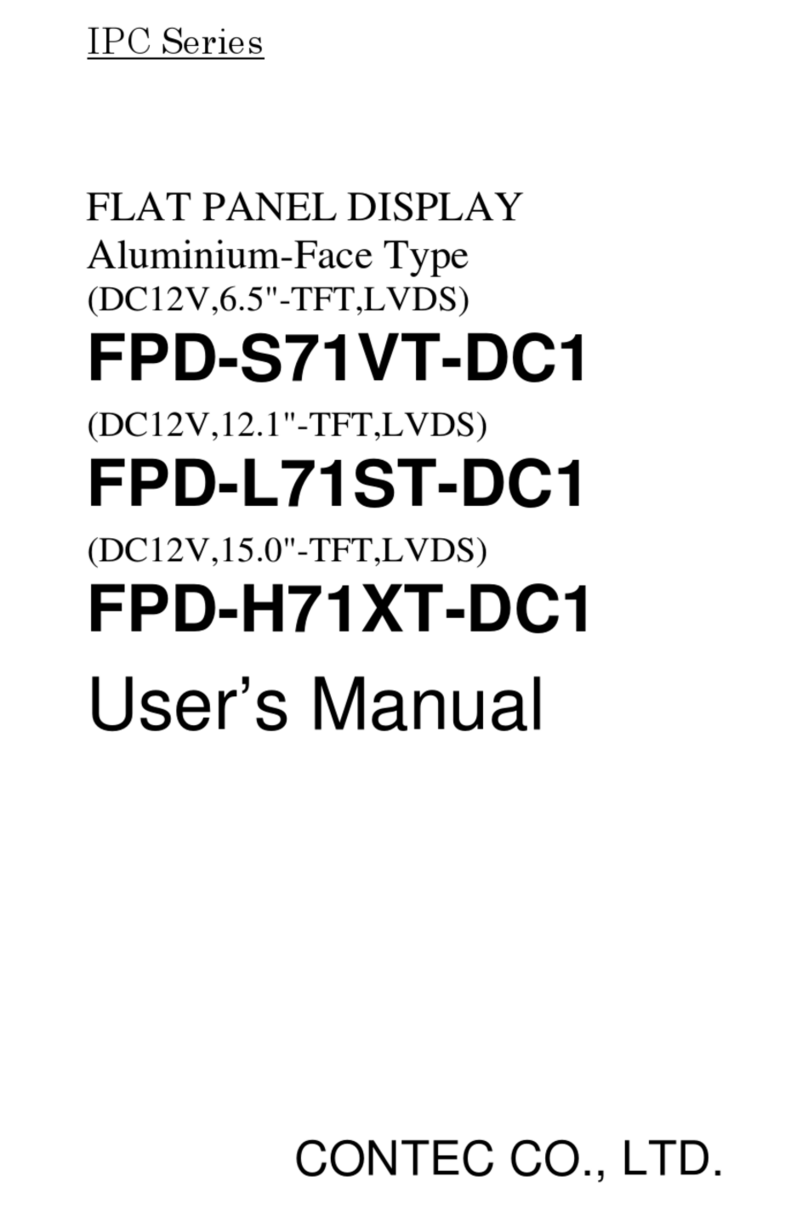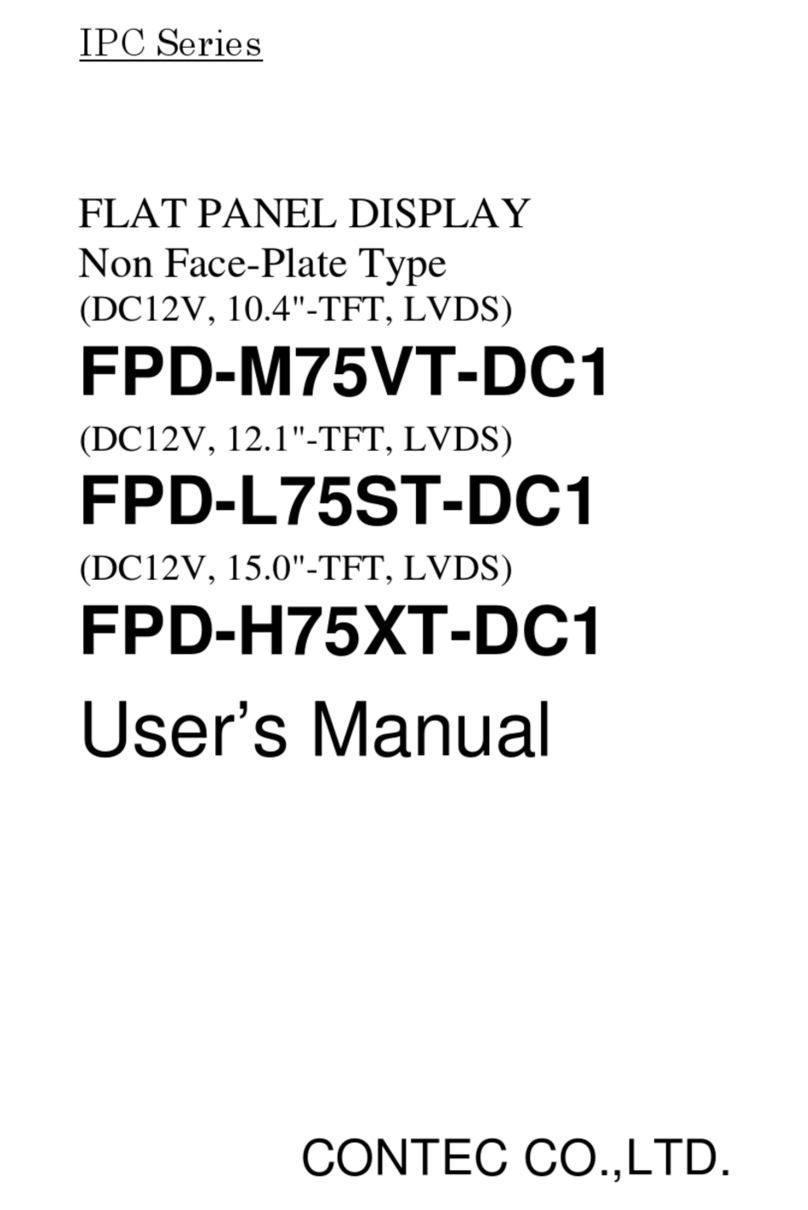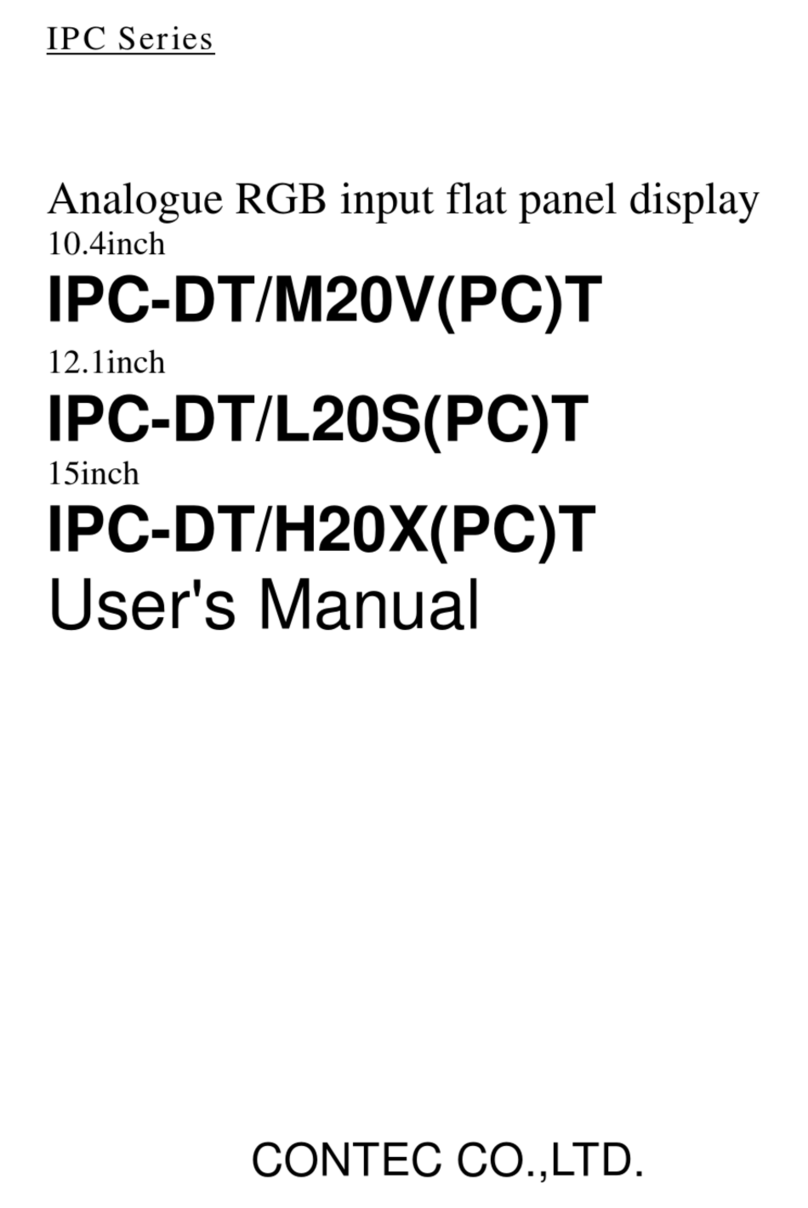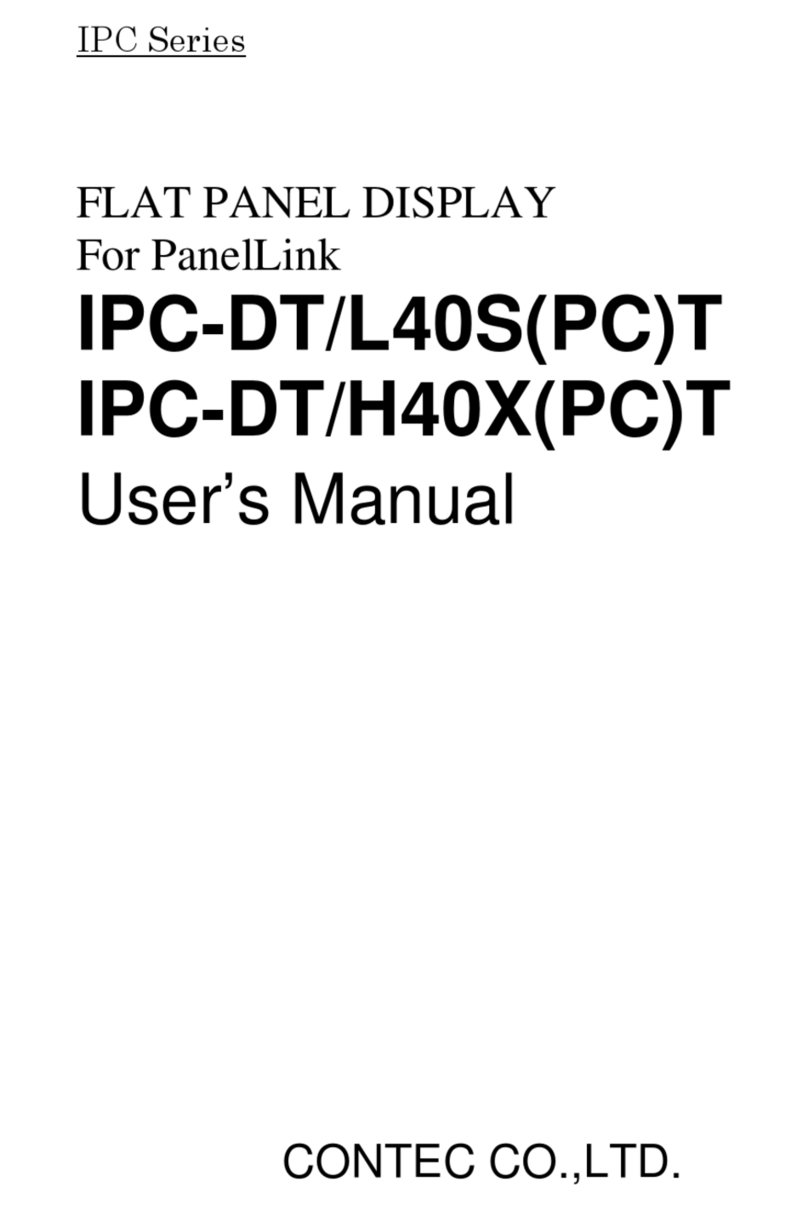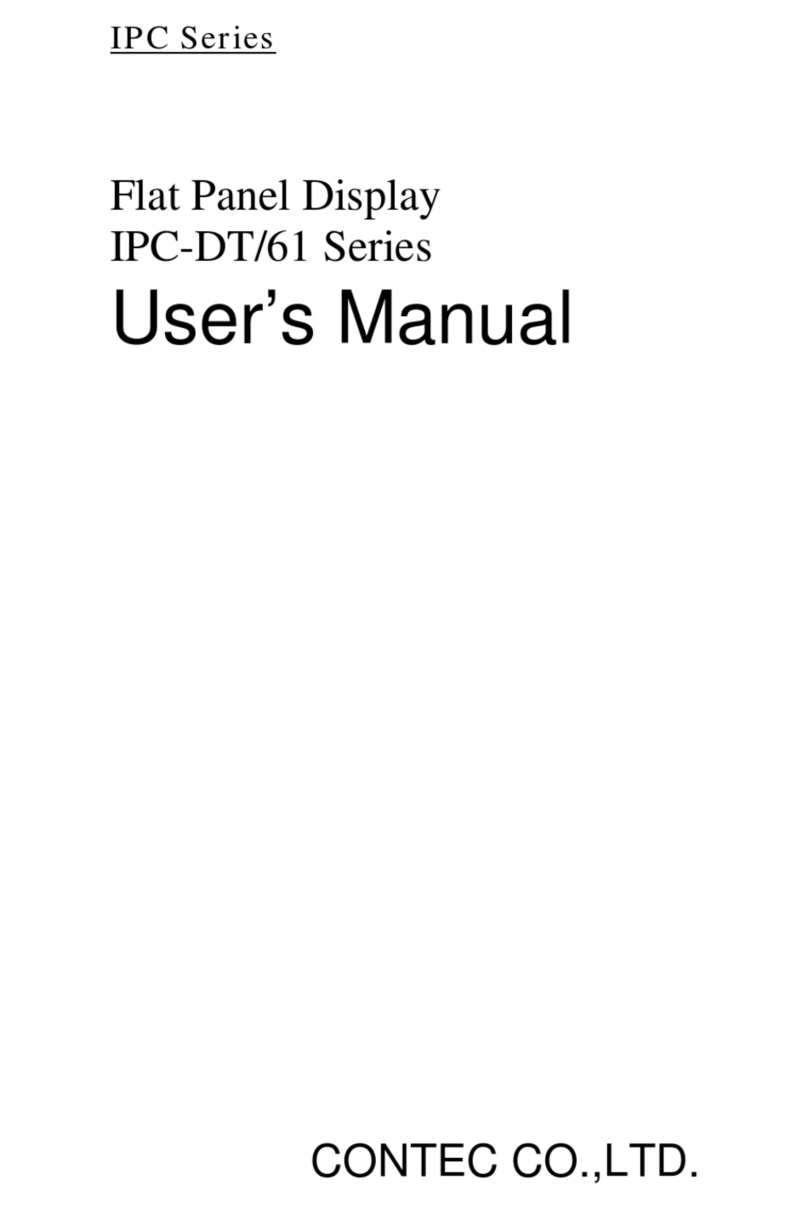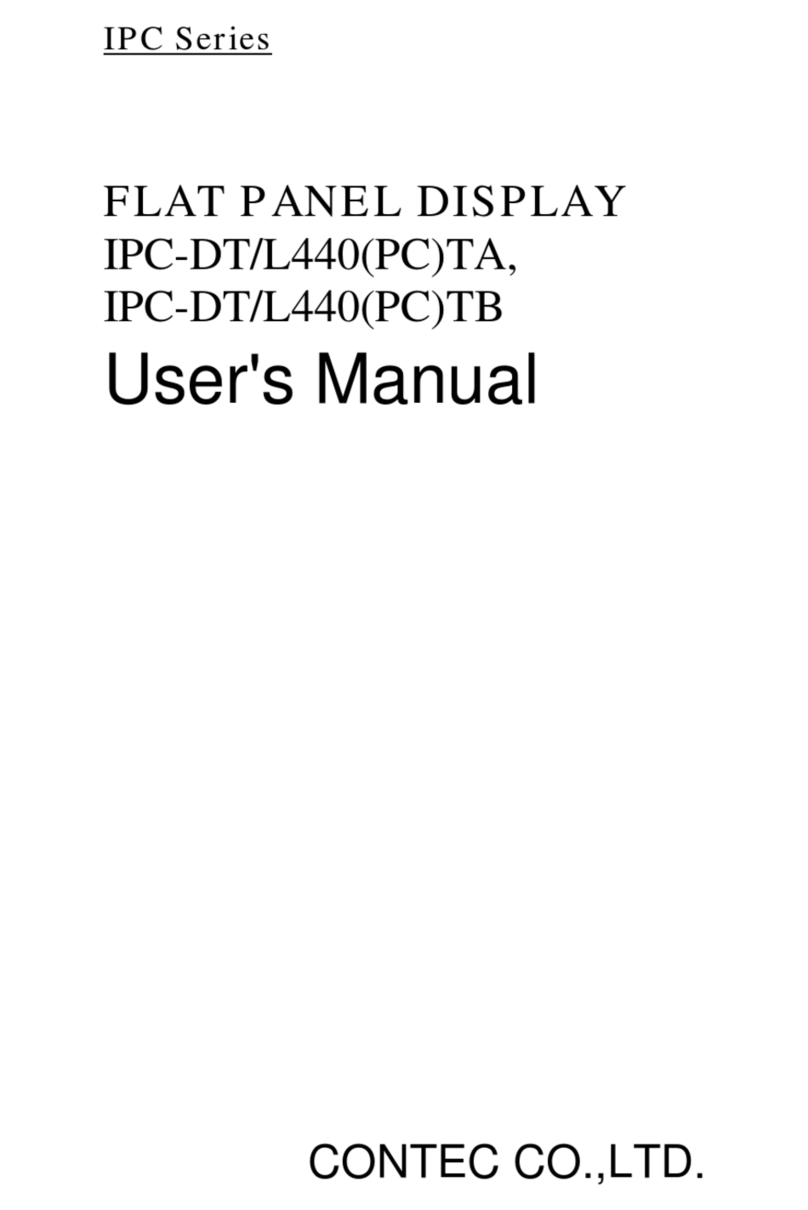Ver.1.11
FPD-L71ST-DC1, FPD-H71XT-DC1 2
General Specifications Specification
Item FPD-S71VT-DC1 FPD-L71ST-DC1 FPD-H71XT-DC1
Environment
Operating temperature *1 0 - 50ºC (0 - 40ºC when using anAC adapter)
Storage temperature -10 - 60ºC
Operating humidity *2 10 - 90%RH (No condensation)
10 - 85%RH (No condensation) (When using theAC
adapter)
Floating dust particles Not to be excessive
Corrosive gas None
Line noise AC line: 2 kV *3, Signal line: 1 kV
(IEC1000-4-4Level3、EN61000-4-4Level3)
Noise
resistance Electrostatic
withstanding
voltages
Contact : 4 kV (IEC1000-4-2Level2, EN61000-4-2Level2)
Airborne : 8 kV (IEC1000-4-2Level3, EN61000-4-2Level3)
Vibration resistance 10 - 57 Hz/Single-side amplitude or 0.075 mm
57 - 150 Hz/1.0 G in the X/Y/Z directions for 40 minutes
each
(Conforming to JIS C0040 and IEC68-2-6)
Shock resistance 10 G in the X/Y/Z directions for 11 ms; Half-sine wave
(Conforming to JIS C0041 and IEC68-2-27)
Structure
Physical dimension (mm) 210(W) x 40(D) x
166(H) 316(W) x 46.5(D) x
256(H) 373(W) x 46(D) x
304(H)
Panel cut dimensions (mm) 199.0(W) x
155.0(H) 303.0(W) x
243.0(H) 358.0(W) x
289.0(H)
Mountable panel thickness 1.6mm - 7mm
Weight 1.3kg 2.8kg 4.1kg
Waterproofing and
dust-proofing Front part conforming to IP65
*1 In the installed angle which is recommended
*2 Wet-bulb temperature 38ºC or lower.
*3 When using the optional AC adapter IPC-ACAP12-02.
Optical Display Specifications Specifications (25ºC Typ. Value)
Item Condition
FPD-S71VT-DC1 FPD-L71ST-DC1 FPD-H71XT-DC1
φ=180° 50deg 50deg 50degVisual
angle
(vertical) φ=0° 70deg 70deg 60deg
φ=+90° 70deg 70deg 75degVisual
angle
(horizontal)
CR≥10
φ=-90°
Display in
monochrome 70deg 70deg 75deg
Surface
brightness
(at center) Display in white 550cd/m2350cd/m2250cd/m2
*1 Surface brightness is a numerical value in a display simple substance.
The brightness that let the touch panel pass serves as about 77% of the above-mentioned
numerical value.
*2 CR = Contrast ratio
Left
( φ=
-
90o )
Z
Y
X
Top
( φ= 180o )
Right
( φ= 90o )
Bottom
( φ = 0o )
( θ= 0o )
Measurement direction
θ
Module
φ
CAUTION
The above optical specification data shows optical
characteristics of the liquid crystal in the display; the data
does not represent the actual view on the display or its
viewing angles.
Screen protective sheets
IPC-CV6 :6.5-inch [FPD-S71VT-DC1] screen
protective sheets (10 sheets)
IPC-CV12 :12.1-inch [FPD-L71ST-DC1] screen
protective sheets (10 sheets)
IPC-CV15 :15-inch [FPD-H71XT-DC1] screen
protective sheets (10 sheets)
Display cable only for DVI-D
IPC-DVI/D-020 :DVI-D cable (2m)
IPC-DVI/D-050 :DVI-D cable (5m)
Display cable only for LVDS
FPD-26M26M-005 :LVDS cable (0.5m)
FPD-26M26M-020 :LVDS cable (2m)
FPD-26M26M-050 :LVDS cable (5m)
Conversion cable for SBC *1
FPD-20F26F :LVDS connector conversion cable
(20-pin header connector)
FPD-30F26F :LVDS connector conversion cable
(30-pin header connector)
*1 LVDS cable FPD-26M26M-005, FPD-26M26M-020 or FPD-26M26M-050 is required
separately.
Driver
IPC-SLIB-01 :Driver & Utility Soft Set (CD-ROM version)
*2
*2 You can download the driver from the CONTEC Web site (free of charge)
Others
IPC-ACAP12-02 :AC ADAPTER (DC12V)
Input :Voltage is 90 - 264VAC, current is
1.3A or less
(when the input voltage is 100VAC)
Output :Voltage is 12VDC, current is 4A.
IPC-SND-03 :Desk stand
Recommendation Cable (Maker: SANWA SUPPLY INC.)
KU20-2H :USB cable for touch panel (2m)
KU20-5H :USB cable for touch panel (5m)
FPD-S71VT-DC1 FPD-L71ST-DC1 FPD-H71XT-DC1
Name Pcs. Pcs. Pcs.
Flat panel display 1 1 1
Three-point sems screws (M3 x 6) 1 1 1
Power supply connector complete
set (Contact…4, housing…1) 1 set 1 set 1 set
Clamp for preventing cables from
being disconnected
2 1 3
The attachment fittings 4 6 8
AC adapter jack fixed clamp 1 1 1
IPC Precaution List 1 1 1
Waterproof packing Precaution List 1 1 1
Product guide 1 1 1
EU/FCC Declaration of Conformity 1 1 1
(Note) The manual of this product is being offered as PDF file on the CONTEC’s Web site.
Each cable for this product is not bundled. Purchase it separately.
(1) Backlight --- Display brightness decreases over time
with use. The operating life of the
backlight (brightness reduced to 50% of
original) is 50,000 hours for all models.
(Assuming continuous operation at 25
degrees centigrade.)
(2) Touch panel --- The operating lifetime of the touch panel
is at least 1 million touches (as tested by
mechanical touching under 300g of force
at a rate of two presses per second).
* CONTEC accepts your request for replacing each consumable in these products as a
request for repair (at an additional cost). Contact your local retailer or CONTEC sales
office.
Life expectancy of consumable components
Packing List
Options