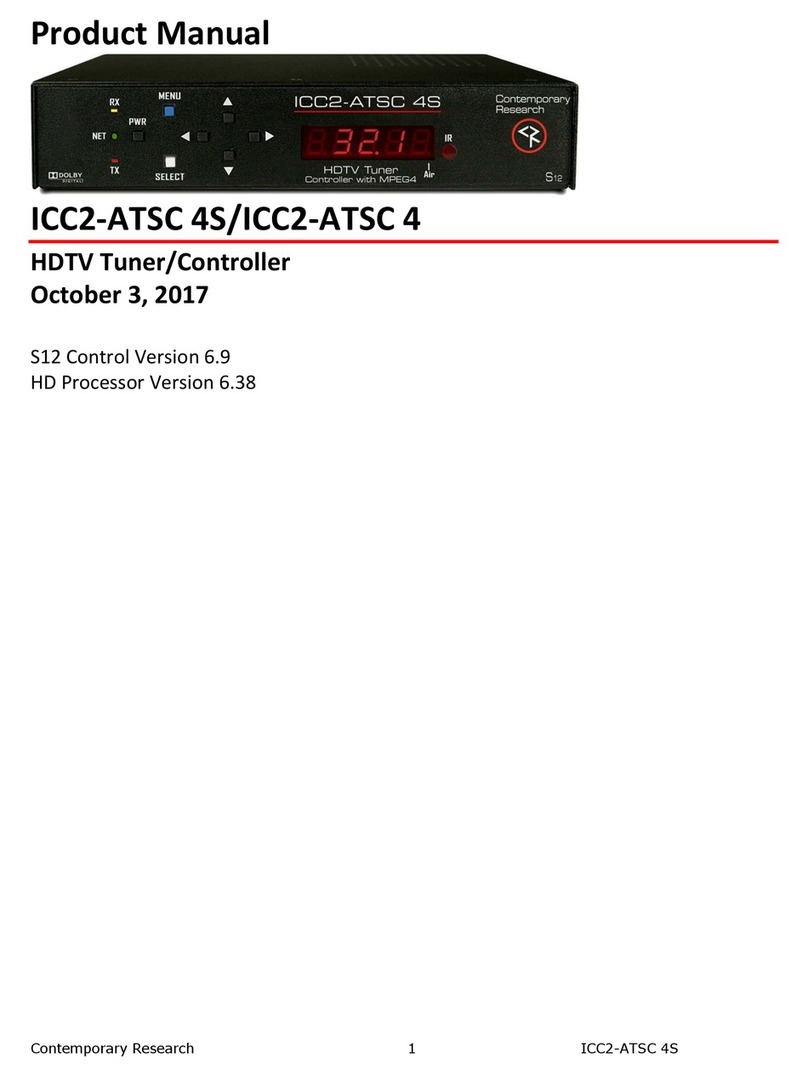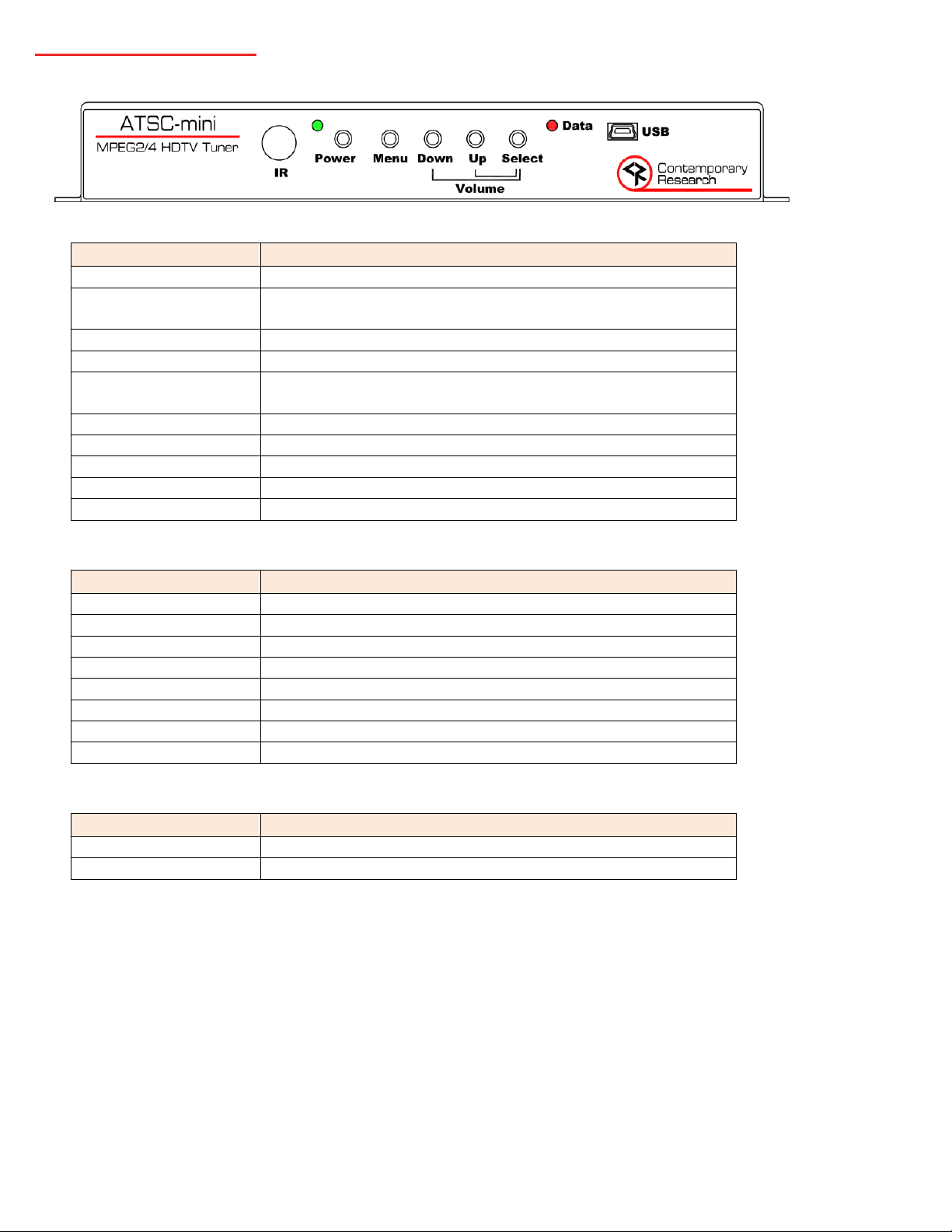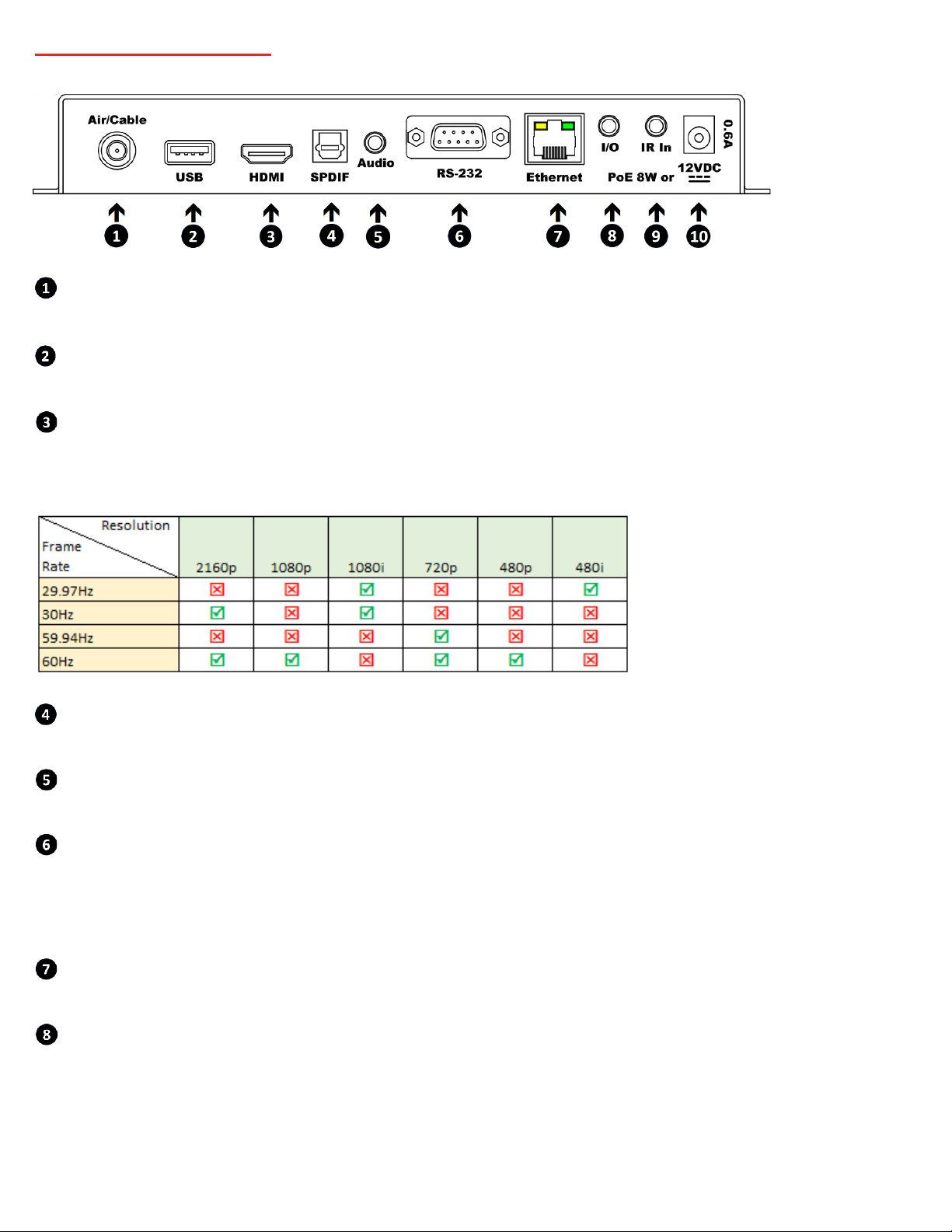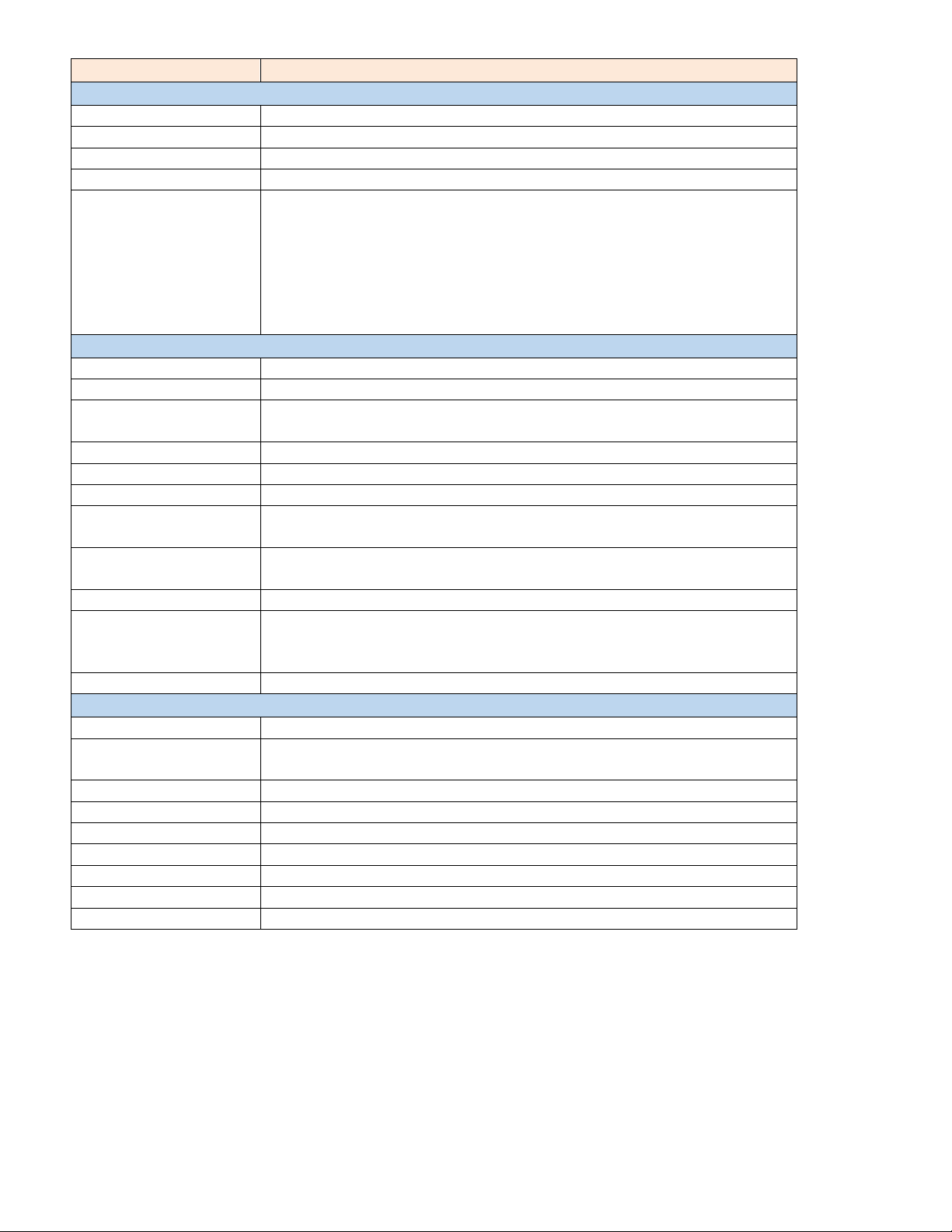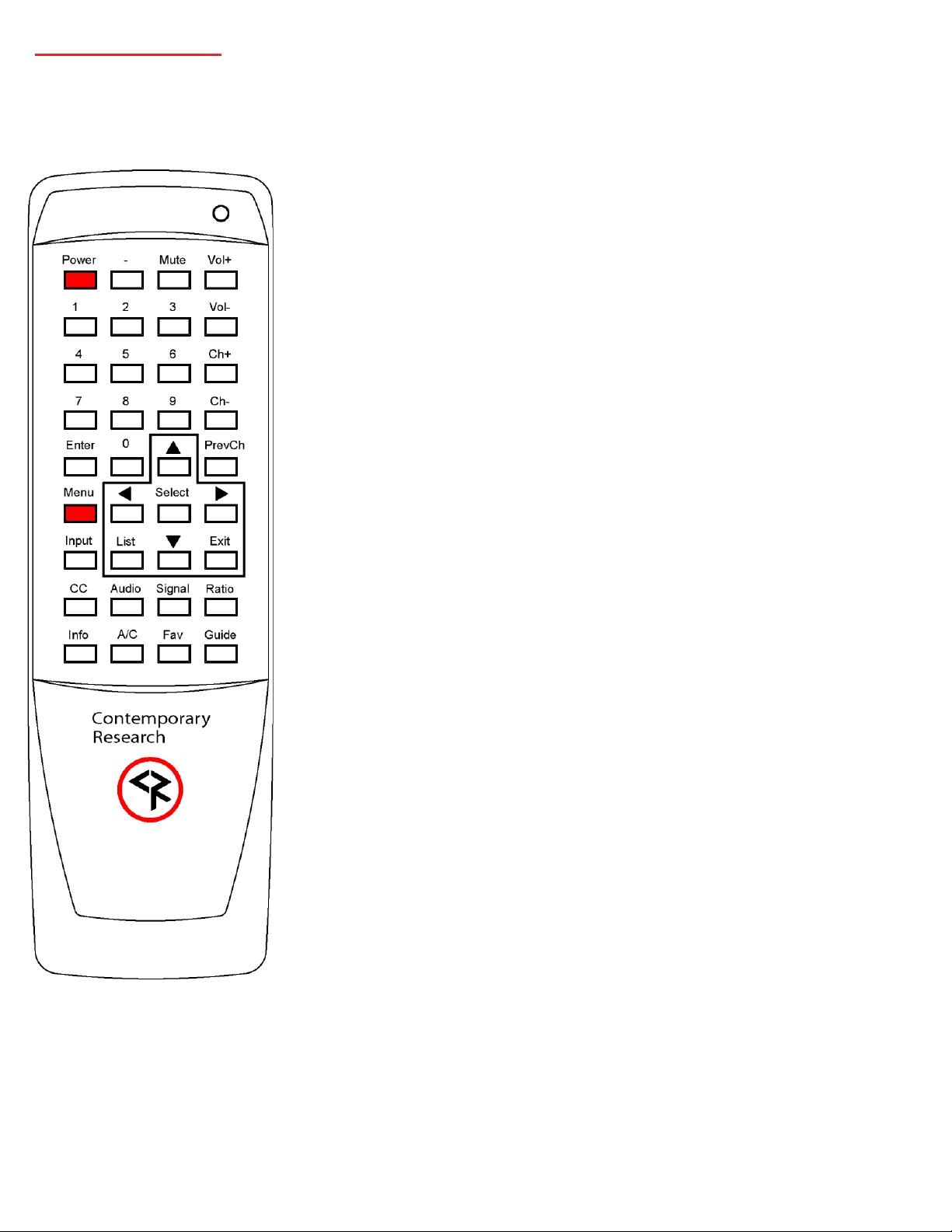Page | 3 ATSC-mini HDTV Tuner Product Manual 022021
Overview
The Contemporary Research ATSC-mini HDTV Tuner is a full featured ATSC/NTSC HDTV tuner for professional applications. The ATSC-mini
will tune ATSC air, clear QAM cable, and NTSC air and cable channels. The low-profile design allows for mounting behind flat panel displays.
The HDTV tuner supports full 2-way RS-232 control, configuration, and status monitoring via rear panel serial port, IP Telnet, and UDP for
integration with third-party control systems.
Front panel controls are available for channel selection, volume, power, and menu. The unit may also be controlled by the optional HD2-RC
IR remote via the front panel IR sensor or remote IR sensor connected to the rear panel IR port.
On-board web pages allow for remote configuration, control, and monitoring from a web browser.
When used as part of an Ethernet based iCC-Net control system, the tuner will respond to power, channel, and volume commands. The
control interface may be the Display Express Lite application included with an ICE-HE-DXL or IP-DXL Display Control Center, Display Express
software, or a third-party control system.
Features
Tuning
•ATSC air and Clear QAM cable channels
•NTSC air and cable channels
•Air channels 2-69
•Cable channels 2-135, Standard, HRC, and IRC
Decoding
•MPEG-2 or H.264 digital channels
•Supports AC-3, MPEG-1 Layer 2, or AAC audio formats
•Supports multiple audio programs
Video
•HDMI Type A, Version 1.4b
•Output scaling to 480i, 480p, 720p, 1080i, 1080p, and 2160p
•Adjustable overscan
Audio
•HDMI embedded AC-3 pass-through, PCM Fixed, or PCM Variable
•S/PDIF optical digital audio output
•Variable analog stereo
Closed Captions
•Decodes analog and digital closed captioning
Setup and Control
•Control via front panel, optional HD2-RC IR remote, on-board web pages or RS-232 commands
•Two-way control via RS-232, Telnet, or UDP
•CEC control available on HDMI output
•Setup via on-screen menus, web pages, or RS-232 commands
•Receives iCC-Net protocol control commands over Ethernet for power, channel selection, and volume
•Firmware updatable over Ethernet with CR Toolbox software for PC