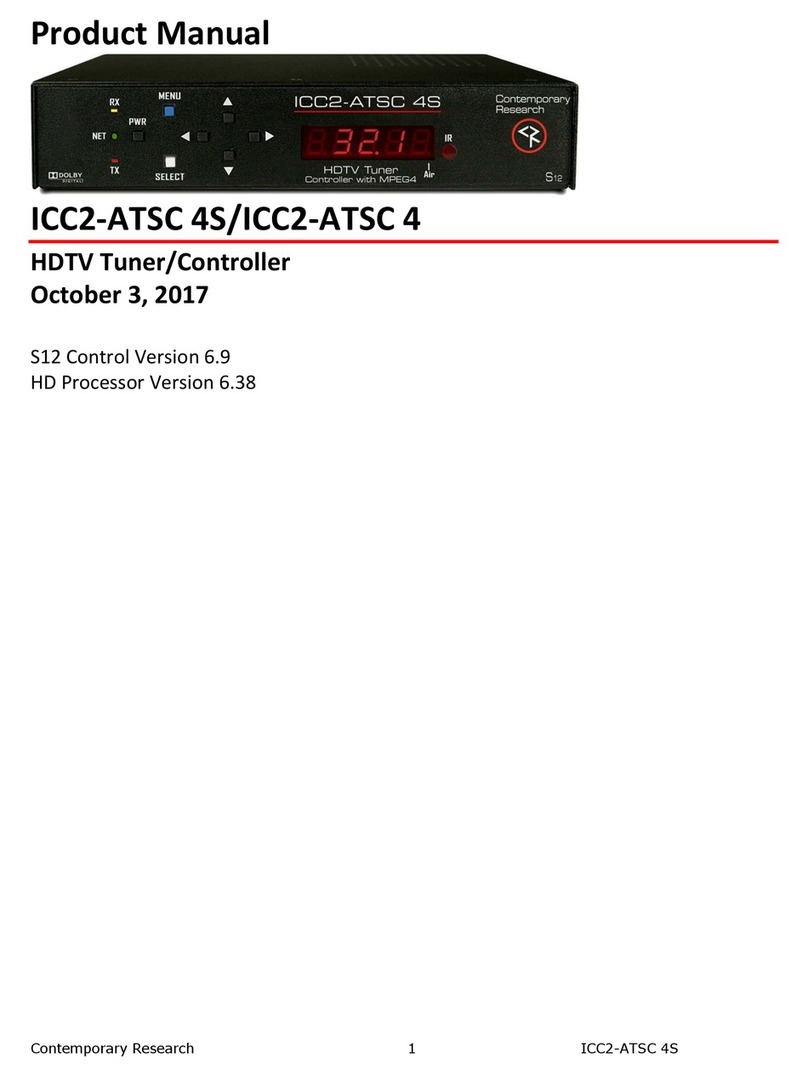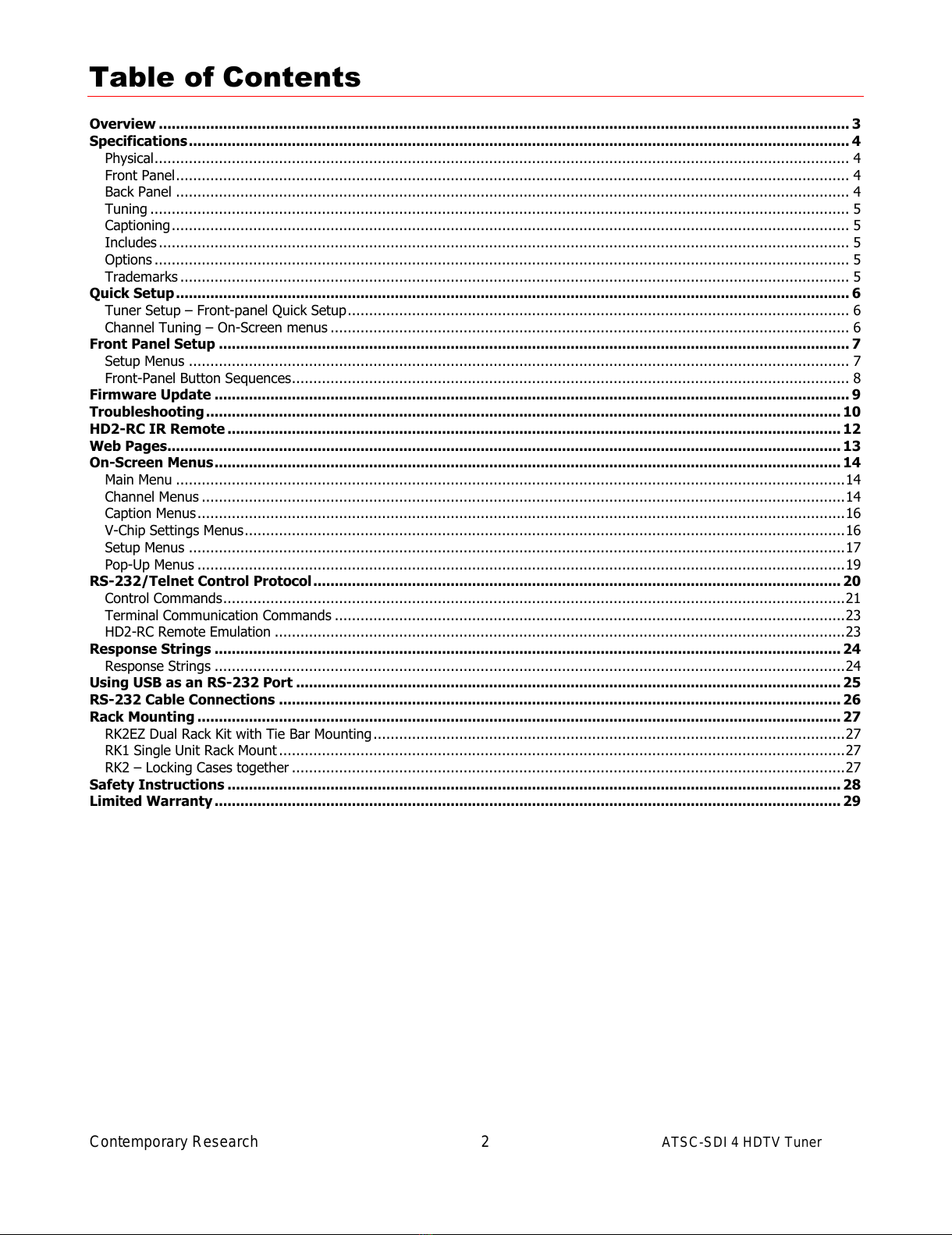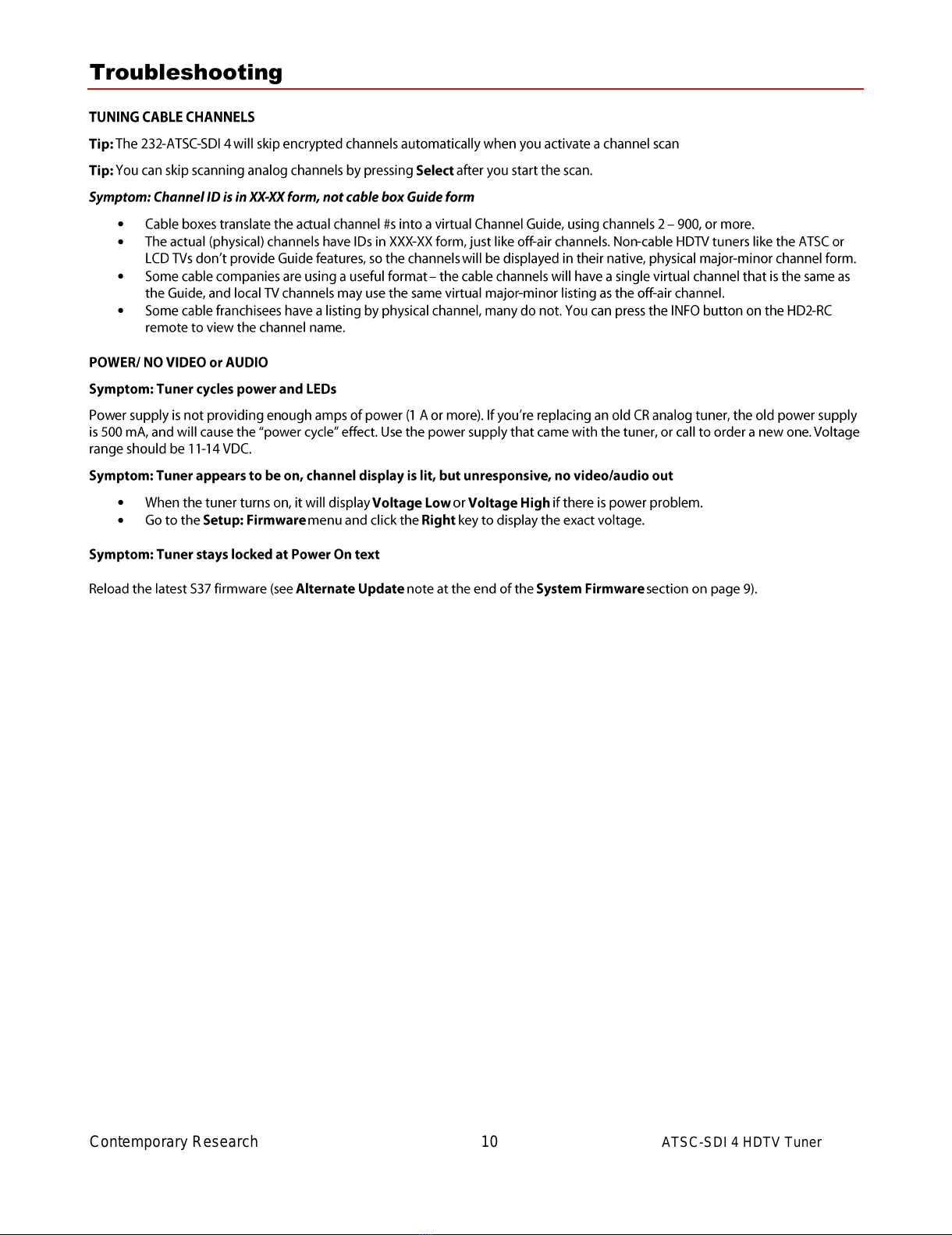Contemporary Research 2 ATSC-SDI 4 HDTV Tuner
Table of Contents
Overview ................................................................................................................................................................. 3
Specifications.......................................................................................................................................................... 4
Physical.................................................................................................................................................................. 4
Front Panel............................................................................................................................................................. 4
Back Panel ............................................................................................................................................................. 4
Tuning ................................................................................................................................................................... 5
Captioning.............................................................................................................................................................. 5
Includes ................................................................................................................................................................. 5
Options .................................................................................................................................................................. 5
Trademarks ............................................................................................................................................................ 5
Quick Setup ............................................................................................................................................................. 6
Tuner Setup –Front-panel Quick Setup..................................................................................................................... 6
Channel Tuning –On-Screen menus ......................................................................................................................... 6
Front Panel Setup ................................................................................................................................................... 7
Setup Menus .......................................................................................................................................................... 7
Front-Panel Button Sequences.................................................................................................................................. 8
Firmware Update .................................................................................................................................................... 9
Troubleshooting.................................................................................................................................................... 10
HD2-RC IR Remote ............................................................................................................................................... 12
Web Pages............................................................................................................................................................. 13
On-Screen Menus.................................................................................................................................................. 14
Main Menu ............................................................................................................................................................14
Channel Menus ......................................................................................................................................................14
Caption Menus.......................................................................................................................................................16
V-Chip Settings Menus............................................................................................................................................16
Setup Menus .........................................................................................................................................................17
Pop-Up Menus .......................................................................................................................................................19
RS-232/Telnet Control Protocol........................................................................................................................... 20
Control Commands.................................................................................................................................................21
Terminal Communication Commands .......................................................................................................................23
HD2-RC Remote Emulation .....................................................................................................................................23
Response Strings .................................................................................................................................................. 24
Response Strings ...................................................................................................................................................24
Using USB as an RS-232 Port ............................................................................................................................... 25
RS-232 Cable Connections ................................................................................................................................... 26
Rack Mounting ...................................................................................................................................................... 27
RK2EZ Dual Rack Kit with Tie Bar Mounting..............................................................................................................27
RK1 Single Unit Rack Mount ....................................................................................................................................27
RK2 –Locking Cases together .................................................................................................................................27
Safety Instructions ............................................................................................................................................... 28
Limited Warranty .................................................................................................................................................. 29