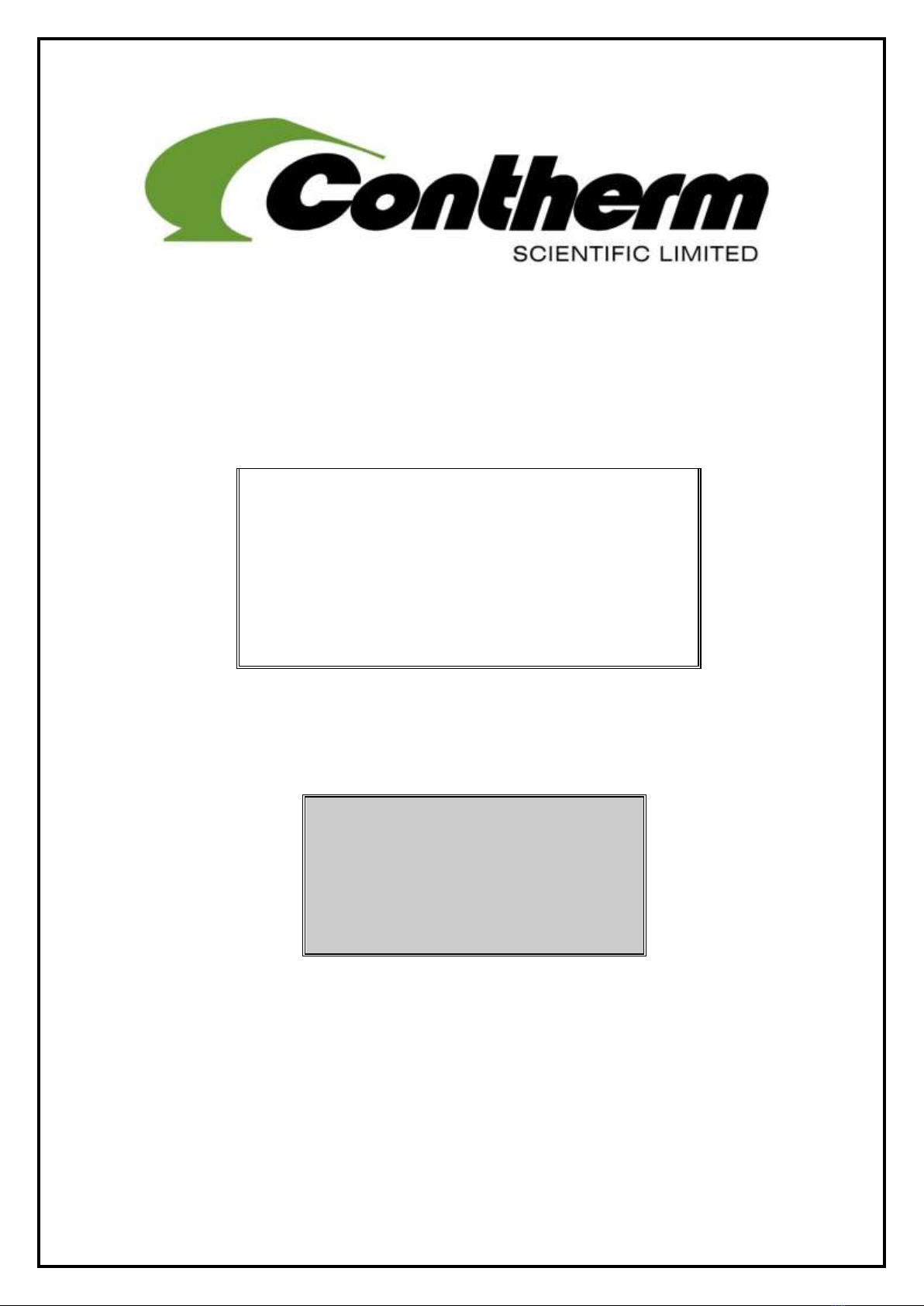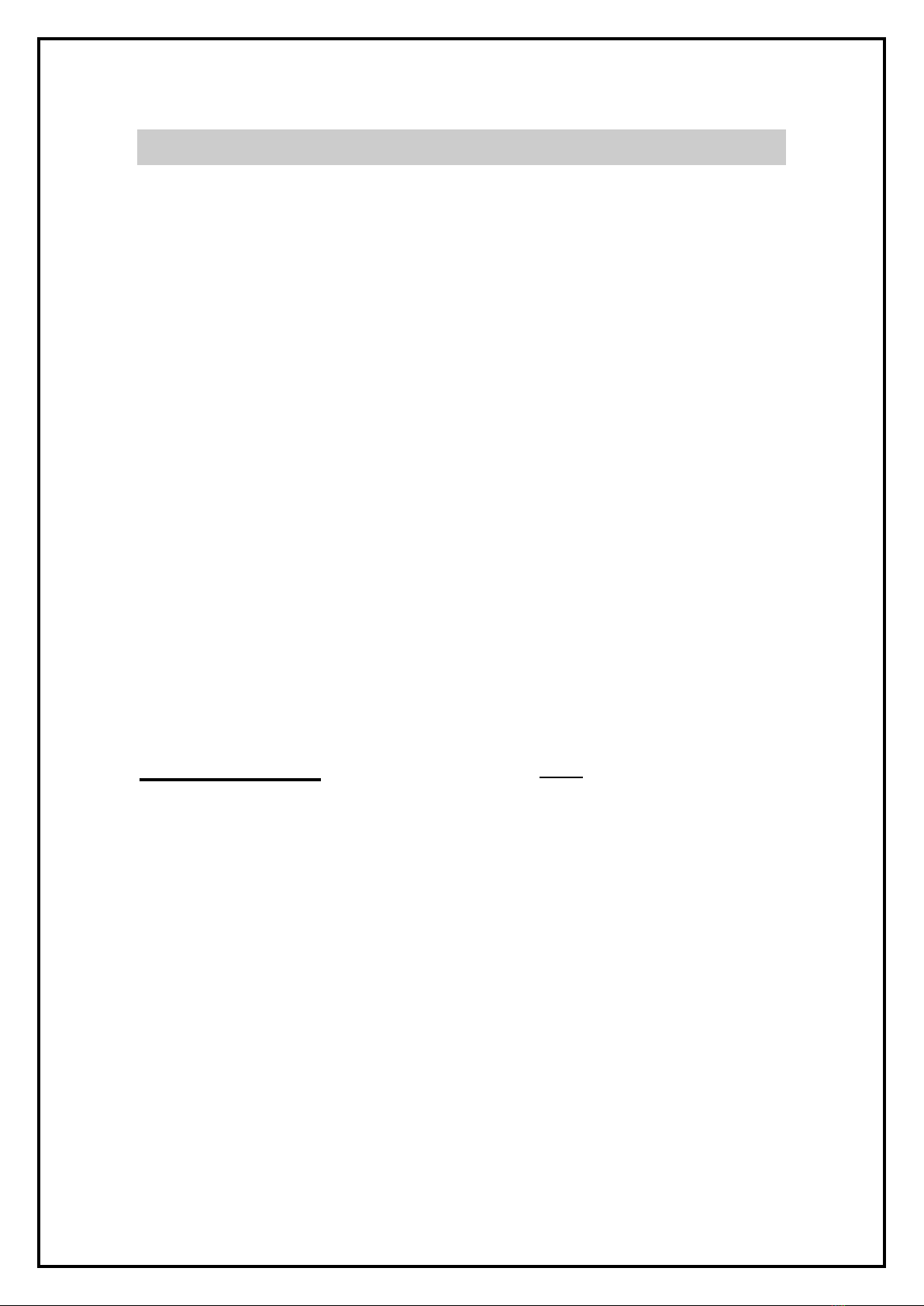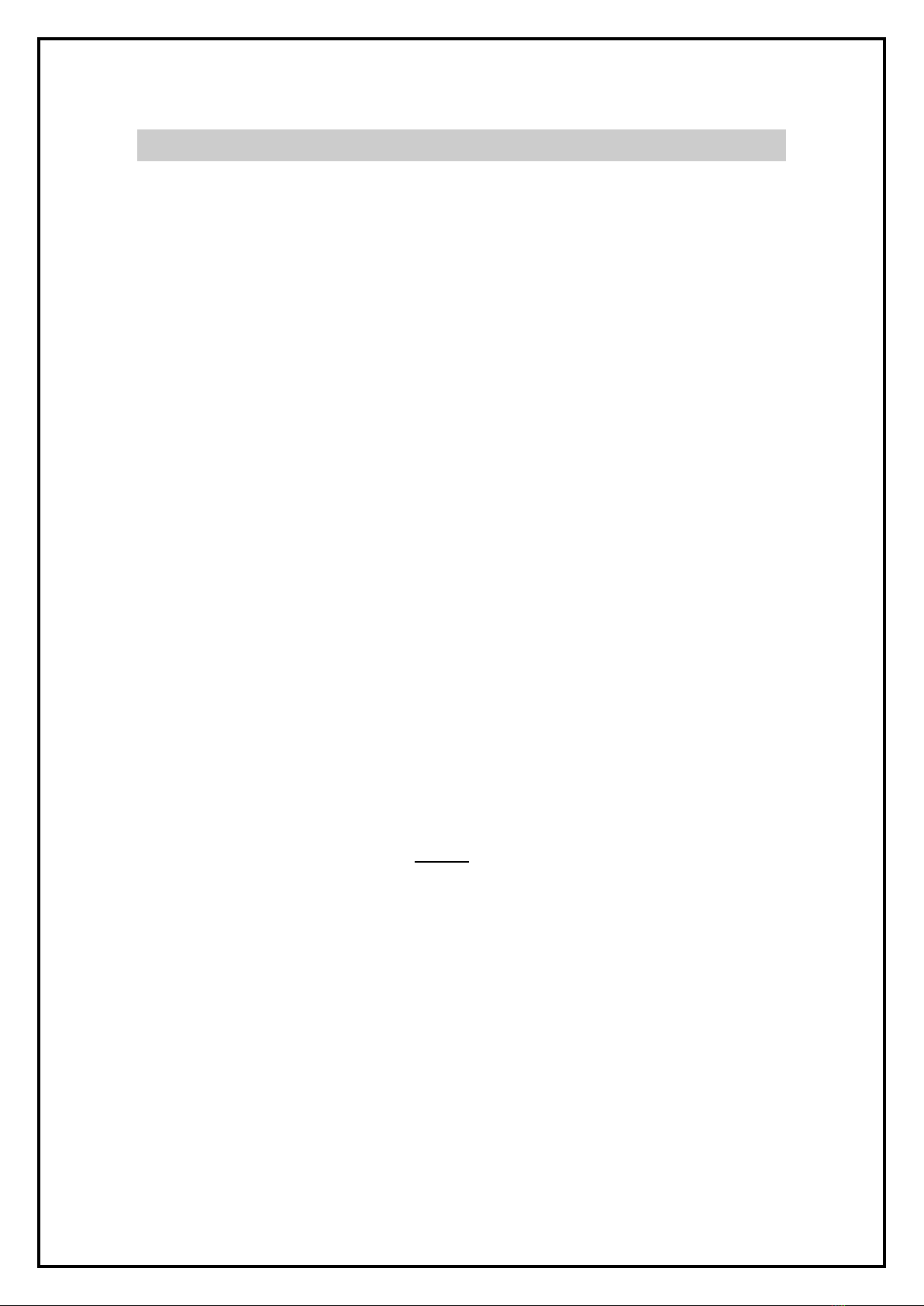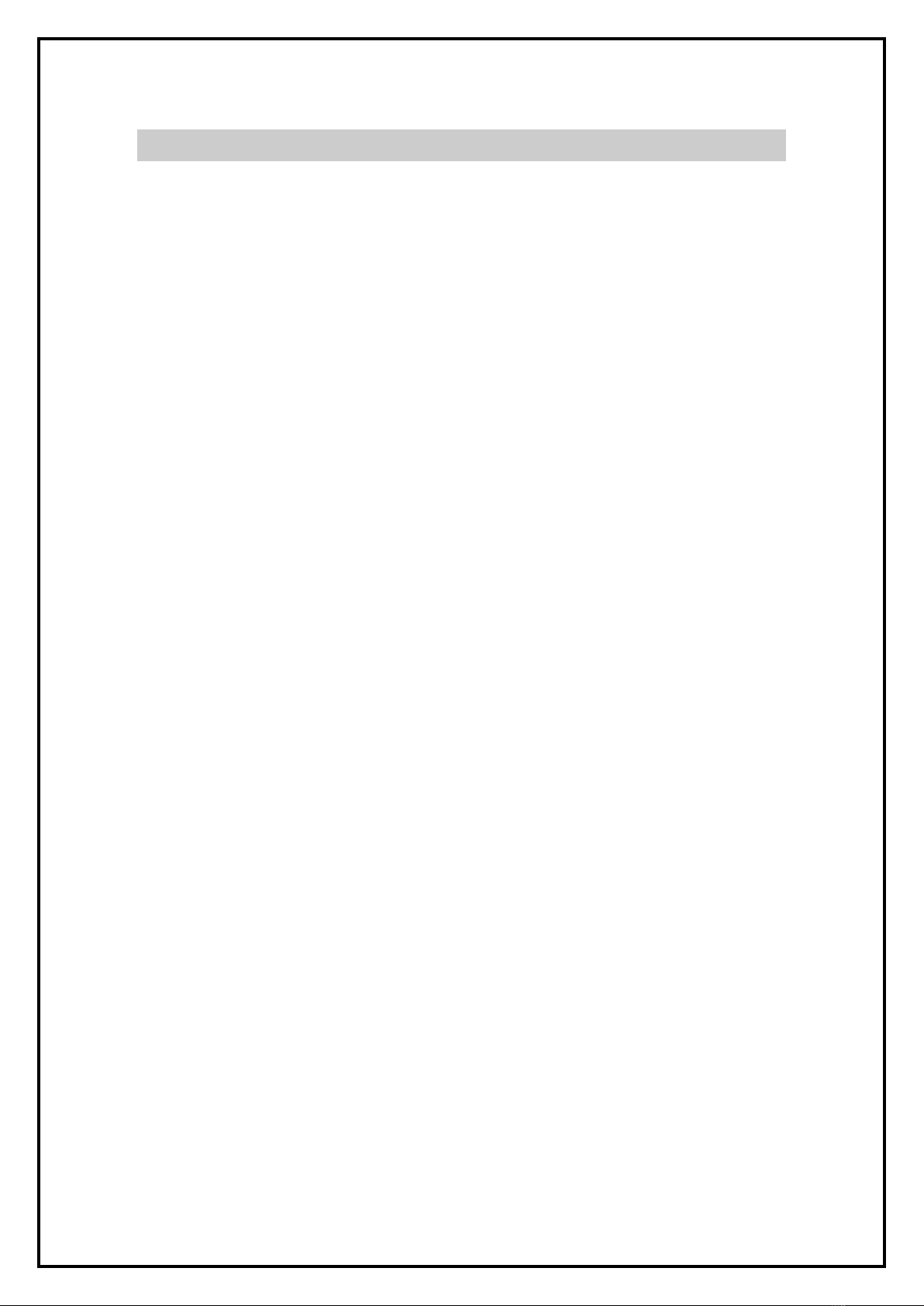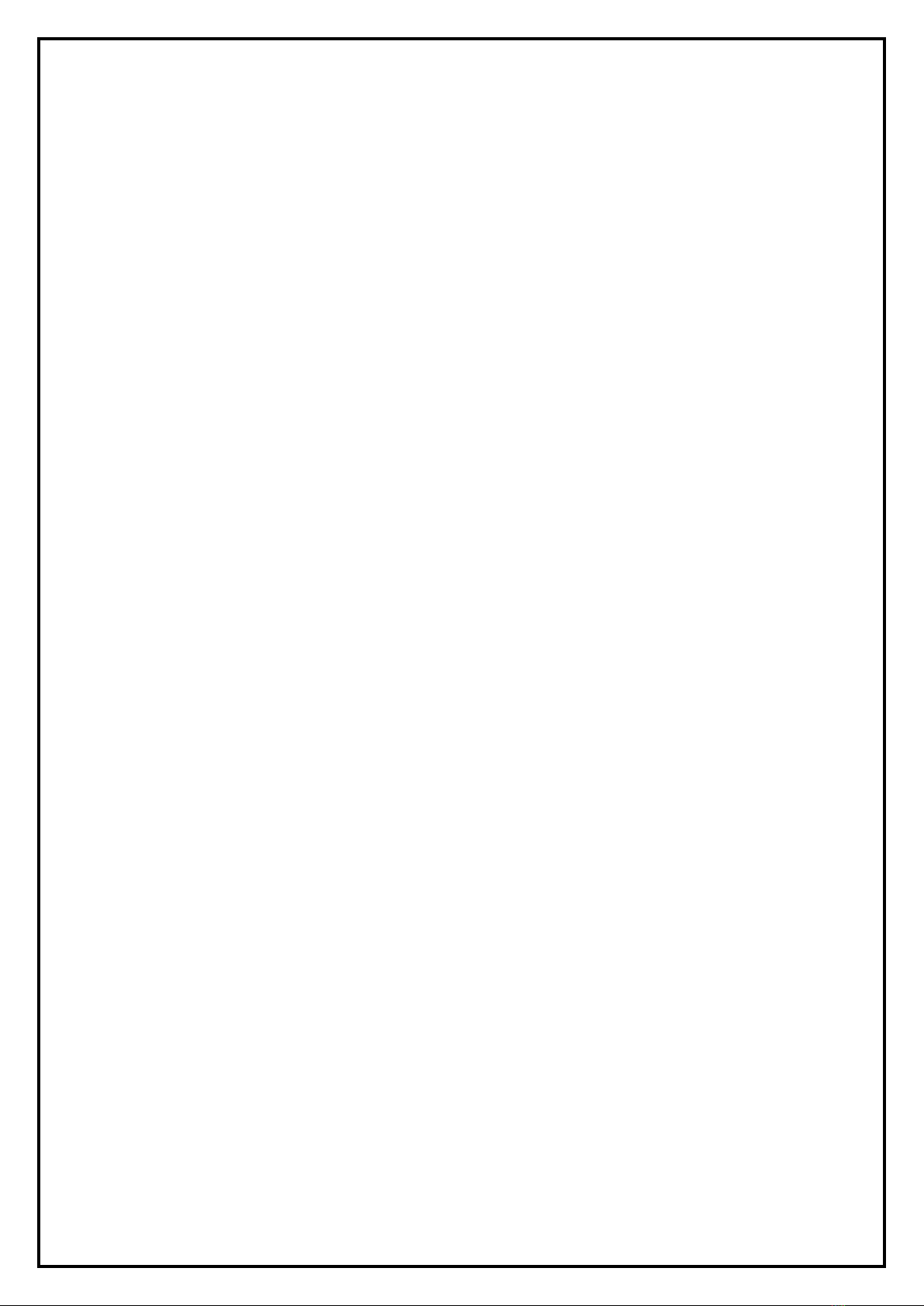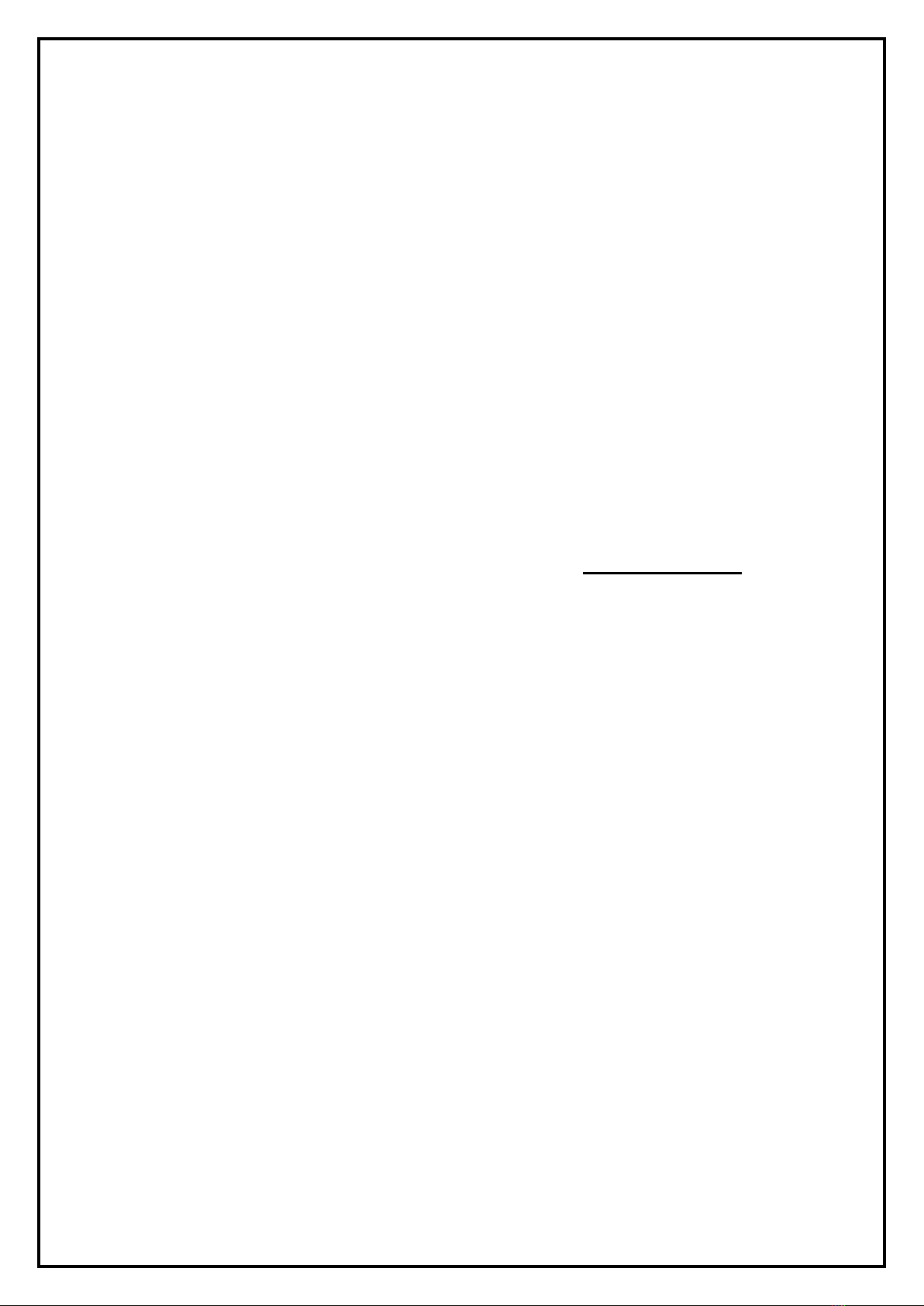Manual7/1000_ZP21_0213 FEB 2013
MECHANICAL HI-LIMIT MONITOR
The mechanical hi-limit is provided as a secondary safety device to protect the
cabinet from over temperature in the event of electronic controller failure.
To set the Mechanical Hi-Limit
Turn the Hi-Limit control FULLY CLOCKWISE.
Allow the cabinet to stabilise at the required operating temperature (for at least 1
hour), then turn the Hi-Limit control anti-clockwise until the MONITOR neon
comes on (or a slight 'click' is felt). Now turn the Hi-Limit control SLOWLY
CLOCKWISE until the MONITOR neon goes off (or a slight 'click' is felt), then
advance the Hi-limit clockwise 1-2 scale markings. This will set the Hi-Limit trip
point about 3 - 4oC above the current cabinet temperature.
WARNING: To prevent FIRE or SHOCK hazard, DO NOT expose this
product to rain or any type of moisture.
FOR YOUR SAFETY
To ensure safe operation the three-pin plug supplied must be inserted
ONLY into a standard three-pin power outlet that is effectively earthed
through the normal building wiring.
Extension cords are NOT recommended.
The fact that the equipment operates satisfactorily does NOT imply that
the power outlet is earthed and that the installation is completely safe. For
your safety, if in any doubt about the effective earthing of the power outlet,
consult a qualified electrician.
This appliance should be periodically tested according to the procedures
prescribed in AS/NZS 3760.
The basic safety checks and tests on electrical appliances required by AS/NZS
3760 are:
1. A visual check to ensure that there is no mechanical damage to
the supply cord, that controls etc. are in good working order and
that no parts are missing.
2. An earth continuity test.
3. An insulation resistance test.
In order to provide evidence of compliance, a label (signed and dated by the
person testing the equipment) may be placed on the tested appliance.