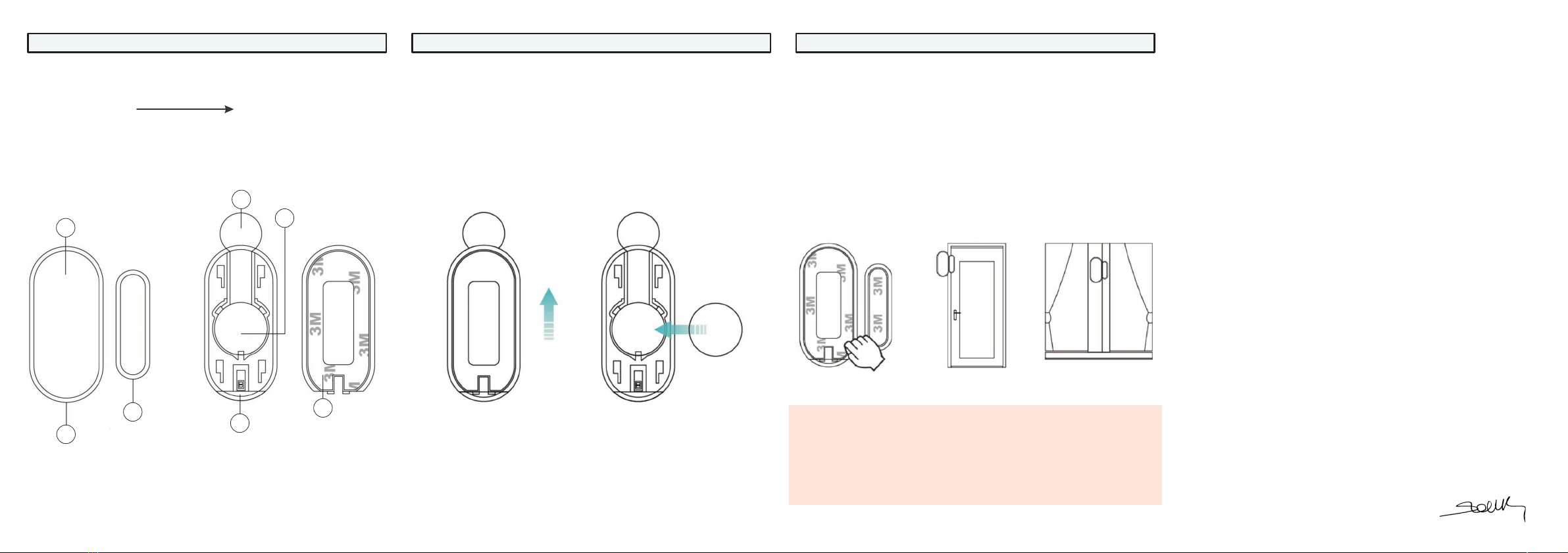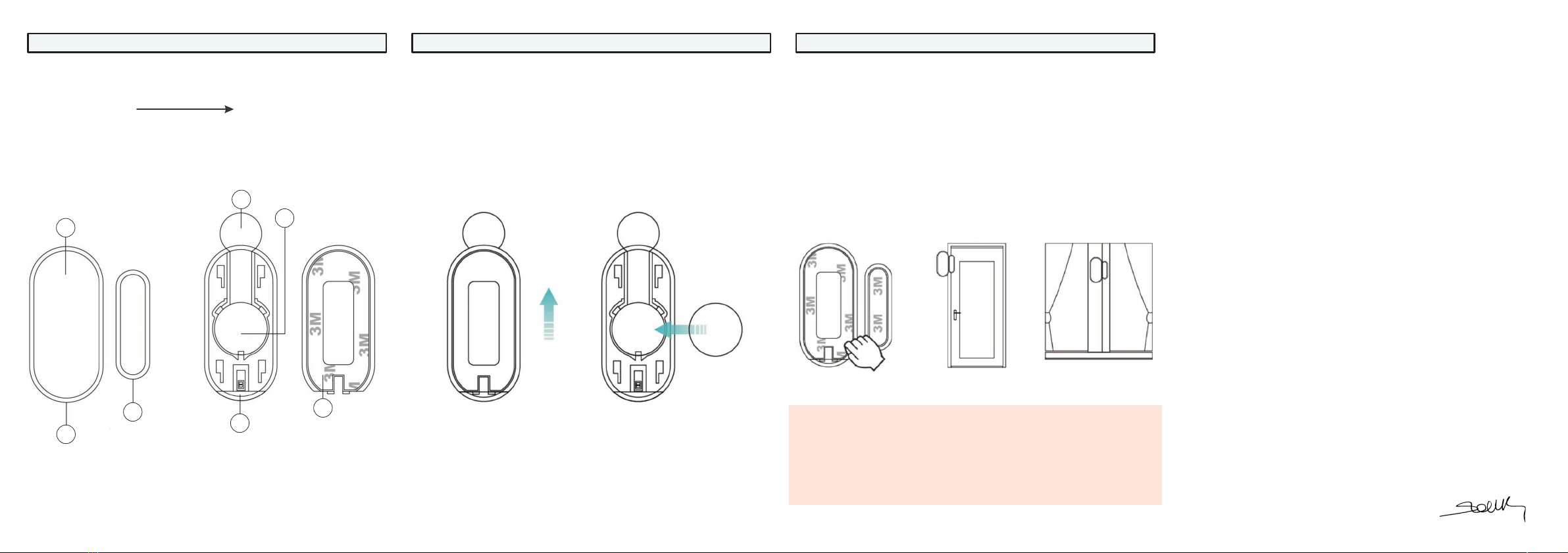
INSTALLATION
BATTERY
PRODUCT DESCRIPTIONPRODUCT DESCRIPTION
Push up the Battery Rear Cover and open it, take out the Button Cell
and replace it. Cover it up again to finish battery replacement.
The device has no power switch. Remove the [2] to
power on the door/window sensor.
Tear off the 3M protective film on the Main Body Back.
Paste the [A] to the door or window frame, and [B]
to the door or window, respectively.
When pasting, make sure the surfaces are clean and dry.
Main Body and Magnet must be aligned when the door or window is
closed
When installation is finished, make sure the [4] is
closed (blue light will not flash), otherwise the installation is
unsuccessful.
Insulation Sheet
Main Body Magnet
Tamper Switch
DECLARATION OF CONFORMITY
Contrive S.r.l.
Via Fermi 18 I-24040 Suisio
declares that the DoC is issued under our sole responsibility
and belongs to the following product :
is in conformity with the relevant Union legislation
S4
BLUETOOTH LOW ENERGY DOOR / WINDOW SENSOR
the following standards and technical specifications have been applied :
STANDARD ISSUE DATE
STATES INTENDED FOR USE : ALL EU AND EFTA MEMBERS
MEMBER STATES WITH RESTRICTIVE USE : NONE
THE TECHNICAL DOCUMENTATION AS REQUIRED BY THE CONFORMITY ASSESSMENT
PROCEDURE IS KEPT AT THE COMPANY MAIN OFFICE
CFR (CODE OF FEDERAL REGULATIONS) TITLE 47 TELECOMMUNICATIONS
THIS DEVICE COMPLIES WITH FCC RULES
Output power listed is the maximum conducted output power. device must operated to provide a
separation distance of at least 20 cm from all persons and must not transmit simultaneously with any other
antenna or transmitter, except in accordance woth FCC multi-transmitter product procedures. Users and
installers must be provided with antenna installation instructions and transmitter operating conditions for
safety RF exposure compliance.
Radio Equipment Directive 2014/53/EU
Suisio, Italy May 21, 2021
SAFETY
EN 62368-1 2014 A/V IT COM
EN 62368-A11 2017
EN 62479 2010 HEALTH
EMC
EN 301 489-1 2019 v2.2.3 RADIO EQUIPMENT
EN 301 489-17 2020 v3.2.4 RADIO EQUIPMENT
RADIO SPECTRUM
EN 300 328 2019 v2.2.2 WIFI BLUETOOTH
¡
¡
¡
FCC IDENTIFIER: 2ABU6-S4
Part 15C Radio Frequency Devices - Intentional radiators
FREQUENCY RANGE: 2402.0 - 2480.0 MHz
OUTPUT POWER: 0,003 W
EQUIPMENT CLASS : Digital transmission system
GRANT NOTES
1
2
3
4
5
B
A
A
B
1
2
3
4
5
Main body
Magnet
Led indicator
Insulation sheet
Coin battery
Tamper switch
Rear cover with adhesive
BLINK BLUE
Door status changed
Tamper detected
Low battery
BLINK RED
CAUTION
¡
¡
.
.
Avoid strong magnetic interference
Use the product indoor and avoid water damage
Do not install the sensor in a sealed metal space.
Turn off the tamper alarm function before replacing the battery.
¡
¡