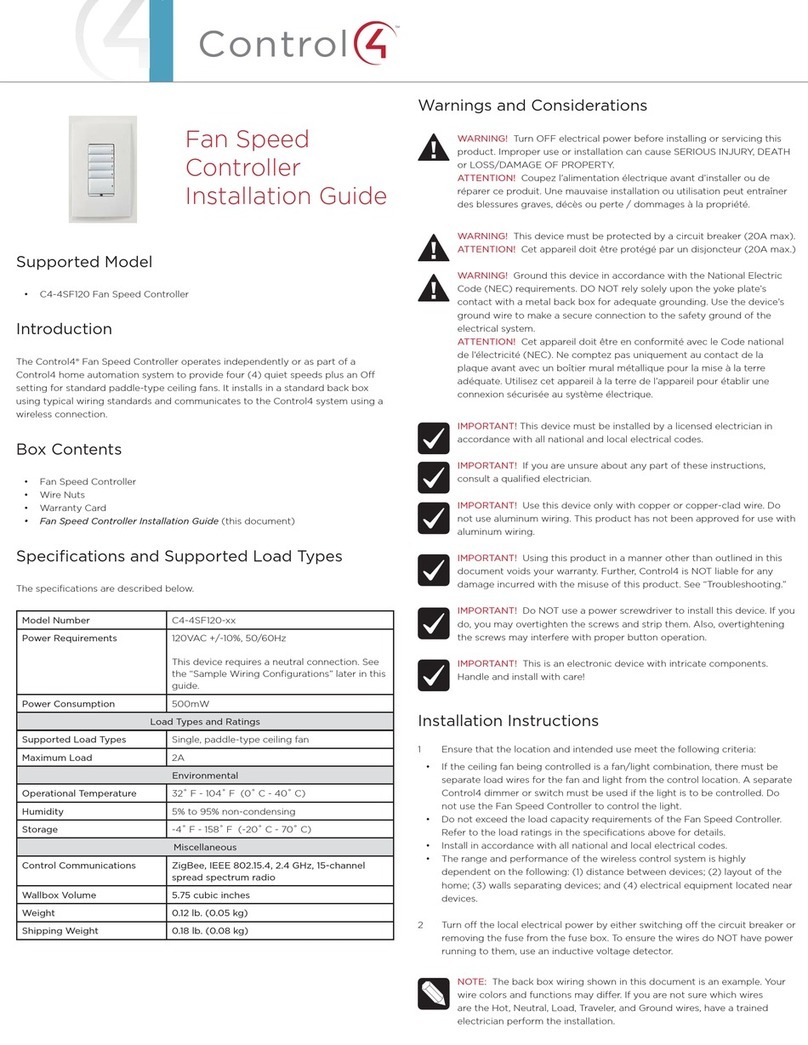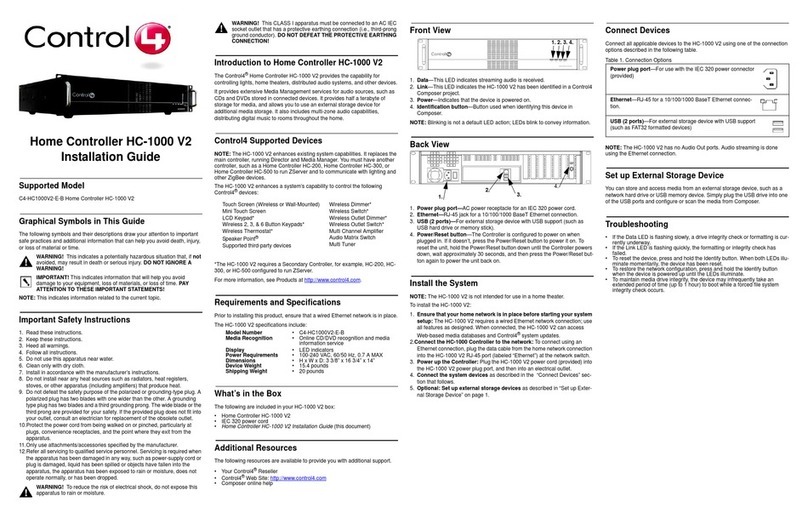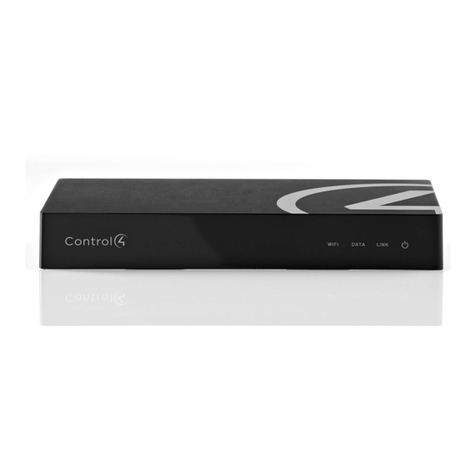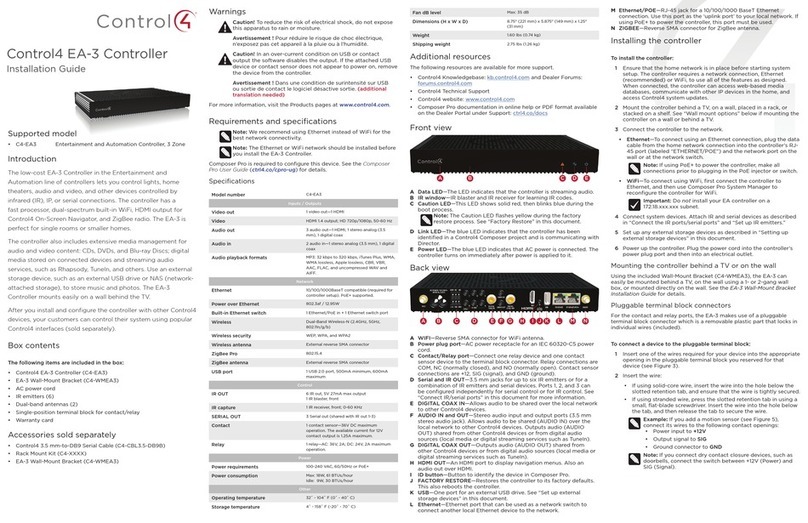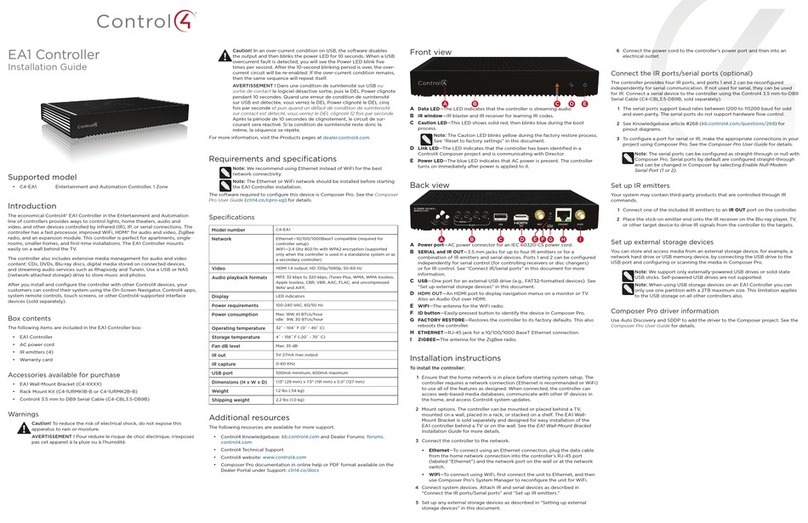Utility Bills
(if supported by your utility)
YourEC-100letsyouviewyourutilitybills.Note:Thisbillinginformationmaynotbe
availablefromyourutilitycompany.
FromtheMainMenu,tapUtility Bills.
Viewbilldataoveraspecictimeperiod,ortap
Compare Billstocomparedetaileduseandbilling.
Messages
FromtheMainMenu,tapMessagestoviewmessagesfromyourutilitycompany.
About this Document
Copyright©2012Control4.Allrightsreserved.Control4,theControl4logo,theControl4iQlogoandthe
Control4certiedlogoareregisteredtrademarksortrademarksofControl4CorporationintheUnitedStates
and/orothercountries.Allothernamesandbrandsmaybeclaimedasthepropertyoftheirrespectiveown-
ers.Pricingandspecicationsaresubjecttochangewithoutnotice.
PartNumber:200-00213RevC3/1/2012
Regulatory/Safety Information
ToreviewregulatoryinformationforyourparticularControl4products,seetheinformation
locatedontheControl4websiteat:http://www.control4.com/regulatory/.
IMPORTANT! Anychangesormodicationsnotexpresslyapprovedbytheparty
responsibleforcompliancecouldvoidtheuser’sauthoritytooperatethisequipment.
Recycling
Forinformationonrecycling,pleasegotowww.control4.com/recycling.
UsingtheEC-100,yourutilitycanusethesmart
meteranditsconnectedadvancedmetering
infrastructure(AMI)networktobettercommunicate
withyou.
Thesemessagescanbehelpfulnoticestoencourage
energyefciencythatincludetipsonloweringbillsor
simple“sparetheair”reminders.Theutilityalsocan
alertyouwithmorecriticalinformationasdemandson
theelectricalinfrastructurechange.
ThemessagescanincludeDemandResponseeventnotications,potentialservicestatus
alerts,criticalpeakdemandtimesorchangesinpricing.
Dependingontheurgencyofthemessages,youcanviewasimplenoticationonthe
bottomleftoftheHomeScreen(lesscritical)topopupmessagesthattakeovertheentire
screenandrequireuserconrmation(morecritical).
Literally,yourEC-100canbeusedtokeepyououtofthedarkwhenimportantchangesin
yourelectricalserviceareoccurring.
My Energy
YourEC-100letsyouseehowmuchelectricityyourhomeuses.
Note:Itwilltakeseveraldays,weeks,andmonthsforallchartstoshowvaluabledata,as
theEC-100gathersdataovertime.
FromtheMainMenu,tapMy Energy.
YoucanthenviewyourcurrentRealTime
Electricity,orselecteitherElectricity Use orUse
by Devicetoseemoredetailedenergy
consumptiondata.
• Viewthedataintermsofcost($)or
electricityconsumption(kWh).
• Selecttheunitoftime(Day,Week,Month,
Year),andreviewothertimeperiodsby
tappingthearrowsnexttothedisplayed
daterange.
• TapViewtoviewdifferentdata,compare
withdifferenttimeperiods,chartyour
home’selectricityusagewithotherhomes
likeyoursorwiththeoutsidetemperature,
andmore.
Programming Your WT-100 Wireless
Thermostat
YourWT-100WirelessThermostatcomespre-programmedwithrecommendedheatingand
airconditioningsettingsfromEnergyStar.Tomodifythisprogram:
FromtheMainMenu,tapThermostat.
Ifyouhavemorethanonethermostat,
selecttheoneyouwanttoadjust.
1
2
3
4
5
6
7
8
9
TapProgram.Tip:OntheProgram
page,youwillnoticethattherearefour
(4)ProgramEvents(Wake,Leave,Re-
turn,Sleep)foreachdayoftheweek.
Youcansetadifferentstarttimeand
temperatureforeachEventforeach
dayoftheweek,orcopythesame
scheduletoalldaysoftheweek.
Selectthedayyouwanttoadjust.
SelecttheProgramEventthatyou
wanttochange(Wake,Leave,Return,
Sleep).
AdjustthestarttimeEventbytapping
theUpandDownarrowsonthe
screen.AnEventendswhenthenext
onebegins.
SelectyourdesiredHeatingandCool-
ingsettemperaturesfortheEvent.
•TheHeatsettemperatureisused
whenyourthermostatisinHeat
mode.
•TheCoolsettemperatureisused
whenyourthermostatisinCool
mode.
TapNextifyouwanttoadjustthetemperatureorstarttimeforthenextEvent(repeat
Steps6and7foranyotherEventyouwanttochange),ortapSaveandCloseifyou
arenishedadjustingtheEventsforthatday.
Tocopythescheduleyouhavecreatedtootherdays,tap Copy Toandchoosethe
daysyouwanttocopythecurrentscheduleto.
Note:Whenyounishchangingtheprogram,theEC-100willsendtheprogramwire-
lesslytotheWT-100WirelessThermostat.Thisprocessmaytakeseveralminutesto
complete.
Initiating a Two (2) Hour Hold
FromtheMainMenu,tapThermostat.
Ifyouhavemorethanonethermostat,
selecttheoneyouwanttoadjust.
1
2
3
4
2
3
TaptheUpandDownarrowsto
changeyoursettemperature.Thether-
mostatwillautomaticallyholdyournew
settemperaturefortwo(2)hours.
Toreturntoyourregularly-scheduledThermostatProgramEventbeforetheendofthe
two(2)-hourhold,tapCancel.See“ProgrammingYourWT-100WirelessThermostat”if
youwantthistobeapermanentchange.
Note:Bydefault,yoursettemperatureandcurrenttemperaturearedisplayedinFahren-
heit.YoumaychangetoCelsiusintheSettingsscreen(accessfromtheMainMenu).
Changing Your Thermostat Mode
FromtheMainMenu,tapThermostat.
Atthebottomofthethermostatscreen,set
theMode(Heat,Cool,orOff).Tip:Inthe
Offmodeneitherthefurnacenortheair
conditionerwillturnonregardlessofthe
temperatureofyourhome.
SettheFanstate(AutoorOn).
1
2
3
Ifyouwanttochangeyourmode:Heat,Cool,Fan,followthesesteps.
FromtheMainMenu,tapThermostat.
Ifyouhavemorethanonethermostat,besure
toselecttheoneyouwanttoadjust.
TapVacation.
ChooseyourMode(Heat,Cool).
ToapplyVacationhold,tapStart.
ToendtheVacationhold,tapCancel.
Repeatthesestepsfortheotherthermostatsin
yourhome.
1
2
3
4
5
6
7
Vacation Hold
Ifyou’regoingtobeawayfromyourhomeforanextendedperiodoftime,butyoudonot
wanttoturnyourthermostatoff,youmayseta‘Vacation’hold.
Energy Events
EnergyEventsallowyouandyourutilitytoman-
ageyourelectricityusebymakingenergy-efcient
changestoyourheatingandcoolingsystemduring
peaktimesofelectricitycostand/oruse.Energy
Eventsareinitiatedbasedoneventrules,andcause
ared“EnergyEvent”noticetoappearontheHome
Screen.Itispossibletooverrideallnon-mandatory
EnergyEventsbytappingthegreenchecknexttothe
eventyouwishtooverride.
StartbytappingtheEvent Rulesbutton.Ini-
tially,theremaybenorulesdisplayed,orone
ormorerulesdenedbyyourutilitycompany
whichyoucanmodifyordisable.This
screenwillalsolistruleswhichyoucreate.
TapCreate New Ruleandselectfromoneof
theavailableruletypes:HighPrice(whereap-
plicable),MyCost,orMyElectricityUse.Once
youhaveselectedaruletype,youwillsetyour
desiredlimitwhichinitiatesthe
energyevent.
Bydefault,anEnergyEventwilloffsetthe
temperatureofyourthermostatby2degrees
fromyoursettemperatureinbothHeatmode
andCoolmode.Ifyouwishtoincreasethe
temperatureoffset,taptheOffset thermo-
statsbutton.
IncreasethetemperatureoffsetforHeatmode
and/orCoolmodebytappingtheuparrows.
Generally,themoreyouoffsetthetempera-
ture,thelesselectricityyouwilluse,andthe
moremoneyyouwillsave.
Limited Warranty
Forcompletewarrantyinformation,includingdetailsonconsumerlegalrightsaswellaswarrantyexclu-
sions,visitwww.control4.com/warranty.
1
2
3
4
5
9
6
7
8
1
3
2
1
2
3
4
1
2
3
4
Note:Youmaydeneonlyoneofeachtypeofrule.
Rulesmaybemodied,ordeletedandthenrecreated
withnewlimitsforprice,costoruse.Incaserulesiniti-
ateoverlappingenergyevents,onlyonerulewillbe
applied,basedonthefollowingorderofpriority:
1.DemandResponse(utility-dened)
2.HighPrice(user-dened,whereapplicable)
3.MyCost(user-dened)
4.MyElectricityUse(user-dened).
RefertotheEC-100 Energy Controller Setup Guideforadditionalinformationaboutsetting
upandconguringyournewEC-100EnergyController.
SomecongurationsoftheEC-100willenableyoutocreateyourownEnergyEventrules
tohelpyoumanageyourelectricityusebasedonyourdesiredlimitforpriceofelectricity
(whereapplicable),dailycostorelectricityuse:
Troubleshooting
IftheEC-100isnotworking::
• EnsurethatthepoweradapterisrmlypluggedintothebaseoftheEC-100.
• MovetheEC-100closertothehome’ssmartmeter.
• AvoidplacingtheEC-100near2.4GHzwirelessphonesandmicrowaveovens.
Open Source Code
TheGPLsourcecodecontainedinthisproductisavailableasafreedownloadfrom
www.control4/opensource/.