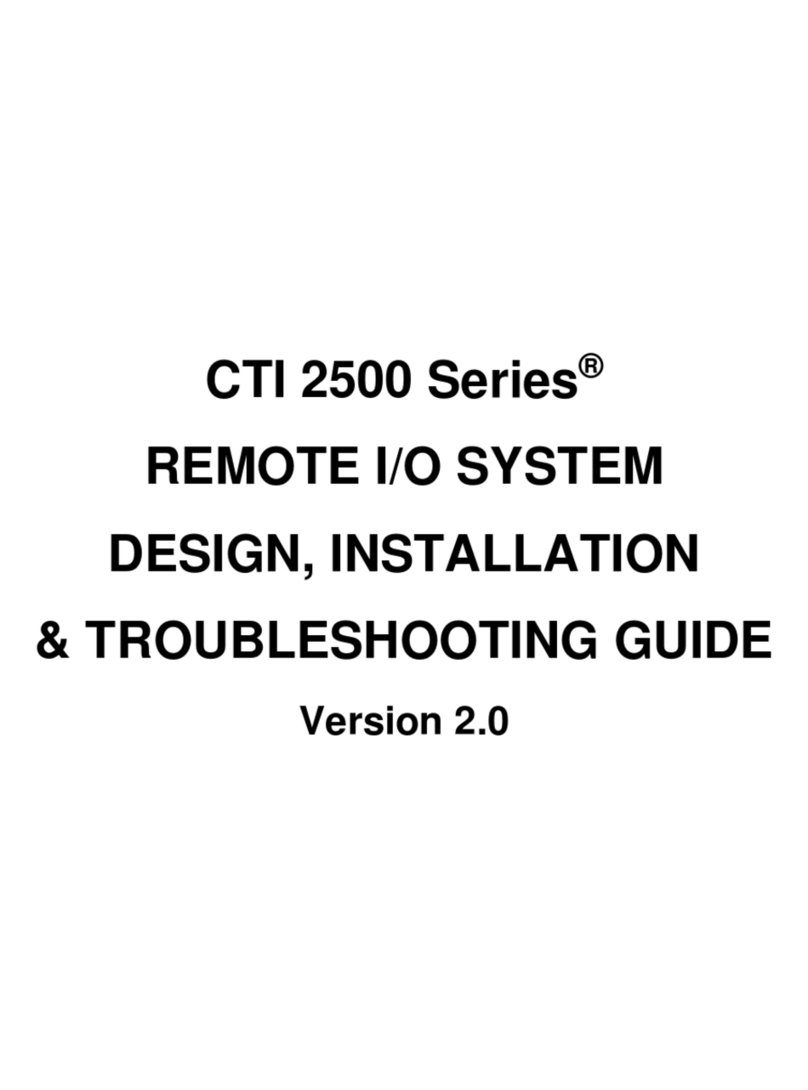2598 8/16-Point
AC Discrete Output Module
Description
The 2598 8/16-Point AC Discrete Output Module
provides eight or sixteen outputs from CTI 2500
Series® or Simatic® 505 I/O bases. The module
utilizes solid-state output circuits to switch on or off
external devices such as pilot lamps, motor starters,
or solenoids. The 2598 is designed to switch
externally supplied 11 to 240 VAC. The internal logic
signals are isolated from the external outputs to 2100
VDC.
Features
• 8 or 16 AC output points
• Replaces Siemens® 505-4608, -4616, -4808, and
-2816
• 3000 VDC group-to-group isolation
• 2100 VDC channel-to-backplane isolation
• Isolation in groups of four (16pt. login) or in groups
of two (8pt. login)
• Wide 11-240 VAC output range
• 2.0 Amps per output
• 16 Amps total module output
• Individually fused outputs
• Sourcing outputs
• Single-wide module
Specifications
Outputs per Module: 8 or 16
Isolation:
2100 VDC channel-to-backplane
3000 VDC group-to-group
Output Voltage: 11 VAC to 240 VAC
Maximum Output Current:
2.0 Amps max.,
8A per group
32A per module
For Class 1 Div 2 locations:
2A per point @50°C
1.5A per point @ 60°C
Maximum Surge Current: 3 Amps for 15 Sec
“ON” State Voltage Drop: 1.0V @ 1.0 Amp
“OFF” State Leakage Current: 1mA
Turn On Time: 1 AC cycle
Turn Off Time: 1 AC cycle
Fuses:
16, 2.5 amp, 250V, Type: Littlefuse #21602.5,
Bussman GDA-2.5 (Field replaceable)
Connector: Removable Part# 2500-40F
Note: The connector is ordered separately
Wire Gauge: 14 - 22 AWG
Backplane Power: 1.25 Watts max.
Module Size: Single-wide
Shipping Weight: 1.5 lb. (0.68 Kg)
Additional Product Information:
On CTI’s Website you will find links to the 2500
Series Std Environmental Specifications and the UL
Agency Certificates of Compliance.
2500 Series® PLC System
Product Bulletin
Classic
Control Technology Inc.
5734 Middlebrook Pike, Knoxville, TN 37921-5962
Phone: +1.865.584.0440 Fax: +1.865.584.5720
www.controltechnology.com