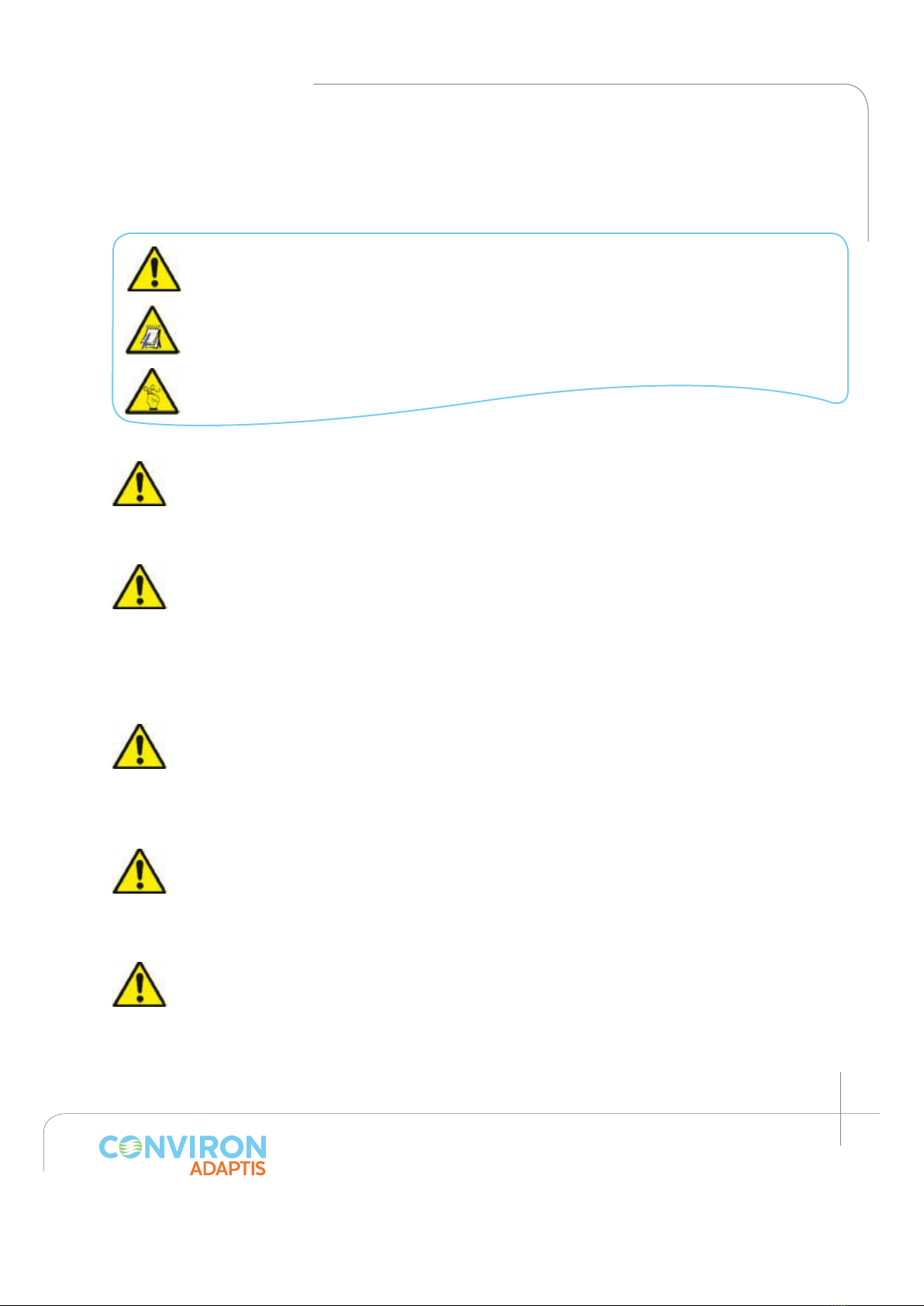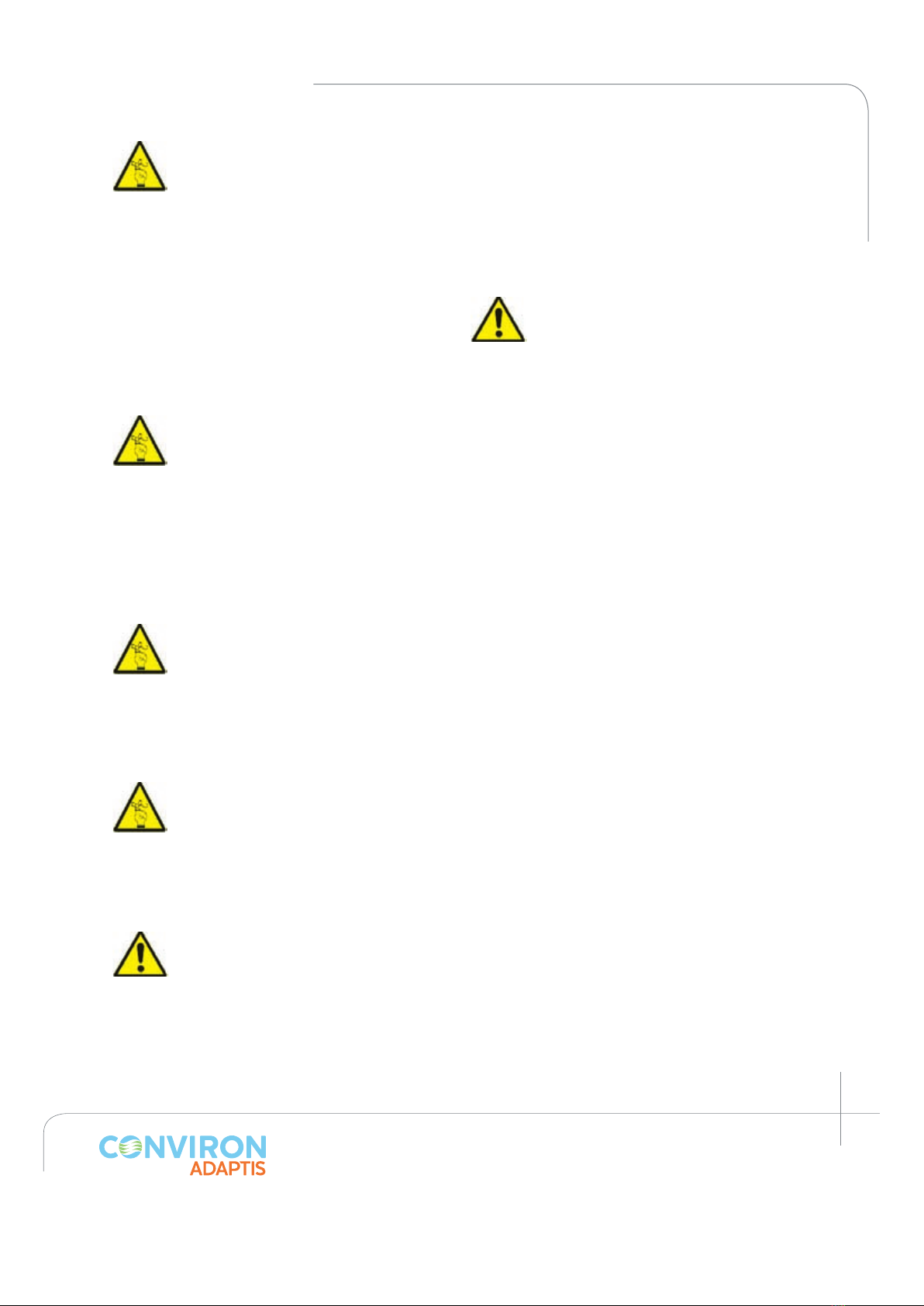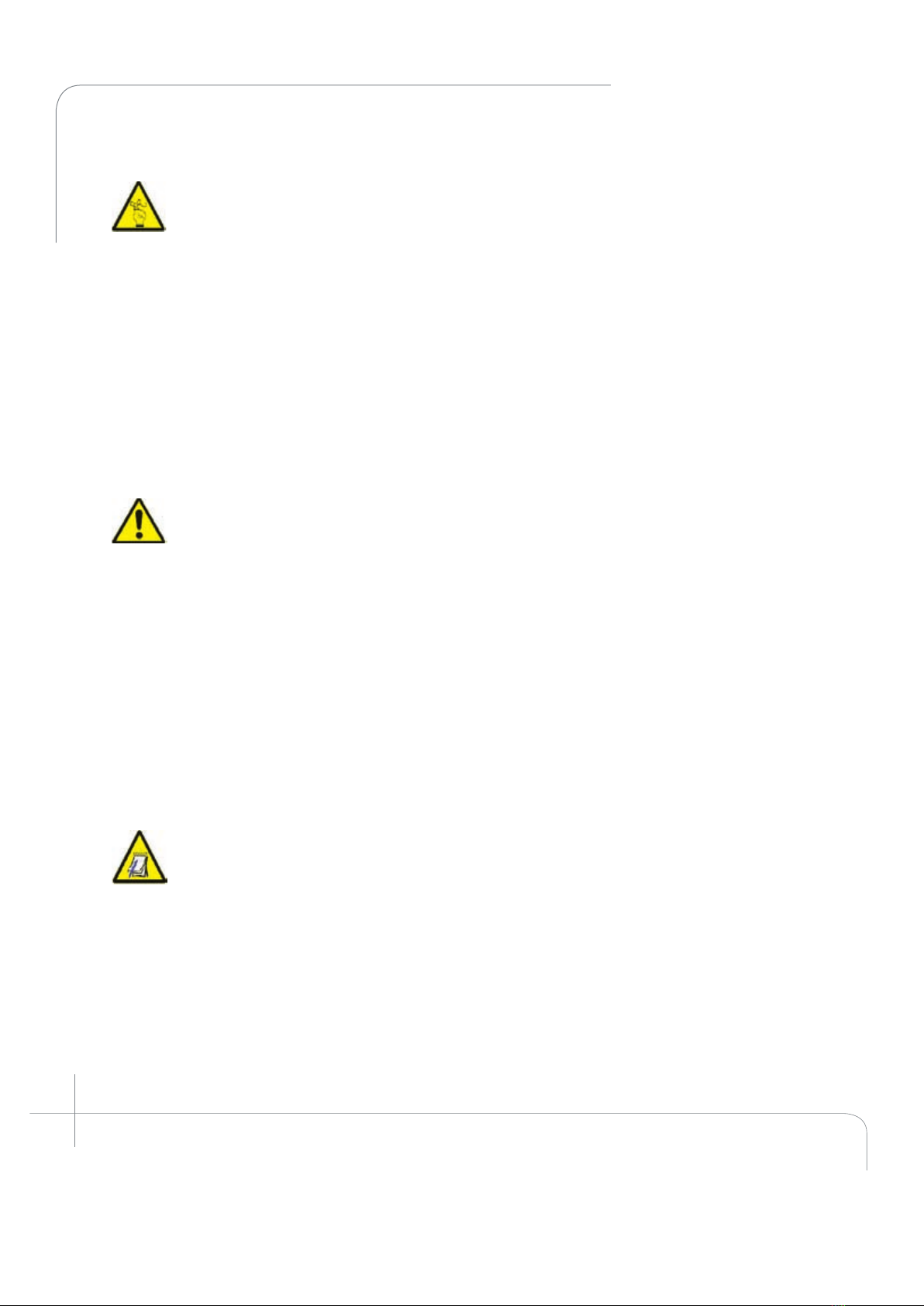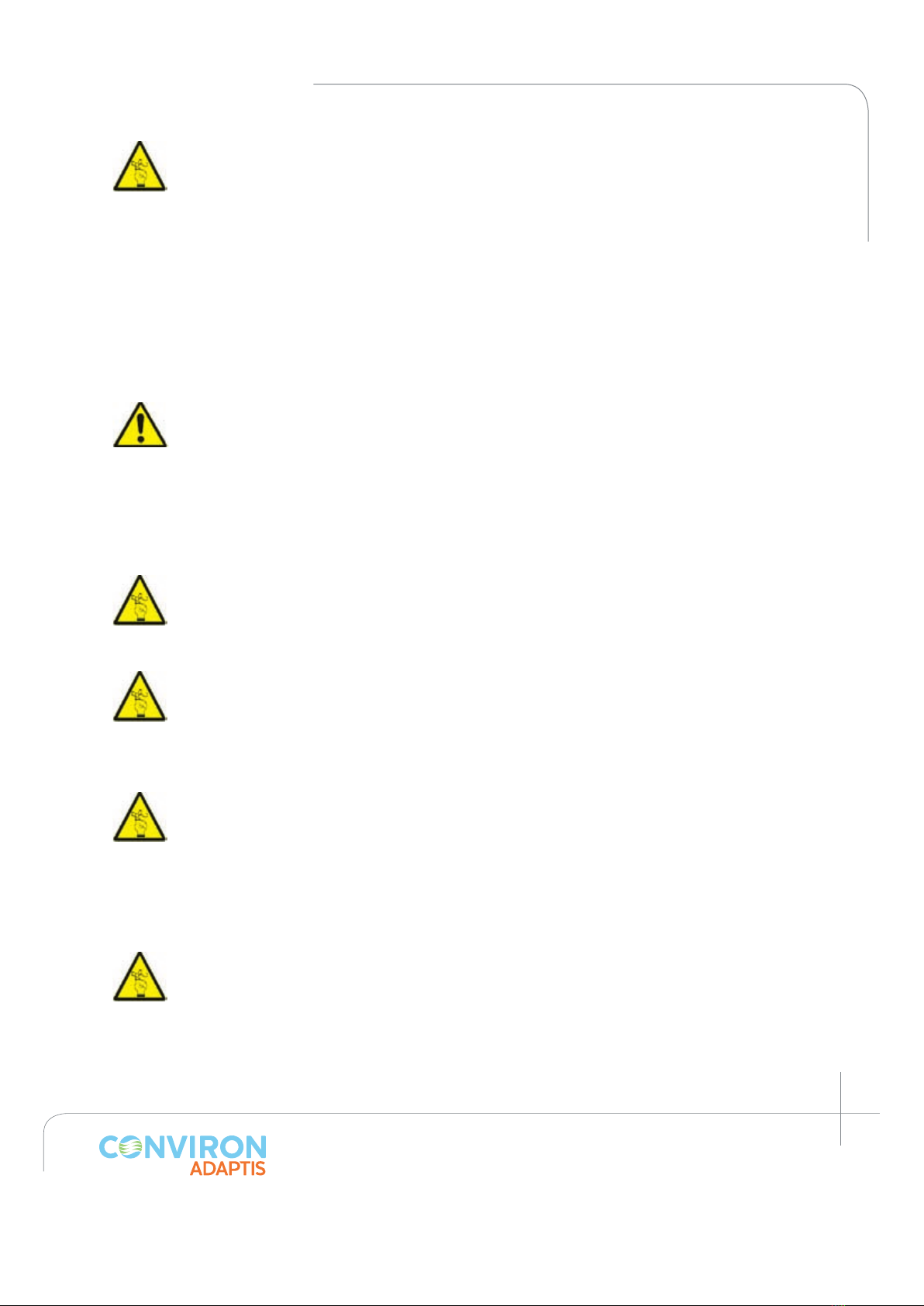May 2009 |Revision 6.0
1-2
CHAPTER 1.0 | PRECAUTIONS
Shipping Hazard
Live Voltage Hazard
Lights Hazardous Vapours
Light High Temperatures
Operational Precaution
Replacing Lamp
Shipping vibration can cause electrical and
plumbing connections to loosen. Inspect all
connections BEFORE connecting to main
building services.
The main terminal in the control panel has
live voltage unless the external breaker is
OFF. Injury can result without use of extreme
caution when working in the control panel.
Adaptis units contain fluorescent lamps.
There is no exposure to hazardous vapours
while the lamps are operating. However,
because they are extremely fragile, when
broken the emitted vapours may harm
humans. Avoid direct contact with broken
fluorescent lamps. Keep the unit doors
locked at all times (especially the A350 side
doors) to avoid damage to the lamps. If
watering plants inside the unit is required,
do it with care, avoid contact with the
lamps as well as spilling over the lamps
and canopies. To dispose lamps, follow the
requirements in your area or contact your
local authorities for procedures.
Fluorescent lamps operate at high
temperatures. Avoid touching the lamps at
all times.
To ensure no damage was incurred during
transportation, operate your CONVIRON
equipment for a minimum of 5 days before
introducing any research material.
Identify first the lamps to be replaced.
Completely disconnect the power supply to
the unit by unplugging it from its receptacle
before replacing lamps. Unlock the lamp to be
replaced by rotating it ¼ turn in its socket and
remove with care to avoid breaking it. Install
the new lamp. Ensure it is locked in its socket
by rotating it ¼ turn. Dispose unused lamps,
following the requirements in your area or
contact your local authorities for procedures.