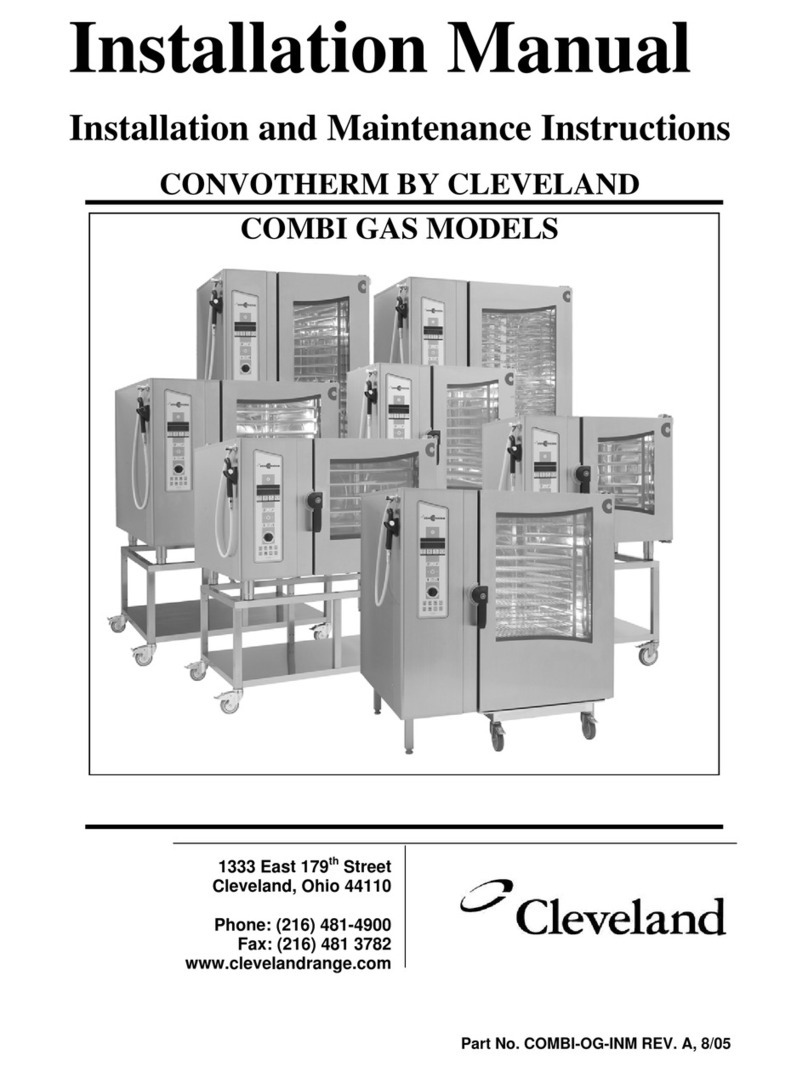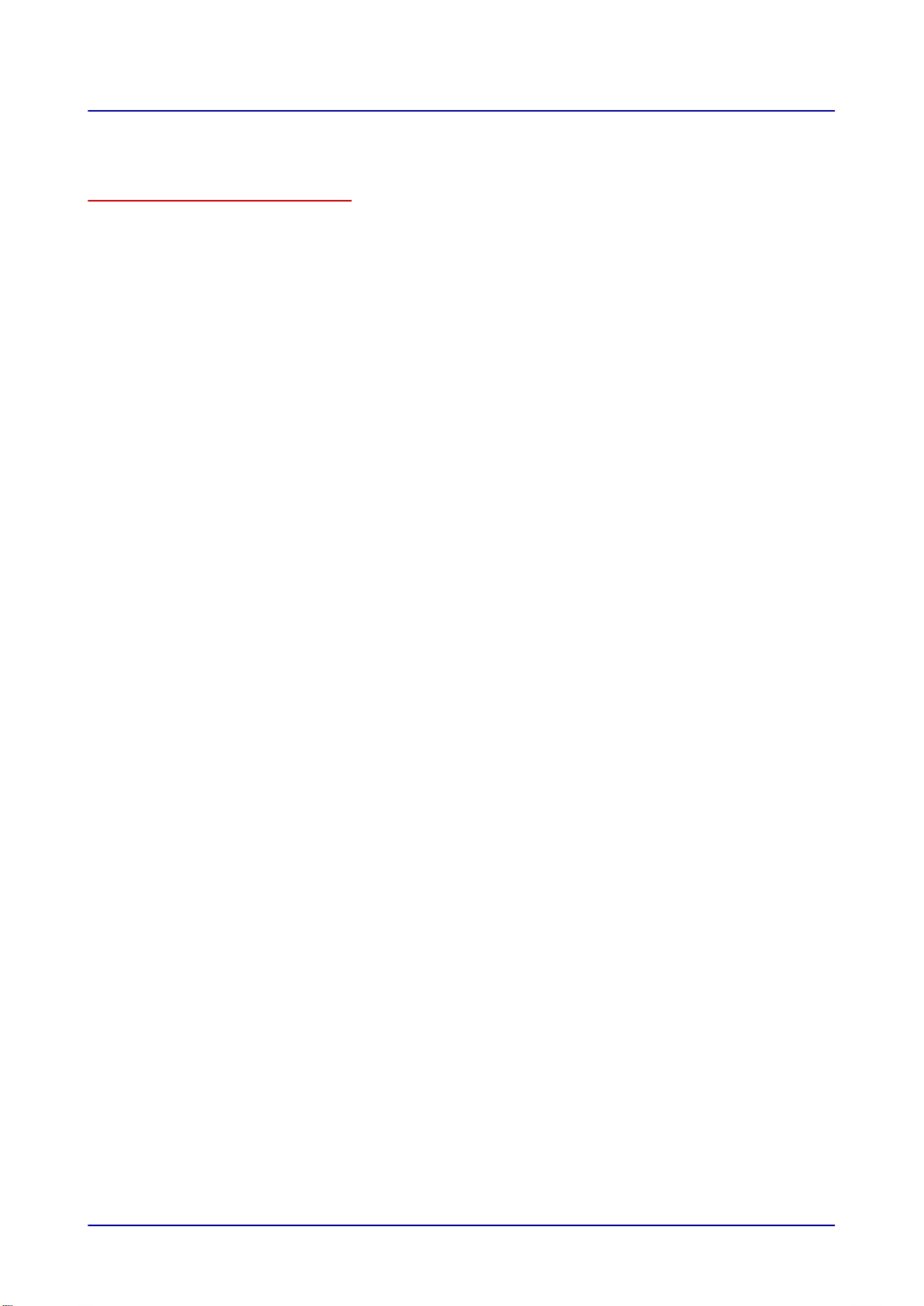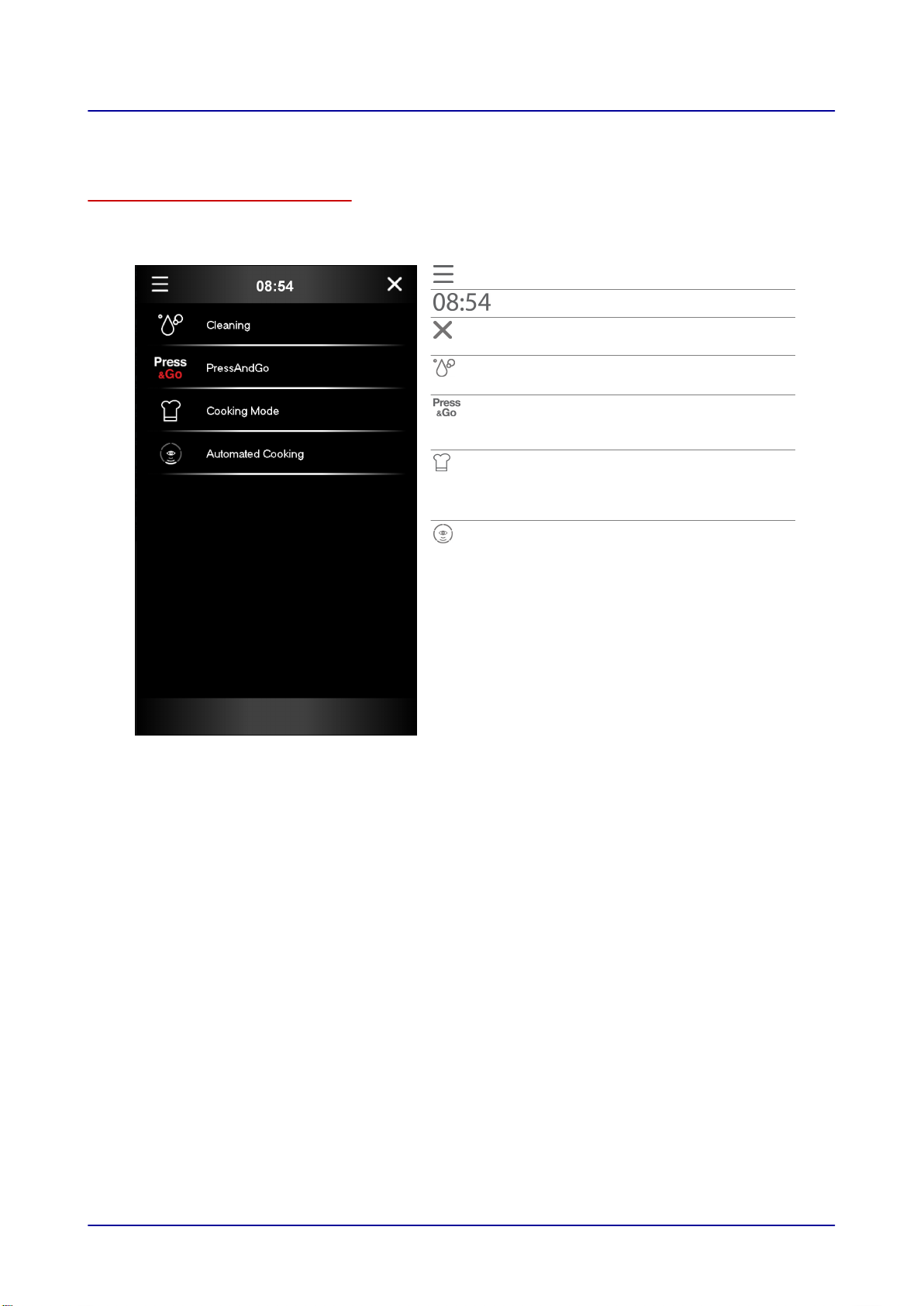1 General
Purpose of this chapter
This chapter provides information on how to use these operating instructions.
1.1 Structure of customer documentation
Contents of customer documentation
The customer documentation for the combi oven includes the following documents:
■Installation manual
■User manual
■ConvoSense Operating Instructions (this document)
Topics in the installation manual
The installation manual is intended for trained professional staff; see 'Requirements to be met by per‐
sonnel' in the installation manual.
It contains the following topics:
■Design and function: describes the components relevant to installing the combi oven
■Safety: describes all the hazards and appropriate preventive measures relevant to installation tasks
■Moving the appliance: contains necessary information on moving the combi oven
■Setting up the appliance: lists and describes the options for setting up the combi oven
■Installation: describes all the supply connections that are needed
■Putting into service: describes how to prepare the combi oven for use for the first time
■Removal from service: describes the tasks that need to be performed at the end of the combi oven
life cycle
■Technical data, connection diagrams: contains all the relevant technical information for the combi
oven
■Checklists: contains checklists for installing the combi oven in compliance with the warranty
Topics in the user manual
The user manual is intended for trained staff and trained professional staff; see 'Requirements to be
met by personnel' in the user manual.
It contains the following topics:
■Design and function: describes the components relevant to operating the combi oven
■Safety: describes all the hazards and appropriate preventive measures relevant to operating the
combi oven
■Cooking: describes the rules, working procedures, operating steps and appliance usage instruc‐
tions for cooking
■Cleaning: lists and describes cleaning methods, cleaning agents, working procedures, operating
steps and appliance usage instructions for cleaning
■Servicing: contains warranty information, the servicing schedule, information about faults, errors
and emergency use, plus working procedures, operating steps and appliance usage instructions for
servicing
Topics in the ConvoSense operating instructions
The ConvoSense operating instructions are intended for trained staff and trained professional staff;
see 'Requirements to be met by personnel' in the user manual.
The ConvoSense operating instructions contain the following topics:
■Layout of the ConvoSense user interface: explains the ConvoSense user interface
■Using the software: contains instructions for cooking with the assistance system, for cooking with
Press&Go, for opening cleaning profiles, and for starting cooking and cleaning processes; de‐
scribes the cooking and cleaning processes in ConvoSense and Press&Go
1 General
Operating instructions 4