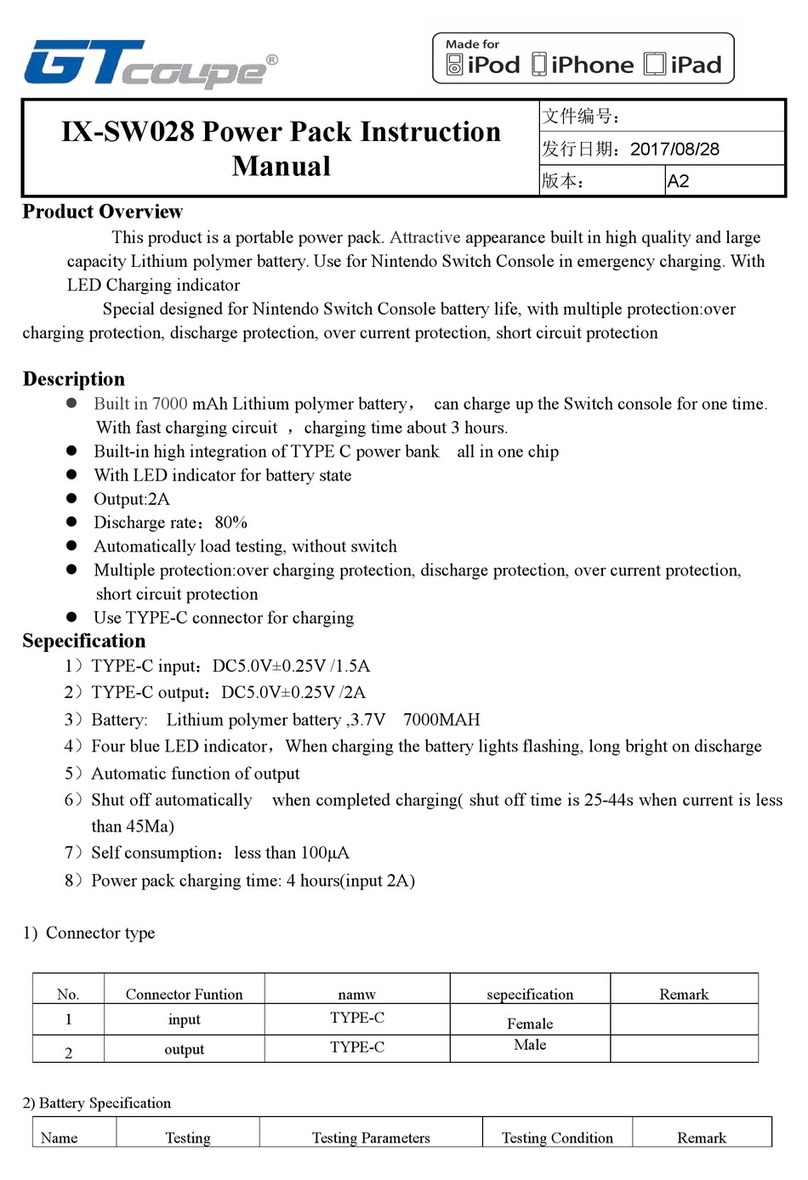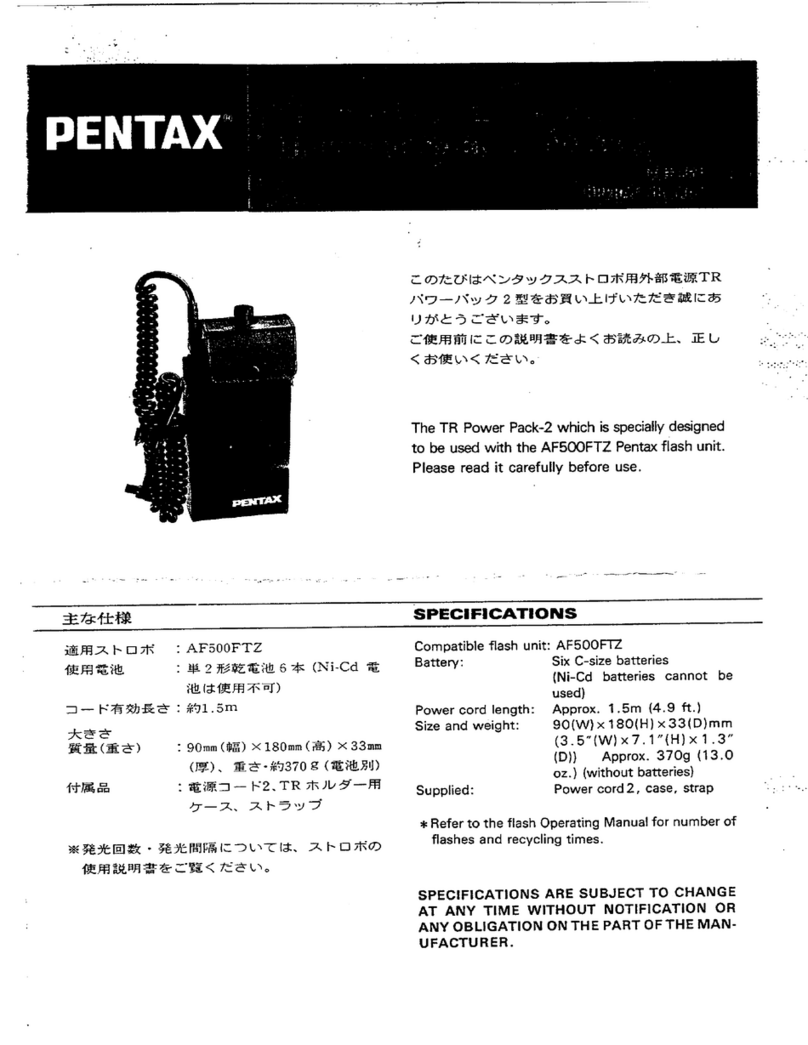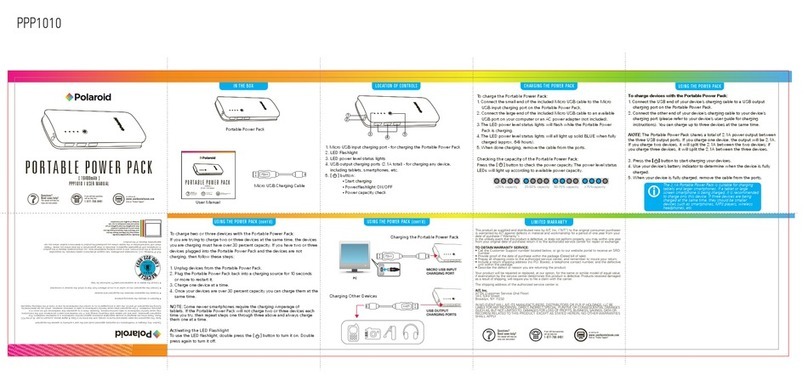DBedienungsanleitung
Bedienungselemente und Anzeigen
1. Micro-USB-Eingang
2. Status LED rot
3. Status LED blau
4. USB-Ausgang
5. Reißverschluss-Naht
6. USB-Kabel
7. Power Pack
8. USB-Buchse
Vielen Dank, dass Sie sich für ein coocazoo Produkt
entschieden haben! Nehmen Sie sich Zeit und lesen Sie die
folgenden Anweisungen und Hinweise zunächst ganz durch.
Bewahren Sie diese Bedienungsanleitung anschließend an
einem sicheren Ort auf, um bei Bedarf darin nachschlagen
zu können. Sollten Sie das Gerät veräußern, geben Sie diese
Bedienungsanleitung an den neuen Eigentümer weiter.
1. Erklärung von Warnsymbolen und Hinweisen
Warnung
Wird verwendet, um Sicherheitshinweise zu
kennzeichnen oder um Aufmerksamkeit auf besondere
Gefahren und Risiken zu lenken.
Hinweis
Wird verwendet, um zusätzlich Informationen oder
wichtige Hinweise zu kennzeichnen.
2. Packungsinhalt
•Hüftgurt mit USB-Buchse
•Power Pack „TecCheck“
•Micro-USB-Lade-/ Verbindungskabel
•diese Bedienungsanleitung
3. Sicherheitshinweise
• Das Produkt ist für den privaten, nicht-gewerblichen
Haushaltsgebrauch vorgesehen.
• Verwenden Sie das Produkt ausschließlich für den dazu
vorgesehenen Zweck.
• Vor der ersten Benutzung: lesen Sie diese
Bedienungsanleitung zusammen mit Ihrem Kind.
• Schützen Sie das Produkt vor Schmutz, Feuchtigkeit und
Überhitzung und verwenden Sie es nur in trockenen
Umgebungen.
• Lassen Sie das Produkt nicht fallen und setzen Sie es
keinen heftigen Erschütterungen aus.
• Betreiben Sie das Produkt nicht außerhalb seiner in den
technischen Daten angegebenen Leistungsgrenzen.
• Benutzen Sie das Produkt nicht in Bereichen, in denen
elektronische Produkte nicht erlaubt sind.
• Öffnen Sie das Power Pack nicht und betreiben Sie es
bei Beschädigungen nicht weiter.
• Versuchen Sie nicht, das Produkt selbst zu warten oder zu
reparieren. Überlassen Sie jegliche Wartungsarbeit dem
zuständigen Fachpersonal.
• Halten Sie Kinder unbedingt von dem
Verpackungsmaterial fern, es besteht Erstickungsgefahr.
• Entsorgen Sie das Verpackungsmaterial sofort gemäß den
örtlich gültigen Entsorgungsvorschriften.
• Nehmen Sie keine Veränderungen am Produkt vor.
Dadurch verlieren Sie jegliche Gewährleistungsansprüche.
4. Inbetriebnahme und Betrieb
4.1 Entfernen/Einsetzen des Hüftgurts
Warnung – Montage
•Achten Sie bei der Montage und beim Verstellen
darauf, dass keine elektrischen Leitungen gequetscht
oder beschädigt werden.
•Wenden Sie im Umgang mit dem Produkt und bei der
Montage niemals Gewalt oder hohe Kräfte an.
Hinweis
•Bei Rucksäcken anderer Hersteller kann das
Entfernen/Einsetzen des Hüftgurtes anders erfolgen.
Beachten Sie dazu die Bedienungsanleitng Ihres
verwendeten Rucksackes.
Einsetzen des Hüftgurts
•Führen Sie den Hüftgurt durch die seitliche Öffnung hindurch.
•Positionieren Sie den Hüftgurt so, dass sich dieser in der Mitte
des Rückenteils befindet.
•Die Klettbänder schließen automatisch.
•Bei Rucksäcken mit Metallschiene stecken Sie diese in die
Lasche zwischen den beiden Klettbändern.
Entfernen des Hüftgurts
•Lösen Sie die Klettbänder des Hüftgurtes.
•Heben Sie den Hüftgurt etwas an.
•Ziehen Sie anschließend den Hüftgurt seitlich heraus.
2