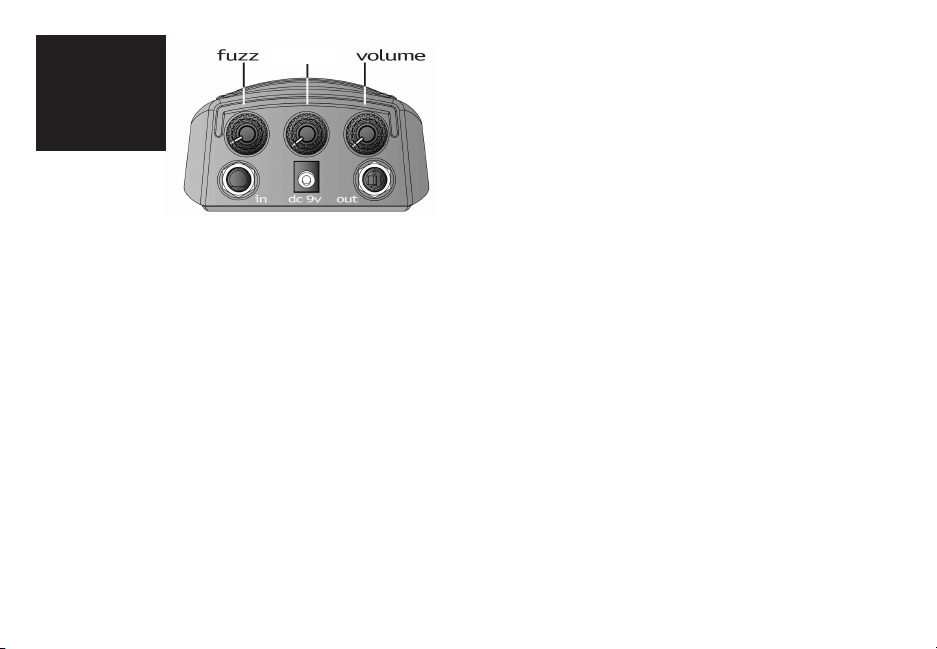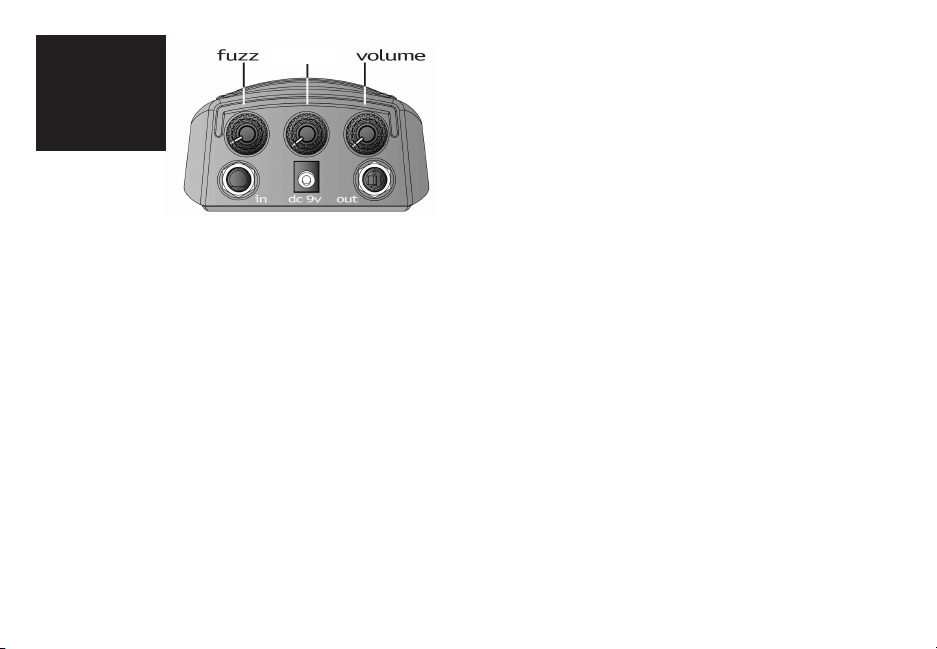
The Cool Cat CF-2
Fuzz brings plenty of
touch sensitive fuzzy
goodness to your
guitar, with loads of sustain, a crunchy top, and a full bottom end.
This new version adds two “Under the Hood” features: an Input
Sensitivity control as well as a 3 position DIP switch that lets you
add different combinations of LED’s for greater dynamic and tonal
control.
Depending on your guitar, you may get better results if the Fuzz is
the first effect you plug into (rather than being second or third,
etc…). Try reducing your guitar’s volume and/or tone controls for
even more variation – it’s one of the keys to mastering fuzz.
CONTROLS:
FUZZ: Controls the amount of fuzz from minimum (fully
counter-clockwise) to maximum (fully clockwise). Higher settings
increase fuzz distortion and volume as well as thickening the tone.
This control is modified by the “Under the Hood” Input Sensitivity
control.
TREBLE / BASS: Adjusts the frequency extremes of the fuzz
sound. The two controls are stacked; the inner control is for Treble,
the outer for Bass. At their minimum (fully counter-clockwise) set-
ting, the selected range will be cut. At their maximum (fully clock-
wise), the selected range will be boosted. Turning the Bass knob can
be tricky, here’s how to do it: Turn both knobs at the same time until
the Bass is where you want it, then adjust the Treble control. You
will likely find you are using some extreme Treble / Bass settings.
V LUME: Controls the overall volume of the pedal when the
fuzz is activated, from minimum (fully counter-clockwise) to
maximum (fully clockwise). The Volume control has plenty of range
to allow even low Fuzz settings. This control is modified by the
“Under the Hood” Input Sensitivity control. WARNING: This pedal
has lots of volume, so start with your amp and the Volume control
turned down.
BYPASS: The true bypass footswitch engages and disengages
the pedal.
“UNDER THE H D” C NTR LS: (Accessible in the battery
compartment)
INPUT SENSITIVITY: This trim pot (adjustable with a small Phillips
head screwdriver) adjusts the level of signal from your guitar that goes
into the Fuzz circuitry, from minimum (fully counter-clockwise) to
maximum (fully clockwise). You can think of this control as a way to
fine-tune your guitar and the CF-2 Fuzz, or as a way to determine
what you want the CF-2 to sound like at its minimum Fuzz setting.
Try turning the Input Sensitivity down for guitars with a hot output,
and up for guitars with a low output. Notice that the behavior of the
Fuzz control is affected by the Input Sensitivity setting: Higher Input
Sensitivity settings make the pedal more distorted for a given Fuzz
setting. This means you can also use Input Sensitivity as an additional
gain stage, for extreme amounts of Fuzz. Experiment with setting a
high Input Sensitivity setting with a hot guitar, or a low Input
Sensitivity setting for a low output guitar.
3 P SITI N DIP SWITCH
The 3 position DIP switch allows you to add LED’s to the Fuzz’s
circuit. The basic effect will be similar to using a compressor –
dynamic range will be constricted which results in more sustain.
verall volume will also be reduced, so you will need to adjust the
pedal’s Volume control.
DIP SWITCH #1: TW RED LED’S
This switch will give a high amount of clipping with lots of sustain.
There will also be a noticeable drop in volume, so adjust the Volume
control accordingly.
DIP SWITCH #2: F UR GREEN LED’S
Activating this switch will give a low amount of clipping and a
FUZZ
CF-2
Features
treb/bass