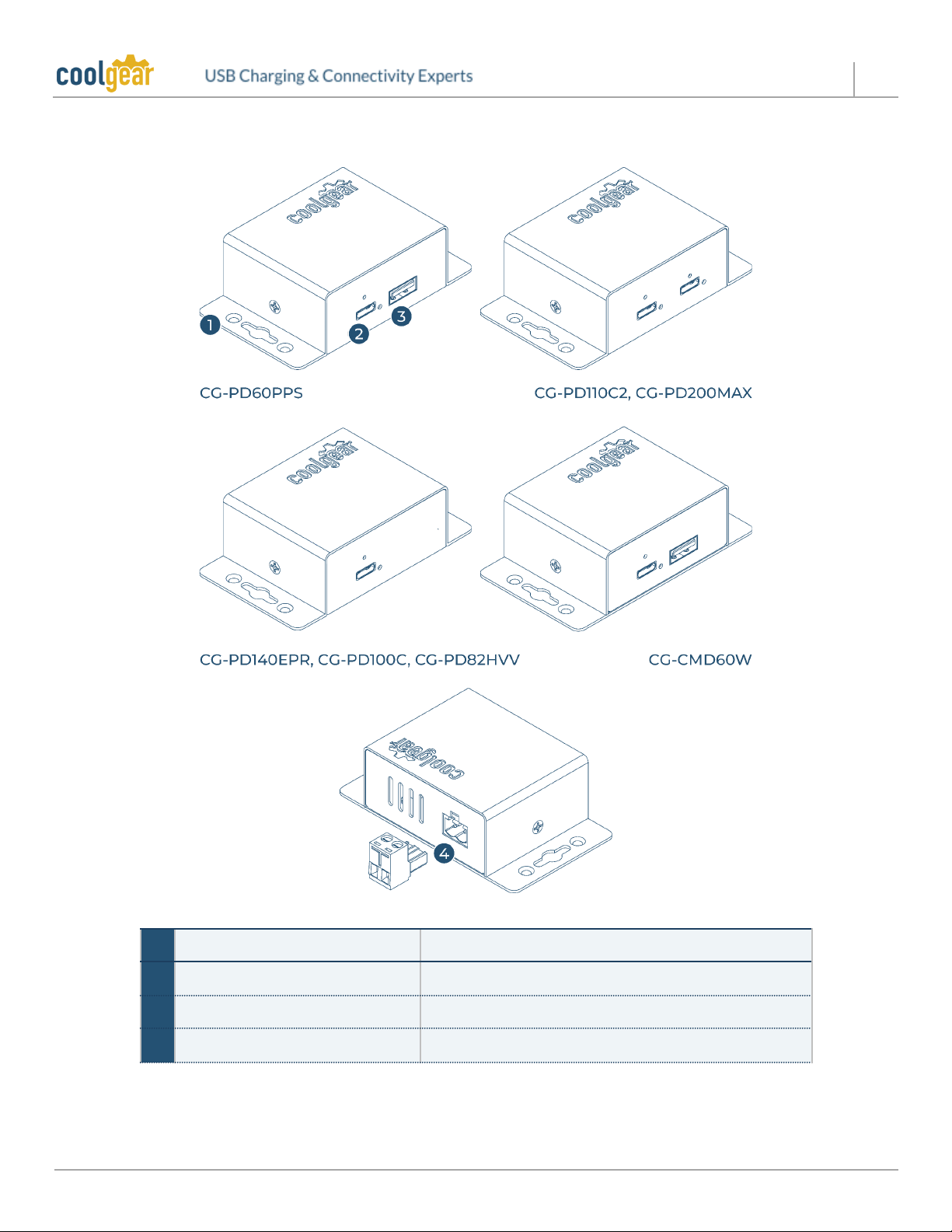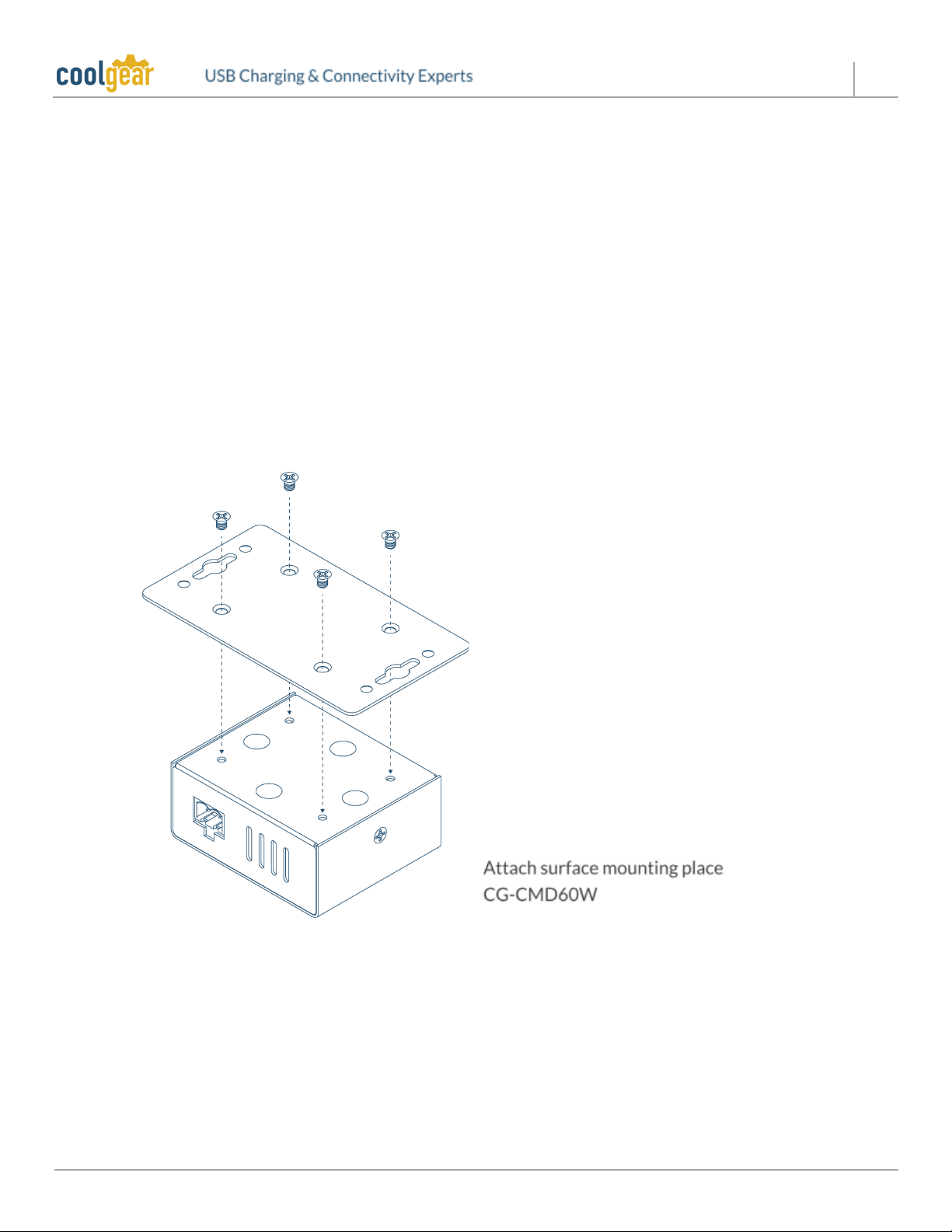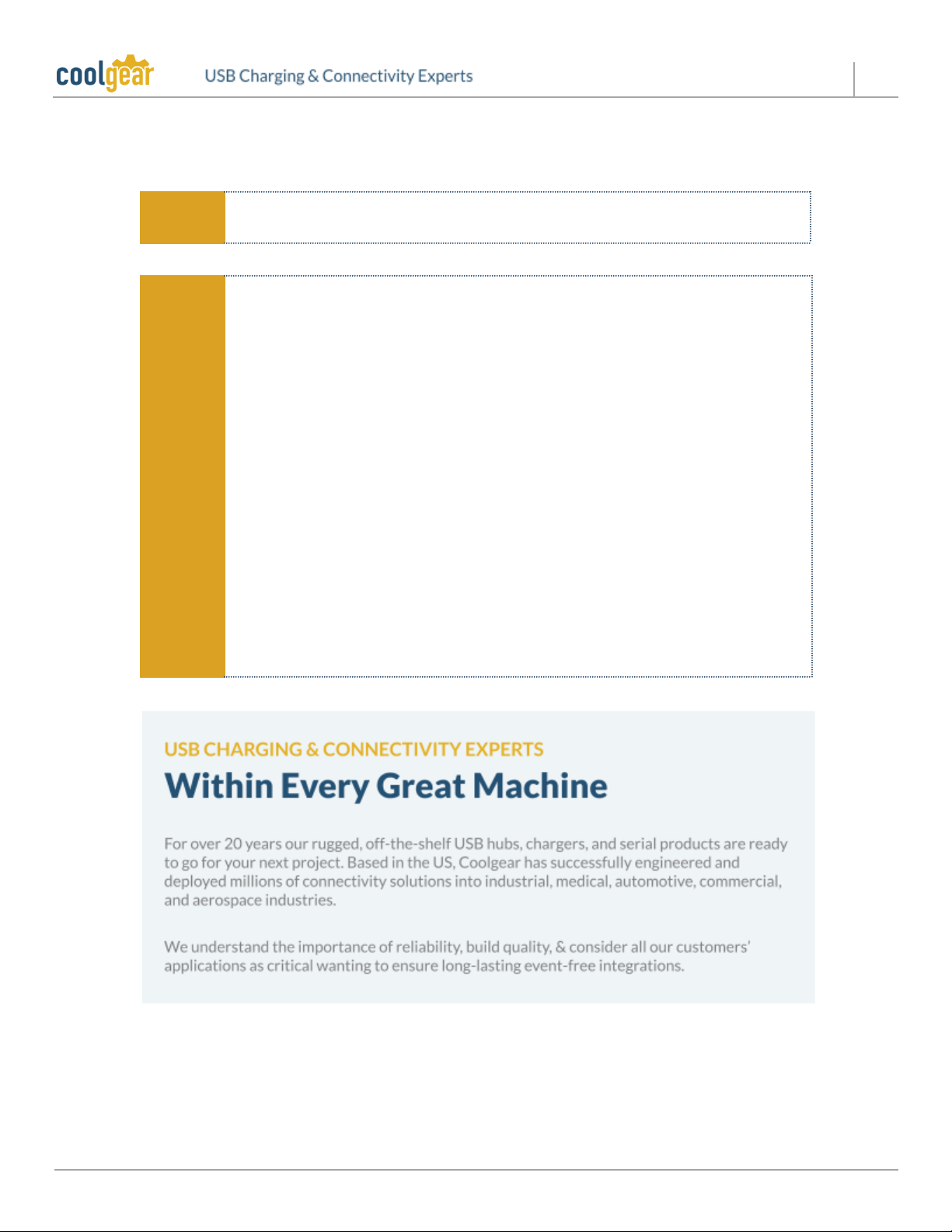ChargeIT! mini – Product Manual
2.1 Supporting References
https://www.coolgear.com/product/usb-power-del
ivery-60w-high-power-industrial-adapter-charger-c
cg3pa
https://www.coolgear.com/product/chargeit-mini-11
0w-dual-type-c-pd-charger-65w-usb-c-port-45w-usb-
c-port
https://www.coolgear.com/product/chargeit-mini-20
0w-dual-type-c-pd-charger-100w-output-each-port-2
4v-input
https://www.coolgear.com/product/chargeit-mini-14
0w-usb-type-c-pd-charger-w-epr-support
https://www.coolgear.com/product/chargeit-100-wat
t-usb-type-c-charger
https://www.coolgear.com/product/chargeit-mini-82
w-usb-type-c-pd-charger-high-w-2448v-dc-input
https://www.coolgear.com/product/chargeit-mini-de
sktop-75w-dual-port-usb-a-usb-c-pd-charger-w-pps-q
c4-0-support
Compliance Statement
View compliance within the product’s respective Technical Data Sheet, found on the product’s online listing.
Technical Support
When you reach out to Coolgear support, you’ll find yourself in the hands of a solution-oriented and knowledgeable expert
ready to answer whatever question you throw at them. If you ever need help with your product, visit coolgear.com/support
for support tickets, downloads, and other support resources. For the latest drivers, please visit coolgear.com/download.
Product Standard Warranty
One (1) Year Warranty from Date of Purchase Invoice. Coolgear will repair or replace any Product determined to be
defective and which has been returned, at your risk and expense, to Coolgear. Where Coolgear determines in its sole
judgment that repair or replacement of such Product is not reasonable, Coolgear will keep the non-conforming Product and
refund to you the amount you paid for such Product. Returned Products shall be subject to the balance of the Warranty
Period otherwise applicable. Any reconditioned parts used by Coolgear shall be subject to all the same provisions as
otherwise applicable to new parts. THE FOREGOING DESCRIBES COOLGEAR’S SOLE LIABILITY, AND YOUR SOLE
REMEDY, FOR ANY BREACH OF WARRANTY. IF YOU DO NOT AGREE WITH THE TERMS OF THIS LIMITED WARRANTY,
YOU MUST RETURN THE PRODUCTS UNUSED AND IN THEIR ORIGINAL CONTAINERS TO YOUR ORIGIN OF
PURCHASE.
Limitation of Liability
This Limited Warranty does not cover: (i) defects or damages resulting from natural causes, casualty, accident, misuse or
abuse, neglect, alterations, service or repair by other than Coolgear, including without limitation by you; (ii) improper
installation or de-installation, operation or maintenance, improper connections with peripherals or other causes not arising
out of defects in the materials or workmanship of Products; (iii) any Product for which the warranty sticker has been
removed, modified or defaced; (iv) normal wear and tear; (v) damage to or loss of repaired or replaced Products during
shipping by Coolgear except when such damage or loss is caused by poor or inadequate packaging by Coolgear; or (vi)
Need help? Visit: coolgear.com/support