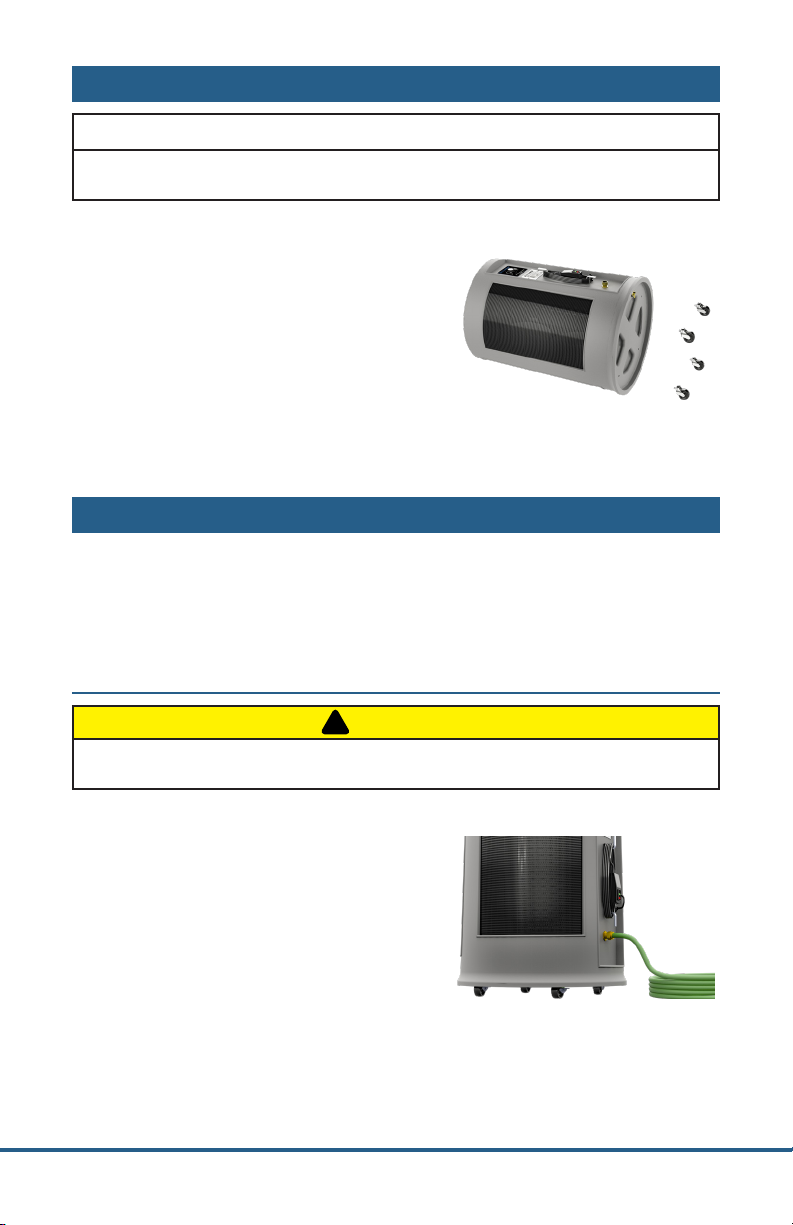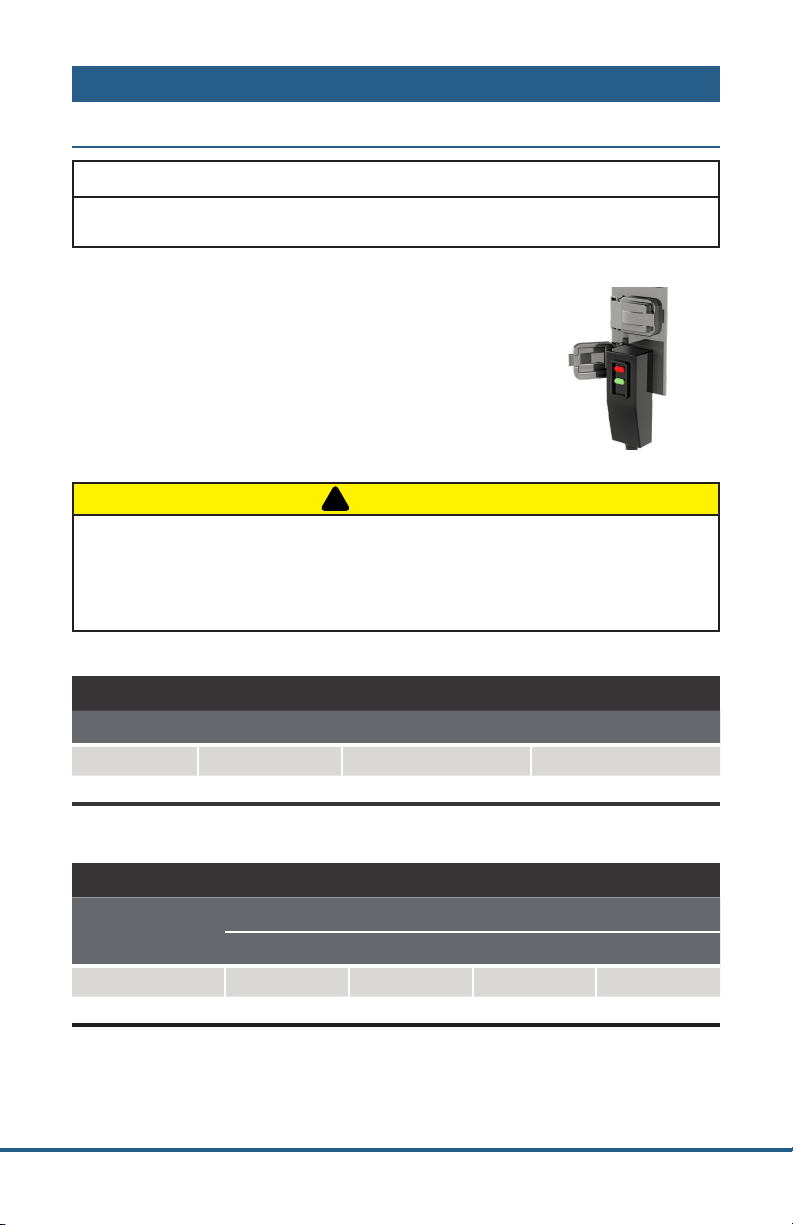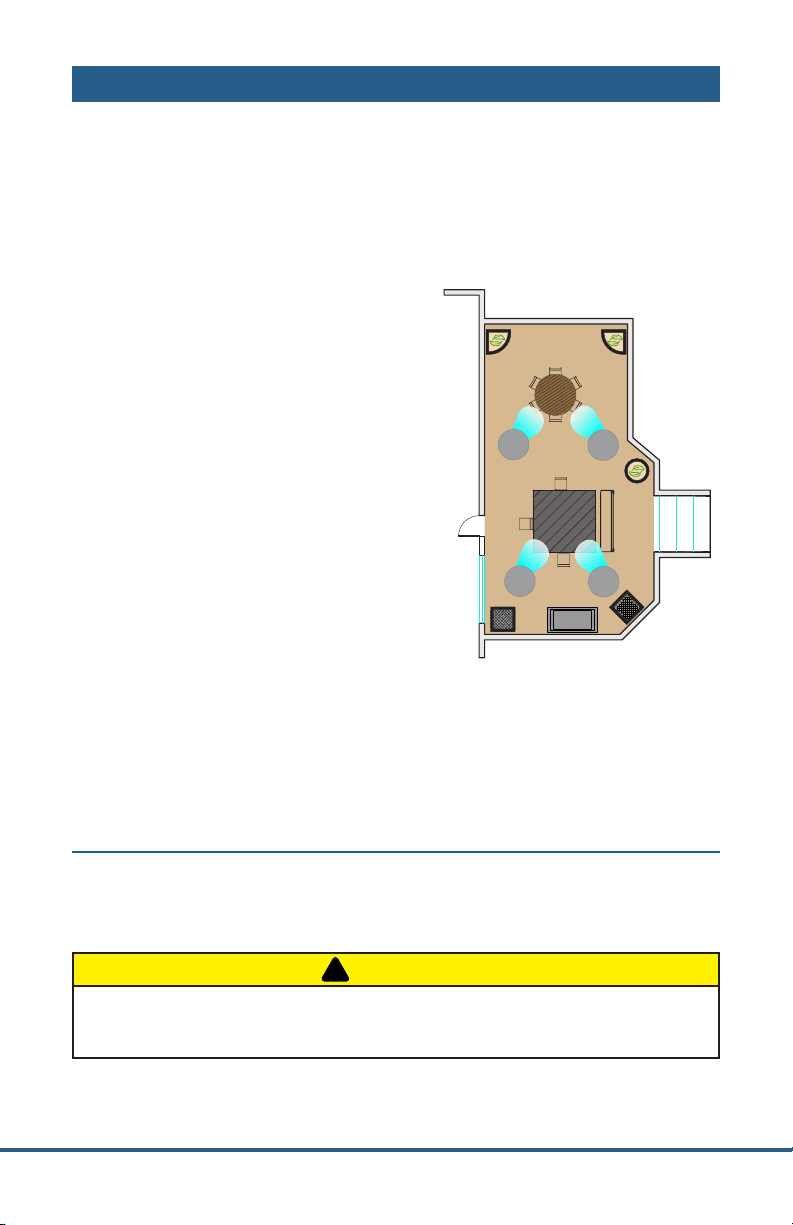CONTENTS
1.0 INTRODUCTION ..................................................................................1
2.0 UNPACKING YOUR FLURRY..............................................................2
3.0 SETUP OF THE COOLSPACE UNIT .................................................2
3.1 Connecting the water supply............................................................... 2
3.2 Connecting the electrical supply ....................................................... 3
4.0 OPERATING PROCEDURES ...............................................................4
4.1 Filling the unit with water ..................................................................... 4
4.2 Starting the Pump.................................................................................... 5
4.3 Starting the Fan ........................................................................................ 5
5.0 MAINTENANCE AND STORAGE .......................................................6
5.1 Removing the cooling media............................................................... 6
5.2 Daily maintenance................................................................................... 6
5.3 Periodic maintenance............................................................................. 6
5.4 Storage......................................................................................................... 7
6.0 TROUBLESHOOTING/REPAIR...........................................................8
6.1 Troubleshooting ....................................................................................... 8
6.2 Troubleshooting Guides........................................................................ 9
6.3 Fan Repair Procedures.......................................................................... 12
6.4 Pump Repair Procedures..................................................................... 13
6.5 Wiring Diagram....................................................................................... 14
6.6 Technical support .................................................................................. 14
7.0 WARRANTY ........................................................................................15
7.1 Warranty Registration ........................................................................... 15
7.2 Warranty Parts ......................................................................................... 15
7.3 Optional Accessories and Replacement Parts.............................. 15
Due to continuous product innovations, we reserve the right to change
product specication without due notice.