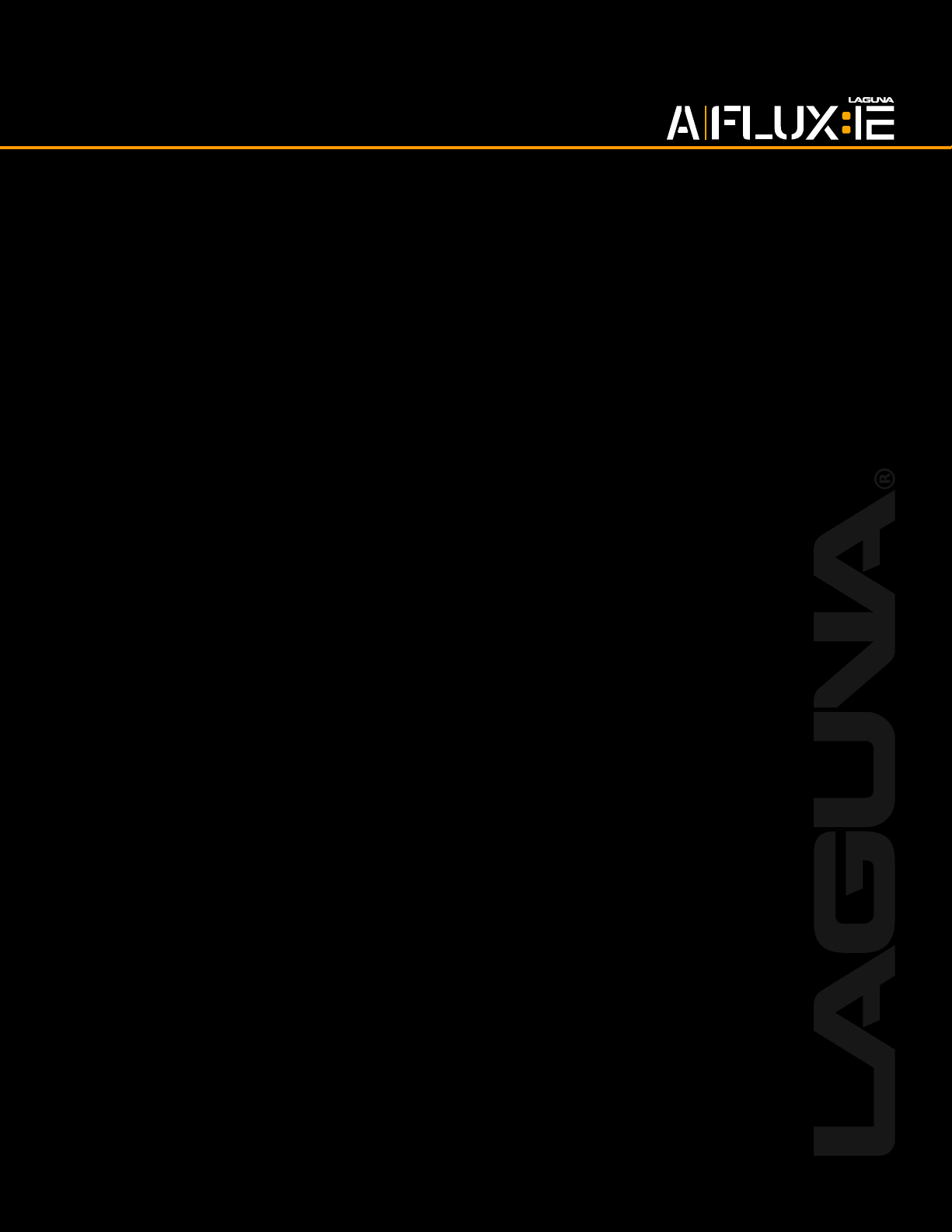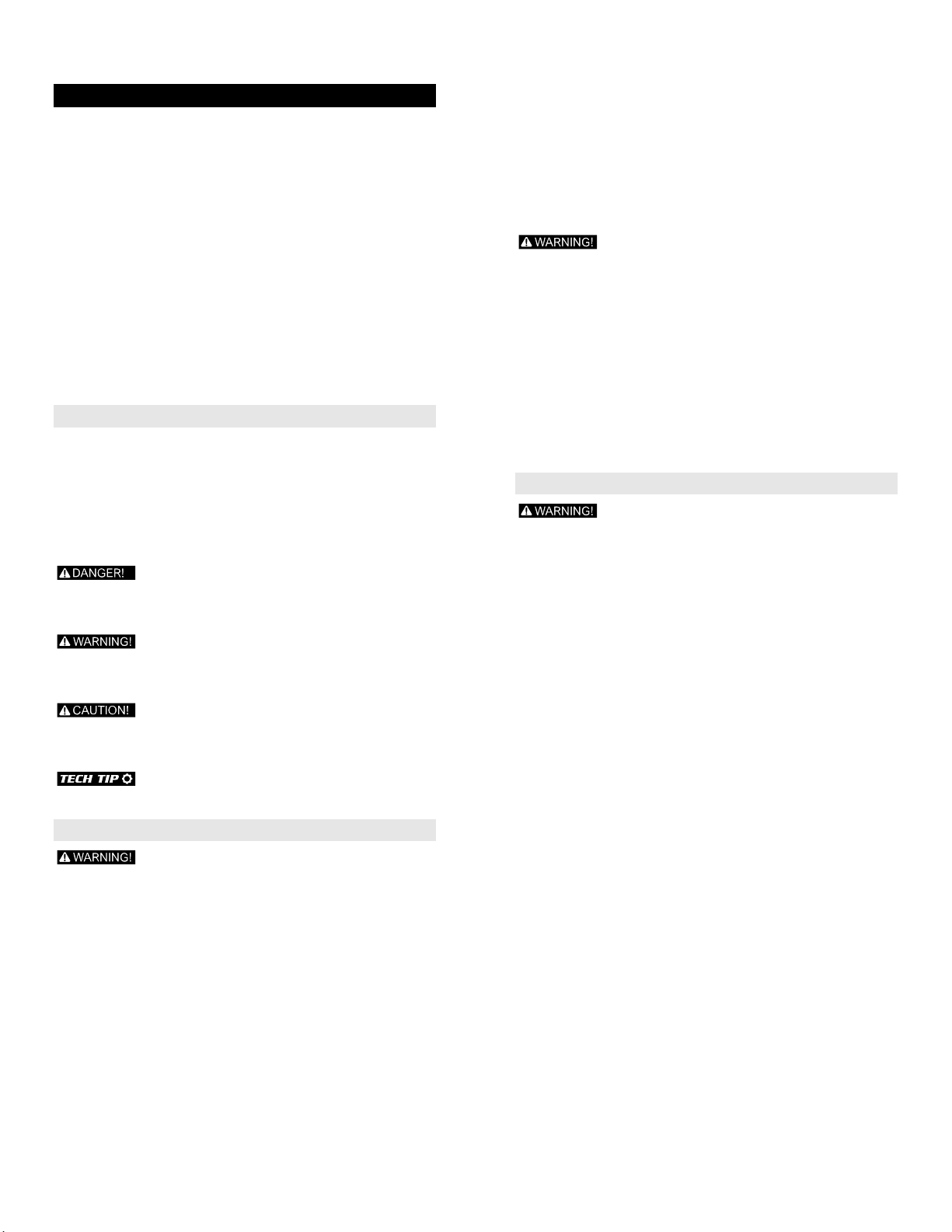Safety | Air Cleaner Safety Rules
7
mask or respirator when working in dusty
conditions.
6. Do not wear anything that might be caught by a
machine. This includes rings, wristwatches, other
jewelry, loose-fitting clothing, long sleeves, and
gloves. Tie back long hair.
7. Do not wear open-toed shoes, sandals, or flip-flops
when working in the shop.
8. Ask for help. Unless you are sure that you know
what you are doing and can handle it yourself, ask
the foreman or another member for help.
9. Stand comfortably. Maintain a balanced stance at
all times so that you do not fall or lean against the
machine you are operating.
10. Maintain a 2-foot perimeter. Make sure you keep
people, obstructions, and any debris that might
impair traction at least 2 feet away from the
machine you are using.
11. Use the dust collector. If the machine you are
using has a dust collector, make sure it is on and
the blast gate for the machine is open before
starting.
12. Observe the 3-inch rule. Always keep your hands
and fingers 3 inches away from the blade of a
power saw, the bit of a drill press, the abrasive
medium of a sander and any other moving parts of
a woodworking machine.
13. Stay behind the blade. Never place your hands or
fingers directly in line with any blade where you
could cut them if you slipped.
14. If it’s broken, don’t use it. Replace all broken parts.
15. Tidy up after you set up. Clear the work area of
any wrenches, chuck keys or other adjustment
tools before turning on a machine.
16. Avoid surprises. Inspect your stock carefully for
knots, twists, nails, staples, other foreign material,
etc.
17. Wait until it starts. Do not start a machine with the
blade, bit, or abrasive medium in contact with your
workpiece. Wait until the machine is running at
normal operating speed.
18. Don’t force it. If you need to use excessive force
with any woodworking machine, something is
wrong. Stop and consult the shop foreman.
19. Wait until it stops. Never clear small pieces while
the blade, bit, or abrasive medium is moving. And
don’t leave a machine work area until the machine
is off and has come to a complete stop.
20. Unplug it. Always disconnect the power before
changing a blade or performing any other
maintenance operation.
21. Use the correct guard. Before using any power
tool, be sure all guards are in place and working
properly.
22. Clean up. When you are through with any machine
or hand tool, clean the work area with brush,
broom and dustpan or vacuum, and put away
whatever you took out. (Yes, this is a safety issue
as well as a courtesy.)
Air Cleaner Safety Rules
Do not use this unit to dissipate fumes or
smoke. Explosions or fire can result. This dust
collector is intended for use where only dry airborne
dust is present. Its use should be limited to non-
explosive, non-metallic atmospheres.
Failure to follow these rules may result in
serious personal injury.
Do not use this unit to filter metal dust.
Combining wood and metal dust can create an
explosion or fire hazard.
This unit is intended to filter non explosive
atmospheres only.
1. Do not operate this unit until it is completely
assembled and installed according to the
instructions. A unit incorrectly assembled can
cause injury.
2. Obtain advice from your supervisor, instructor, or
another qualified person if you are not thoroughly
familiar with the operation of this unit. Knowledge
is safety.
3. Follow all wiring codes and recommended
electrical connections to prevent electrical shock
or electrocution.
4. Do not pull this unit by the power cord. Do not
allow the power cord to come in contact with
sharp instruments or edges, hot surfaces, or oil or
grease. Do not place any weight on top of the
power cord. A damaged power cord can cause
electrical shock or electrocution.
5. Support this unit or securely clamp it to the work
surface when it is used in a portable application to
eliminate potential injury and/or damage from
falling.
6. Ensure that the intake and exhaust areas are clear
prior to starting the unit. Clogged intakes or
exhausts can cause an explosion and/or fire.
7. Keep arms, hands, and fingers away from the fan.
Avoid all exposure to rotating parts to prevent
injury.
8. Do not operate this unit without the dust filters in
place and properly secured. Sawdust and other
debris can provide the potential for fire and/or
explosion and can also cause inhalation problems.
9. Maintain the unit in top condition. Clogged filters
can increase the potential for fire or explosion.
Follow all instructions for changing and cleaning
filters.
10. Store this unit in a location that eliminates the
potential for damage to the power cord. A
damaged power cord can cause shock or