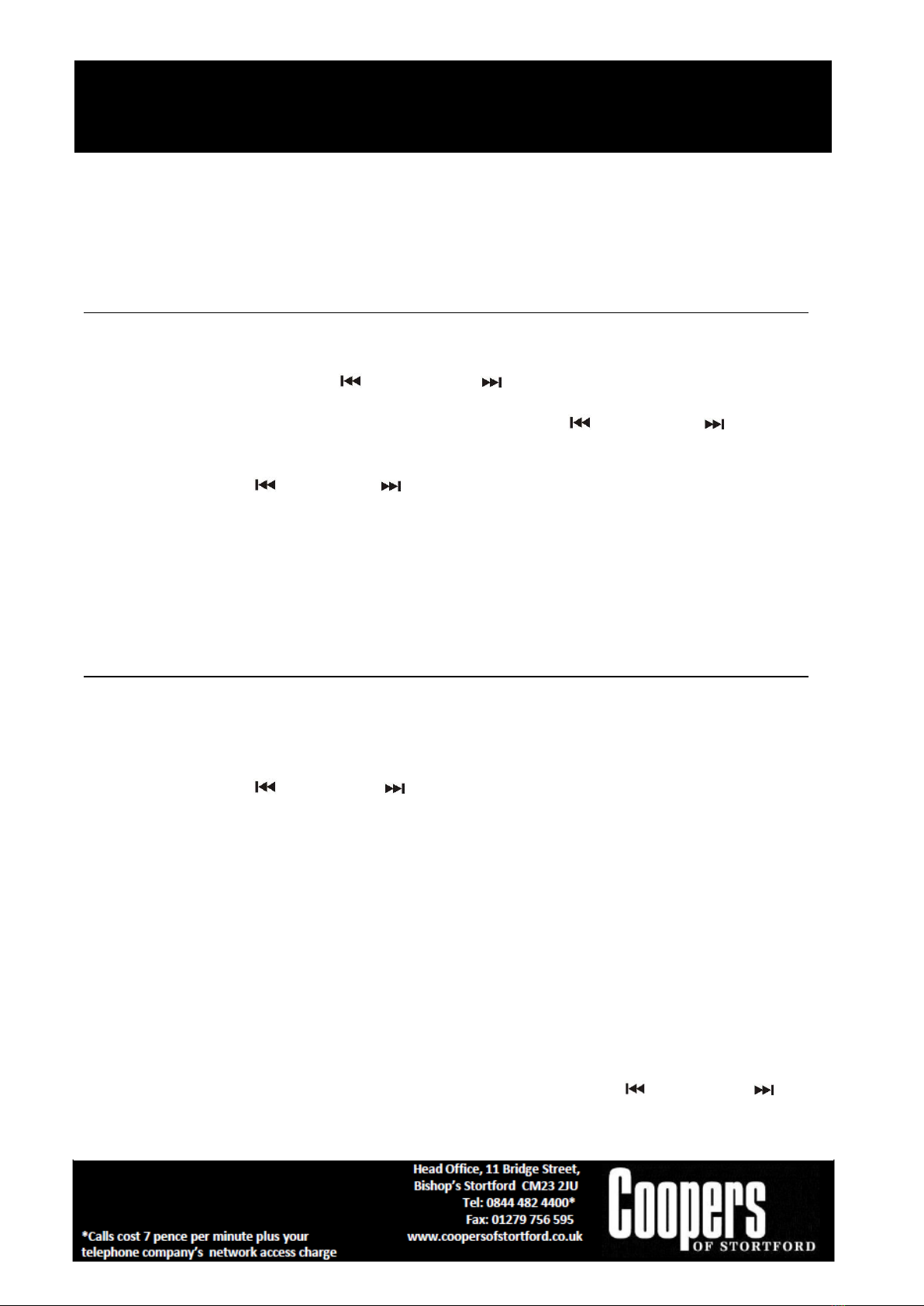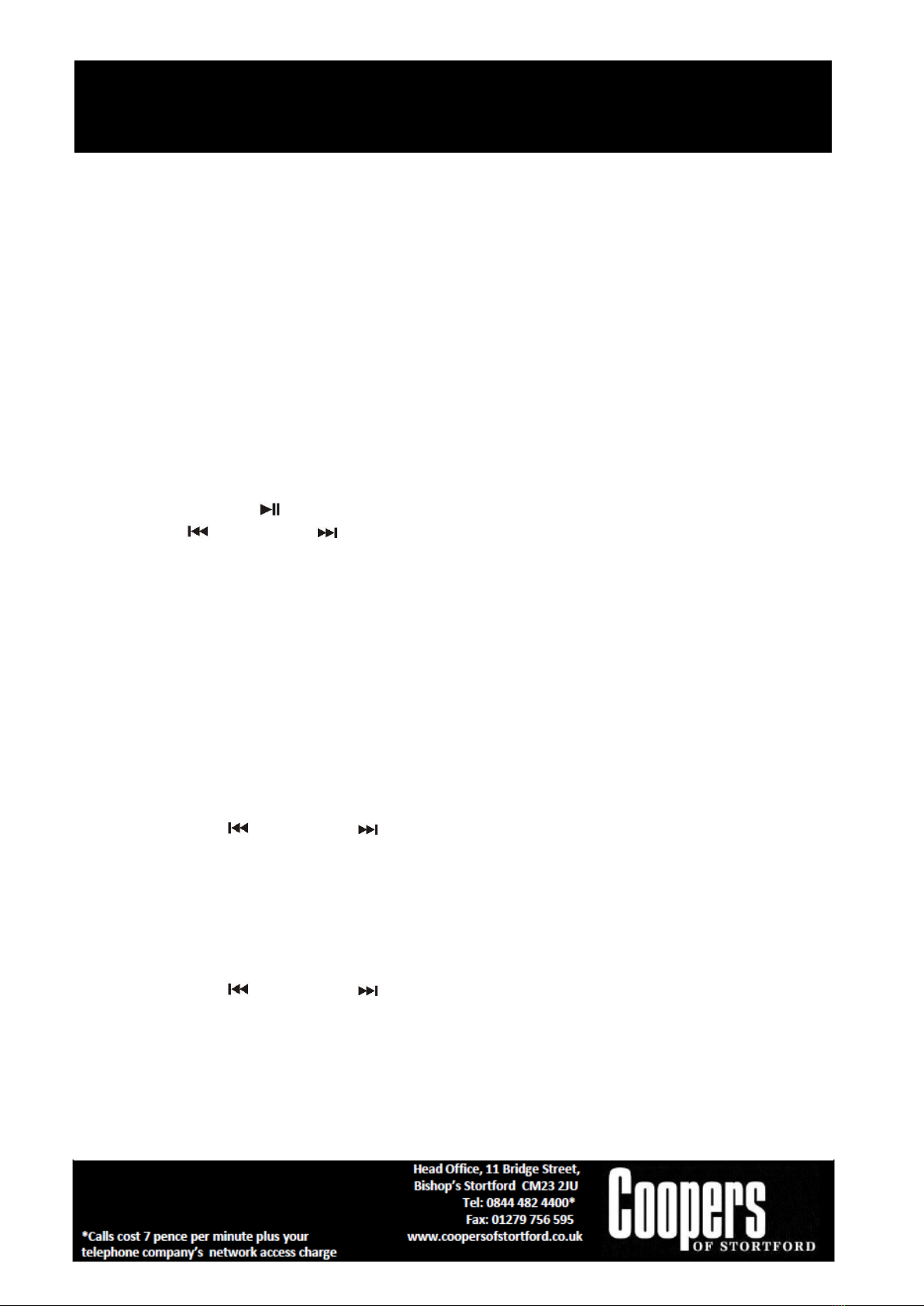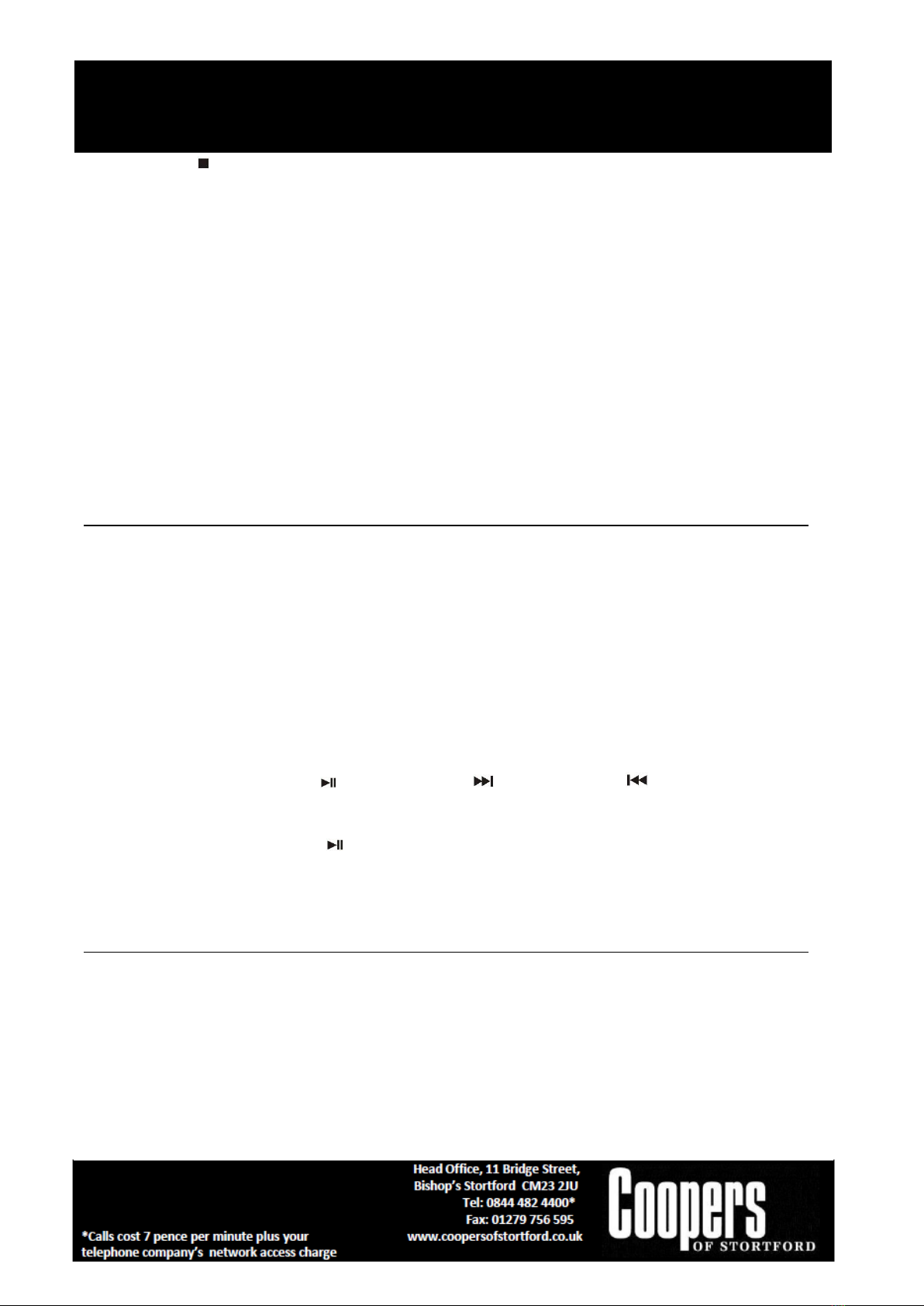Skyline Music System F877 Instructions for Use
Please read and retain these instructions for future reference v001: 29/07/19
Press “Stop ” button twice (4) at CD stop mode to cancel all programmed memory until the “MEM”
indicator disappear on LCD display (15).
For MP3 disc/file, press the “Folder up” button (20) to select the 1st track of next folder directly and
hence to speed up the song selection.
The programming mode will automatically stop if no button is being pressed in a period of about
30seconds after pressing the Memory button (9).
Remark: -
MP3 track format requirement: -
- Bit rate: 32 kbps-320kbps, sampling rate: 32kHz, 44.1kHz and 48 kHz decodable
- The performance of playing MP3 disc is dependent on the quality of the recording disc and the method
of recording. Furthermore, the searching lead-time for MP3-CD is longer than normal CD due to the
different format.
Bluetooth connecting and playback
1. Press the Function button (2) to select “BT” mode.
2. The system will switch to BT mode automatically and “BT “with the flashing of “Pairing” will be shown
on the LCD display (15). It means the Bluetooth is in searching mode.
3. Switch on the Bluetooth feature of your Bluetooth device (such as mobile phone) and select “F877”
Bluetooth equipment to connect.
4. Once connected successfully, the LCD display (15) will show “BT Connected “.
5. Start playback from your Bluetooth device and enjoy the music.
6. Adjust the Volume Up/Down button (7, 8) to desired volume level.
7. To disconnect the Bluetooth connection, turn off the Bluetooth feature of your Bluetooth device. The
LCD display will show “BT “with the flashing of “Pairing” for pairing of a new device or switch off the
unit.
8. You can press the Play/pause button (5), Skip up (11) or Skip down (10) button to control
the music playback.
9. If you want to connect to another Bluetooth enabled device after you’ve already successfully paired,
press and hold the Play/pause button (5) for few second until the BT “ Pairing“ starts flashing again,
OR turn off the Bluetooth on the device that was previously paired. Repeat step 3-5 above to connect
for another Bluetooth device.
More features
A. Alarm clock setting
This function allows the system to turn on automatically and wake you up to CD, DAB or FM mode. Set the
system to standby mode, press and hold the “Timer” key to enter the Timer setting mode, LCD will show
Timer On time. Moreover, the timer clock will flash the hour digit, this means the unit is all ready to enter
timer setting mode.