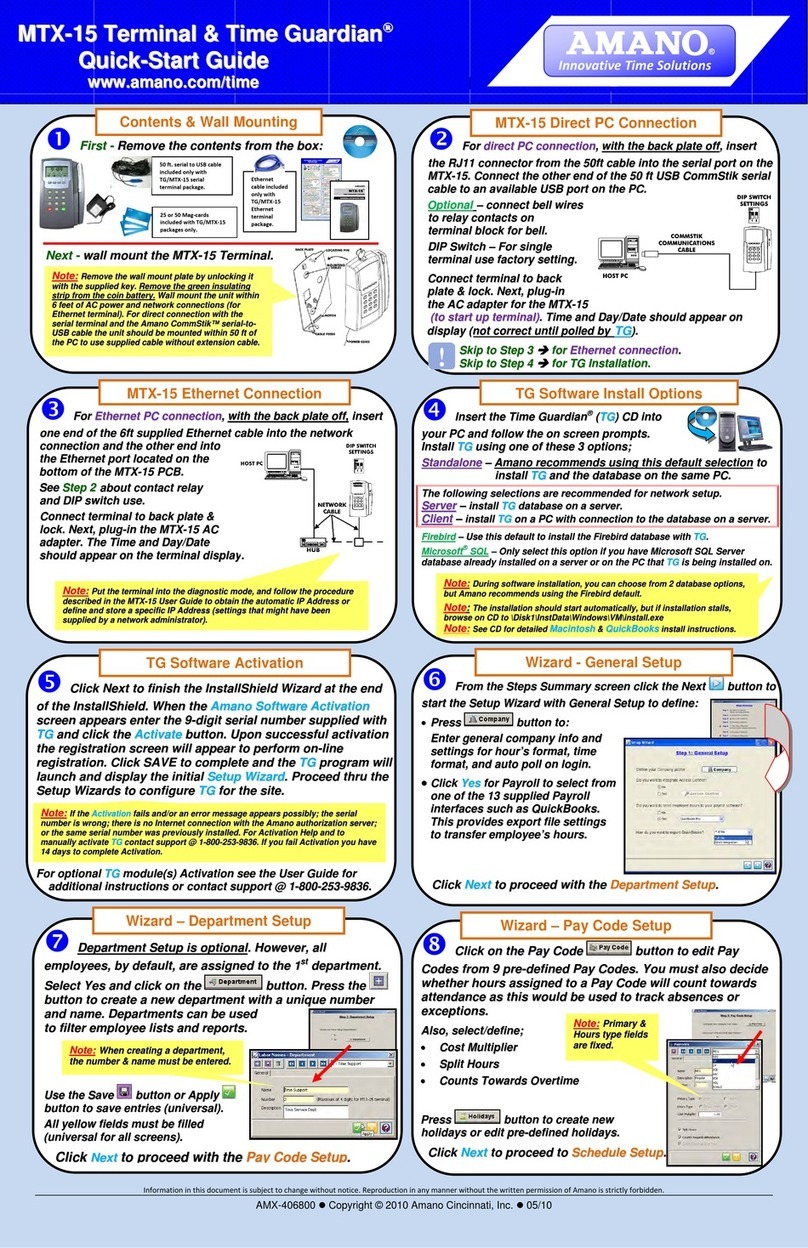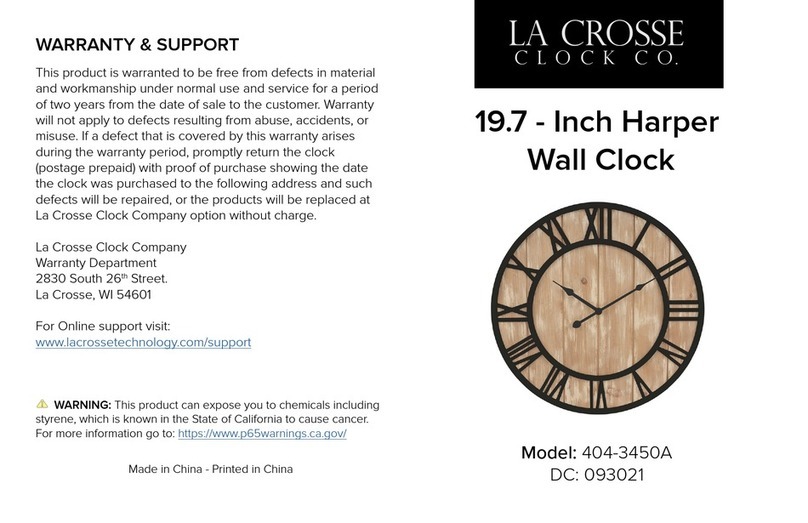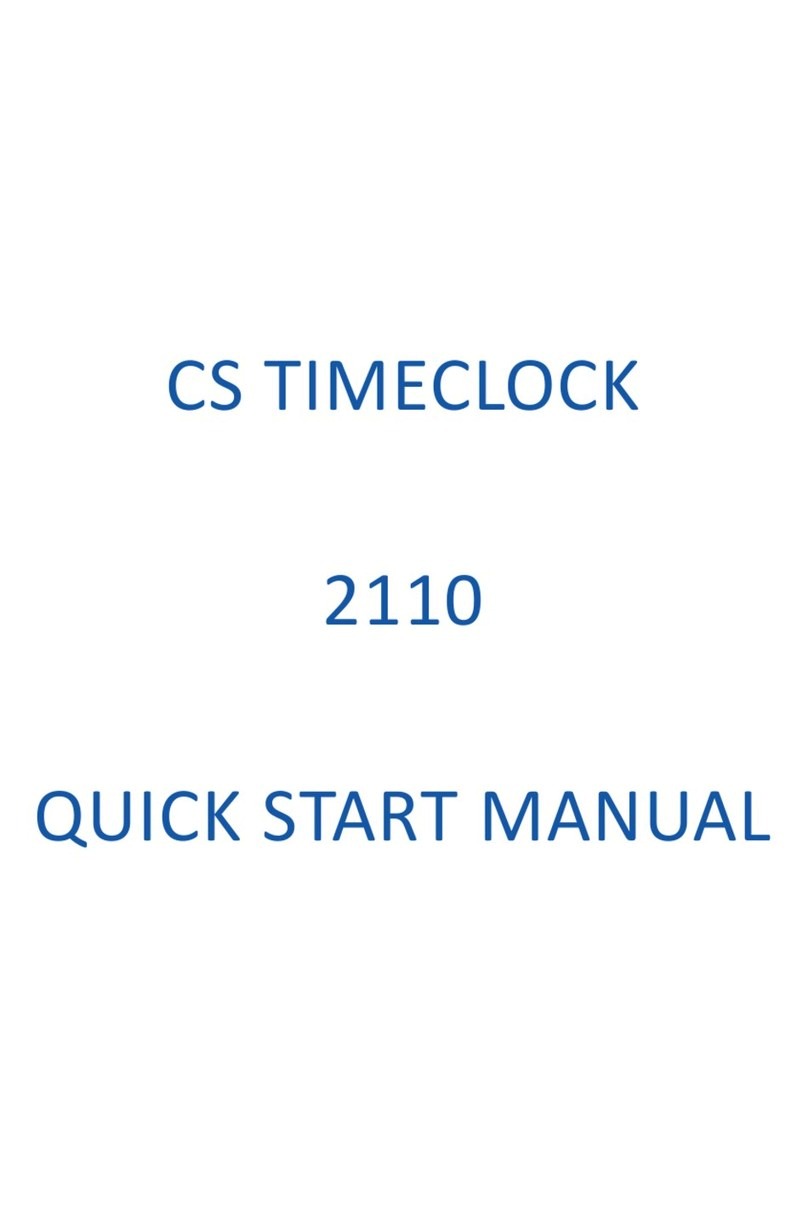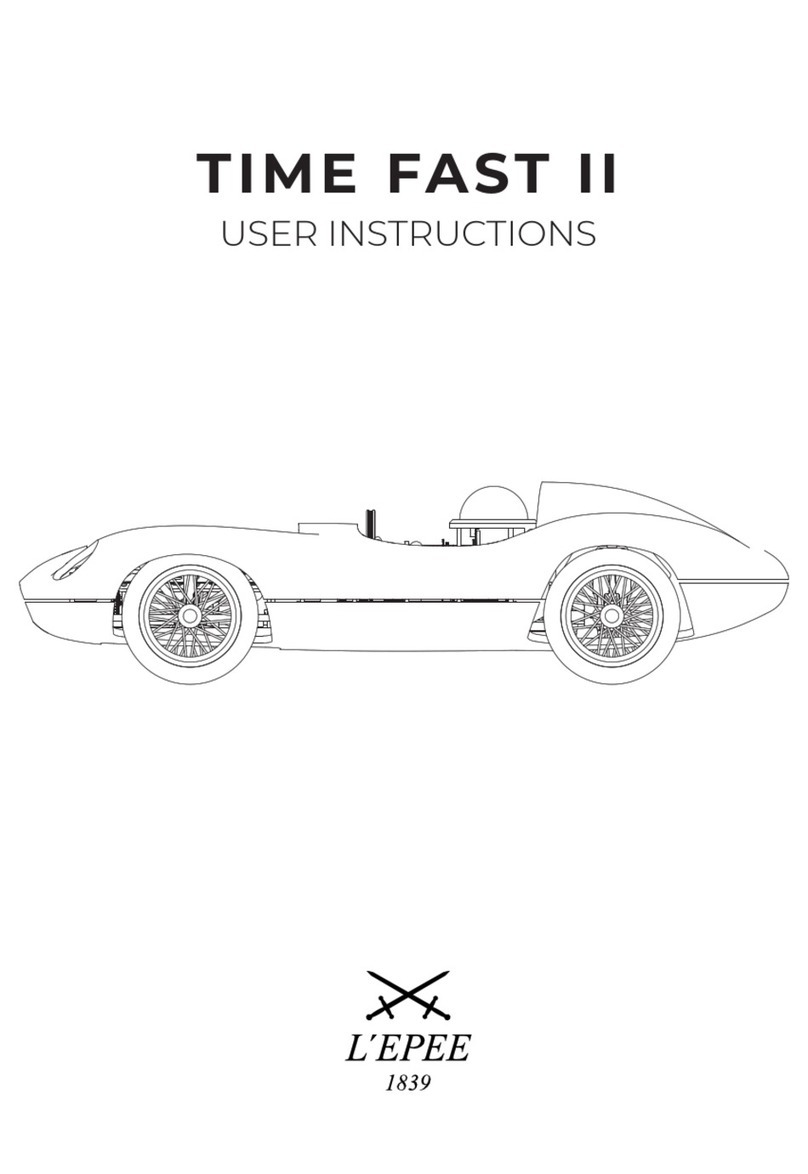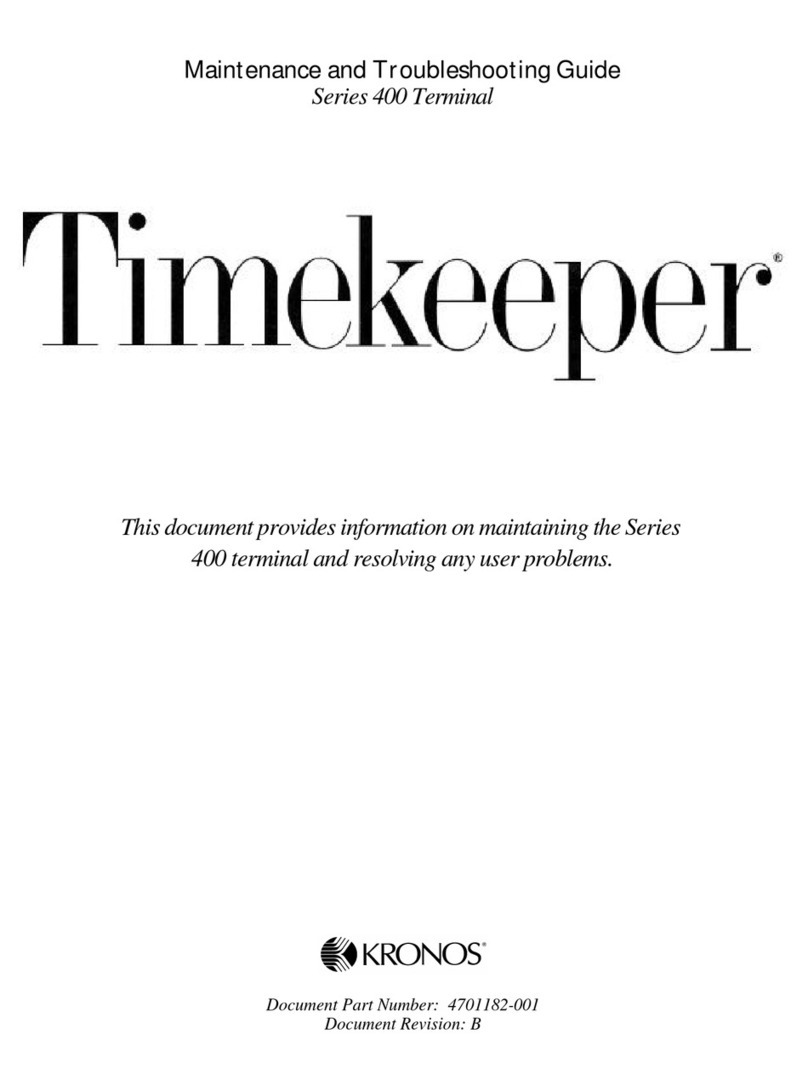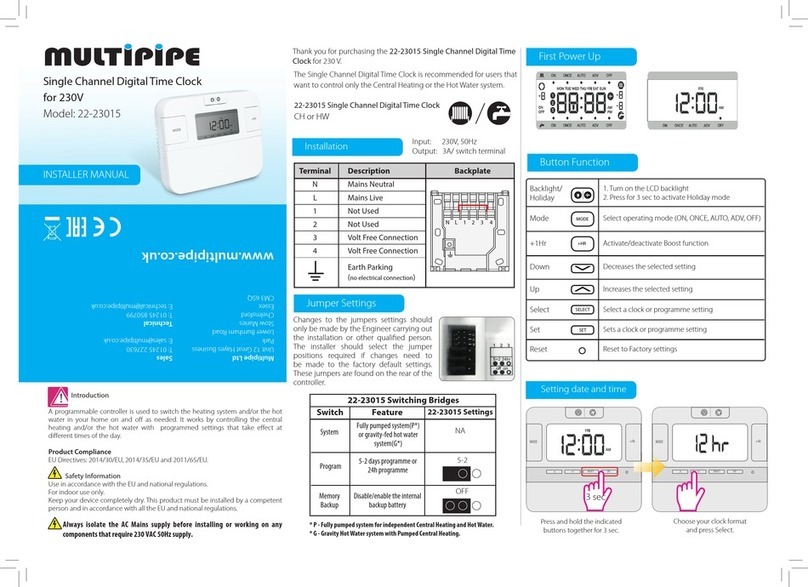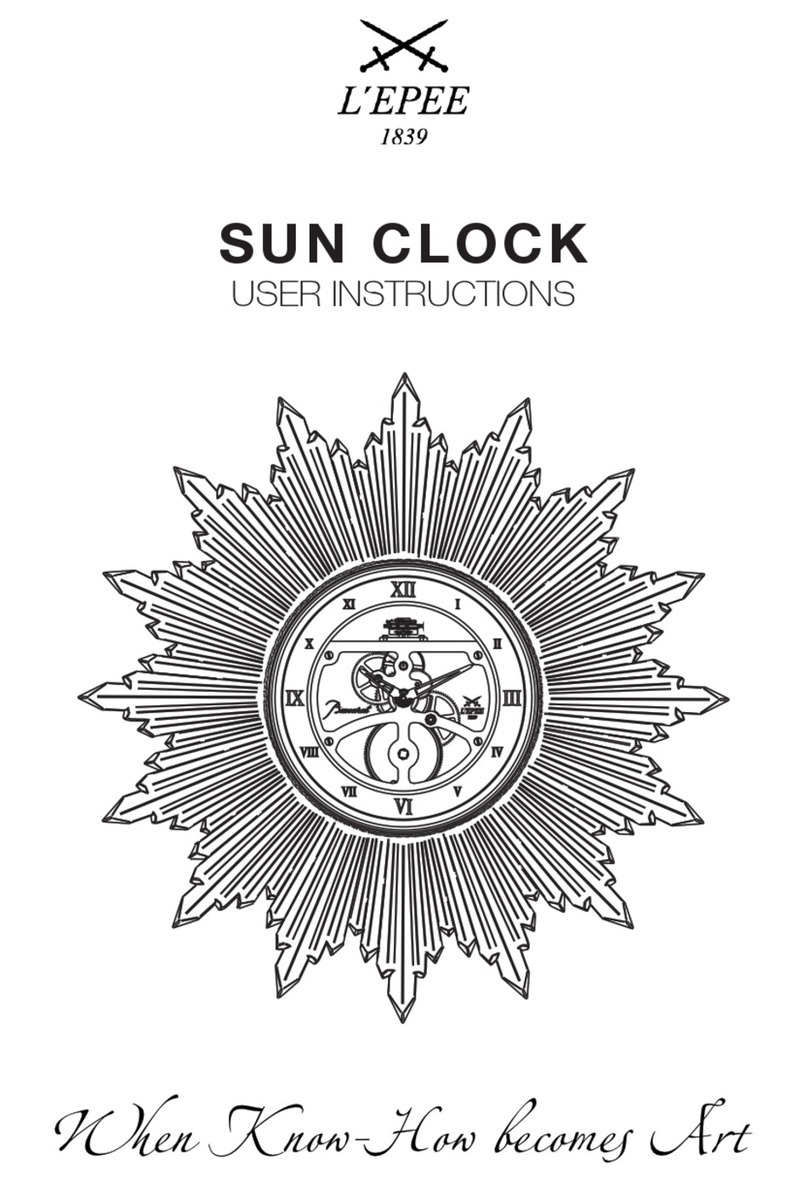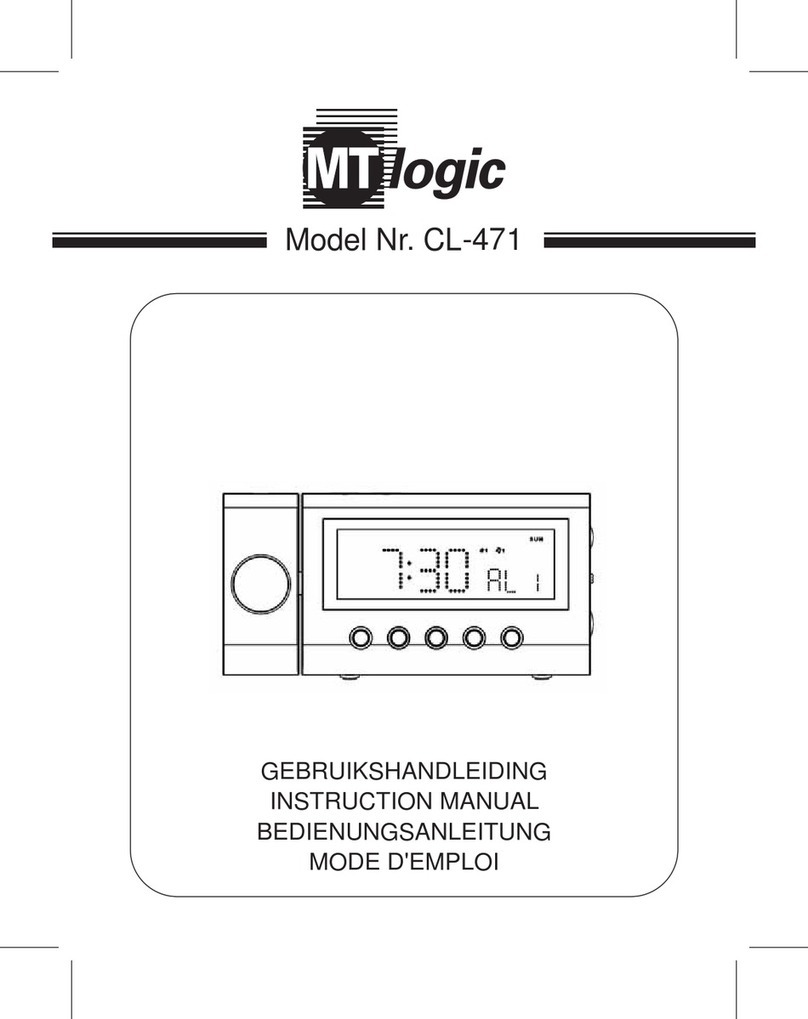Informative Easy Read Clock H001 Instructions for Use
Please read and retain these instructions for future reference v001: 10/07/20
Line 2- Time Set:
Goes to the line of Time Set, press “OK” to underline the hour or minute, Press UP or DOWN to adjust ,then
press “OK” to save ,and press MENU to exit.
Line3 –Date Set:
Goes to the line of Date Set, press “OK” to underline the day, date or year, Press UP or DOWN to adjust,then
press “OK” to save ,and press MENU to exit.
Line4 - Time Mode:
Goes to the line of Time Mode, press OK to switch to 12 Hour or 24 Hour you prefer, Press MENU to exit.
Line5 - Date Mode: <Day-Month-Year>or<Month-Day-Year> or<Year-Month-Day>
Goes to the line of Date Mode, press OK to switch to the date mode you prefer, Press MENU to exit.
Line6 –Auto Dimming
Goes to the line of Auto Dimming, press OK to switch to the one of the four modes (auto, off, mid, low) you
prefer, Press MENU to exit.
Auto: Normal brightness starts from 7:00am to 7:59pm, screen dimmed to low brightness from 8:00pm to
6:59am)
Off: Always on normal brightness
Line7 –Volume Set:
Goes to the line of Volume Set, press OK to switch to the volume level from 00 to 30 you prefer, Press
MENU to exit.
Line8 - Alarm Set:
Goes to the line of Alarm Set, press OK to the five groups of alarm clocks settings, press UP or DOWN to
choose the Time, Date or Mode settings. Press MENU to exit.
Time: Same operation as you do time set
Date: Press OK to switch to one of the four frequencies you prefer, Monday to Friday/Saturday to
Sunday/Monday to Sunday/Off
Mode: Press OK to switch between once and repeat
Line9 –Medication Reminder
Goes to the line of Medication Reminder, press OK to the 3 groups of medication reminders settings, press
UP or DOWN to choose the Time, Status or Mode settings.
Press MENU to exit.
Time: Same operation as you do time set
Status: Press OK to switch between On and Off
Mode: Press OK to switch between once and repeat
Line10 –Factory reset
Goes to the line of Factory reset, press OK to choose reset to factory default settings or not, press MENU to
exit.