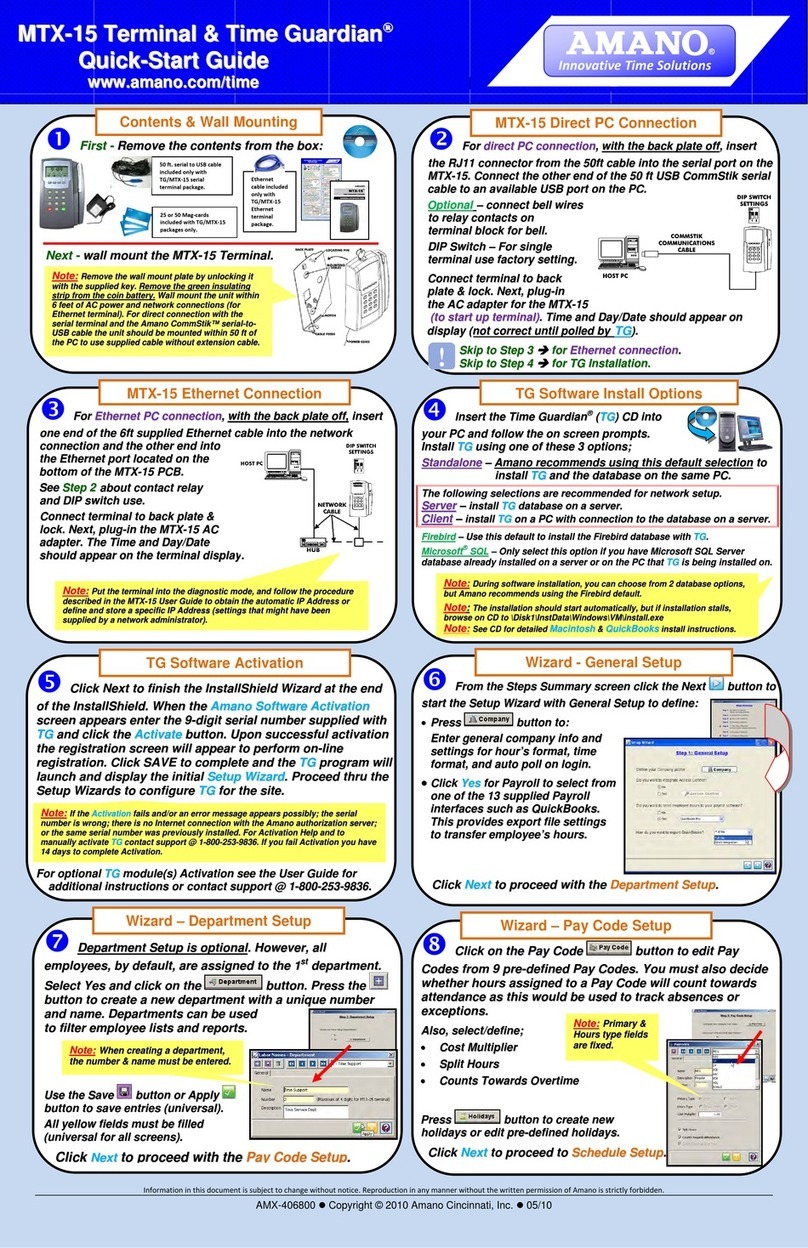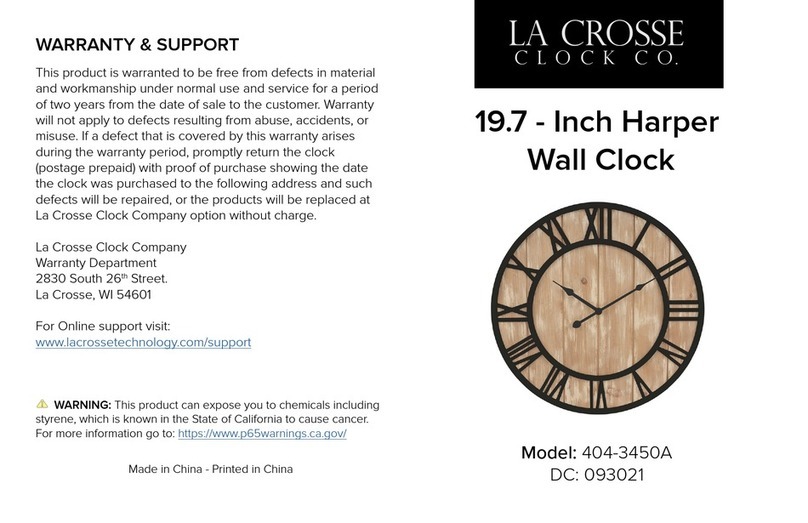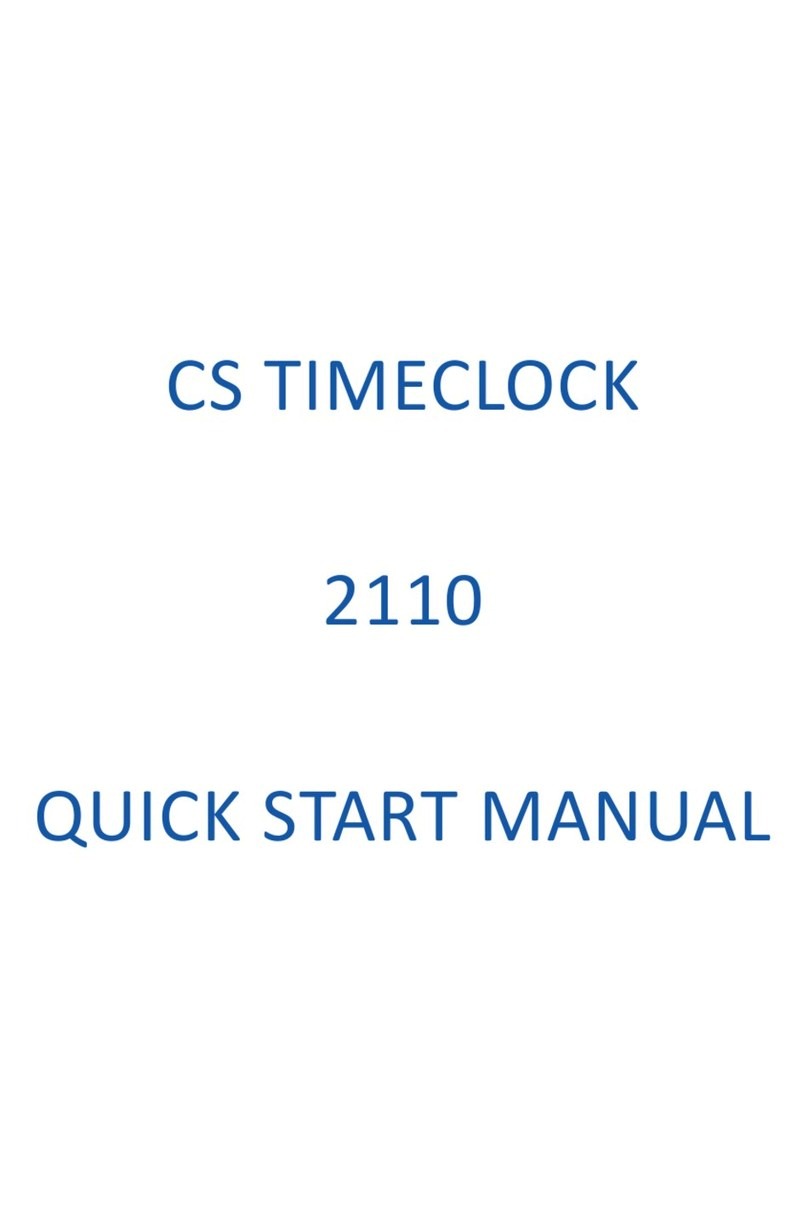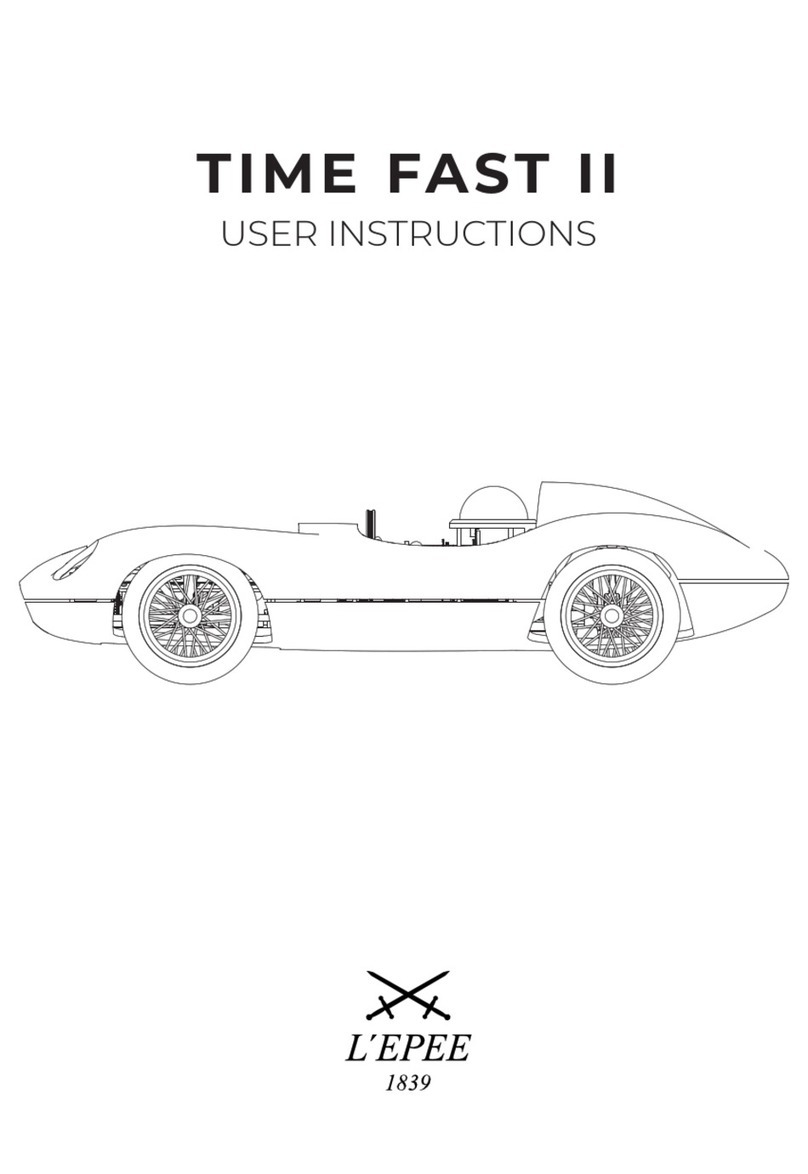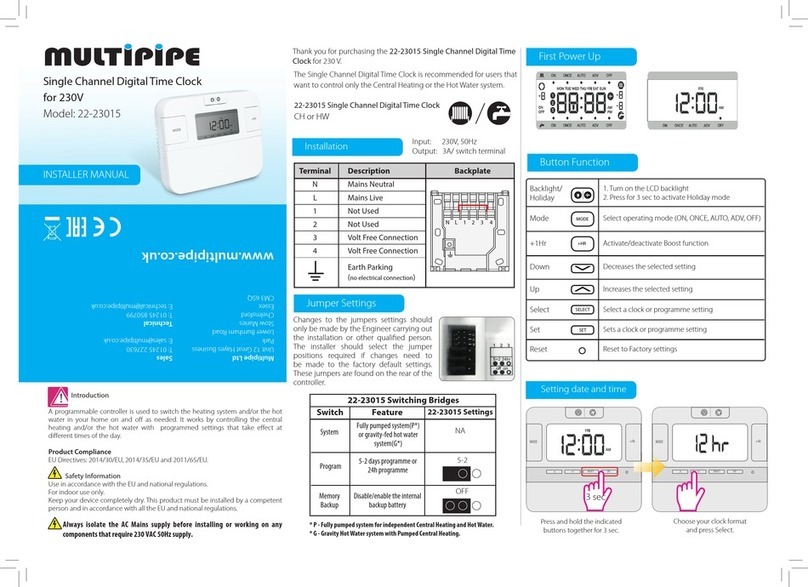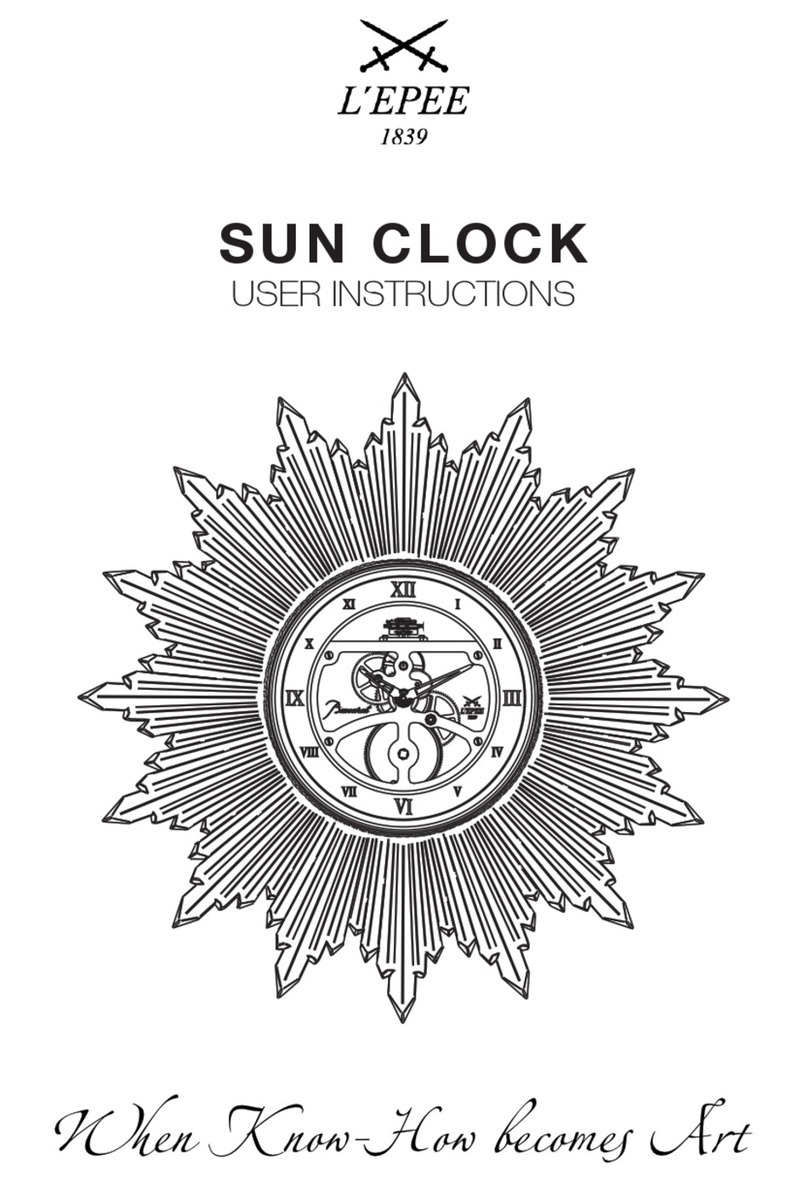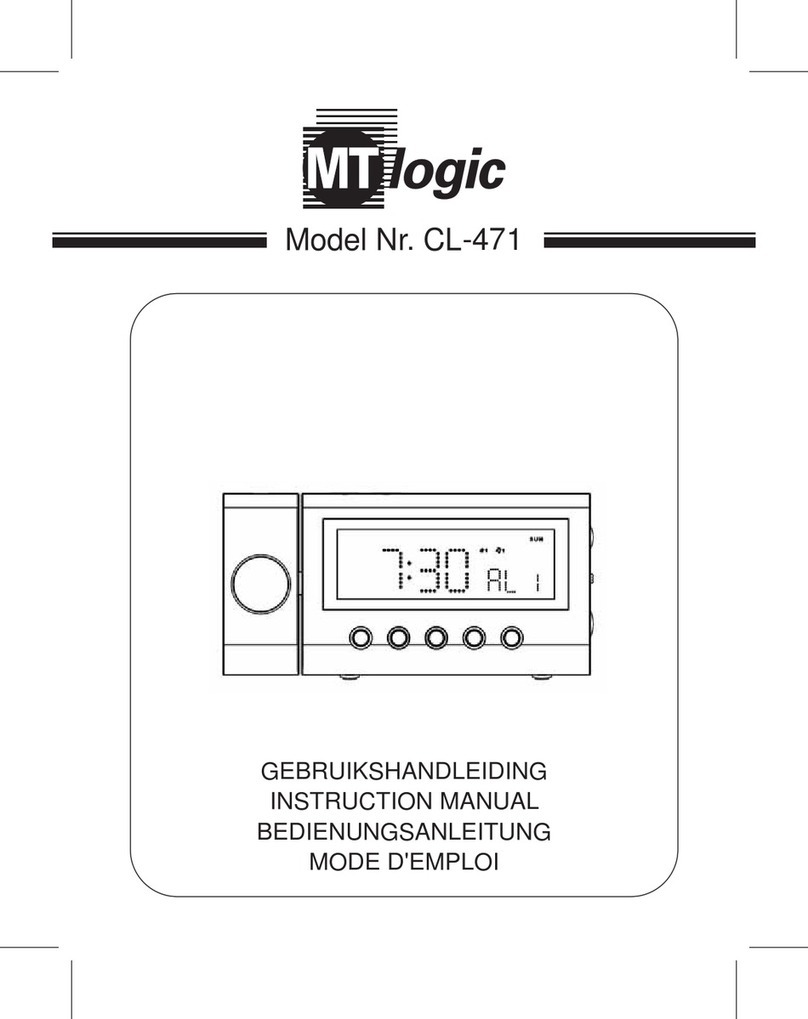The information in this document is subject to change without notice and should not be construed as a commitment
by Kronos Incorporated. Kronos Incorporated assumes no responsibility for any errors that may appear in this
manual. This document or any part thereof may not be reproduced in any form without the written permission of
Kronos Incorporated. All rights reserved. Copyright 1995, 1999.
CardSaver, Datakeeper, Datakeeper Central, Gatekeeper, Gatekeeper Central, Imagekeeper, Jobkeeper,
Jobkeeper Central, KeepTrac, Kronos, the Kronos logo, ShopTrac, the ShopTrac logo, Solution In A Box,
Start.Time, TeleTime, Timekeeper, Timekeeper Central, TimeMaker, and VisionWare are registered trademarks of
Kronos Incorporated. CommLink, Comm.Mgr, DKC/Datalink, HyperFind, Labor Activity Manager, Labor Plus, Smart
Scheduler, Starter Series, Start.Labor, Start.Quality, Start.WIP, Tempo, the Tempo logo, and Timekeeper Web are
trademarks of Kronos Incorporated.
AS and AS400 are trademarks, and IBM is a registered trademark of International Business Machines Corporation.
INFORMIX-OnLine is a registered trademark of Informix Software, Inc. INTERSOLV is a registered trademark of
MERANT Solutions Inc. Java and all Java-based trademarks and logos are trademarks or registered trademarks of
Sun Microsystems, Inc. in the United States and other countries. Microsoft, Windows, and Windows NT are
registered trademarks of Microsoft Corporation. ORACLE is a registered trademark of Oracle Corporation. Sybase
SQLServer is a trademark of Sybase, Incorporated. UNIX is a registered trademark in the United States and other
countries, licensed exclusively through X/Open Company Ltd. Velcro is a registered trademark of Velcro Industries
B.V. VMS is a registered trademark of Compaq.
When using and applying the information generated by Kronos products, customers should ensure that they comply
with the applicable requirements of federal and state law, such as the Fair Labor Standards Act.
Published by Kronos Incorporated
400 Fifth Avenue, Waltham, Massachusetts 02451-8746
Phone: 781-890-3232, Fax: 781-890-8768
Kronos Incorporated Global Support: 1-800-394-HELP (1-800-394-4357)
For a complete list of the international subsidiaries, see the following Kronos Incorporated Web page:
http://www.kronos.com/info/locations.htm
Document Revision History
Document Revision Product Version Release Date
A400.3 November 1995
B400.6 May 1999