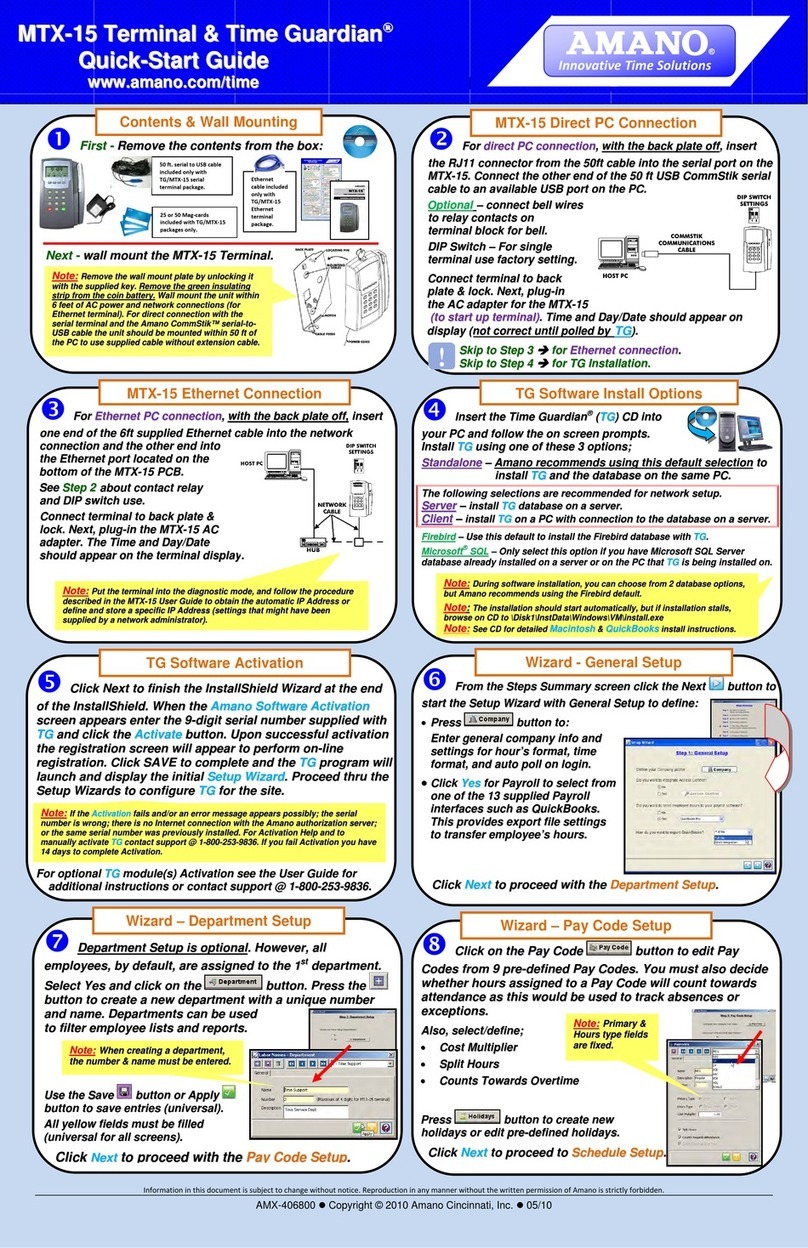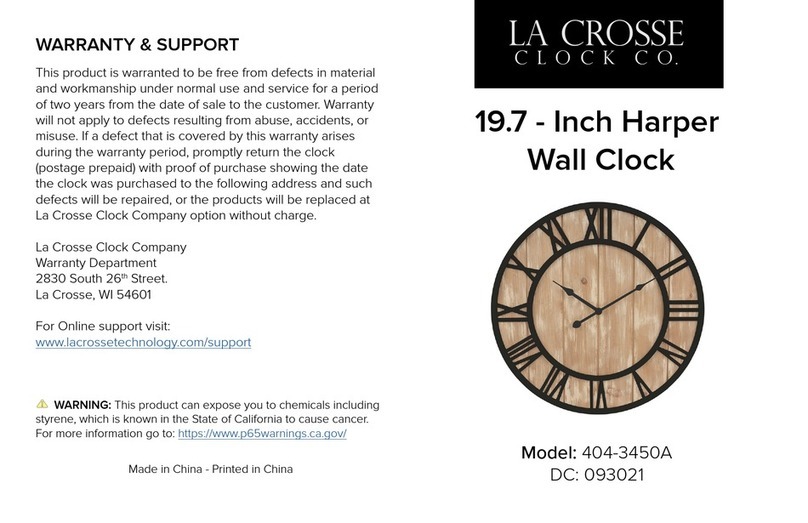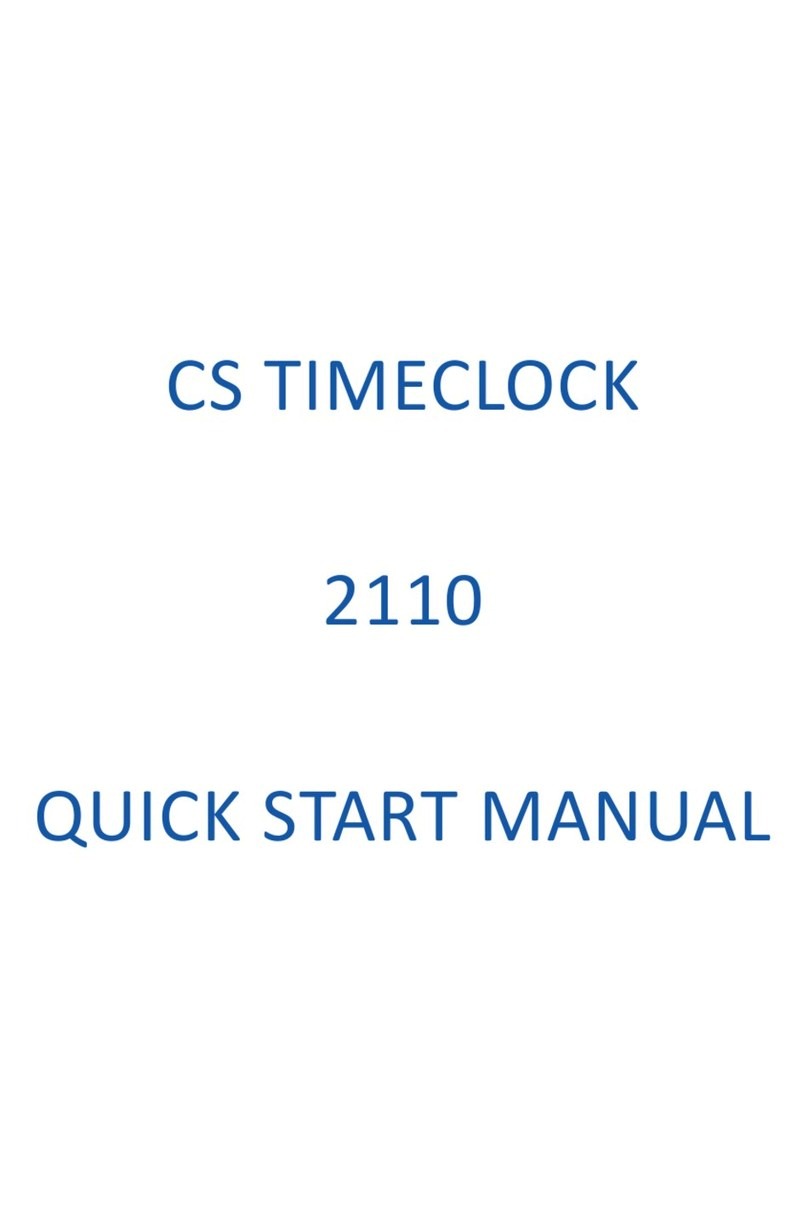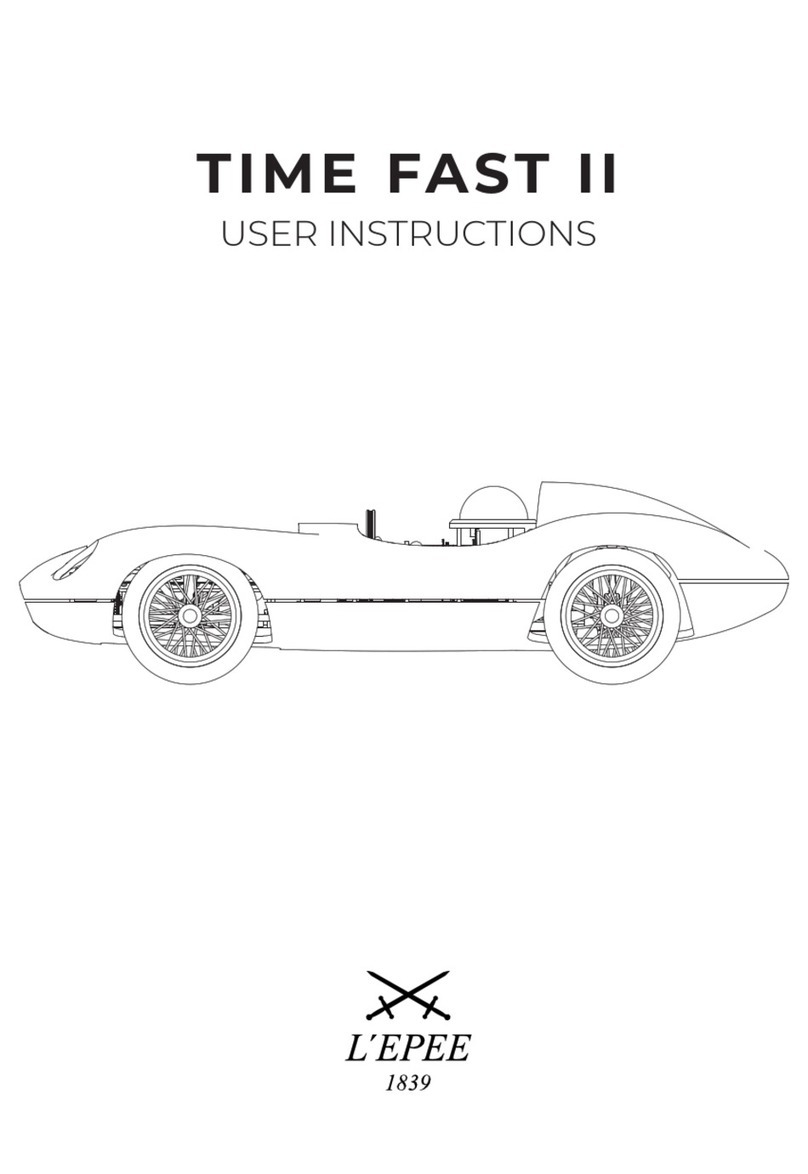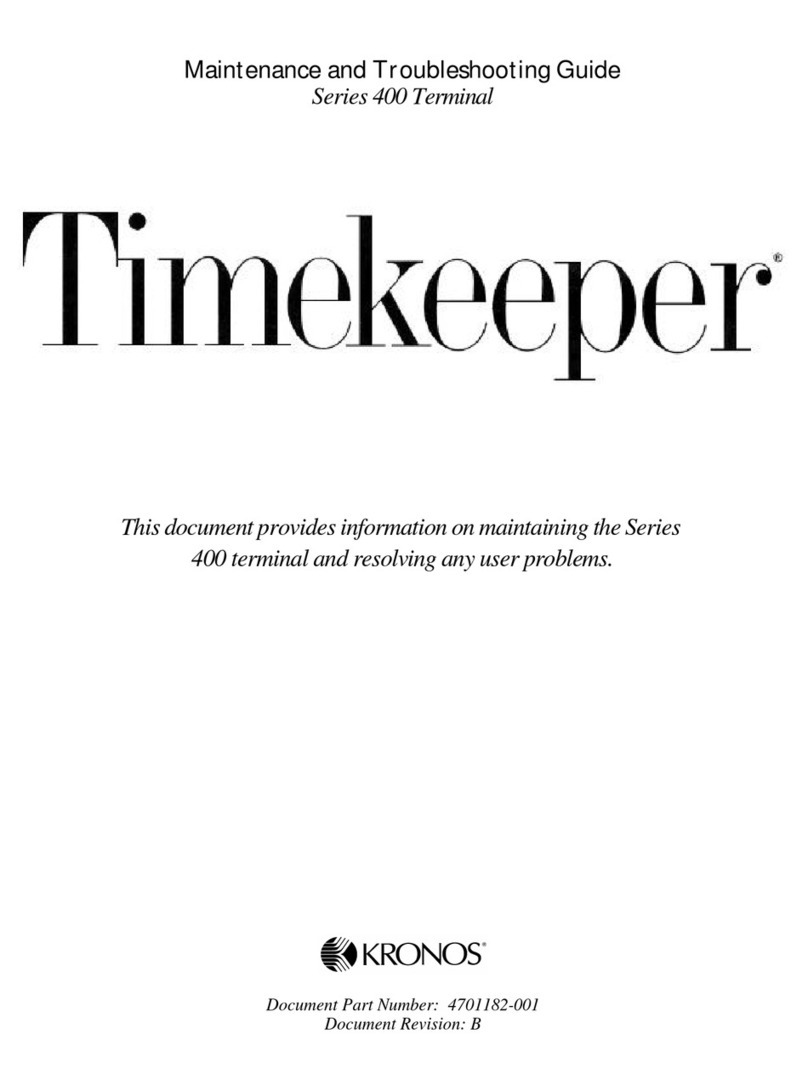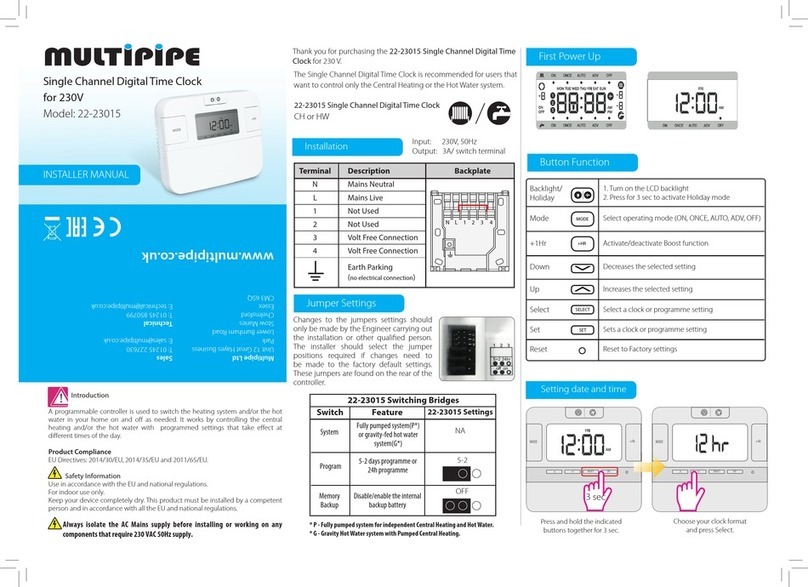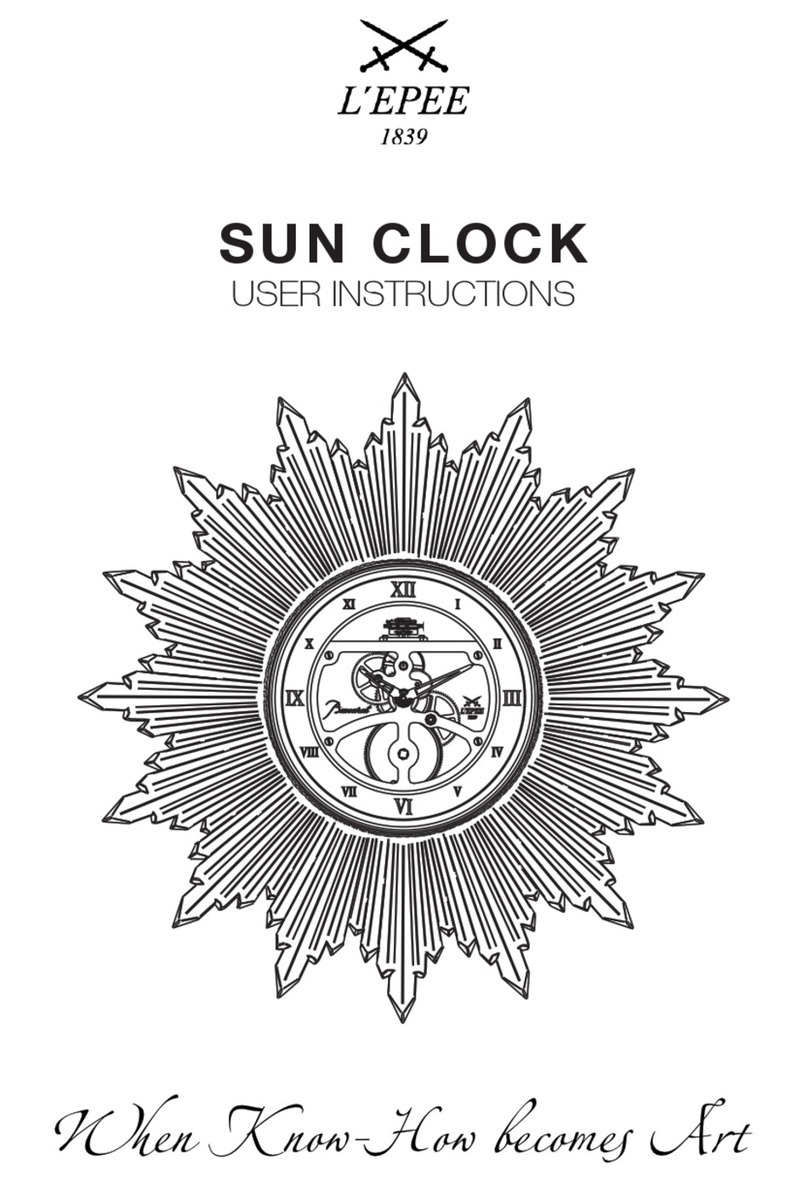LICHTNETAANSLUITING
Steek de stekker van het wisselstroom netsnoer in een wisselstroom
stopcontact. Dit apparaat is uitgerust met een back-upsysteem op
batterijen en vereist 3 platte lithium batterijen van 3 volt van het type
CR2025 (niet meegeleverd). Zet de batterijen in het batterijvak en
respecteer daarbij de positieve en negatieve (+ en -) polariteiten. Tijdens
een stroomonderbreking schakelt de klokradio automatisch over naar de
batterijvoeding, zodat het horloge en de timer blijven lopen. Het systeem
schakelt opnieuw over op de netvoeding wanneer deze is hersteld.
OM TE BEGINNEN
Druk nadat het apparaat op de netvoeding is aangesloten op de
reset toets (17) op de achterzijde van het apparaat.
- Alle segmenten op de display van het apparaat gaan 2
seconden lang branden, waarna het systeem de gewone modus
binnengaat.
- De display gaat branden.
1. INSTELLEN VAN DE TIJD EN KALENDER
A. Instellen van de tijd en kalender - Houdt in de gewone modus de
insteltoets modus (1) minstens 2 secondenlang ingedrukt om de
instelmodus binnen te gaan. Druk dan op de insteltoets modus (1)
om doorheen de moduscyclus te verrollen als volgt:
LET OP controleer of de radio uitstaat, dit kunt u doen door de volume
knop omhoog te draaien. Als de radio aanstaat kunt u de tijd niet in te
stellen.