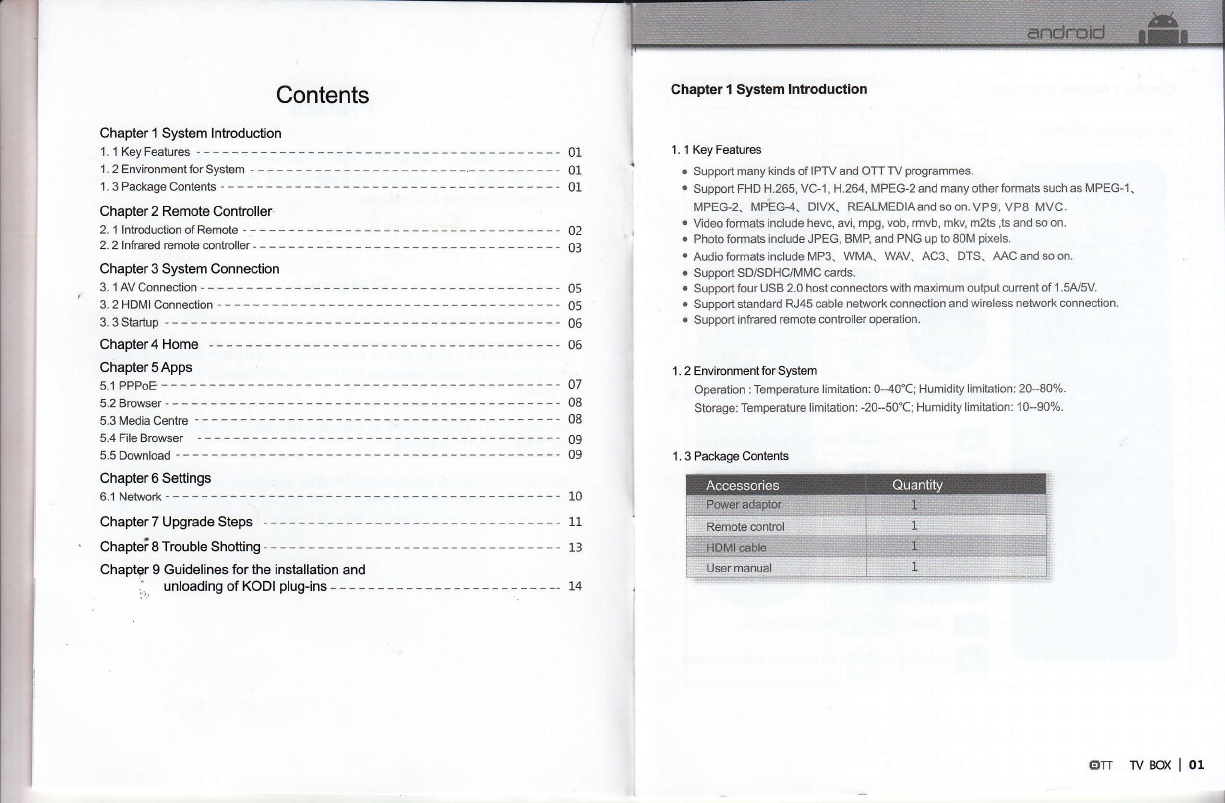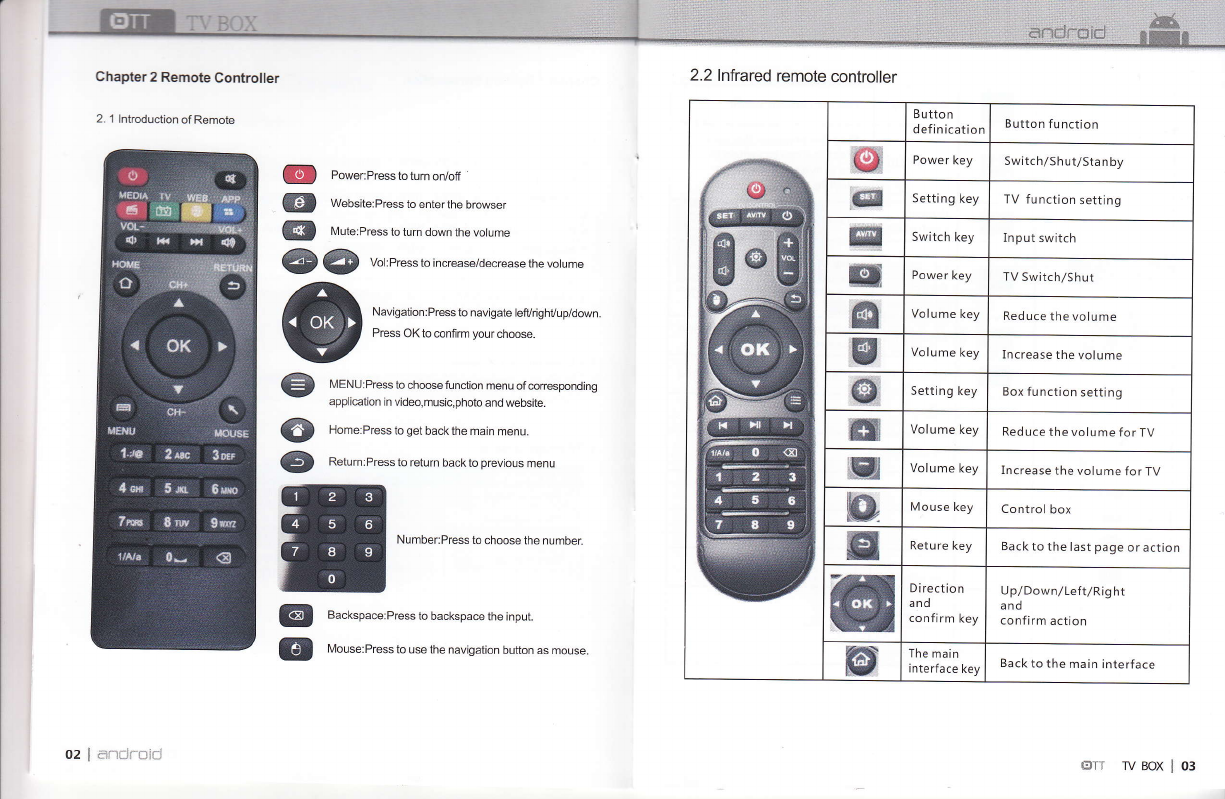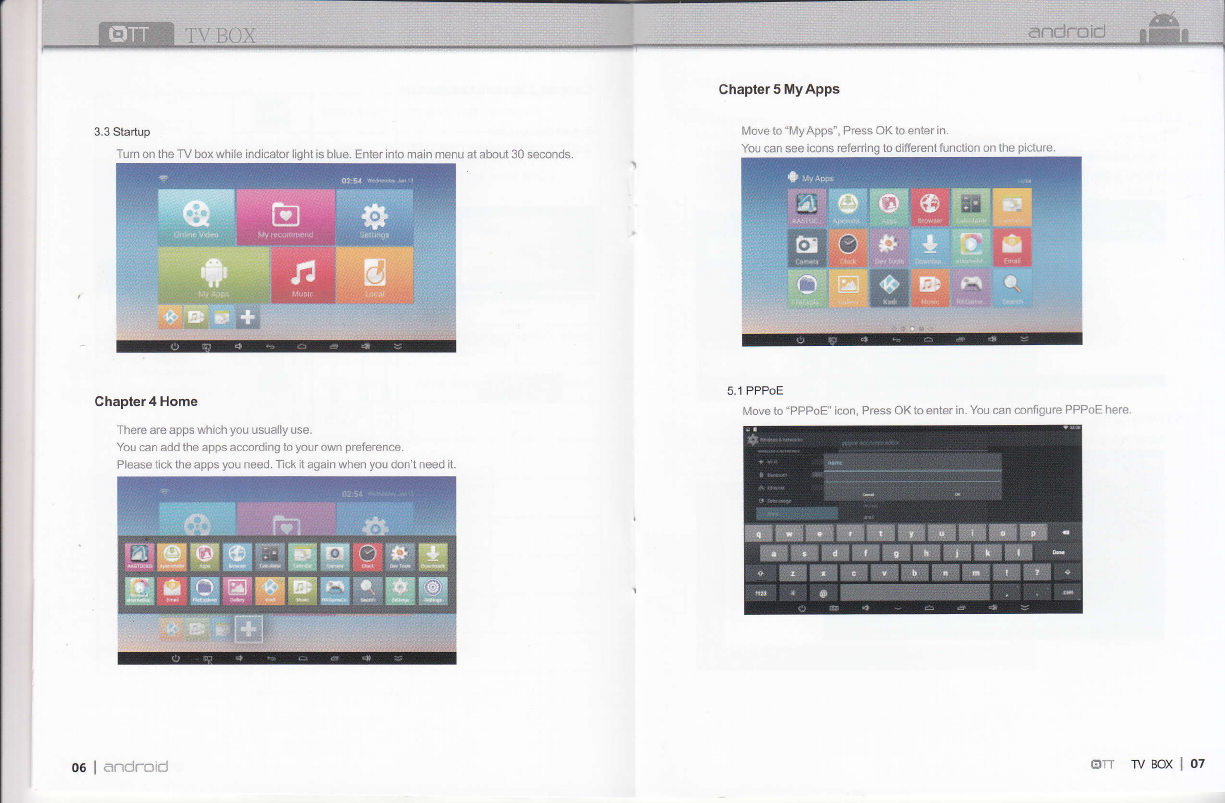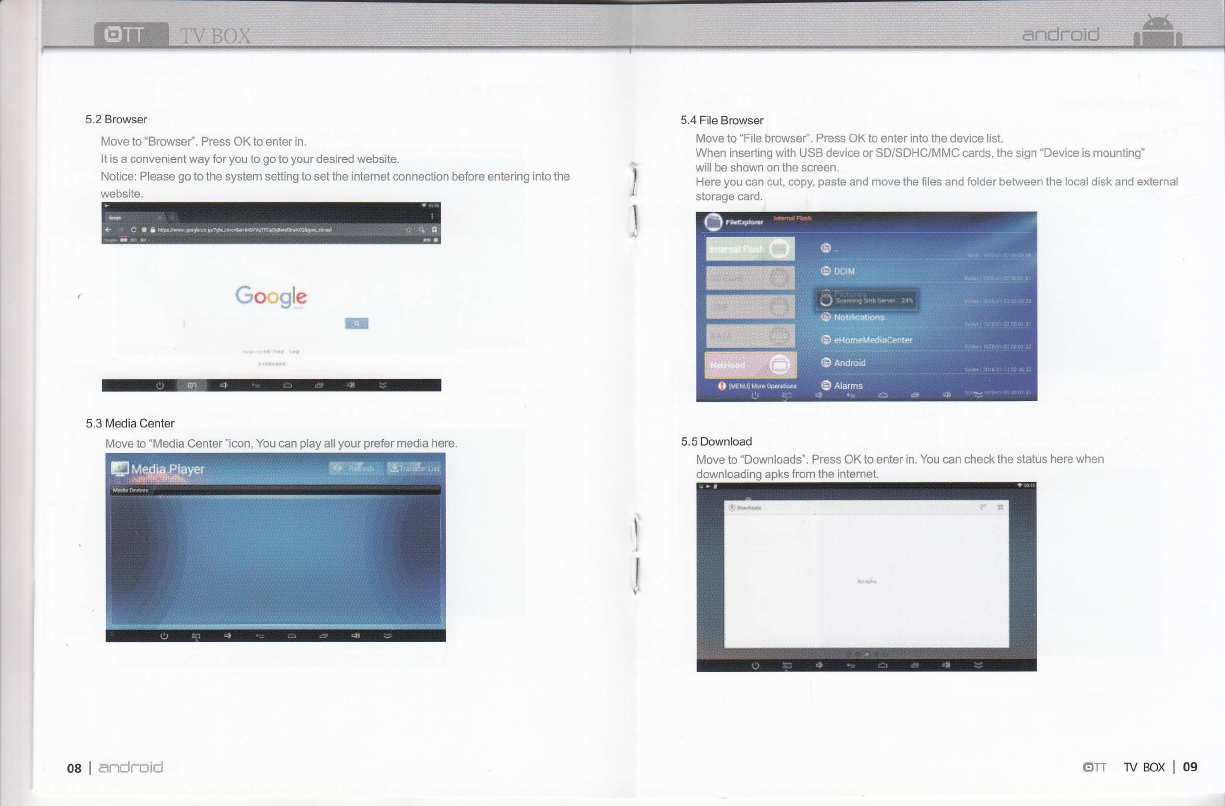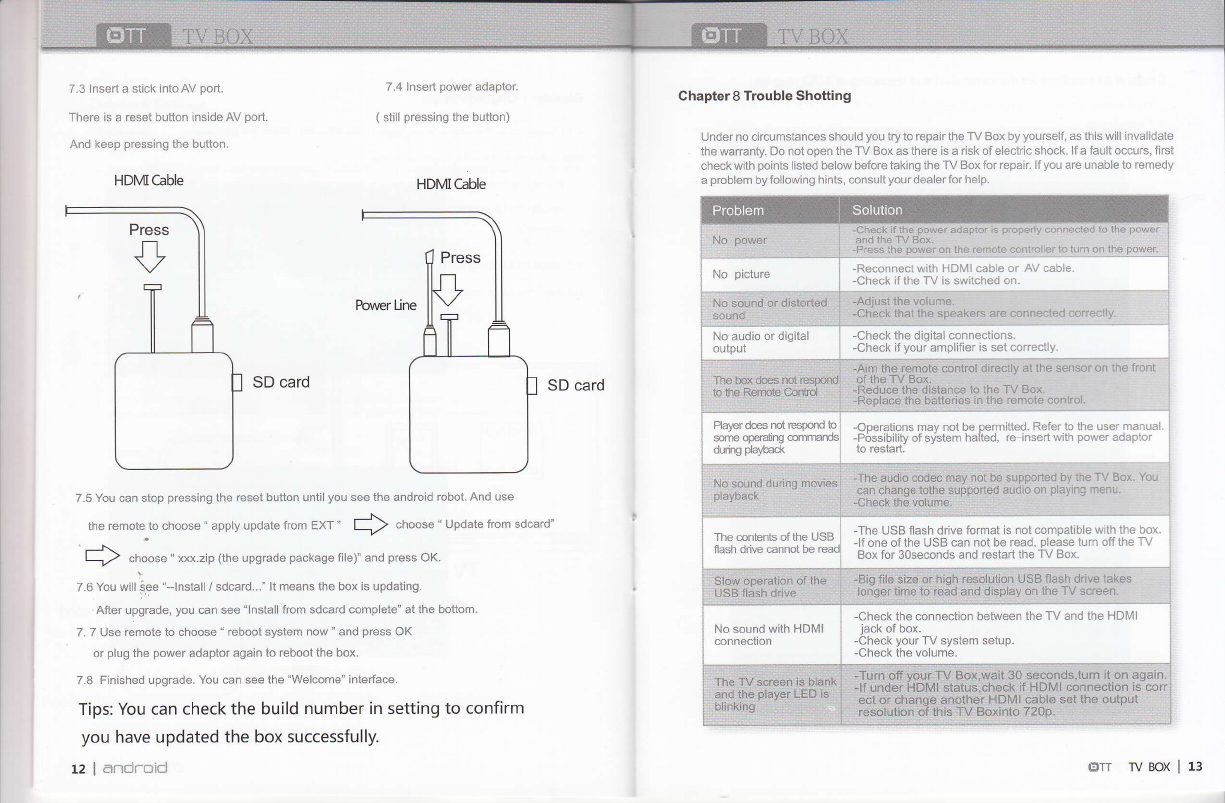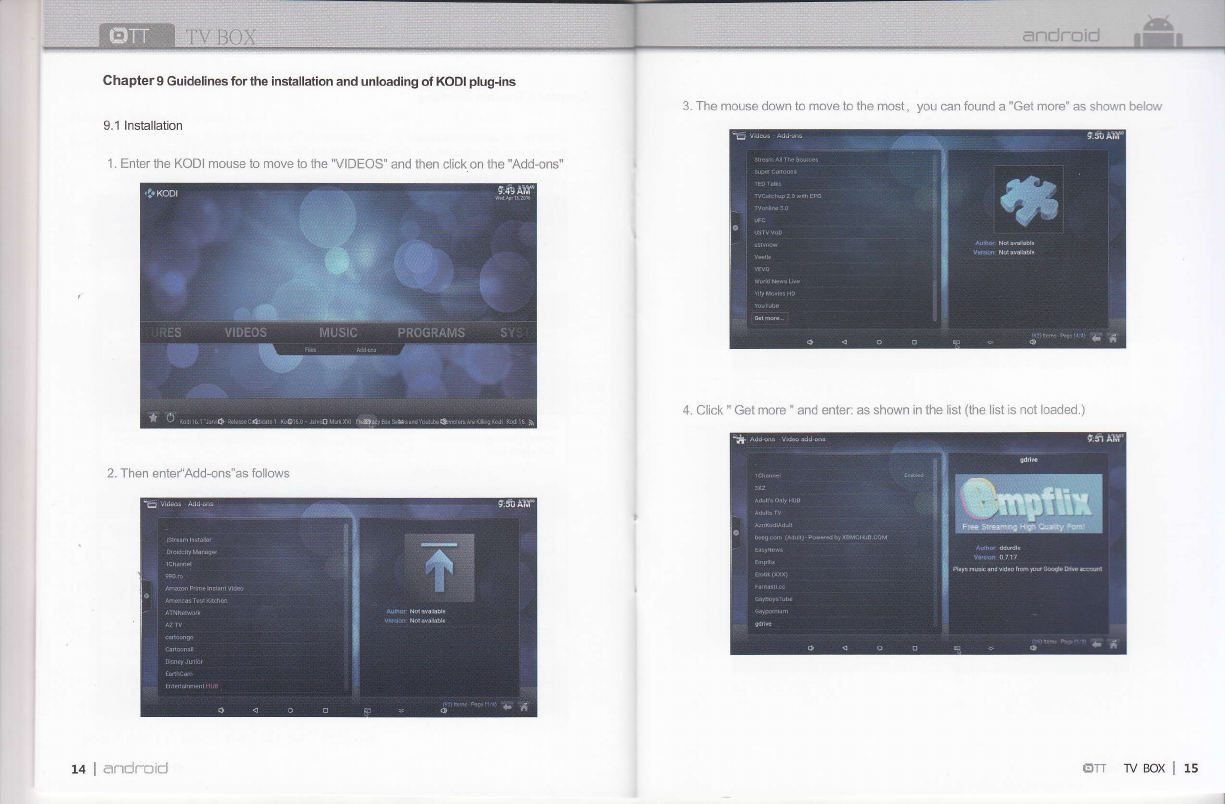'BOX
Chapter 2 Remote Controller
2. 1 lntroduction of Remote
2.2 lnfrared remote controller
@ Po*"r,pre"stoturnon/off
$J Web"it"'er"ss to enter the browser
Gll Mute,Pr""" to turn down the votume
@ €D vot:Press to increase/decrease the vorume
Navigation:Press to navigate lefurighuup/down.
Press OKto confim yourchoose.
Gl N,4ENu,pr""s to choose function menu of coresponding
application in video,music,photo and website.
@ nor",rr""sto getbackthe main menu.
@ R",rrr,Pr"ss to return back to previous menu
ffi Number;pressto choosethe number
@ eacrcoace:Press to backspace the input.
!f Uor"",eruss to use the navigation button as mouse.
Button
definication Button function
ffi Power key Switch,/Shut/Stanby
ffi Setting key TV function setting
trq Switch key In put switch
ffi Power key TV Switch/Shut
@Volume key Reduce the volume
gVolume key Increase the volume
€Setting key Box function setting
ffij Volume key Reduce the volume for TV
,ro Volume key Increase the volume for TV
trp Mouse key Control box
ffi Retu re key Back to the last paqe or action
Direction
and
confirm key
U p/Down/Left/Rig hl
and
confirm action
ffi The main
interface key Back to the main interface
o2 i ,..i-t--'t ..:::r {i}rr wBox 103