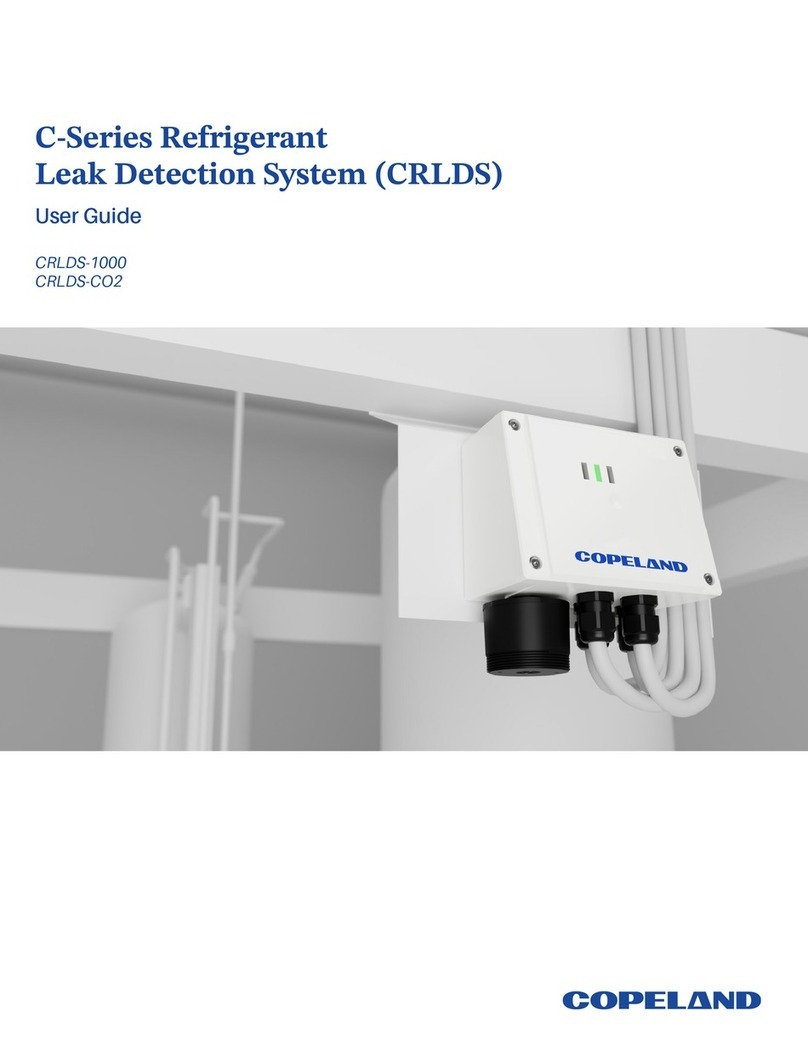© 2000 Copeland Corporation
Printed in U.S.A.
10-1313
3
Copeland 10-1313
LOAD/ALARM RELAY
The relay shown in Figure 3 is used to control the
contactor coil. Wire terminals 4 and 6 are in series with
the control circuit as shown in Figure 3. If needed,
terminal five (the normally closed side of the relay) can
be used for alarm installation.
Figure3
PARAMETER SETTINGS
Changes to parameter settings may result in less
thanoptimumprotection. Theparameter settingsareas
follows:
AverageLine Voltage
Factory setting : 208VAC
Set the expected phase to phase line voltage value. It
is adjustable from 190 to 630 volts.
TimePhase Loss/Unbalance
Factory setting: 2 min
Enter the amount of time that the phase monitor waits
aftera fault before tryingto restart. It is adjustablefrom
2 to 10 minutes.
TimePhase Unbalance
Factory setting:15 sec
Enter the amount of time that the monitor allows a fault
toexistbeforetripping into a fault mode. It is adjustable
from 0 to 15 seconds.
% Over Voltage
Factory setting: 10%
Enter the allowable over voltage percent. When the
voltage exceeds this range, the monitor trips. It can be
adjusted from two to 10 percent.
% Under Voltage
Factory setting: 10%
Enter the allowable under voltage percent. When the
voltage goes under this range, the monitor trips. It can
be adjusted from 2 to 10 percent.
PhaseUnbalance
Factory setting: 5%
Enter the acceptable phase unbalance percent. It can
be adjusted from two to five percent.
Reset Mode
Factory setting: 5 retrys
The reset mode determines what the unit does after
recording a fault. If the reset mode is Auto, the unit
restarts when the input conditions are correct.
If you choose a number between 1 and 5, this is the
number of times that the unit restarts before going into
lockout. Thereafter it requires a manual restart. If you
enter0, the unit alwaysgoes into lockout aftera failure.
Note: This unit will lockout only on load side faults. For
any line side faults, the unit will lock out just for the
duration of the fault.
ControlMode
Factory setting: off
Adjustment not permitted when used on the Copeland
compressors.
Note: It may be necessary to clear any faults that
occurredduring initial power up. Toclear faults, simply
hold down the [FAULT] button until the LCD screen
flashes Faults Cleared (approximately 5 seconds).
Should adjustment be desired, the touch pad shown in
Figure 4 can be used.
Figure 4
Touchpad