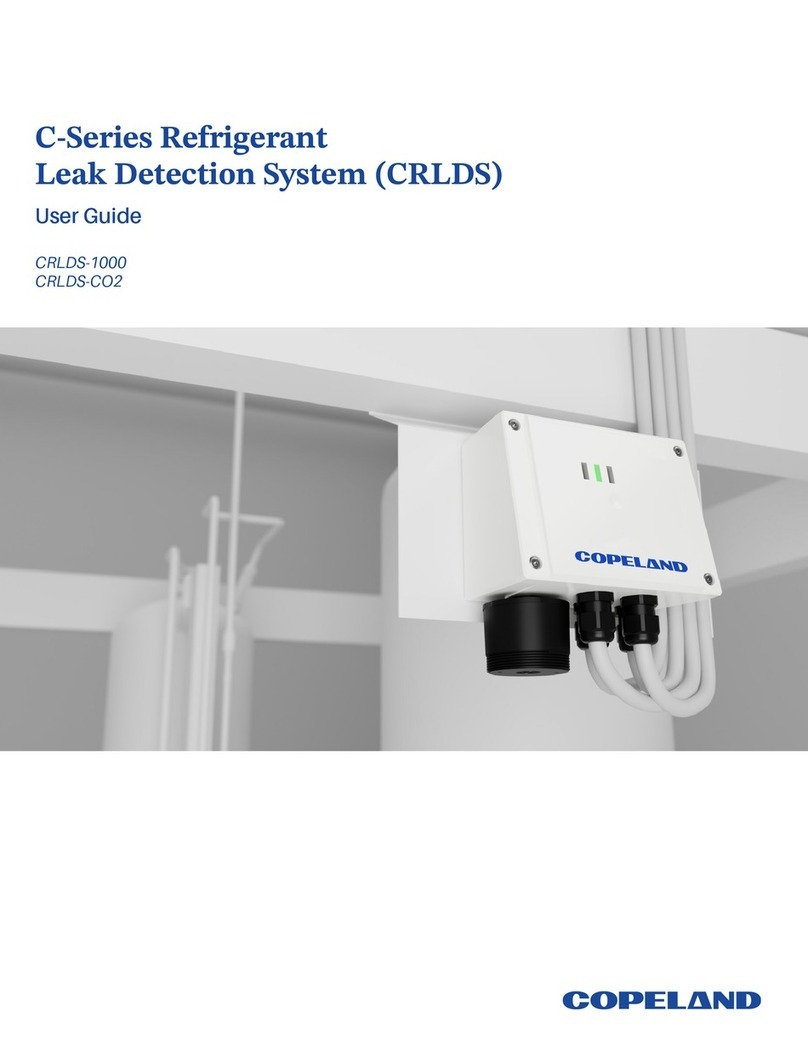CONTENTS
1. PRODUCT DISPOSAL (WEEE) ............................................................................................................... 5
2. FOR WHOM THIS MANUAL IS INTENDED............................................................................................. 5
3. PACKAGE CONTENTS............................................................................................................................ 6
4. TECHNICAL FEATURES.......................................................................................................................... 7
5. INSTALLATION ........................................................................................................................................ 8
5.1 INSTALL XWEB300D / 500D................................................................................................................. 9
5.1.1 LED ............................................................................................................................................. 10
5.2 Installing XWEB500B......................................................................................................................... 11
5.2.1 LED ............................................................................................................................................. 12
5.3 CONNECT THE DEVICES..................................................................................................................... 12
5.3.1 XC400/600/800/900 and XH200/300/400 SERIES CONFIGURATION ........................................ 14
5.3.2 CONFIGURATION OF MODELS XJA/XJP/XJM ............................................................................. 14
6. REMOTE CONNECTIVITY...................................................................................................................... 14
6.1 DESKTOP SOFTWARE REQUIREMENTS (PC)...................................................................................... 14
6.2 MOBILE SOFTWARE REQUIREMENTS (SMARTPHONE/TABLET) ....................................................... 15
6.3 CROSS-CABLE CONNECTIVITY............................................................................................................ 16
6.4 INTRANET CONNECTIVITY (LAN CONNECTION) AND VPN ................................................................ 17
6.5 INTERNET CONNECTIVITY ON PUBLIC IP........................................................................................... 18
6.6 WIFI CONNECTIVITY .......................................................................................................................... 19
7. EMERGENCY PROCEDURE.................................................................................................................. 20
8. OPERATIVITY......................................................................................................................................... 22
9. SYSTEM DATA....................................................................................................................................... 22
10. TRADEMARKS ....................................................................................................................................... 22
11. NOTES..................................................................................................................................................... 23