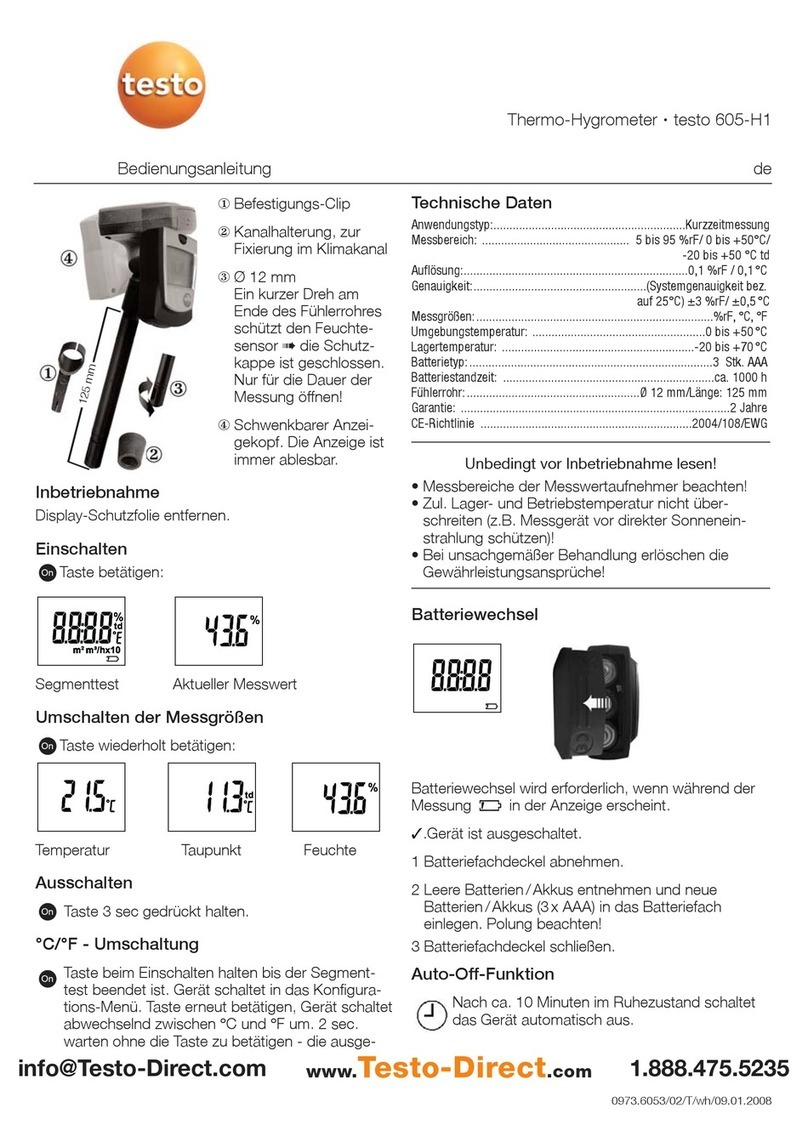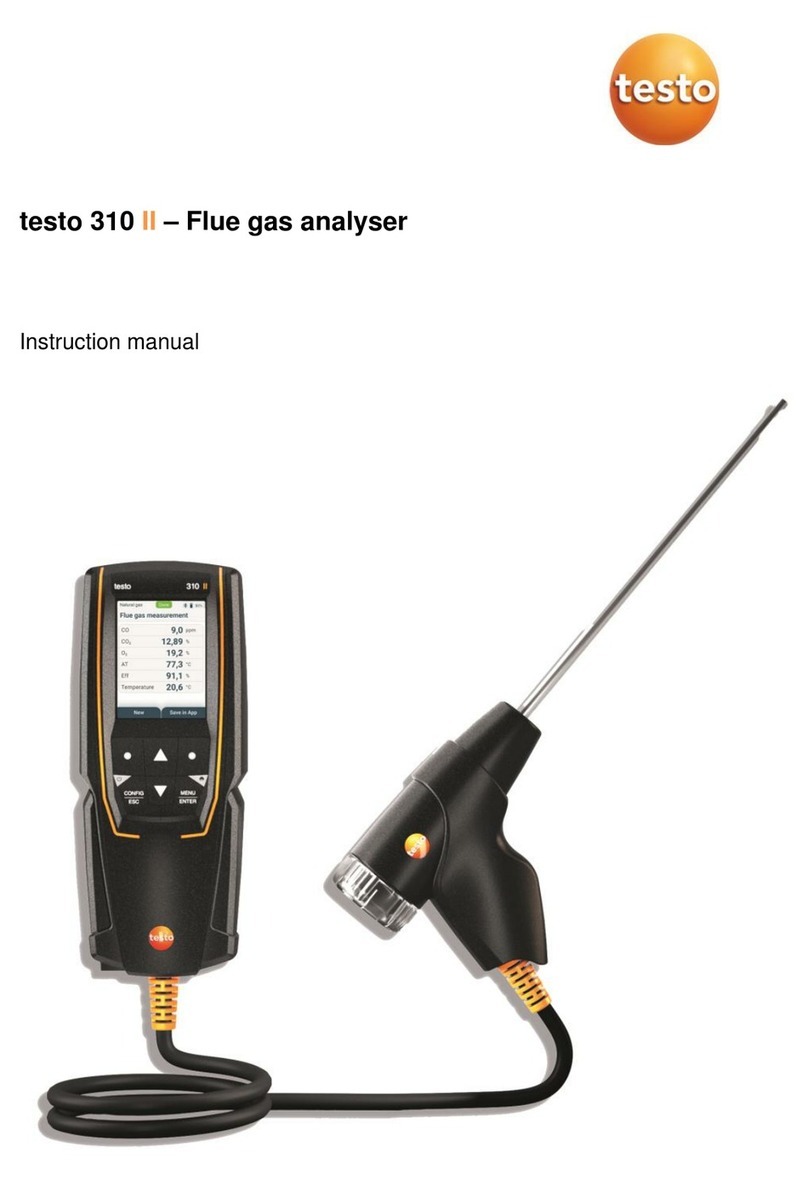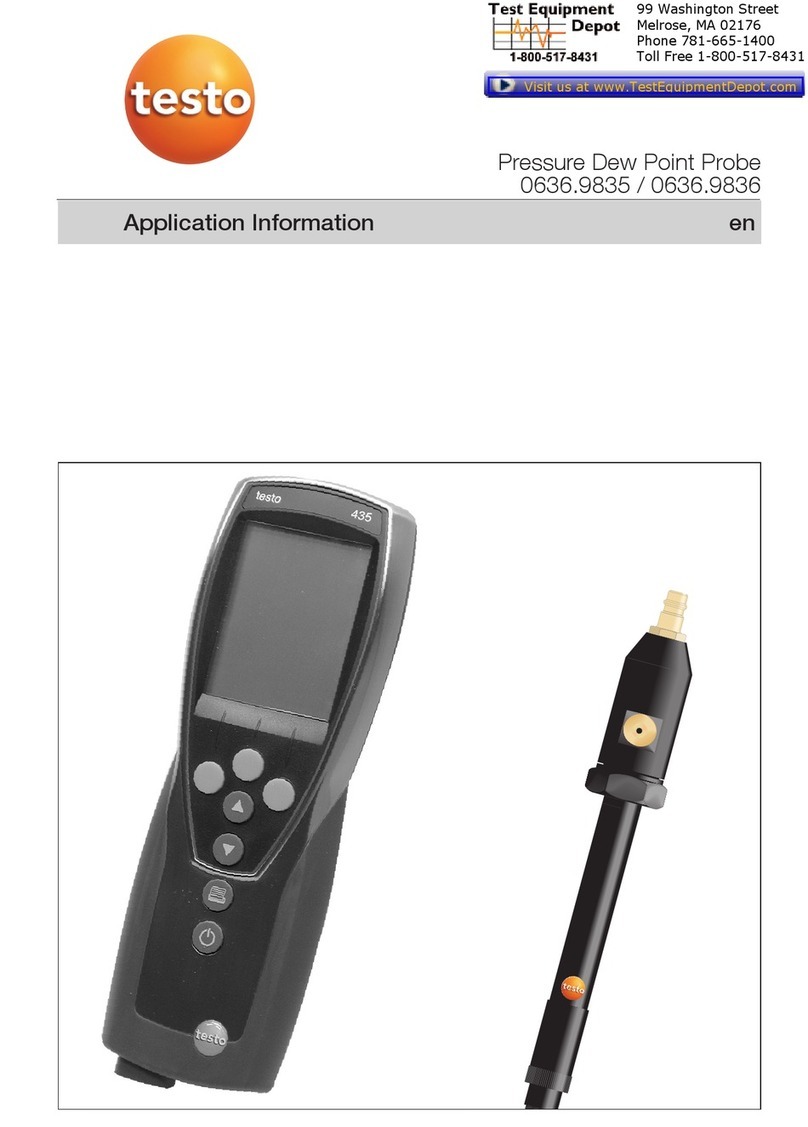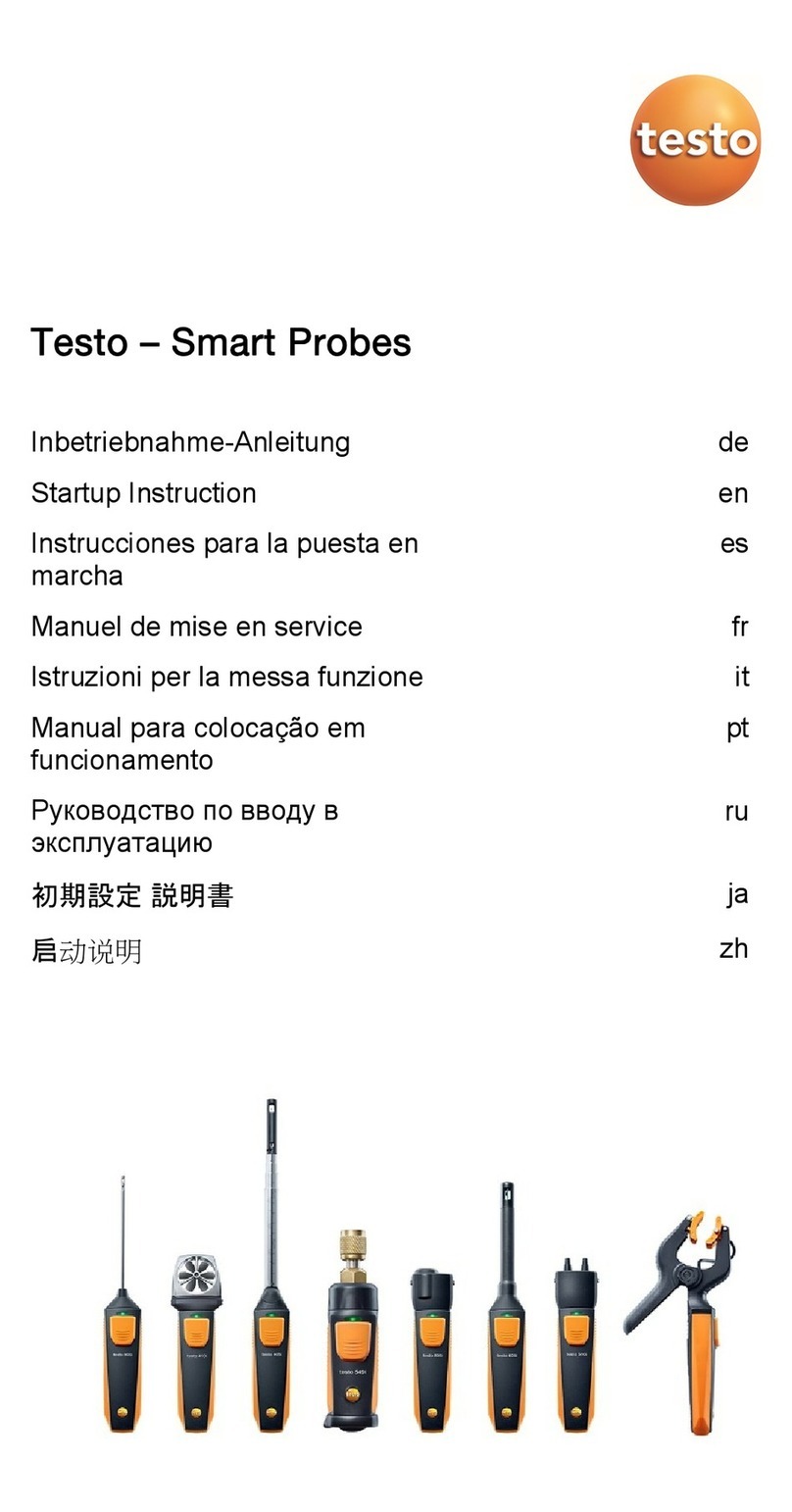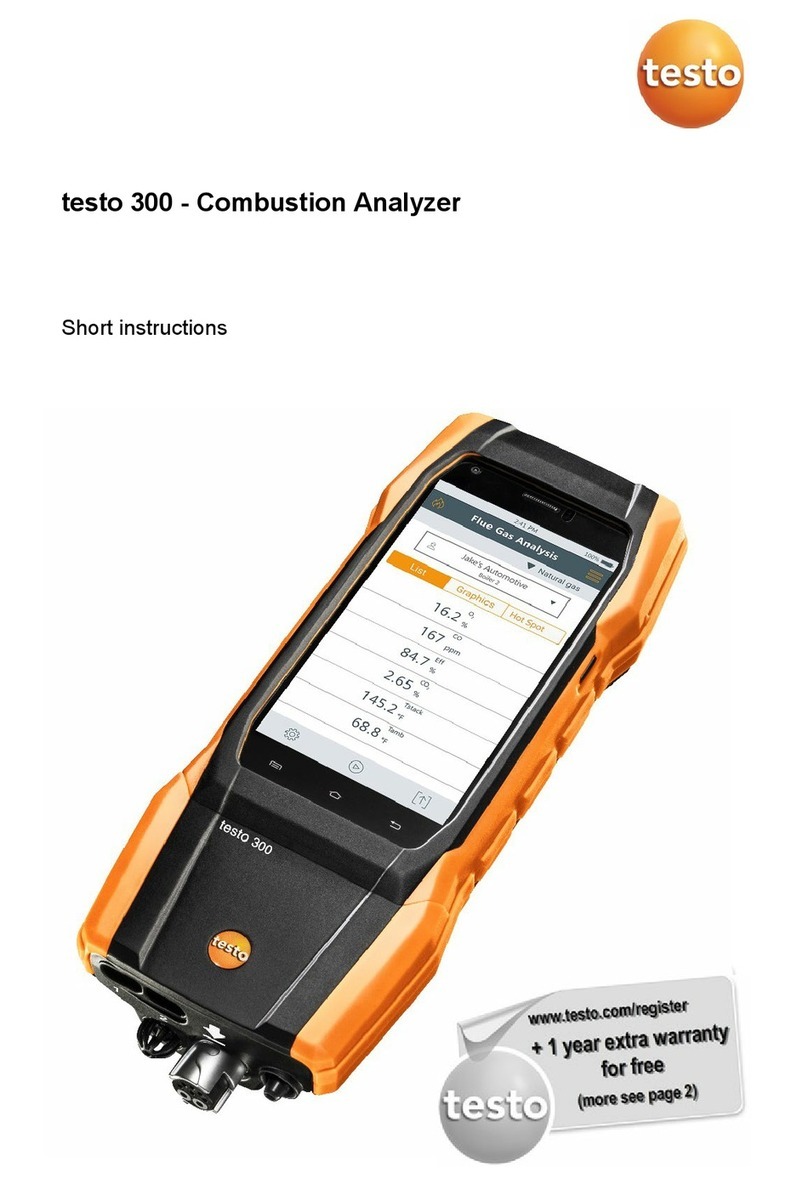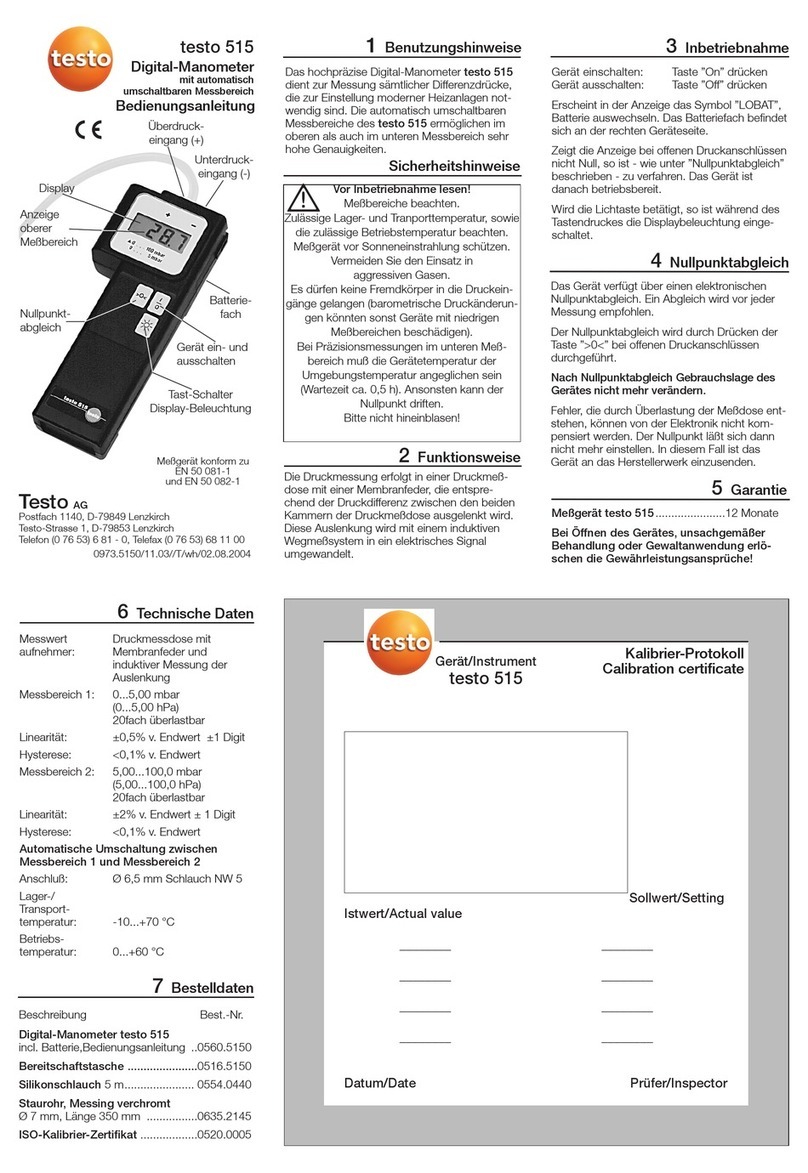1 Contents
3
1Contents
1Contents ...................................................................................................3
2Safety and the environment....................................................................5
2.1. About this document........................................................................5
2.2. Ensure safety...................................................................................6
2.2.1. Safety and the testo 510i .................................................................................6
2.2.2. Safety and the testo 549i ................................................................................. 6
2.2.3. Safety and the testo 805i ................................................................................. 6
2.3. Protecting the environment..............................................................7
3Specifications ..........................................................................................7
4Product description.................................................................................8
4.1. Overview of Smart Probes...............................................................8
4.2. LED status .......................................................................................8
5First steps ................................................................................................9
5.1. Switching on/off ...............................................................................9
5.1.1. Switching on ....................................................................................................9
5.1.2. Switching off ....................................................................................................9
5.2. Establishing Bluetooth®connection .................................................9
5.3. Transmitting readings ....................................................................10
6Using the App ........................................................................................11
6.1. Overview of operating controls ......................................................11
6.2. App options....................................................................................11
6.2.1. Set “Language” ..............................................................................................11
6.2.2. Display Tutorial ..............................................................................................12
6.2.3. Show help...................................................................................................... 12
6.2.4. Display testo website .....................................................................................12
6.2.5. Display App Info.............................................................................................12
6.3. Application menus .........................................................................12
6.3.1. Selecting the application menu ......................................................................12
6.3.2. Setting favourites ...........................................................................................13
6.3.3. Displaying information about an application................................................... 13
6.4. Displaying Smart Probe details......................................................13
6.5. List, graphic diagram and table view .............................................13
6.6. Settings view .................................................................................14
6.7. Retaining readings.........................................................................14
6.8. Exporting readings.........................................................................14
6.8.1. Excel (CSV) Export........................................................................................ 14
6.8.2. PDF Export ....................................................................................................14
6.8.3. Exporting a graph ..........................................................................................15
www.GlobalTestSupply.com
Find Quality Products Online at: sales@GlobalTestSupply.com