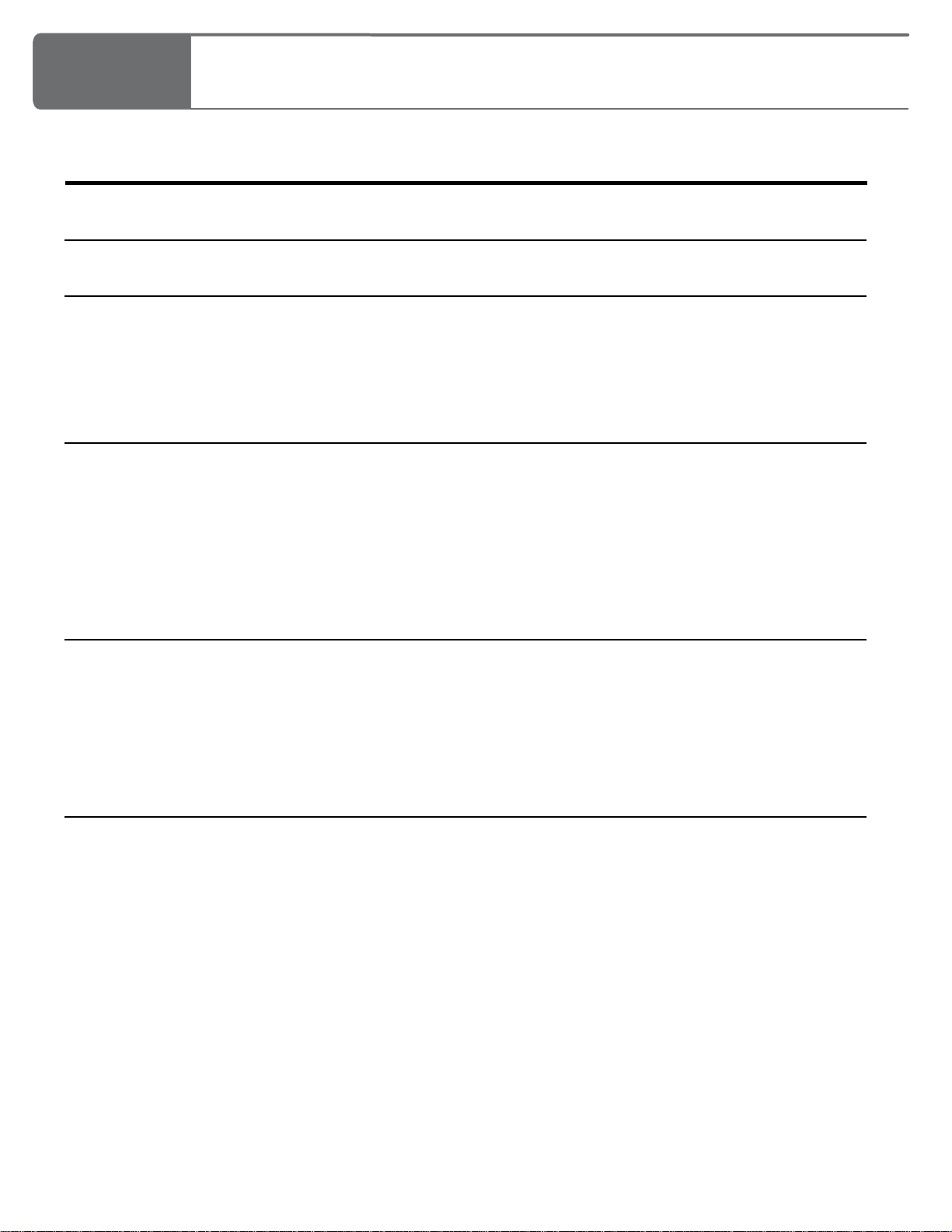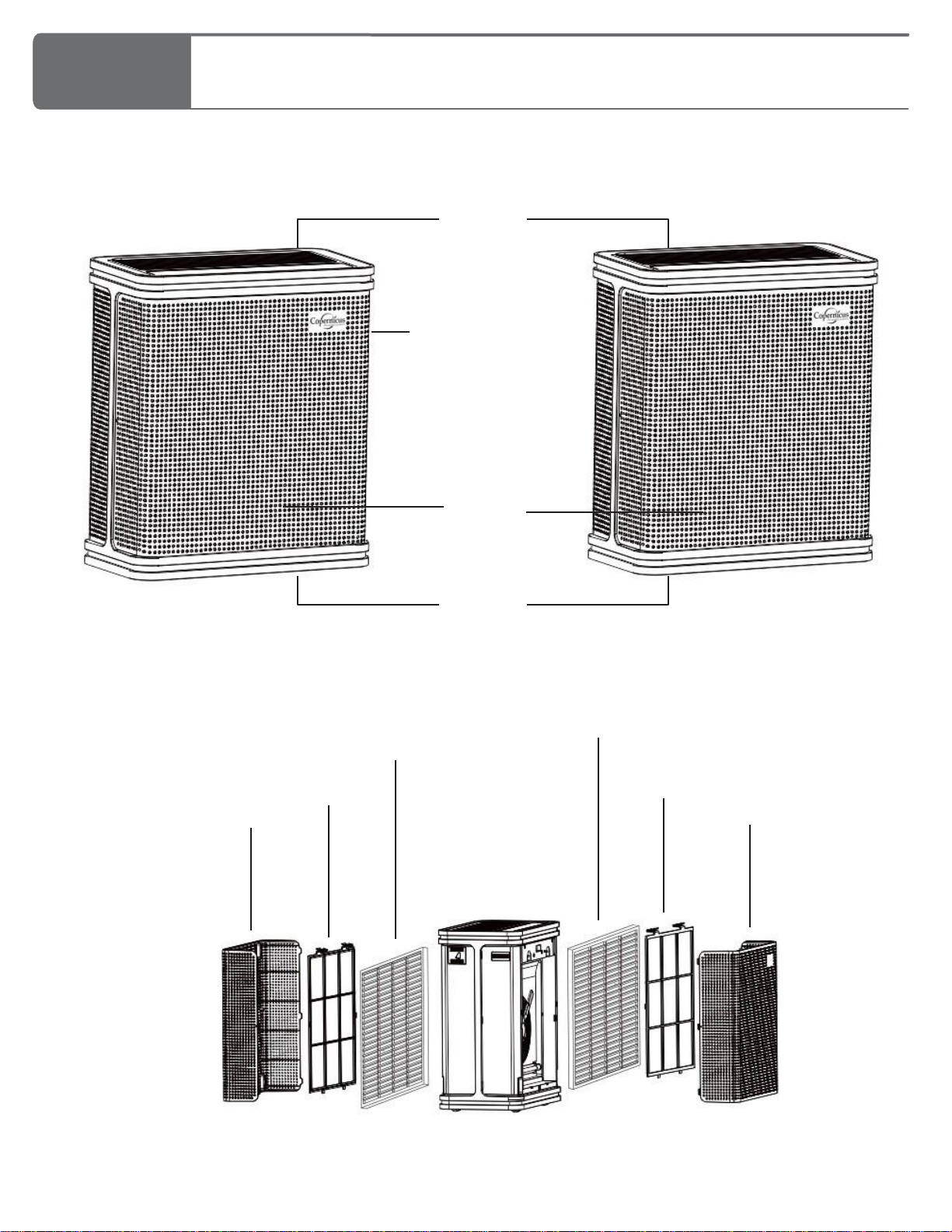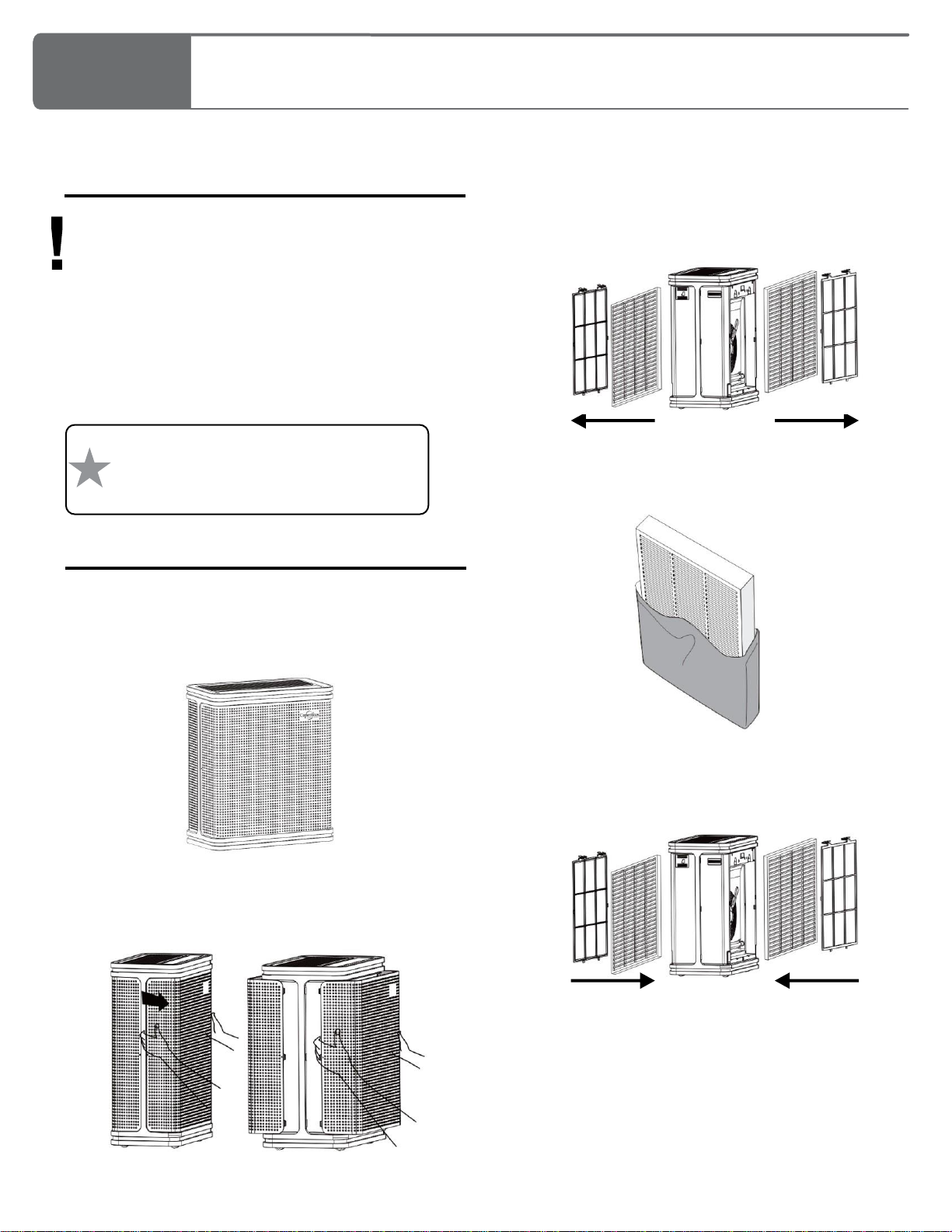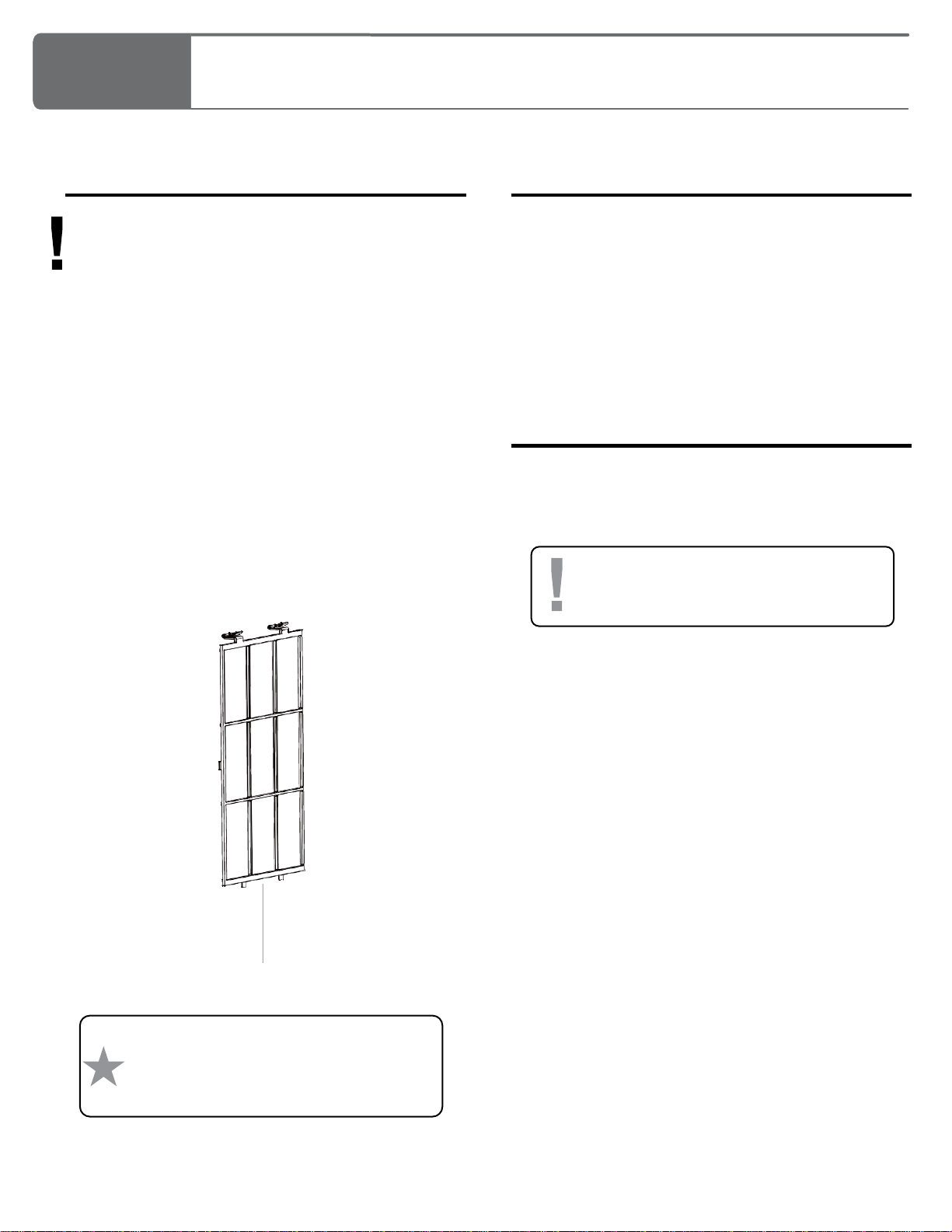Please read the warnings below for important safety information regarding your product. Failure to
read these warnings or to follow the instructions below could result in personal injury or damage to
your product that could void your warranty.
Adult
Supervision
Indoor Use
Only
This product is to be used under the supervision of an adult.
This product is intended for indoor use only. To reduce the risk of fire or electric shock, do not expose
this product to rain or moisture. The internal components are not sealed from the environment.
Only plug into a standard wall outlet: device operates on 120V AC 50-60Hz
This product is intended for air purification use only. It is not to be used for ventilation or extraction
purposes.
Do not use in a room that was recently fumigated. Chemical residue could accumulate inside unit and
then be released into the air. Thoroughly ventilate fumigated room before using air purifier.
Cable Trip
Hazard
Electrical Shock
l
Do not install or use the electrical components of this unit during a lightning storm.
l
Do not touch the power plug with wet hands.
l
Before cleaning appliance, unplug unit. If not, air purifier may turn on causing an electric shock or injury.
l
Before starting the air purifier, please completely insert plug into the socket.
l
Do not use if plug or cord are damaged or loose.
l
Do not place any objects inside any holes found on the unit.
l
DO NOT tightly bend/fold power cable. This may cause a broken wire inside the cord.
l
Do not modify or disassemble air purifier.
l
Pull out the power plug by head of plug. Do not pull on power cord when removing plug from the wall.
Clean Plug regularly.
Accumulation of dust and moisture can damage the components, which may result in a fire hazard.
Wipe plug with DRY cloth.
Do not leave this product plugged in for more than 72 consecutive hours.
If ANY of the following situations occur, turn off and unplug air purifier immediately.
l
A button does not work on control panel.
l
There is a blown fuse or circuit.
l
Abnormal smell coming from unit.
l
Abnormal sound or vibration.
l
Any other failures.
Only clean unit with a damp cloth. DO NOT use any harsh solvents.
This may result in an electric shock or injury.
DO NOT use combustible substances around this unit. This may result in an electric shock, injury or fire.