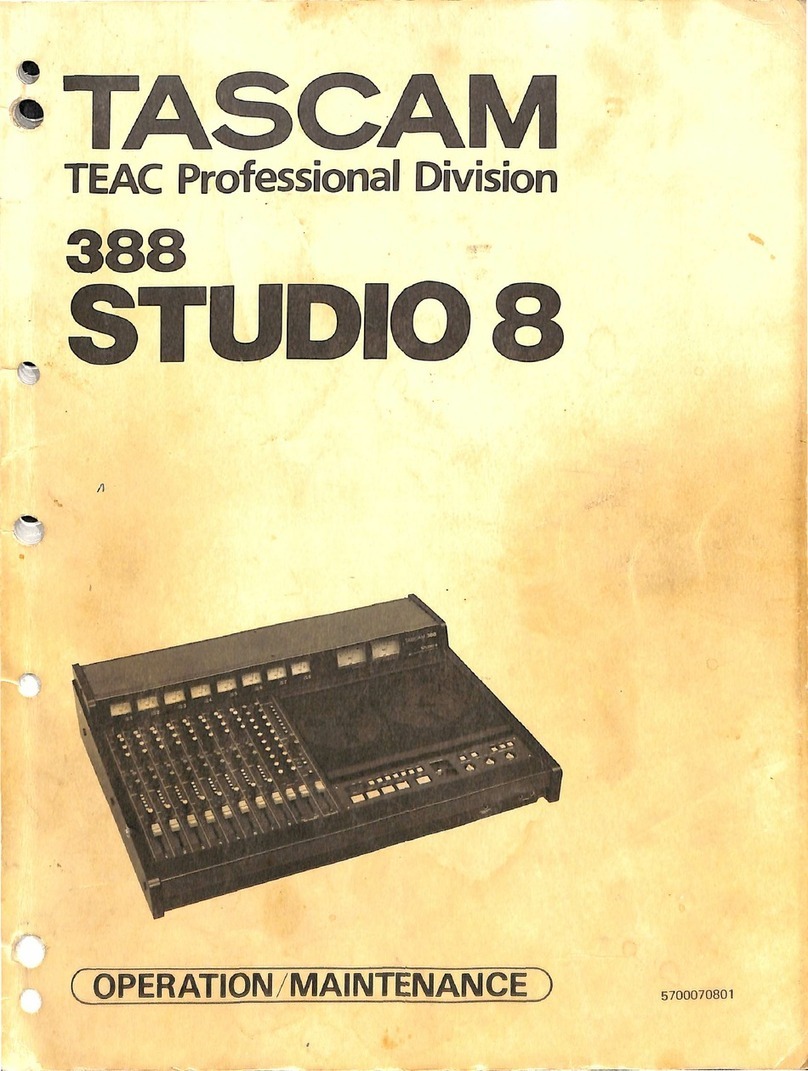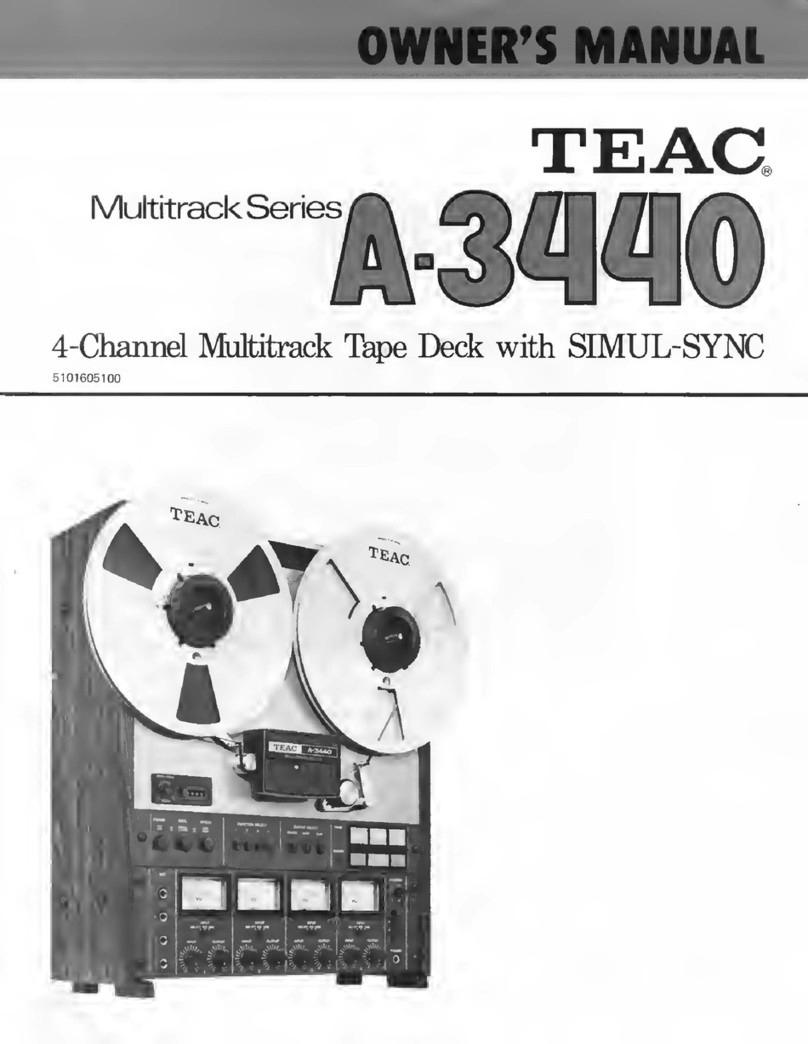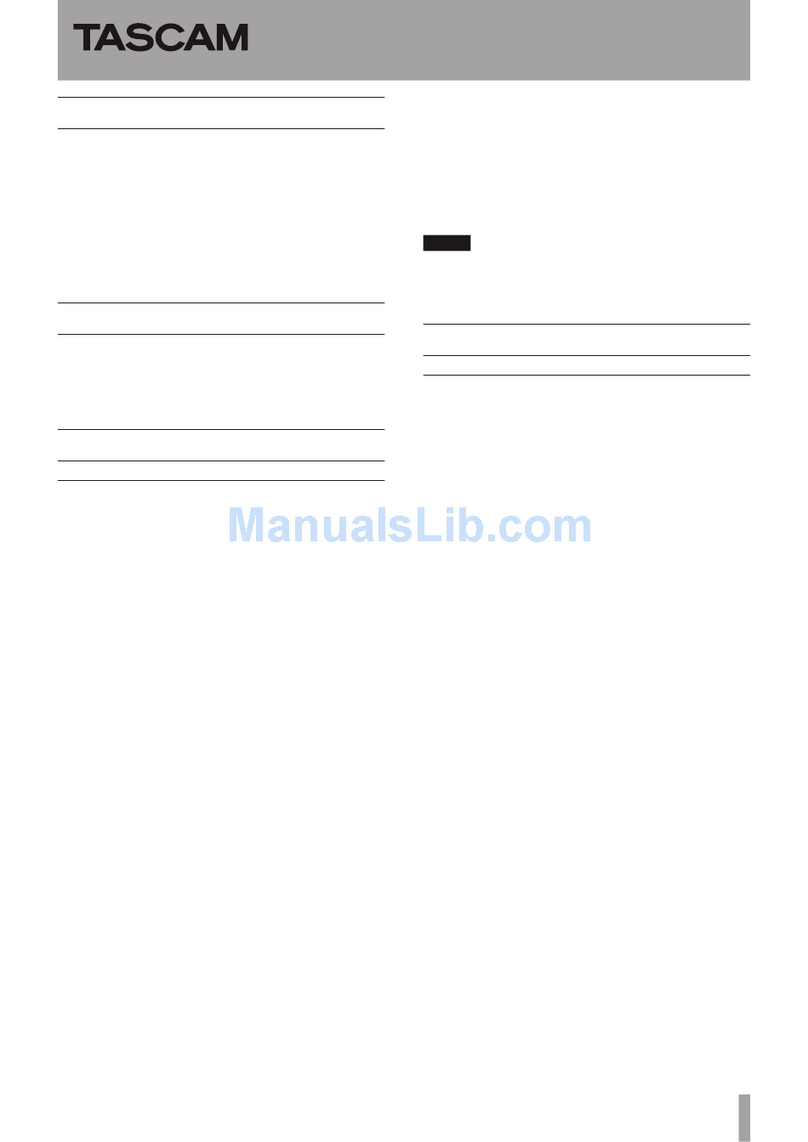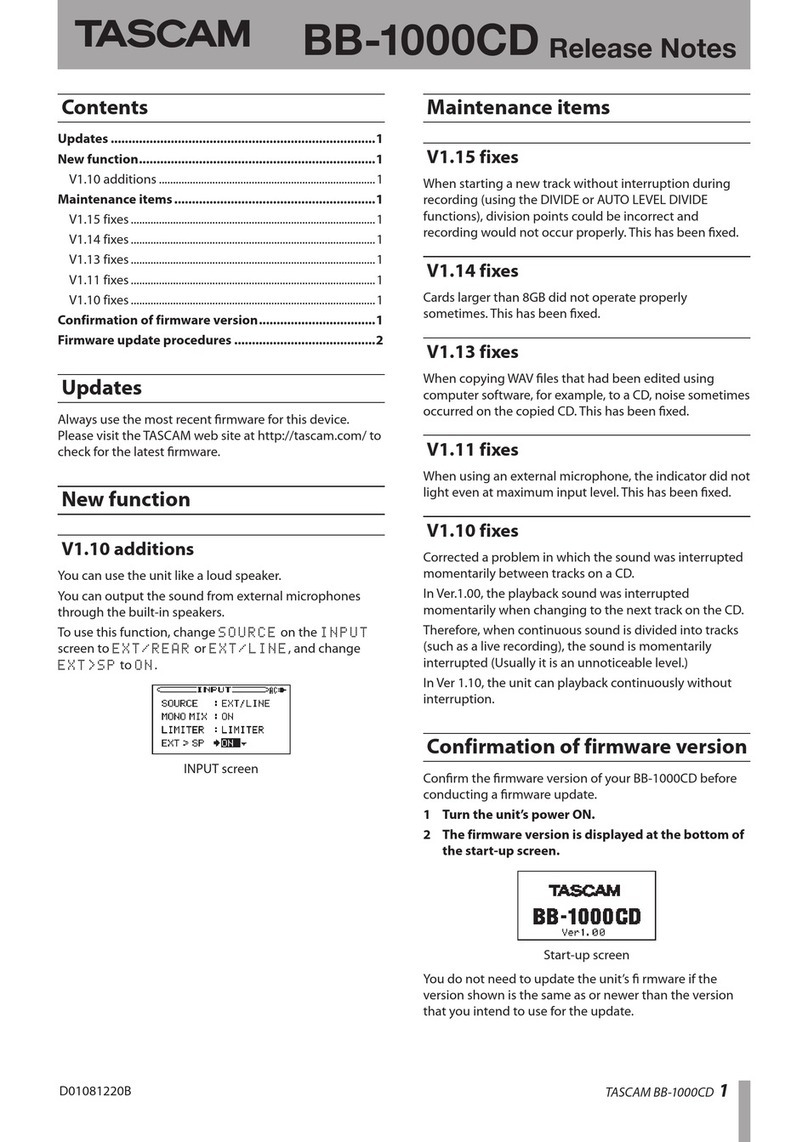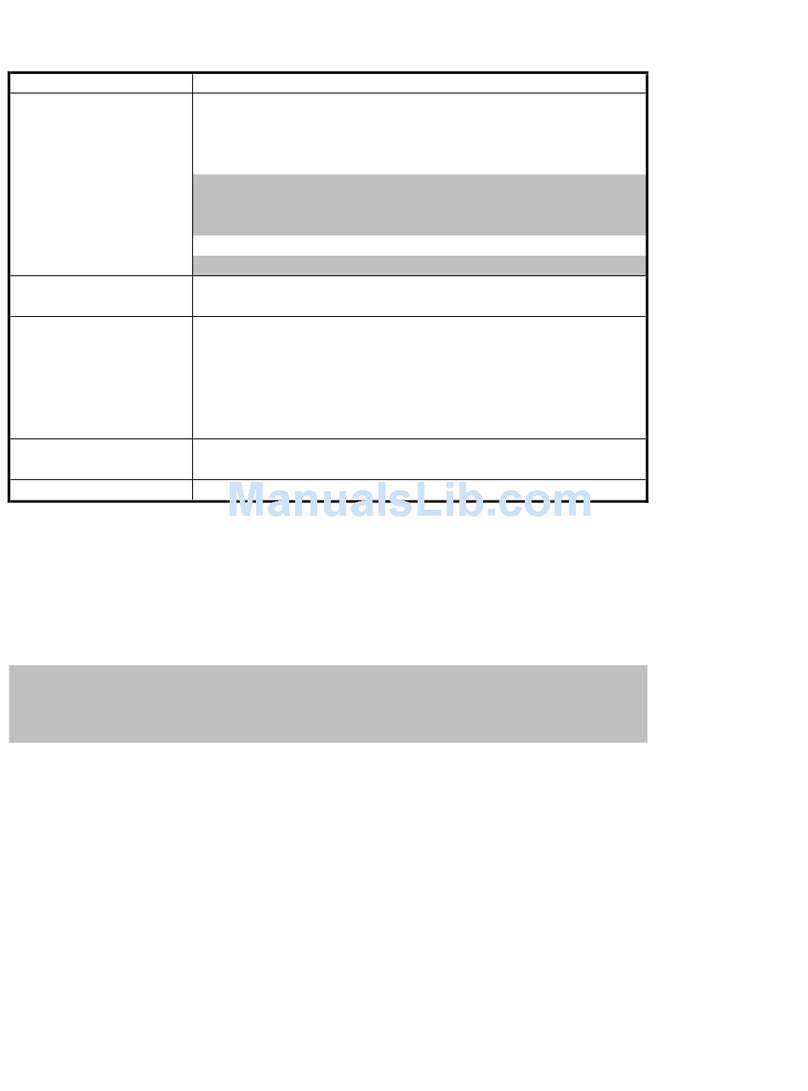CD-RW2000 — Additional features
Since the printing of the original manual for the CD-
RW2000, the following software features have been
added to the latest internal software version (Front
panel v3.00/ Converter v3.00).
Please take note of these new features, which we
hope will be useful to you in your work, and keep
this sheet with the manual for future reference.
1 International Standard
Recording Code (ISRC)
If you press the FINALIZE key during playback, the
unit now shows the ISRC data of the track currently
being played back. If there is no ISRC data on the
track, the unit indicateos NO ISRC DATA.
NOTE
It takes about two seconds from the start of the track to
read the ISRC correctly. If you press the
FINALIZE
key
before the ISRC reading is complete, the unit shows
NO
ISRC DATA
even if ISRC data is present on the
track.
2 Recorder Identification Code
(RID)
When you press the ERASE key during playback, the
unit now shows the RID data of the track currently
being played back. If the track does not contain RID
data, the unit indicates NO RID DATA.
NOTE
It takes about two seconds from the start of the track to
read the RID correctly. If you press the
ERASE
key before
the RID reading is complete, the unit shows
NO RID
DATA
, even if RID data is present on the track.
3 Manual index increment
While the CD-RW2000 is recording, the track index
can be incremented manually by pressing the CALL
key.
4 Index increment mode
A new menu item: IndexInc>XXX has been
added.
When this is enabled (set to On), and the unit is in
stop, record or record pause mode, automatic index
incrementing is enabled. The index number is dis-
played to the right of the track number in the display.
When this function is enabled, any source signals
(whether audio trigger level signals or sub-Q signals,
etc.) which would usually trigger a track increment
now trigger an index increment.
This can be useful if more than 99 different sections
are to be recorded on one disc.
NOTE
Note
Stopping or pausing recording will cause the track
number (not the index number) to be incremented.
For this reason, it is advisable to edit material in
advance so that material to be placed in one track for
continuous playback is all together.
Changes to data format (e.g. changes in emphasis status,
etc.) will also cause the track number to be incremented.
Also note that even if a track boundary is detected through
a digital input, while this index mode is enabled, the index,
not the track will be incremented.
The CD-RW2000 is not able to perform index searching
when playing back discs.
5 New signal level setting
There is a new setting for the signal level (trigger
level): MIN L. See 4.3.1, “Synchronized record-
ing” in the manual.
This setting is used with digital sources, and it corre-
sponds to any digital source whose audio data value
is not 0 (in other words, when a signal is present).
This is useful when recording from digital sources to
start recording at the exact moment when the actual
source starts.
NOTE
When this setting is made, all signals received
through the digital inputs with a digital audio value of
1 or over are recognized as valid sounds. Any signals
from the analog inputs passed through the AD con-
vertors are also recognized as valid sounds.
3D0046200A