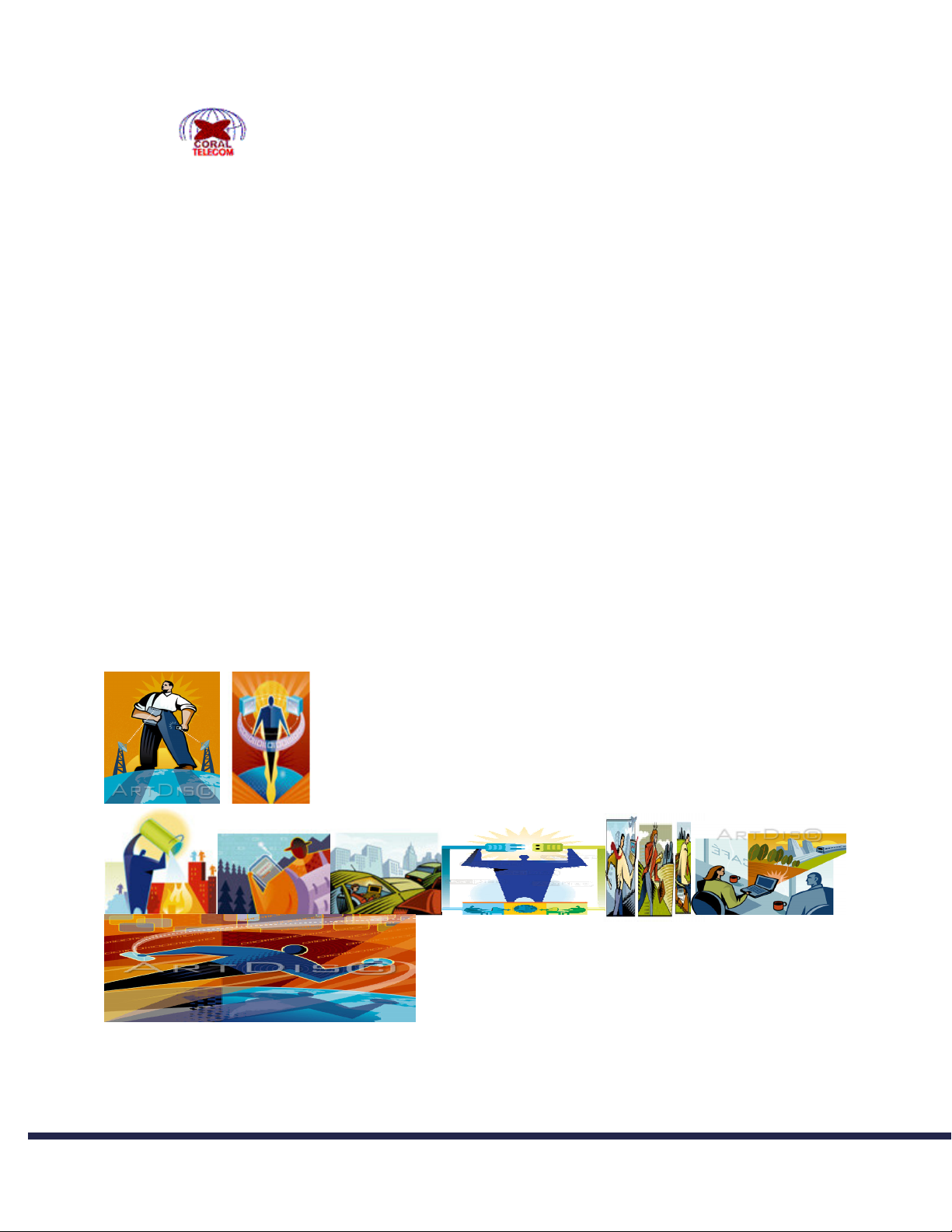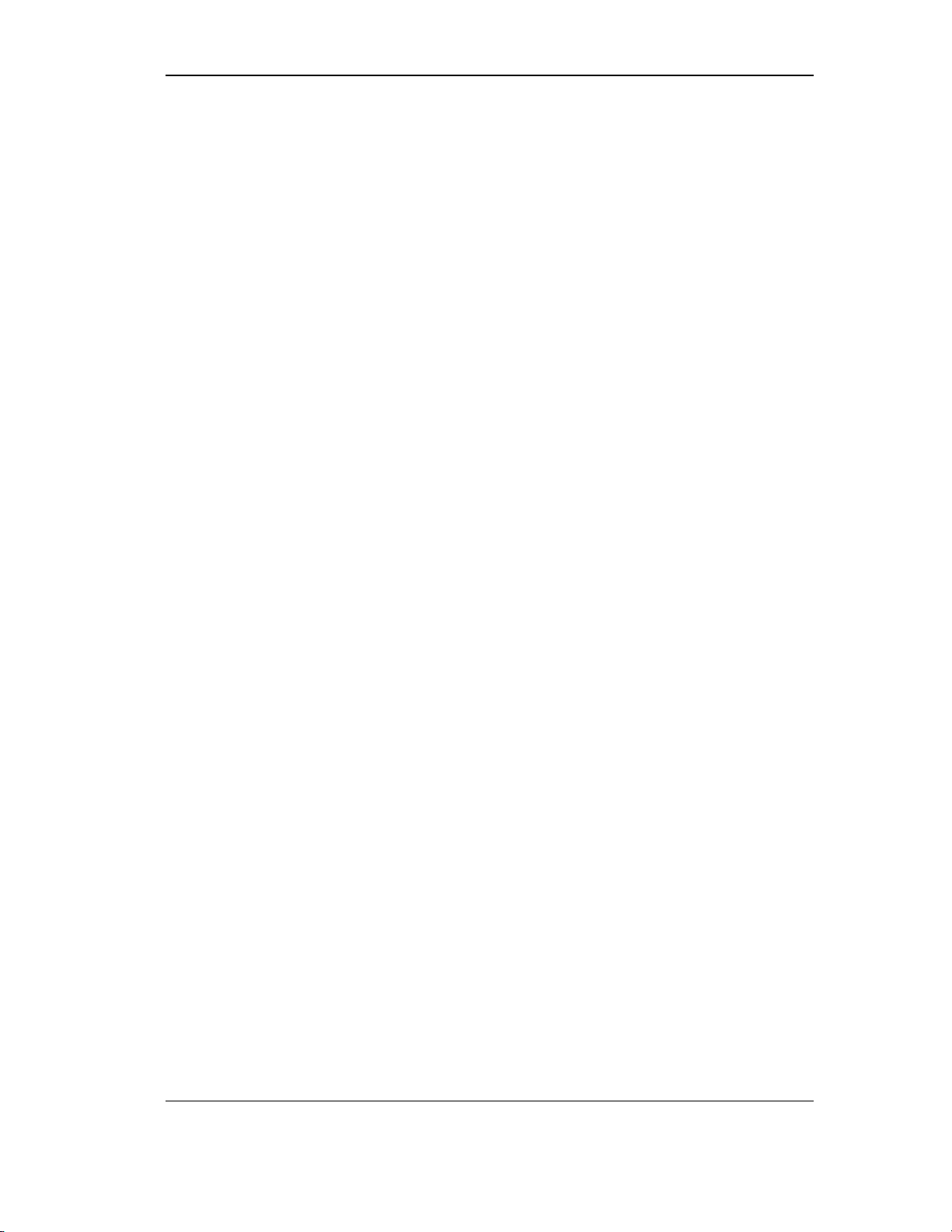SBDX – Hotel Ver. User Manual
Coral Telecom Ltd.
Attending Incoming Calls ............................................................................................ 43
Call Transfer : (Right Dependent) ............................................................................... 44
Call Consult................................................................................................................. 45
Brokers Call................................................................................................................. 45
Redial .......................................................................................................................... 45
Call pick-up ................................................................................................................. 46
Auto call back on busy extension / trunk .................................................................... 46
Listening-In : (Right Dependent) ................................................................................. 47
Barge-In (Right Dependent)....................................................................................... 47
Emergency call (Only from key phone)....................................................................... 47
Enter Own Supervisory Mode ..................................................................................... 48
Personal Password ..................................................................................................... 48
Dynamic call control.................................................................................................... 49
Call Forwarding ........................................................................................................... 49
Call forward busy ........................................................................................................ 50
Do Not Disturb............................................................................................................. 50
Follow Me.................................................................................................................... 51
Message...................................................................................................................... 51
Paging ......................................................................................................................... 52
Voice Paging ............................................................................................................... 52
Background Music ..................................................................................................... 53
Auto Redial.................................................................................................................. 53
Private Line ................................................................................................................. 54
Boss Secretary System............................................................................................... 55
Auto Lift & Auto Drop .................................................................................................. 55
Set Self Alarm ............................................................................................................. 56
Floor Service ............................................................................................................... 56
Smart Switch ............................................................................................................... 57
Chapter 5....................................................................................................................... 59
ASMDR Reports ........................................................................................................................59
Call Buffer Management in DX for Hotel Version ....................................................... 59
Clarification of the SUFFIX that gets printed with the call details ............................... 60
System Call Recording Level...................................................................................... 60
On Line Printing .......................................................................................................... 60
ASMDR Printing of Outgoing Calls of Extensions & Trunks....................................... 61
ISMDR Printing of Incoming Calls of Extensions & Trunks ........................................62