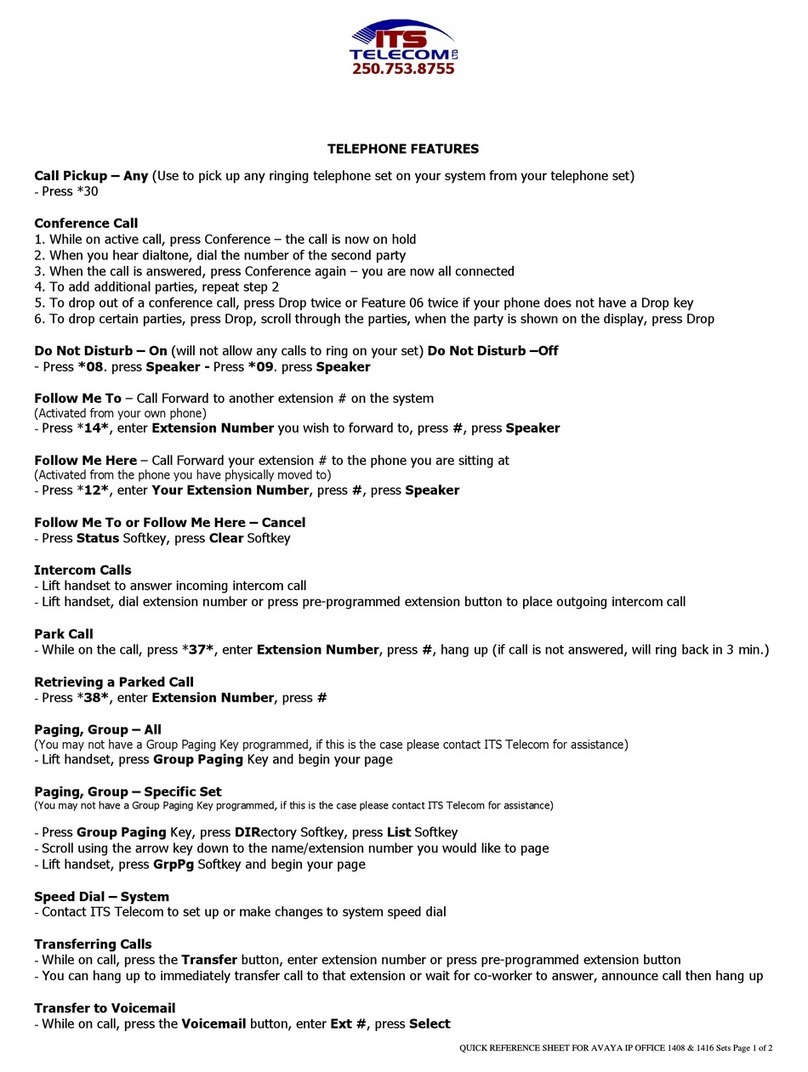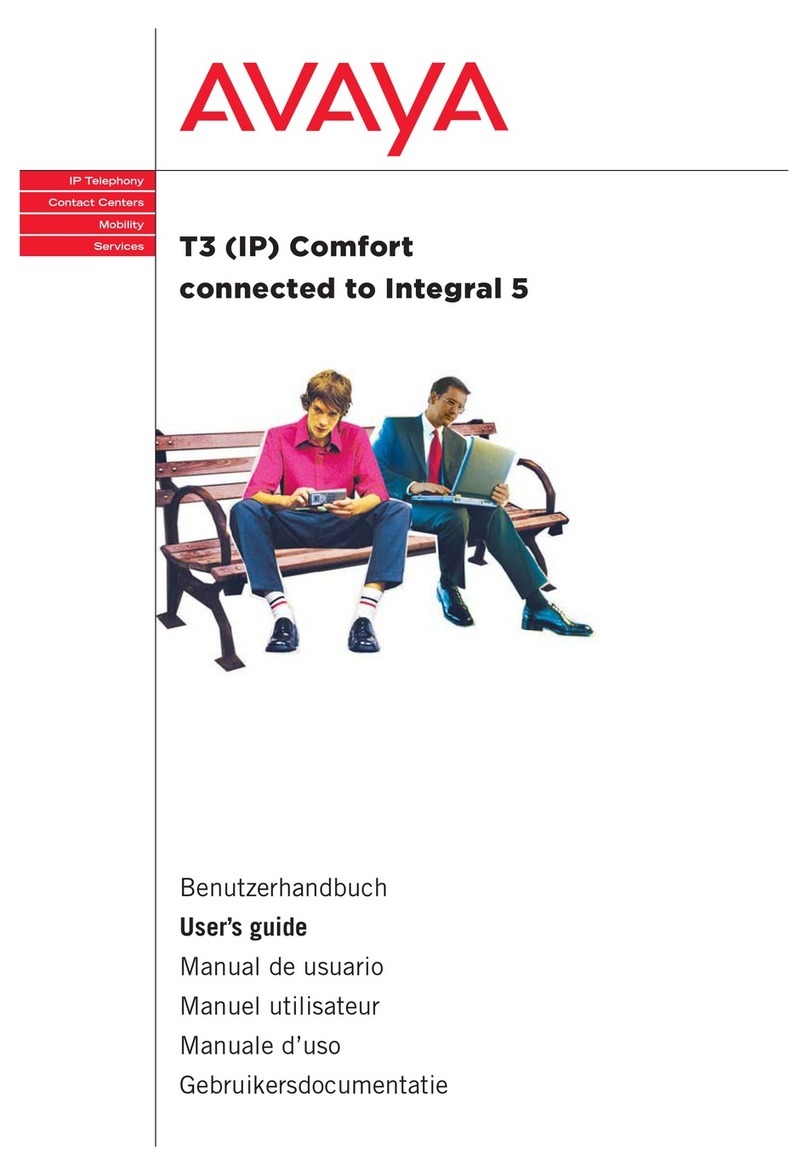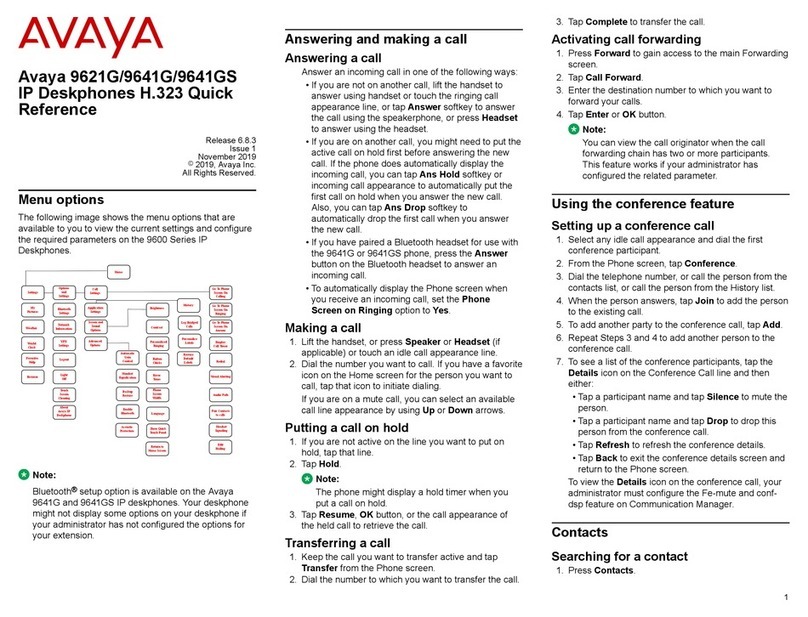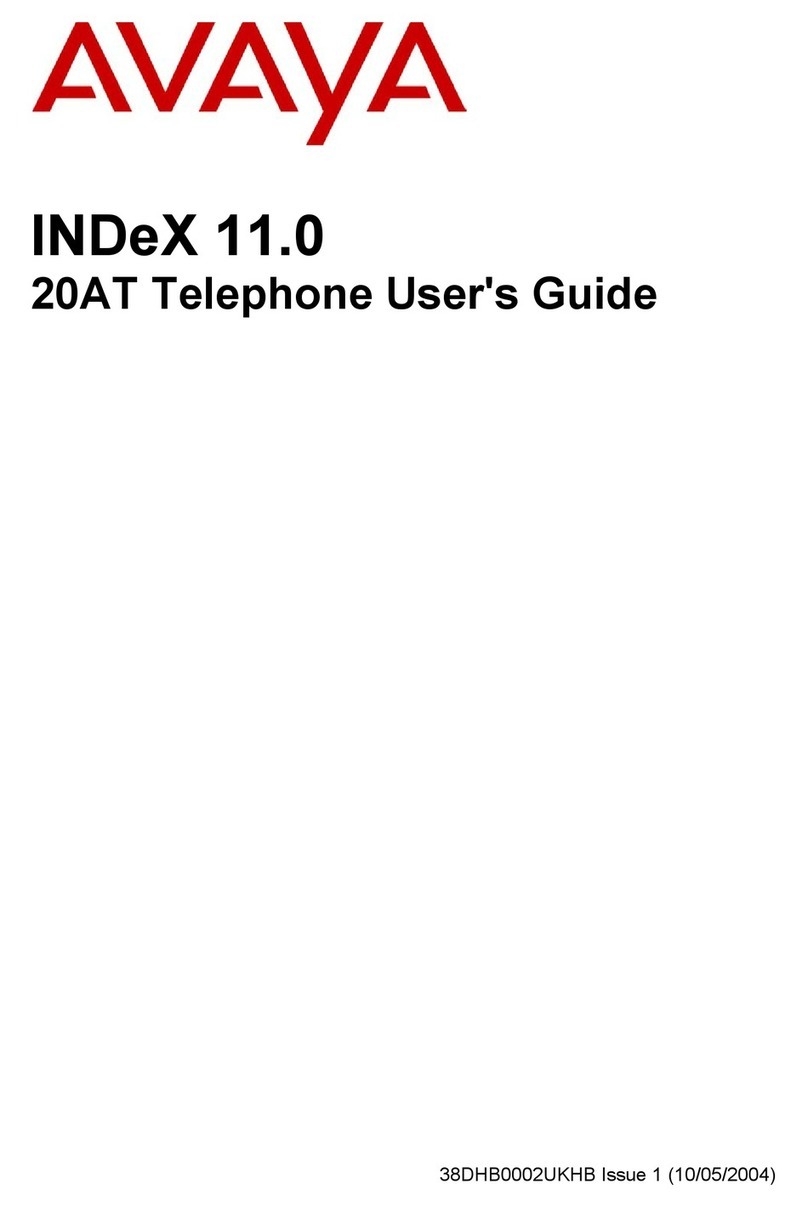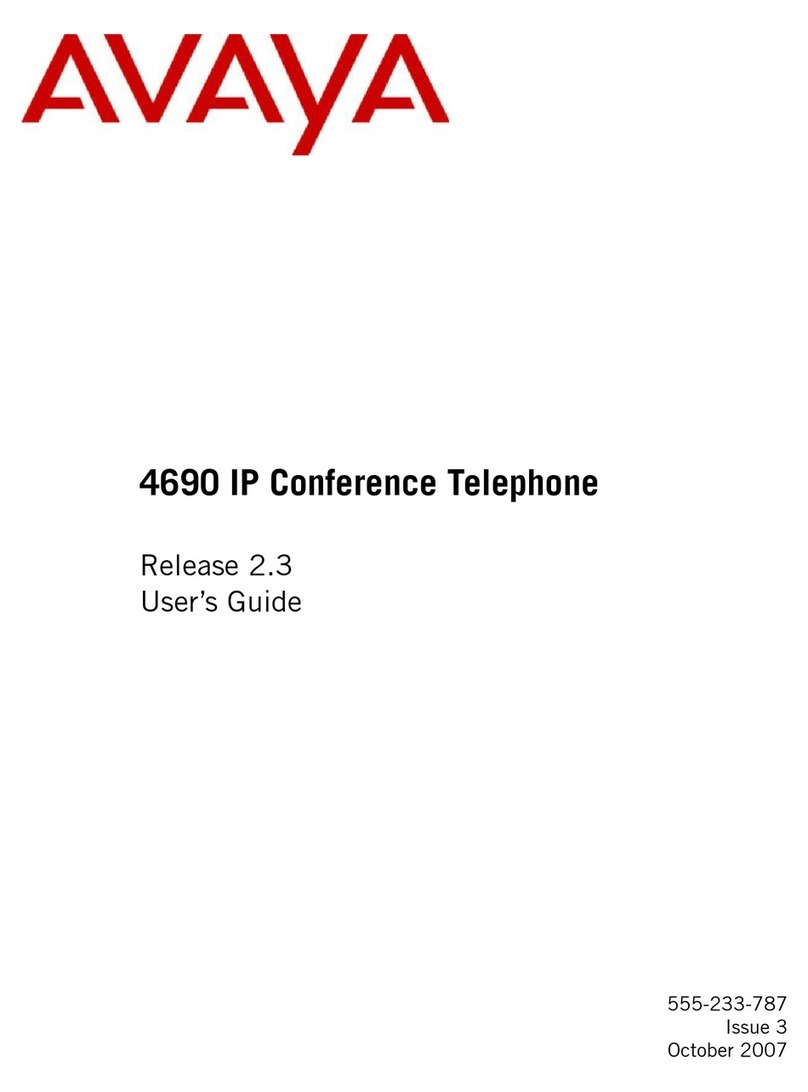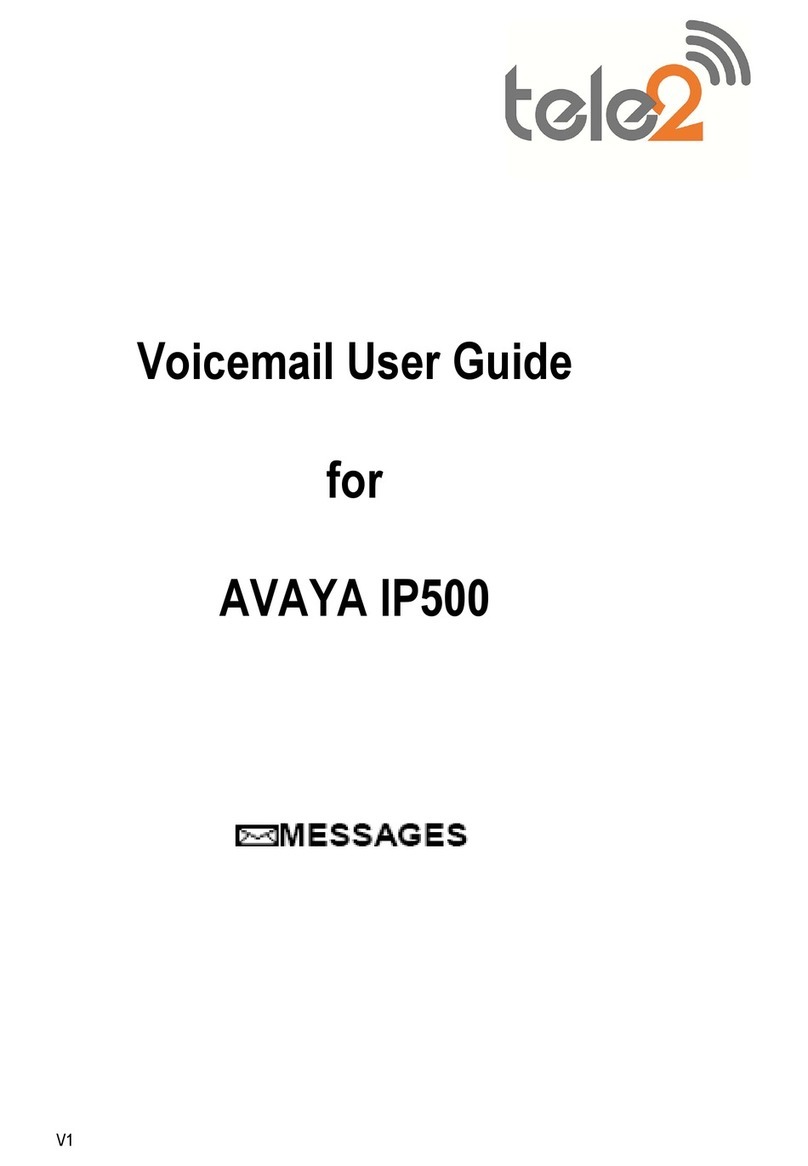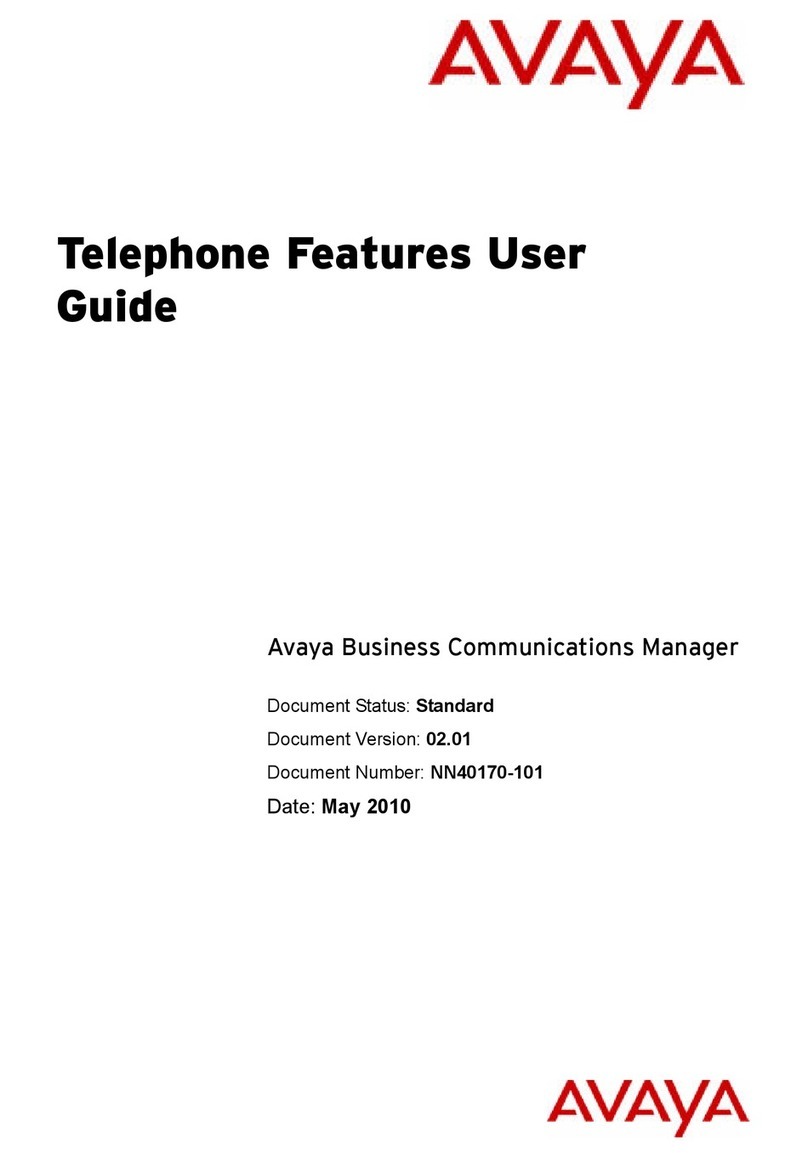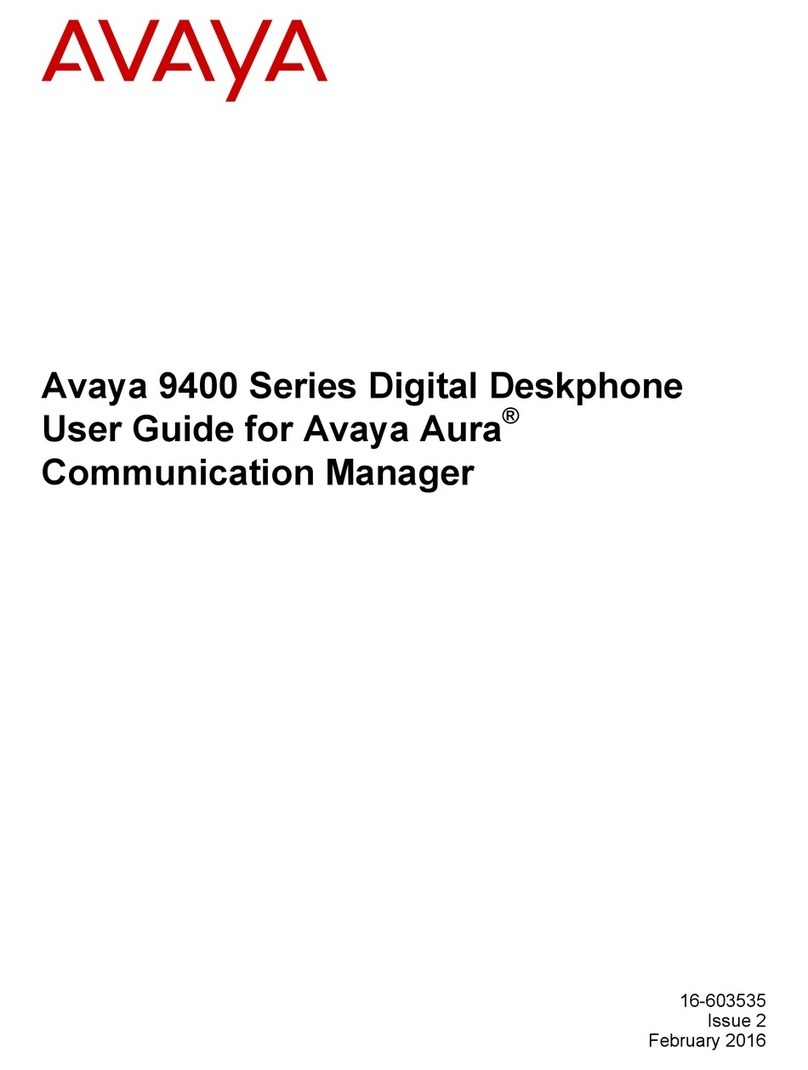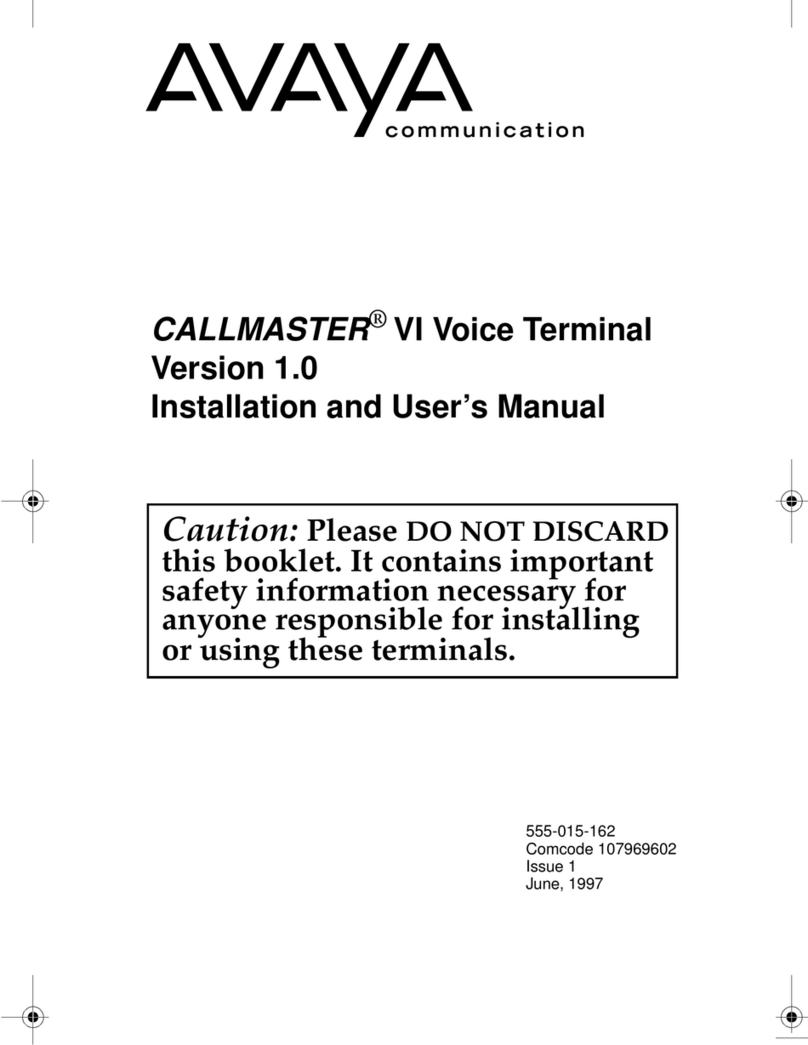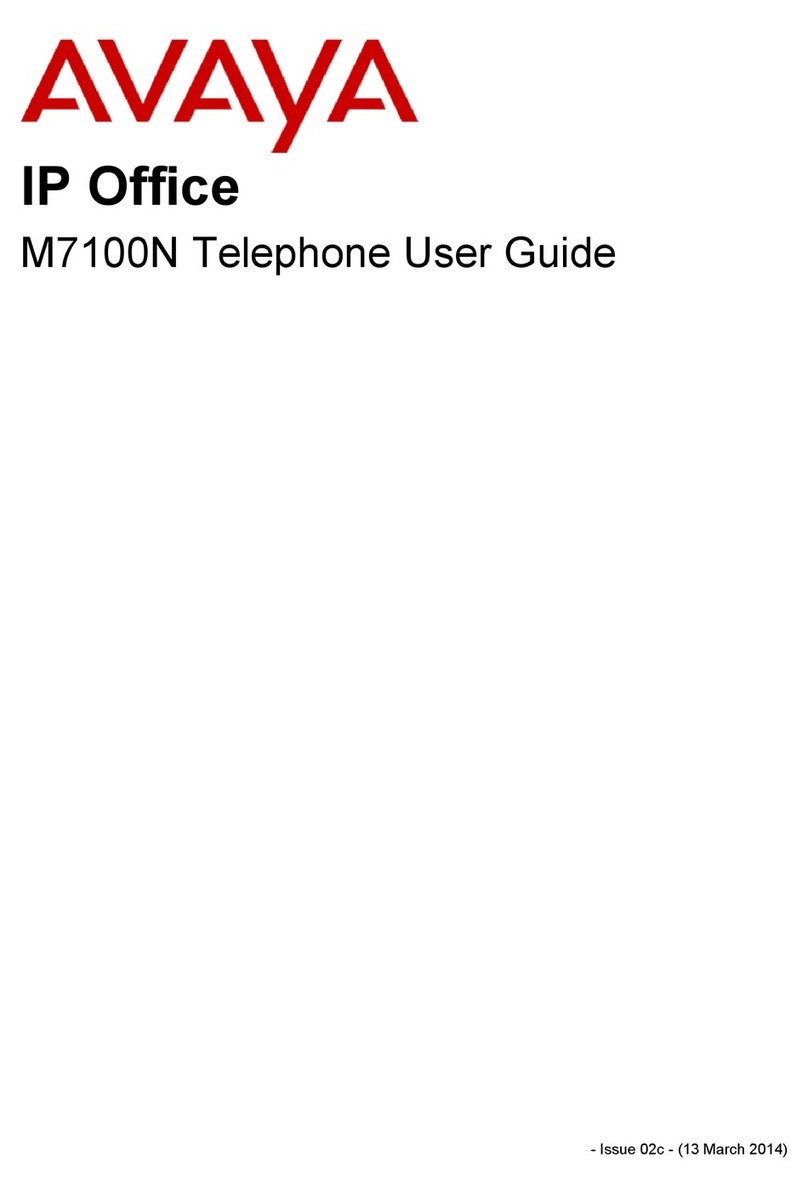Call Park
Puts a call on hold at your telephone, for retrieval at any extension. Use
when you need to go elsewhere to get information during a call, or whenever
you wish to complete a call from a different location. Also, if the call received
is for someone else, use it to hold the call until the called party can answer it
from the nearest available telephone.
Call Pickup
Lets you answer a call at your telephone for another extension in your
pickup group. Use when you wish to handle a call for a group member who is
absent or otherwise unable to answer.
Note: You can use this feature only if you and the called party have been
assigned to the same pickup group by IST.
Call Waiting
When you are busy on a call, sends a distinctive tone to notify you of
another incoming call waiting to be answered. This allows you to complete or
hold your present call and pick up the waiting call. It will save you from
missing calls, and your waiting caller from having to call back later.
This feature is not available on fax/modem lines which are configured not to
send PBX system tones that might interfere with data transmissions.
Conference
Allows you to add a third party to a call, so that you can conduct a three-
way conversation. (If you wish to conference more than three parties, call
your attendant for assistance.) Use to set up time-saving conferences, or to
spontaneously include a third party important to a discussion.
Note: If you have both an active call and a call on hold, you must terminate
one of them before you can use Conference.
Hold
Puts a call on hold until you can return to it. While a call is on hold, you can
place another call, activate another feature, answer a waiting call, or leave
your telephone to perform another task. Use when you have a call you do
not wish to drop, but which you have to interrupt briefly to do something
else.