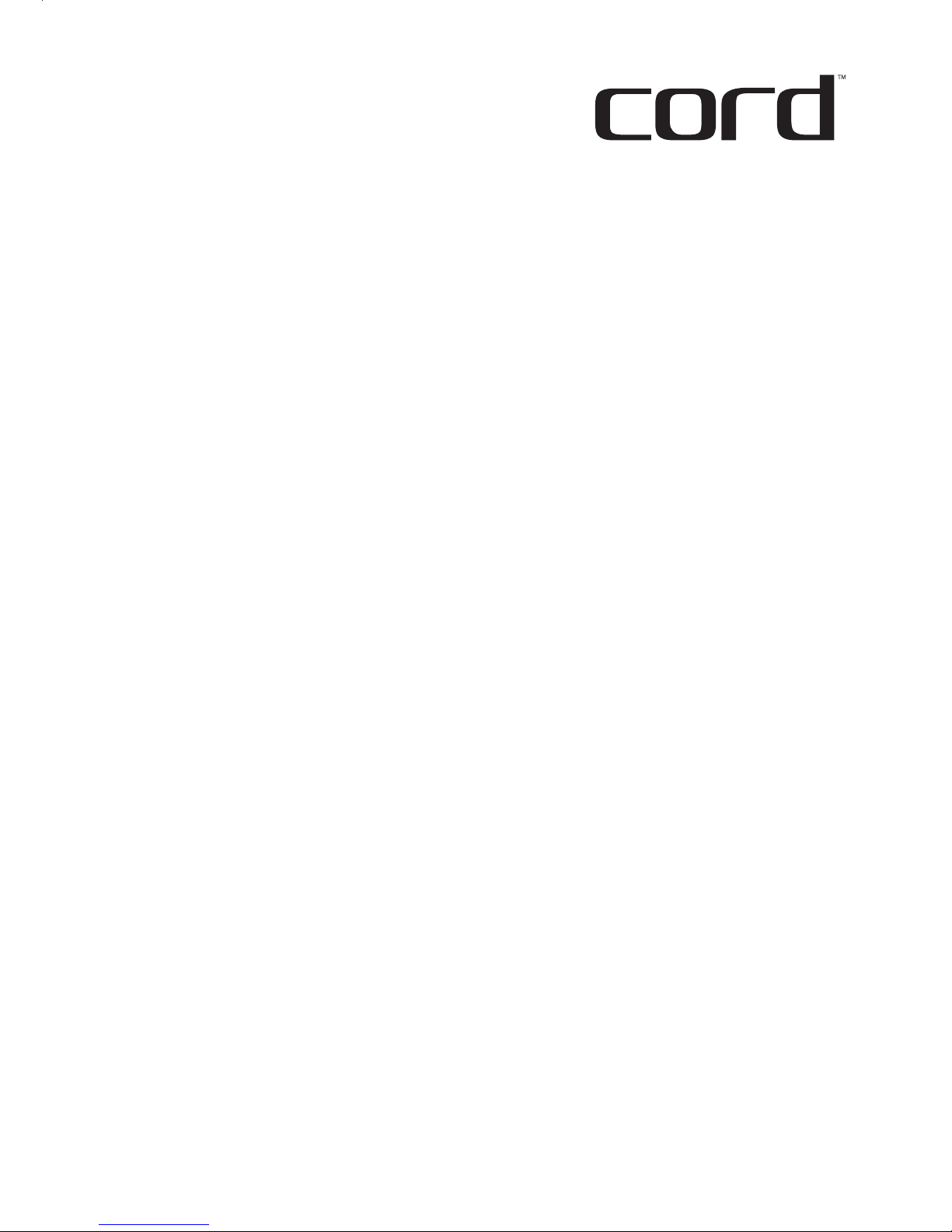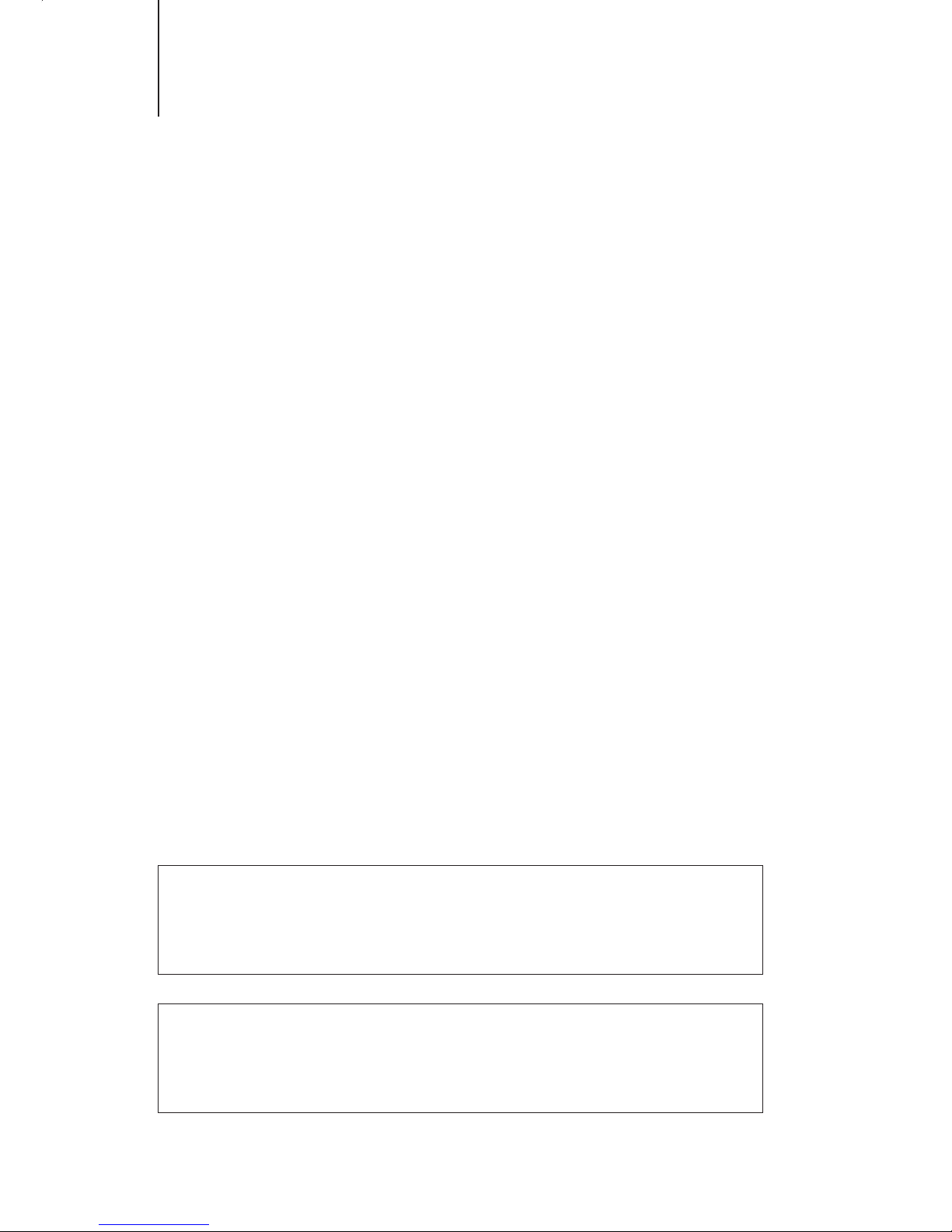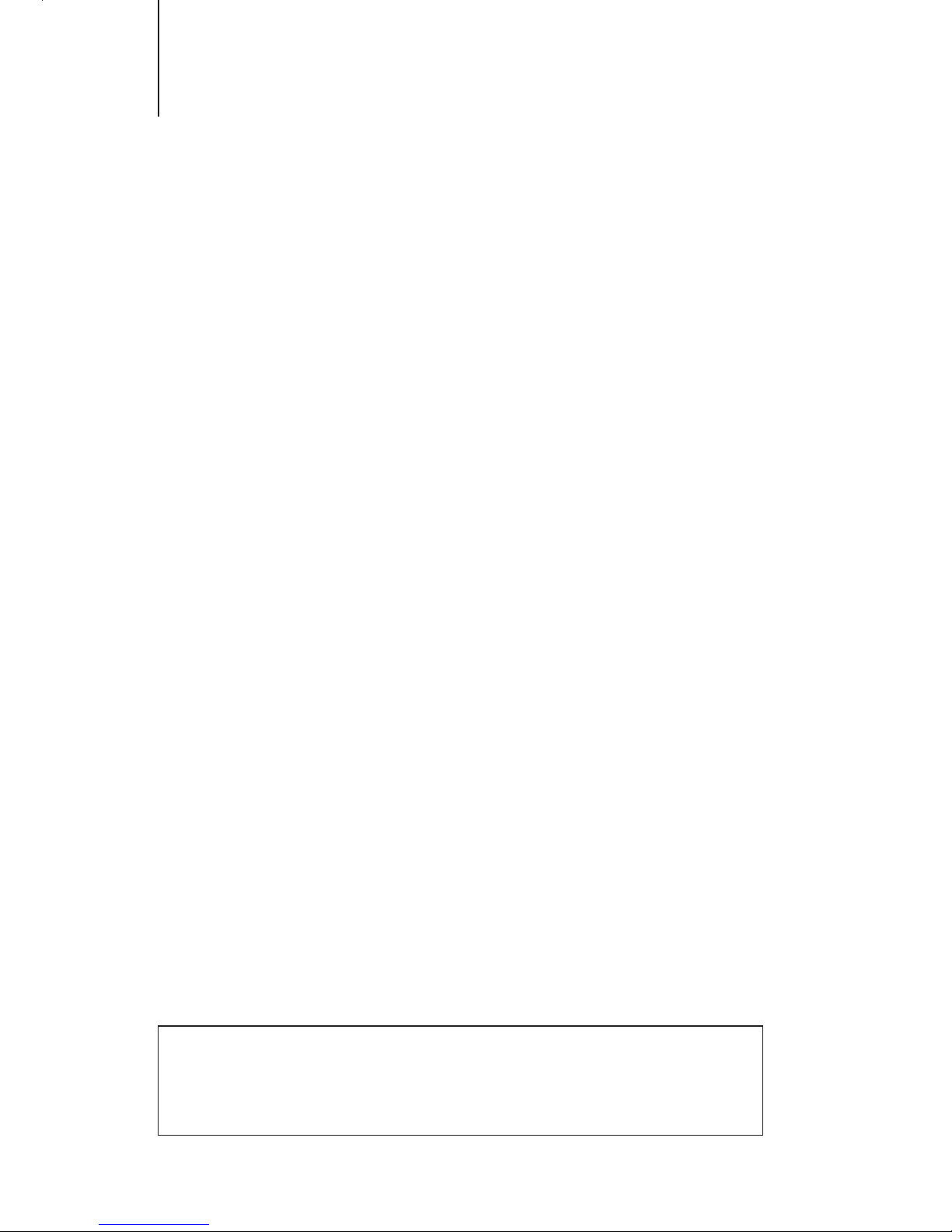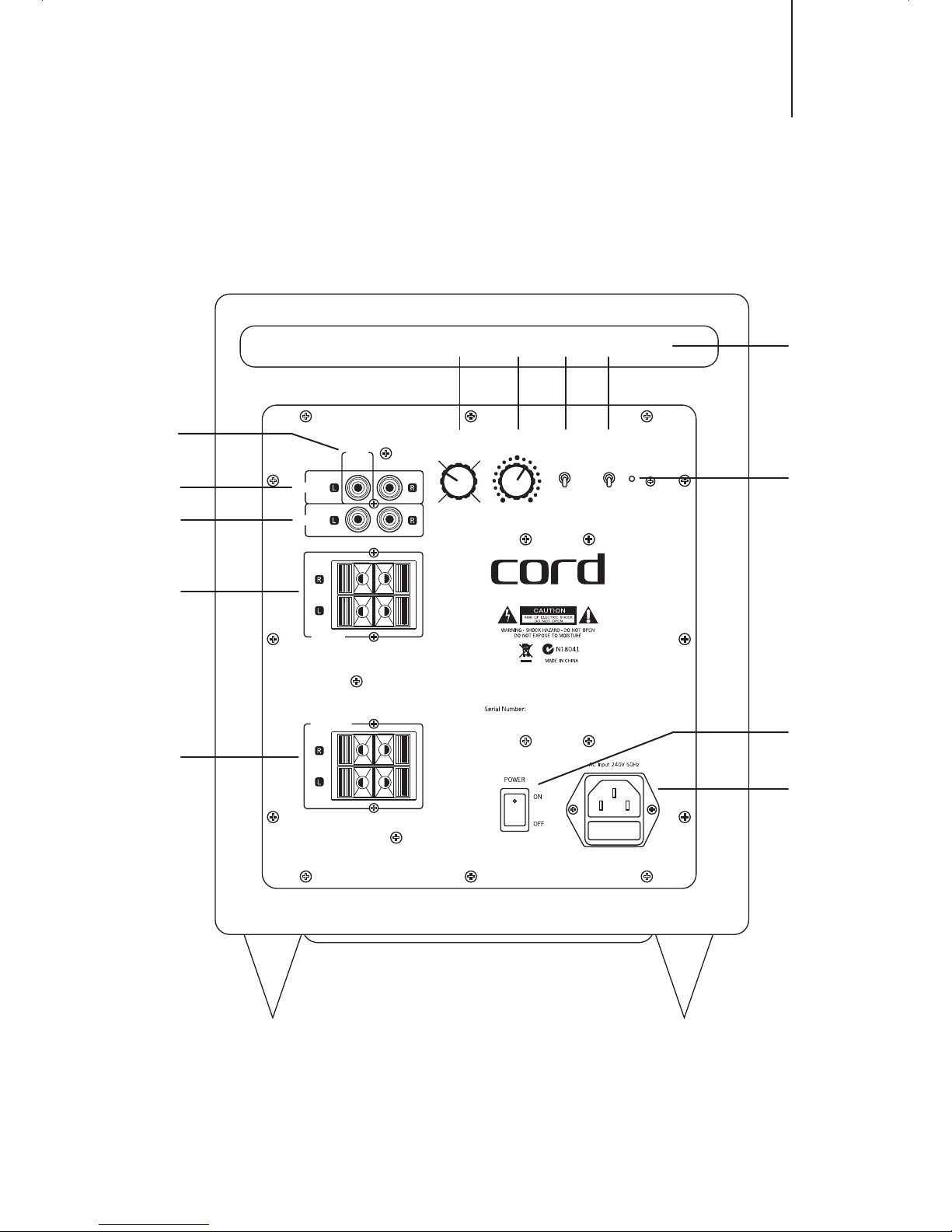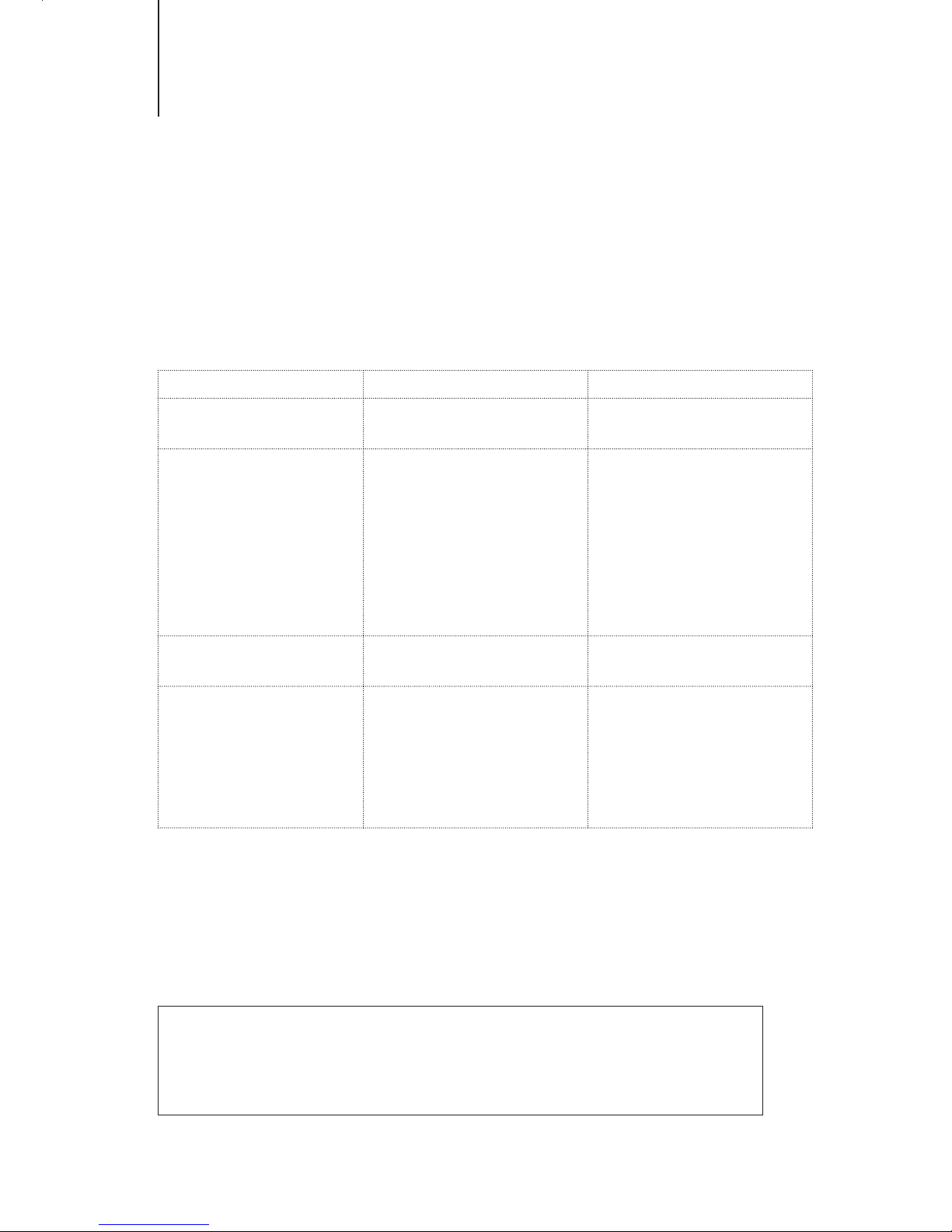Important safety messages
• BeforeyoupoweronyournewCORDproduct,toensuresafeandefcient
operation,pleasetakethetimetoreadthesemessages.
• Keeptheseinstructionsinasafeplaceforfuturereference.
• Payattentiontoallwarningsastheseareimportanttoensureyoursafetyand
theoptimumoperationofthisproduct.
• Alwaysusethisproductinaccordancewiththeinstructions.
• Whenthevolumeishigh,theproductcanproducesoundlevelssufcientto
damageyourhearingorthehearingofothers.Operateatsafe,sensiblelevels.
• Donotusethisproductnearwaterorindirectsunlight.
• Donotplaceobjectslledwithwateronornearthisproduct.
• Donotexposethisproducttorainormoistureofanykind.
• Donotusenearanycooking,heating,coolingorventilationappliances.
• Donotblockanyoftheventilationopeningsontheproduct.
• Usethisproductonlyonastableandlevelsurface.
• Unplugthisproductduringlightningstormsorwhentheproductwillbe
unusedforlongperiodsoftime.
• Onlyusethepowersupplycord,orequivalent,suppliedwiththisproduct.
Pleaseconsultaqualiedelectricianiftheplugdoesnottyourpoweroutlet.
• Toensureyoursafety,protectthepowersupplycordfrombeingwalkedon,cut,
pinched,twistedorotherwisecompromised.
• Nouserserviceablepartsareusedinthisproduct.Referallservicingto
qualiedservicepersonnel.
• Iftheproducthasbeendamagedinanyway-forexample;ifthepowersupply
cordorplugisdamaged,liquidhasbeenspilledorobjectshavefalleninsidethe
product,theproducthasbeenexposedtorainormoisture,doesnotoperate
normallyorithasbeendropped-refertheproducttoyournearestservicecentre.
3