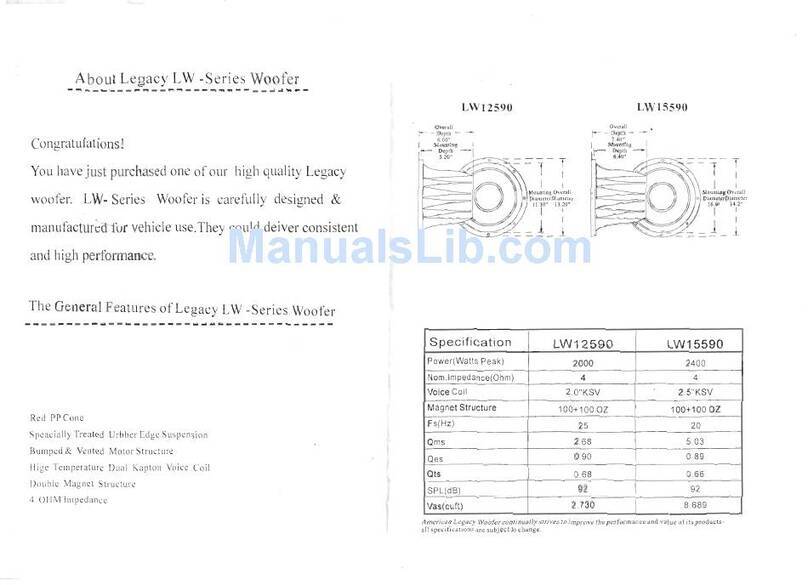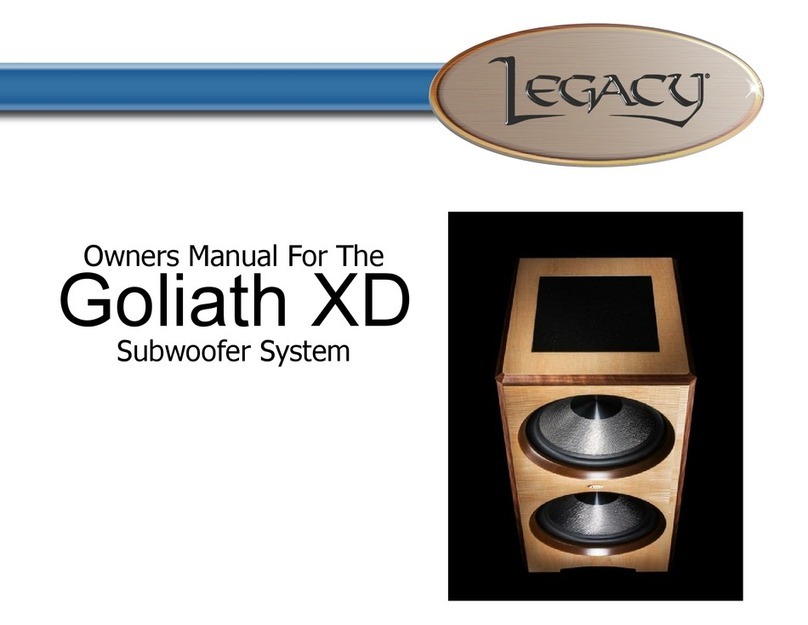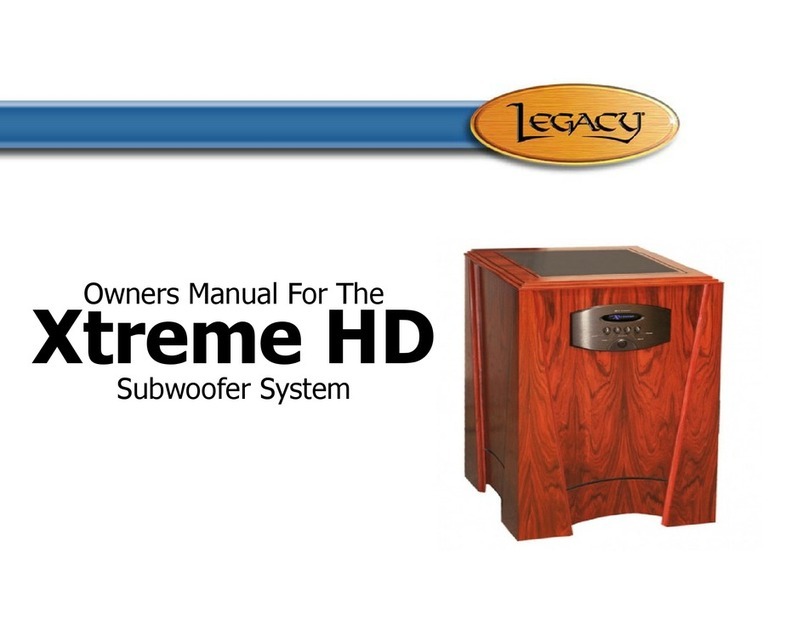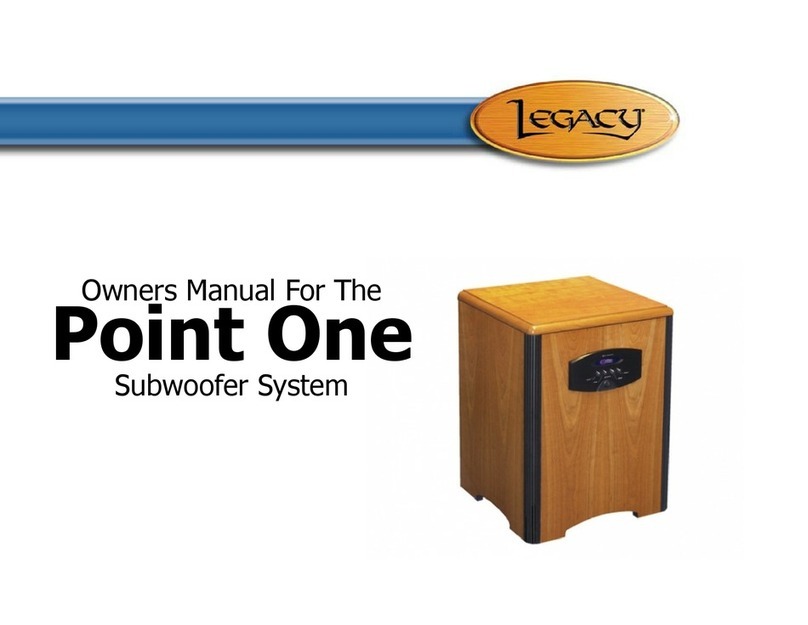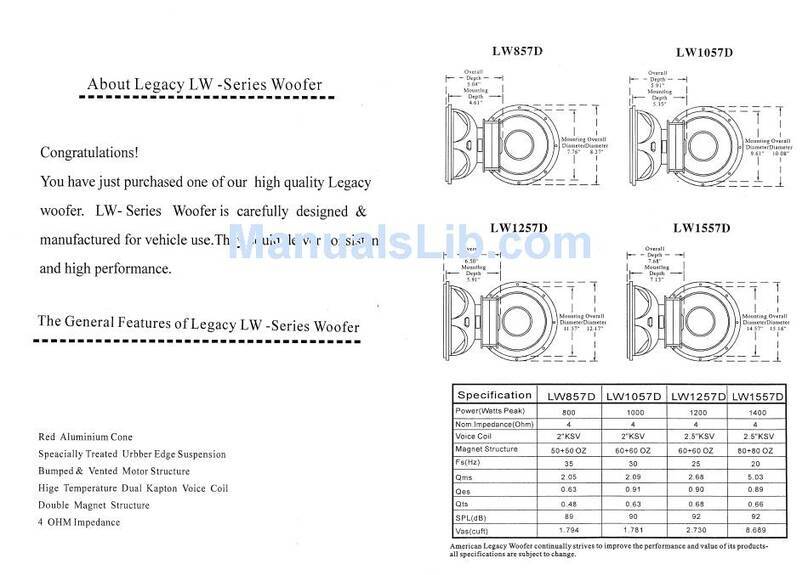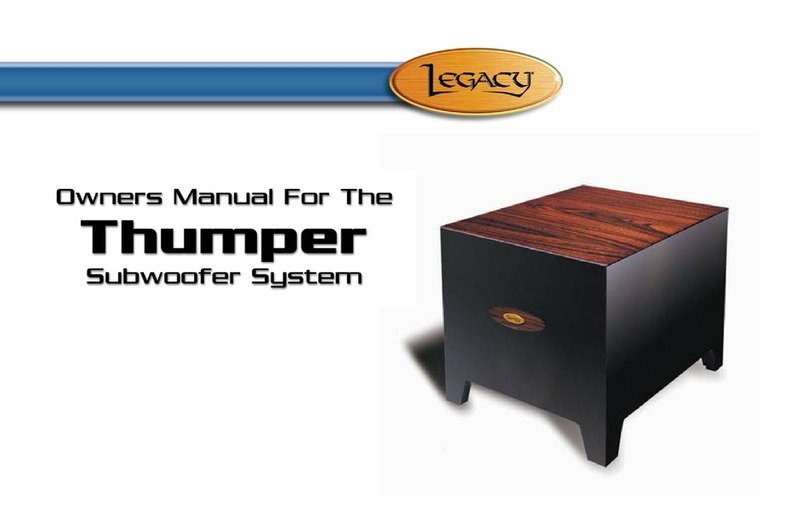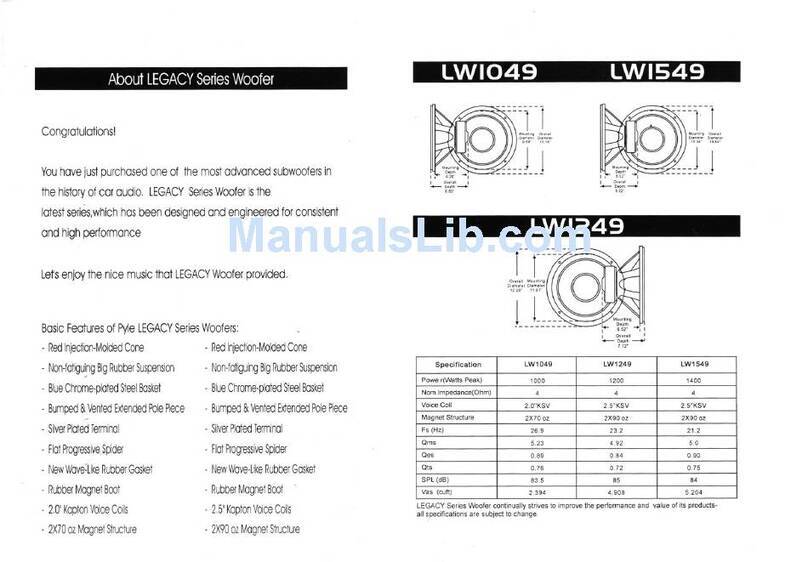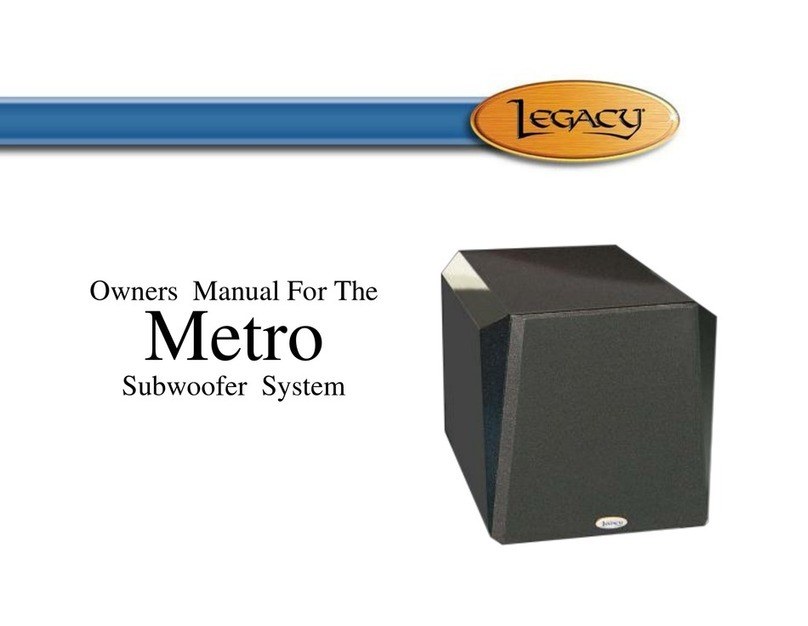10
Once you’ve found a place in your room, the next step is to connect the
VS 12.2 to your system. There are a variety of ways this can be
accomplished, all of which will be listed and explained.
Option 1: Connecting the VS 12.2 using the Low Level Inputs (from
preamp/processor).
NOTE: if using the low-level inputs, we suggest using the shortest run of
shielded cables possible. Longer lengths of RCA cable can result in
greater noise and attenuation of the signal. If using Left/Right output jacks
from the preamp, the internal circuit module of the Thumper will sum the
two channels together. When using the left and right low level inputs on
the subwoofer, the internal crossover of the subwoofer is being used.
The crossover frequency and level will be controlled by the appropriately
labeled controls on the front panel of the sub or the remote control.
Connect the preamp/processor’s “sub out” to the left channel RCA input
(beneath where it’s labeled “from preamp/processor.”) If your
receiver/processor has two subwoofer output jacks, you can connect
either one or both of these to the corresponding input jacks on the
subwoofer.