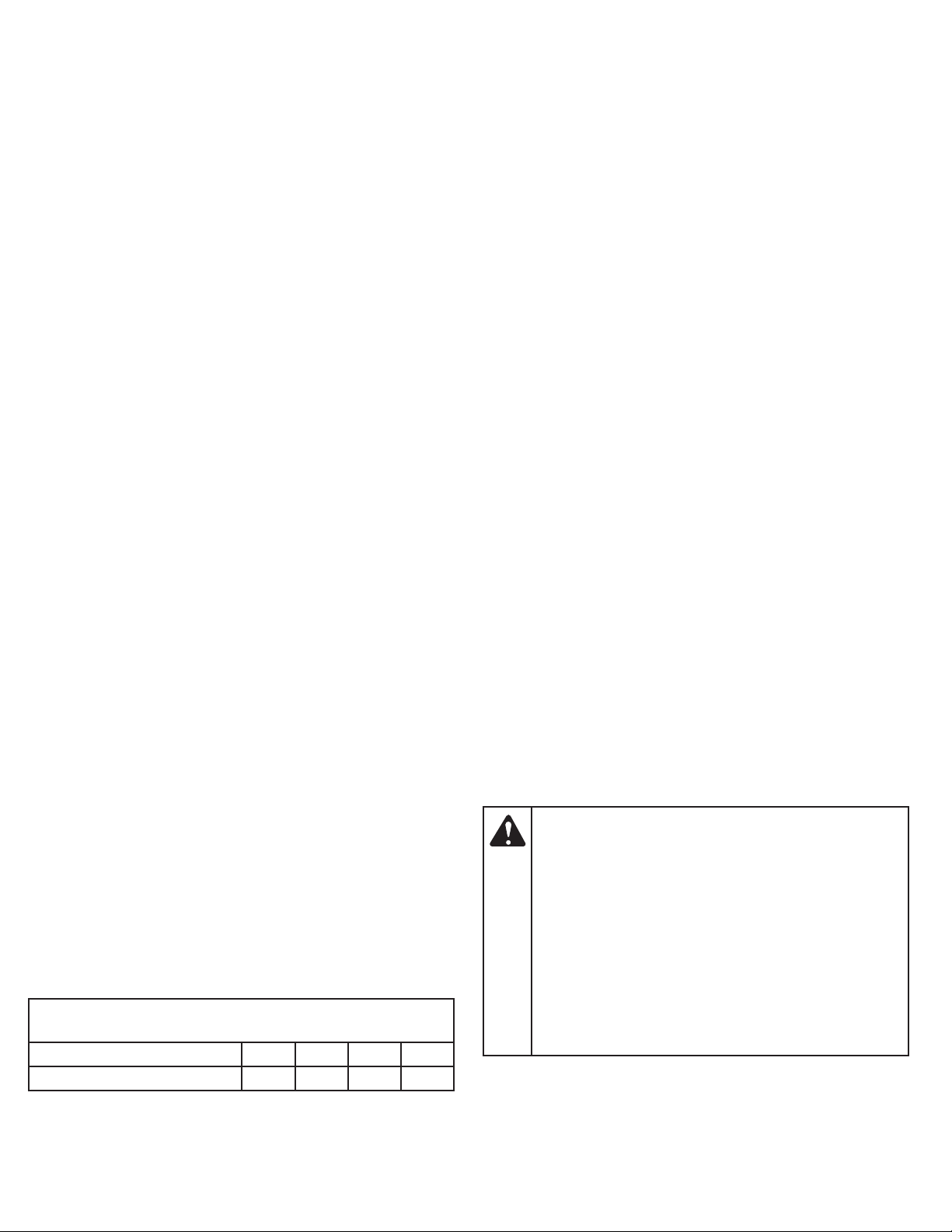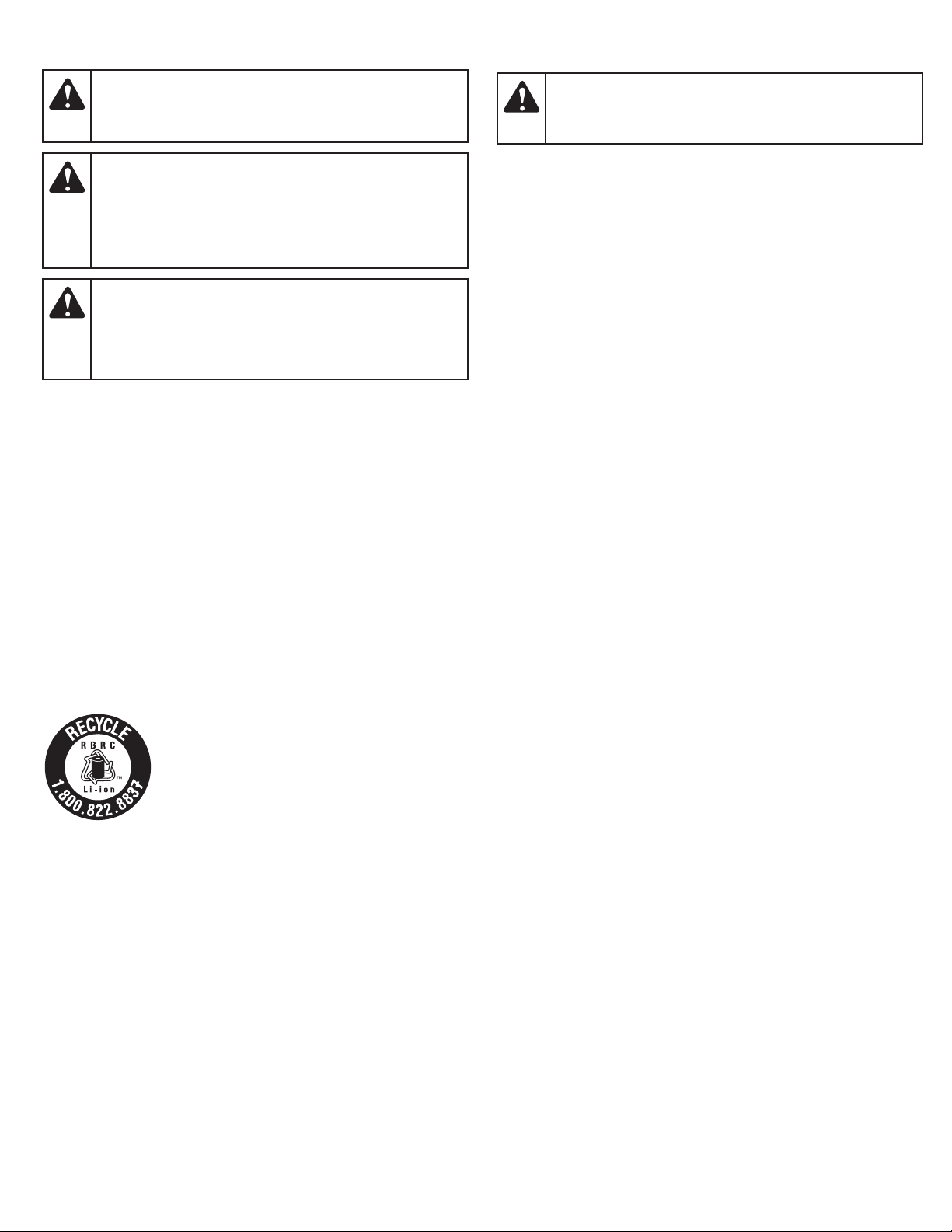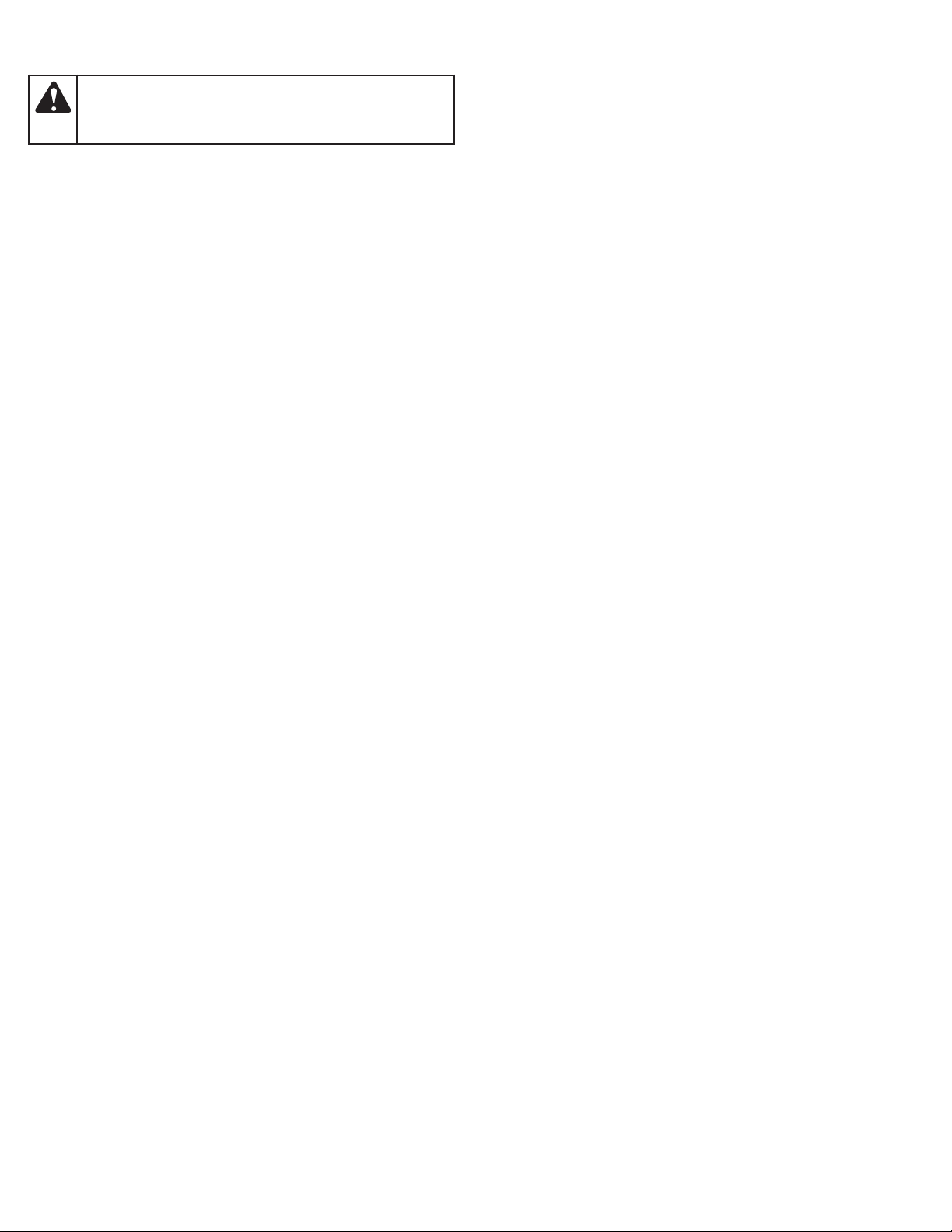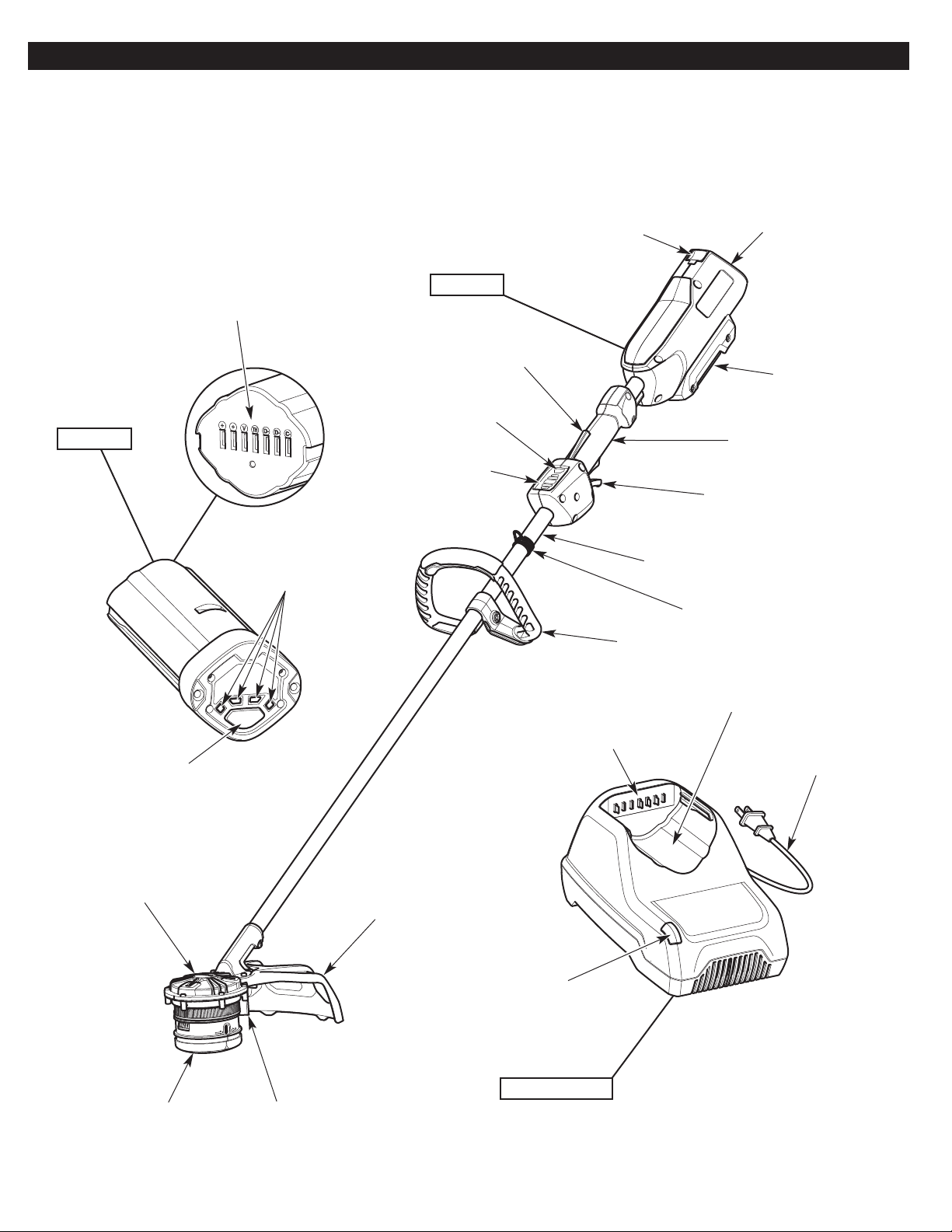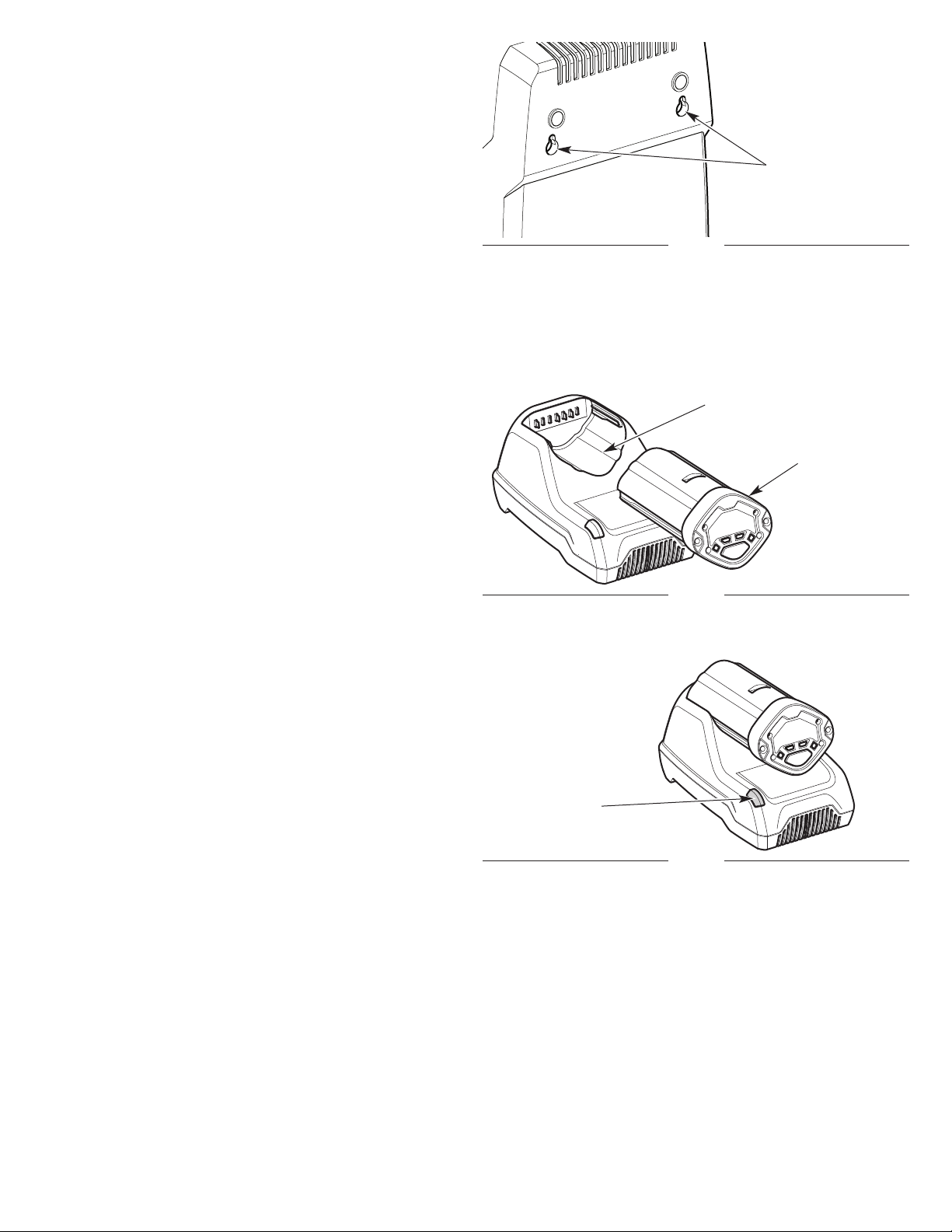3
GENERAL SAFETY WARN NGS
• Read the instructions carefully. Be familiar with the controls and
proper use of the unit.
• Stay alert. Do not operate this unit when tired, ill or under the
influence of alcohol, drugs or medication.
• Never allow children to operate the unit. Teens must be trained,
accompanied and supervised by an adult. Never allow adults to
operate the unit without proper instruction.
• All guards and safety attachments must be installed properly
before operating the unit.
• Inspect the unit before use. Check for damaged parts. Make
sure all parts operate properly. Make sure all fasteners are in
place and secure. Make sure all moving parts are properly
aligned and are not bound. Have all damaged or improperly
working parts repaired or replaced by an authorized service
center. Do not operate the unit with loose or damaged parts.
• Be aware of risk of injury to the head, hands and feet.
• Carefully inspect the area before starting the unit. Remove
rocks, broken glass, nails, wire, string and other objects that
may be thrown or become entangled with the unit.
• Clear the area of children, bystanders and pets; keep them
outside a 50-foot (15 m) radius, at a minimum. Even then, they are
still at risk from thrown objects. Encourage bystanders to wear
eye protection. If you are approached, stop the unit immediately.
• This unit is intended for occasional, household use only.
• Do not allow the unit to be used as a toy.
SAFETY WARN NGS FOR ELECTR C UN TS
General Electric Safety
• Do not expose the unit to rain or wet conditions.
• Do not handle the unit with wet hands.
• Do not operate the unit in the rain, in wet conditions or on wet
surfaces.
• To reduce the risk of electric shock, avoid body contact with
grounded conductors, such as metal pipes or wire fences.
• Do not operate the unit in explosive atmospheres, such as in the
presence of flammable liquids, gases or dust.
Battery Charger Safety
• A nameplate on the unit indicates the voltage used. Never
connect the unit to an AC voltage that differs from this voltage.
• An extension cord should not be used unless absolutely
necessary. Use of an improper extension cord could result in a
risk of fire, electric shock or electrocution.
• Do not use multiple extension cords.
• Make sure the extension cord is heavy enough to carry the current
drawn by the unit. An undersized extension cord will cause a drop
in line voltage, resulting in a loss of power and overheating. If in
doubt, use the next heavier gauge cord. The smaller the gauge
number, the heavier the cord.
M N MUM W RE S ZE FOR EXTENS ON CORDS FOR
120 VOLT APPL ANCES US NG 0-6 AMPS
Cord Length (ft.) 25 50 100 150
Wire Size (AWG) 16 16 16 14
• Make sure the cords are in good condition. Inspect the power
cord and extension cord periodically. Look closely for
deterioration, cuts or cracks in the insulation. If a cord is
damaged in any manner while plugged in, disconnect the cord
from both the outlet and the unit. Do not use a damaged cord.
Damaged cords should be repaired or replaced.
• Do not abuse cords. Never pull or carry the unit by a cord. eep
cords away from heat, oil, water, sharp edges, and moving
objects. Always grasp the plug when disconnecting a cord.
• Never modify a plug, cord or outlet in any way.
• Ground Fault Circuit Interrupter (GFCI) protection should be
provided on the circuit(s) or outlet(s) to be used with this unit.
For an extra measure of safety, use receptacles with built-in
GFCI protection.
• Do not place the battery charger where cords might be stepped
on, tripped over or subjected to damage.
• Do not charge batteries in the rain or in wet conditions. eep the
battery charger in a cool and dry area.
• eep the battery charger away from all liquid.
• Do not allow small metal items or material such as steel wool,
aluminum foil or other foreign particles into the charger port.
• Do not probe the charger with conductive material. There is a
risk of electric shock.
• Do not cover the battery charger. The battery charger may
overheat.
• Do not allow the battery or battery charger to overheat. If they
are warm, allow them to cool down. Only charge batteries in
temperatures between 32° and 104° F (0° and 40° C).
• Always unplug the battery charger before cleaning it. Always
unplug the battery charger when it is not in use.
Battery Safety
• Do not expose the battery to fire or to temperatures over 176º F
(80º C). Doing so could cause an explosion.
• Handle batteries with care. Do not short the battery with
conductive materials, such as rings, bracelets, keys, etc.
Shorting the battery may cause personal injury, damage to the
battery or a fire.
• When the battery is not in use, keep it away from small metal
objects, such as paper clips, coins, nails, etc. These items could
connect one terminal to another and short the battery.
• Do not attempt to charge a cracked or damaged battery.
• Do not use a damaged or modified battery. Doing so could result
in a fire, explosion or personal injury.
WARN NG:The battery may present a risk of
fire or chemical burn if mistreated. Do not disassemble,
overheat or incinerate the battery. The battery may develop a
small leak under extreme usage or temperature conditions.
f battery fluid contacts skin:
- Immediately wash the area with soap and water.
- Neutralize the battery fluid with a mild acid (lemon
juice, vinegar, etc.).
- Seek immediate medical attention.
f battery fluid gets in the eyes:
- Immediately flush the eyes with clean water for at
least 15 minutes.
- Seek immediate medical attention.