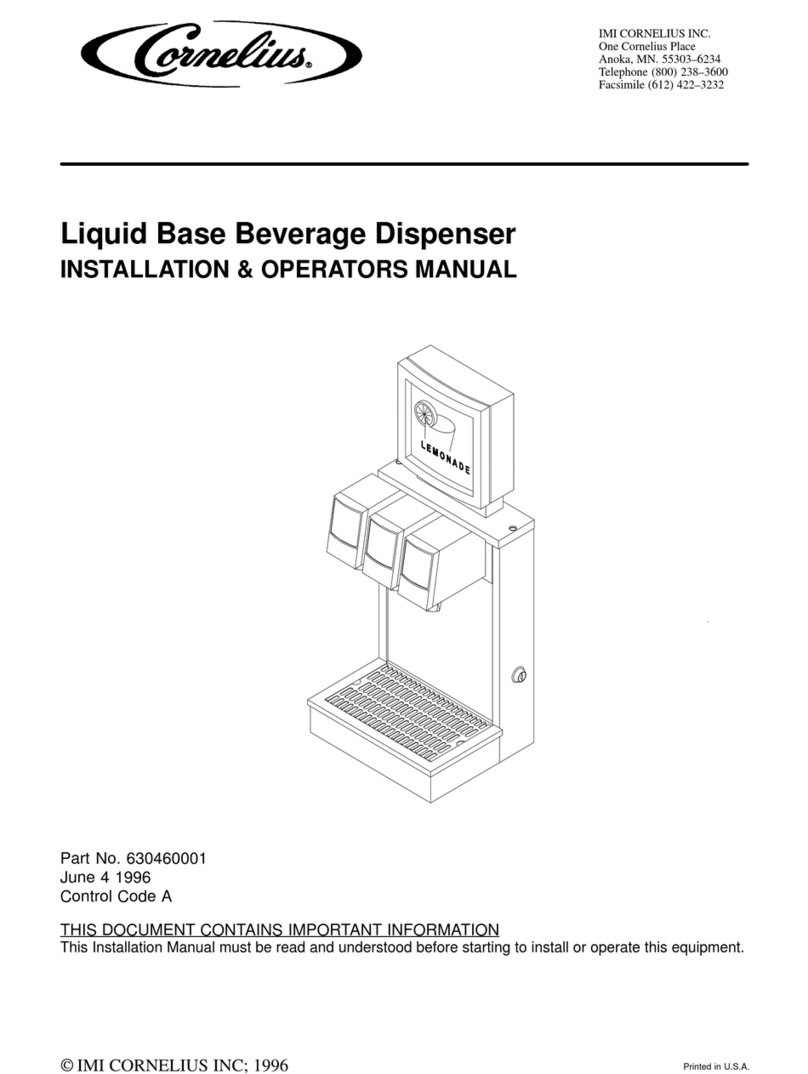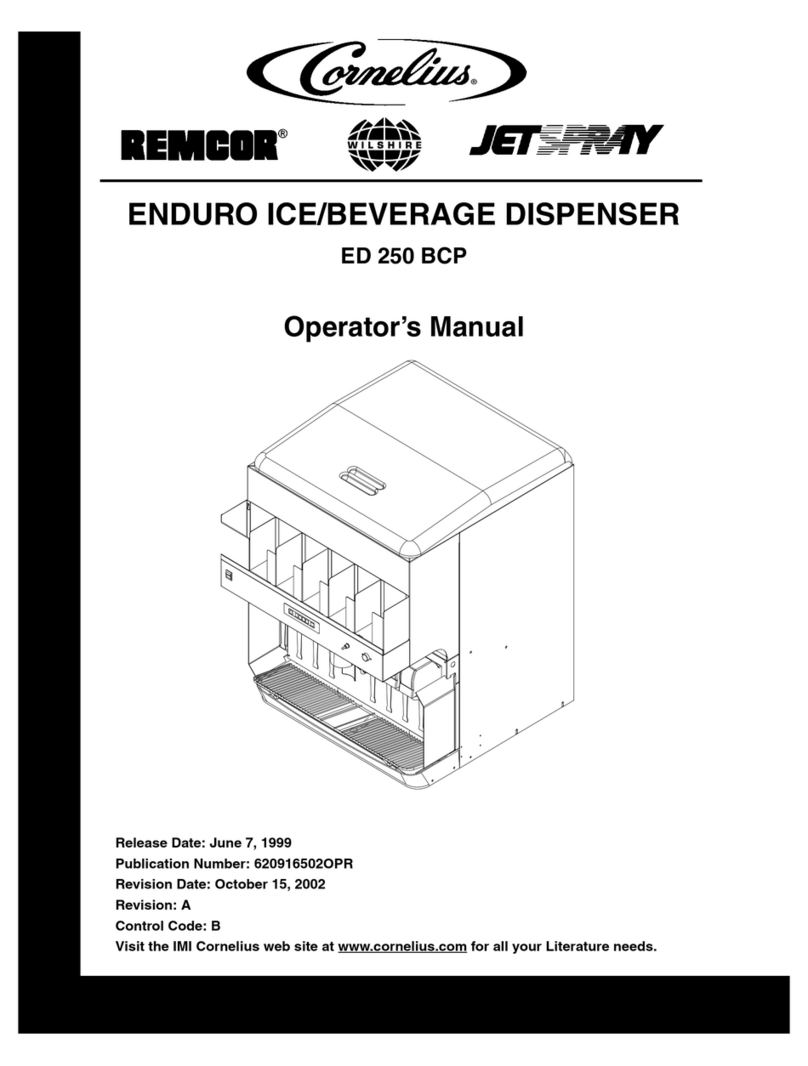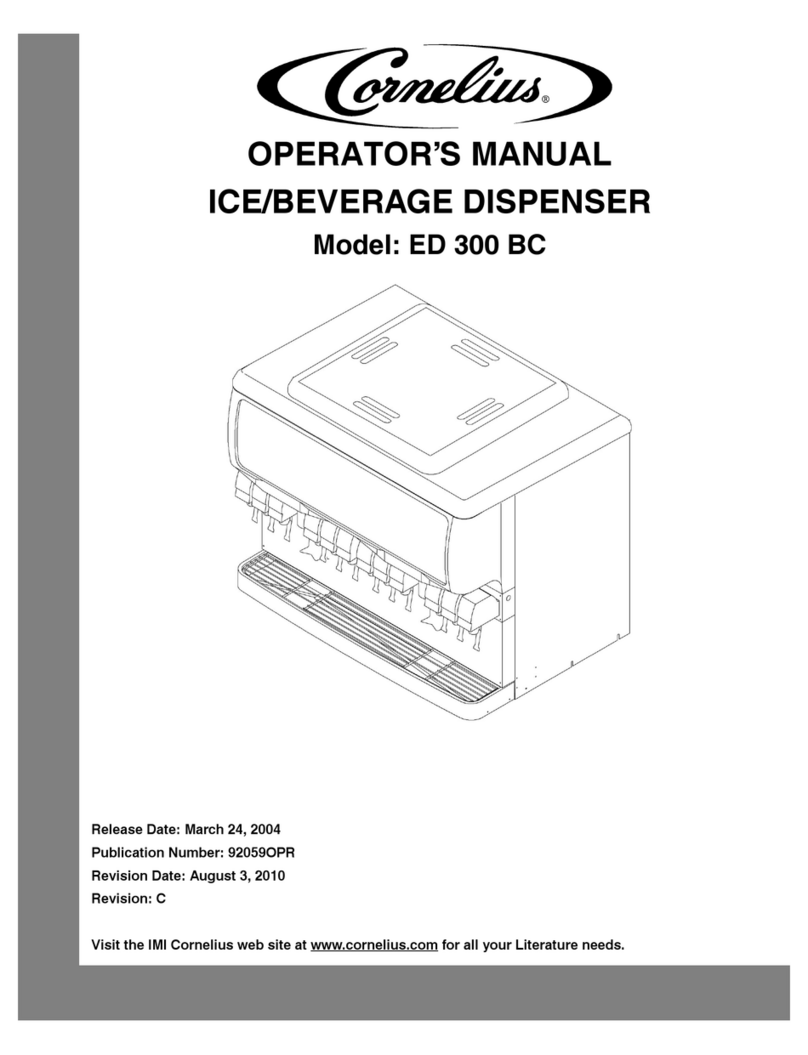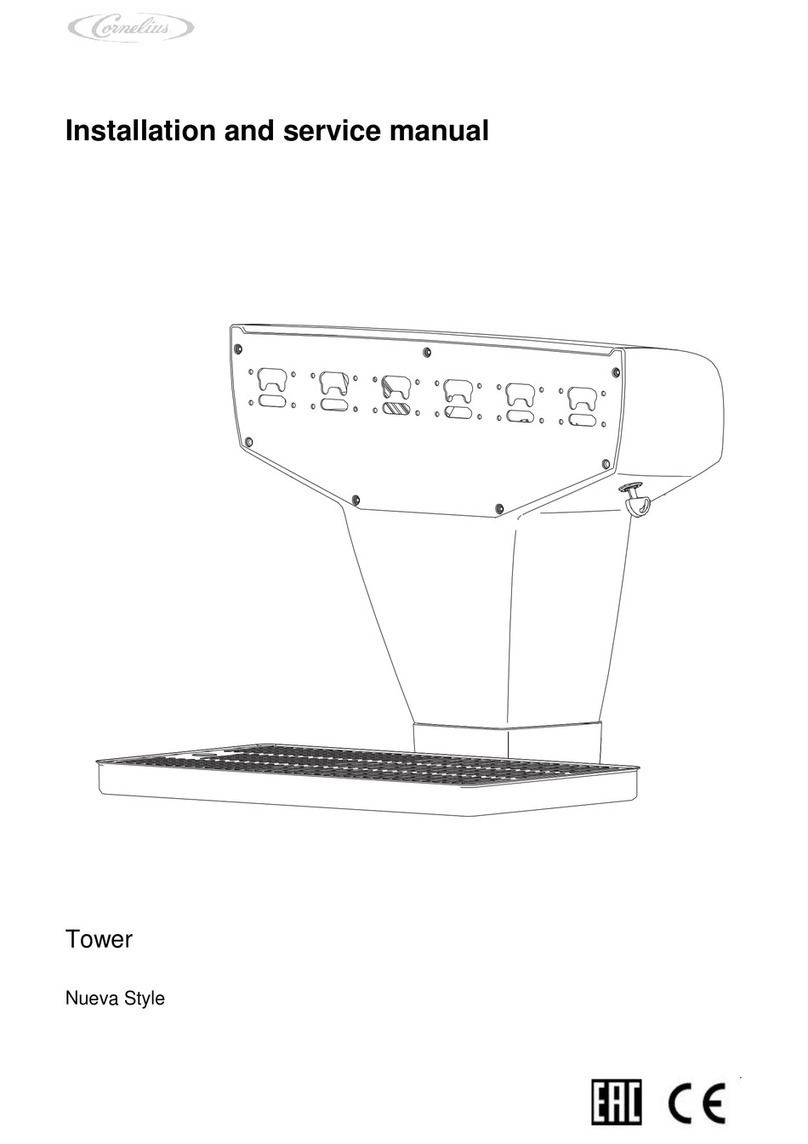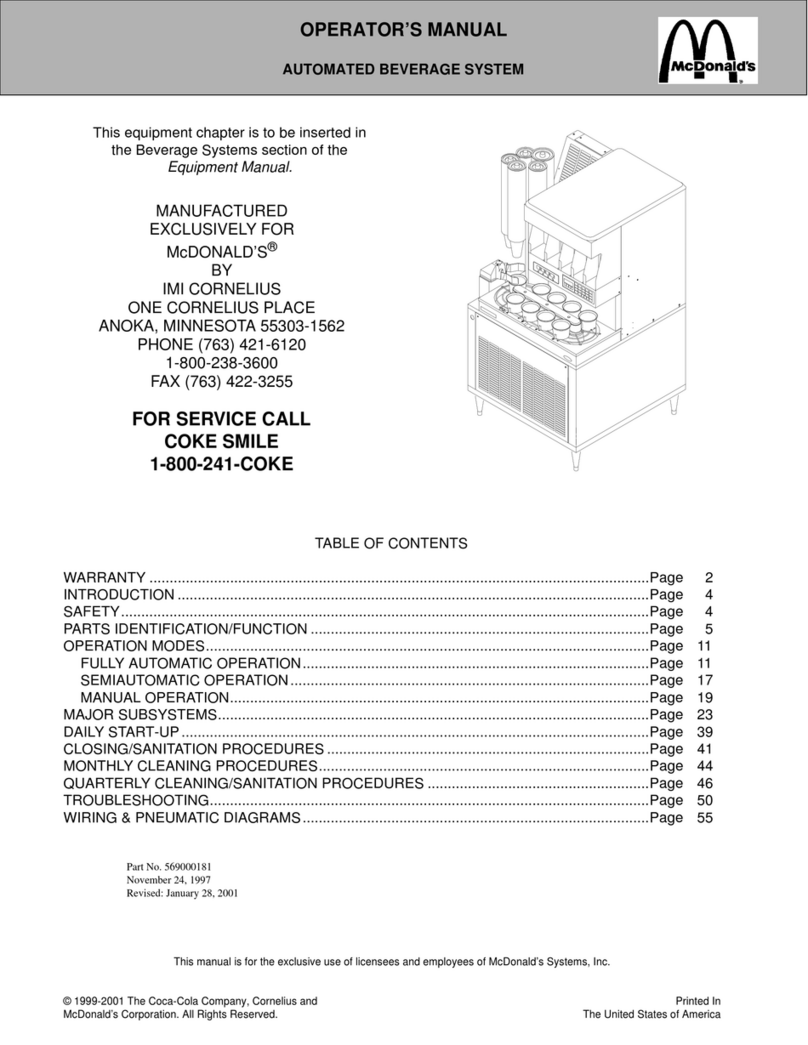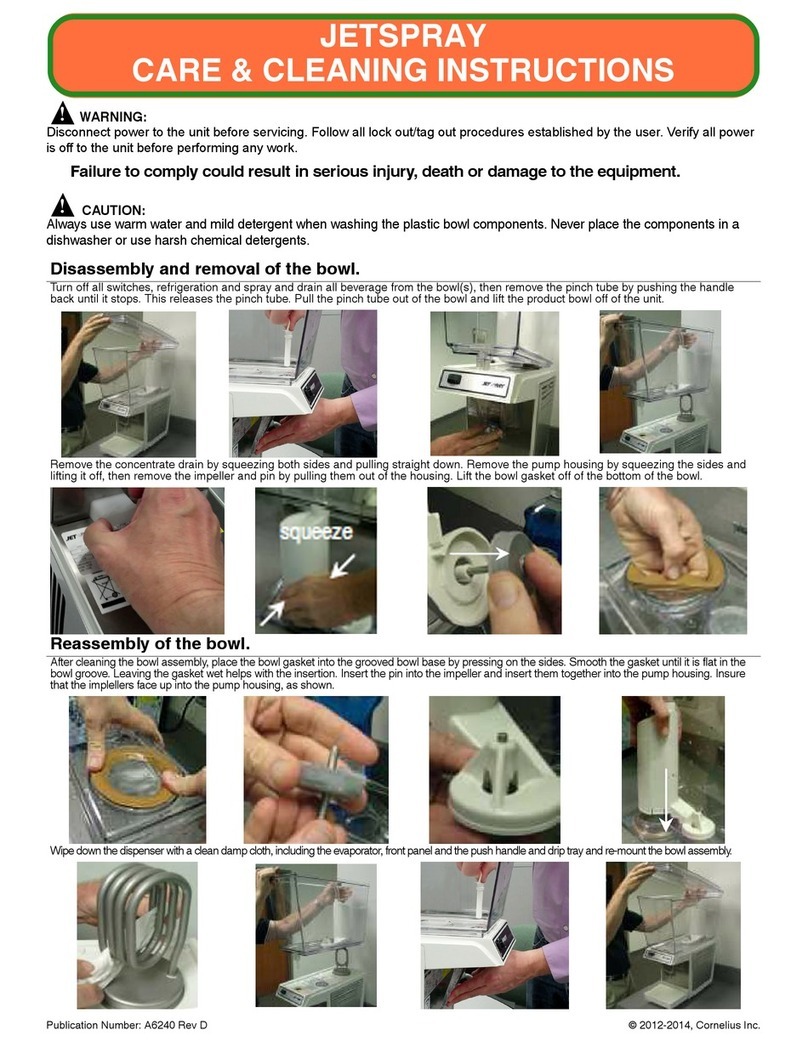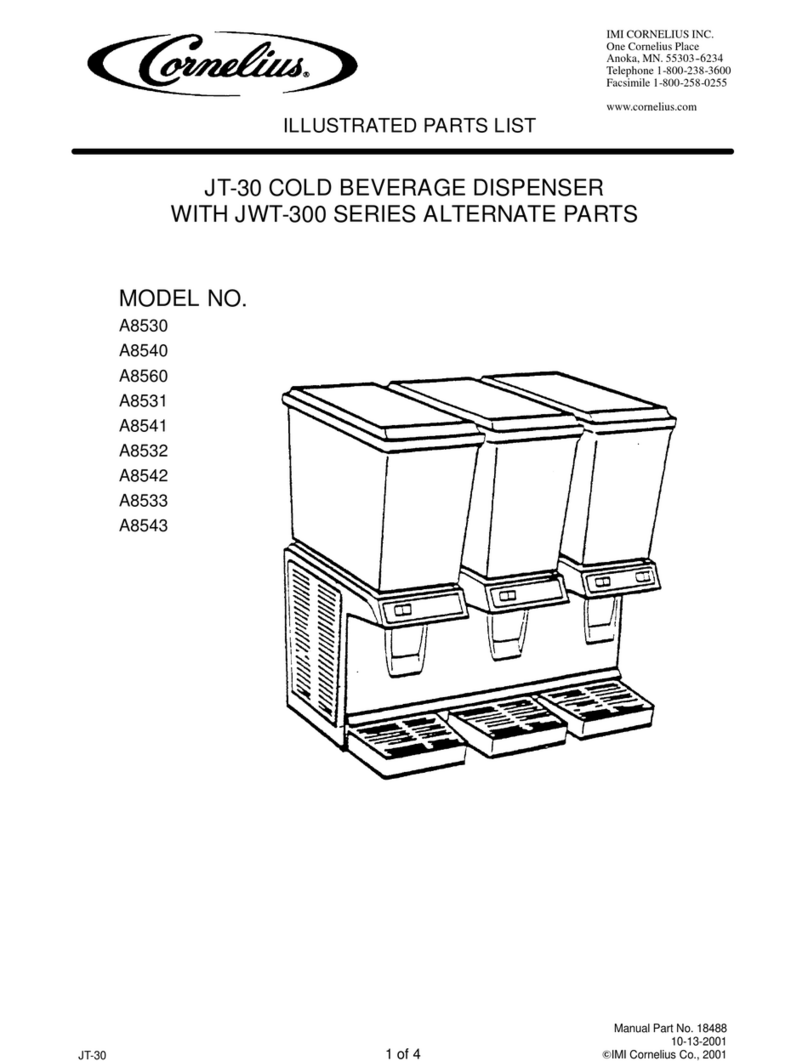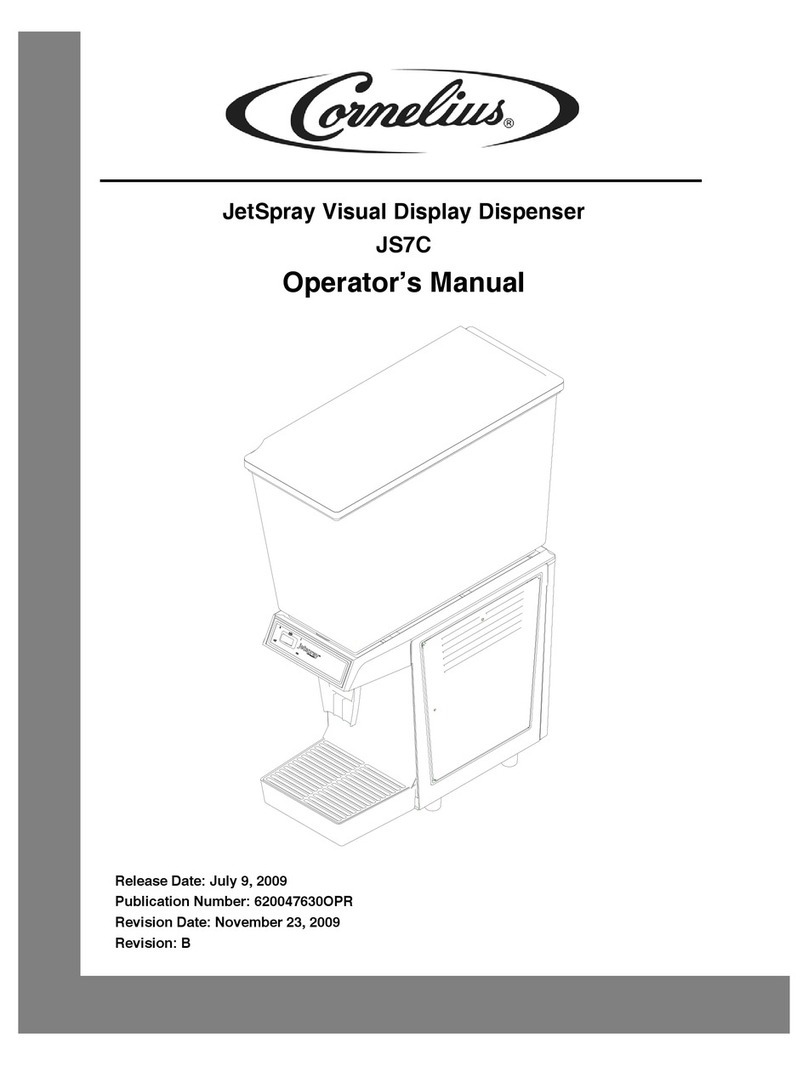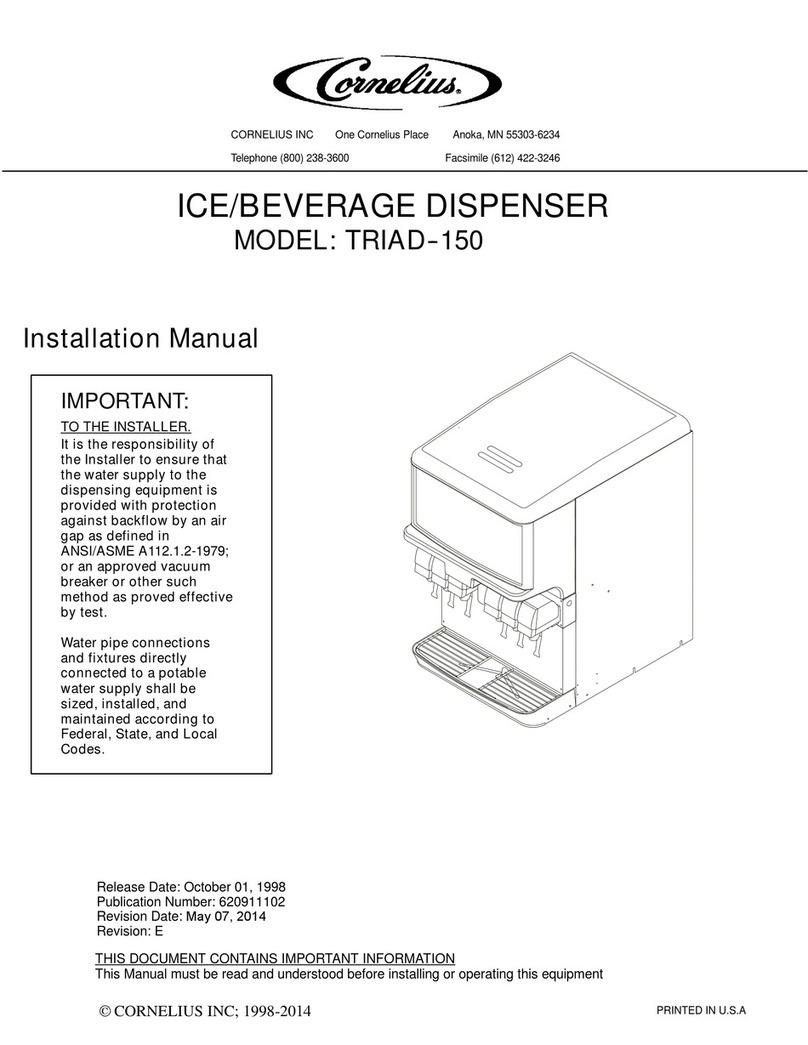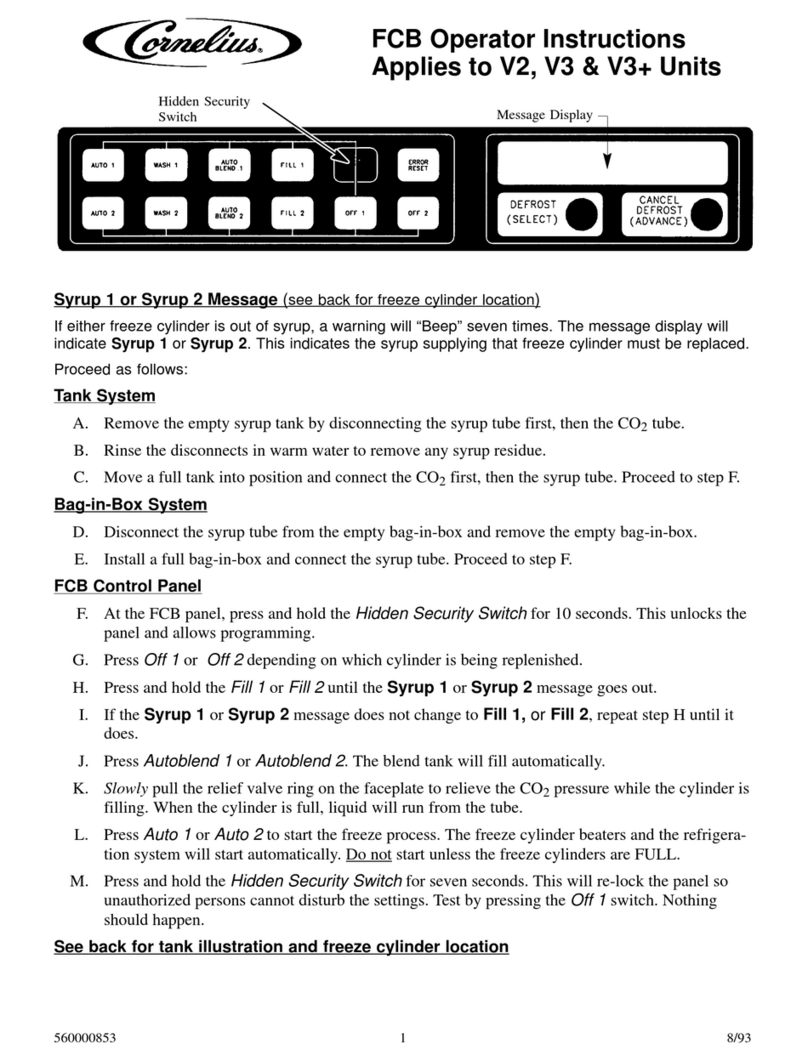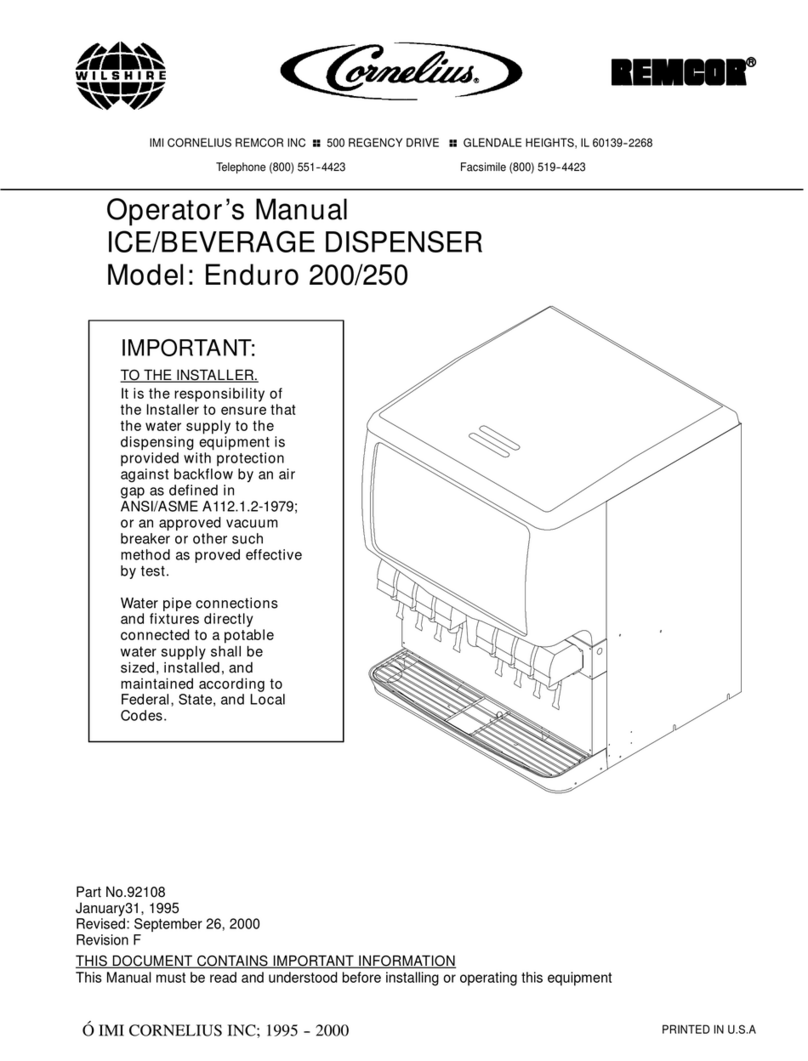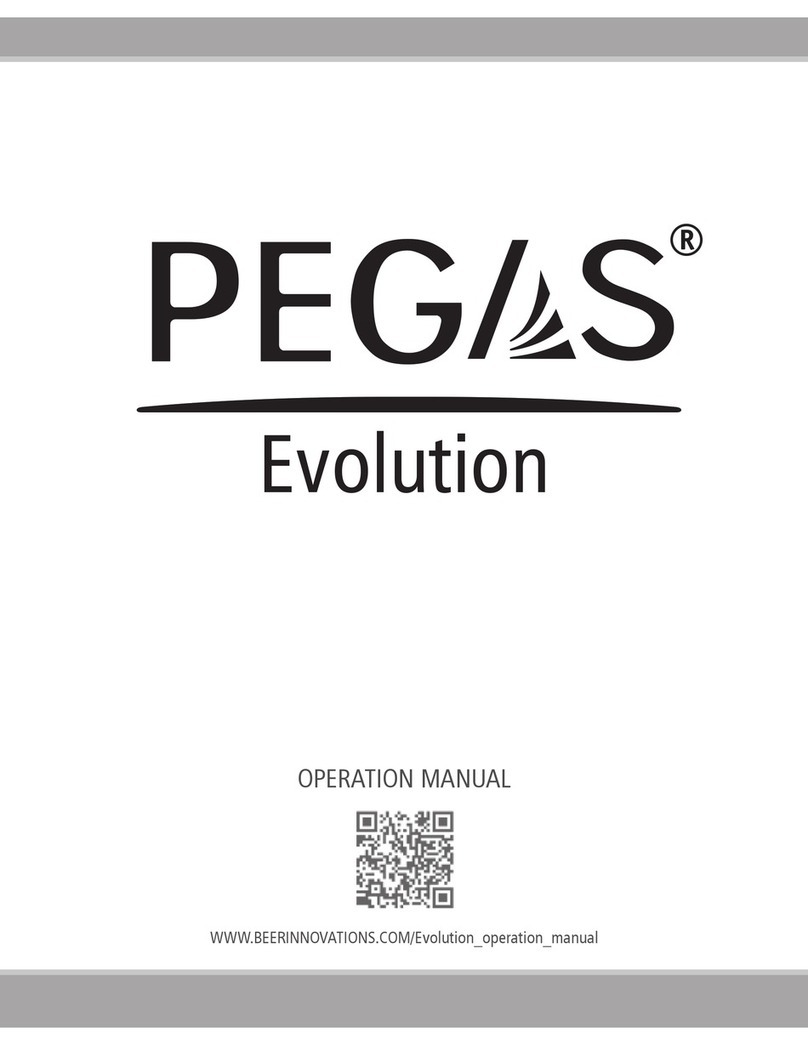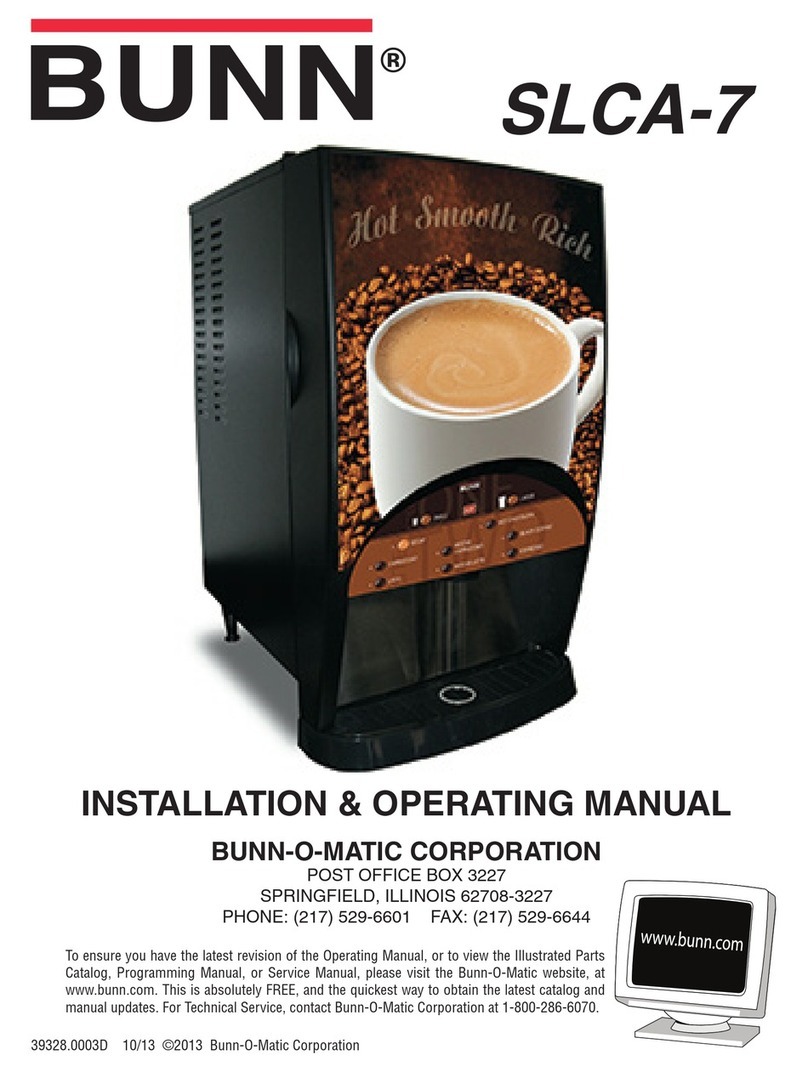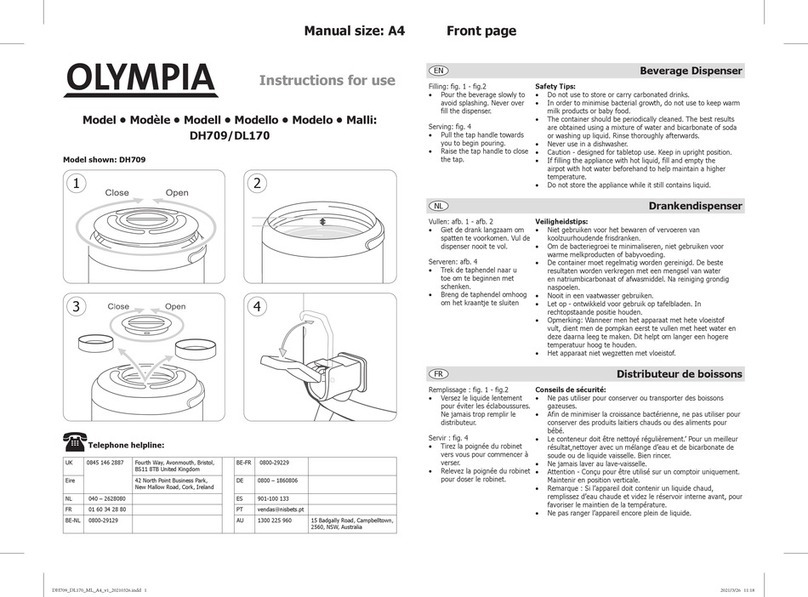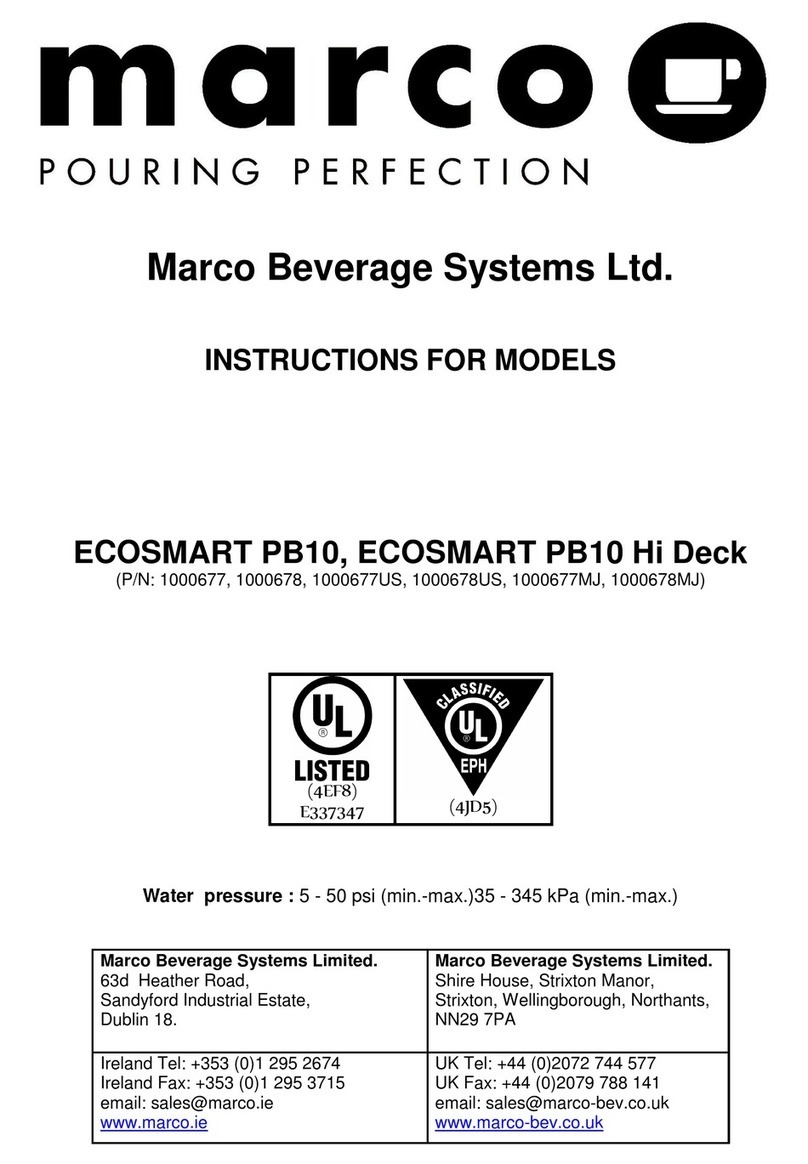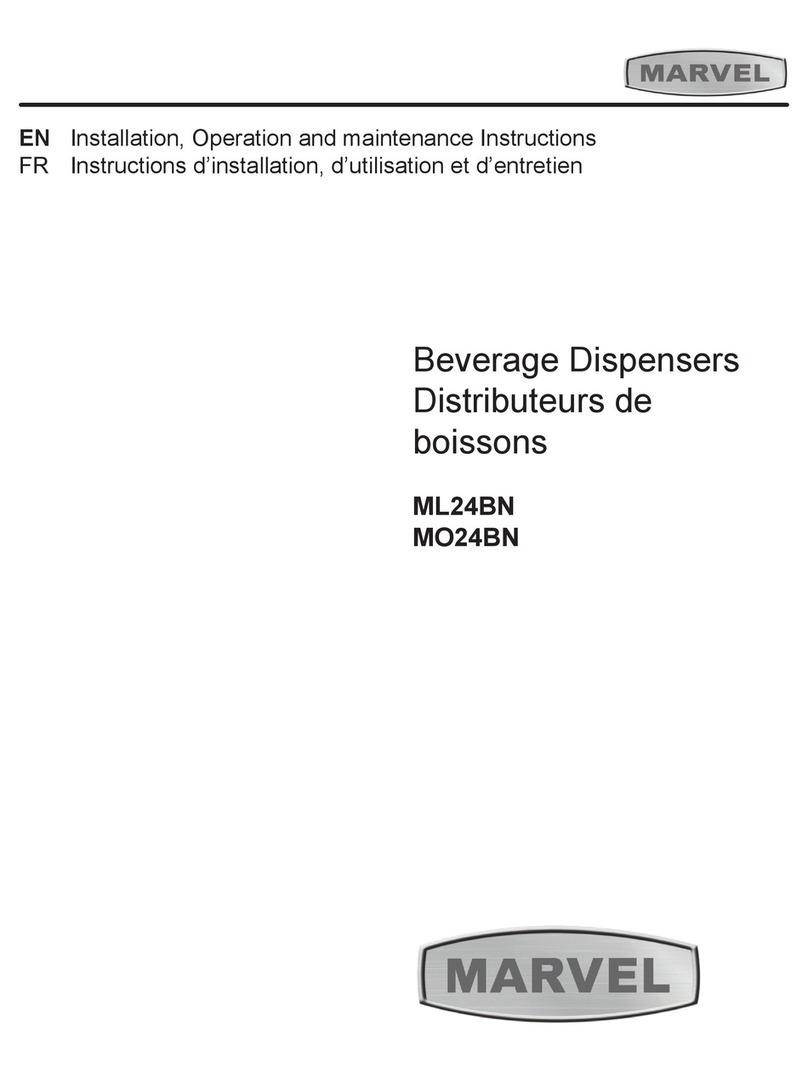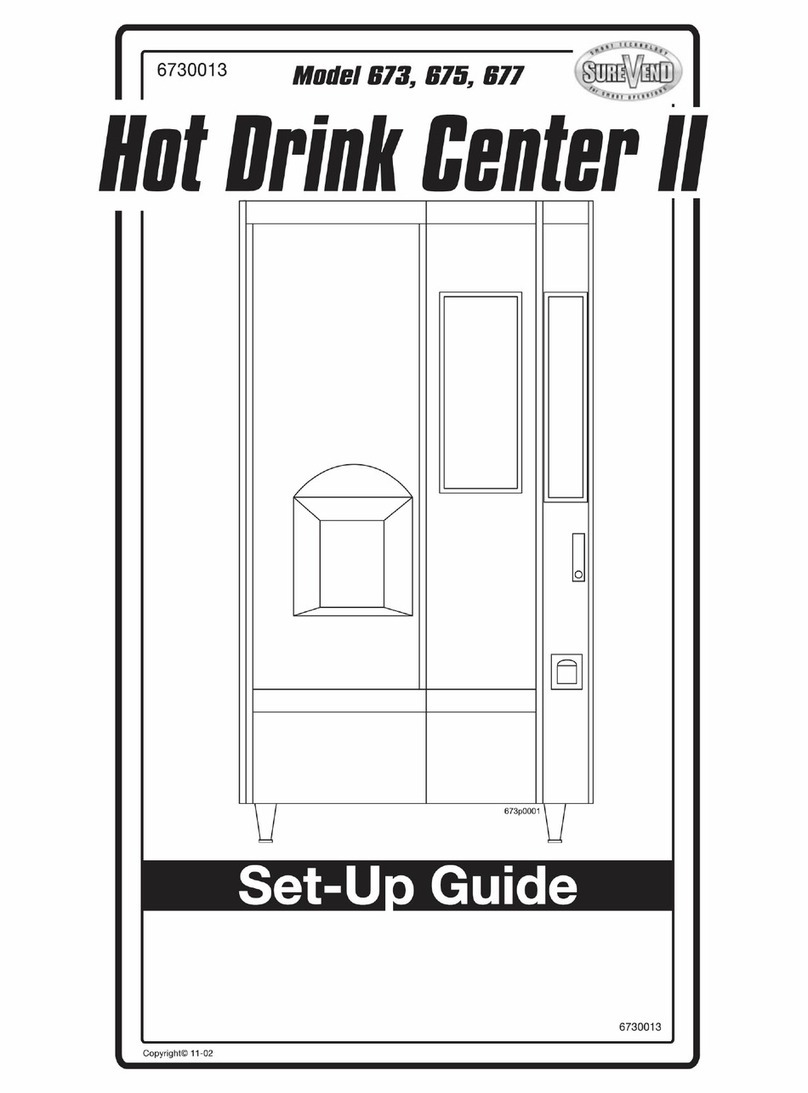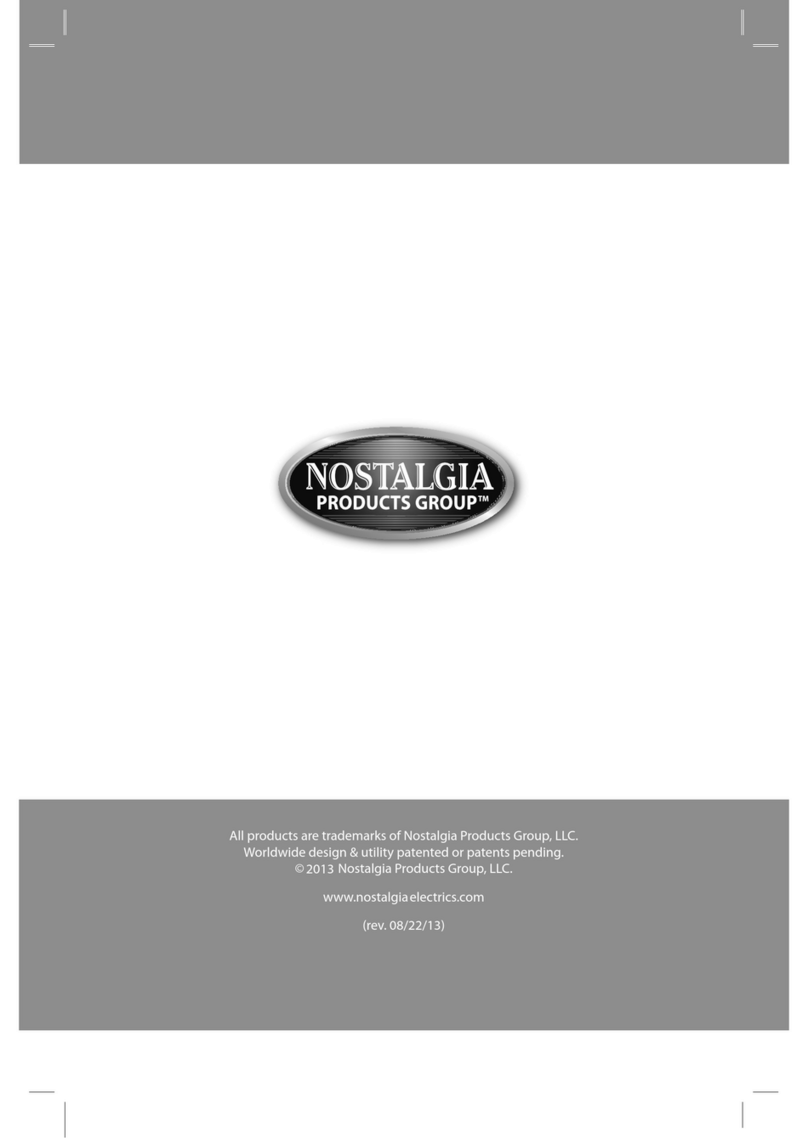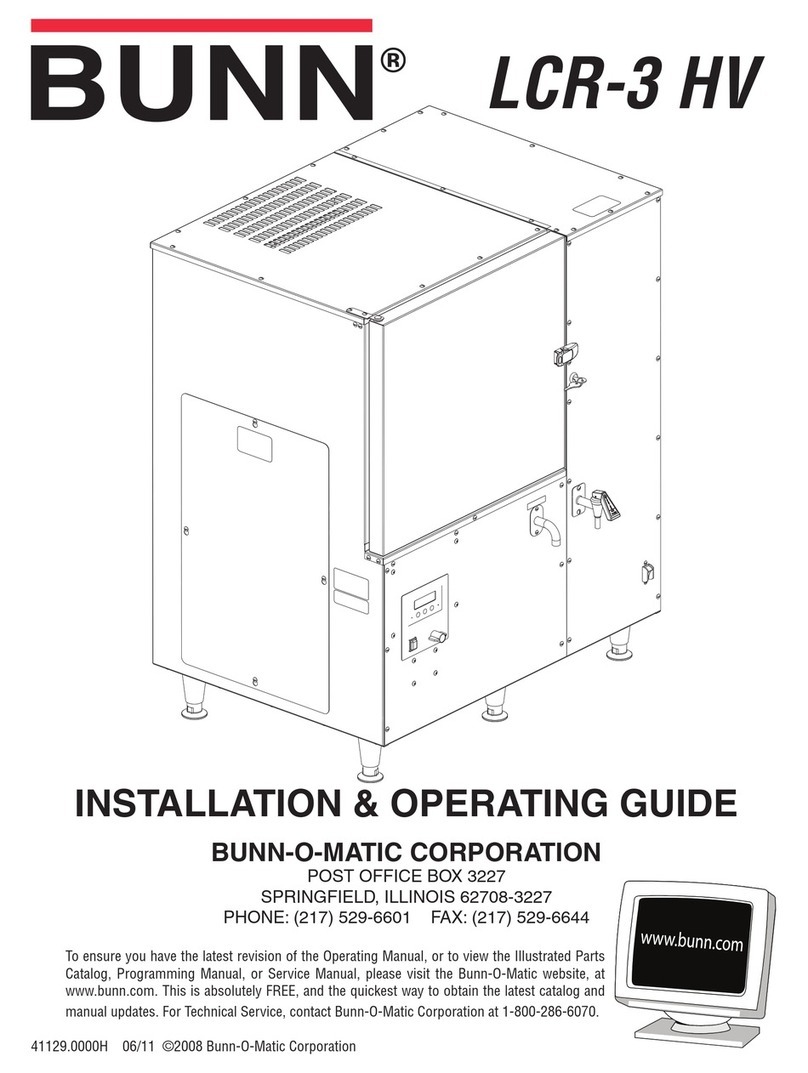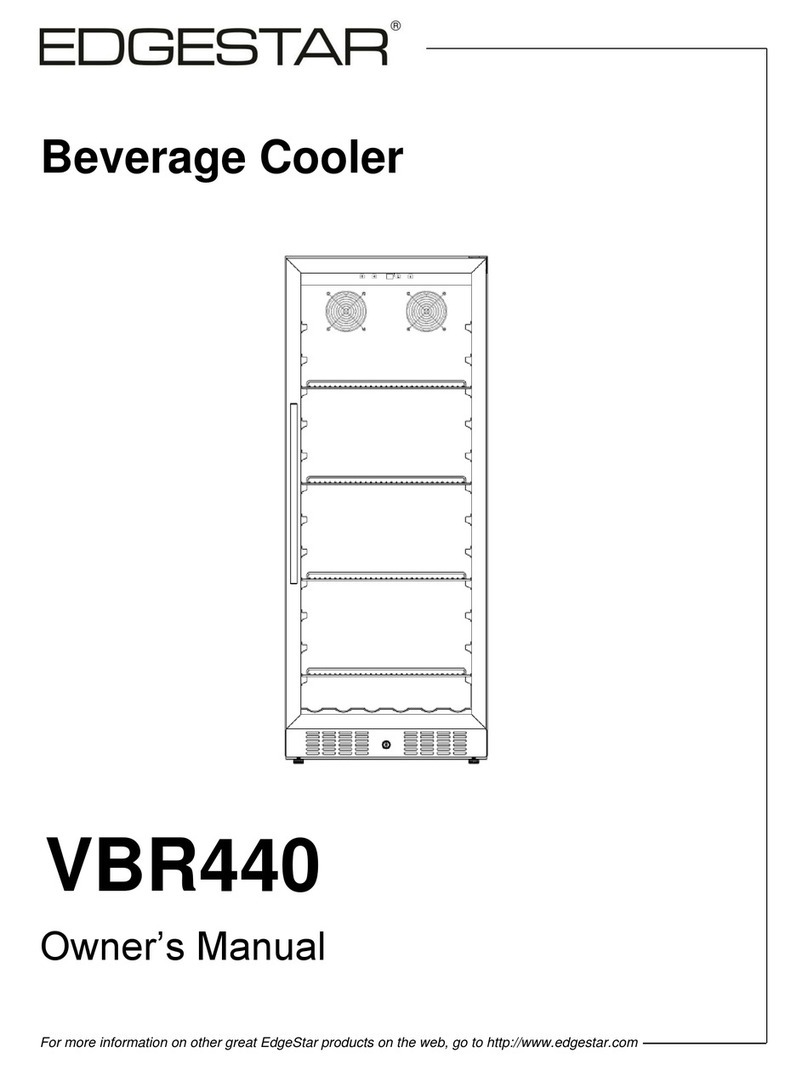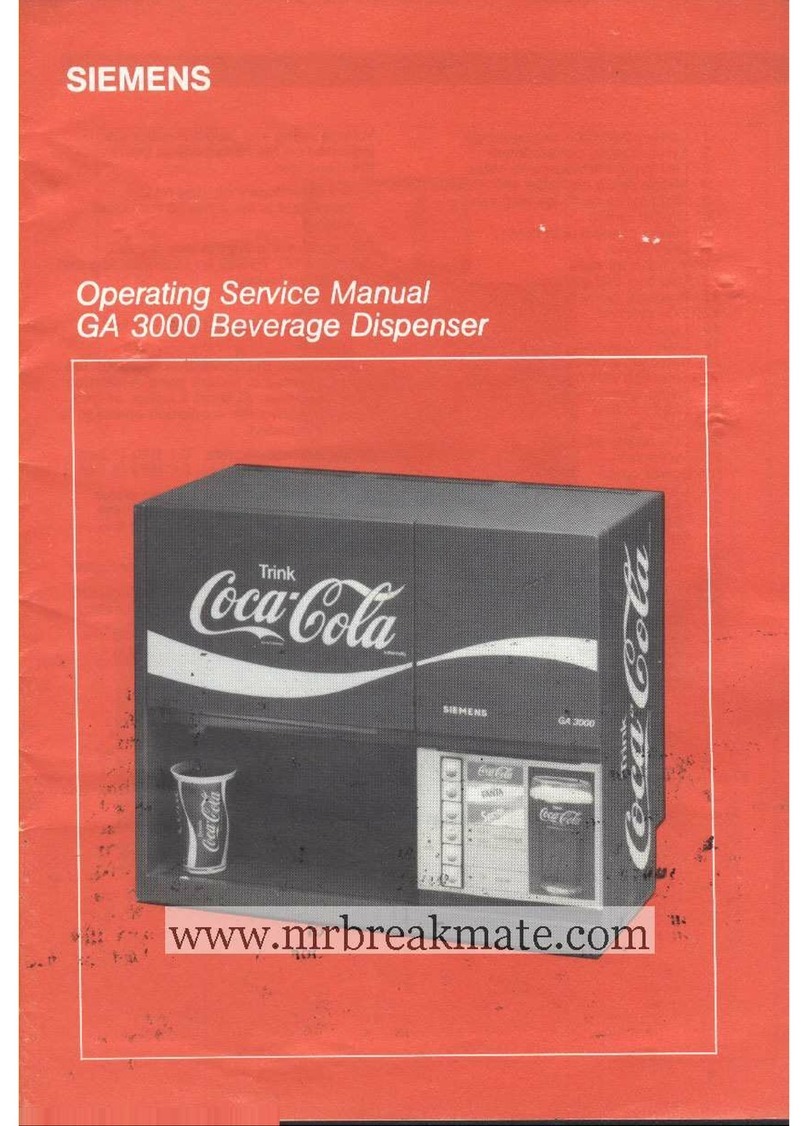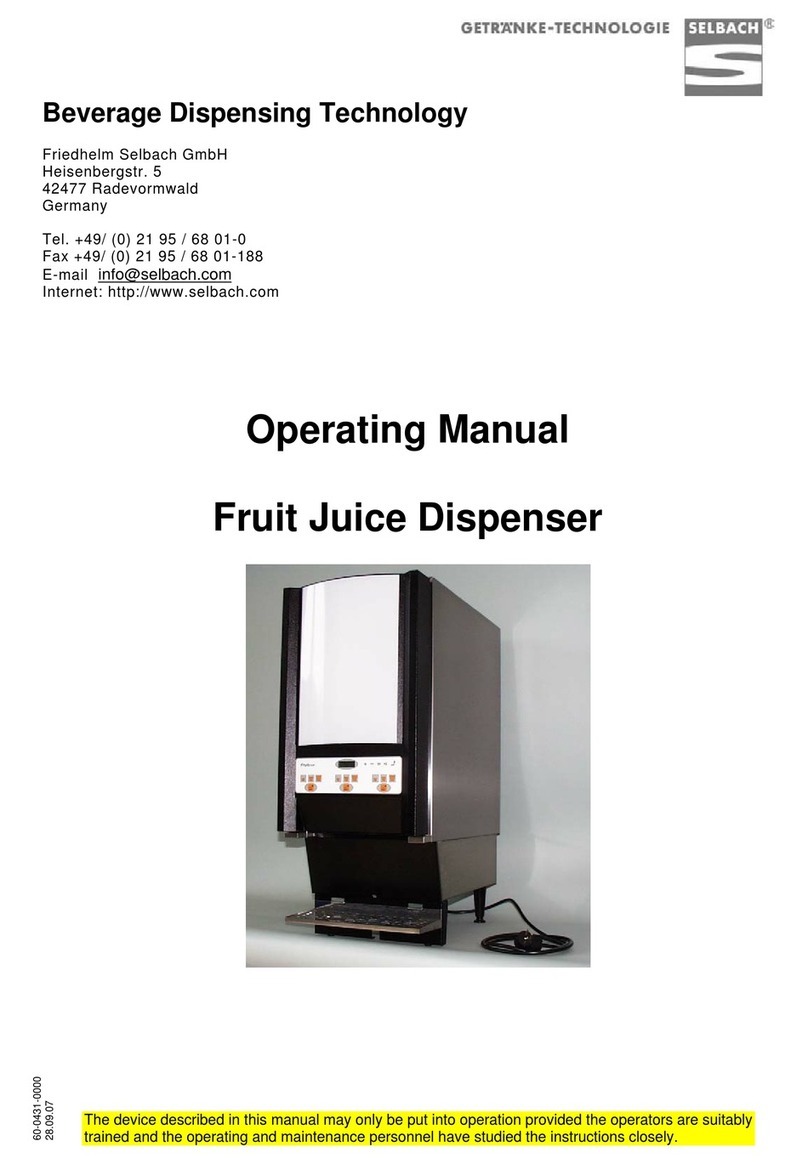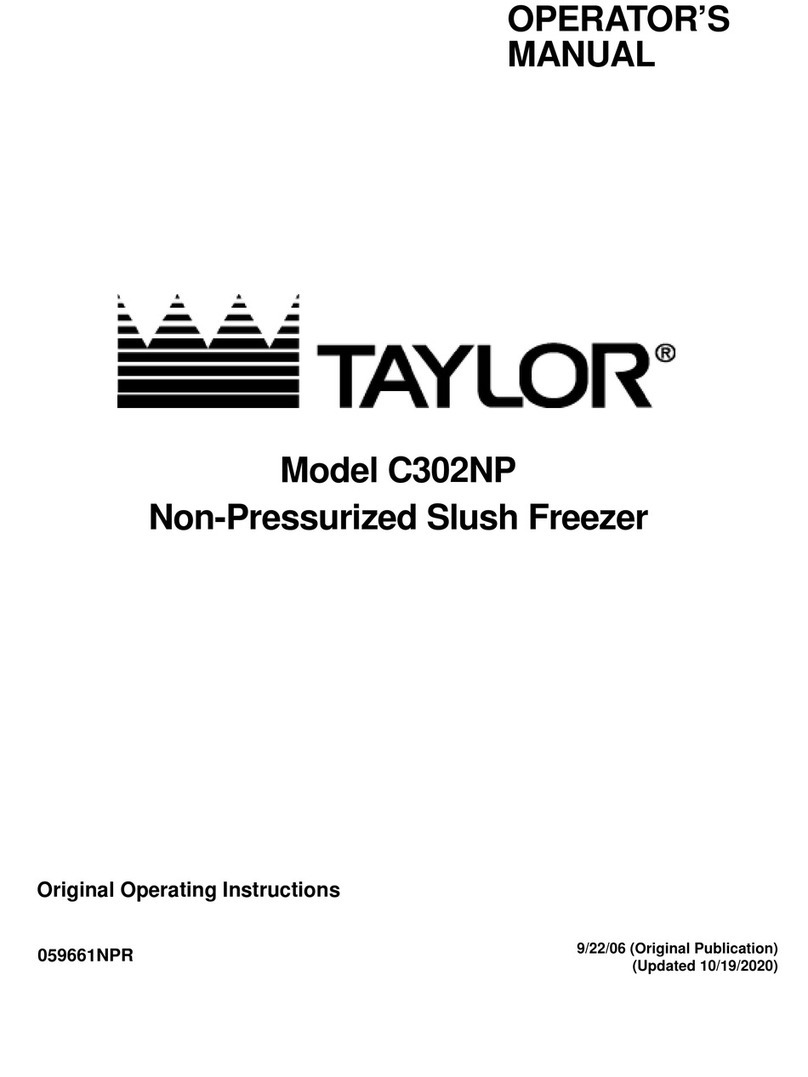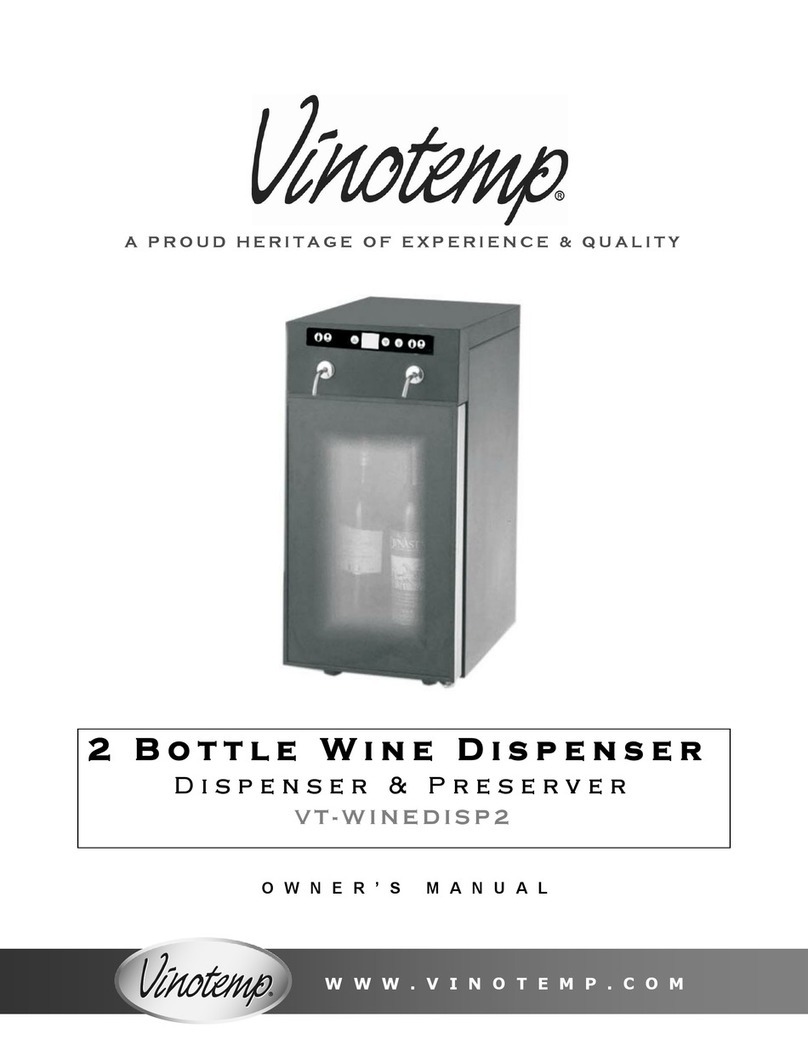Table of contents
Installation and service manual: Postmix tower
Ribbon
2
Cornelius Deutschland GmbH
Document no. TD0000100
Version: 06/11/2017, Index 0
6 Maintenance .............................................................................................................. 32
6.1 Maintenance table....................................................................................................... 33
6.2 Cleaning the tubes and valves .................................................................................... 34
6.3 Visually inspecting the seals ....................................................................................... 37
6.4 Lubricating the nozzle seal.......................................................................................... 38
7 Repairs....................................................................................................................... 39
7.1 Replacing the nozzle housing ..................................................................................... 40
7.2 Replacing the diffusor ................................................................................................. 41
7.3 Replacing the diffusor seal.......................................................................................... 42
7.4 Replacing the panel .................................................................................................... 43
7.5 Replacing the drain set ............................................................................................... 44
7.6 Replacing the drip tray and the grill............................................................................. 45
7.7 Replacing the touchscreen, unit controller board, and touchscreen panel ................. 46
7.8 Replacing the cover .................................................................................................... 48
7.9 Replacing the side sections ........................................................................................ 49
7.10 Replacing the valve controller board........................................................................... 50
7.11 Replacing the housing................................................................................................. 51
7.12 Replacing the valve assembly..................................................................................... 52
7.13 Replacing the valves................................................................................................... 54
7.14 Replacing the automatic circuit breakers .................................................................... 56
8 Commissioning/shutdown....................................................................................... 58
8.1 Commissioning............................................................................................................ 59
8.2 Configuration............................................................................................................... 61
8.2.1 Software installation .................................................................................................... 61
8.2.2 Checking settings in the “Current Version” menu ....................................................... 62
8.2.3 Software updates ........................................................................................................ 62
8.2.4 Calling up the “Update Schedule” menu ..................................................................... 65
8.2.5 Checking settings in the “Status” menu ...................................................................... 65
8.2.6 Calling up the “SANITIZATION” menu ........................................................................ 66
8.2.7 Checking and configuring settings in the “Brix Set Up” menu..................................... 66
8.2.8 Checking the valves.................................................................................................... 67
8.2.9 Checking settings in the “Purge” menu....................................................................... 67
8.2.10 Checking and configuring settings in the “Recipe” menu............................................ 68
8.2.11 Checking and configuring settings in the “Commissioning” menu .............................. 70
8.2.12 Checking and configuring settings in the “BIB Dashboard” menu............................... 72
8.2.13 Checking and configuring settings in the “HMI Status” menu ..................................... 72
8.2.14 Calling up the “Critica_Aws” menu.............................................................................. 73
8.2.15 Checking and configuring settings in the “Wifi” menu ................................................. 76
8.2.16 Checking and configuring settings in the “Ethernet” menu ......................................... 78