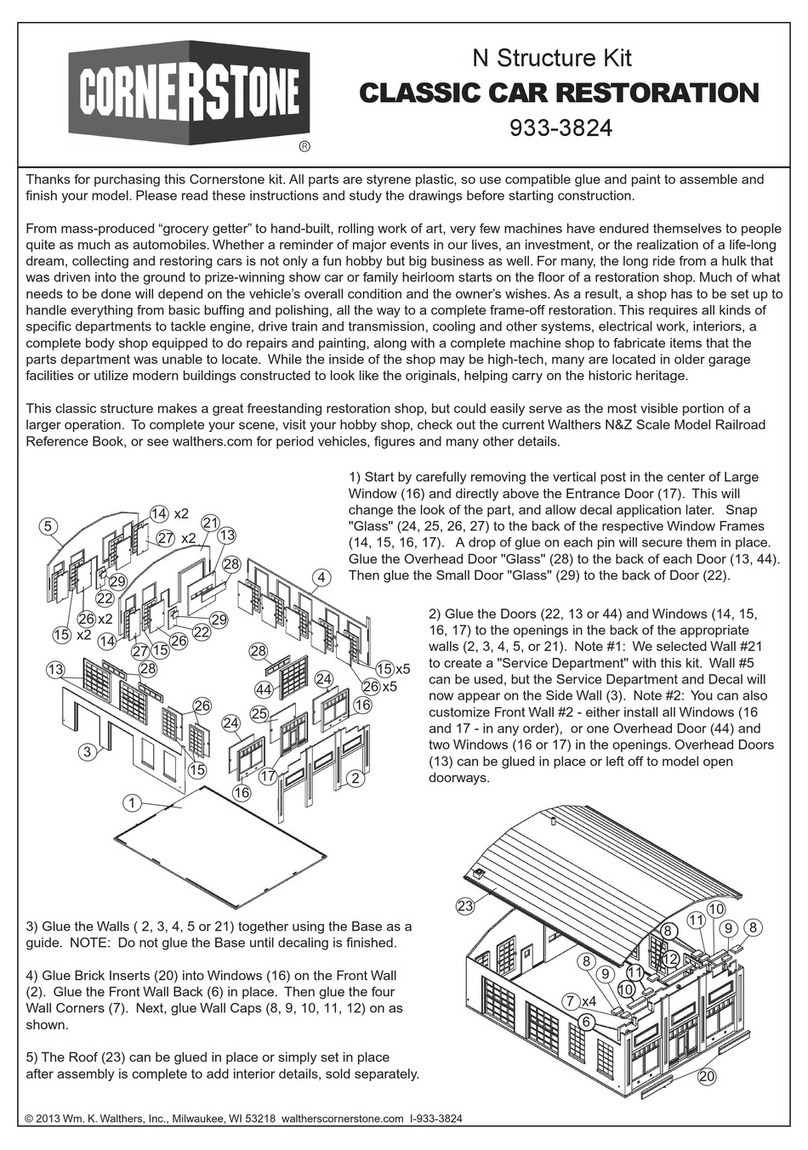HO Structure Kit
UPS®HUB WITH
CUSTOMER CENTER
933-4110
© 2017 Wm. K. Walthers, Inc., Milwaukee, WI 53218 waltherscornerstone.com I-933-4110 Printed In Taiwan
6
13
213
2
13
2
13 313
12
42
43
24
44 x6
26 x6
25
Thanks for purchasing this Cornerstone kit. All parts are styrene plastic, so use compatible glue and paint to assemble and
finish your model. Please take a few minutes to read these instructions and study the drawings before beginning. PLEASE
NOTE This model is based on ³tip-up² buildings in use since the 1980s, and like the prototypes, consists of interchangeable
wall panels that can be arranged as desired to customize your structure. These instructions cover a typical assembly, however
you can use fewer parts to make a smaller structure, or combine complete kits and matching Truck and Railroad Docks wall
panels (#933-4070 sold separately) for a bigger building. The SceneMaster Modern Wall Light 3-Pack #949-4318, sold sepa-
rately) may be used in place of the five nonworking light fixtures (57); to assemble your model as shown here, you¹ll need two
sets. For ease of assembly, you may wish to have these additional parts on hand before starting. Some parts included in this
kit are not needed for assembly, and can be kept for future projects or discarded as desired.
Starting operations as the American Messenger Service from a single basement office in 1907, 19-year old James Casey laid
the foundation for what would become United Parcel Service. Today UPS centers like this can be found in many industrial and
commercial areas, providing shippers with convenient service and expedited delivery to destinations around the world. Your
new model is typical of larger facilities that transfer packages for both long-distance and local delivery, handling trailers as well
as drive-in loading for Package Cars and light trucks. A convenient service center is also provided where customers can quickly
ship smaller packages. To bring your new UPS Hub with Customer Service Center to life, SceneMaster offers 20 officially
licensed UPS vehicles to model delivery services, and for the finishing touch, add the UPS Personnel with Hand Cart figure set
(#949-6043) each sold separately. For additional ideas and supplies, see your local hobby shop, check out the latest Walthers
Reference Book, or visit us online at walthers.com.
BEFORE STARTING...
All wall panels are glued together on the back using molded locater pins and separate connector plates as shown. A raised
ridge is molded at the bottom to align with the base: double walls also have a raised ridge at the top to support the roof, and
corner walls have a third raised ridge along the outside edge. When assembling wall sections, work on a flat surface and allow
parts to dry.
TRAILER LOADING DOCK - Assemble from Left to Right
1) Begin by gluing Steel Entry Door (25) to opening in
rear of Entry Panel Wall (6).
2) PLEASE NOTE: Optional Canopies (6x 65) are provid-
ed for each truck door (see last page for illustration); if
you wish to use these parts, drill out mounting holes on
the backs of Walls (2) using a .060" (1/16" 1.5mm) bit -
canopies will be installed in step 15. When assembling
the Truck Dock Door Panels (2, three shown), the Truck
Doors (6x 26, two per wall) can be left off to model an
open door: for a closed door, glue Overhead Door Glass
(2x 44 per door - six total) to rear of Truck Doors.
3) Assemble the Double Office Wall (12) by gluing the
Glass Entry Door (42) and Large Window (43) in place:
both use Large Glass (24): align Glass with locating pins
on back of frames and glue where parts meet.
4) Work on a flat surface and connect individual wall
sections (6, 3x 2, 3 &
12) by aligning openings in Large Connector (5x 13) with
raised pins on back of walls and gluing where parts meet
as shown.