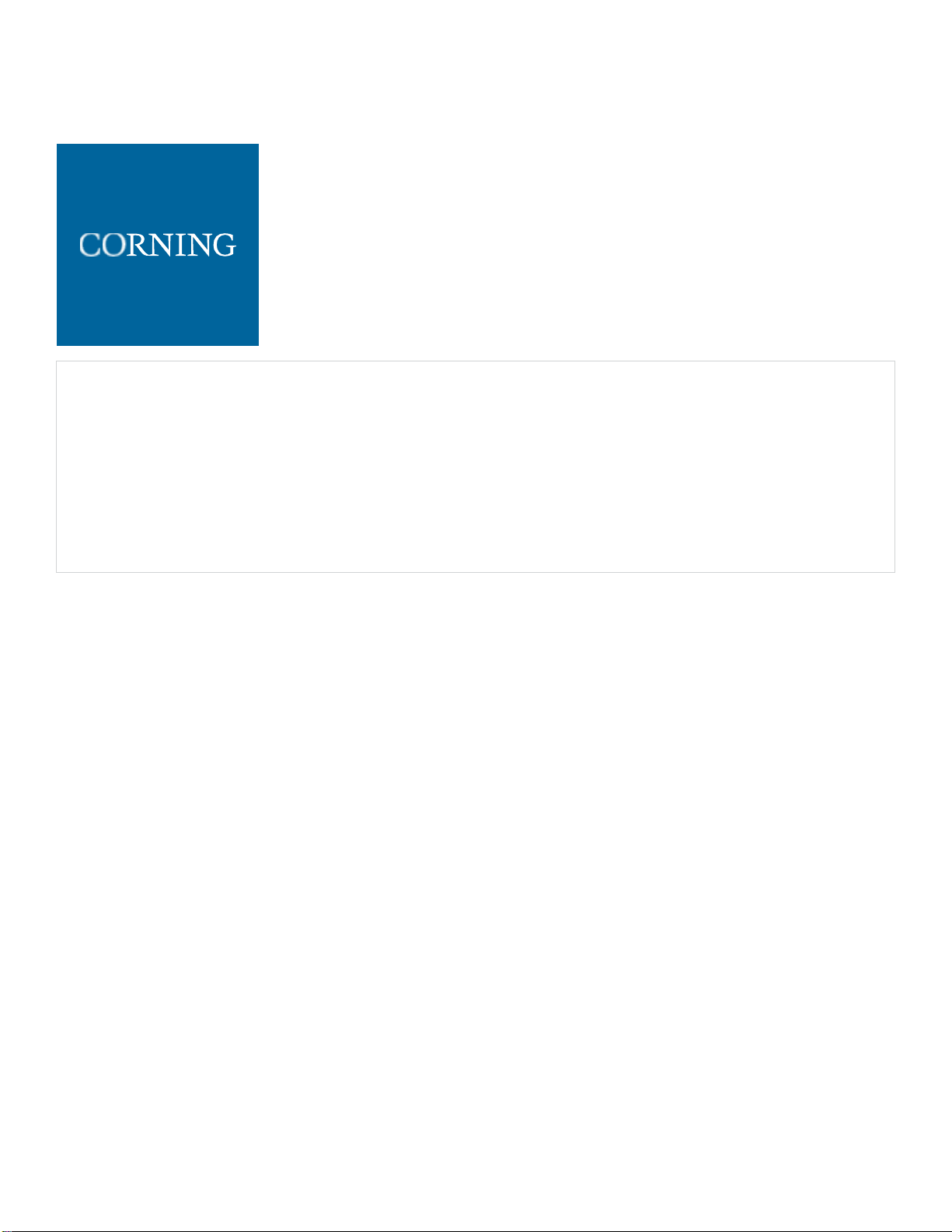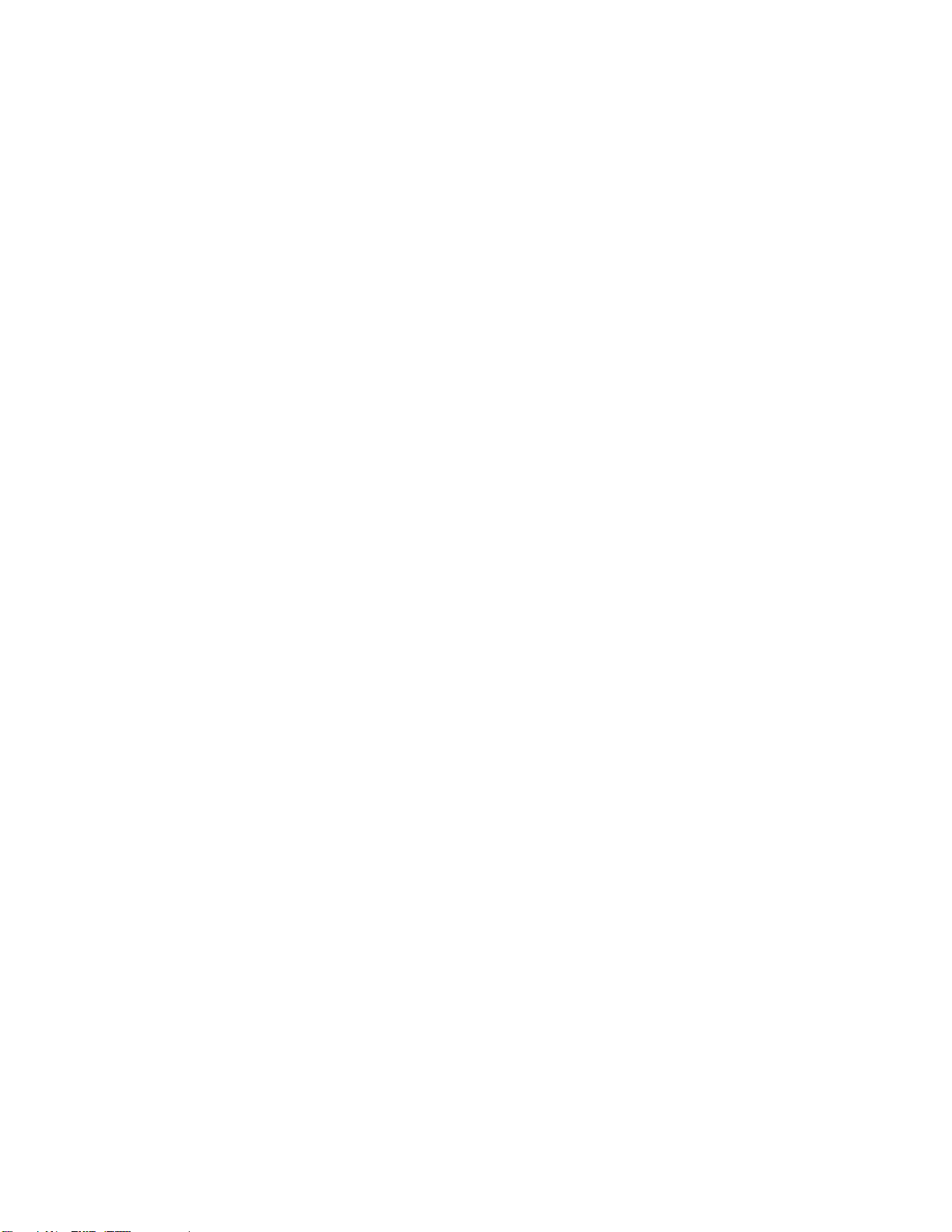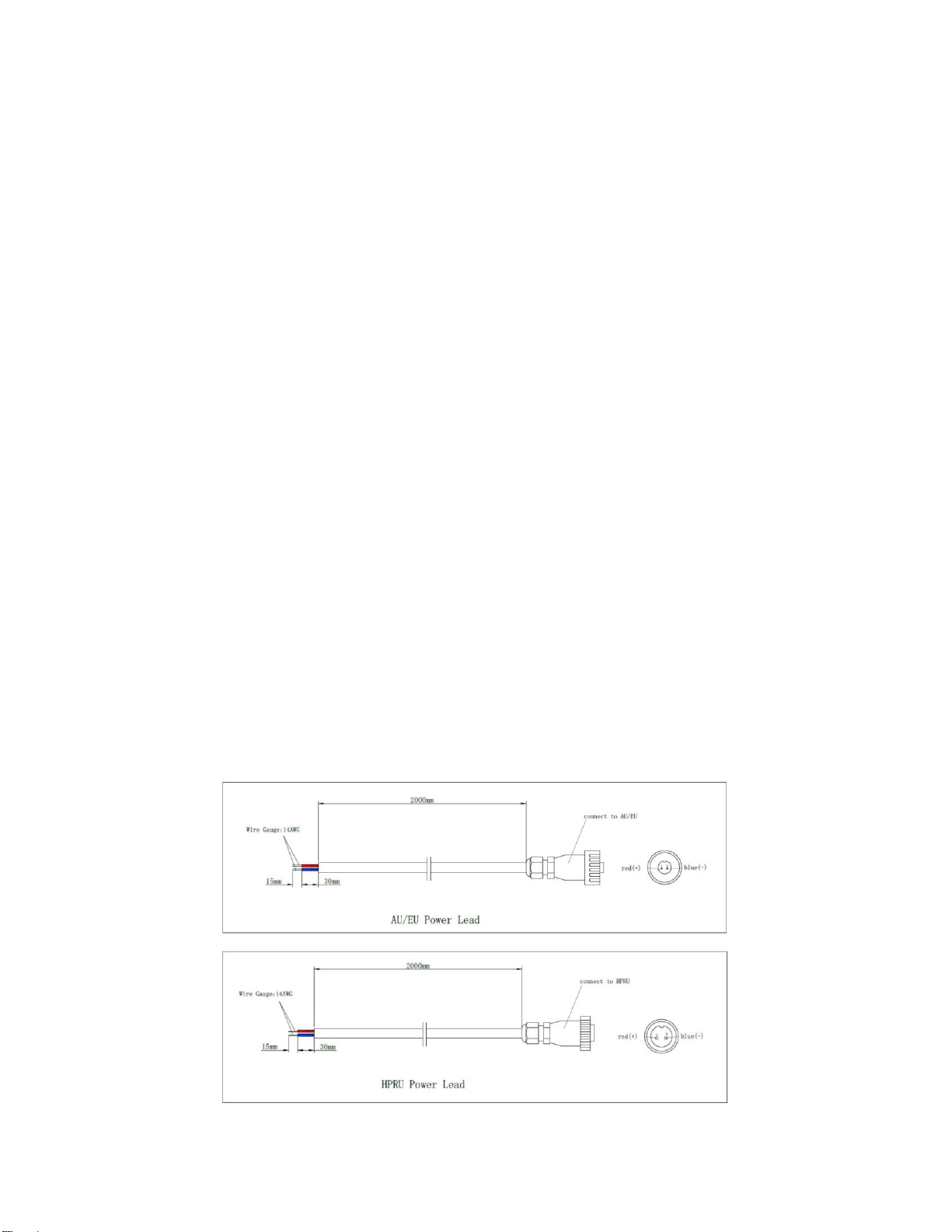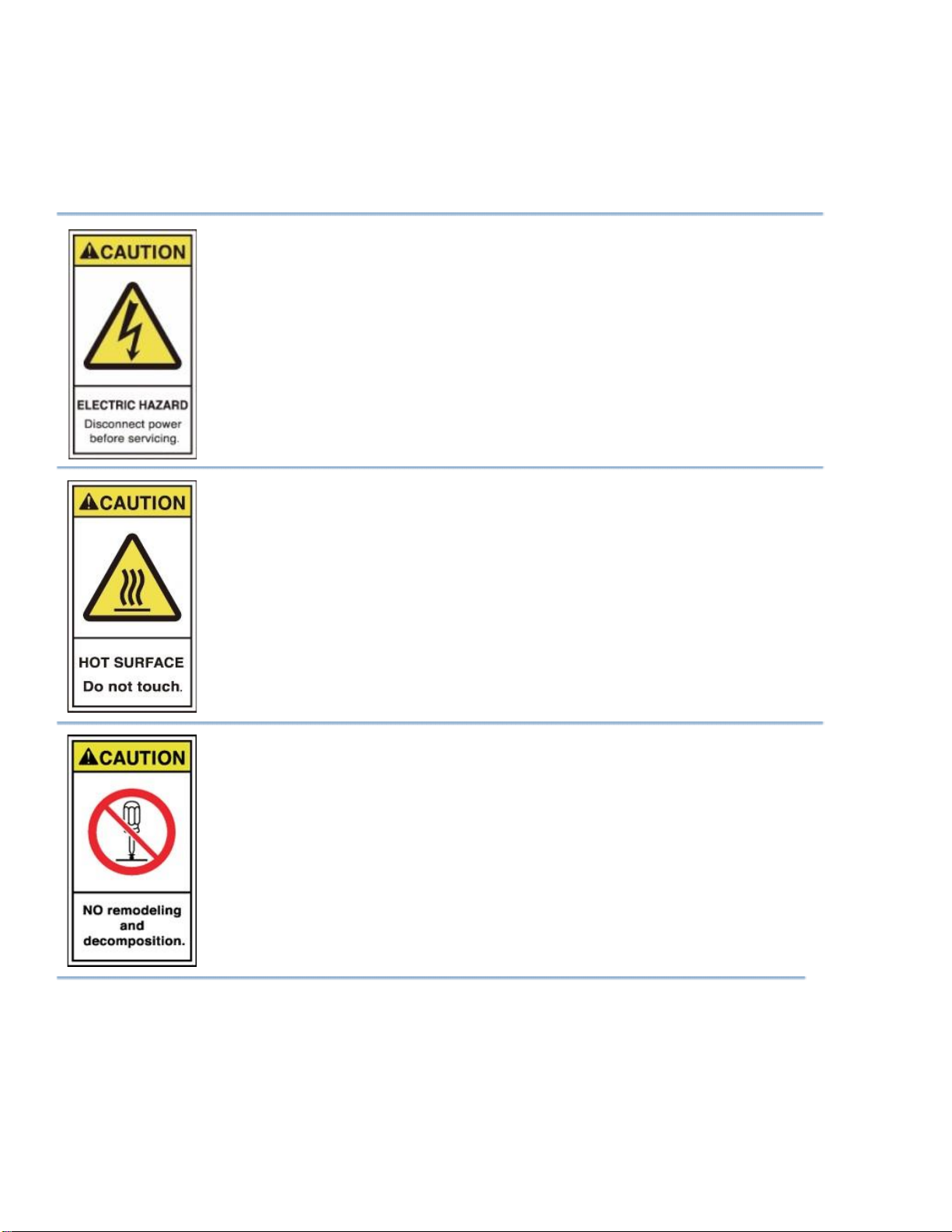Corning Optical Communications
User Manual | E62-H2 | Page 4
Allthefollowing“Safety Precautions” mustbeobservedduringtheentireinstallationandoperationoftheEveron6200system.
2.
Preface
Safety Instructions
The Everon 6200 system components are designed for maximum safety and reliability when they are installed, used,
and maintained by trained and qualified technicians in accordance with the procedures and instructions contained in this
manual. To assure the safe operation of your system, always follow the safety and operational recommendations in this
manual.
1.
H2RU is not a consumer product. Please install and use H2RU in accordance with the instructions.
2.
Before installing or modifying any H2RU equipment, read and fully understand the entire instructions in this guide.
3.
Only qualified personnel are authorized to install and maintain the H2RU.
4.
Changes or modifications to the H2RU equipment not expressly approved by the manufacturer could void the product
warranty and the user’s authority to operate the equipment.
5.
The shells of the device have protective ground terminals. During installation, connect the ground terminals securely to
the protective building ground with yellow and green conductors or with braided ground wire. The aerial and feeder must
be adequately grounded.
6.
The power source must be within the required range of the device. The rated voltage range for the AC power supply
system is 100 ~ 240 VAC, and the rated frequency range is 50 Hz / 60 Hz. The rated power of the AU, EU, and H2RU is
80 W, 50 W, and 250 W, respectively. The ground terminal of the three-core power socket used at the device installation
site must be securely connected to the protective building ground.
7.
To avoid injuries or damage, use care, and obtain assistance before lifting any heavy system components or
equipment.
8.
While fiber optic power levels used in this system are very low, it is advisable to avoid exposing the human eye to the
laser light emanating from a fiber port or plug.
9.
Signals coupled from the BTS shall be no greater than +15 dBm, otherwise, the device will not operate normally, and
damage may occur to the circuit.
10.
Reserve at least 40 mm of height above the radiation fins during device installation; otherwise, the device temperature
may rise and affect the service life of the device.
11.
Follow Electro Static Discharge precautions to avoid any damage to PCB, PSU, etc.
12.
Keep equipment powered-off during installing or modifying.
13.
Low path loss cables connected to antennas are highly recommended.
14.
This is NOT a CONSUMER device. It is designed for installation by FCC LICENSEES and QUALIFIED INSTALLERS.
You MUST have an FCC LICENSE or express consent of an FCC License to operate this device. Unauthorized use may
result in significant forfeiture penalties, including penalties in excess of $100,000 for each continuing violation.
15.
This is NOT a CONSUMER device. It is designed for installation by an installer approved by an ISED licensee. You
MUST have an ISED LICENCE or the express consent of an ISED licensee to operate this device.
16.
To comply with FCC RF exposure compliance requirements, each individual antenna used for this transmitter must be
installed to provide a separation distance greater than 225 cm or more from all persons during normal operation and
must not be co-located with any other antenna for meeting RF exposure requirements.
17.
In accordance with wireless service provider standards it is not advised to use digital repeaters as a signal source for
Corning solutions.
Note: This device complies with Part 15 of the FCC Rules. Operation is subject to the following two conditions: (1) this device
may not cause harmful interference, and (2) this device must accept any interference received, including interference that
may cause undesired operation.