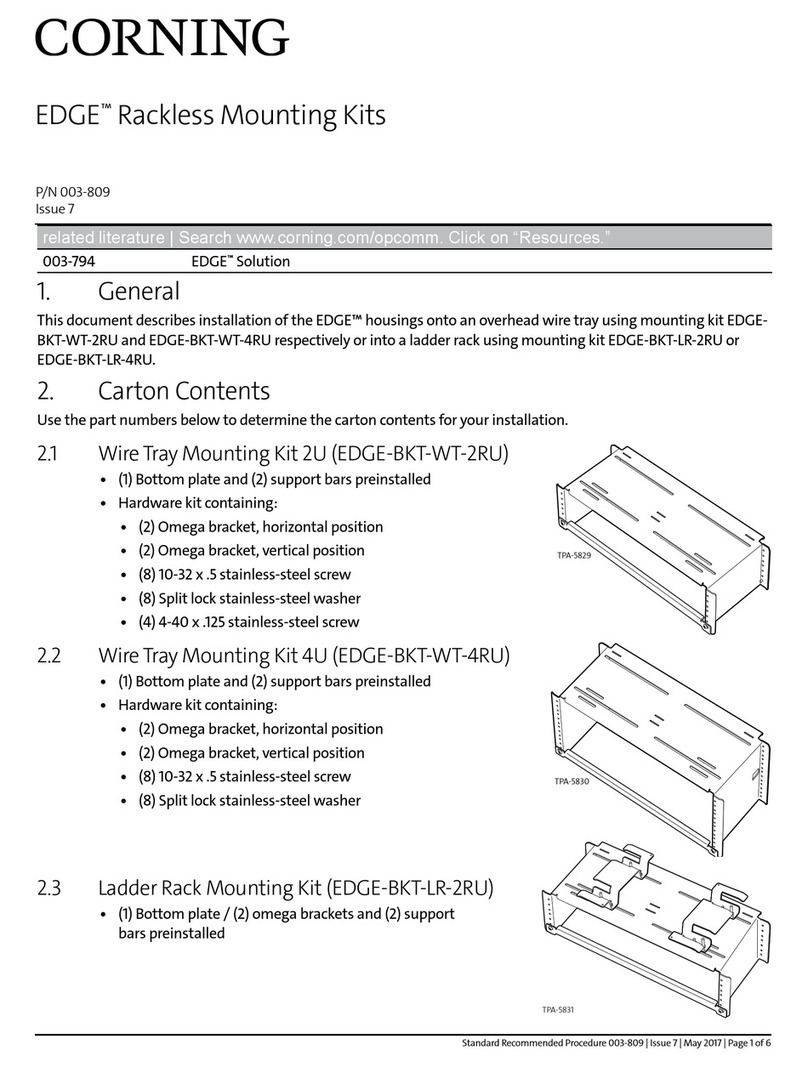CORNING Eclipse User manual

003-499, Issue 4
STANDARD RECOMMENDED PROCEDURE 003-499 | ISSUE 4 | SEPTEMBER 2015 | PAGE 1 OF 5
Eclipse®Wall-Mount Housing
related literature | Search www.corning.com/opcomm. Click on “Resources.”
0170_NAFTA_AEN Eclipse Hardware Product Family Specication Sheet
1. Components
• (1) ECL-W3P or (1) ECL-W6P housing
• (12) Cable ties
• (2) Strain-relief brackets
• (4) 6-32 black screws
• (2) Lock nuts
• (1) Hardware kit:
• (2) 6-32 screws
• (2) M6 washers
• (2) U-washers
• (2) Nuts
2. Tools and Equipment
In addition to the usual complement of installation tools, you will need 5/16-inch and 3/8-inch
nut drivers.
3. Precautions
WARNING: Never look directly into the end of a ber that may be carrying laser light. Laser light can
be invisible and can damage your eyes. Viewing it directly does not cause pain. The iris of the eye will not
close involuntarily as when viewing a bright light. Consequently, serious damage to the retina of the eye
is possible. Should accidental eye exposure to laser light be suspected, arrange for an eye examination
immediately.
Provider side
Connector panels
Customer side
Fiber
retaining
guides
Splice tray
UCC
Fiber storage area
Fan-out
location
TPA-3010
• (1) Cable clamp kit:
• (1) Cable clamp
• (2) 6-32 at head screws
• (1) 10-32 lock washer
• (1) #10 washer
• (2) Plastic bases
• Sand paper
• Shims (2 each of various sizes)
• (1) Spacer for smaller diameter cables

STANDARD RECOMMENDED PROCEDURE 003-499 | ISSUE 4 | SEPTEMBER 2015 | PAGE 2 OF 5
CAUTION: Cleaved or broken glass bers are very sharp and can pierce the skin easily. Do not let
these pieces of ber stick to your clothing or drop in the work area where they can cause injury later.
Use tweezers to pick up cleaved or broken pieces of glass bers and place them on a loop of tape kept
for that purpose alone. Good housekeeping is very important.
CAUTION: Recommend the use of safety glasses (spectacles) conforming to ANSI Z87, for eye
protection from accidental injury when handling chemicals, cables, or working with ber. Pieces of glass
ber are very sharp and have the potential to damage the eye.
CAUTION: The wearing of cut-resistant safety gloves to protect your hands from accidental injury when
using sharp-bladed tools and armored cable is strongly recommended. Use extreme care when working
with severed armor. There will be a sharp edge where armor is cut. To minimize the chance of injury
from the cut armor, cover the exposed edge with a wrap of electrical tape. To minimize the chance of
injury from sharp-bladed tools, always cut away from yourself and others. Dispose of used blades and
armor scrap properly.
CAUTION: Fiber optic cable is sensitive to excessive pulling, bending, and crushing forces. Consult
the cable specication sheet for the cable you are installing. Do not bend the cable more sharply than
the minimum recommended bend radius. Do not apply more pulling force to the cable than specied.
Do not crush the cable or allow it to kink. Doing so may cause damage that can alter the transmission
characteristics of the cable; the cable may have to be replaced.
4. Wall-Mounting
Step 1: Select a at, vertical surface to prevent warping of the unit.
Step 2: Hold the unit in position on the wall and mark the hole locations with a pencil.
Step 3: Drive wood screws or anchors in at the top two locations leaving a 1/8-inch gap
between
the mounting surface and screw head. (Hardware used for mounting depends on the
mounting surface.)
Step 4: Place the unit on the mounting hardware and tighten the screws.
Step 5: Drive the two remaining screws through the mounting holes in the bottom of the
housing.
9.40 in
9.80 in
(W3P)
TPA-3005
17.70 in
(W6P)
9.40 in
TPA-3002

STANDARD RECOMMENDED PROCEDURE 003-499 | ISSUE 4 | SEPTEMBER 2015 | PAGE 3 OF 5
5. Opening the Wall-Mount unit
Both the provider and customer door are secured with
magnets. To open the door, pull on the ange at the top
of the cabinet.
6. Cable Sheath Removal
Perform cable sheath removal steps as
explained in the instructions for the cable
type you are installing. Suggested sheath
removal lengths are shown.
7. Cable Strain-relief and Grounding
Step 1: Pierce grommet at cable entry location.
Step 2: Feed cable through the grommet.
NOTE: Do not attach the bracket to the unit until you have performed the necessary steps to
strain-relieve the cable.
Step 3: Scrape paint off the base of the unit where the
cable strain-relief bracket will be installed.
Scrape paint off of the strain-relief bracket
also to ensure a good connection when the
bracket is installed on the unit.
Step 4: Attach the grounding bar (p/n
GROUND-KIT-1, ordered separately)
to the bracket in the location shown.
Step 5: Connect to the building ground
by using a ground wire to link the
grounding bar on the unit to the
building ground.
Strain-relieving Cable without Central Member
If the entire length of outside plant cable is routed within
an environmentally controlled building (where temperature
uctuation is minimal), strain-relieving the cable sheath with
the Universal Cable Clamp (UCC) is adequate.
Step 1: Install the cable into the clamp per the instruction
provided with the UCC kit.
Step 2: Attach bracket to the housing using the 6-32
screws provided. Slide grommet into position.
TPA-3008
Flange
Central Member:
10 cm (4 in)
Yarn: 20 cm (8 in)
Buffer Tube to Tray:
Top Entry - 140 cm (55 in)
Bottom Entry - 114 cm (45 in)
Fiber Length Inside Tray Per
Tray Instructions
TPA-3000
Ground bar
TPA-3011
TPA-3013

STANDARD RECOMMENDED PROCEDURE 003-499 | ISSUE 4 | SEPTEMBER 2015 | PAGE 4 OF 5
Strain-relieving Cable with Central Member
If you are terminating an outside plant cable or temperatures uctuate widely along any part of
the cable, the strength members should be secured. Failing to do so may result in damage to
the cable as temperatures vary.
Step 1: Attach the cable to the bracket (with cable ties in two
places).
Step 2: Install the 8-32x5/8-inch screw from the front side of
the strain-relief bracket through the at washer and
U-shaped washer. Loosely install the hex nut.
Step 3: Wrap the strength member yarn in a clockwise direction
around the screw and under the U-shaped washer.
Step 4: Insert the central member of the cable between the at
washer and the U-shaped washer.
Step 5: Tighten the hex nut.
Step 6: If the central member is metallic, place the eye of a
ground wire (#6 AWG, purchased separately in
appropriate length from any electrical supply store)
under the U-shaped washer or under the at washer.
NOTE: The ground wire must have metal-to-metal contact
providing an electrical path to the central member in order
to properly ground the cable.
Step 7: Attach the other end of the ground wire to the
building ground.
Step 8: Trim off the excess yarn and central member.
NOTE: The exposed length of the central member (after strain-
relief) is to be less than or equal to 6.5 cm (2 1/2 inches)
between the U-shaped washer and the end of the cable
sheath.
Step 9: Attach the bracket to the housing using the
6-32 screws provided. Slide grommet in position.
NOTE: Make sure the cable does not bend excessively as it enters the housing.
8. Buffer Tube Fan-out
Step 1: If using buffer tube fan-out kits (ordered separately)
to transition from buffer tubes to single bers, follow
the instructions provided with the kits.
Step 2: Secure the fan-out bodies to the buffer tube fan-out
bracket using a cable tie.
Step 3: Fasten the bracket to the housing using (2) lock
nuts.
9. Splicing to Pigtails
Step 1: Provide cable slack in the slack storage area.
Step 2: Install pigtail connectors.
Step 3: Label both the cable components and the pigtails with identication tags.
TPA-3009
TPA-3007
DA NG E R
TPA-3012

STANDARD RECOMMENDED PROCEDURE 003-499 | ISSUE 4 | SEPTEMBER 2015 | PAGE 5 OF 5
Corning Optical Communications LLC • PO Box 489 • Hickory, NC 28603-0489 USA
800-743-2675 • FAX: 828-325-5060 • International: +1-828-901-5000 • www.corning.com/opcomm
Corning Optical Communications reserves the right to improve, enhance, and modify the features and specications of Corning Optical Communications products
without prior notication. A complete listing of the trademarks of Corning Optical Communications is available at www.corning.com/opcomm/trademarks. All other
trademarks are the properties of their respective owners. Corning Optical Communications is ISO 9001 certied. © 2010, 2015 Corning Optical Communications.
All rights reserved.
Step 4: Route the cable and pigtails to an appropriate splicing
surface and perform steps as described in the
instructions for the splice tray and splicing method you
are using.
Step 5: Once splicing is complete, route cable slack around
the plastic retaining guides inside the storage area and
secure the splice tray into the unit using the retainer
bracket.
10. Cable Routing
Step 1: Install connectors onto the bers as per
manufacturing instructions, if nessessary.
Step 2: Route the bers inside the housing using the
routing pattern shown, ensuring a minimum
bend radius is maintained.
Step 3: Clean adapters annd connectors per standard
company practices. Mate connectors in the
adapters.
NOTE: A cable tie and anchor can be used to secure the bers as
needed.
11. Jumper Installation
Route the jumpers into the unit through either top or bottom holes
in the customer compartment and secure to the strain-relief bracket
using cable ties or the UCC.
12. Door Lock Installation
Step 1: Remove the double-D knockout from the appropriate door.
Step 2: Using the locking kit (p/n HDWR-LOCK-KIT), assemble
the components in the orientation shown.
TPA-3001
TPA-3003
Tie
wrap
anchor
TPA-3006
TPA-3004
Table of contents
Other CORNING Rack & Stand manuals