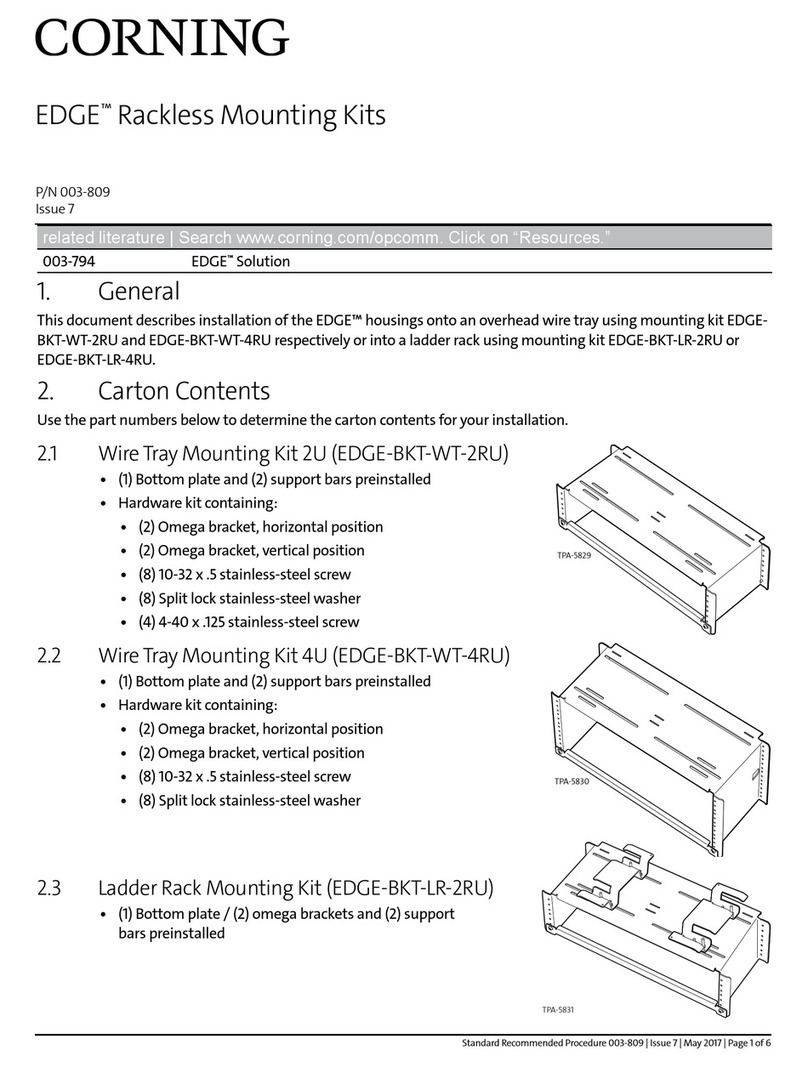CORNING EDGE User manual

p/n 003-825-AEN, Issue 7
STANDARD RECOMMENDED PROCEDURE 003-825-AEN | ISSUE 7 | NOVEMBER 2020 | PAGE 1 OF 11
EDGE™ and EDGE8®Fiber
Zone Boxes
1. GENERAL
The ber zone box (FZB) may be equipped with EDGE™ or EDGE8™ module trays. Installation of
modules is the same for either tray.
2. TOOLS AND MATERIALS
• Panel-lifter (suction cup for laminate panels or hook-and-loop for carpeted panels) for
accessing the raised oor.
• Screwdriver and other standard tools (pliers, etc.)
• Mounting hardware is not provided. The type of hardware used depends on the mounting
location; wall anchors may be required for adequate support on sheetrock walls.
3. GAINING ACCESS TO THE FIBER ZONE BOX (FZB)
3.1. To Open the Door
Step 1: Unlock the door, then remove the key.
Step 2: Pull the latch handle up and turn it one-quarter turn as shown in Figure 2.
related literature |Search www.corning.com/opcomm. Click on “Resources.”
003-794-AEN EDGE™ Solution
003-888-AEN EDGE Solution with 1U/2U/4U Fixed Trays
003-276-AEN EDGE Secure Solutions FTTD Module
003-991-AEN EDGE Port Replication Housing
003-892-AEN EDGE and EDGE8® Solution Single Module Housing
003-1049-AEN EDGE Solution Single Module Housing for Splicing
000-274-AEN EDGE Splice Cassette/EDGE Field-Terminated Cassette
003-885-AEN EDGE Solution Modules in an Enhanced Management Frame
006-407-QSG-AEN Field Tool for MTP® PRO Connectors Quick Start Guide
Figure 1

STANDARD RECOMMENDED PROCEDURE 003-825-AEN | ISSUE 7 | NOVEMBER 2020 | PAGE 2 OF 11
3.2. To Access Interior of FZB for Cable and Module Installation
Step 1: Remove the plates covering the cable entry locations to be used (Figure 2).
Step 2: Remove the two packing screws next to the latches to enable the inner tray to be removed;
then lift the four latches on the inner plate. Lift the plate out of the box.
Note: The FZB may have either the EDGE™ or the EDGE8™ module trays installed.
3.3. To Remove the Door
Step 1: Remove the hole plug and insert a screwdriver
through the hole.
Step 2: Loosen the screw on the hinge bracket shown in
Figure 3.
Step 3: Slide the hinge bracket out of the way.
Step 4: Slide the door up to disengage the hinge pin.
Step 5: Lift door o the cabinet.
Figure 3
Figure 2

STANDARD RECOMMENDED PROCEDURE 003-825-AEN | ISSUE 7 | NOVEMBER 2020 | PAGE 3 OF 11
4. MOUNTING THE CABINET
4.1. To a Wall
Step 1: Install (4) supplied wall-mounting brackets to cabinet using provided screws (Figure 1).
Step 2: Determine the mounting location. Select a at vertical surface for mounting to prevent
warping.
IMPORTANT: Make sure there is adequate space for the door to open without interference.
Step 3: Use a pencil to mark the wall through the holes in the mounting brackets.
Step 4: Drive the screws in at these locations.
Step 5: Hang the cabinet on the screws and tighten screws securely.
4.2. Underneath a Raised Floor
4.2.1 Direct Method
IMPORTANT: Due to variations in raised oor
systems, installation sequences may
deviate from this direct installation
method. If necessary, proceed to Section
4.2.2 or 4.2.3 for alternative installation
methods.
Step 1: Select an installation location
and remove ve adjacent oor
tiles in a “+” pattern using a
panel-lift tool. The unit will be installed in the center of the “+.”
Figure 4
NOTE: Although the FZB can be installed by removing only two oor tiles or panels (when it is not practical
to remove more), removing ve panels facilitates installation and inspection for obstacles.
Step 2: Install provided oor trim plates (p/n 10-
031423-001) on both sides of the housing
with provided screws.
Step 3: Lower housing into center opening of oor
tiles. Opening the door and using the interior
ledge of the housing as a handle may
facilitate installation. The trim plates should
rest directly on the oor system posts or
“stanchions.”
Figure 5

STANDARD RECOMMENDED PROCEDURE 003-825-AEN | ISSUE 7 | NOVEMBER 2020 | PAGE 4 OF 11
Step 4: Reinstall all oor tiles with the panel-lifter tool. Ensure tiles are even with adjacent tiles. If the
oor tile over the FZB will not lay at and even, it may be necessary to install the box below
the stringers as described in Section 4.2.3.
Figure 6
4.2.2 Alternative Method 1
If unable to successfully install the unit under a raised oor following the instructions in Section 4.2.1:
Figure 7
Step 1: Remove one of the trim plates and reinsert the housing into the center opening. Allow the
side where the trim plate was removed to drop below the stringer on that side (Figure 7).

STANDARD RECOMMENDED PROCEDURE 003-825-AEN | ISSUE 7 | NOVEMBER 2020 | PAGE 5 OF 11
Step 2: Position the trim plate into the gap between the stringer and the FZB. Reinstall the trim plate
to the side of the unit with the provided screws (Figure 7 inset). (It may require two people to
perform this operation.)
Step 3: Reinstall all oor tiles with the panel-lifter tool. Ensure tiles are even with adjacent tiles. If the
oor tile over the FZB will not lay at and even, it may be necessary to install the box below
the stringers as described in Section 4.2.3.
4.2.3 Alternative Method 2
With some raised oor systems and/or if desired, the FZB may be mounted directly to the substructure.
If there are no cables or conduit running under the FZB, the bottom of the unit will rest directly on the
substructure or concrete oor. Ensure there is enough depth for the top of the unit to be just below the
stringers.
Step 1: Remove stringers, lower FZB into the opening below the level of the stringers, and reinstall
the stringers.
Step 2: Reinstall all oor tiles with the panel-lifter tool. Ensure tiles are even with adjacent tiles.
4.3. In a Suspended Ceiling
In a suspended ceiling, the door of the FZB can replace the tile for optimal accessibility. To do so, a
ceiling trim plate kit ((p/n FZB-04U-CLG, ordered separately) must be installed onto the FZB.
NOTE: Mounting hardware and supports are not included. Use framing members (threaded rod in
conjunction with metal struts) or support wires compliant with NEC Article 314.23 D (Supports for
Suspending Ceilings). Support wires must be capable of supporting a fully loaded FZB (maximum
50 lb.).
Step 1: Install (4) supplied wallmount brackets to
the FZB using the provided screws.
Step 2: Install ceiling trim plate kit ((p/n FZB-04U
CLG) as shown in Figure 8.
Figure 8

Step 3: Determine mounting location of FZB
in the ceiling and remove two ceiling
panels or tiles (Figure 9).
Figure 9
Step 4: Measure distance to building “red-iron” or other structural or supporting elements. Use this
measurement, plus any slack length required for tieing the wire or installing nuts on threaded
rod, to determine the length of each of the four support wires or rods.
Step 5: Attach the tie wires (or threaded rod) to the supporting element. Tie wires are simply tied
or wrapped around the supporting truss or girder. In the case of threaded rods, use a
supporting bracket and hardware compliant with the manufacturer’s instructions.
Step 6: Tilt the FZB at an angle to allow it to pass through with the trim plates and mounting
brackets installed. Pass the box
through the opening in the ceiling
(Figure 10).
Step 7: Position the box in place so that
the trim plates rest directly on the
suspended ceiling stringers or cross
members while attaching the primary
support wires or rods.
Figure 10
STANDARD RECOMMENDED PROCEDURE 003-825-AEN | ISSUE 7 | NOVEMBER 2020 | PAGE 6 OF 11

Step 8: Pass the supporting tie wires or
threaded rods through the mounting
brackets (Figure 11). If using wire,
simply pass the wire through the hole
in the mounting bracket, loop back up,
and make several wraps around the
wire.
Step 9: Adjust the tension by bending the wire
with a pair of pliers. It is important not to
allow the suspended ceiling stringers to
bear the weight of the FZB.
Figure 11
NOTE: If using threaded rods, it may be necessary to
adjust the top or bottom supporting bolts/nuts.
Step 10: Ensure the FZB is level and oset
slightly from the stringers or cross-
members so that the FZB is only
slightly resting on the suspending
ceiling.
Step 11: Reinstall the ceiling panels / tiles to
complete the installation (Figure 12).
Ensure that the door is properly closed
and locked to prevent unauthorized
access and harm from the door
swinging down.
Figure 12
STANDARD RECOMMENDED PROCEDURE 003-825-AEN | ISSUE 7 | NOVEMBER 2020 | PAGE 7 OF 11

5. INSTALLING MODULES
NOTE: The FZB may have either the EDGE™ or the EDGE8™ module trays installed. For illustrative
purposes, EDGE modules are shown in the remainder of the instruction.
Step 1: The module frame can be tilted to provide better access for module or panel installation,
if desired. To tilt the frame, lift up on the module frame and slide the screws in the slots as
shown in Figure 13.
Figure 13
Step 2: Install the modules or panels from the front or the rear as shown in Figure 14. The module
frame can be tilted or not when installing the modules / panels.
Step 3: If the module frame was tilted to install the modules, return the frame to its centered position
as shown in Figure 13.
Figure 14
STANDARD RECOMMENDED PROCEDURE 003-825-AEN | ISSUE 7 | NOVEMBER 2020 | PAGE 8 OF 11

Step 4: If the inner plate was removed from the box to a work surface, return the plate to the box
and secure it with the latches seen in Figure 2 before installing the feeder trunk cables.
Step 5: Before installing trunk cables, lift cable access panels as shown in Figure 15.
Figure 15
Step 6: Install the trunk cables in the cradles per bullets 1 and 2 of Figure 16. Feed the cable into
the box through the cable entry locations and slide the cradle feet in the slotted openings in
the plate as shown in bullet 3 of the gure.
Step 7: If additional trunk cables are needed,
install a furcation mounting bracket to the
exterior of the box (Figure 17) and mount
the additional trunk cables to the bracket.
Route legs into the box
Figure 16
STANDARD RECOMMENDED PROCEDURE 003-825-AEN ISSUE 7 | NOVEMBER 2020 | PAGE 9 OF 11
Figure 17

Step 8: Remove dust cover from the MTP® adapter. Also remove the MTP connector dust cap
by pulling on the dust cap while holding the connector body. For the initial mating, do not
clean or scope connectors. Corning® CleanAdvantage™ connectors are shipped with an
optimized dust cap to maintain cleanliness for the rst use.
Step 9: If desired, tilt the module frame as shown in Figure 13 to facilitate connector installation.
Mate the MTP connector into the adapter.
Step 10: Route the ber legs as shown in Figure 18 and secure with hook-and-loop straps as
necessary for ber management. (Plugs on only one side are shown for clarity. Mirror the
ber management for the plugs on the other side of the plate.)
Step 11: Mate the connectors into the adapters. Manage the jumpers with hook-and-loop straps as
necessary for ber management.
Figure 18
Figure 17A
WARNING:
Laser light can be invisible and can damage your eyes. Viewing it directly does not cause pain.
The iris of the eye will not close involuntarily as when viewing a bright light. Consequently,
serious damage to the retina of the eye is possible. Should accidental eye exposure to laser
light be suspected, arrange for an eye examination immediately.
STANDARD RECOMMENDED PROCEDURE 003-825-AEN | ISSUE 7 | NOVEMBER 2020 | PAGE 10 OF 11
CAUTION: Scoping Corning CleanAdvantage connectors increases the risk of adding
contamination to the system. CleanAdvantage technology is designed for mating connectors
without cleaning or scoping before the initial installation.

STANDARD RECOMMENDED PROCEDURE 003-825-AEN | ISSUE 7 | NOVEMBER 2020 | PAGE 11 OF 11
Step 12: Route the other end of the jumper to its destination.
NOTE: Jumpers may route out one or both sides of the box as shown in Figure 16.
Step 13: Close and secure the cover on the box. Replace and secure oor tiles.
Figure 19
6. INSTALLATION
OPTIONS
The top module rack may be
removed from the module frame
(Figure 19) to allow installation
of a 1U patch panel (ber or
copper), if desired.
7. CONNECTOR CARE AND CLEANING — POST INITIAL MATING
NOTE: Connector care and cleaning should only be necessary after the initial connector mating during
testing and troubleshooting of the network.
a. Clean connectors and adapters using the recommended cleaning tools or kits for the connector
type.
• LC connector and adapter cleaning: use cleaning tool part number CLEANER-PORT-LC
• MTP connector and adapter cleaning: use cleaning tool part number 2104466-01
b. Always keep dust caps on connectors and adapters when not in use.
c. Ensure dust caps are clean before reuse.
d. When troubleshooting, clean the connector before re-mating, especially for test equipment patch
cords (jumpers).
• Be sure to clean both connectors that are being mated.
800-743-2675 • FAX: 828-325-5060 • International: +1-828-901-5000 • www.corning.com/opcomm
Corning Optical Communications reserves the right to improve, enhance, and modify the features and specications of Corning Optical Communications products without
prior notication. A complete listing of the trademarks of Corning Optical Communications is available at www.corning.com/opcomm/trademarks. All other trademarks are the
properties of their respective owners. Corning Optical Communications is ISO 9001 certied. © 2012, 2020 Corning Optical Communications. All rights reserved
Other manuals for EDGE
1
This manual suits for next models
1
Table of contents
Other CORNING Rack & Stand manuals