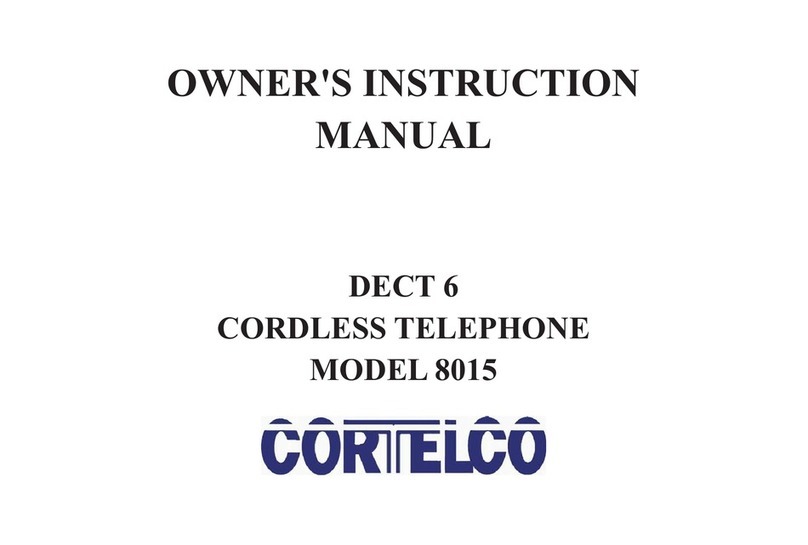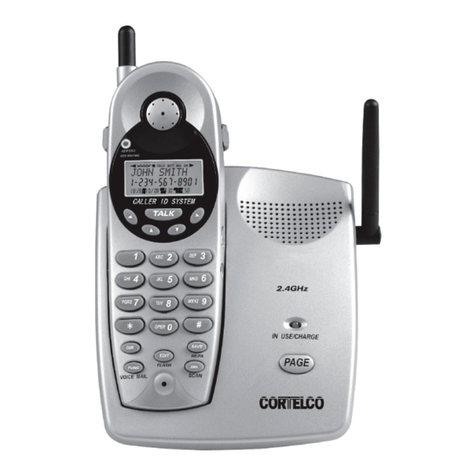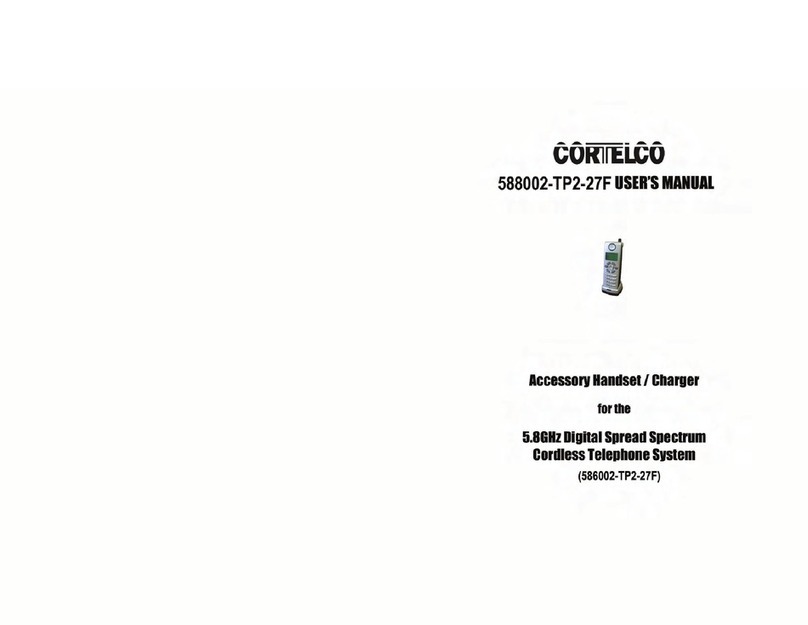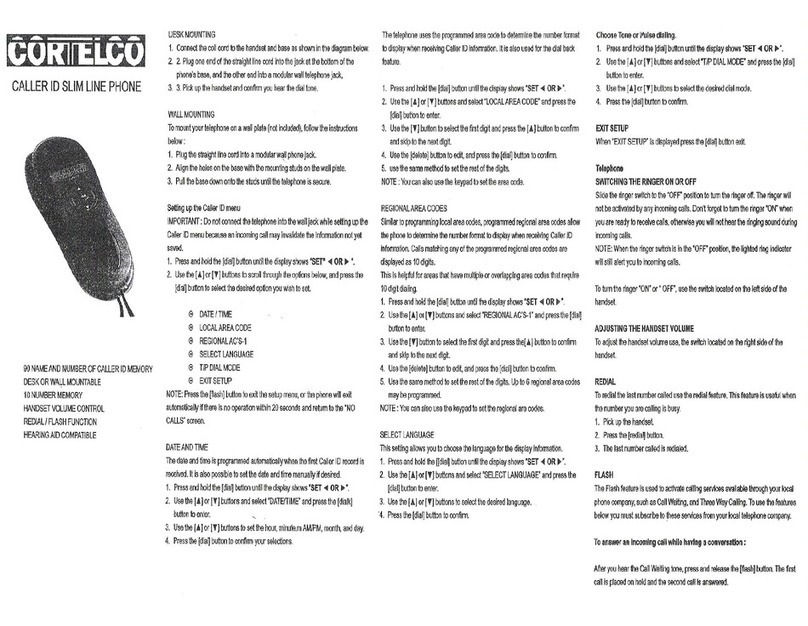2
Table of Contents
IMPORTANTSAFETYINSTRUCTIONS ................................. 5
Unpacking and Installation.......................................................... 6
Box Contents ................................................................................. 6
TelephonePartIdentification .............................................................................................................. 7
Installation ........................................................................................................................................... 8
SYSTEMPROGRAMMING..................................................... 10
StationNumberAssignment .............................................................................................................. 10
StationNameAssignment ................................................................................................................. 11
LineConfiguration ............................................................................................................................. 12
Loop Voltage Detector ...................................................................................................................... 12
RingerConfiguration ......................................................................................................................... 13
IntercomCallResponse andPaging................................................................................................. 14
AutomaticLineSelection .................................................................................................................. 15
TollRestriction .................................................................................................................................. 16
SystemPrivacy .................................................................................................................................. 18
Dialing Mode ..................................................................................................................................... 18
Memory Settings ......................................................................... 19
Area Codes ........................................................................................................................................ 19
MemoryFeatures .............................................................................................................................. 19
Tostoreamemorydialnumber ........................................................................................................ 20
Tostoreapersonaldirectorydialnumber........................................................................................ 20
To Store Caller ID Calls.................................................................................................................... 21
To Store the Centrex prefix............................................................................................................... 21
Miscellaneous Settings................................................................ 22
Timeand Date ................................................................................................................................... 22
Message Waiting Lamp .................................................................................................................... 22
CallerIDonCallWaiting(CIDCW)Sensitivity .............................................................................. 23
HeldCallReminder ........................................................................................................................... 23
AdjustingAutoHoldDropTime........................................................................................................ 23
AdjustingFlashLength...................................................................................................................... 23
EraseNumbersStoredinMemory ................................................................................................... 24
Erase Toll Restrictions ...................................................................................................................... 24
EraseAllFeatureSettings ................................................................................................................ 24
TELEPHONE OPERATION..................................................... 24
MakingandAnsweringCalls ............................................................................................................ 24