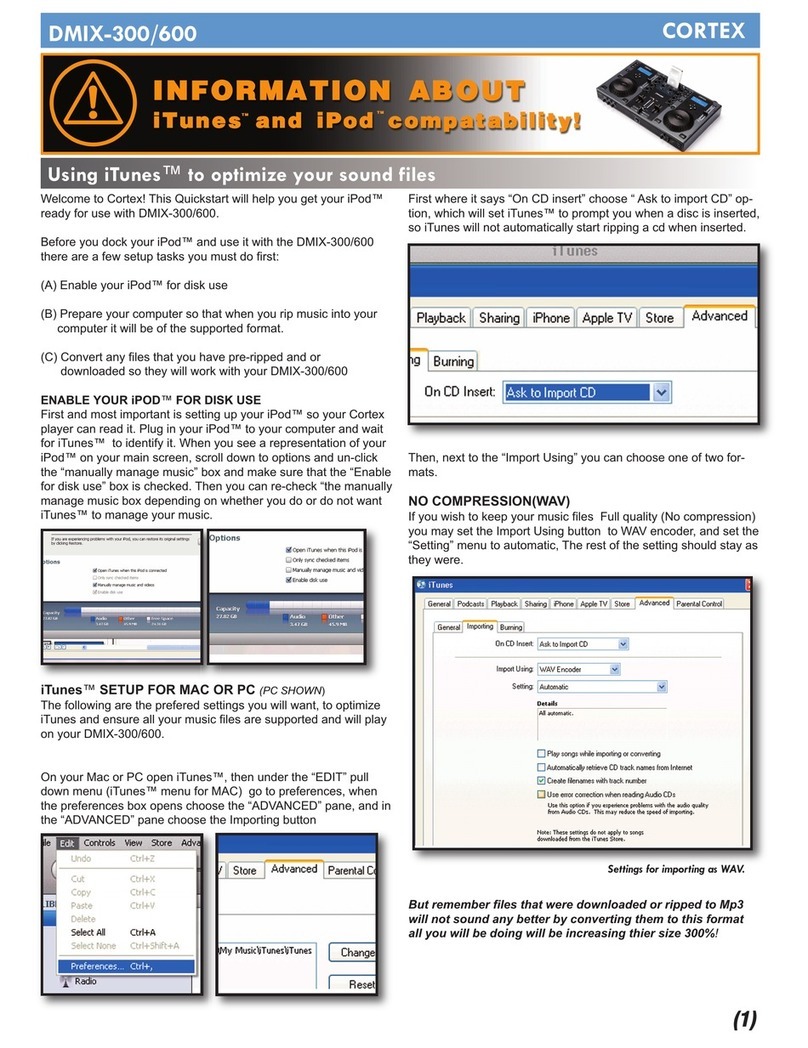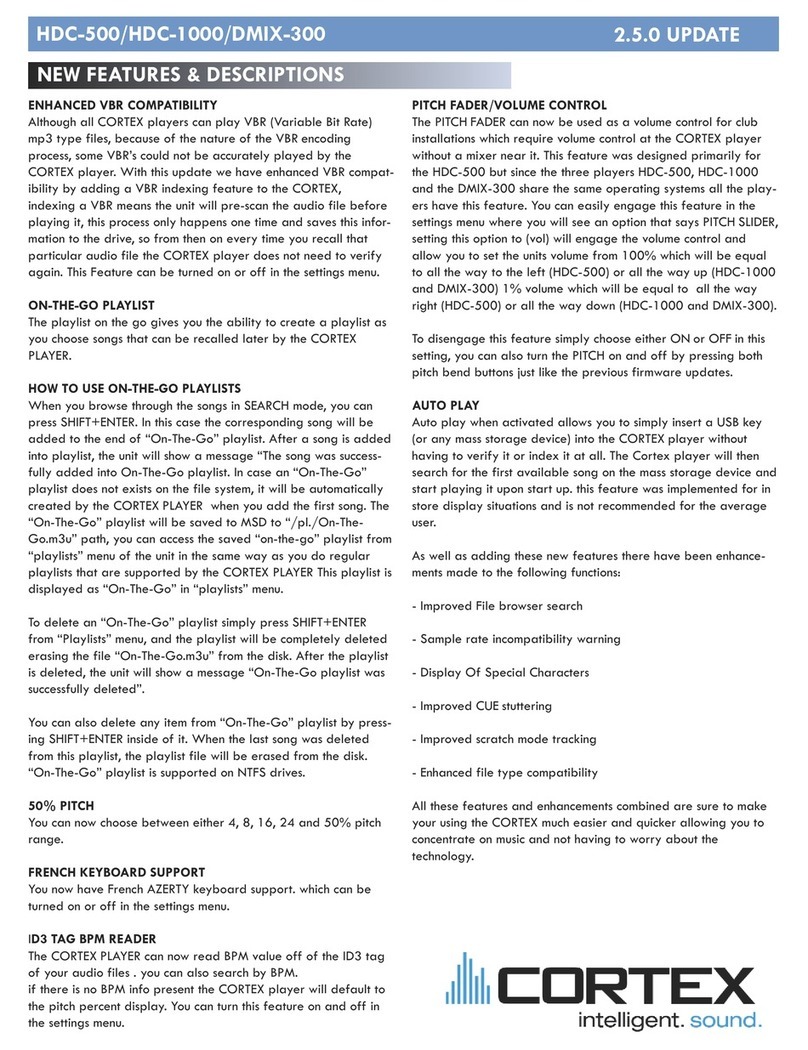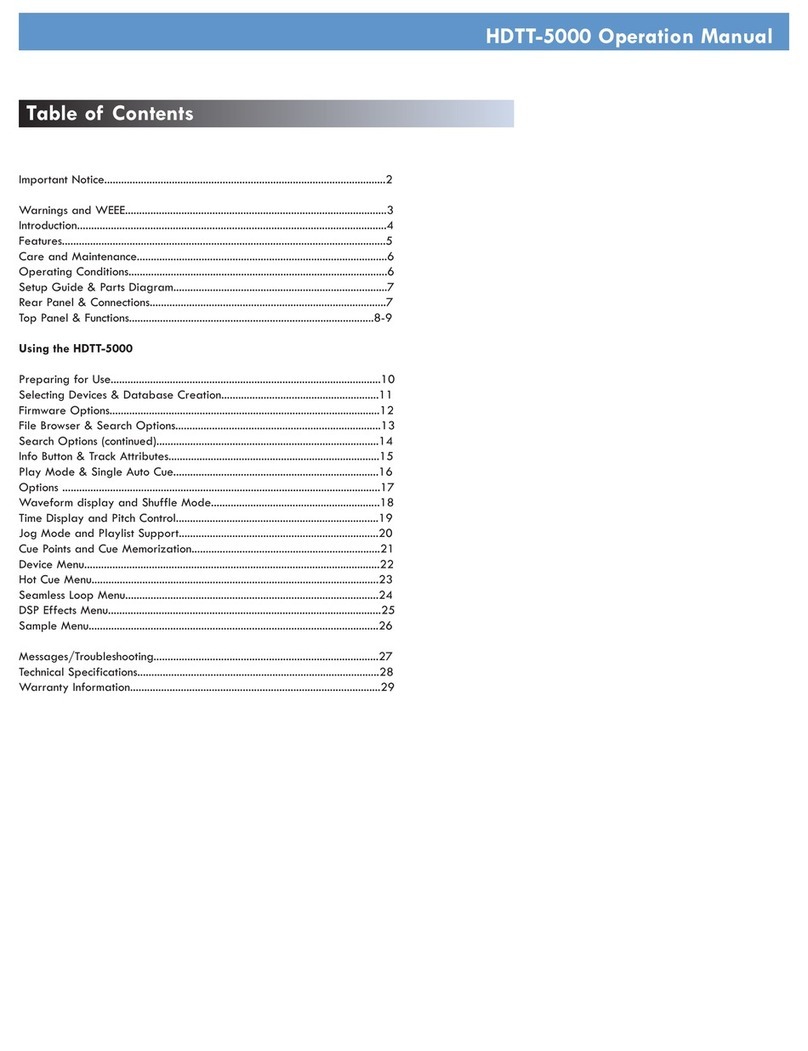Cortex ushers in another first in a revolutionary new era in digital DJ technology —
no more laptops, books of CD’s or flight cases of vinyl. Presenting the industry’s
first USB-compatible Digital Music Turntable/Controller, the HDTT-5000.
Simply show up to the club and hook up your pre-loaded USB storage device such
as a flash drive, external hard drive, or even an iPod and you’re ready to rock the
house. Just plug in and play! The HDTT-5000 puts state-of-the-art power into the
hands of DJ’s to cue, play, effect, loop, sample, reverse and even scratch digital
music files. Use Cortex’s “intelligent music database management” system to find
any MP3 or WAV file on your storage device lightning fast by artist, title, genre, even
by words or phrases; play them with ultra-precise pitch resolution. And “daisy chain”
two HDTT-5000 units together for the ultimate level of creative performance.
Own technology that doesn’t require a PC. Own the house.
Visit your local retailer or www.cortex-pro.com
STANDARD FEATURES
Intelligent Music Database Management
The HDTT-5000’s database management system
allows the user to search through a massive library of
music within seconds.
PC-Based Database Creation Create database
files at a gig via the HDTT unit or the PC application
(downloadable from the Cortex website) on a home
computer with lightning fast speed.
Keyboard Support Quickly find that hot new
track in a massive library of music with just a few taps
of a USB-compatible keyboard.
File Explorer Mode Perfect for DJs that have
their own organizational system already in place.
Browse through files and directories exactly as they
exist on the storage device.
Search Options Users can search the same
way that they would using an iPod ® or similar
portable music player through a number of browsing
options, including Search by Artist, Song Title, Album,
and Genre.
String Search Easily search by a certain word or
phrase to find tracks, even if you’re unsure of the
name. When the user inputs a keyword, it will search
all Artists, Titles, Albums, and Genres, and show how
many of each that it found.
CD/DVD Audio and Data Playback No need to
abandon your CD collection, the HDTT-5000 can play
user-created CD-Rs, DVD-Rs and audio CDs with
any compatible USB CD-ROM or DVD-ROM drive.
Performance Protection Every Cortex HDTT
unit features exclusive protection from accidental
shutdown while playing. Simply press and hold the
power button for more than 2 seconds to turn the
unit off.
Firmware Upgradeable Easily download new
internal software from the Cortex website at
www.cortex-pro.com.
VBR & CBR File Support The HDTT-5000 can
play all your MP3’s; CBR or VBR at any bitrate up to
320kbps.
Multi-language Support The HDTT-5000
supports multiple languages including English,
French, and Spanish.
ENHANCED FEATURES
Efficient Sampling Samples can be set and stored
in any of 4 banks with the simple touch of a button.
Samples can be trimmed and edited with the graphical
user interface, and the samples pitch can be altered.
DSP Effects The effects module gives the user an
array of 12 effects (including Filter, Flanger, Echo, Delay,
Auto-Pan and more) to choose from as well as truly
comprehensive parameter setting capabilities. The
HDTT-5000 allows users to edit EACH parameter in
real time offering a more in-depth ability to modify the
sound while still preserving the simplicity of the preset.
Comprehensive Realtime Looping Up to 4
loops can be programmed with a loop-editing feature
that allows points to be imported from saved hot
cue points. Unlike a traditional CD player, the loops
can be edited easily using the HDTT-5000’s graphical
user interface, which allows the loop to be trimmed
until it sounds perfect. Loops may be beat synced
as well — user has option of selecting 1/2/4/8/16
beat loops, as well as user-selectable time frames.
Cue Point Management Cue points can be set
like a normal CD player, so that the DJ can return to
a certain time in the track just by pressing a button.
The HDTT-5000 unit allows for 4 hot cue points,
allowing the user to advance to a certain point in
a song without any pause in playback, and can be
used along with loops for live remixing.
Main Playback Screen The backlit graphical
LCD playback screens display info on any track in
the catalog, showing everything from the essentials
such as artist, track title, pitch, time elapsed/remaining
to detailed information including file format (MP3
or WAV), genre, and track length. Additionally, the
HDTT-5000 offers a waveform view, which helps the
club DJ “see” where the beat comes in, and at what
point to segue into the next track playing.
Touch-Sensitive Digital Turntable Platter
Get the sound and feel of vinyl while preserving
the convenience of digital formats. The HDTT-5000’s
large Touch Sensitive platter allows you to cue
or scratch your track while rotating the wheel in
either direction.
Playlist Editing The playlist editor allows users
to save, load, and edit their own playlists. This is
advantageous for unattended playback, or for
mobile entertainers who have certain playlists in
place for standard events.
Storage Device Selection Take that new digital
promo or just-finished song from your iPod or USB
memory flash drive and play it tonight! With 5 USB
ports (and support for a total of up to 4 devices,
1 per port or 4 to a USB hub), the HDTT’s device
selection option allows users to connect and
recognize multiple storage devices, offering the
flexibility to access a variety of separate music
databases simultaneously.
SPECIFICATIONS
Specifications System Digital audio control system
Frequency Response 20Hz – 20kHz
Signal to Noise Ratio >90dB
THD less than 0.01%
Power Requirements AC 120V/60Hz (US) –
AC 230-240V/50Hz (Europe)
Power Consumption 30W
Operating Temperature +5° C – +35° C
Operating Humidity 5% – 90%
Dimensions 3.25" H x 14.25" L x 12.25" W
Weight 15 lbs (6.8 kg)
File Format Support FAT 32, HFS+ (iPod),
NTFS (read only)
HDTT-5000
Digital Music Turntable/Controller
*The products within this brochure are subject to change at time
of sale. The contents of this brochure are intended for informational
purposes only and should not be taken as a final representation of
the product. Patent Pending.
iPod is a registered trademark of Apple Computer, Inc.
POWER BUTTON WITH EXCLUSIVE
SHUTDOWN PROTECTION
Preserve your performance from accidental shutdown
while playing. Simply press and hold the power button
for more than 2 seconds to turn the unit off.
TOUCH-SENSITIVE DIGITAL TURNTABLE
PLATTER WITH JOG MODE
Get the sound and feel of vinyl while preserving
the convenience of digital formats — manipulate,
stop, and scratch digital music files in a similar
fashion as a turntable.
BACKLIT GRAPHICAL LCD DISPLAY
View tracks, edit loops, choose effects
parameters and other functions
clearly and cleanly in dim
lighting conditions.
FACE AND REAR
MOUNTED USB PORTS
Quickly plug in and play via
the Face-mounted USB port.
To accommodate an installation
with permanently connected
USB devices, the HDC-5000
also includes 4 rear ports.
REAR
INPUT PANEL
VARIABLE PITCH SLIDER
(+/- 4, 8, 16, 24%) AND
ULTRA PRECISE PITCH
Precisely adjust the tempo
of your mixes with a wide
range of pitch options
and ultra precise pitch
in increments of 0.05%
(in 4 and 8 pitch mode).
MASTER/SLAVE LINK
Easily link two Cortex HDTT units together to
access one USB compatible storage device
for dual turntable performance.
SOFT TOUCH NAVIGATIONAL KEY PAD
Smoothly navigate every function, control setup
configurations, and scroll through tracks.
AUTO-BPM
COUNTER
Automatically track
your song’s beats
per minute.
KEY ADJUST
Keep vocals and
music sounding
true even when
you adjust the
speed of the track.
MASTER TEMPO
Master Tempo
locks in the pitch
of the track, even
when you change
the speed up or
down, ensuring
no noticeable
difference in how
the vocals or
instruments sound.
INSTANT
REVERSE
Instant Reverse
is controlled by
merely pressing
a button on the
face of the HDTT
unit with no loss
of tempo or pitch.
ILLUMINATED
JOG MODE BUTTON
When illuminated,
the jog wheel acts
as FF/REW; while
extinguished, the
jog wheel acts as
pitch bend +/-
DSP MODULE, LOOP, HOT CUE AND SAMPLER
Take your digital music files to the next level with 12 DSP effects,
4 sample banks, 4 loop banks, and 4 hot cue points
for the ultimate in creative DJ performance.