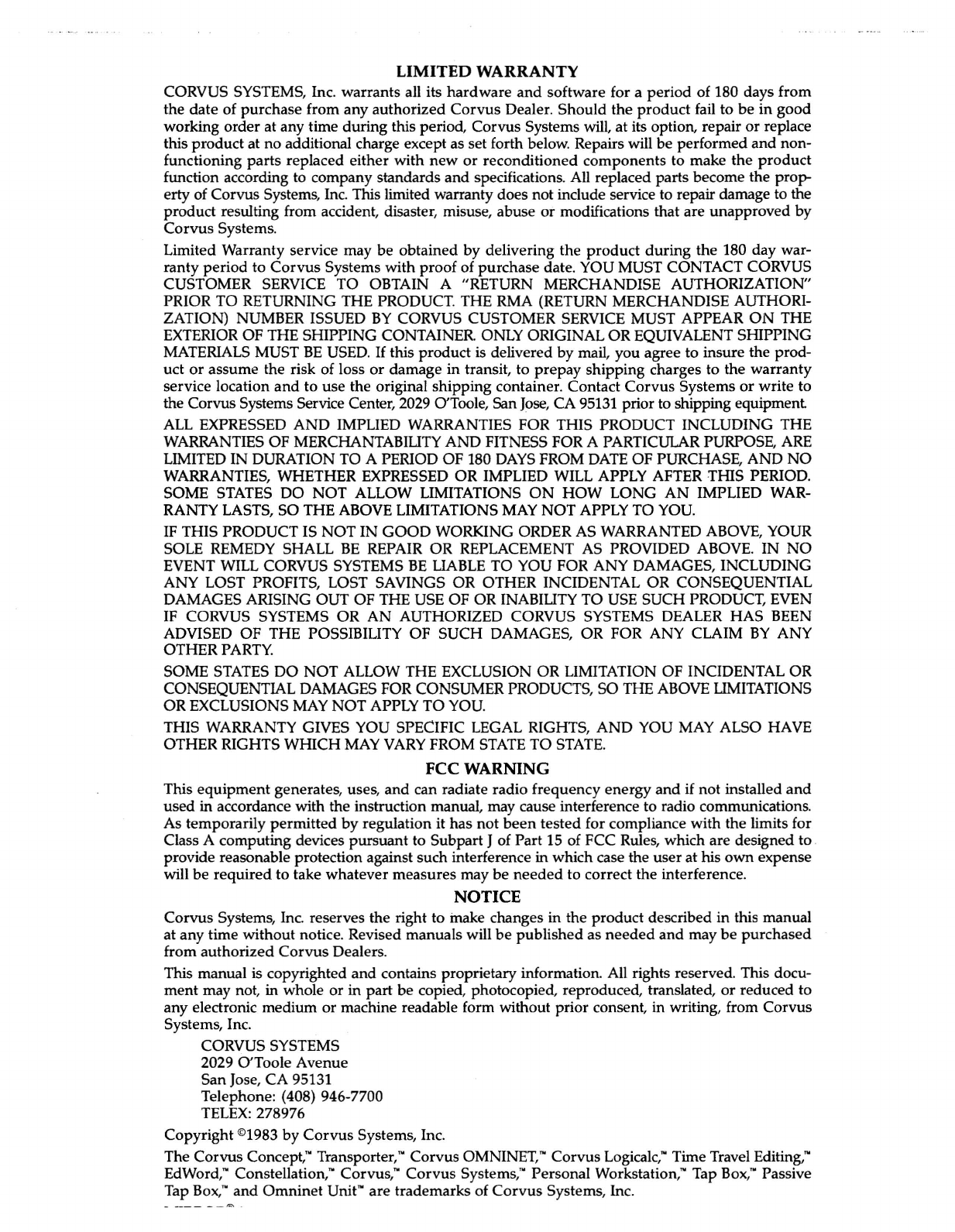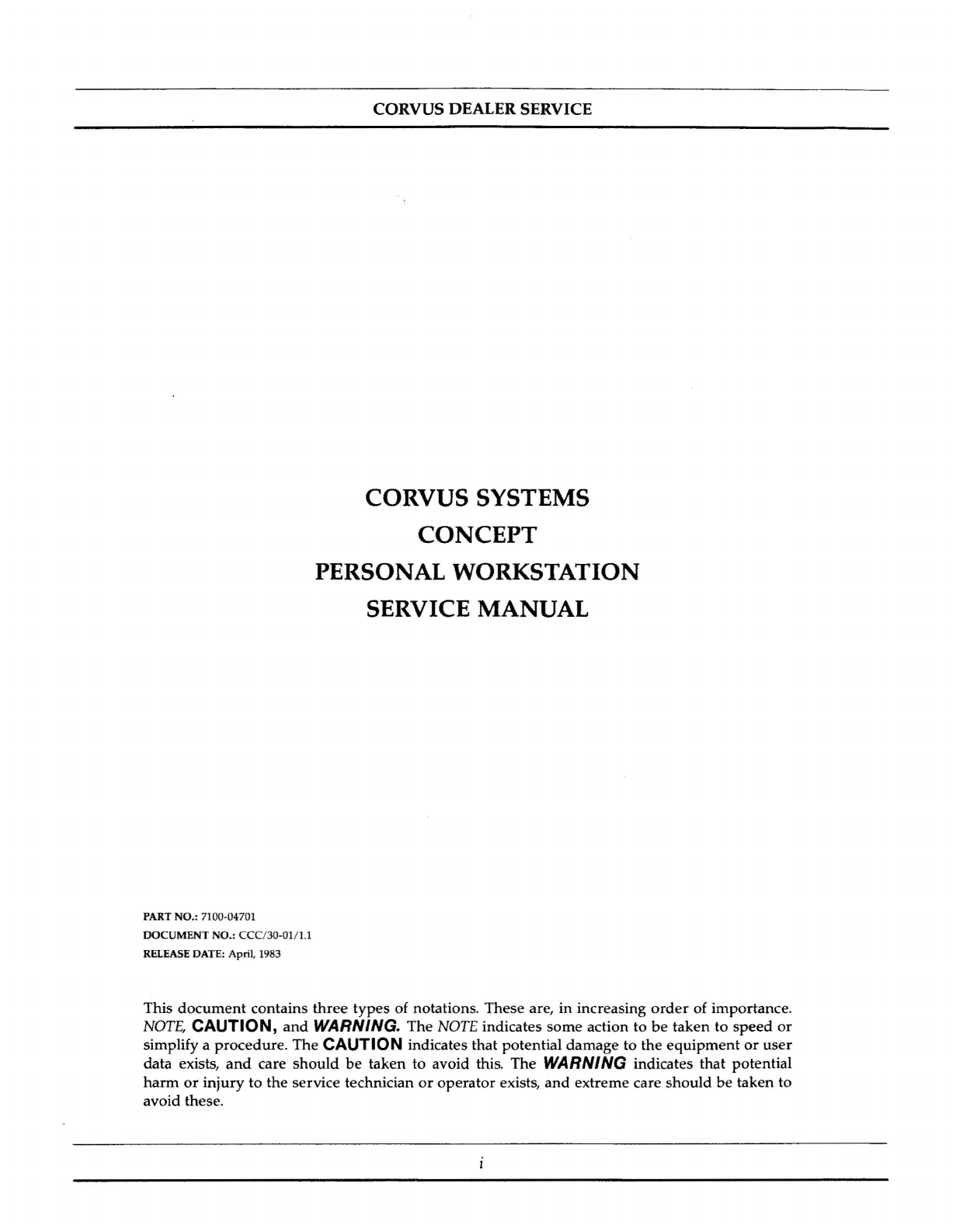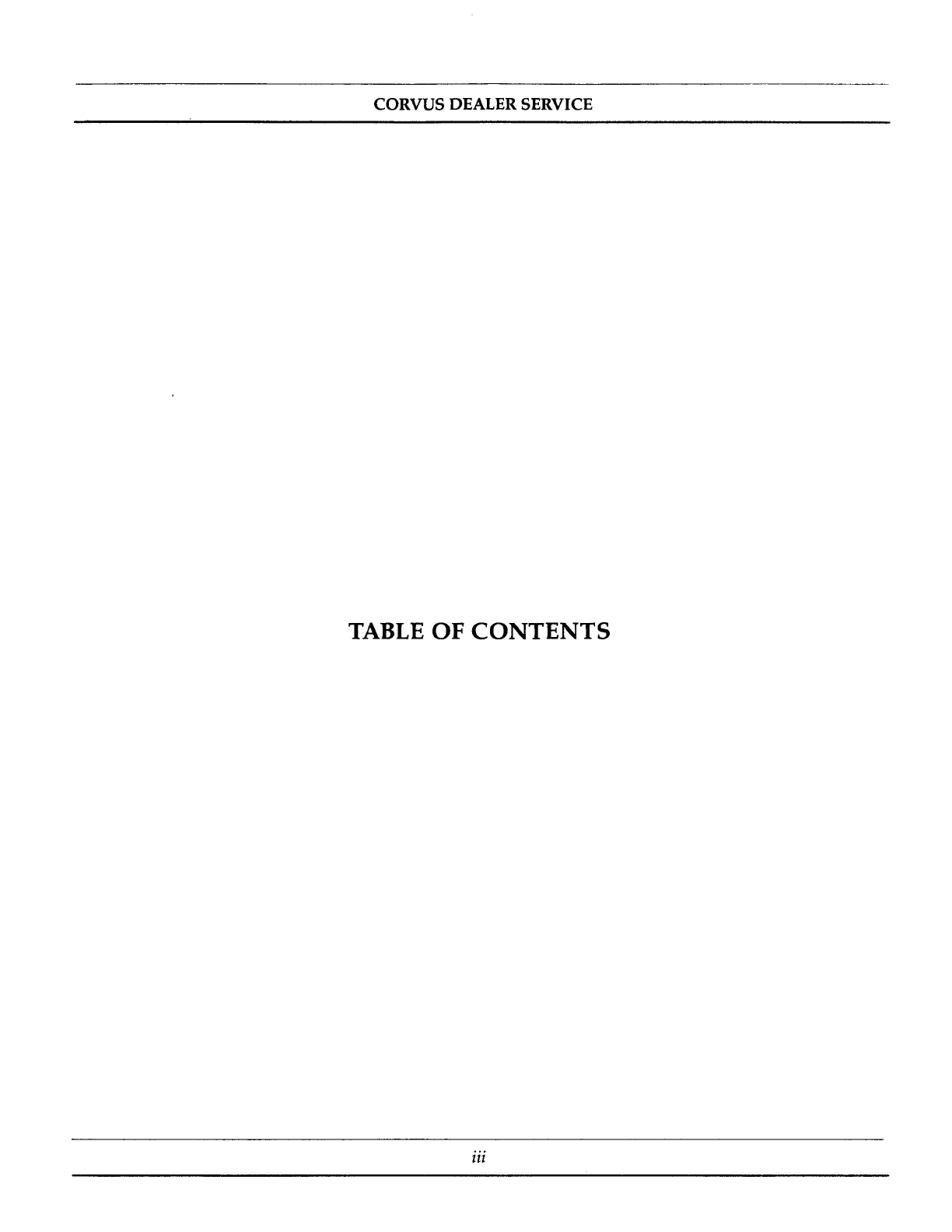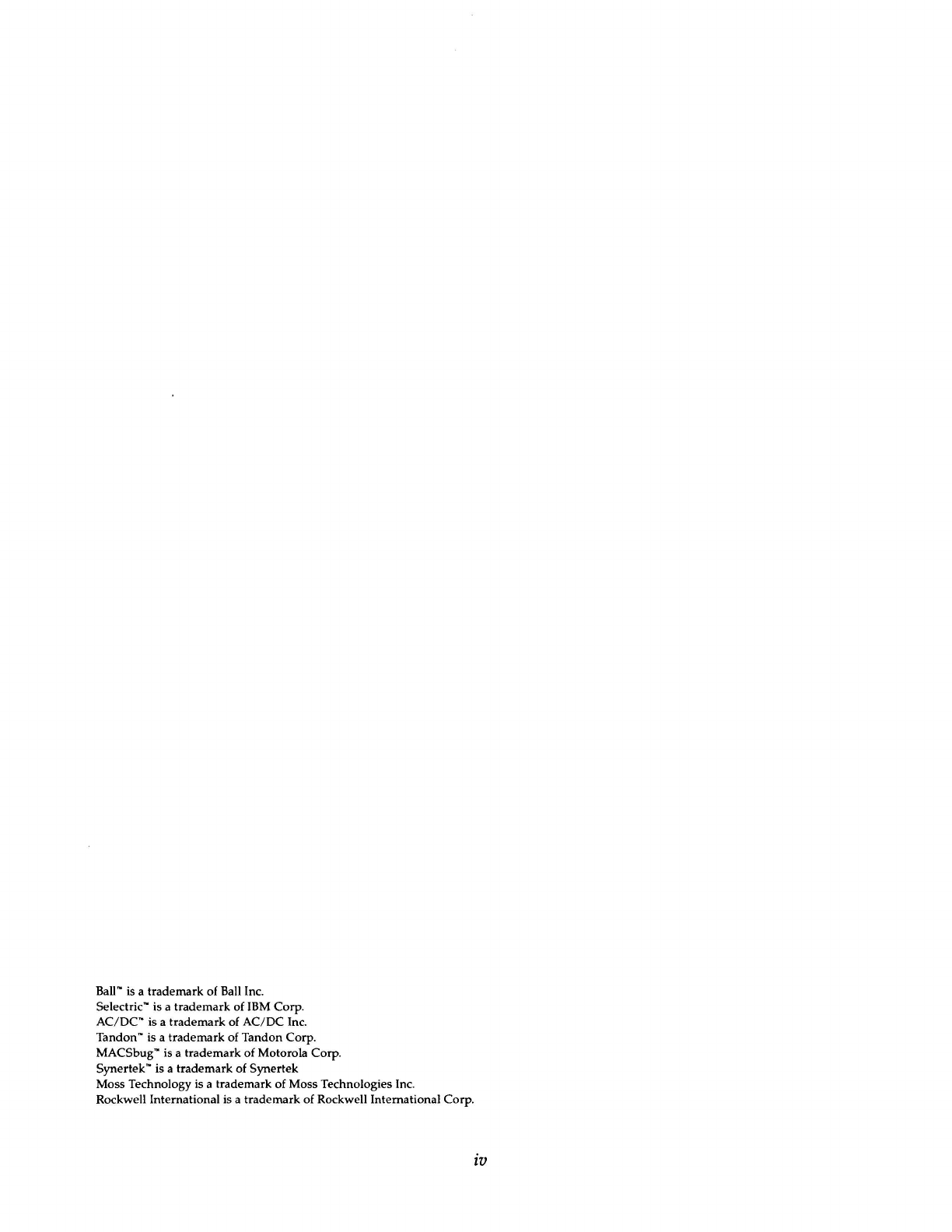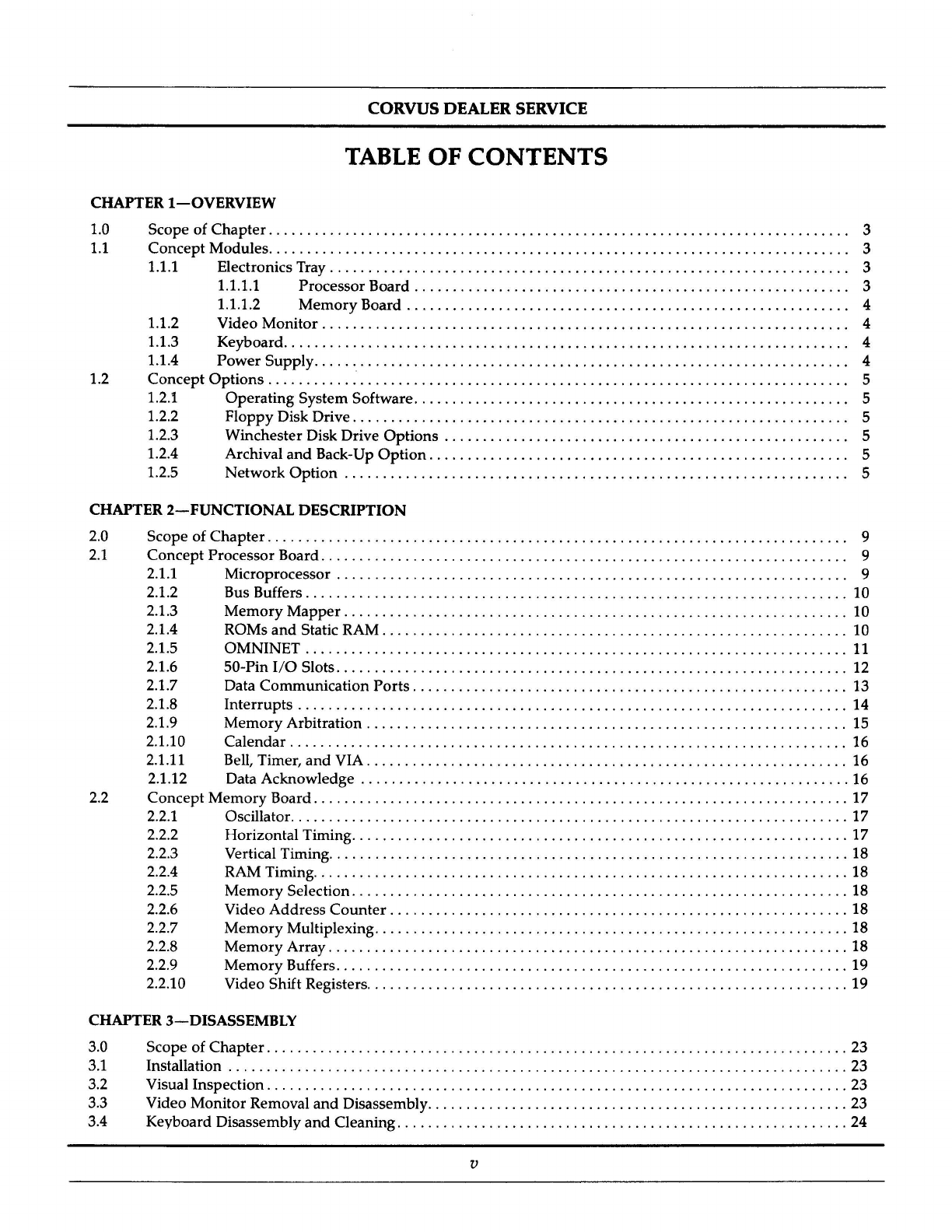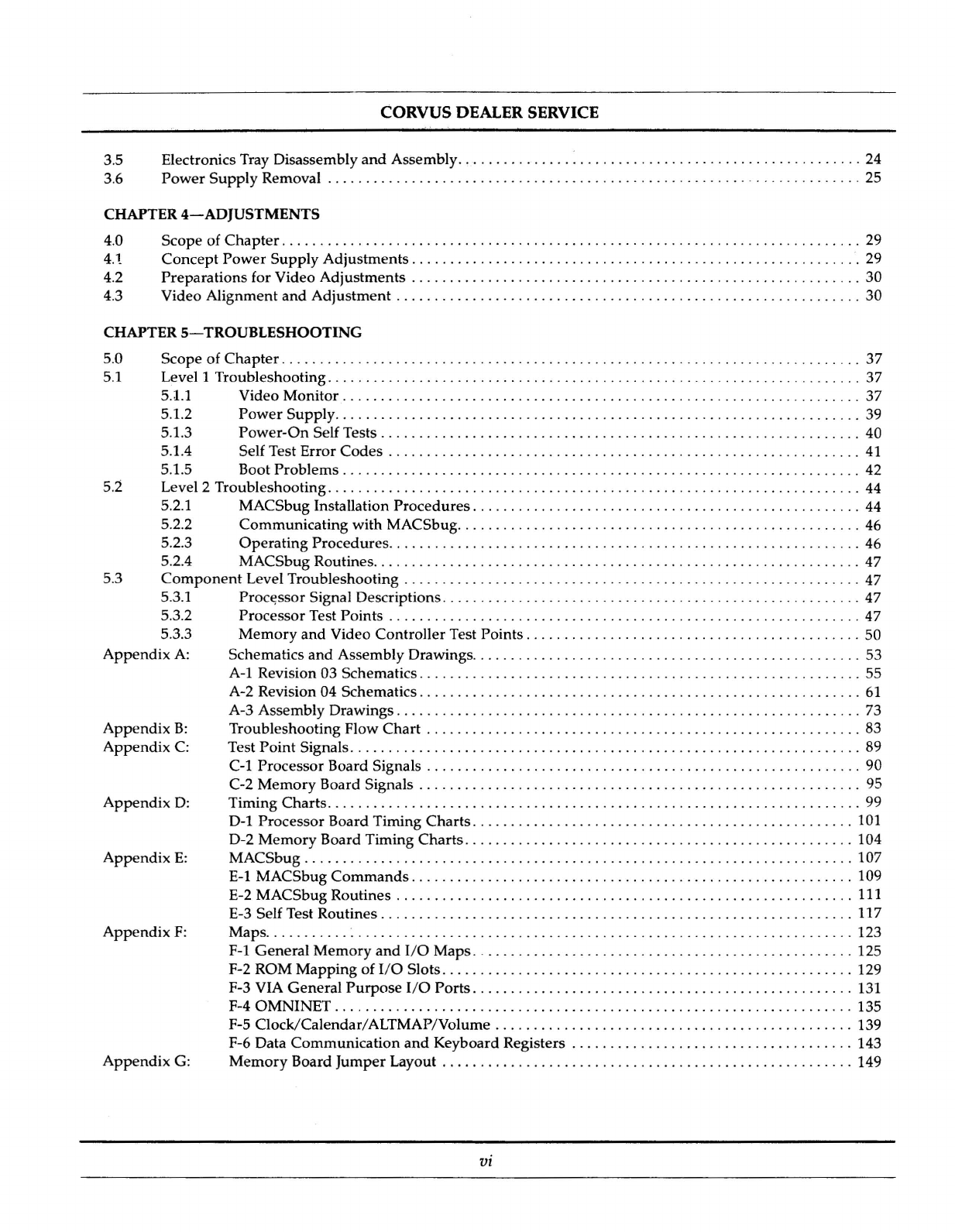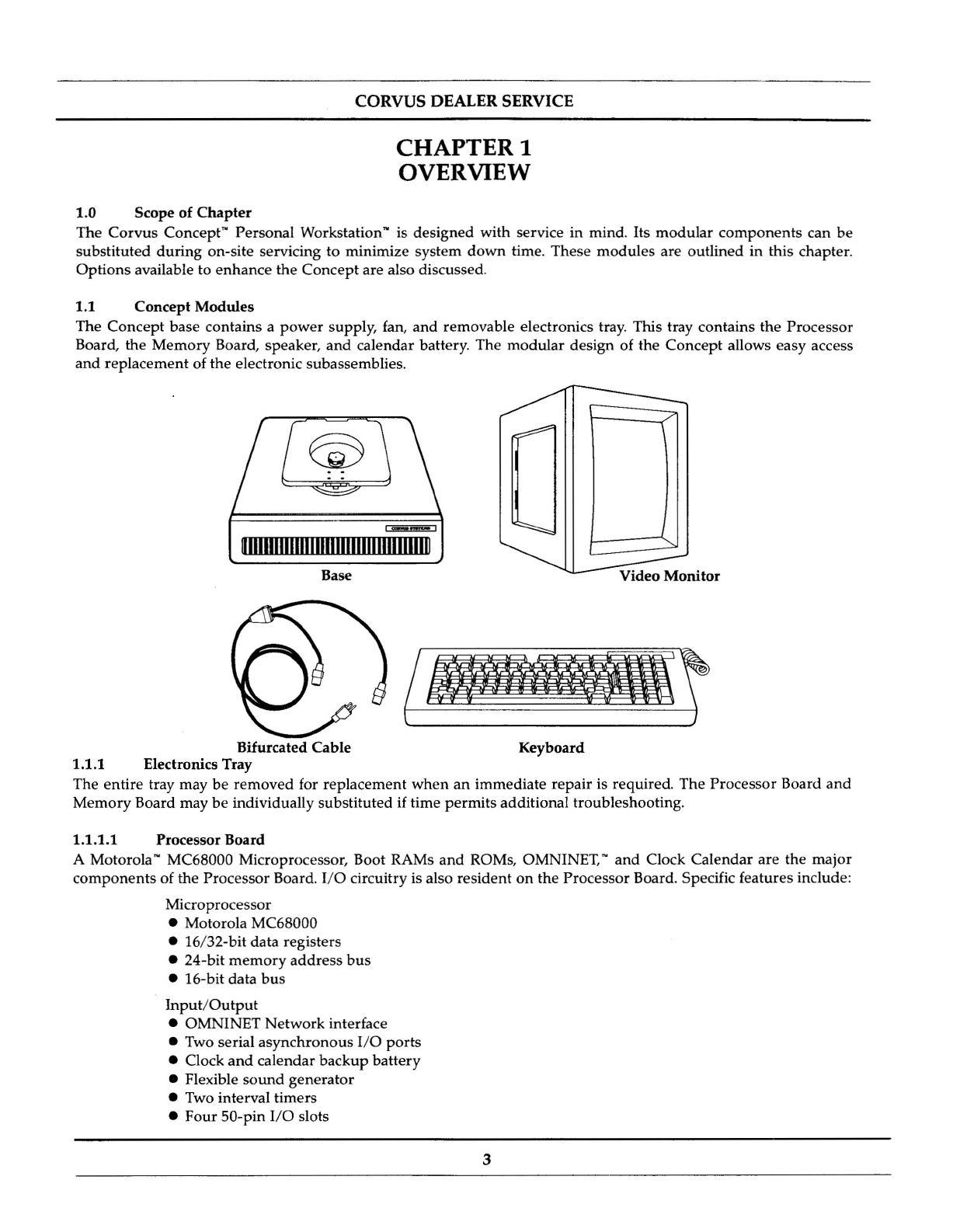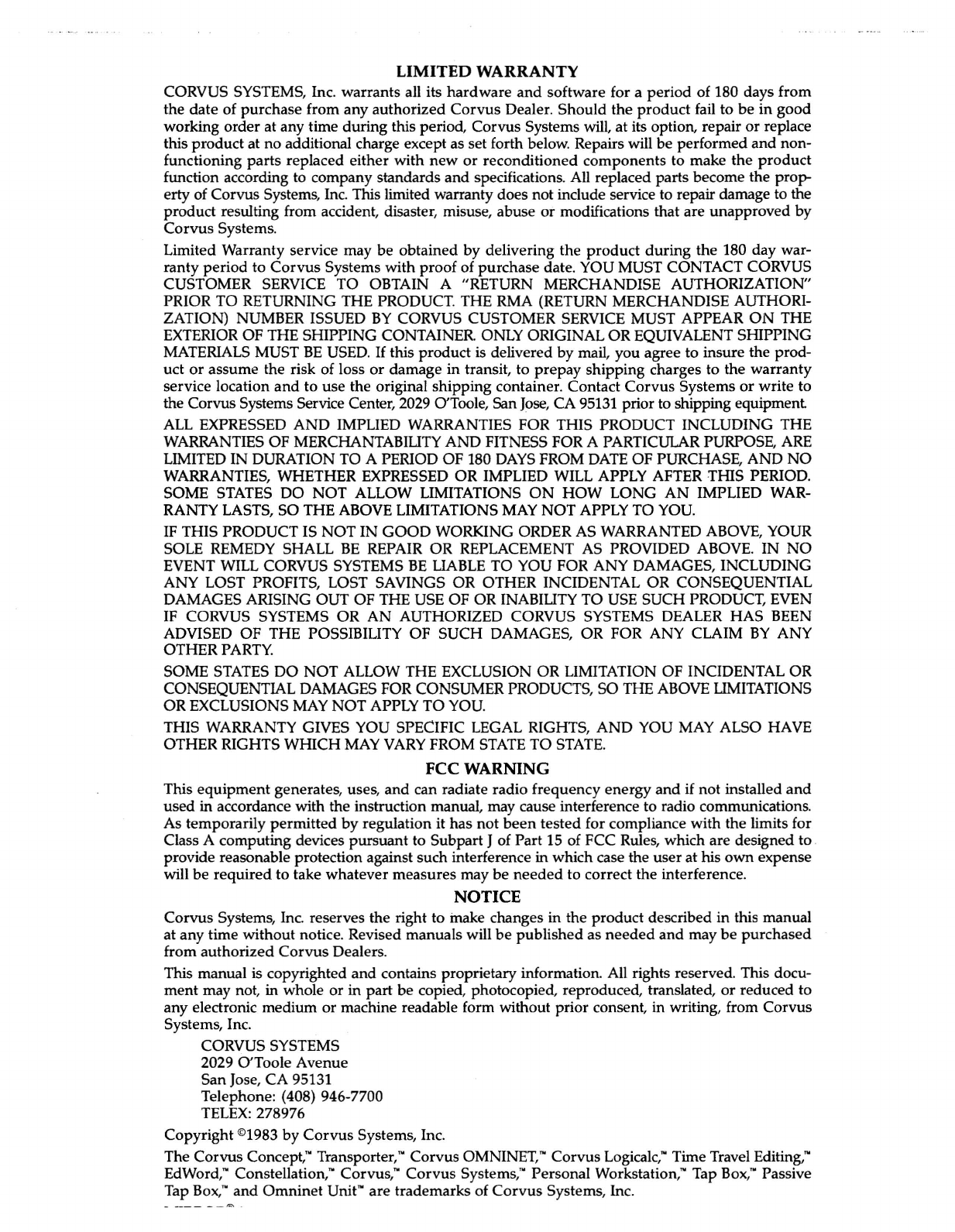
LIMITED WARRANTY
CORVUS SYSTEMS, Inc. warrants all its
hardware
and
software for a
period
of 180 days from
the date of purchase from any authorized
Corvus
Dealer. Should the
product
fail to
be
in
good
working order at any time during this period, Corvus Systems will, at its option, repair
or
replace
this product at no additional charge except as set forth below. Repairs will be performed
and
non-
functioning parts replaced either with
new
or
reconditioned components to make the
product
function according to company standards
and
specifications. All replaced parts become the prop-
erty of Corvus Systems,
Inc.
This limited warranty does not include service to repair damage to the
product resulting from accident, disaster, misuse, abuse or modifications that are unapproved by
Corvus
Systems.
Limited Warranty service may be obtained by delivering the
product
during
the 180 day war-
ranty
period
to
Corvus
Systems with proof of purchase date. YOU MUST CONTACT CORVUS
CUSTOMER SERVICE TO OBTAIN A"RETURN MERCHANDISE AUTHORIZATION"
PRIOR TO RETURNING THE PRODUCT. THE RMA (RETURN MERCHANDISE AUTHORI-
ZATION) NUMBER ISSUED
BY
CORVUS CUSTOMER SERVICE MUST APPEAR
ON
THE
EXTERIOR OF THE SHIPPING CONTAINER
ONLY
ORIGINAL OR EQUIVALENT SHIPPING
MATERIALS MUST
BE
USED.
If
this product is delivered by mail, you agree to insure the prod-
uct
or
assume the risk of loss
or
damage in transit, to prepay shipping charges to the warranty
service location
and
to use the original shipping container. Contact
Corvus
Systems
or
write to
the Corvus Systems Service Center, 2029 O'Toole, San
Jose,
CA
95131
prior to shipping equipment
ALL
EXPRESSED
AND
IMPLIED WARRANTIES FOR THIS PRODUCT INCLUDING THE
WARRANTIES OF MERCHANTABILITY AND FITNESS FOR APARTICULAR PURPOSE,
ARE
LIMITED IN DURATION TO APERIOD OF 180
DAYS
FROM
DATE
OF PURCHASE, AND
NO
WARRANTIES, WHETHER EXPRESSED OR IMPLIED WILL APPLY AFTER THIS PERIOD.
SOME STATES
DO
NOT ALLOW LIMITATIONS
ON
HOW
LONG
AN
IMPLIED
WAR-
RANTY LASTS, SO THE ABOVE LIMITATIONS
MAY
NOT APPLY TO YOu.
IF
THIS PRODUCT IS NOT
IN
GOOD
WORKING ORDER AS WARRANTED ABOVE, YOUR
SOLE
REMEDY
SHALL
BE
REPAIR OR REPLACEMENT
AS
PROVIDED ABOVE.
IN
NO
EVENT WILL CORVUS SYSTEMS
BE
LIABLE
TO YOU FOR ANY DAMAGES, INCLUDING
ANY LOST PROFITS, LOST SAVINGS OR OTHER INCIDENTAL OR CONSEQUENTIAL
DAMAGES ARISING OUT OF THE USE OF OR INABILITY TO
USE
SUCH PRODUCT, EVEN
IF
CORVUS SYSTEMS OR
AN
AUTHORIZED CORVUS SYSTEMS DEALER HAS BEEN
ADVISED OF THE POSSIBILITY OF SUCH DAMAGES, OR FOR ANY CLAIM
BY
ANY
OTHER
PARTY.
SOME STATES DO
NOT
ALLOW THE EXCLUSION OR LIMITATION OF INCIDENTAL OR
CONSEQUENTIAL DAMAGES FOR CONSUMER PRODUCTS, SO THE
ABOVE
LIMITATIONS
OR EXCLUSIONS
MAY
NOT APPLY TO YOu.
THIS WARRANTY GIVES YOU SPECIFIC LEGAL RIGHTS, AND YOU
MAY
ALSO HAVE
OTHER RIGHTS WHICH
MAY
VARY
FROM
STATE
TO
STATE.
FCC WARNING
This
equipment
generates, uses,
and
can radiate radio frequency energy
and
if not installed
and
used in accordance with the instruction manual, may cause interference to radio communications.
As temporarily
permitted
by
regulation it has
not
been
tested for compliance with the limits for
Class Acomputing devices pursuant to Subpart Jof Part 15 of FCC Rules, which are designed to.
provide reasonable protection against such interference in which case the user at his
own
expense
will
be
required
to take whatever measures may be
needed
to correct the interference.
NOTICE
Corvus Systems, Inc. reserves the right to inake changes in the product described in this manual
at any time without notice. Revised manuals will
be
published as
needed
and
may be
purchased
from
authorized
Corvus
Dealers.
This manual is copyrighted
and
contains proprietary information. All rights reserved. This docu-
ment may not, in whole or in part be copied, photocopied, reproduced, translated,
or
reduced to
any electronic medium or machine readable form without prior consent, in writing, from Corvus
Systems, Inc.
CORVUS SYSTEMS
2029 O'Toole Avenue
San Jose, CA 95131
Telephone: (408) 946-7700
TELEX:
278976
Copyright
©1983
by
Corvus
Systems, Inc.
The Corvus Concep!,'" Transporter,'" Corvus OMNINET,
'"
Corvus
Logicalc,'"
Time Travel Editing,'"
EdWord,'" Constellation,'" Corvus,'"
Corvus
Systems,'" Personal Workstation,'" Tap
Box,'"
Passive
Tap
Box,'"
and
Omninet
Unit'" are trademarks of
Corvus
Systems, Inc.