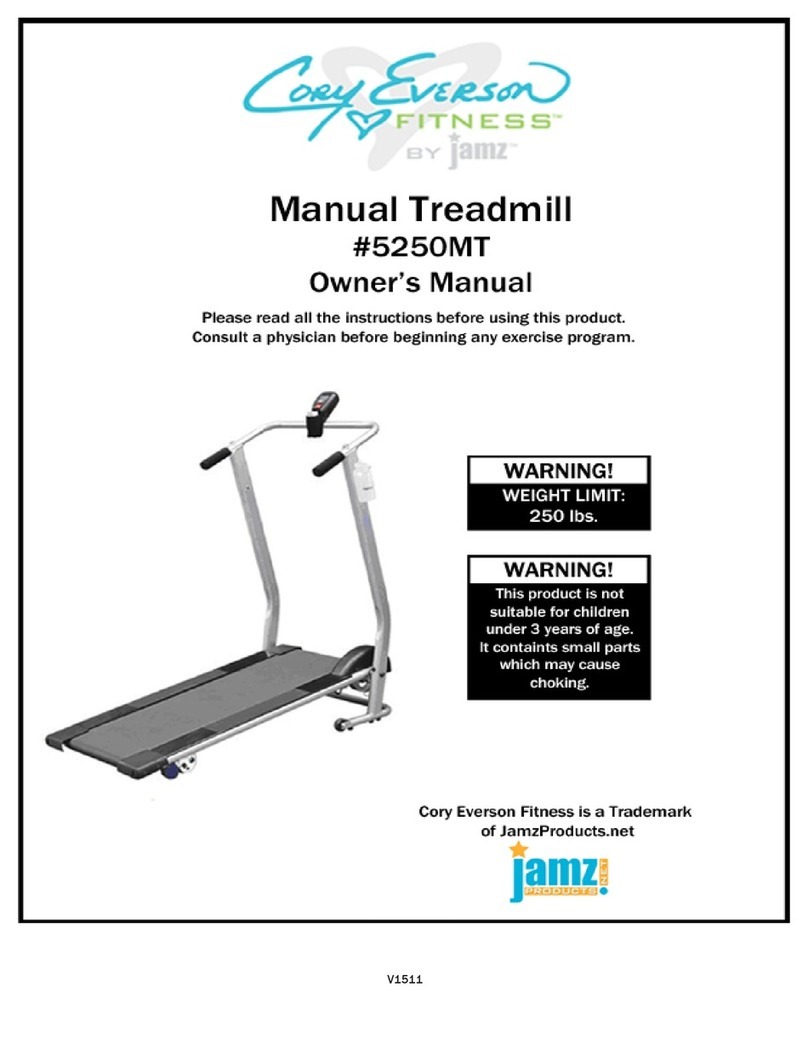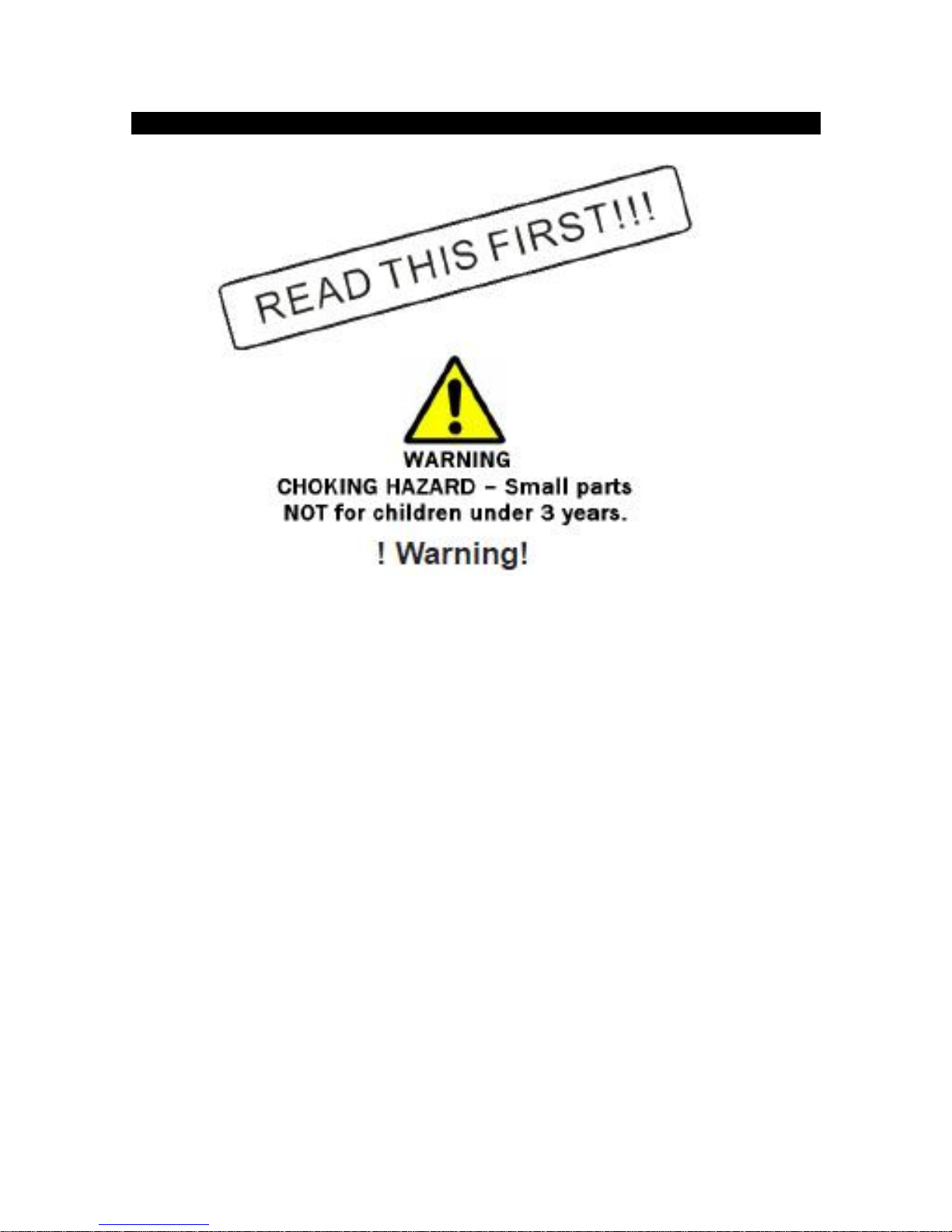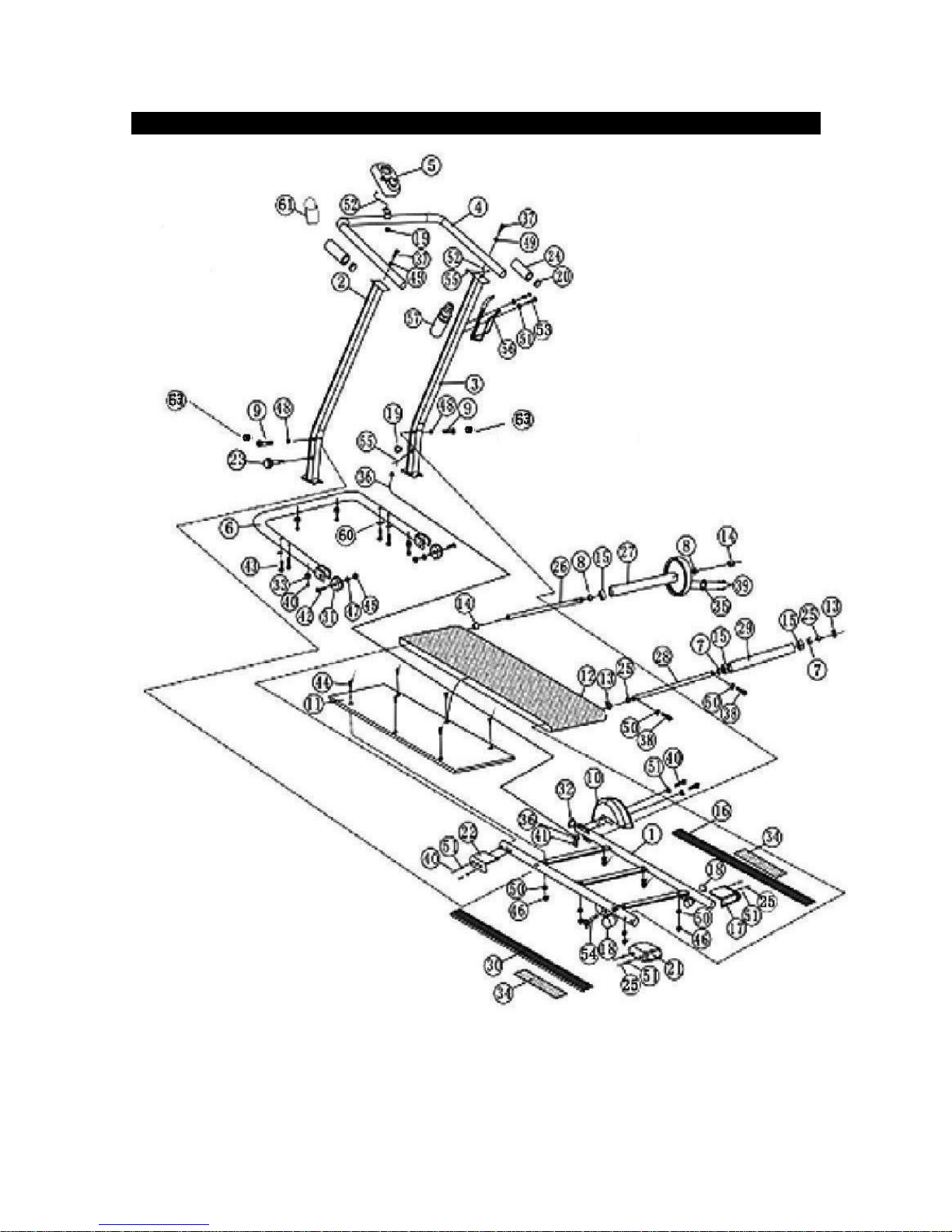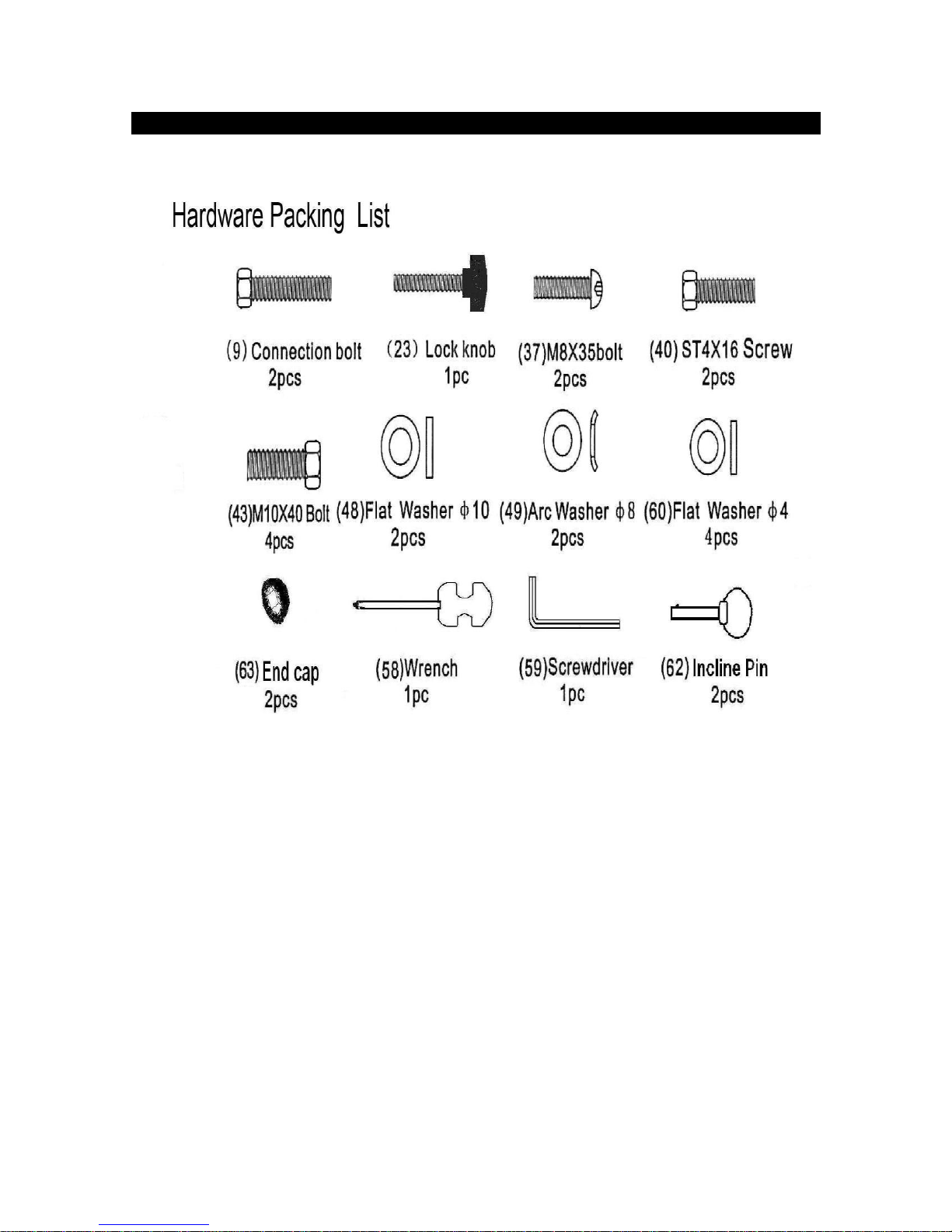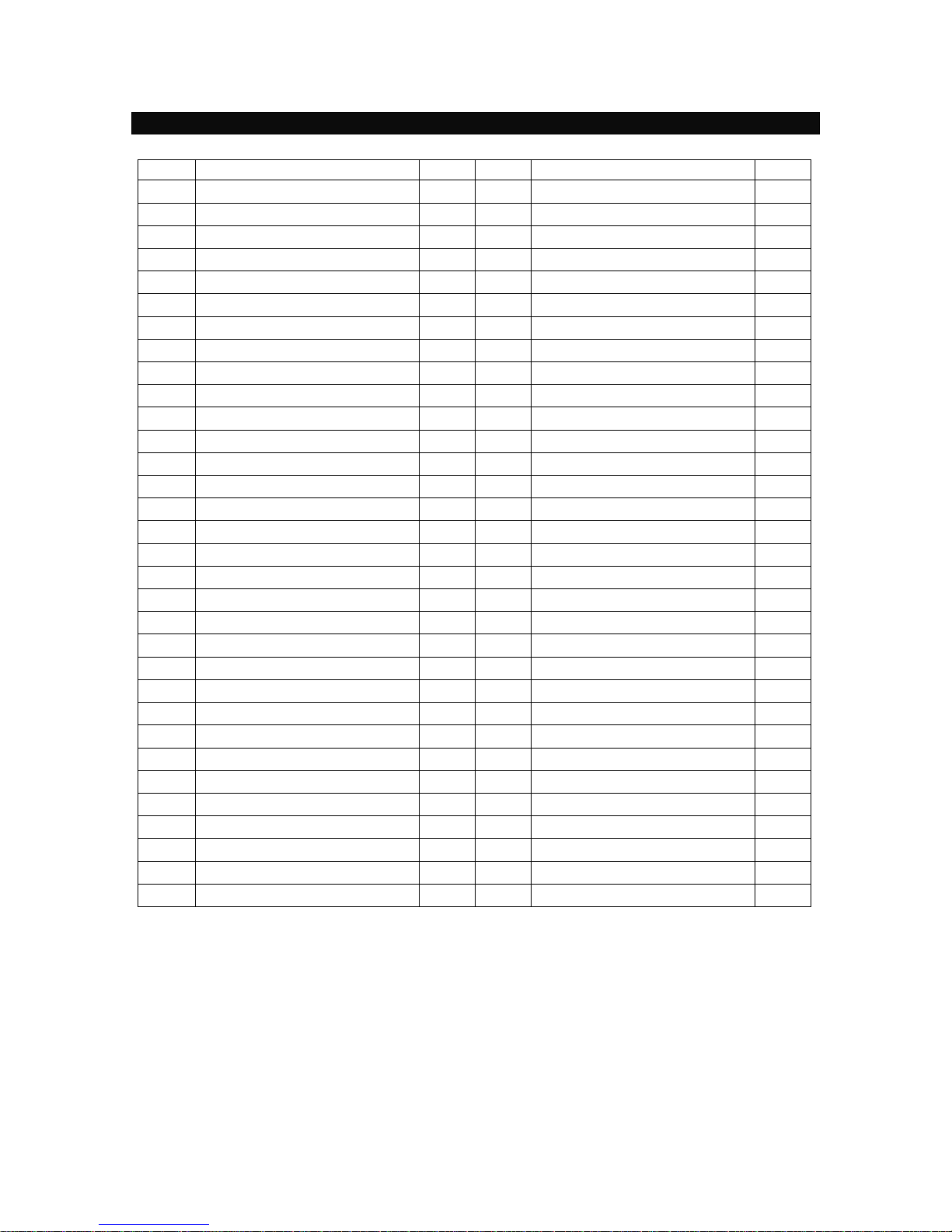JamzProducts.net warrants this product to be free from defects in workmanship and
materials under normal use and conditions for a period of 90 DAYS FROM THE DATE OF
ORIGINAL PURCHASE. This Limited Warranty is not transferable and is available only for
the original purchaser of the Product. The Company’s obligation under this warranty is
limited to replacing or repairing the Product, at the discretion of the Company.
All warranty coverage extends only to the original retail purchaser from the date of
purchase. Cory Everson Fitness™ obligation under this Warranty is limited to replacing
or repairing, at Cory Everson Fitness™ option, the product at one of its authorized
service centers. All products for which a warranty claim is made must be received by
Cory Everson Fitness™ at one of its authorized service centers and accompanied by
sufficient proof of purchase (photocopy of the original store receipt, indicating the date
of purchase). All freight and handling fees are the responsibility of the consumer to pay,
both to and from Cory Everson Fitness™. All warranty claims must be preauthorized by
Cory Everson Fitness™. Preauthorization can be obtained by calling 866-498-5269. This
warranty does not extend to any product or damage to a product caused by or
attributable to freight damage, abuse, misuse, improper or abnormal usage, or repairs
not provided by a Cory Everson Fitness™ authorized service center or for products used
for commercial or rental purposes. This warranty does not cover ordinary wear and tear,
weathering, failure to follow directions, improper installation, improper maintenance, or
acts of Nature (such as damage caused by wind, lightning, snow, water, or ice). Weather
damage, damage caused by unauthorized repair work or damage caused by improper
use of the products are not covered by the product warranty. No other Warranty beyond
that specifically set forth above is authorized by Cory Everson Fitness™.
CORY EVERSON FITNESS™ IS NOT RESPONSIBLE OR LIABLE FOR INDIRECT, SPECIAL
OR CONSEQUENTIAL DAMAGES ARISING OUT OF OR IN CONNECTION WITH THE USE OR
PERFORMANCE OF THE PRODUCT OR OTHER DAMAGES WITH RESPECT TO ANY
ECONOMIC LOSS, LOSS OF PROPERTY, LOSS OF REVENUE OR PROFITS, LOSS OF
ENJOYMENT OR USE, COST OF REMOVAL, INSTALLATION OR OTHER CONSEQUENTIAL
DAMAGES. SOME STATES DO NOT ALLOW THE EXCLUSION OR LIMITATION OF
INCIDENTAL OR CONSEQUENTIAL DAMAGES. ACCORDINGLY,
THE ABOVE LIMITATION MAY NOT APPLY TO YOU. THE WARRANTY EXTENDED
HEREUNDER IS IN LIEU OF ALL OTHER WARRANTIES AND CORY EVERSON FITNESS™
SPECIFICALLY DISCLAIMS ANY IMPLIED WARRANTY OF MERCHANTABILITY
OR FITNESS FOR A PARTICULAR PURPOSE IS LIMITED IN ITS SCOPE AND DURATION TO
THE TERMS SET FORTH HEREIN. SOME STATES DO NOT ALLOW LIMITATION ON HOW
LONG AN IMPLIED WARRANTY LASTS. ACCORDINGLY, THE ABOVE LIMITATION MAY NO
APPLY TO YOU.
This warranty gives you specific legal rights. You may also have other rights, which vary
from state to state.