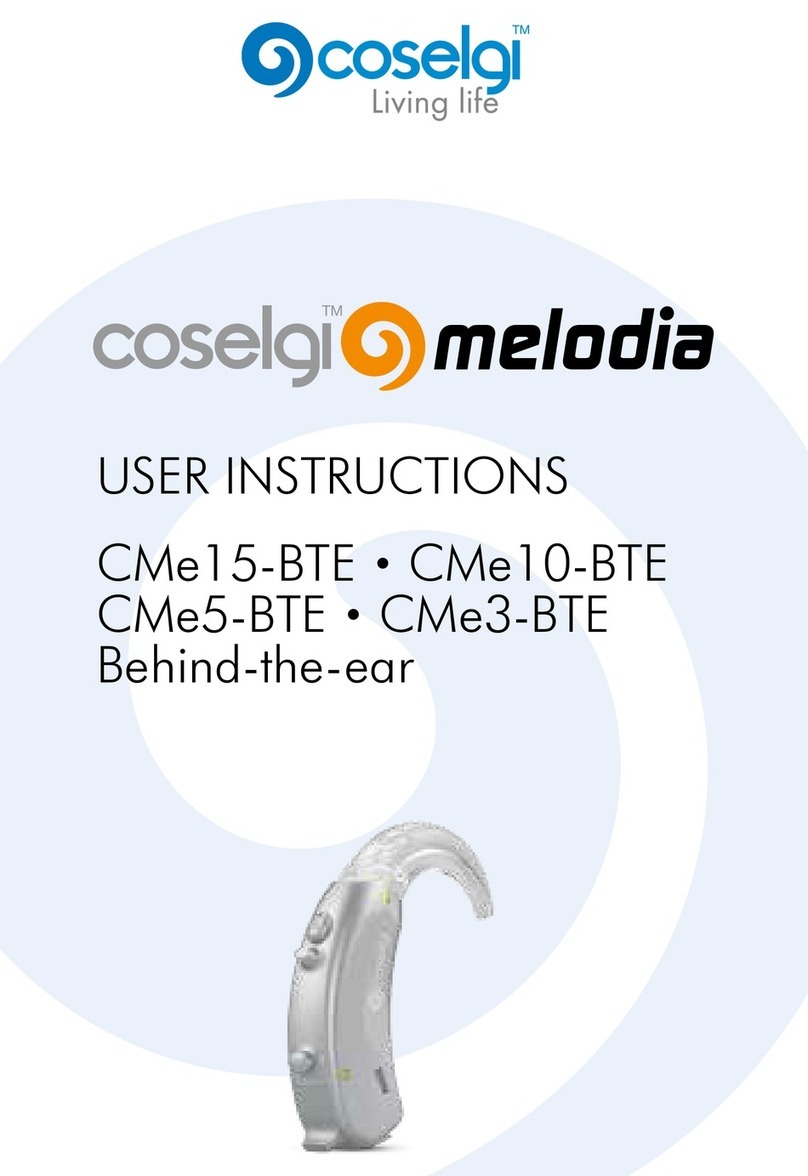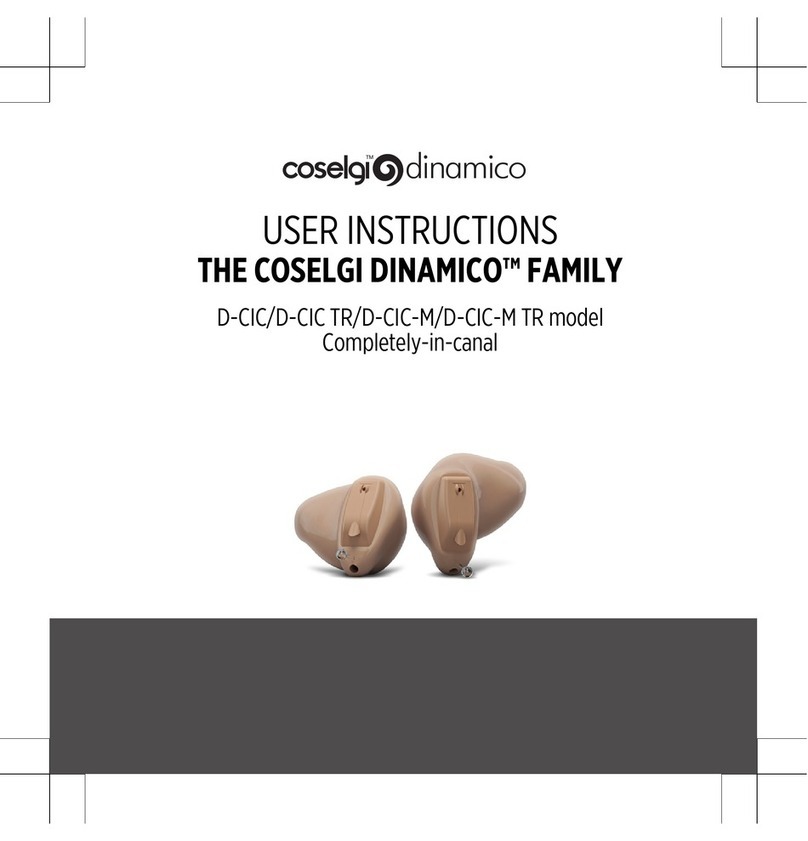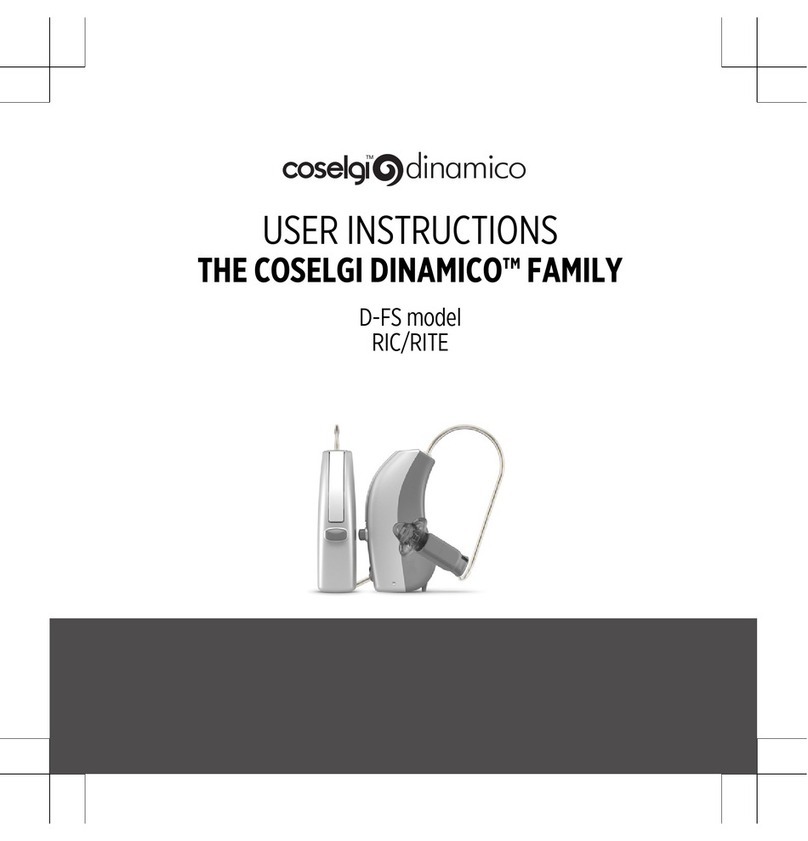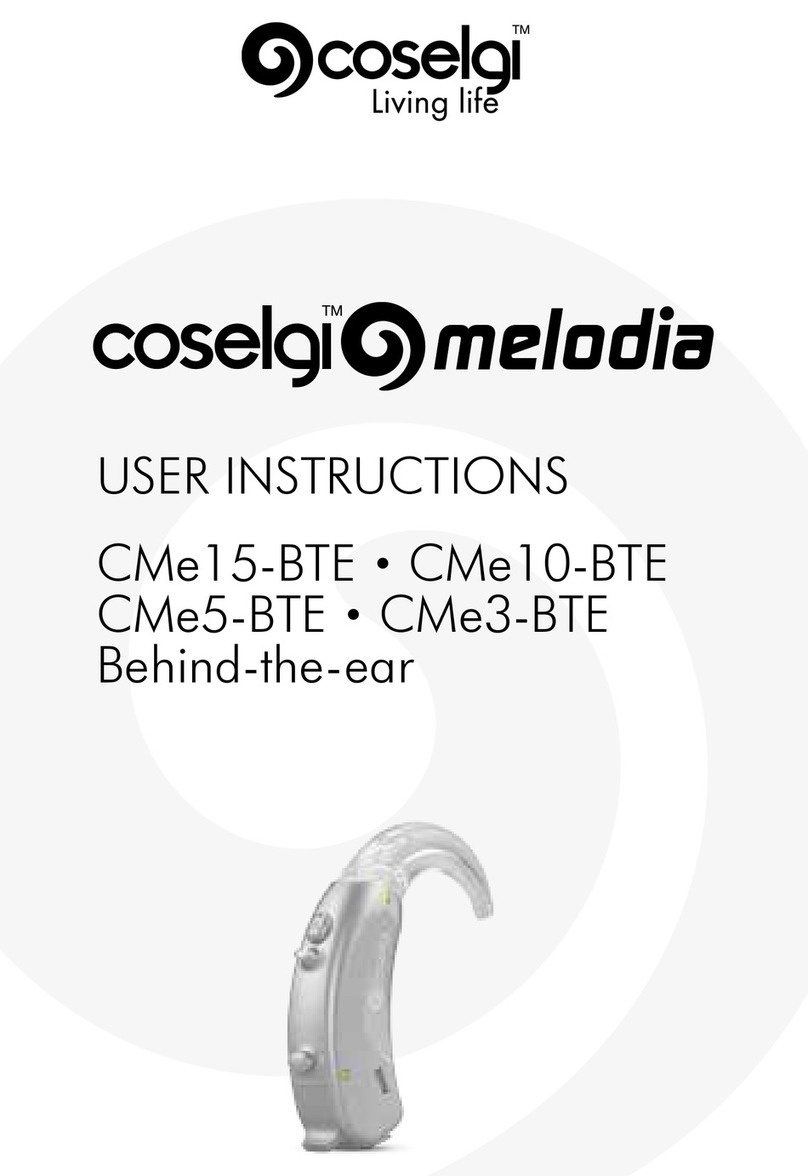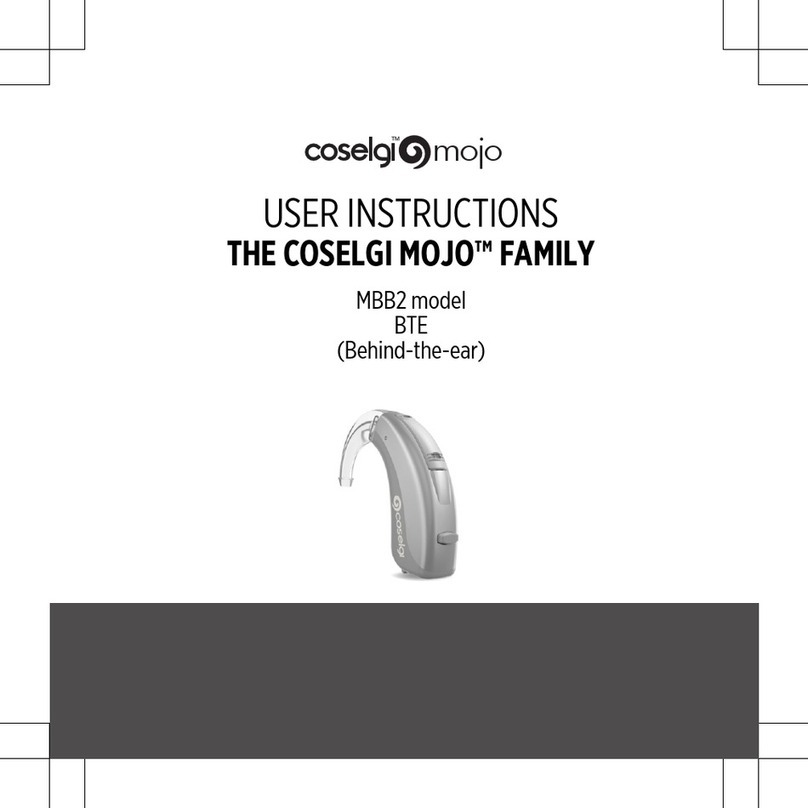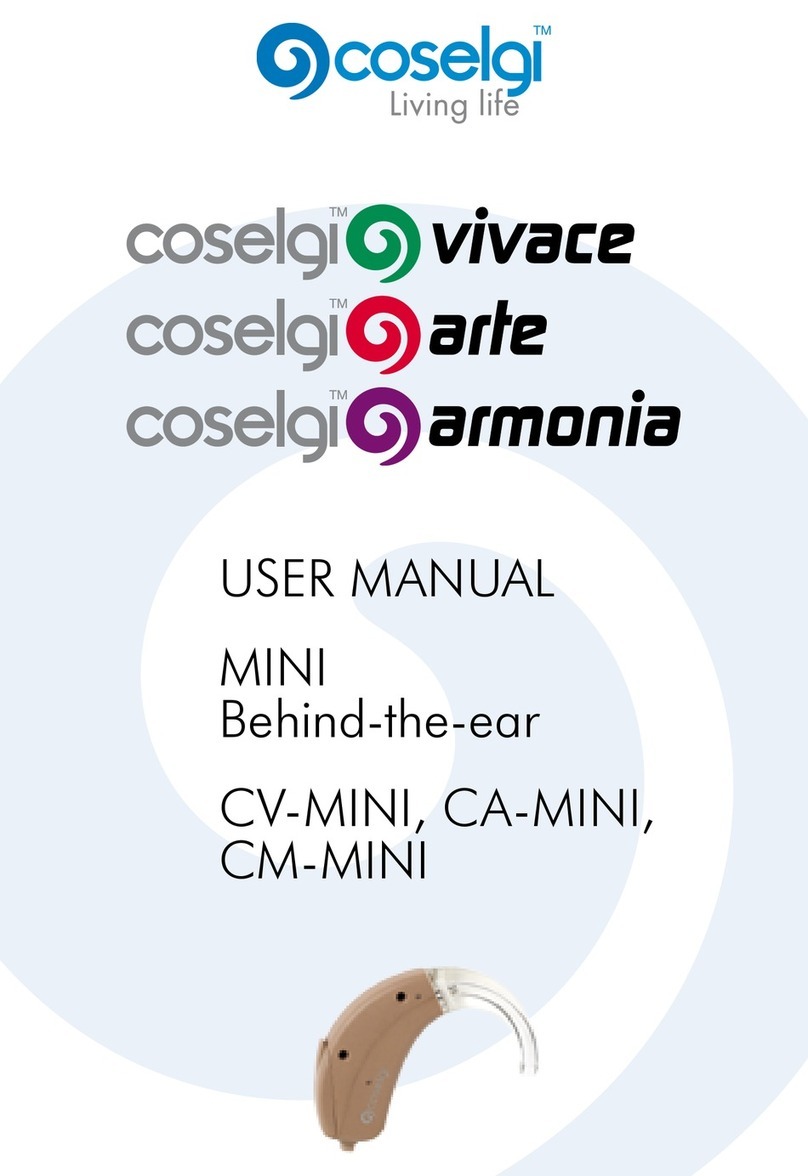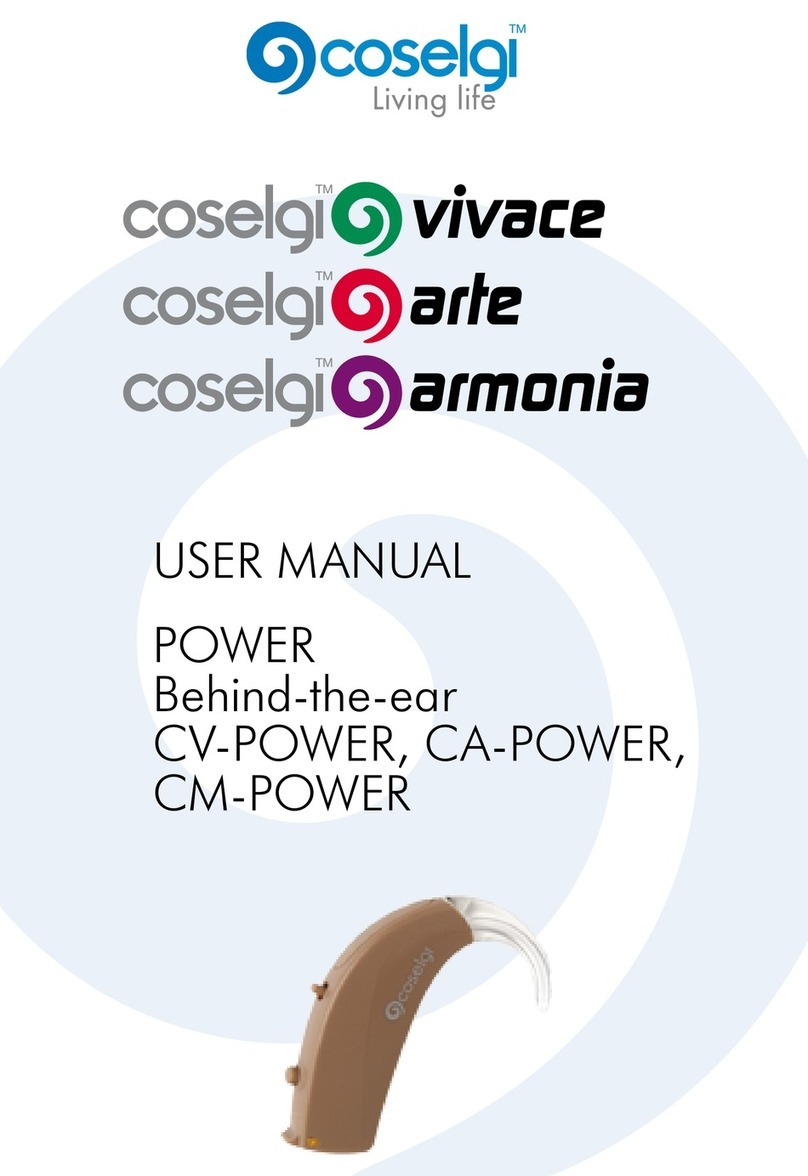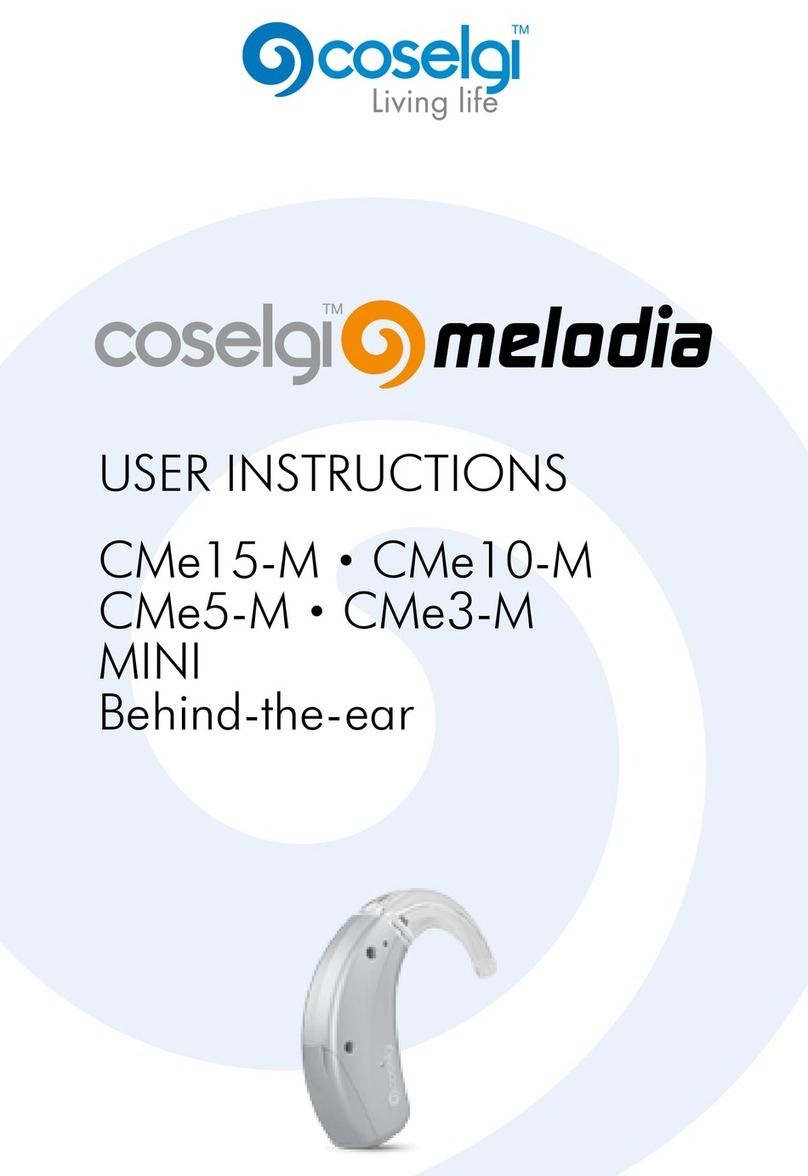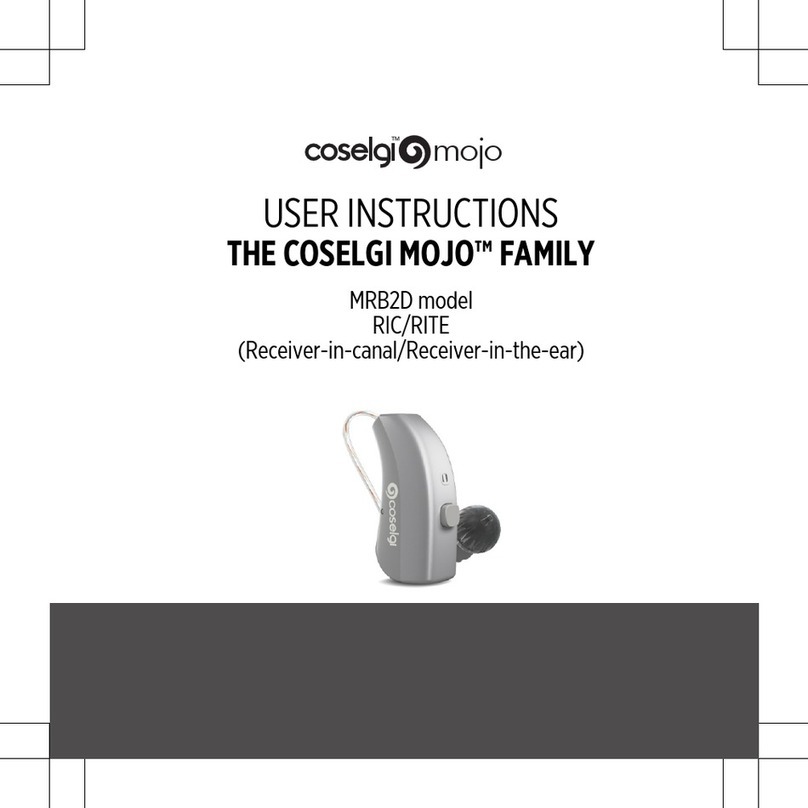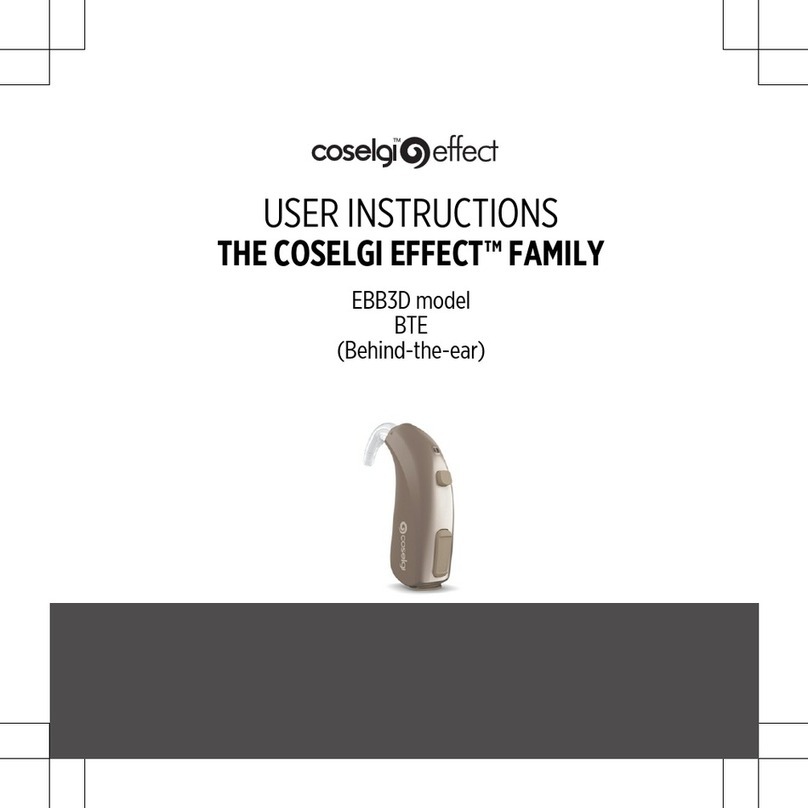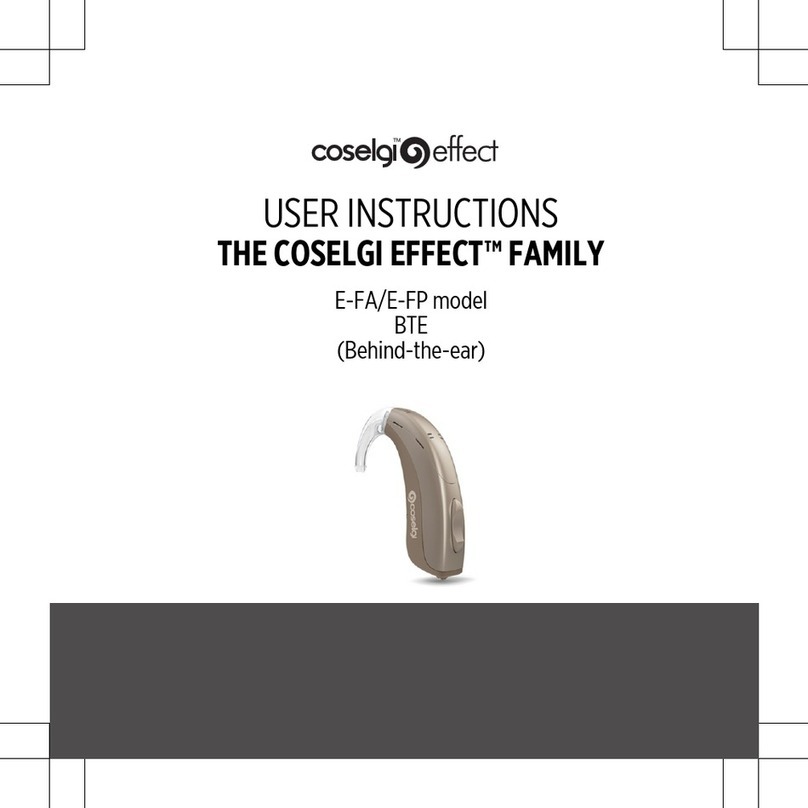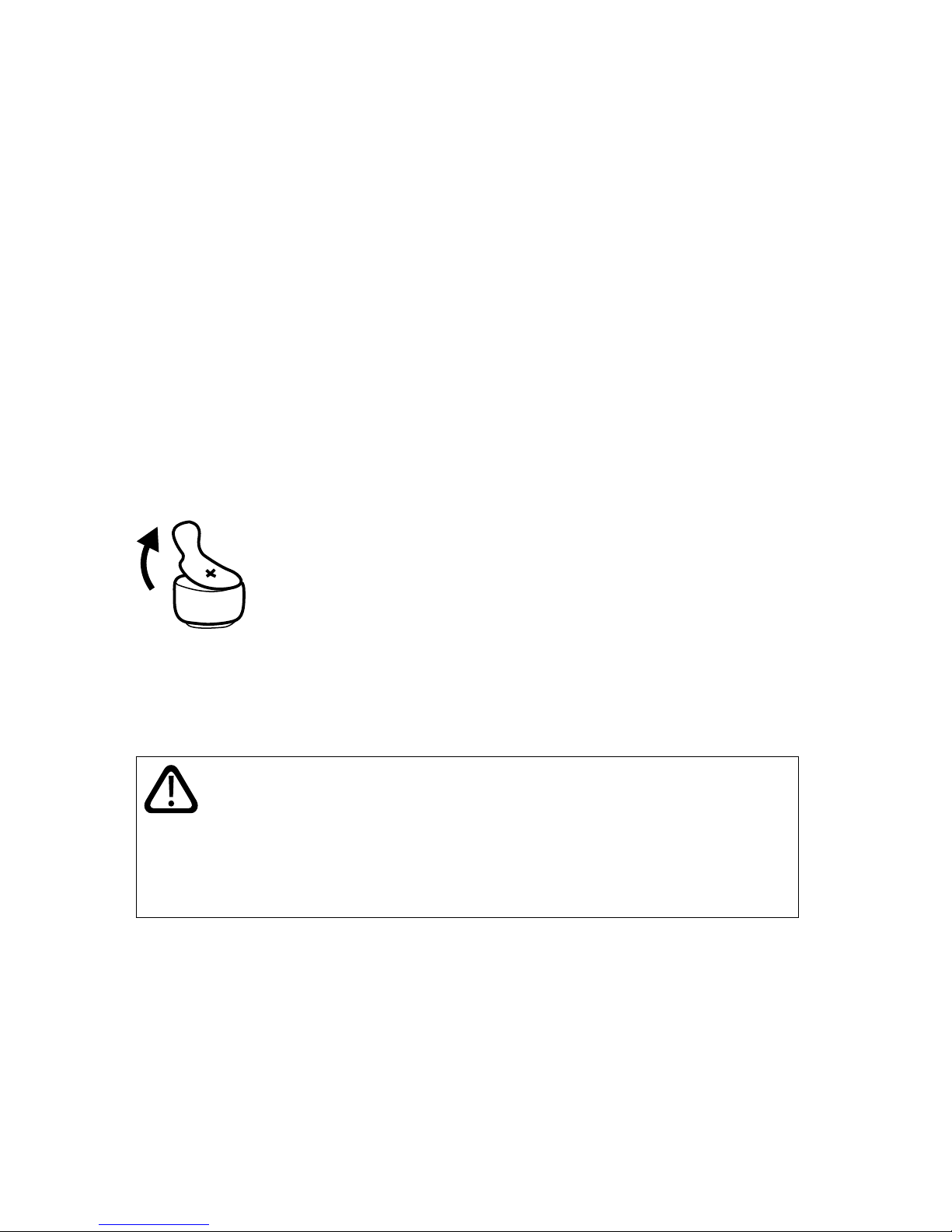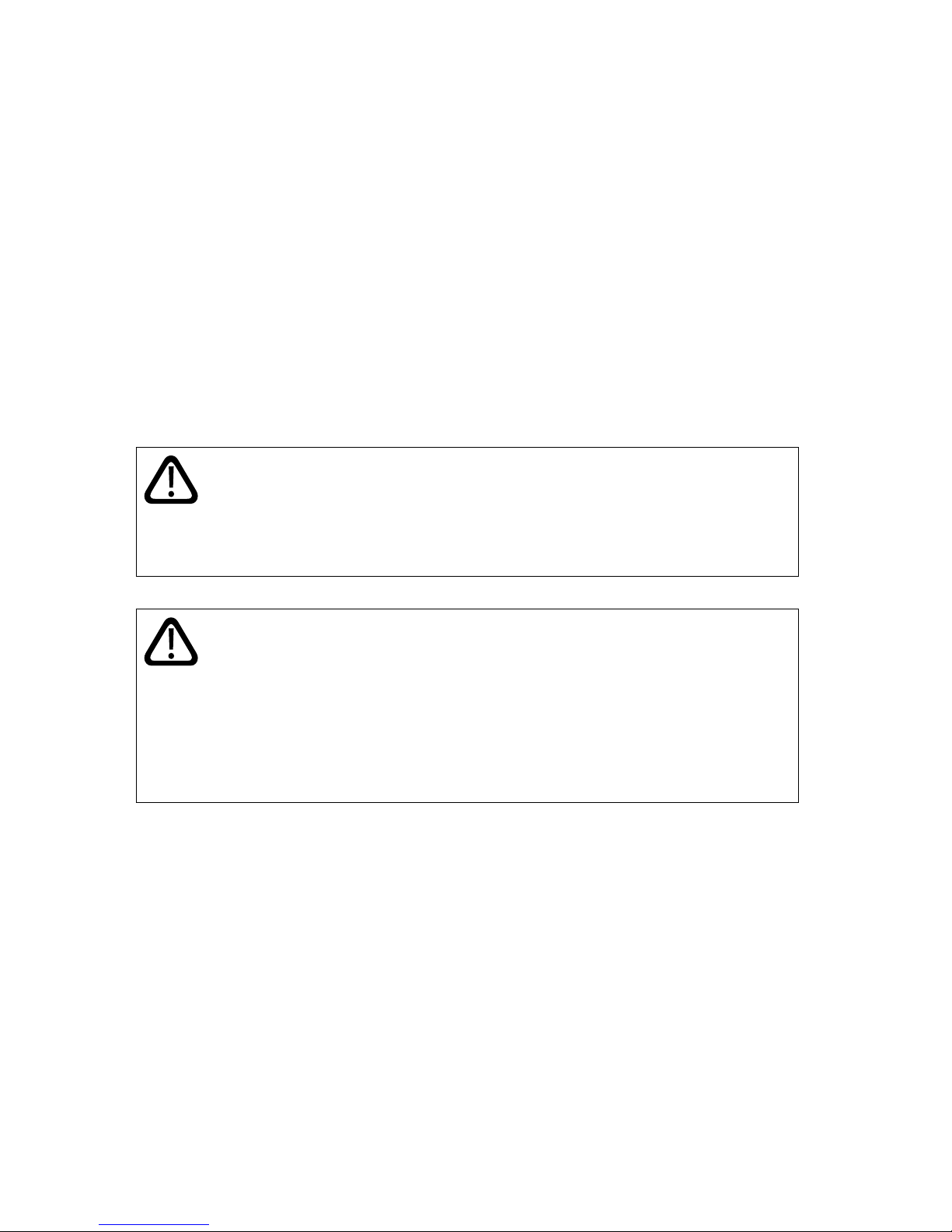CONTENTS
SYMBOLS................................. 4
DESCRIPTION OF THE HEARING AID ............ 5
The battery ............................... 8
Inserting the battery ....................... 8
Low battery indication..................... 10
Turning the hearing aid on and off ............. 11
Function signals........................... 12
Right/left identification ...................... 12
Positioning the hearing aid................... 13
Removing the hearing aid ................... 14
Volume adjustment ........................ 15
Listening programs ........................ 17
Switching between the listening programs ...... 18
CLEANING............................... 19
The hearing aid........................... 20
The sound outlet .......................... 22
The vent ................................ 23
THE WAX GUARD.......................... 24
Changing the wax guard .................... 25
IN CASE OF MALFUNCTION ................. 28
CARING FOR YOUR HEARING AID ............. 30
WARNINGS .............................. 31
ADVICE ................................. 34
REGULATORY INFORMATION................. 35
PROGRAM FORMS ......................... 38
3