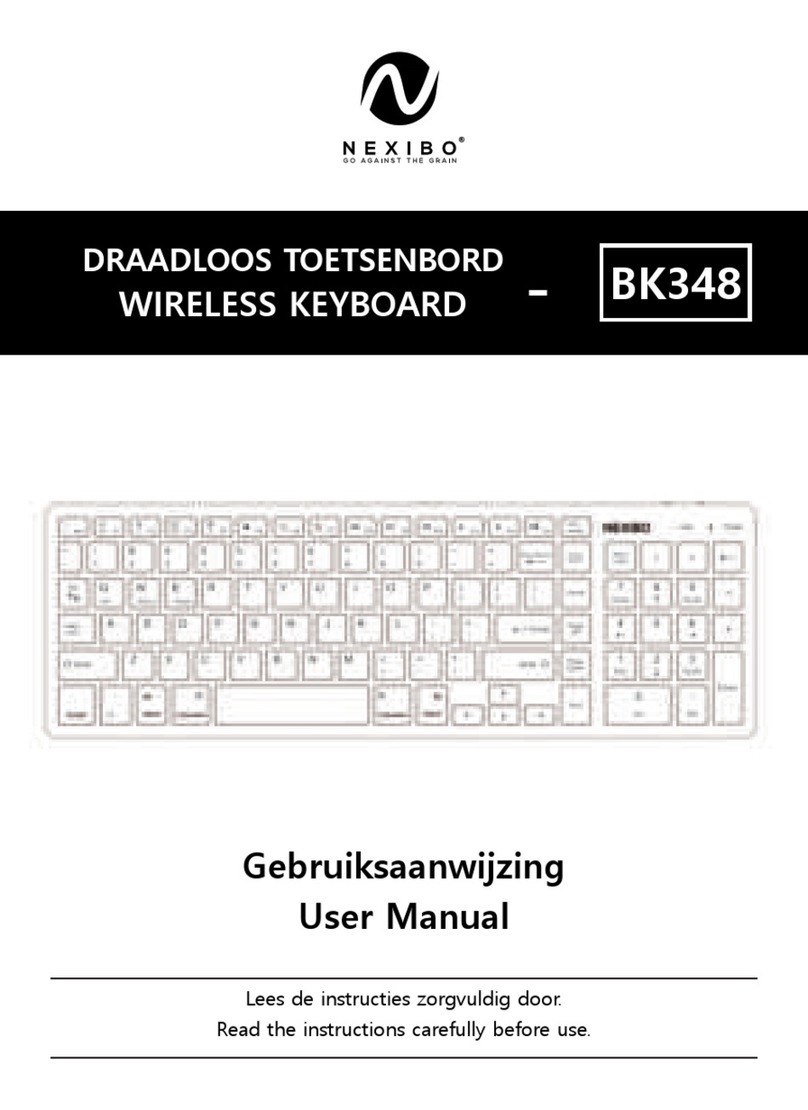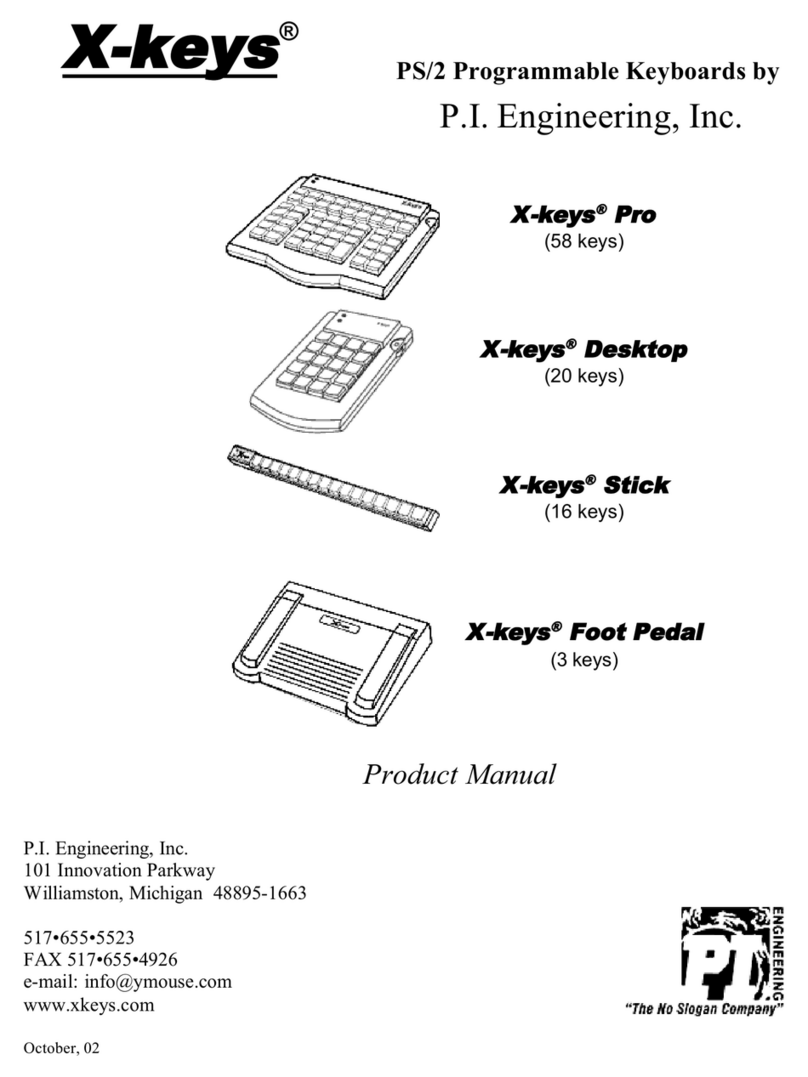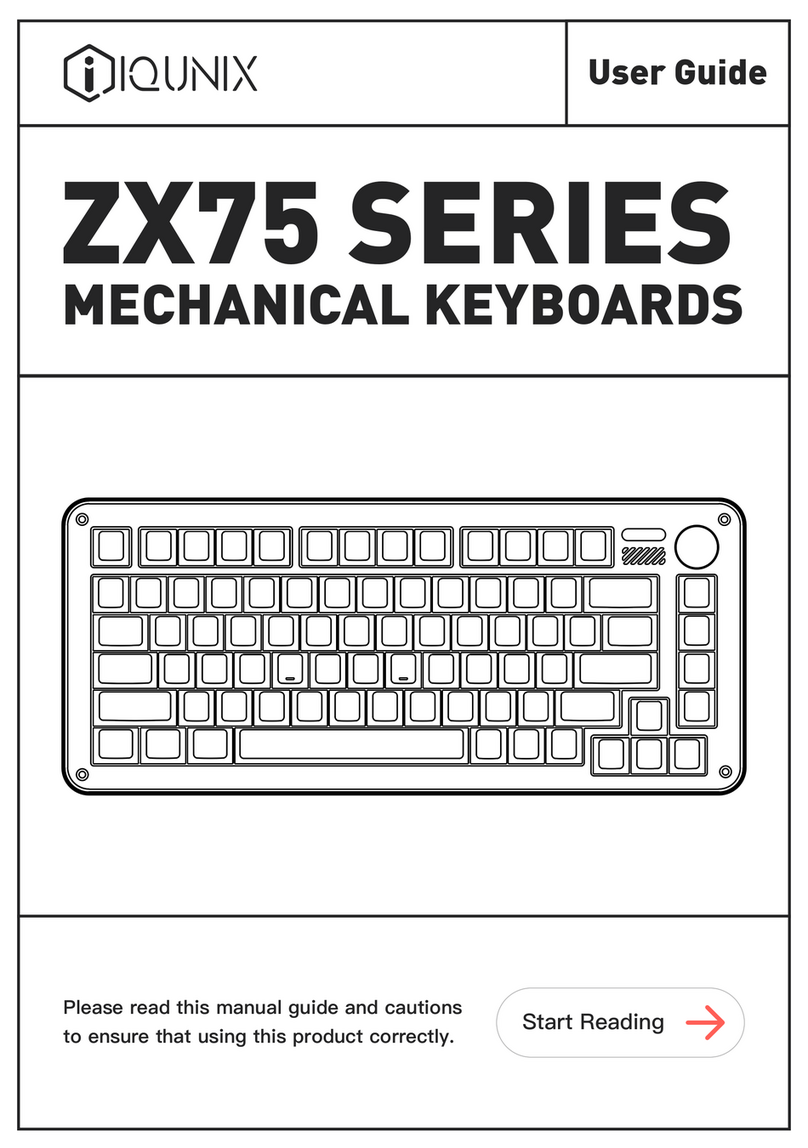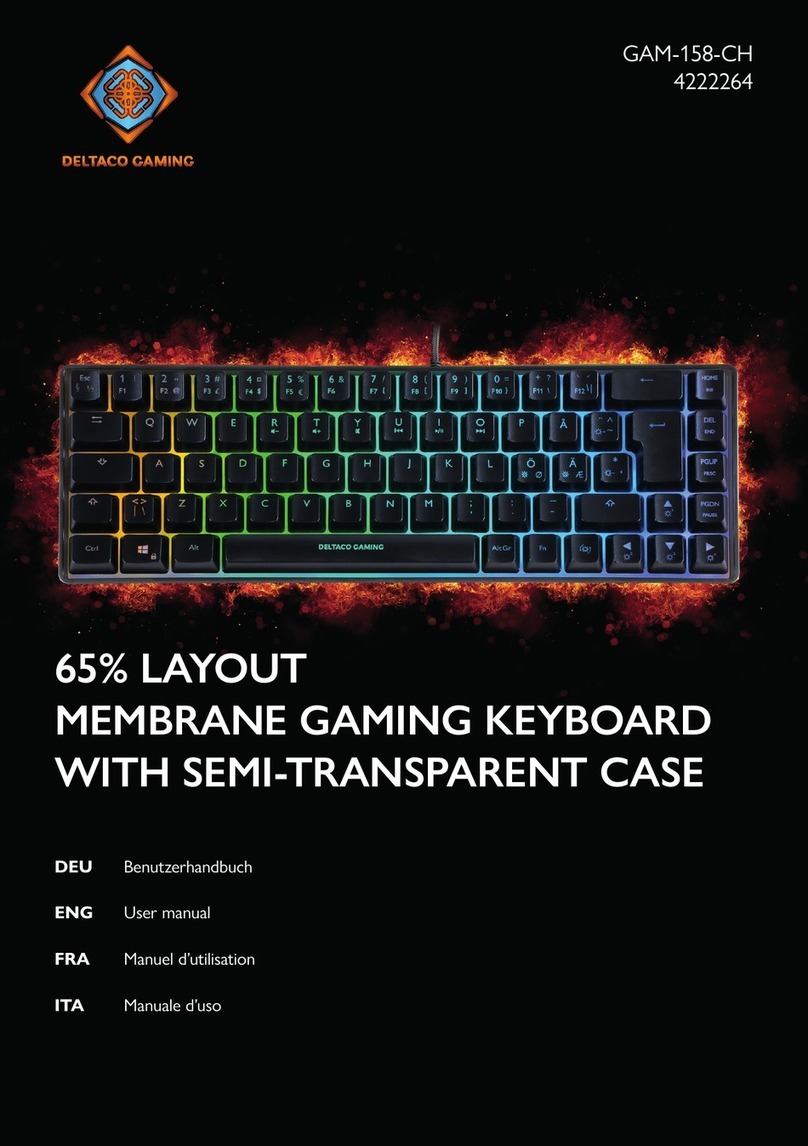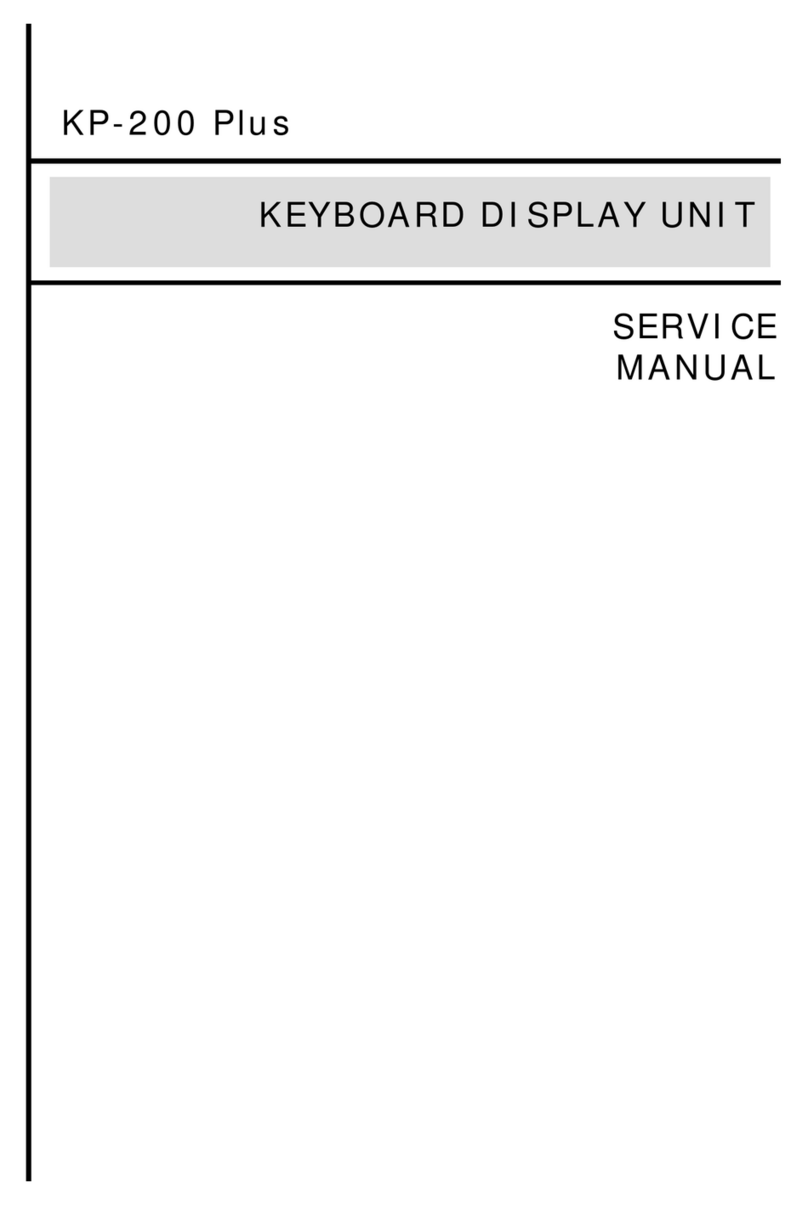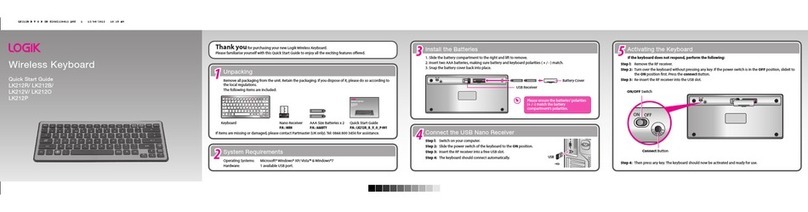COUGAR ATTACK 2 User manual
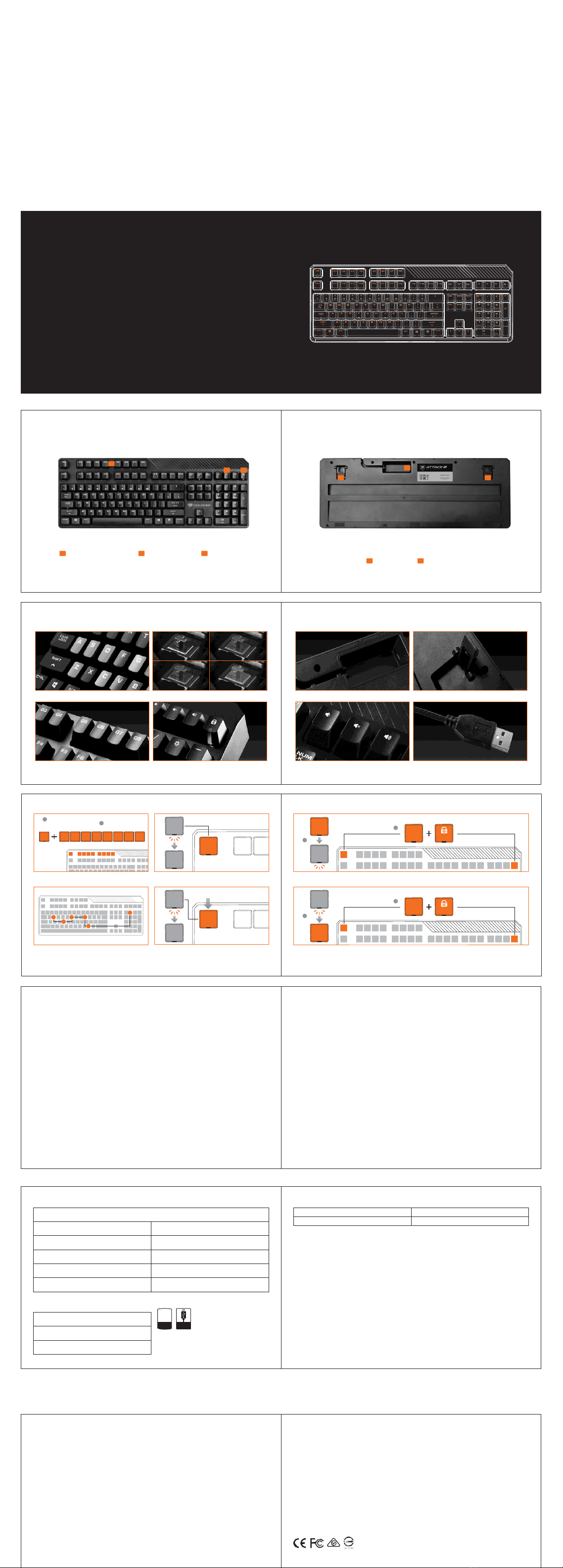
Product name: COUGAR ATTACK v2 gaming keyboard
Key switch: Cherry MX mechanical
switch
Interface: USB
N Key Rollover on USB mode: 12
Interface: USBMaterial: Plastic
Programmable g-keys: 8
Cable length: 1.8m Braided
Windows key disabled: Yes
Dimensions: 6.5(L) X 17.3(W) X
1.2(H) inch 165(L) X
440(W) X 30(H) mm
Media keys: Yes
Weight: 1.2kg
COUGAR ATTACK2 Gaming keyboard
COUGAR Sticker
User Manual
M E CH A N IC AL G AM I N G KEY BO AR D
USER MANUAL
CONTENTS
03 DEFAULT BUTTON ASSIGNMENT
05 DESIGN
09 FEATURES
11 SPECIFICATIONS PACKAGE
CONTAINS
SYSTEM REQUIREMENTS
12 WARRANT Y POLICY
14 MANUFACTURER CONTACT LEGAL
NOTICES
DEFAULT BUTTON ASSIGNMENT
FRONT REAR
A
D
B C
E E
A 8 PROGRAMMABLE G-KEY B MULTI-MEDIA KEYS C WIN-LOCK KEY
D Mini USB port
E Rubber stands
3 4
DESIGN
BLA C K
RED
BRO W N
BLU E
USB MODE 12-KEY ROLLOVER CHERRY MX SWITCHES REMOVABLE USB CABLE NON-SLIP RUBBER FOOT
8 PROGRAMMABLE G-KEYS WINDOWS LOCK KEY MULTI-MEDIA KEYS GOLD-PLATED USB CONNECTOR
5 6
MACRO RECORDING
HOW TO USE ( MR + G1-G8 => "Save Macro" )
HOW TO USE ( MR + GAMING MODE Key => "Clear the record" for all G1-G8 Macro Keys )
1
PRESS &
HOLD
MR
2
PRESS
G1 G2 G3 G 4 G5 G6 G 7 G8
MR MR
MR G1 G2 2
MR
MR
PRESS AND HOLD
1 MR
1. Press & hold MR then press any key of
G1-G8.
2. MR blinks. 1. Pressing MR & G key at the same time until MR is blinking.
MR PRESS MR
2 MR
RELEASE
1 3
4
2
5
6
MR G1 G2 1
MR MR
3. Now you can key-in the characters which
you would like to save.
4. Press MR again. MR is blinking, when the
blinking ended, the saving is completed.
2. When MR stop blinking, release MR & G keys, then finish the clear records.
PS: The default of M1-M8 is F1-F8.
7 8
FEATURES
ENGLISH
●Cherry mx mechanical switch
●50 million keystroke lifespan
●Anti-ghosting keys
●USB mode 12 key rollover
●8 programmable g-keys
●Individual multimedia keys
●ON-THE-FLY macro recording key
●Gold-plated usb connector
●Removable braided usb cable
●Driver-less quick setup
●Non-slip rubber foot
DEUTSCH
●Cherry MX mechanische schalter
●Anti-Ghosting keys
●Die multimedia-steuertasten
●Vergoldeter USB-stecker
●50 millionen tastenanschläge lebensdauer
●Abnehmbare geflochtenen USB kabel
●8 anpassbare makrotasten
●Anti rutsch stativ design
●Kompatibel mit Windows XP/Vista/7/8
РУССКИЙ
●Механические свичи Cherry MX
●Жизненный срок клавиш – 50 000 000
●Технология Anti-ghosting, используется
на 12 клавишах
●8 программируемых G-клавиш
●4 функциональные клавиши:
управление звуком, громче, тише,
выключение звука
●Настройка макросов ON-THE-FLY
●Позолоченный USB-коннектор
●Бездрайверная
●Нескользящие ножки
●Совместима с Windows XP/Vista/7/8
FRANÇAIS
●Cerise MX commutateur mécanique
●Anti-ghosting clés
●Touches multimédia
●Or connecteur USB plaqué
●Durée de vie de 50 millions de frappes
●Amovible tressée câble USB
●8 touches macro personnalisables
●Anti-dérapant de conception
●Compatible avec Windows XP/Vista/7/8
ESPAÑOL
●Interruptor mecánico de Cherry MX
●Fantasma de lucha contra
●Teclas multimedia
●Chapado de oro del conector USB
●50 millones de pulsaciones de teclas por vida
●Desmontable trenzada del cable USB
●8 teclas macro personalizables
●Antideslizante de diseño
●Compatible con Windows XP/Vista/7/8
日本語
●
ドイツCHERRY MX メカニカル・スイッチ使用
● Nキーロールオーバー対応
● マルチメディアキー搭載
●
"金メッキ USB コネクター"
● キーストローク寿命5000万回対応
● ケーブル・ルーティングを備えた着脱式USB
ケーブル
●
八つのマクロモード
● 滑り防止機能のラバーストッパー
●
Windows XP/Vista/7/8 対応
繁體中文
● 採用德國Cherr y機械軸按鍵
●防止鬼鍵技術
●多媒體控制鍵
● 鍍金USB接頭無延遲傳輸
● 五千萬次鍵擊壽命
● 可拆卸式USB編織線
●8 個巨集鍵
●防滑腳架設計
●相容於Windows XP/Vista/7/8作業系統
简体中文
● 采用德国Cherr y机械轴按键
●防止鬼键技术
●多媒体控制键
● 镀金USB接头无延迟传输
● 五千万次键击寿命
● 可拆卸式编织缆线
●8个巨集键
●防滑脚架设计
●相容于Windows XP/Vista/7/8作业系统
9 10
SPECIFICATIONS WARRAN T Y POLICY WARRANTY PERIODS OF COUGAR GAMING DEVICES
Product
Warranty
COUGAR ATTACK2 gaming keyboard
1 Year
PACKAGE CONTAINS
The specificati on m aybe var ie s depe nd ing on the
country or region
SYSTEM REQUIREMENTS
PC
PC with
WARRAN TY AGREEME NT
●If the product has defect in material and manufacture, COUGAR will
provide product repair and replacement service within the warranty
period.
●Our warranty service is based on the date of the invoice or warranty card
(must be affixed by the store stamp). If you lose the aforementioned
evidence, we will apply original shipping date of the product as the
beginning date of warranty period. The shipping date will be identified by
the product serial number(S/N).
CONDIT ION S WHER E FRE E MAINTENANCE I S NOT PROVIDED
●Any fault or damage caused by natural
disasters (including storm, fire, flood,
thunder, earthquake, etc).
●Any fault or damage caused by accidental factors and man-made reasons
(including hit, scrape, crash, moving, compression, stain, corrosion, use of
inapplicable voltage, computer virus, riot, misuse, malicious damage, etc).
●Use in an improper operating environment (including high temperature, high
humidity, water inflow,
Compatible
USB port
etc).
●Unable to provide the product warranty card, purchase receipt or invoice
to prove the product still within the warranty period and the shipping date
of the product is out of warranty.
●The warranty card or product serial number has been altered or its number is
hard to identify.
●The warranty period has expired.
11 12
●Any fault or damage caused by non-compliance of regulations
stated on the user manual, or improper, rough and careless
treatment.
●Any fault or damage caused by use of parts not certified by
COUGAR original manufacturer.
●The problem is caused by improper repair or adjustment by
the buyer or any manufacturer without authorization from
the COUGAR original manufacturer.
●The product is not acquired from an authorized distributor of
the company or is acquired from illicit sources.
●Paper carton, instruction and other accessories are not
warranted.
DISCLAIMERS
MANUFACTURER CONTACT
Mon - Fri 9 am –5.30
pm COMPUCASE Europe
GmbH Im Hülsenfeld 9
40721
Hilden
Germany
+49(0)2103-98810
Service E-Mail:
service@cougar-world.com
LEGAL NOTICES
More information you will
find at
http://www.cougar-
world.com COMPUCASE
Enterprise Co.,Ltd. All
rights reserved.
●COUGAR product is not authorized for use as critical
components in life support device or for incorrect
application software or malfunction of the product.
●COUGAR is not liable for the death or damage of person or loss of
property when product is using as, including but not limited to,
medical equipment, military equipment, traffic equipment and
disaster prevention system.
●COUGAR's warranty liability is limited to repair, replacement.
●COUGAR is not liable for any damages, expenses, lost data, lost revenues, lost
savings, lost profits, or any incidental or consequential damages due to using
defect product of COUGAR.

If you have any question about the warranty, please feel
free to contact us. Customer support: service@cougar-
world.com
This manual was created by COMPUCASE Europe GmbH and may not be completely or
partially
copied, passed on, distributed or stored without written consent by
COMPUCASE Europe GmbH. COUGAR® is a registered brand of COMPUCASE Europe
GmbH. Other product and company names mentioned in this documentation may
be brands or trademarks of their respective owners. COMPUCASE Europe GmbH
reserves the right to make changes concerning the contents of the manual
and the technical data of the product without previous announcement.
All other registered
trademarks belong t o t h ei r
respective co m p a n ie s .
13 14
Other COUGAR Keyboard manuals

COUGAR
COUGAR ULTIMUS User manual

COUGAR
COUGAR PURI TKL RGB User manual

COUGAR
COUGAR LUXLIM User manual
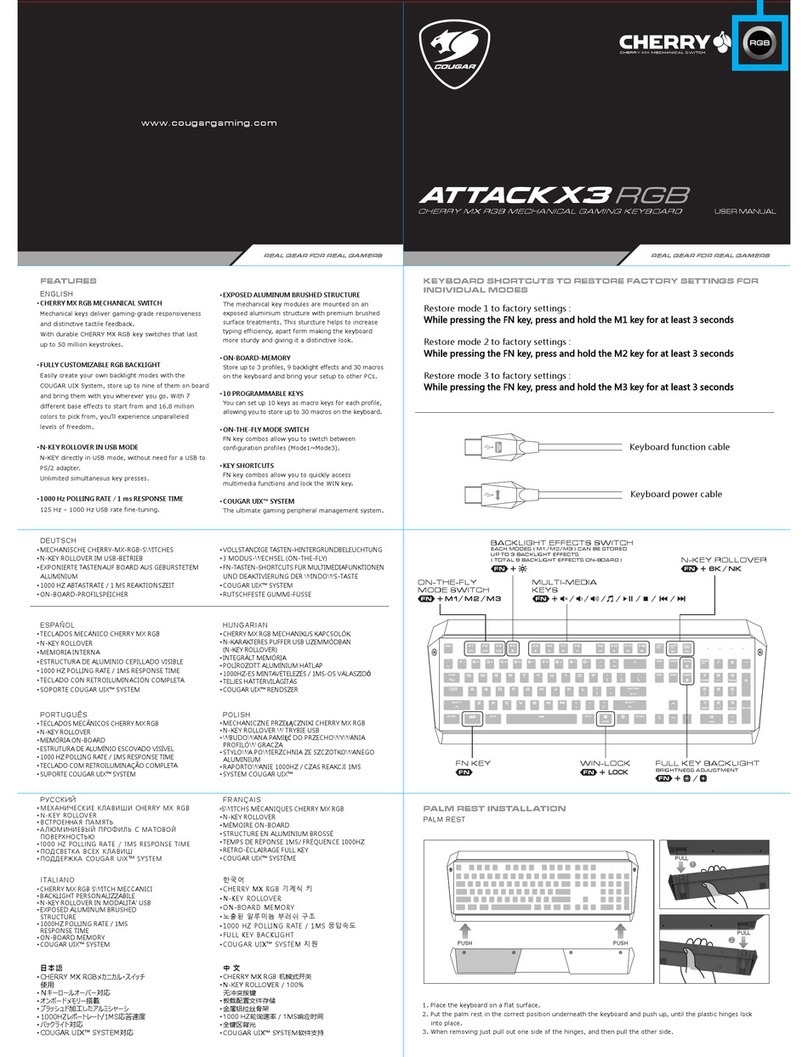
COUGAR
COUGAR Attack X3 RGB User manual

COUGAR
COUGAR PURI MINI RGB User manual
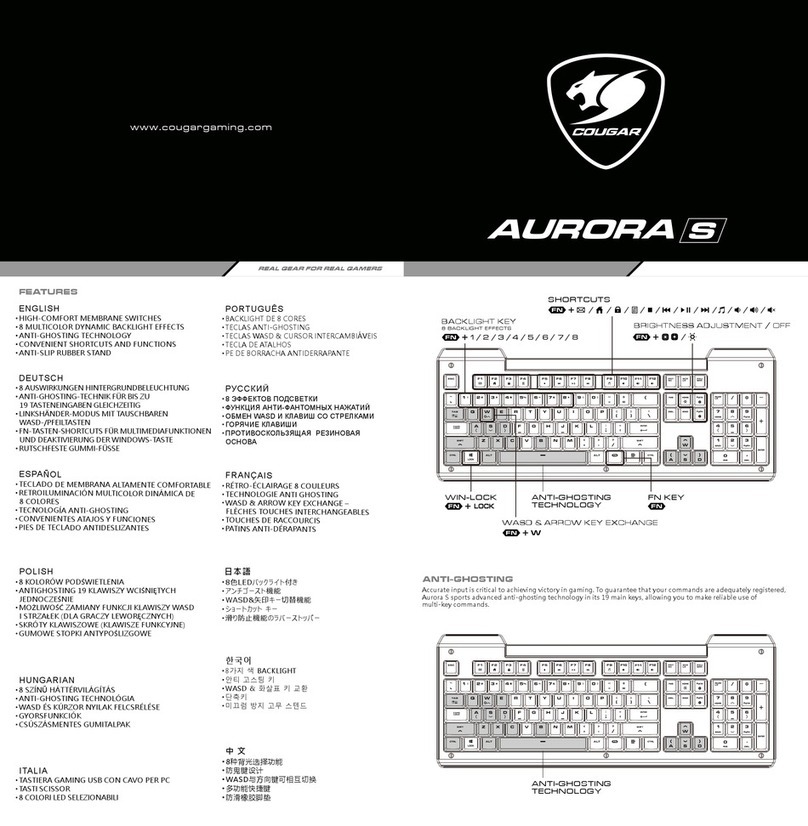
COUGAR
COUGAR Aurora S User manual

COUGAR
COUGAR ULTIMUS RGB User manual

COUGAR
COUGAR PURI TKL User manual

COUGAR
COUGAR PURI MINI User manual

COUGAR
COUGAR VanTar User manual