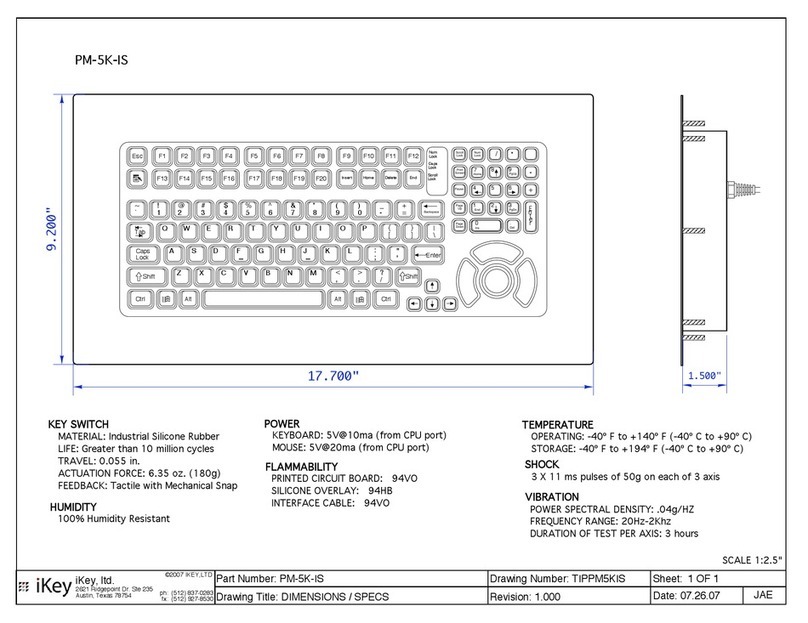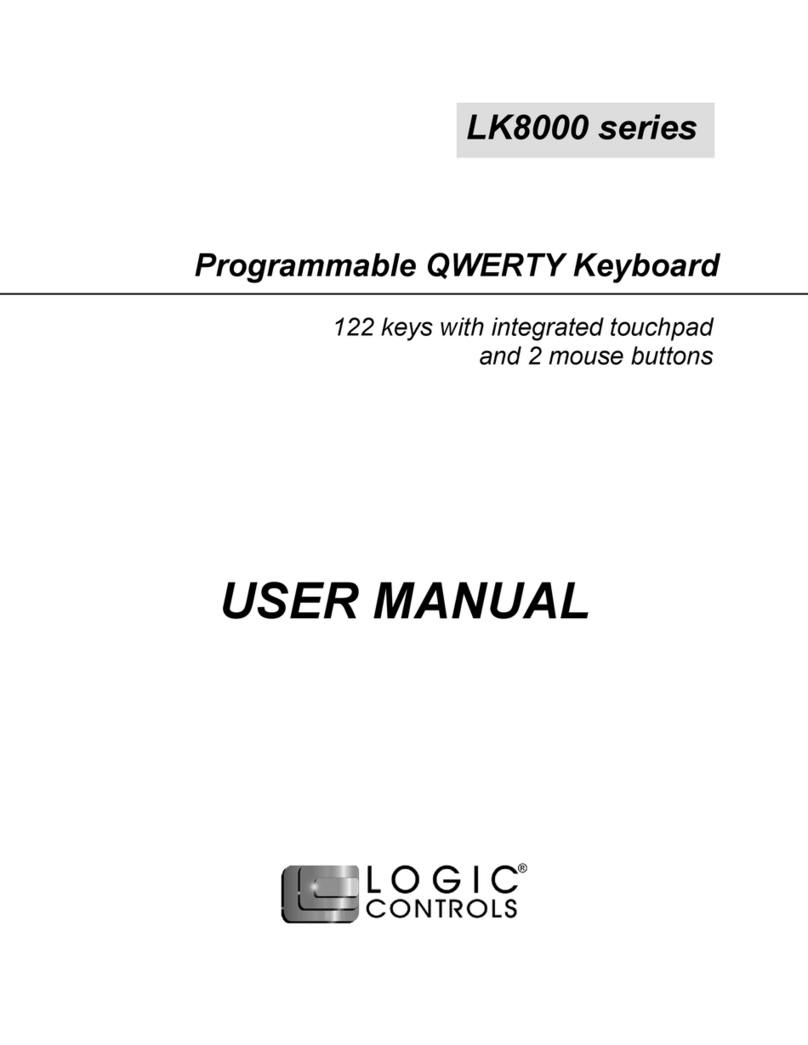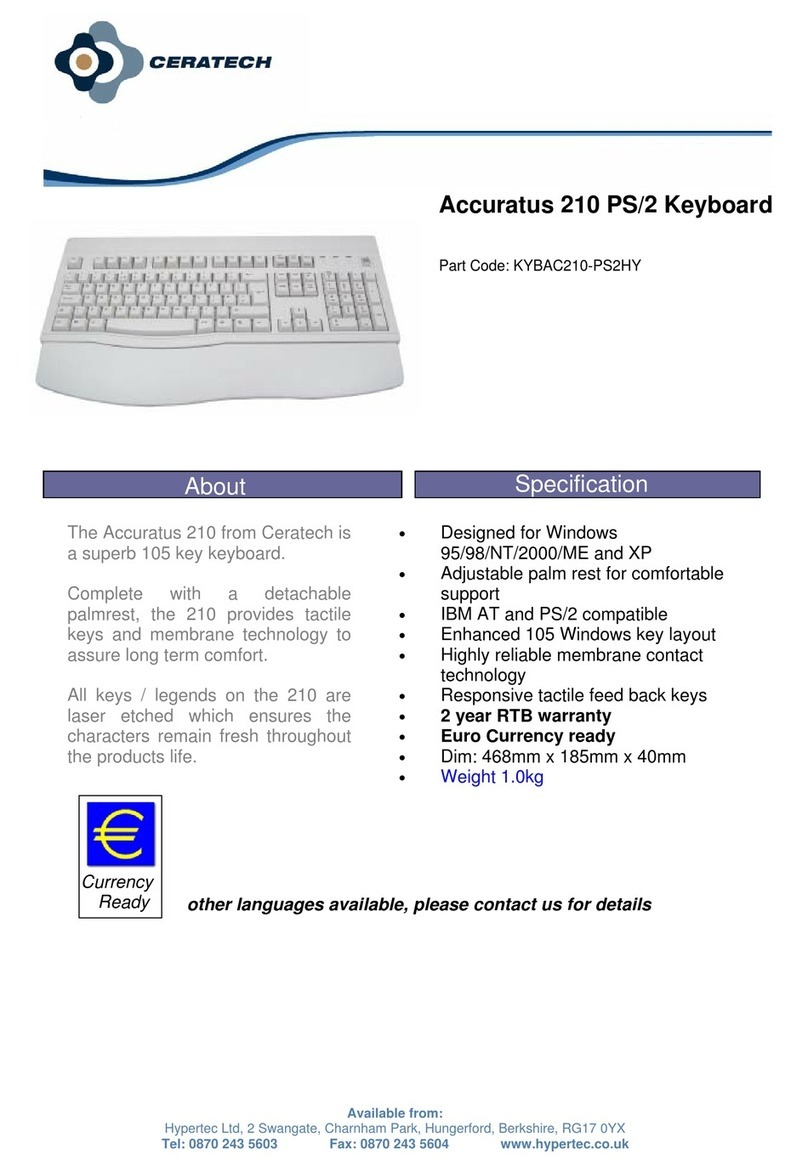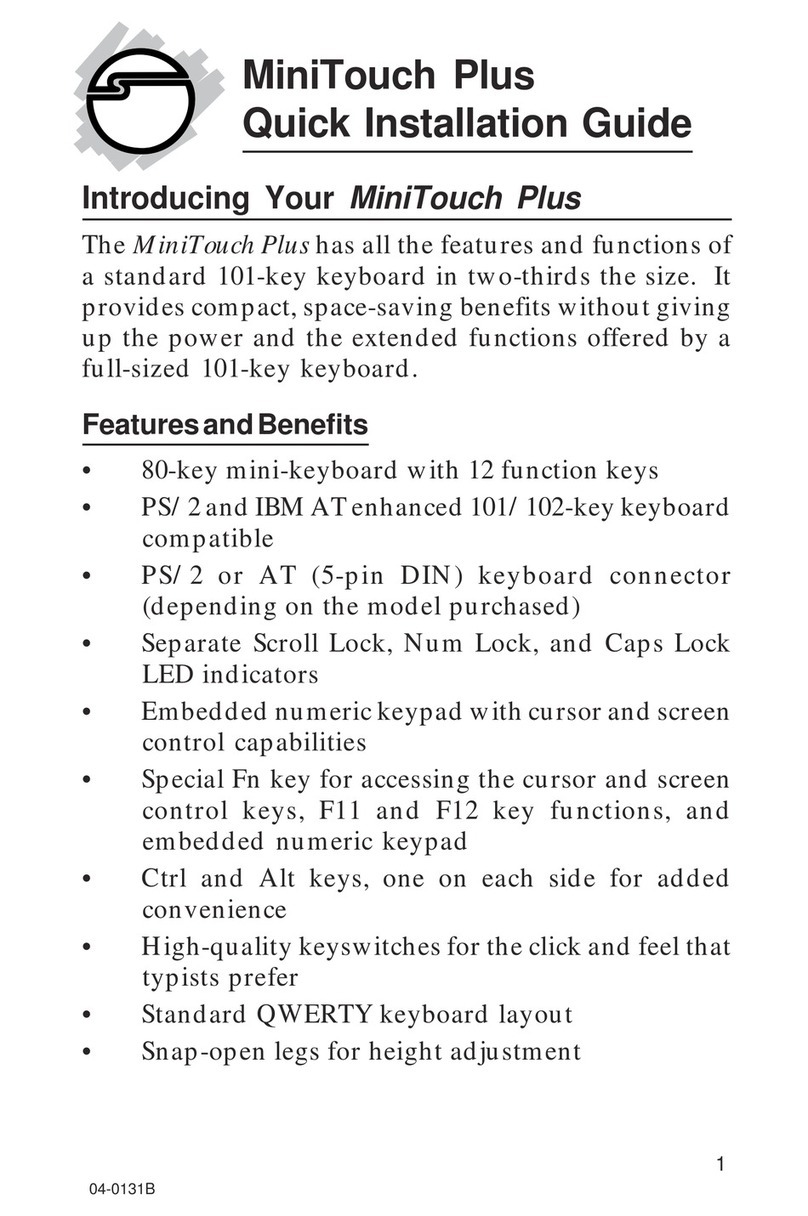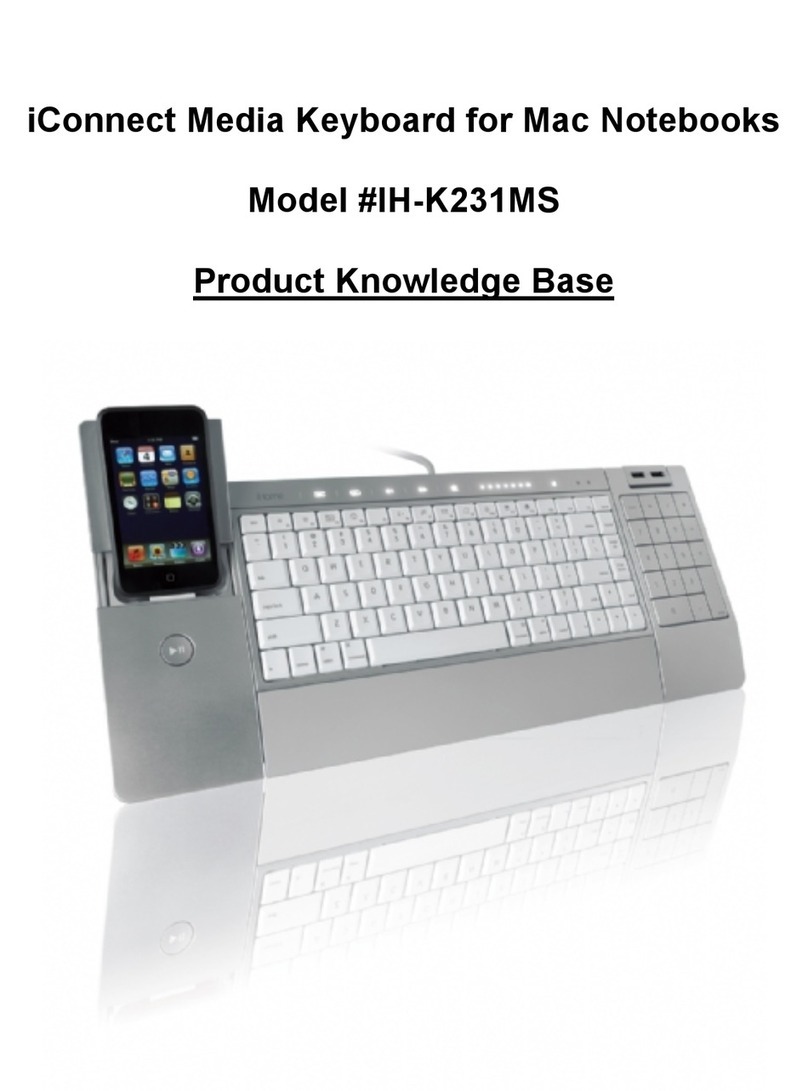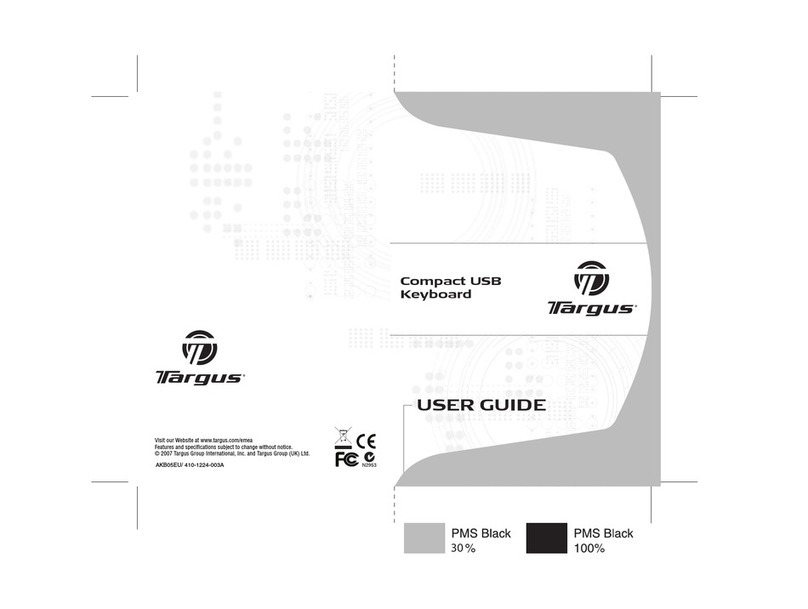COUGAR LUXLIM User manual
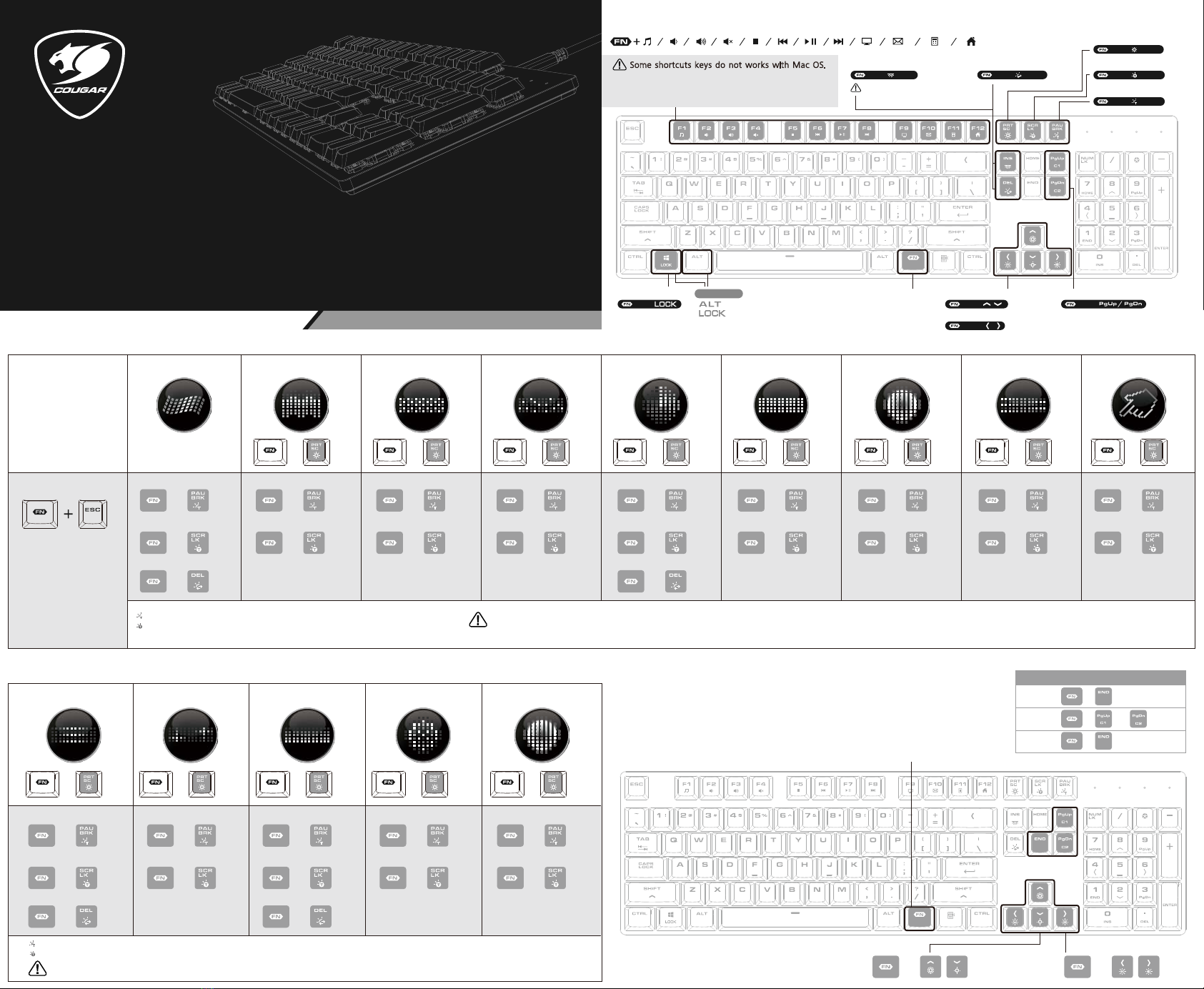
LUXLIM
LOW PROFILE OPTICAL-MECHANICAL GAMING KEYBOARD
FN+F1、F2、F3、F4、F5、F6、F7、F8、F9、F10、F11、F12
Background option
FN+ PRT
WIN-LOCK FN key Key-light brightness
FN+ INS
Light effects
RGB underglow mode
FN+ DEL
Key-light direction
Key-light option
Media and function shortcuts
Key-light speed
14 LIGHT EFFECTS Auto Mode
Raninbow
Reset
Color CycleBreathing Twinkle
x 3+x 2+x 1+
Background option
+
Key-light option
+
Background option
+
Key-light option
+
Background option
+
Key-light option
+
+
Background option
Key-light option
+
Key-light direction
+
Press and hold
down the FN key
and ESC key for
3 seconds and
the white light
will flash 4 times.
WaveRipple 1StaticRadar Reactive
x 8+x 7+x 6+x 5+x 4+
Background option
+
Key-light option
+
Background option
+
Key-light option
+
Background option
+
Key-light option
+
Background option
+
Key-light option
+
+
Background option
Key-light option
+
Key-light direction
+
Some shortcuts keys do not works with Mac OS.
Direction、brightness & speed
do not be adjusted.
FN+
Default
Key-light option Rainbow, Red, Yellow, Green, Cyan, Blue, Purple, White
Background option Red, Yellow, Green, Cyan, Blue, Purple, White, OFF
FN+ SCR
FN+ PAU
FN+
FN+
FN+
Key-light brightness +Key-light speed +
How to customize and save your own Background effect
to 2 on-board memory profiles?
1.Press and hold the FN key and END key simultaneously to make the PGUP(C1) and PGDN(C2)
key flash with white light.
2.Press PGUP(C1) or PGDN(C2) to choose mode you want to set.
3.Press any key you want to set to change the backlight color.
4. Press and hold down the FN key and END key simultaneously to save it.(Or wait for 10 seconds
auto save.)
Background custom mode
Step1
Step2
Step3
+or
+
set up
+
Manual Mode
Laser Cross Pulse Firework Ripple 2
x 10+x 9+x 11+x 12+x 13+
Background option
+
Key-light option
+
Background option
+
Key-light option
+
Background option
+
Key-light option
+
+
Background option
Key-light option
+
Key-light direction
+
+
Background option
Key-light option
+
Key-light direction
+
Background custom mode
The light effect would be not obvious if you set similar or rainbow colors as key-light and
background option.
Key-light option Rainbow, Red, Yellow, Green, Cyan, Blue, Purple, White
Background option Red, Yellow, Green, Cyan, Blue, Purple, White, OFF
The light effect would be not obvious if you set similar or rainbow colors as key-light and background option.
=Option
1. Only the shortcuts keys, FN+(F1, F5, F9, F10, F11, F12),
can not work in Mac OS.
2. Luxlim's FN key different from Mac OS’s FN key.
=Command
Mac OS
( Need to press the key to show the light effcets. )
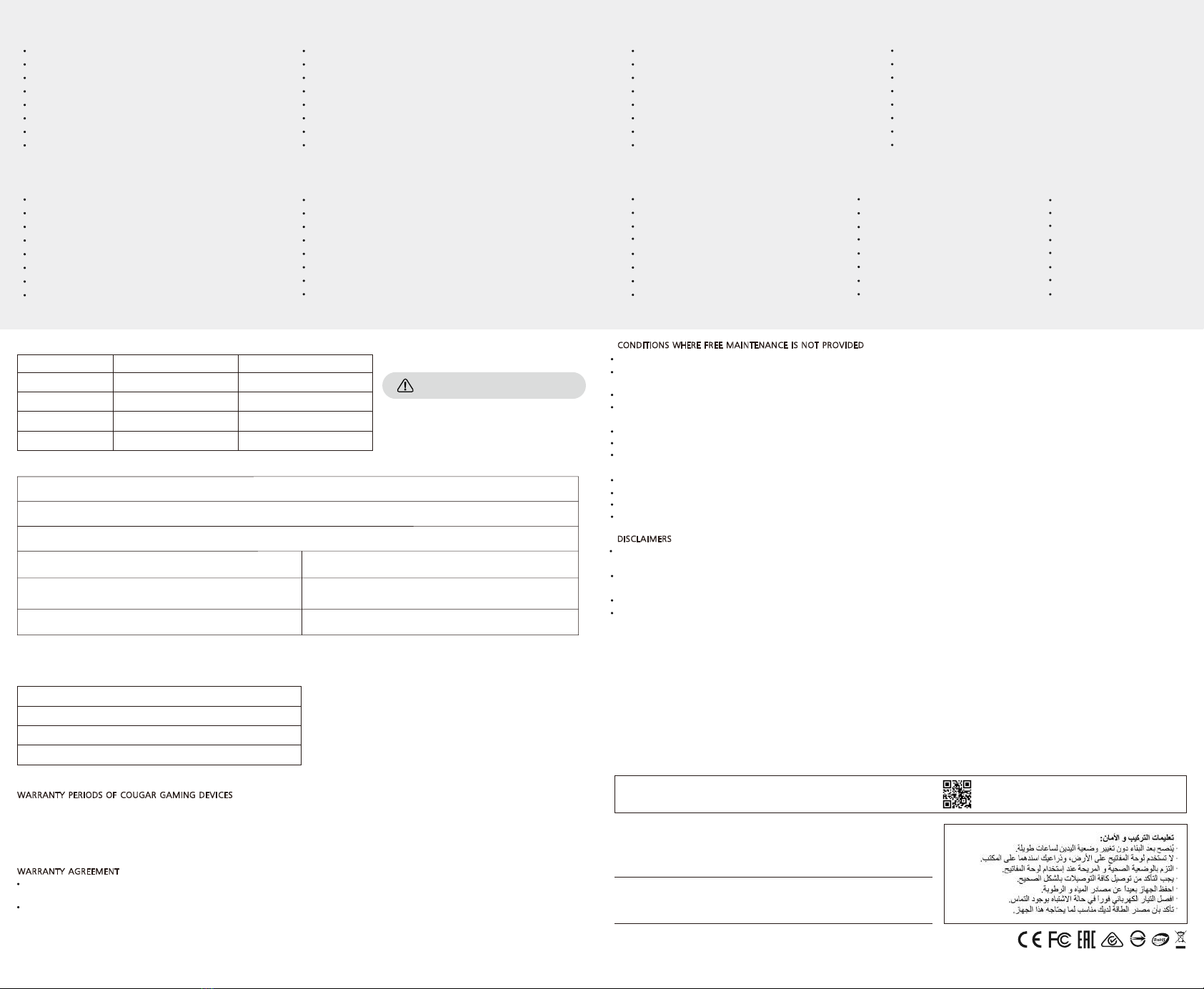
LICHT AN UND GESCHWINDIGKEIT
NIEDRIGES PROFIL FÜR HOHE LEISTUNG
20MM ULTRA-DÜNNES DESIGN
ERGONOMISCHE TASTENKAPPEN
RGB-UNTERGLOW
UNIBODY CNC ALUMINIUM RAHMEN
ABNEHMBARE USB-TYP-C-KABEL
MAGNETSTÄNDER ZUR HÖHENVERSTELLUNG
DEUTSCH
LIGUE E ACELERE
BAIXO PERFIL PARA ALTO DESEMPENHO
DESIGN ULTRA-FINO DE 20MM
TECLAS ERGONÔMICAS
EFEITO DE ILUMINAÇÃO RGB UNDERGLOW
ESTRUTURA DE ALUMÍNIO UNIBODY CNC
CABO TIPO C USB DESTACÁVEL
SUPORTES MAGNÉTICOS DE AJUSTE DE ALTURA
PORTUGUÊS
LIGHT ON AND SPEED UP
LOW PROFILE FOR HIGH PERFORMANCE
20MM ULTRA-THIN DESIGN
ERGONOMIC KEYCAPS
RGB UNDERGLOW
UNIBODY CNC ALUMINUM FRAME
DETACHABLE USB TYPE-C CABLE
MAGNETIC STANDS FOR HEIGHT ADJUSTMENT
ENGLISH
LUZ DE ENCENDIDO Y VELOCIDAD
PERFIL BAJO PARA UN ALTO RENDIMIENTO
DISEÑO ULTRAFINO DE 20 MM
TECLAS ERGONÓMICAS
EFECTO DE ILUMINACIÓN RGB POR DEBAJO, UNDERGLOW
MARCO DE ALUMINIO CNC UNIBODY
CABLE USB TIPO-C DESMONTABLE
SOPORTES MAGNÉTICOS PARA AJUSTAR LA ALTURA
ESPAÑOL
迅速な起動&応答
ロープロファイルにより効率が向上
20mm超薄型デザイン
人間工学に基づいたキーキャップ
RGB アンダーグローライティング
高級感のあるCNCアルミニウムフレーム
取り外し可能なUSBTYPE-Cケーブル
高さ調節可能なマグネットスタンド
日本語 한국어
조명 켜기 및 속도 향상
고성능을 위한 Low Profile
20MM 울트라씬 디자인
인체공학적 키캡
RGB 언더글로우
UNIBODY CNC 알루미늄 프레임
탈부착식 USB TYPE-C 케이블
높이 조절용 마그네틱 스탠드
光速启航,瞬间致胜
薄型矮轴设计,效率加乘
超薄的高度20mm
人体工学薄型键帽
光彩炫丽的RGB照地灯效
高品质CNC上盖
可表式 TYPE-C 电源线
磁吸式高度调节脚座
中 文
LUMIÈRE ALLUMÉE ET ACCÉLÉRER
PROFIL BAS POUR DES PERFORMANCES ÉLEVÉES
CONCEPTION ULTRA-MINCE 20MM
TOUCHES ERGONOMIQUES
SOUS-LUMINOSITÉ RVB
CADRE EN ALUMINIUM CNC UNIBODY
CÂBLE USB TYPE-C AMOVIBLE
SUPPORTS MAGNÉTIQUES POUR LE RÉGLAGE DE LA HAUTEUR
FRANÇAIS
РУССКИЙ
ПОДСВЕТКА И УСКОРЕНИЕ
ВЫСОКАЯ ПРОИЗВОДИТЕЛЬНОСТЬ
УЛЬТРАТОНКИЙ ДИЗАЙН 20 ММ
ЭРГОНОМИЧНЫЕ КЛАВИШИ
ПОДСВЕТКА RGB
АЛЮМИНИЕВАЯ ОСНОВА
СЪЕМНЫЙ КАБЕЛЬ USB TYPE-C
МАГНИТНЫЕ НОЖКИ ДЛЯ РЕГУЛИРОВКИ ВЫСОТЫ
SPECIFICATIONS
PACKAGE CONTAINS
KEYSWITCHES
SYSTEM REQUIREMENTS
Win XP , Win7 , Win8 , Win10 , Linux , MAC OS
The above specifications may vary by country or region
GLOBAL WARRANTY POLICY
WARRANTY PERIODS OF COUGAR GAMING DEVICES
COUGAR LUXLIM Gaming Keyboard
Magnetic stands x3
USB Type-C Cable
User Manual
WARRANTY AGREEMENT
LEGAL NOTICES
DISCLAIMERS
CONDITIONS WHERE FREE MAINTENANCE IS NOT PROVIDED
MANUFACTURER CONTACT
Compucase Enterprise Co.,Ltd.
All rights reserved.
More information you will find at cougargaming.com
Made in China
Compucase Enterprise Co.,Ltd.
No. 225, Lane 54, An Ho Road Sec. 2 Tainan, Taiwan, R.O.C
Tel:+886-6-356-0606
Service E-Mail:[email protected]
COUGAR USA Technical Service
Tel: (833) 256-3778
Mail: [email protected]
https://cougargaming.com/support/contact/upload/
Anti-ghosting keys : 104 Keys
Software:None (with on-board memory shortcuts)
Backlight : 14 backlight effects
Key switches : Low Profile Optical-Mechanical switches
Product name : COUGAR LUXLIM Gaming Keyboard
Weight : 0.52kg
Interface : USB plug /USB Type-C
Cable length : 1.6m
Dimension ( L x W x H ) :
432 x 125 x 20 (mm) / 17 x 4.9 x 0.8 (in)
This manual was created by Compucase Enterprise and may not be completely or partially copied, passed on, distributed or stored
without written consent by Compucase Enterprise.
COUGAR® is a registered brand of Compucase Enterprise Other product and company names mentioned in this documentation may
be brands or trademarks of their respective owners.
Compucase Enterprise reserves the right to make changes concerning the contents of the manual and the technical data of the
product without previous announcement.
Any fault or damage caused by natural disasters (including storm, fire, flood, thunder, earthquake, etc).
Any fault or damage caused by accidental factors and man-made reasons (including hit, scrape, crash, moving,compression, stain,
corrosion, use of incurred on unsuitable voltage, computer virus, riot, misuse, malicious damage, etc).
Use in an improper operating environment (including high temperature, high humidity, water inflow, etc).
Inability to provide the product warranty card, purchase receipt or invoice to prove the product is still within the warranty period
and the shipping date of the product is out of warranty.
The warranty card or product serial number has been altered or its number is hard to identify.
The warranty period has expired.
Any fault or damage caused by non-compliance with regulations stated on the user manual or improper, rough and careless
treatment.
Any fault or damage caused by use of parts not certified by COUGAR original manufacturer.
The problem is caused by improper repair or adjustment by the buyer or any manufacturer without authorization from COUGAR.
The product is not acquired from an authorized distributor of the company or is acquired from illicit sources.
Paper carton, instruction and other accessories are not warranted.
COUGAR product is not authorized for use as critical components in life support device or for incorrect application software or
malfunction of the product.
COUGAR is not liable for the death or damage of person or loss of property when product is using as, including but not limited
to, medical equipment, military equipment, traffic equipment and disaster prevention system.
COUGAR's warranty liability is limited to repair, replacement.
COUGAR is not liable for any damages, expenses, lost data, lost revenues, lost savings, lost profits, or any incidental or consequen-
tial damages due to using defect product of COUGAR.If you have any question about the warranty, please feel free to contact
us.Customer support: service@cougargaming.com
The NUM Lock key and the SCR Lock key
do not work with MAC OS.
RED
Operating Force
Feature Smooth, Soft and Silent Clicky, Tactile and Distinct
OPTICAL SWITCH
55g 55g
1.7 mm
3.0 mm
1.7 mm
3.0 mm
Actuation Point
Travel Distance
BLUE
БЪЛГАРИЯ
•
Подробни инструкции за употреба изтеглете от: https://cougargaming.com/bg България QR код
Product : COUGAR LUXLIM Gaming Keyboard
Warranty : 1 Year
This warranty gives you specific legal rights. You may also have other rights granted under local law.
These rights may vary.
If the product has defects in material or manufacture, COUGAR will provide product repair and replacement service within the
warranty period.
Our warranty service is based on the date of the invoice or warranty card (must be affixed with the store stamp).
If you lose the aforementioned evidence, we will apply the original shipping date of the product as the beginning date of
warranty period. The shipping date will be identified by the product serial number(S/N).
D63088
RoHS
Other COUGAR Keyboard manuals
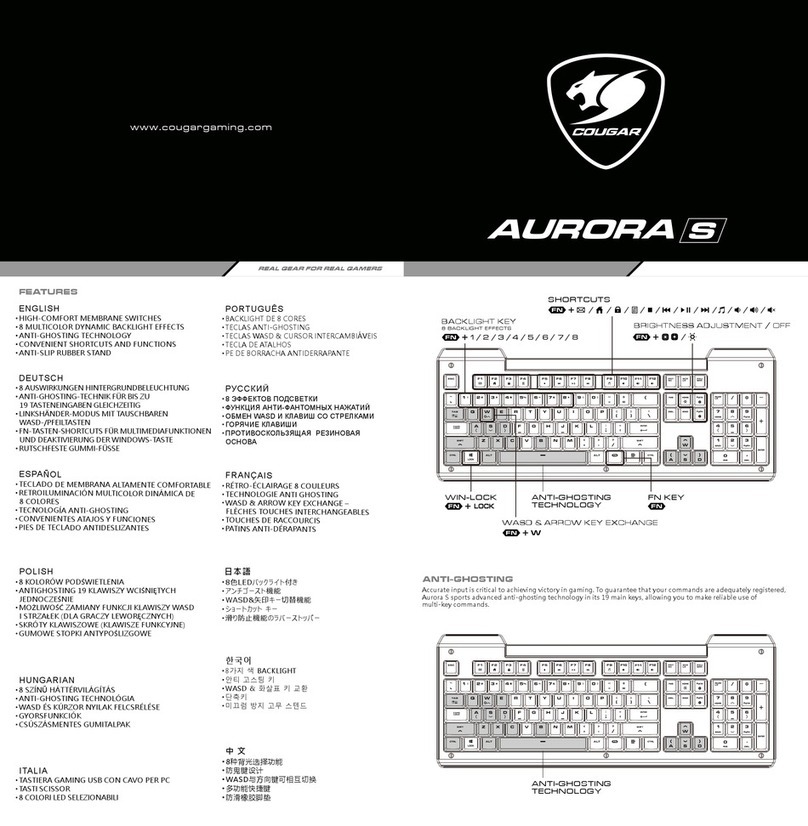
COUGAR
COUGAR Aurora S User manual
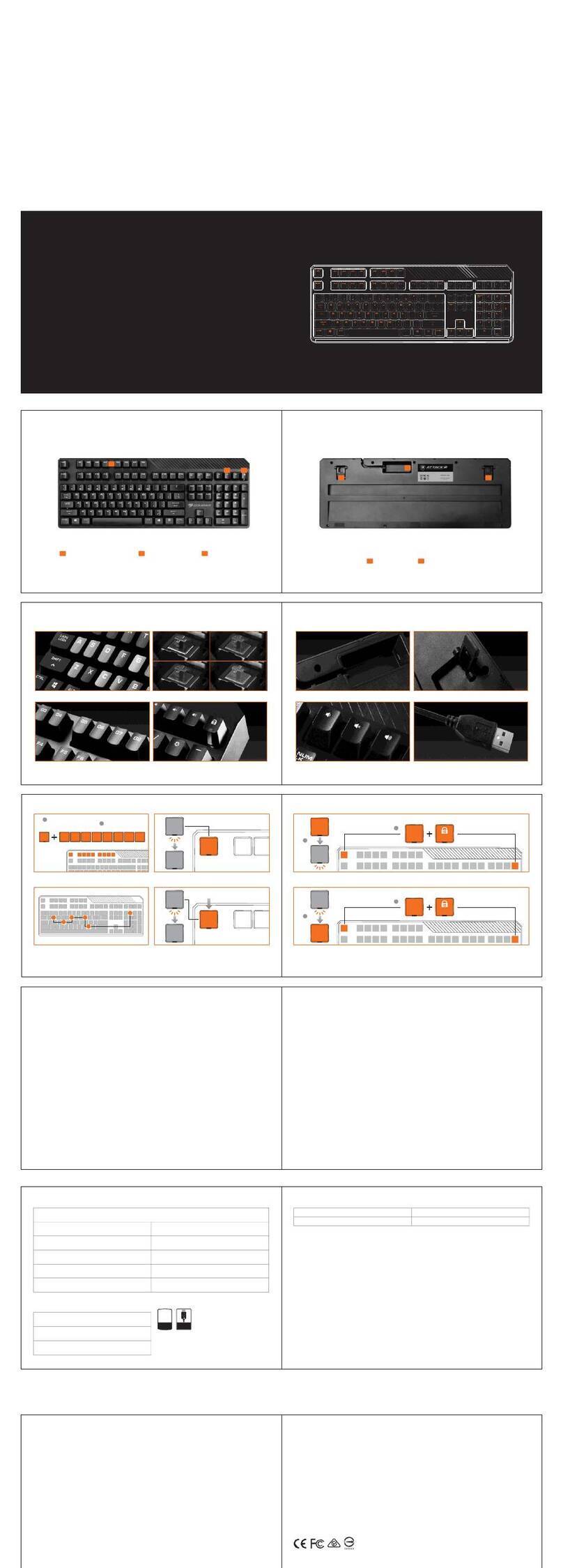
COUGAR
COUGAR ATTACK 2 User manual
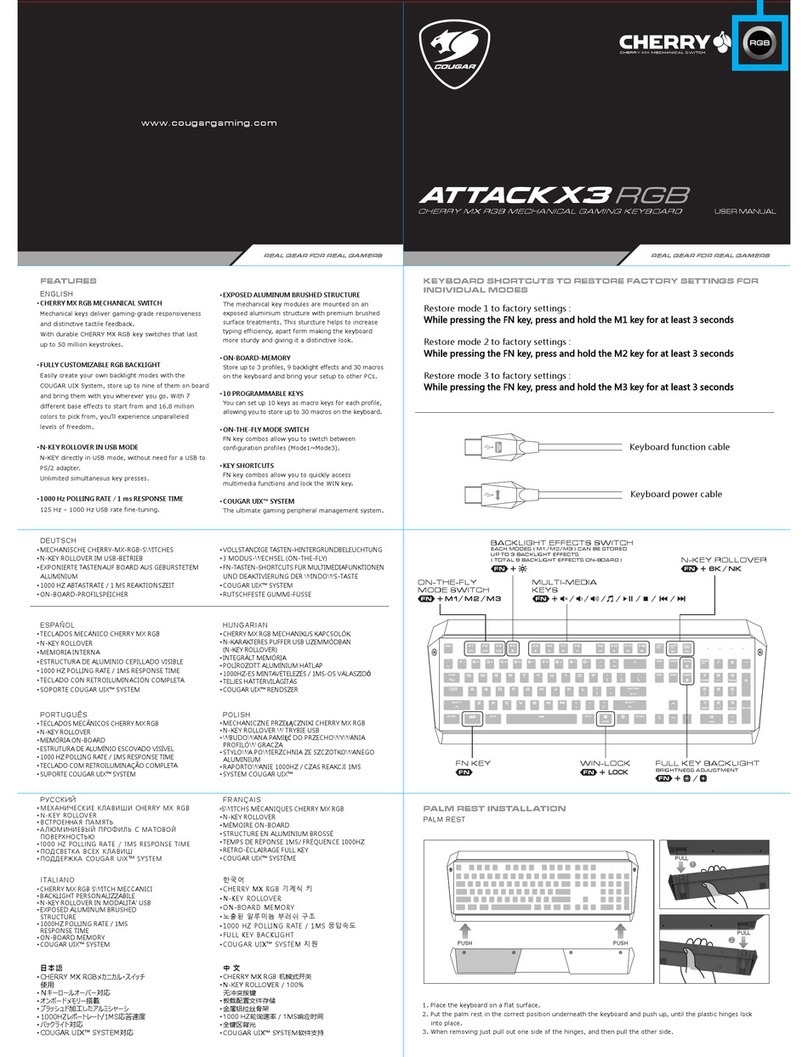
COUGAR
COUGAR Attack X3 RGB User manual

COUGAR
COUGAR PURI MINI RGB User manual

COUGAR
COUGAR PURI TKL User manual

COUGAR
COUGAR ULTIMUS User manual

COUGAR
COUGAR PURI TKL RGB User manual

COUGAR
COUGAR VanTar User manual

COUGAR
COUGAR PURI MINI User manual

COUGAR
COUGAR ULTIMUS RGB User manual