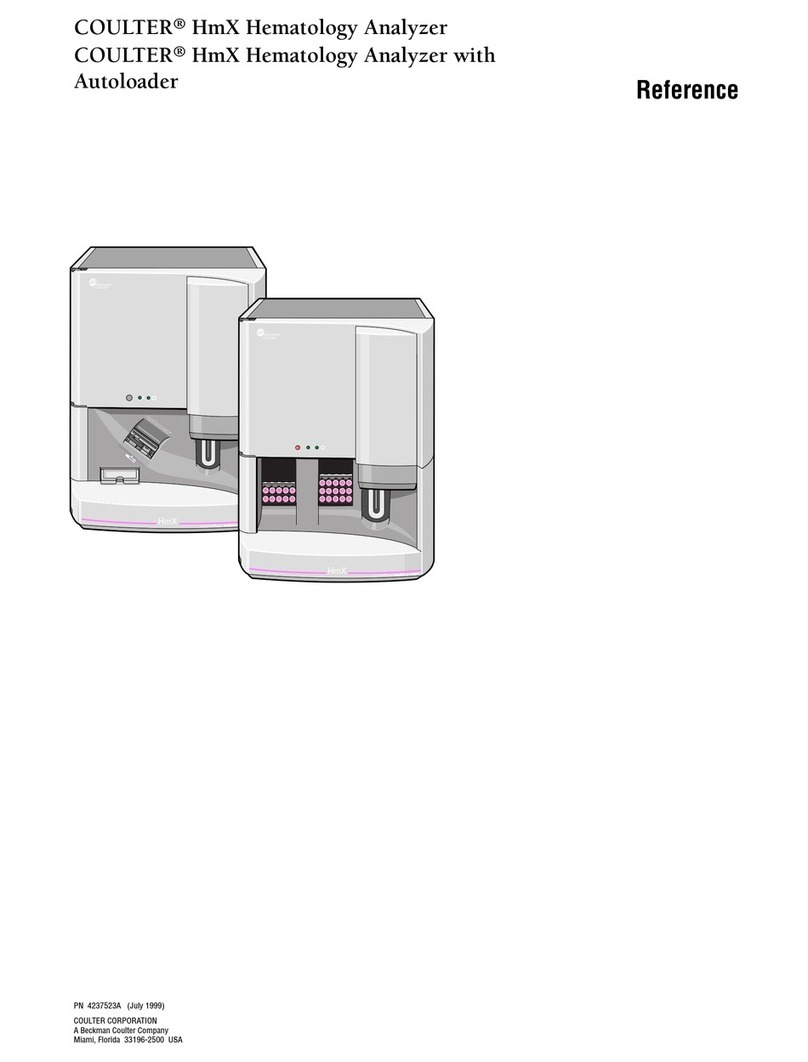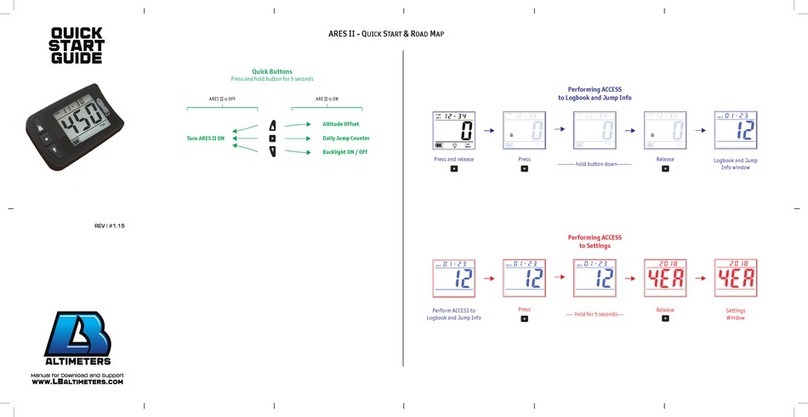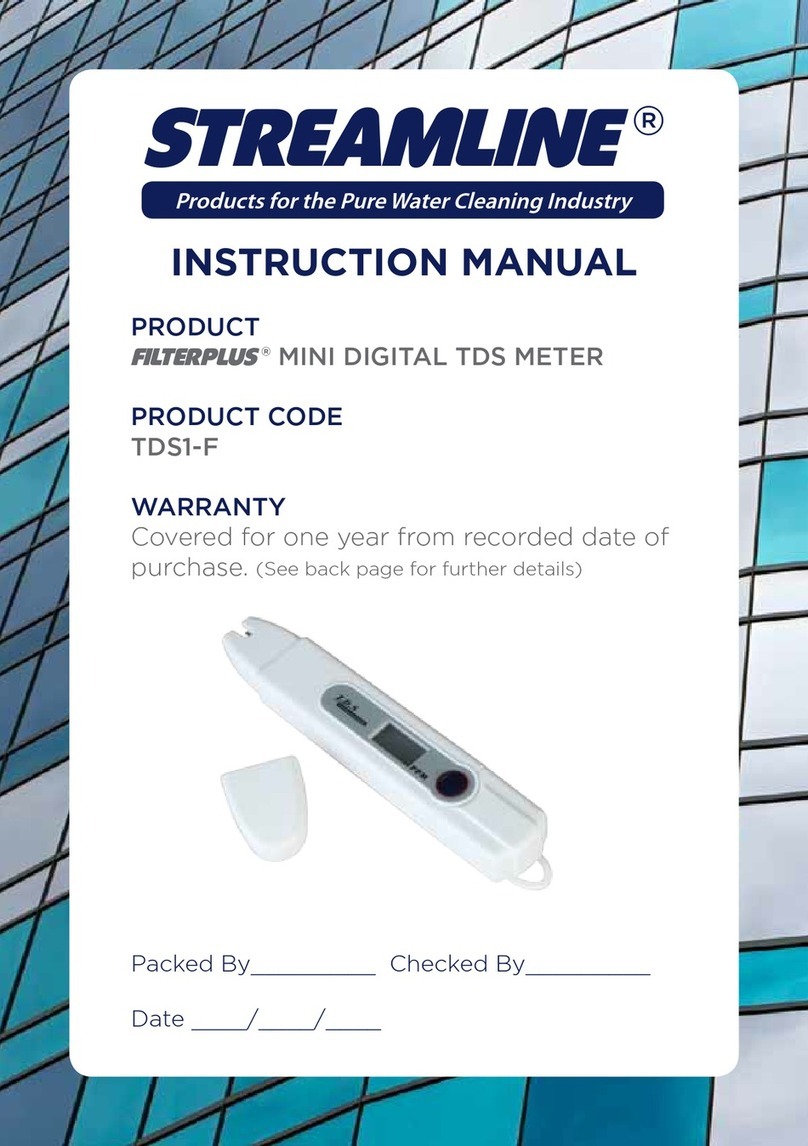COULTER STKS Manual

COULTER®STKS Analyzer with Reticulocyte Analysis
Operator’s Guide
COULTER
STKS
PN 4237188B (March 1995)
COULTER CORPORATION
Miami, Florida 33196

READ ALL PRODUCT MANUALS AND CONSULT WITH COULTER-TRAINED PERSONNEL BEFORE
ATTEMPTING TO OPERATE INSTRUMENT
HAZARDS AND OPERATIONAL PRECAUTIONS AND LIMITATIONS
WARNINGS, CAUTIONS, and IMPORTANTS alert you as follows:
WARNING - Might cause injury.
CAUTION - Might cause damage to the instrument.
IMPORTANT - Might cause misleading results.
CAUTION|
|System integrity might be compromised and operational errors might occur if:|
|• Thisequipmentisusedinamannerotherthanspecified.Operatetheinstrumentasinstructedinthe|Product Manuals.|
|• You introduced software that is not authorized by Coulter into your computer. Only operate your|system’s computer with software authorized by Coulter.|
Coulter Corporation urges its customers to comply with all national health and safety standards such as|
the use of barrier protection. This may include, but it is not limited to, protective eye wear, gloves, and|
suitable laboratory attire when operating or maintaining this or any other automated laboratory analyzer.|
In the USA, for Service call Coulter Customer Operations 1-800-526-7694.

CONTENTS
CONTROLS AND INDICATORS, 1
MAIN UNIT, 1
ANALYZER, 2
DILUTER KEYPAD, 4
DMS MONITOR, COMPUTER AND KEYBOARD, 7
POWER SUPPLY, 8
STARTUP, 9
ICONS, 9
CHECK REAGENTS, 9
AT THE DMS, 9
AT THE ANALYZER CRT, 10
AT THE POWER SUPPLY, 12
AT THE DILUTER, 13
CHECK STARTUP RESULTS, 16
DAILY QUALITY CONTROL, 19
LATRON, 19
RETIC-C Cell Control, 26
5C Cell Control for CBC/Diff, 33
Preliminary Steps, 34
5C Cell Control for CBC/DIFF Test in the Primary Mode, 35
5C Cell Control for CBC/Diff in the Secondary Mode, 38
4C®PLUS Cell Control and Commercial CBC-Only Cell
Controls, 41
SAMPLE ANALYSIS, 47
MODES OF OPERATION, 47
Sample Modes (Diluter Aspiration), 47
Primary Mode, 47
Secondary Mode, 47
PN 4237188A (December 1993) i

CONTENTS
Test Modes (Analyzer Configurations), 47
CBC Mode, 47
CBC/Diff Mode, 48
Retics Mode, 48
WORKFLOW, 48
COLLECTING SPECIMENS, 51
STORING SPECIMENS, 52
PRIMING: WHEN TO PRIME, 53
BAR-CODE LABELS, 54
Rule for Interleaved 2-of-5, 54
PLACING BAR-CODE LABELS, 55
Sample Tubes, 55
Printout Ticket (Auto-Reporter 3), 56
CYCLING SAMPLES, 56
Primary Mode: CBC, CBC + DIFF, 56
Secondary Mode: CBC, CBC + DIFF, 61
Secondary Mode: Reticulocytes, 67
Hgb Cuvette Drain, 72
DATA ANALYSIS, 75
CBC HISTOGRAMS, 75
RBC Distribution Curve, 75
Plt Distribution Curve, 75
DIFF SCATTERPLOTS AND HISTOGRAMS, 76
DF 1 Scatterplot, 76
DF 2 Scatterplot, 77
DF 3 Scatterplot, 77
Single Parameter Histograms, 78
RETICULOCYTE SCATTERPLOTS, 78
DF 5 Scatterplot, 78
DF 6 Scatterplot, 79
PARAMETER REVIEW, 79
Precision of Results, 79
CBC/DIFF Codes, 79
Reticulocyte Codes, 82
ii PN 4237188A (December 1993)

CONTENTS
Messages, 82
Population Condition Messages, 83
Suspect Messages, 84
Definitive Messages, 84
Analyzer Transmit Messages, 86
SHUTDOWN, 89
DAILY SHUTDOWN, 89
PROLONGED SHUTDOWN, 89
AUTOPURGE, 90
ANALYZER CRT FUNCTIONS, 91
CALIBRATION FACTORS, 92
RECEIVE AVERAGE CALIBRATION FACTORS, 93
TRANSMIT CALIBRATION FACTORS, 94
HGB READINGS, 94
START UP TESTS, 95
HGB LAMP ADJUST AND TRANSMIT TO DMS, 96
HGB LAMP ADJUST, 96
TRANSMIT TO DMS, 96
SET DATE FORMAT, 97
SET TIME AND DATE, 98
DILUTER CONFIGURATION, LEVEL SENSE SETTINGS, 99
DILUTER CONFIGURATION, ALARM SETTINGS, 100
NUMBER OF BAR-CODE DIGITS, 100
OTHER SYSTEM OPTIONS, 101
TURN PNEUMATICS OFF, 101
SYSTEM RUN, 102
Analyzer CRT Pulses, 103
PN 4237188A (December 1993) iii

CONTENTS
DMS BASICS, 105
DMS KEYS, 105
MAIN MENU F5-OTHER, 107
STATUS LINE, 108
SET SIZE OF DATA BASE AND WORKLIST, 109
WORKLOAD RECORDING, 109
ACTION LOG, 112
ERROR LOG, 113
RUN SAMPLES DISPLAY, 115
WORKLIST, 121
WORKLIST DESCRIPTION, 121
WHEN YOU PREASSIGN THE WORKLIST, 122
REQUIRED POSITIVE IDENTIFIERS, 123
SETTING UP POSITIVE AND OPTIONAL IDENTIFIERS, 124
SETTING UP LOCATION AND PHYSICIAN LISTS, 125
AUTOMATIC SEQUENCING ON THE WORKLIST, 126
TO ADD AN ENTRY TO THE WORKLIST:, 127
TO EDIT A WORKLIST ENTRY, 130
WORKLIST STATUS: COLLATE FAILED AND PARTIAL
ASPIRATION, 131
NO READ, NO MATCH, ID MISMATCH, 132
Message Summary, 134
To Resume Operations, 135
HOST WORKLIST, 135
DATA BASE, 137
iv PN 4237188A (December 1993)

CONTENTS
DATA BASE QUERY, 137
DATA BASE SORTING, 141
DATA BASE QUERY, RESULTS, 144
EDIT DB SAMPLE, 145
Editing RBC for a Retic Sample, 147
REORDER PATIENT, 147
EDIT PROFILE/DEMOGRAPHICS, 148
COLLATING, 149
Automatic Collation, 151
Manual Collation, 151
Preliminary Report, 152
DATA BASE BATCH PROCESSING, 152
ARCHIVING FROM DATA BASE, 154
To Review Archived Files, 155
DELETE DATA BASE, 157
CONTROLS, 159
EXPECTED RANGES, 159
SET AUTO-STOP OPTION, 160
IQAP ID SET UP, 161
CONTROL MANAGEMENT BY SHIFT, 162
CONTROL FILE SET UP, 163
CBC/DIFF FILE SETUP, 163
LATEX FILE SET UP, 166
CBC FILE SET UP, 167
RETIC FILE SET UP, 169
HOW CELL CONTROLS ARE PROCESSED, 170
PN 4237188A (December 1993) v

CONTENTS
QC STATUS, 171
CONTROL ERROR CONDITIONS, 172
CBC/DIFF CONTROL FILE REVIEW, 179
CBC/DIFF CONTROL GRAPHICS DISPLAY, 180
LATEX CONTROL FILE REVIEW, 180
CBC CONTROL FILE REVIEW, 182
RETIC CONTROL FILE REVIEW, 183
BATCH PROCESSING FOR CONTROLS, 183
¯
XBANALYSIS, 185
MODE TO MODE, 186
APPENDIX A - AUTO-REPORTER 3, 187
CONFIGURATION, 188
MESSAGES ON THE AUTO-REPORTER 3 DISPLAY, 189
MESSAGES THAT PRINT ON THE AUTO-REPORTER 3 TICKET, 190
CRC-ERROR, 190
D (disabled checksum), 191
E (edited), 191
LOCKED, 191
M (manually printed ticket), 191
MULTI-ID, 191
P (Positive identifier), 192
TAG-ERROR, 192
?????, 192
AUTO-REPORTER 3 TESTS, 193
TO REPRINT A TICKET, 193
APPENDIX B - HEMOGARD™ CLOSURE MODIFICATION, 195
OPERATION CHANGES, 195
BAR-CODE LABEL PLACEMENT, 195
vi PN 4237188B (March 1995)

CONTENTS
APPENDIX C - ADDITIONAL WBC DIFFERENTIAL QC
TECHNIQUES, 197
QUALITY CONTROL, 197
COMPARISON QC PROCEDURE, 197
QC GRAPHS, 200
95% CONFIDENCE LIMITS IN DIFFERENTIAL COUNTS, 202
APPENDIX D - UNIVERSAL TUBE PROCESSING MODULE OPTION, 207
OVERVIEW, 207
TUBES WITHOUT ADAPTORS OR CLIPS, 207
List of Tubes, 207
BECTON DICKINSON VACUTAINER®Tubes,
Worldwide, 208
BECTON DICKINSON Glass Tubes with HEMOGARD™
Closure, 208
BECTON DICKINSON Plastic Tubes with HEMOGARD
Closure, 208
COULTER, 209
LABO EXPRESS SERVICE (LES), 209
LDM, 209
SHERWOOD MEDICAL, 209
TERUMO VENOJECT®Tubes, 209
TERUMO VENOJECT II Foil Top, 210
Labeling Requirements, 210
TUBES WITH SLEEVE ADAPTORS, 210
Description, 210
List of Tubes, 211
BECTON DICKINSON VACUTAINER Tubes, Worldwide, 211
SHERWOOD MEDICAL, 211
TERUMO, 211
Labeling Requirements, 212
Placement in Cassette, 213
TUBES WITH CASSETTE CLIPS, 213
List of Tubes, 213
KABE, 214
SARSTEDT, 214
GREINER Vacuette®Tubes, 214
LABCO Exetainer®Tubes, 214
LIP, 215
PN 4237188B (March 1995) vii

CONTENTS
Labeling Requirements, 215
Placement in Cassette, 215
Installing the Cassette Clips, 216
HOW TO CHECK IF UNIVERSAL TUBE PROCESSING MODULE IS
PRESENT, 216
REFERENCES, 219
INDEX, 221
TABLES
1 STATUS Messages on Analyzer CRT, 3
2 When LATRON is Out of Limits, 26
3 When A Control is Out of Limits, 46
4 STKS with Retic Analysis Workflow Scenarios, 49
5 CBC/DIFF Parameter Codes, 79
6 Retic Codes and Messages, 82
7 Summary of Flagging Messages, 85
8 Definitive Flagging Limits, 85
9 Transmit Messages, 87
10 Status Line, 108
11 Where Control Results Go, 171
12 Control Error Message Status and Action, 178
13 Messages on AUTO-REPORTER 3 Display, 189
14 NE Results and Graph Points for Five Days, 200
15 95% Confidence Limits Percentages of Blood Cells as Determined By
Differential Counts, 202
viii PN 4237188B (March 1995)

CONTROLS AND INDICATORS
MAIN UNIT
R
7188006A
Use these KNOBS to
adjust the images on
the aperture viewing
screen.
Look at the ELECTRONIC
MANOMETER to see the
amount of vacuum
in the vacuum isolator.
Use this precision
REGULATOR to adjust
the vacuum in the
vacuum isolator.
The LIGHT BAR
lights the apertures.
Use this ACTIVATOR
to start a cycle in the
secondary mode.
Use the DILUTER KEYPAD
to enter data and request
functions.
Look at the APERTURE
VIEWING SCREEN to see
a magnified view of the
RBC (left) and WBC
(right) apertures.
CRT
A
NALYZER
DILUTER
PN 4237188A (December 1993) 1

CONTROLS AND INDICATORS
ANALYZER
ANALYZER CRT MENU SUMMARY
7. MAIN MENU
8. RETURN
MAIN
MENU
SYSTEM
CONFIGU-
RATION
2.
1. CALIBRATION FACTORS
2. RECEIVE AVERAGE CALIBRATION FACTORS
3. TRANSMIT AVERAGE CALIBRATION FACTORS
4. TRANSMIT ALL CALIBRATION FACTORS
7. MAIN MENU
8. RETURN
1. LEVEL SENSE
2. ALARM
7. MAIN MENU
8. RETURN
1. DILUENT LEVEL SENSE
IS EN/DISABLED
2. CLEANER LEVEL SENSE
IS EN/DISABLED
3. LYSE LEVEL SENSE
IS EN/DISABLED
4. PAK LEVEL SENSE
IS EN/DISABLED
7. MAIN MENU
8. RETURN
1. MONTH
2. DAY
3. YEAR
4. HOURS
5. MINUTES
6. SECONDS
7. MAIN MENU
8. RETURN
4. HGB LAMP ADJUST
5. TRANSMIT TO DMS
6. TIME & DATE
7. MAIN MENU
8. RETURN
MAIN MENU
1.
2.
3.
7.
8.
4.
RETURN
1. DILUTER SWITCH PANEL ALARM
IS EN/DISABLED
2. LONG ALARM IS
EN/DISABLED
3. CONTINUOUS ALARM
IS EN/DISABLED
7. MAIN MENU
8. RETURN
1. RAMP TEST
2. PRECISION TEST
3. BACKGROUND TEST
7. MAIN MENU
8. RETURN
CALIBRATION
HGB READINGS (BLANK
& SAMPLE VOLTAGES)
3.
START UP
TESTS
8.
SYSTEM
RUN
1.
ANALYZER
FUNCTIONS
1.
2.
DILUTER
CONFIGURATION
BLOOD DETECTOR
IS EN/DISABLED
MODE OF OPERATION
-CBC
-CBC + DIFF
-RETICS
NUMBER OF
BAR CODE
DIGITS (2 OF 5) 3 - 11
7. NUMBER OF ASPIRATIONS/TUBE
8. MAIN
7188005A
3.
TURN PNEUMATICS OFF
1. DATE FORMAT
(U.S. / EUROPEAN /
JAPANESE)
2. SET TIME AND DATE
CRT
RESET
BUTTON
*SYSTEM RUN*
STATUS:
ALERT:
READY
NUMBER OF ASPIRATIONS/TUBE 01
(MESSAGE AREA)
MAIN
03/14/93
10:45:37
BD
CBC
DIFF
RETICS
MENU ITEMS
APPEAR
OPPOSITE
CRT CONTRAST
(ONLY ON UNITS
WITHOUT NEW
SCOPE MODULE)
2PN 4237188A (December 1993)

ANALYZER
Table 1 STATUS Messages on Analyzer CRT
Message Meaning
ACTIVE
Occurs only in the Primary mode during a cycle.
ANALYZE
The system is analyzing the data for voting purposes. This message appears
so quickly it may not be visible.
AUTO CLEARING
Occurs during automatic clearing of the flow cell.
BACKWASH
Diluent is flushing the rest of the sample from the Blood Sampling Valve (BSV)
and its associated tubing and rinsing the aspirating mechanism.
CHECKING
PRESSURES
Occurs while waiting for the pressures to reach an acceptable level for
processing samples.
COUNT
The instrument is sensing. It is applying electrical current and regulated
vacuum to the apertures.
COUNT
COMPLETED
Appears at the end of the LATRON cycle when the count is completed.
INTRO SAMPLE
Occurs during sample aspiration.
NOT READY
The instrument is performing a task (such as Startup) and cannot receive
another command.
PRIME
The system is priming itself before collecting data.
READ HGB
The system is measuring Hgb concentration photometrically. The Analyzer is
computing parameters. This message appears so quickly it may not be visible.
READY
The instrument is ready for a command.
READY (Retics must
be diluted)
Occurs when the instrument is ready in the Retics mode.
RINSE
The instrument is rinsing the baths with diluent.
STKS INITIALIZING
Occurs when you turn the system on and when you press the RESET button
on the Analyzer.
SYSTEM FAULT
The instrument has detected a fault in the system. Check the ALERT
message below the SYSTEM FAULT message.
WIPE
Occurs only in the Secondary mode. It means that aspiration is complete and
prompts you to wipe the excess sample from the aspirator tip.
ALERT messages on the Analyzer CRT are described in Special Procedures and Troubleshooting,
PN 4237187.
See ANALYZER CRT FUNCTIONS chapter of this manual for description of functions available.
PN 4237188A (December 1993) 3

CONTROLS AND INDICATORS
DILUTER KEYPAD
DRAIN
RINSE CLEAR
APERT
START/
CONT
POWER
OFF
START
UP
SHUT
DOWN
ALARM
RESET
PREMIX
STOP
789
56
123
CE
0
F
ID
ENTER
7188020A
PRIME
APERT
POWER
ON
4
Turns on power to the Analyzer and Diluter.
POWER
ON
PRIME
APERT
When pneumatics are OFF:
• Activates pneumatics.
• Backwashes both modes.
• Drains and rinses baths.
• Primes Hgb and lyse pumps.
• Applies 6" vacuum to apertures to
remove bubbles from lines.
• Turns on aperture current (burn
cycle).
• Rotates and rinses mixing
chamber.
When pneumatics are ON:
• Drains and rinses baths.
• Backwashes both modes.
• Applies 6" vacuum to apertures
to remove bubbles from lines.
• Rotates and rinses mixing
chamber.
Press during cycling in the Primary mode to increase light intensity for a better view of
the apertures.
Press after when you are entering the 5C®and Retic-C cell control numbers for
ID
the Secondary mode.
Empties the RBC bath and vacuum isolator chambers into the waste chamber.
DRAIN
Empties the WBC bath through the Hgb cuvette into the waste chamber.
Fills baths with diluent.
RINSE
Empties the waste chamber.
4PN 4237188A (December 1993)

DILUTER KEYPAD
Insert 11 x 17 pages here, pages 5 and 6. Page 6 has a menu summary but no page number on it.
PN 4237188A (December 1993) 5

CONTROLS AND INDICATORS
6PN 4237188A (December 1993)

DMS MONITOR, COMPUTER AND KEYBOARD
DMS MONITOR, COMPUTER AND KEYBOARD
MONITOR
KEYBOARD
7188007
A
RBC
REL#
PLT
WBC
REL#
DF 1
V
O
L
U
M
E
50
100 200 300
2
10 20 30
f L
f L
F3- Run F4-Prin t F5- Other
F6-DFF7-AP
F1 Help
F2-Ticket
F8-DB
F9-Menu
RBC
HGB
HCT
MCV
MCH
MCHC
RDW
PLT
MPV
WBC
NE
LY
MD
ED
BA
5.5
%
53.6
38L6
4.6
2.0
1.2
3.8
2/1
0.9
0.1
0.1
H
H
H
H
5.29
10.4
44.0
83.1
31.9
41.9
15.2
21.4
9.0
ID#1:
ID#2:
Data: 01/09/89
Time: 10:10:09
COMPUTER
POWER
BUTTON
ALL FUNCTION
KEYS ARE IN
THIS ROW.
COMPUTER
ALL FUNCTION
KEYS ARE IN
THIS ROW.
MONITOR
POWER
BUTTON
before a key or procedure, tells you to use computer keys.
DMS
To select a menu item, use
• to move the highlighted menu bar, then press
OR
• Press the letter in contrasting color of the menu item you want to select.
See DMS KEYS in the DMS BASICS chapter of this manual for details of moving the cursor, saving
and clearing data, displaying screens and messages, seeking and displaying help.
PN 4237188A (December 1993) 7

CONTROLS AND INDICATORS
POWER SUPPLY
POWER
CONTROL
VOLTAGE
MAIN POWER
LINE VOLTAGE
+250 VDC
+345 VDC
+24 VDC
-20 VDC
PNEUMATICS
+9 VDC
-9 VDC
+20 VDC
PNEU TEMP
ELEC TEMP
POWER SUPPLY
5 PSI
INCREASE
30 PSI
INCREASE
VACUUM 60 PSI 30 PSI5 PSI
150
0
050
100
200
250
INIT VOLTAGE
OFFOFFOFFOFF
Hialeah,Florida USA
COULTER ELECTRONICS, INC.
300
OFF
ON
The VOLTAGE LAMPS
light when the power
supply voltages are
out of preset tolerance,
or when the corresponding
fuse is blown.
The LINE VOLTAGE
METER indicates that
voltage is present.
The CONTROL VOLTAGE
LAMP, when lit indicates
sufficient voltage is present
at the Diluter.
The PNEUMATICS LAMP
lights when the 60 PSI
gauge is off or low
(Vacuum<17; pressure <45).
During the cycle, a momentary
vacuum drop below 17" Hg
does not constitute a
system failure.
The PNEU TEMP (Pneumatic
temperature) lamp lights when
the pneumatic assembly is
too hot: the pneumatics
subsystem turns off.
The ELEC TEMP (Electronic
temperature) lamp lights when
the electronic assembly is
too hot: the electronics
assembly and the pneumatics
subsystem turn off.
Turn the 5 PSI KNOB to
regulate the low pressure
used for reagent level
sensors, mixing bubbles
and needle vent.
The VACUUM TRAP BOTTLE
protects the vacuum pump
from liquid. Liquid in this
bottle indicates a problem.
WARNING: May contain
biohazardous material.
Turn the 30 PSI KNOB
to regulate the high
pressure used to move
components and move
fluids through the Diluter.
The MAIN POWER CIRCUIT
BREAKER turns power to the
System on and off.
7188018A
The PNEUMATIC GAUGES (4)
indicate the amount of
pressure and vacuum present.
8PN 4237188A (December 1993)

STARTUP
ICONS
These icons show you how to use keypads of the Analyzer, Diluter and DMS.
When you need to use keystrokes, the keys to
press follow the icon that shows you which
keypad to use.
The second grouping asks you to press the
POWER ON key of the Diluter keypad. For
example:
If the power is off, press
DILUTER
POWER
ON
and wait 30 minutes for warmup.
ANALYZER
DILUTER
POWER
ON
DMS
CHECK REAGENTS
Check for sufficient reagent quantities before you begin the Startup procedure.
AT THE DMS
1. Turn ON the computer and monitor.
7188028A
COMPUTER
POWER
BUTTON
MONITOR
POWER
BUTTON
PN 4237188A (December 1993) 9

STARTUP
2. From the Main Menu select Other.
3. The cursor is in the Operator ID field. Enter
your Operator Code.
4. Check that AutoPrint is set to NONE.
Sample Analysis Controls Start Up Special Functions
DMS 2A
Other LTER
F3 AR3 Barcode : On STKS
F5 AutoPrint : NONE
F6 AutoTransmit: Off
F7 Prime mode : Off
Operator ID : OPR
oooo
oooooooooooo
oooooooooooo oooooooooooo
OOOOOOOOOOOO
CBC/Diff/Retic
(931941) COPYRIGHT 1989-1993 COULTER CORPORATION, ALL RIGHTS RESERVED
F1-Help F3-Error Log F5-Other F9-Main menu F10-Previous menu
10/14/93 10 15 OPR DMS↑PR↓TK↓HC↓DB↑XB↑WL↓HWL↓QC↑59
5. Press to return to Main Menu.
6. Select Start Up.
DMS
AT THE ANALYZER CRT
ANALYZER
1. Check for the READY message. If there is
none, press the Analyzer reset button.
If your system has a CRT contrast wheel,
and the CRT has no oscilloscope pulses, use
the contrast wheel to adjust the contrast as
needed.
*SYSTEM RUN*
STATUS:
ALERT:
READY
NUMBER OF ASPIRATIONS/TUBE 01
MAIN
03/14/93
10:45:37
BD
CBC
DIFF
RETICS
7188029A
2. See if all settings are in accord with your
laboratory’s policies.
If not, change settings by pressing the key
next to each.
10 PN 4237188A (December 1993)
Table of contents
Other COULTER Measuring Instrument manuals
Popular Measuring Instrument manuals by other brands

ATAGO
ATAGO PAL-BX/RI instruction manual

AIC WAIKATO
AIC WAIKATO Presto Master Installation & operating manual

Hach
Hach HQ11d user manual
Inficon
Inficon 700-600-G1 operating manual
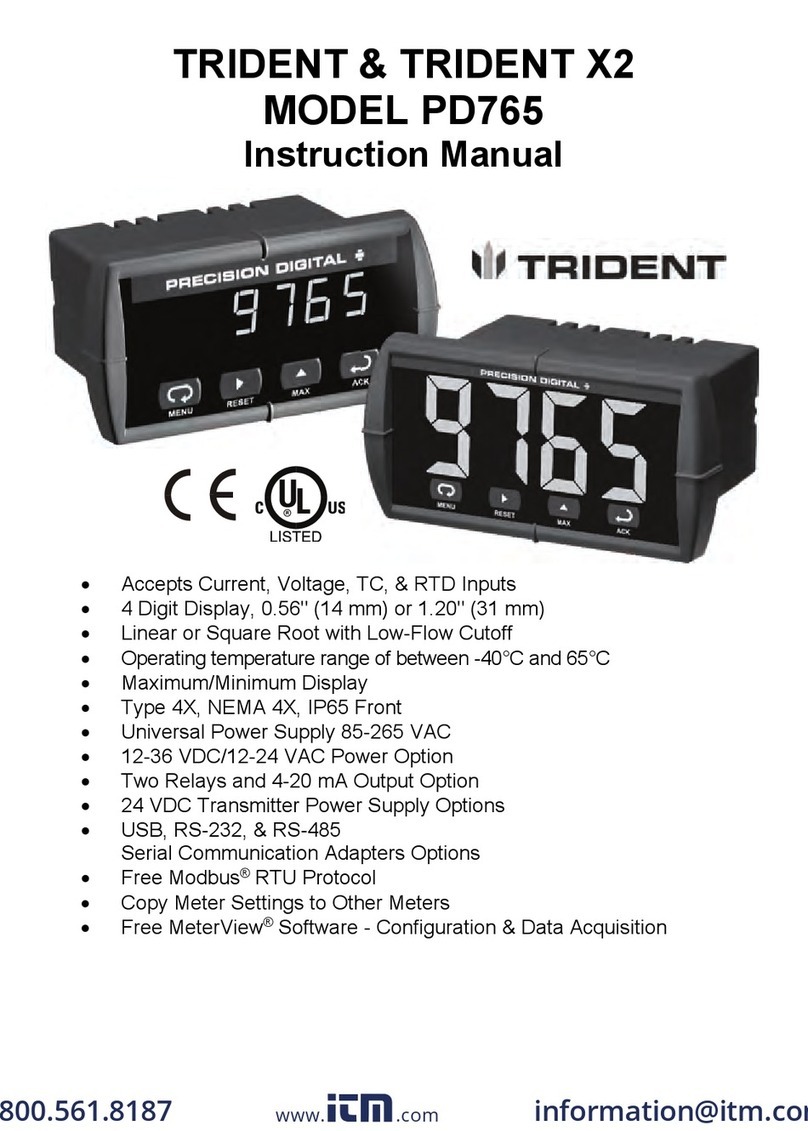
Precision Digital Corporation
Precision Digital Corporation TRIDENT instruction manual
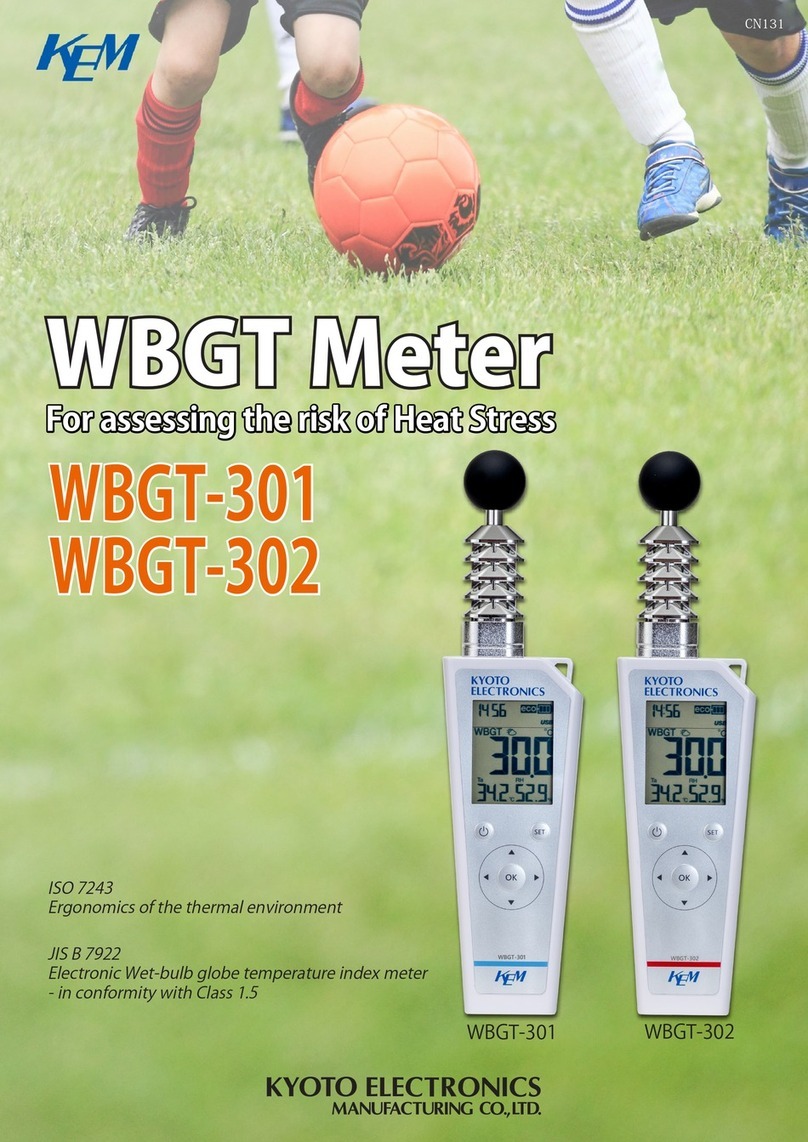
Kyoto Electronics Manufacturing
Kyoto Electronics Manufacturing KEM WBGT Series manual

Endress+Hauser
Endress+Hauser Liquiline System CA80AL Brief operating instructions

Advanced Instruments
Advanced Instruments OsmoPRO user guide

METER
METER SI-400 Series quick start guide

Megger
Megger Surgeflex 8-1000 operating manual
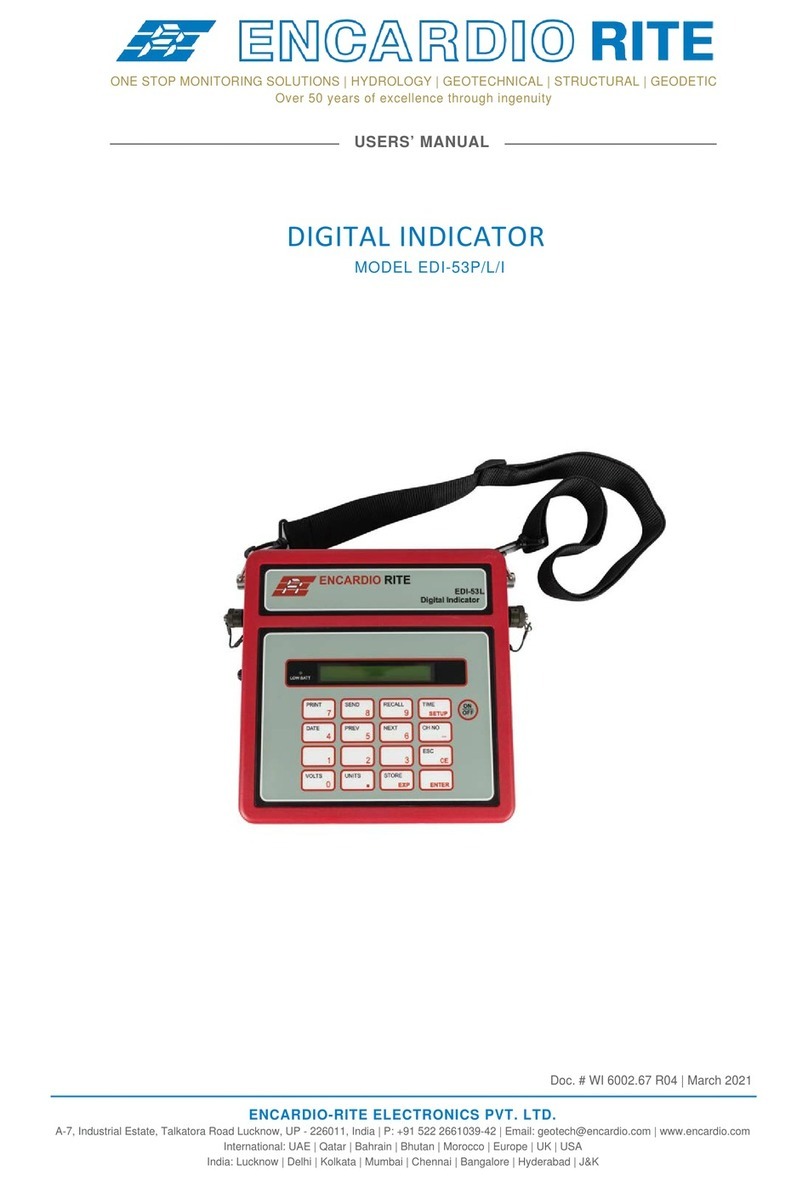
ENCARDIO RITE
ENCARDIO RITE EDI-53P/L/I user manual

KROHNE
KROHNE MagCheck manual