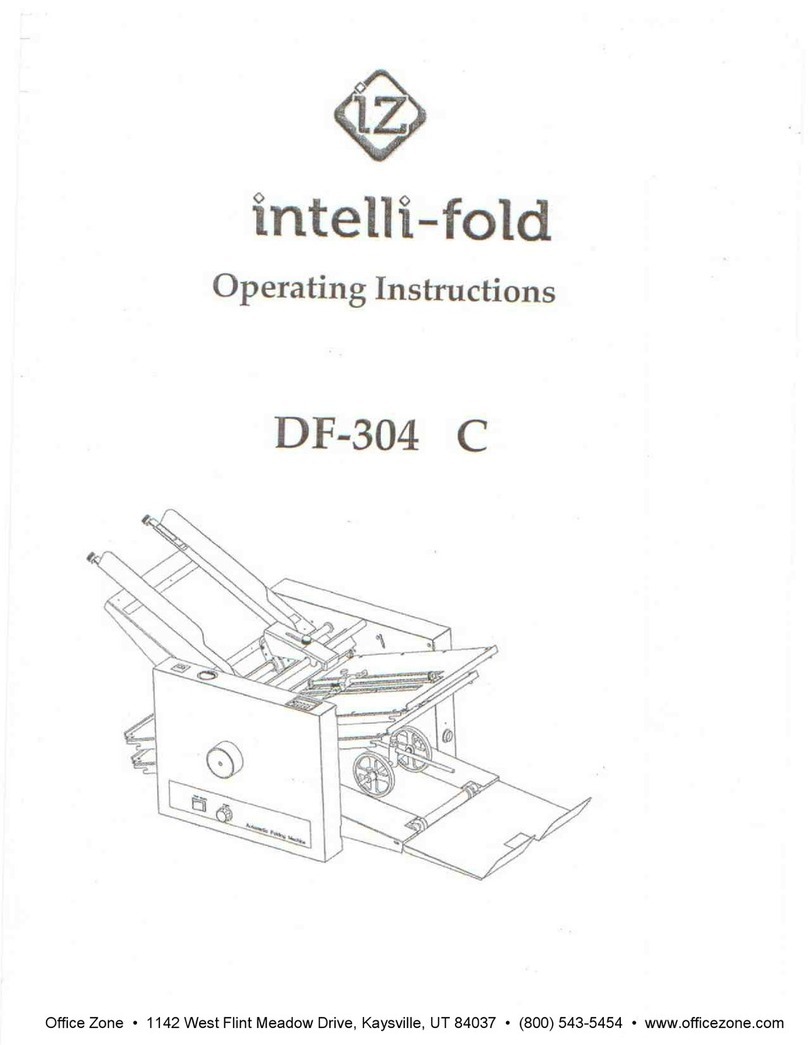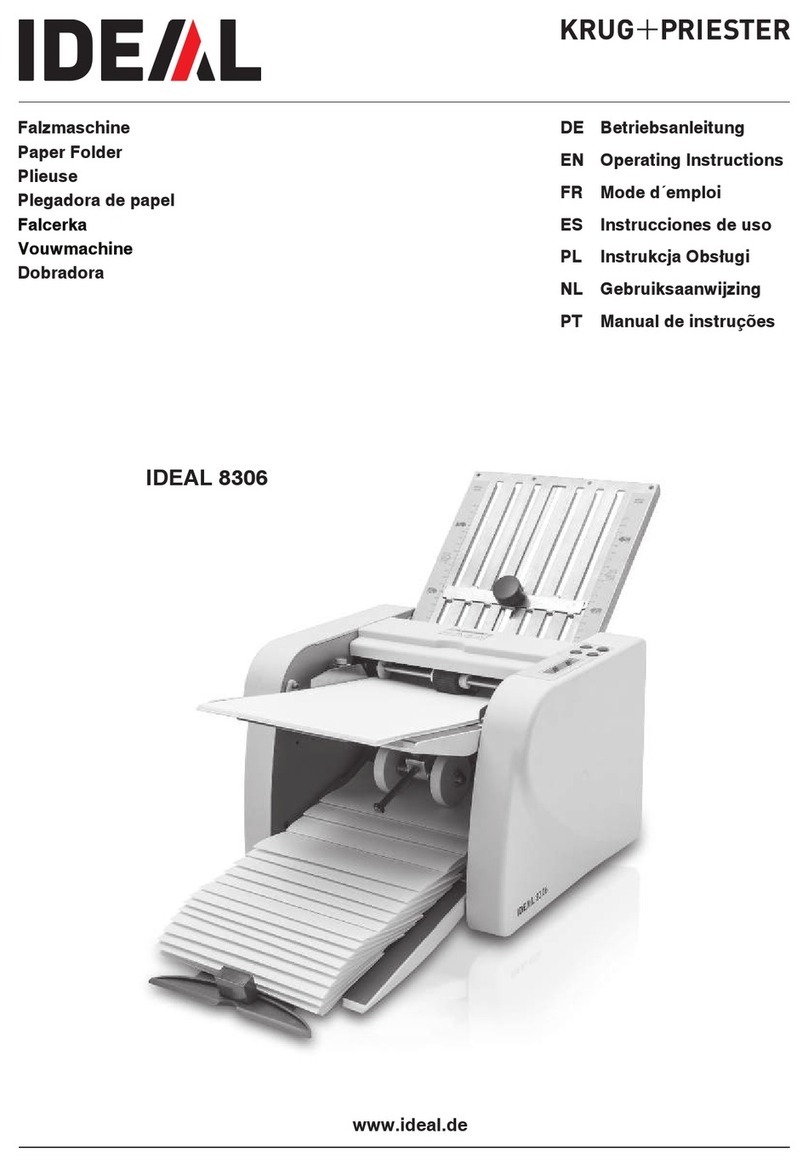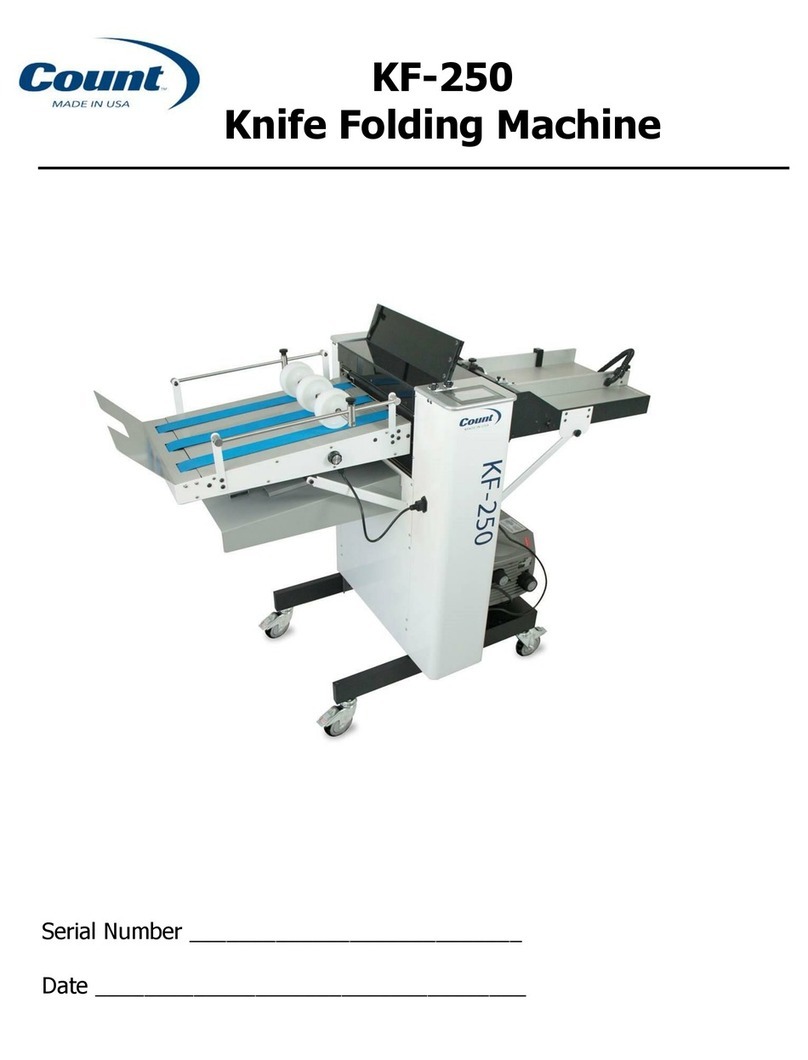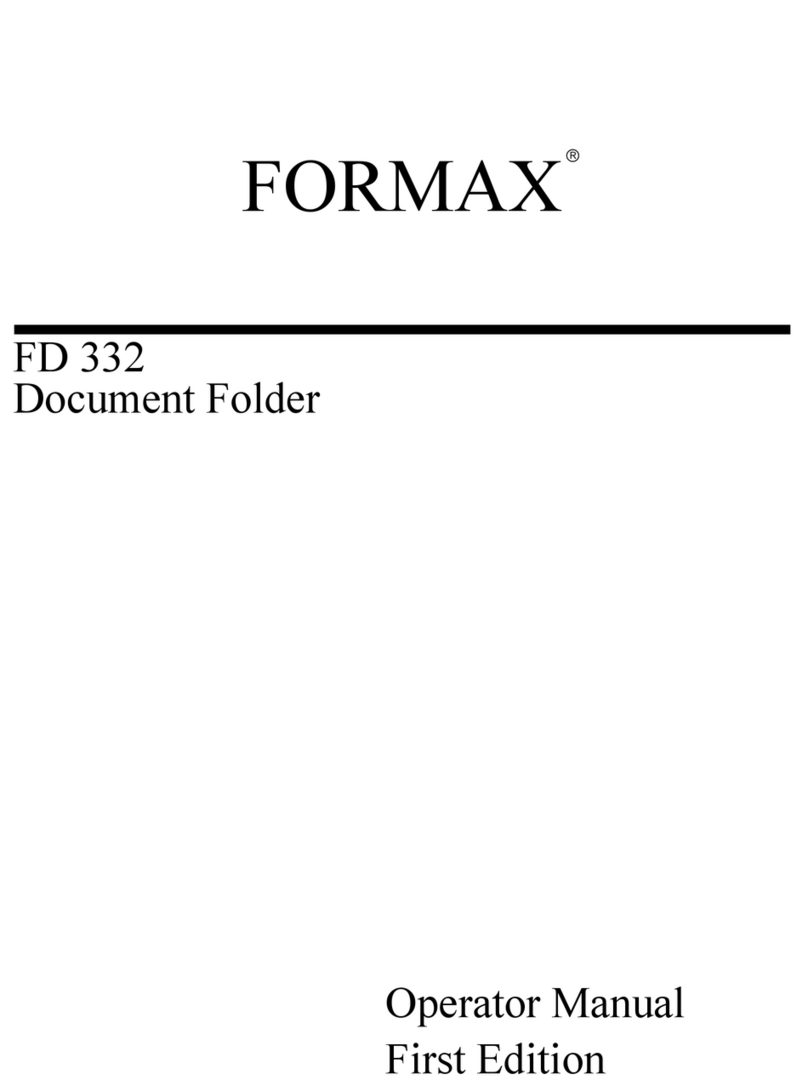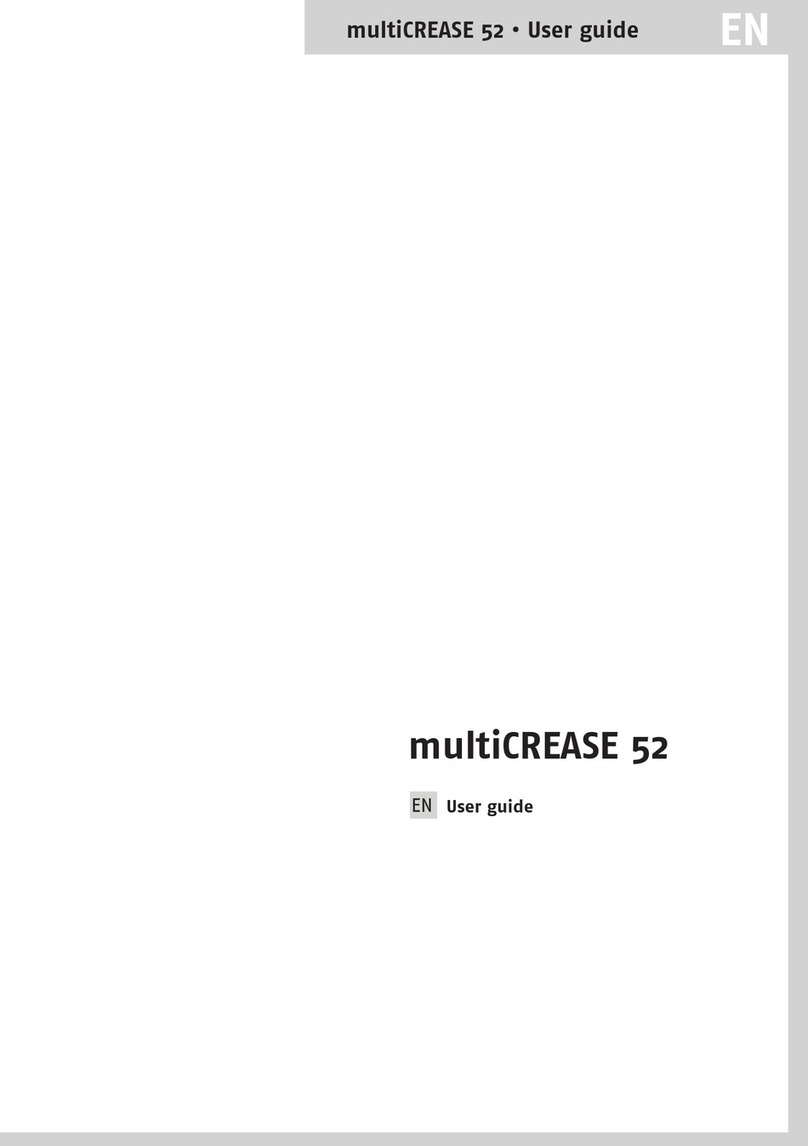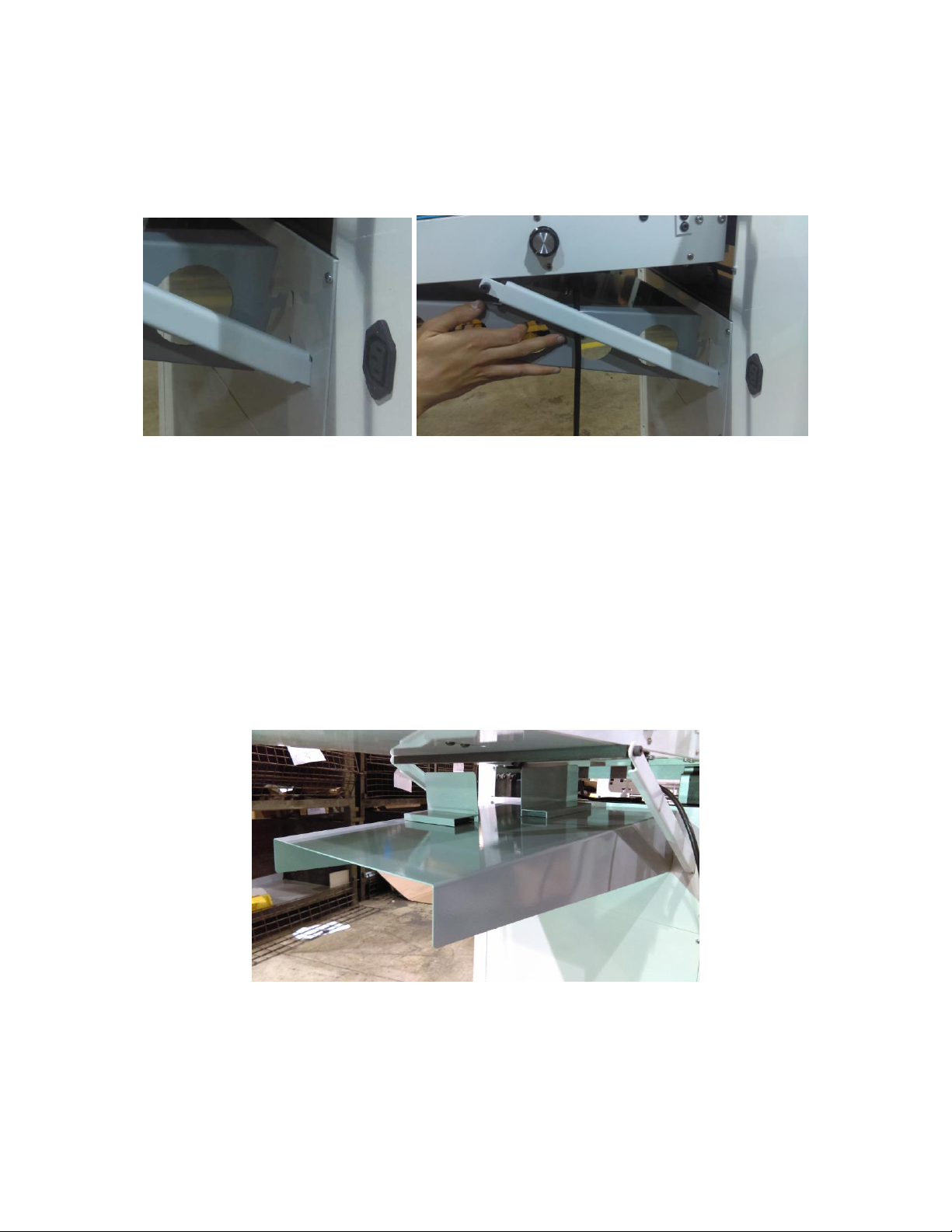3
Table of Contents
INTRODUCTION ............................................................................................................................... 5
PREFACE....................................................................................................................................... 5
SPECIFICATIONS........................................................................................................................... 5
ELECTRICAL SPECIFICATIONS........................................................................................................... 6
SAFETY PROCEDURES ...................................................................................................................... 6
BEFORE USE:................................................................................................................................ 6
DURING USE: ............................................................................................................................... 6
AFTER USE: .................................................................................................................................. 6
CARE AND MAINTENANCE............................................................................................................... 7
BEARINGS/BUSHINGS:................................................................................................................. 7
SENSOR EYE: ................................................................................................................................ 7
KEEP THE ROLLERS CLEAN: .......................................................................................................... 7
IMPORTANT NOTES BEFORE OPERATING THE KF-200 .................................................................... 7
DOUBLE FEEDING: ....................................................................................................................... 7
KNOB SETTINGS:.......................................................................................................................... 7
START DELAY: .............................................................................................................................. 7
COMPONENT IDENTIFICATION........................................................................................................ 8
SETTING UP YOUR KF-200 ............................................................................................................... 9
DELIVERY TRAY INSTALLATION .................................................................................................... 9
BI-PASS TRAY INSTALLATION....................................................................................................... 9
PAPER STOP ASSEMBLIES .......................................................................................................... 10
REGISTER GUIDE INSTALLATION................................................................................................ 11
Connecting KF-200 to ACCUCREASER / FC114A ............................................................................ 12
CONNECTING TO OTHER EQUIPMENT ...................................................................................... 12
MAIN POWER ............................................................................................................................ 13
TOUCH SCREEN CONTROLLER ....................................................................................................... 14
TOUCH SCREEN OPERATION...................................................................................................... 14
COUNT LOGO AND SERVICE ACCESS ......................................................................................... 14
AUTO SETUP SCREEN................................................................................................................. 15
PAPER THICKNESS...................................................................................................................... 15
KNOB SETTINGS / GAP ADJUSTMENT........................................................................................ 16