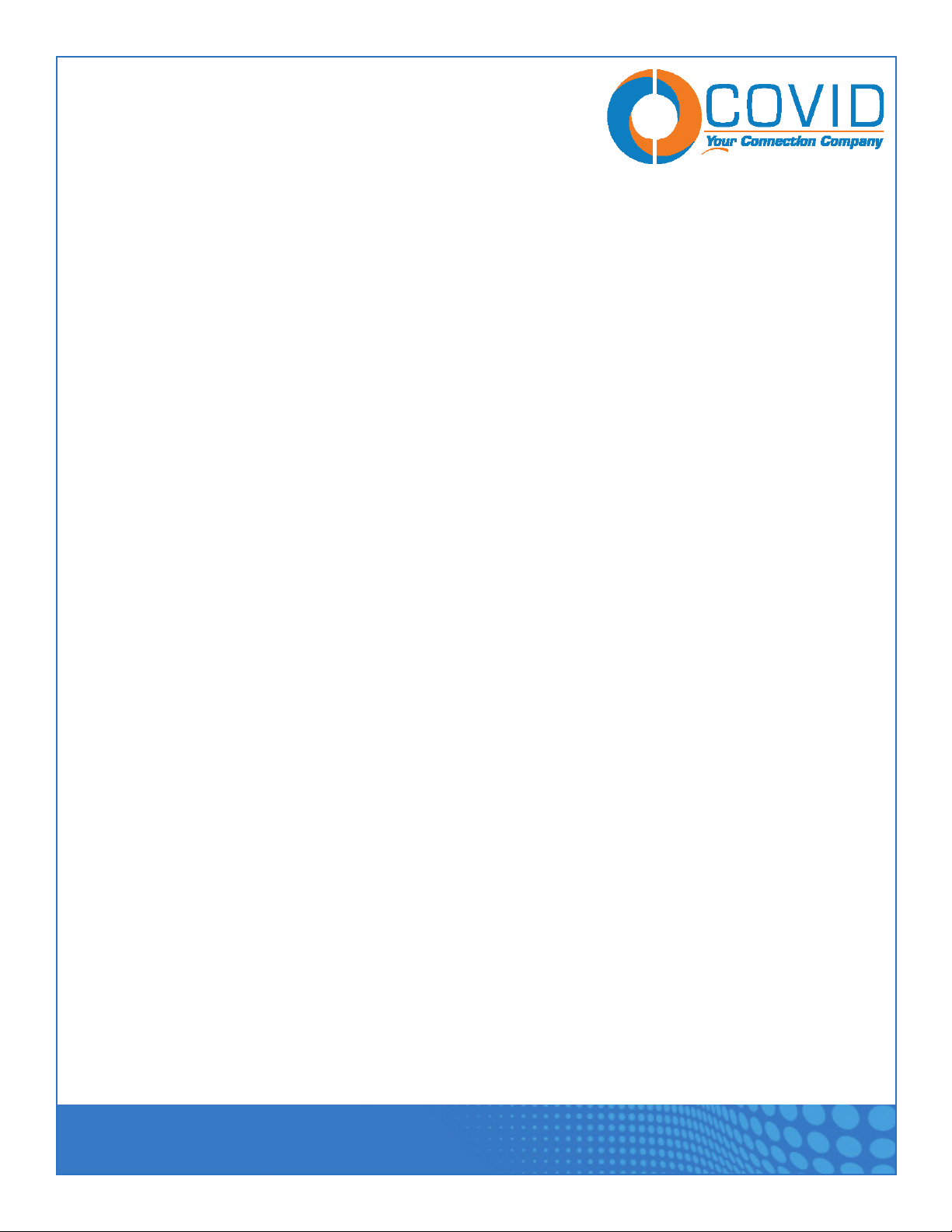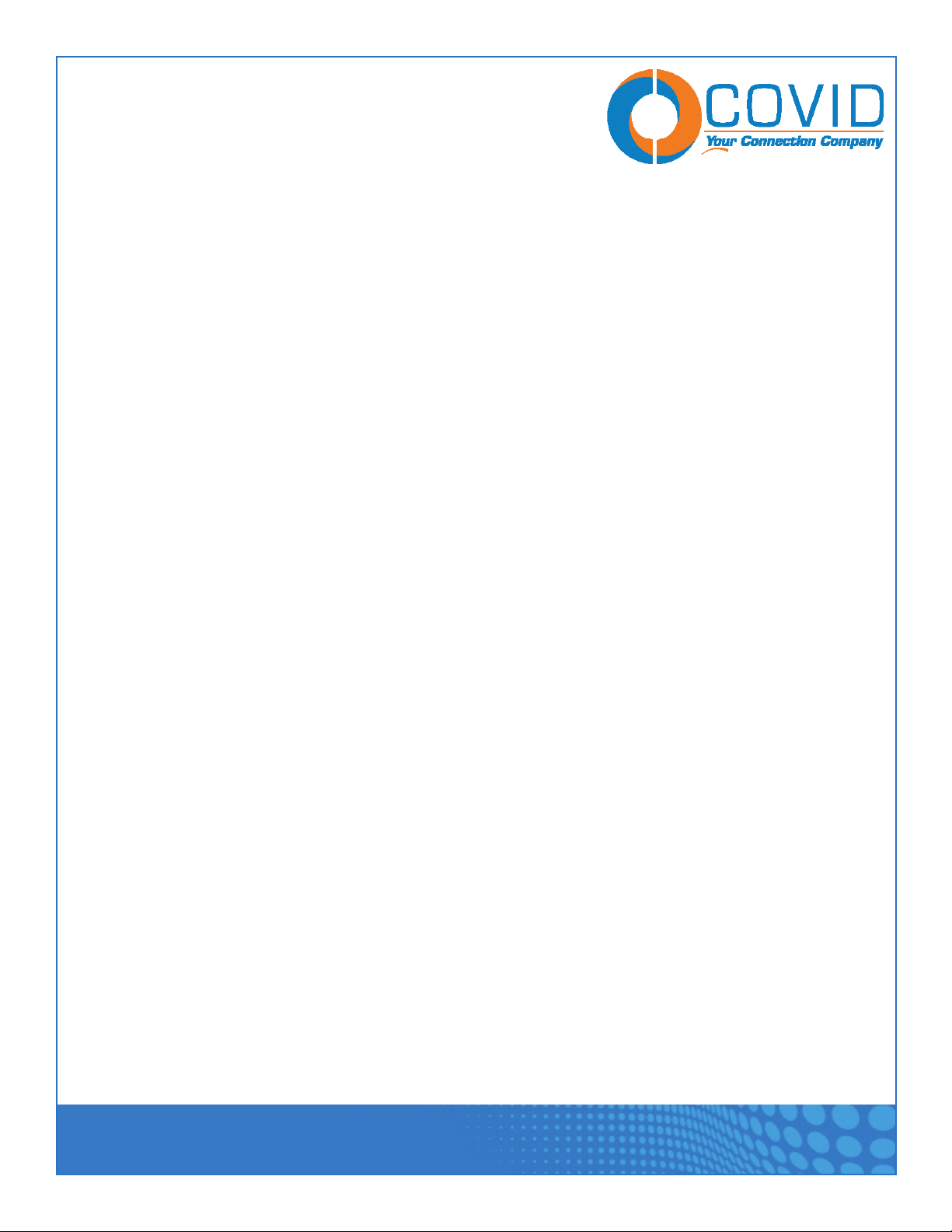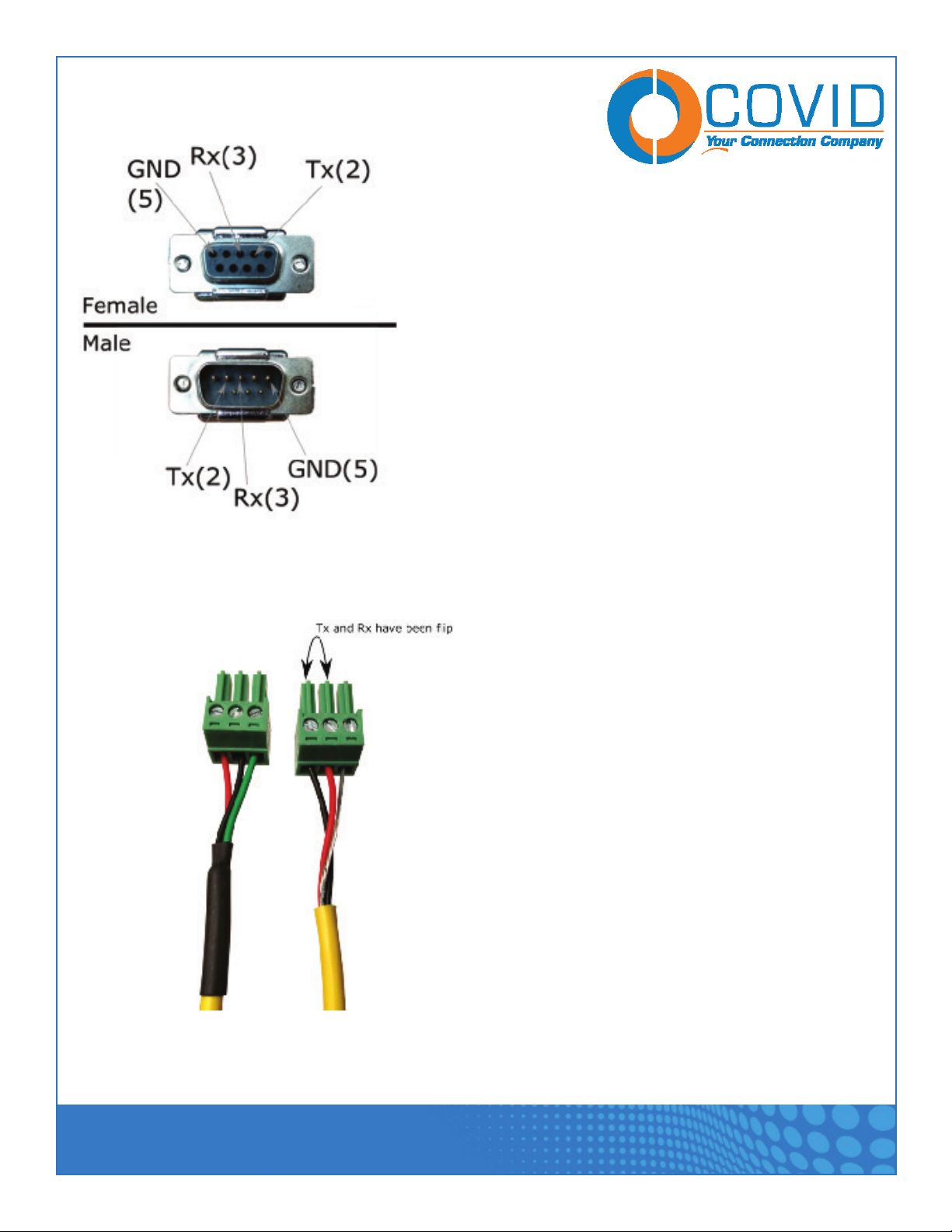1723 W. 4th Street Tempe Arizona 85281
USER MANUAL
Page 5
HDBT Receiver - RXB-A320 & RXB-B320
Preparing a RS232 Cable
What you will need:
•Two conductor cables with ground
•Wire strippers
•Screwdriver (flat head)
•3.5mm captive screw connector
•Heat gun and heat shrink (optional)
•Multimeter (optional)
Start by stripping the outer jacket of the cable back by about 1 inch like what is shown in Step 1. Once the
outer jacket is removed, you can optionally add heat shrink around the conductors and over the exposed drain
wire like in the picture of step 2. Next, strip the ends of the conductors back about 3/16” in order to make
good contact inside of the captive screw connector. The final step is to attach the captive screw connector to
the end of the cable according to the pinout.
If you do not know which conductor to use for each pin, use a multimeter to determine how the cable was
built and then compare it with the image below of the male and female DB9 connectors. The conductors that
are connected to the pins with the labels Tx, Rx, and shield should be connected to their respective positions
on the terminal block. A word of caution, the pinout used in these images is for connecting to a RS232 DTE
device. If you are connecting to a DCE device, simply switch the Tx and Rx pins on one end of the cable.