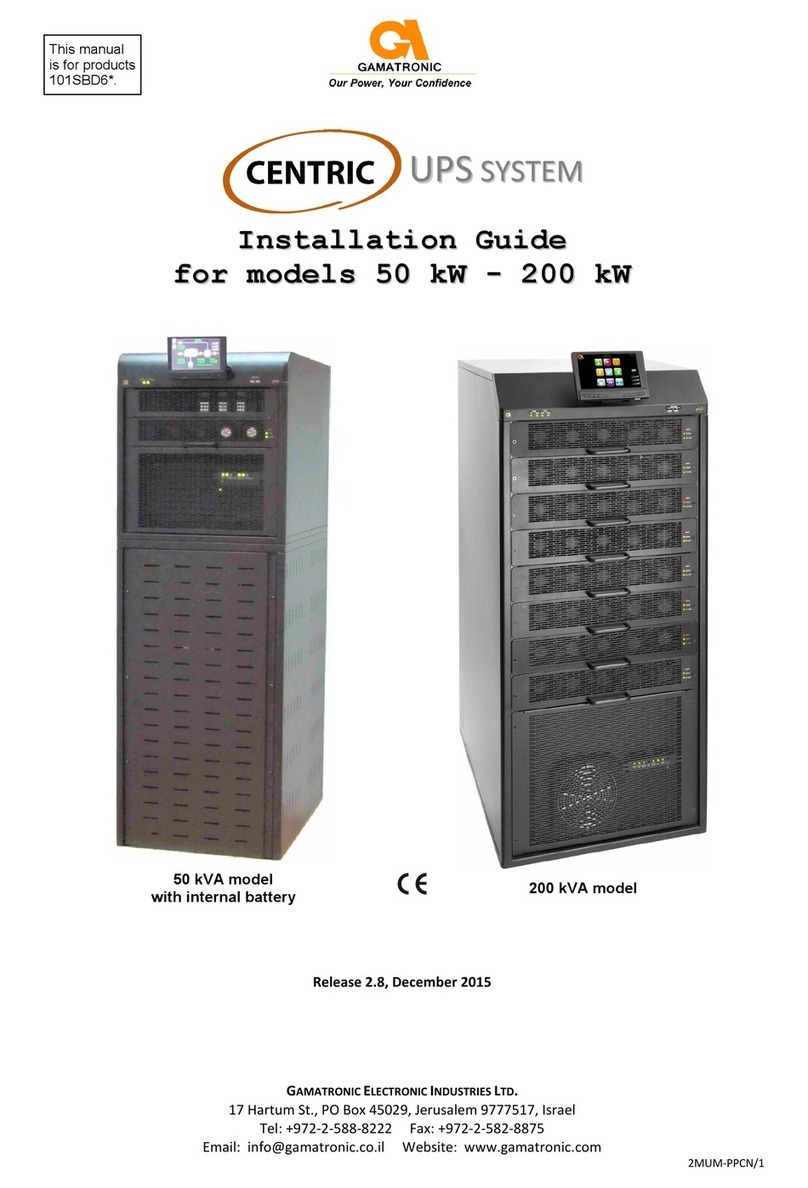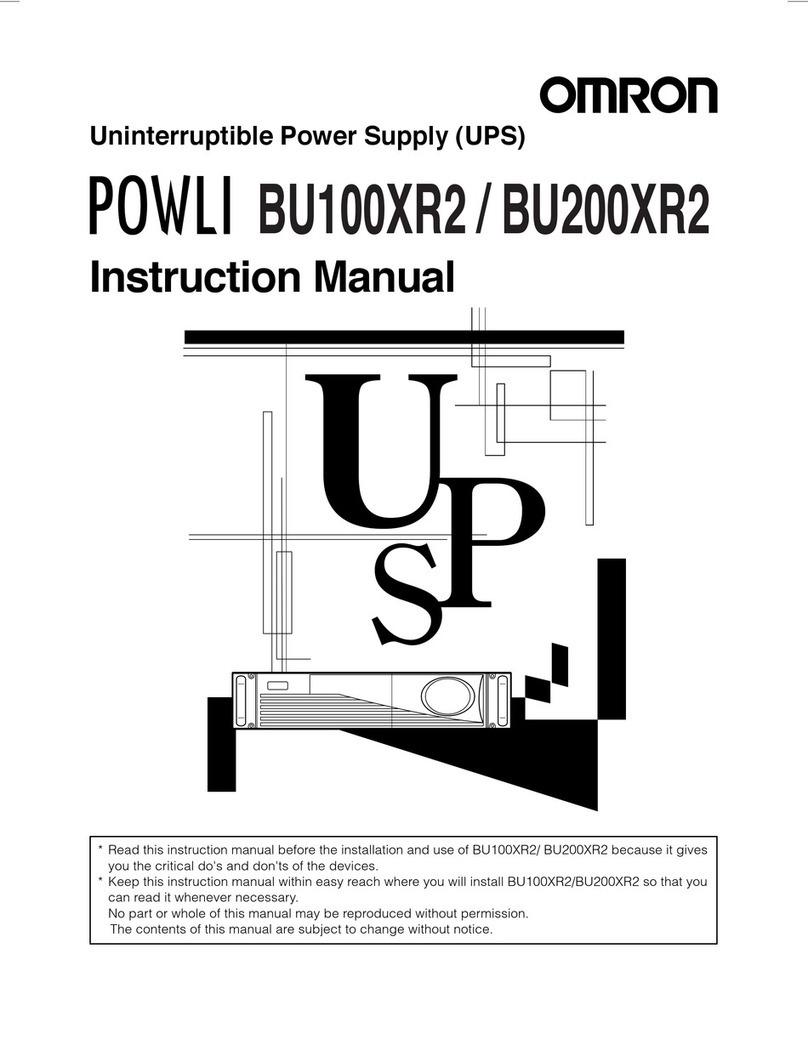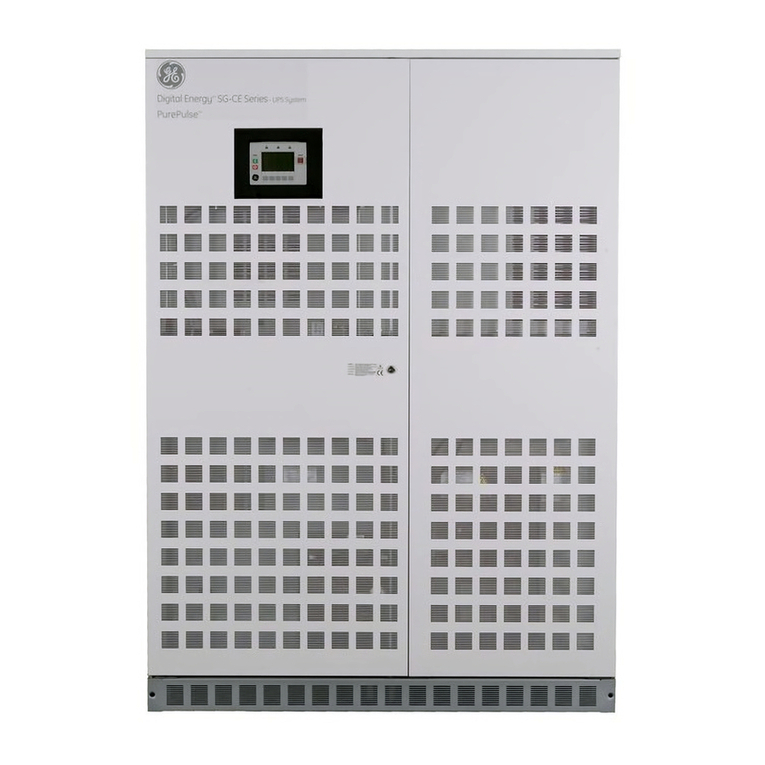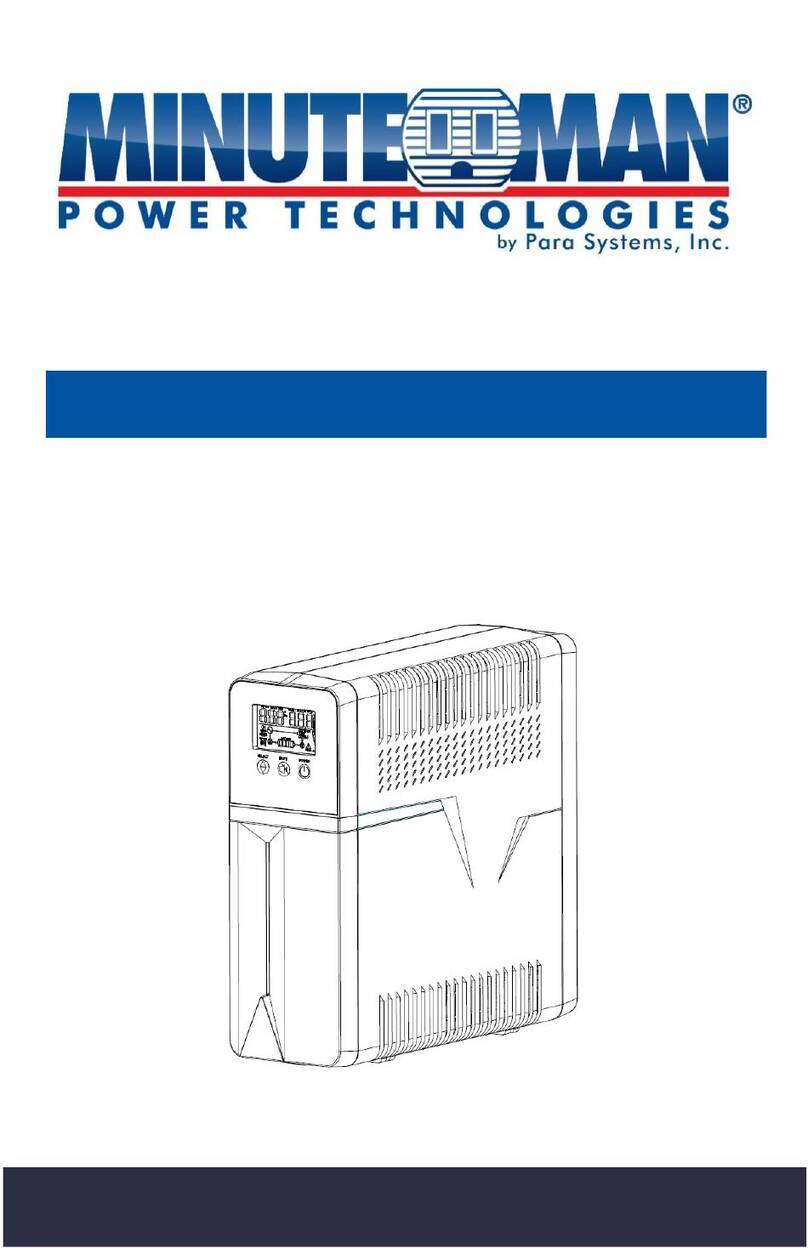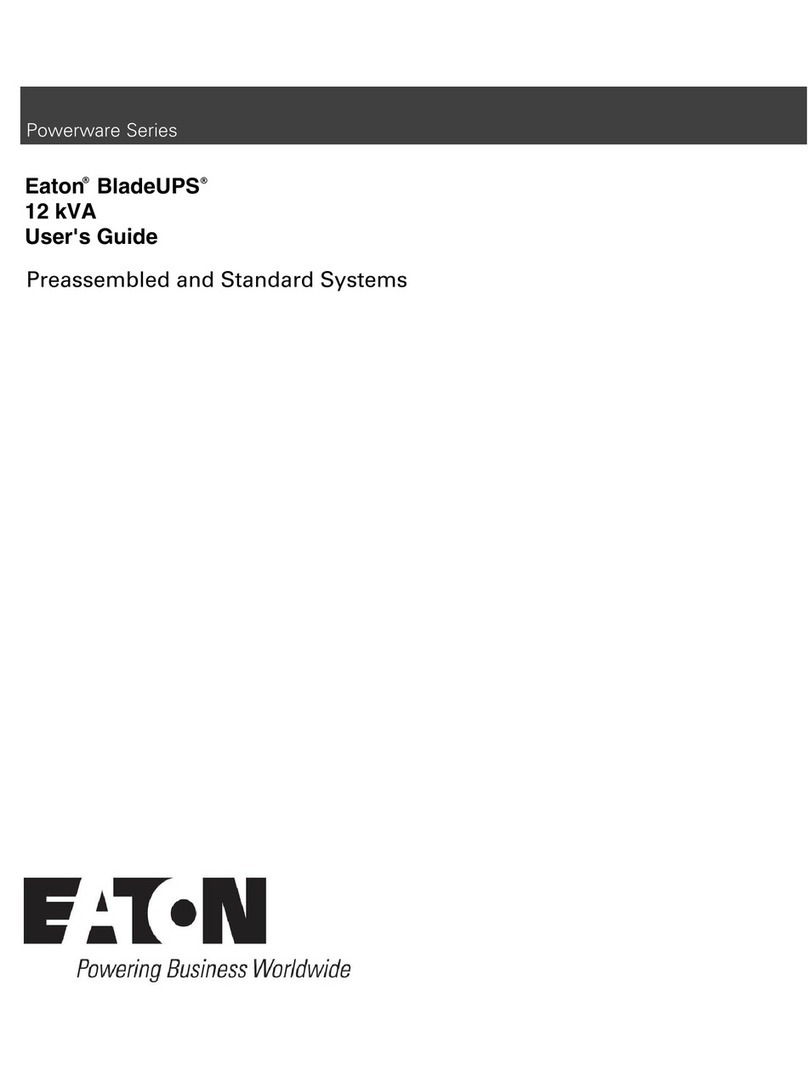CPA CPA-0010-01009D01 Guide

CPA-0010-01009D01 Standby UPS
1000VA Model
User & Installation Manual
www.cpa-ltd.net | © 2021 CP Automation Ltd. All rights reserved. (Rev 02)

CPA-0010-01009D01 User’s
Manual
Uninterruptible
Power Supply
Page 2
Table
of Contents
Installation
and
Operation……………………………………………………………………….
3
Product
Overview…………………………………………………………………………………….
3
LED
lndicator
s……………………………………………………………………………………………….
4
Safety
Precautions…………………………………………………………………………………………..
5
Troubleshooting……………………………………………………………………………………………………
6
Specification
s………………………………………………………………………………………………………….
7
Obtaining
Service……………………………………………………………………………………………
7

CPA-0010-01009D01 User’s
Manual
Uninterruptible
Power Supply
Page 3
Installation and
Operation
Inspection
The
following
items are inside the
box:
•
UPS unit
•
User
manual
Remove the
UPS
from
its packaging and
inspect it
for damage
that
may have
occurred during shipping.
If any
damage
is
discovered,
re-pack the
unit
and
returnit to
the place of
purchase.
Connect
to Utility Power
Connect the
AC
power
cord
to the utility
power (9). Then, the UPS will start
to
charge the
battery.
For best
results, charge
the
battery
for 6 hours
prior to initial use.
Connect
Modem/Phone Line/DataLine
(Only for the model
with
TVSS
port)
This UPS
protects
a single line
(1in/1out)
phone, modem,
or fax
machine from
surges
when connected
through
the UPS.Plug the incom
ing Internet
line into the
"IN"
socket. Use one
more Internet
line cable in the
"OUT"
socket
and plug one
other
end
to
the
modem input socket.
Plug
in Equipment
Battery
Backup
Outlets
(3
)
Connect computer
and
monitor to
the
"Battery
Backup"
outlets.
These
outlets provide battery backup,
EMI
filter
ing, line
conditioning,
and surge
protection. Battery power
is
automatically provided
in case of
power
failure.
Surge-Protected Outlets
(4
)
Connect
a
printer,
fax
machine,
or scanner
to
the
"Surge-protected" outlets.
These
outlets
do not
provide
power during power failure.
CAUTION: NEVER
connect
a laser
printer
or scanner
to
the
battery
backup receptacles of the UPS. The
equipment
may
draw
significantly more power and overload
the UPS.
Turn
On/Off the UPS
To
turn
on the UPS
unit,
press the
power switch (2).
The LCD will illuminate. To
turn
off the UPS
unit,
press the
power
switch
again. The UPS will turn off
.
Product
Overview
1.
LCD
display
2. Power
switch
3.
Battery
backup
outlets
4.
Surge-protected
outlets
5. USB
port
(
option
)
6.
Modem/phone/network
surge
protection (option)
7. USB charger
port
(
option
)
8. AC
input power cord
9. AC
input with
fuse (only for
IEC
model)
10.
Circuit breaker

CPA-0010-01009D01 User’s
Manual
Uninterruptible
Power Supply
Page 4
Connect Com. Port and Install
Software
(Only for models with a USB port)
Connect one end of the
USB
cable to
PC
and the other to the
USB
port at the rear of the UPS.
Download the latest version of ViewPower software from
http://www.power-software-download.com
to
your
hard
drive. Follow on-screen instructions to complete the software
installation.
I/O Port Connections
The UPS has an RS232 DB-9 Port to provide remote monitoring of the UPS status.
Typical internal circuit of the RS2323 DB-9 Port: -
Note: - the outputs are rated for DC voltages only, maximum 24 DC, 1A.
LCD
OVERVIEW
1.
Input voltage
2.
Load
levelindicator, flashing indicates overload
3. Output voltage
4.
AC
mode
indicator
5. Battery capacity indicator, flashing
6. Battery mode indicator, indicates low
battery
LED
Indicators
LED
Alarm
UPS
Status
•
Green
Off
The mains is
normal
and UPS
is
operating
normally.
*Yellow
Sounding
every ten
seconds
Power
failure
occurred and UPS is
on
battery
mode.
*Yellow
Sounding
every
second
Low
battery
o
Green
Output voltage
UPS is
off
•
Red
Continuouslysounding
UPS
fault
*LED on or
LED
Off*
LED
flashing

CPA-0010-01009D01 User’s
Manual
Uninterruptible
Power Supply
Page 5
SAFETY PRECAUTIONS
•This UPS
utilizesvoltages that
may be
hazardous.
Do
not attempt
to
disassemble
the
unit.
The
unit
contains no
user
replaceable
parts. Only
factory
service
personnel
may
perform repairs.
•This
pluggable
type A
equipment with battery alreadyinstalled
by the
supplier
is
operator installable
and
may
be
operated
by
laymen.
•The mains socket
outlet that supplies
the
UPS
shall be
installed
near the
UPS
and shall be easily
accessible.
•
During
the
installation
of this
equipment,
it
should
be assured
that
the sum of the leakage
currents
of
the UPS and the
connected
loads does not exceed
3.5mA.
•
Connectionto
any
other
type of
receptacleother than
a
two-pole,
three-wire grounded receptacle
may
result
in shock hazard as well as
violate
local
electrical codes.
•In the event of an
emergency, press
the “OFF"
button
and
disconnect
the
power
cord from
the AC
power
sup
ply
to properly
disable the UPS.
•Do
not allow
any
liquids
or any
foreign object
to enter the UPS. Do
not
place
beverages
or any
other
liquid-
containing
vessels on or near the
unit.
•This
unit is intended
for
installation
in a
controlled environment (temperature controlled, indoor
area free
of
conductive contaminants).
Avoid
installing
the UPS in
locations where there
is
standing
or
running water,
or
excessive
humidity.
•Do not
plug
the UPS
input into
its
own output.
•Do not attach a
power
strip or surge
suppressor
to the UPS.
•
A
battery
can
present
a risk of
electrica
l shock and high
short circuit current.
The
following precautions
should
be
observed when working
on
batteries:
1) Remove
watches,
rings,
or
other metal objects from
the
hands.
2) Use tools with insulated handles.
3) Wear rubber gloves and boots.
4) Do
not
lay tools or
metal
parts on top of
batteries.
5) Disconnect charging source prior to connecting or disconnecting the battery.
6) Remove
battery ground during installation
and
maintenance to reduce likelihood
of
shock.
•
Unplug
the UPS
prior to cleaning
and do not use
liquid
or spray
detergent.
•
Internal battery voltage
is
12VDC. Sealed, lead-acid,6-cell
battery.
NOTE: This
equipment
has been tested
and
found
to
comply with
the limits
for a Class B
digital
device,
pursuant
to
Part 15 of the FCC
Rules. These
limits
are
designed
to
provide reasonableprotection against
harmful
interfer
ence in a
residentialinstallation.
This
equipment generates,
uses, and can
radiate radio frequency energy
and,if not
installed
and used in
accordance with
the
instructions,
may cause
harmful interference
to radio
communications.
However,
there
is no
guarantee that interference will
not occur in a
particular installation.
If
this
equipment does
cause
harmful interference
to radio or
television reception, which
can be
determined
by
turning
the
equipment
off and on, the user is
encouraged
to try
to correct
the
interference
by one or more of the
following measures:
-Reorient
or
relocate
the
receiving
antenna.
-
Increase
the
separation between
the
equipment
and
receiver.
-
Connect
the
equipmentinto
an
outlet
on a
circuit different from
that to
which
the receiver
is
connected.
-
Consult
the dealer or an
experienced radio/TV technician
for
help.

CPA-0010-01009D01 User’s
Manual
Uninterruptible
Power Supply
Page 6
•Do not dispose of
batteries
in a fire as they may
explode.
•
Servicing
of
batteries should
be
performed
or
supervised
by
personnel knowledgeable
of batteries
and
the
required precautions.
Keep
unauthorised personnel
away
from batteries.
•
When replacing batteries,
replace with
the same number
and
type
of sealed
lead-acid battery.
•Do
not
open or
damage
the
battery
or
batteries.
Released
electrolyte
is
harmful
to the skin and eyes.
It
may
be
toxic.
•
Attention: Hazardous through electric
shock. Also,
with
dis
connection
of this
unit from
the
mains
,
hazardous voltage
still may be accessible
through
supply
from battery.
The
battery supply should
be
therefore disconnected
in the positive and negative
pole
at the
connectors of
the
battery when
maintenance
or service work inside
the UPS is
necessary.
•To
reduce
the risk of
overheating
the
UPS,
do
not
cover the UPS'
cooling
vents and
avoid exposing
the
unit
to
direct sunlight
or
installing
the
unit
near
heat emitting appliances
such as space heater or
furnaces.
Troubleshooting
Condition
Possible
Causes
Alarm
Nothing is displayed on the panel.
The UPS is not on.
Press the power switch again to turn
on the UPS.
Battery voltage is too low.
Charge the battery at least 6 hours.
Battery fault.
Replace the battery.
The UPS always on battery mode
Power cord loose.
Re-plug the power cord.
The UPS continuously beeps.
Please check the fault code for the
details.
Please check the fault code for the
details.
Backup time too short
The UPS is overloaded
Remove some of the load from the
output of the UPS
Battery voltage is too low
Charge the UPS at least 8 hours
Battery defect
Replace the battery with the same type
of battery

CPA-0010-01009D01 User’s
Manual
Uninterruptible
Power Supply
Page 7
Specifications
MODEL NUMBER
CPA-0010-01009D01
CAPACITY
Power rating
1000VA/600W
INPUT
Voltage
220/230/240VAC
Frequency
50/60Hz auto-sensing
OUTPUT
Voltage
220/230/240VAC
Waveform
Simulated sine wave
Frequency
50/60 Hz ± 1Hz
Transfer time
6ms typical
BATTERY
Battery type
Sealed, maintenance free lead acid
Battery quantity and size
12V 9AH
Recharge
8 hours to 90% capacity
PHYSICAL
UPS dimensions (W x D x H)
(343 x 198 x 99 mm)
UPS weight
(6.4kg)
Input
IEC C14 Inlet
Receptacles
(12) IEC C13 receptacles (6 battery backup + 6 Surge only)
ENVIRONMENT
Operating temperature
0–40
°
C
Humidity
0–90%
Altitude
3505m above sea level
INDICATORS &
ALARMS
Display
LCD display
USB charging port
USB A-type 5V, 2.4A
Data Line Surge Protection
RJ45 (10/100)
APPROVALS
CE, RoHS
COMMUNICATIONS INTERFACE
HID compliant USB
INCLUDED IN BOX
USB cable and user manual
Obtaining
Service
If
the UPS
requires Service:
1. Use the
TROUBLESHOOTING
section
in this
manualto eliminate obvious causes.
2. Verify
there
are no
circuit breakers
tripped.
3.
Call
your dea
ler for
assistance. If yo
u
ca
nnot reach your
dea
ler, or
if they cannot resolve
the
problem, contact CP Automation at +44 (0)1724 851515
.
TechnicaI
support inquiries
can also be made
at
sales@cpaltd.net.
Please have the
following information available
BEFORE
calling
the Technical
Support
Department:
•Your name and
address.
•The serial
number
of the
unit.
•
Where
and
when
the
unit
was
purchased.
•All the
model
information about
your UPS.
•Any
information
on the
failure,
including
LED's that may or may
not
be
illuminated.
•A
description
of the
protected equipment, including
model
numbersif possible.
•A
technician will
ask you for the above
information and, if
possible,
help solve your
problem
over
the
phone.
In the
event that
the
unit requires factory
service
,
the
technician
will issue you a
Return
Mate
rial
Authorization number
(RMA).
Table of contents
Popular UPS manuals by other brands

Power-all
Power-all PS-SP Series User guide and instruction manual

Powercom
Powercom 250 user manual
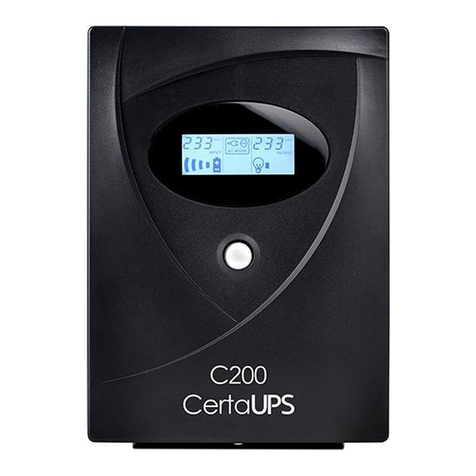
CertaUPS
CertaUPS C200 Series user manual

nedis
nedis UPSD600VBK manual
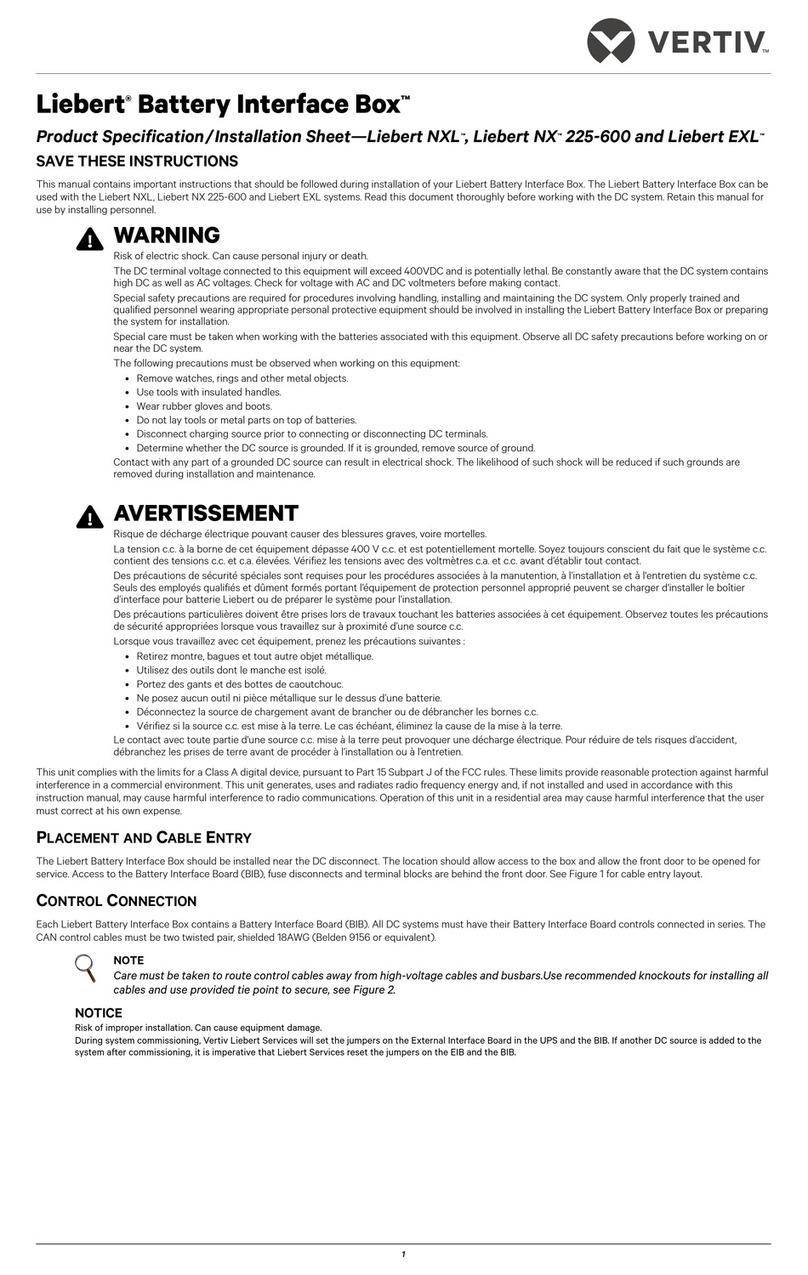
Vertiv
Vertiv Liebert NXL Product specification/installation sheet

Xtreme Power Conversion
Xtreme Power Conversion M90S Series Service manual