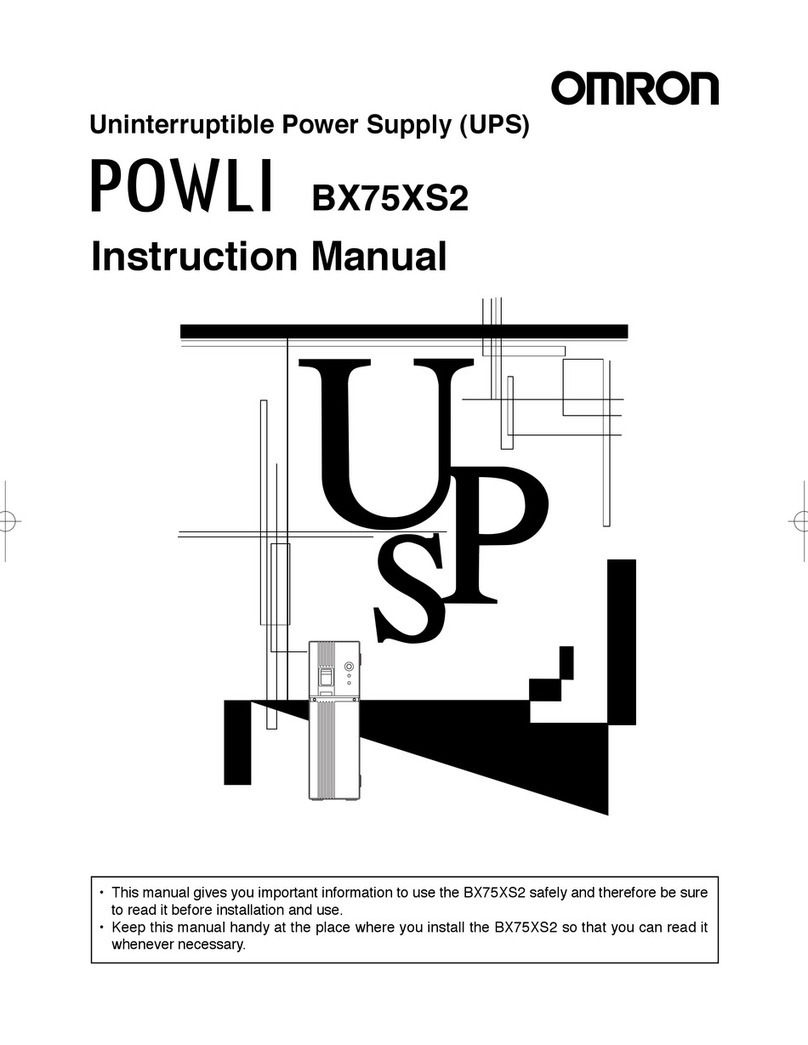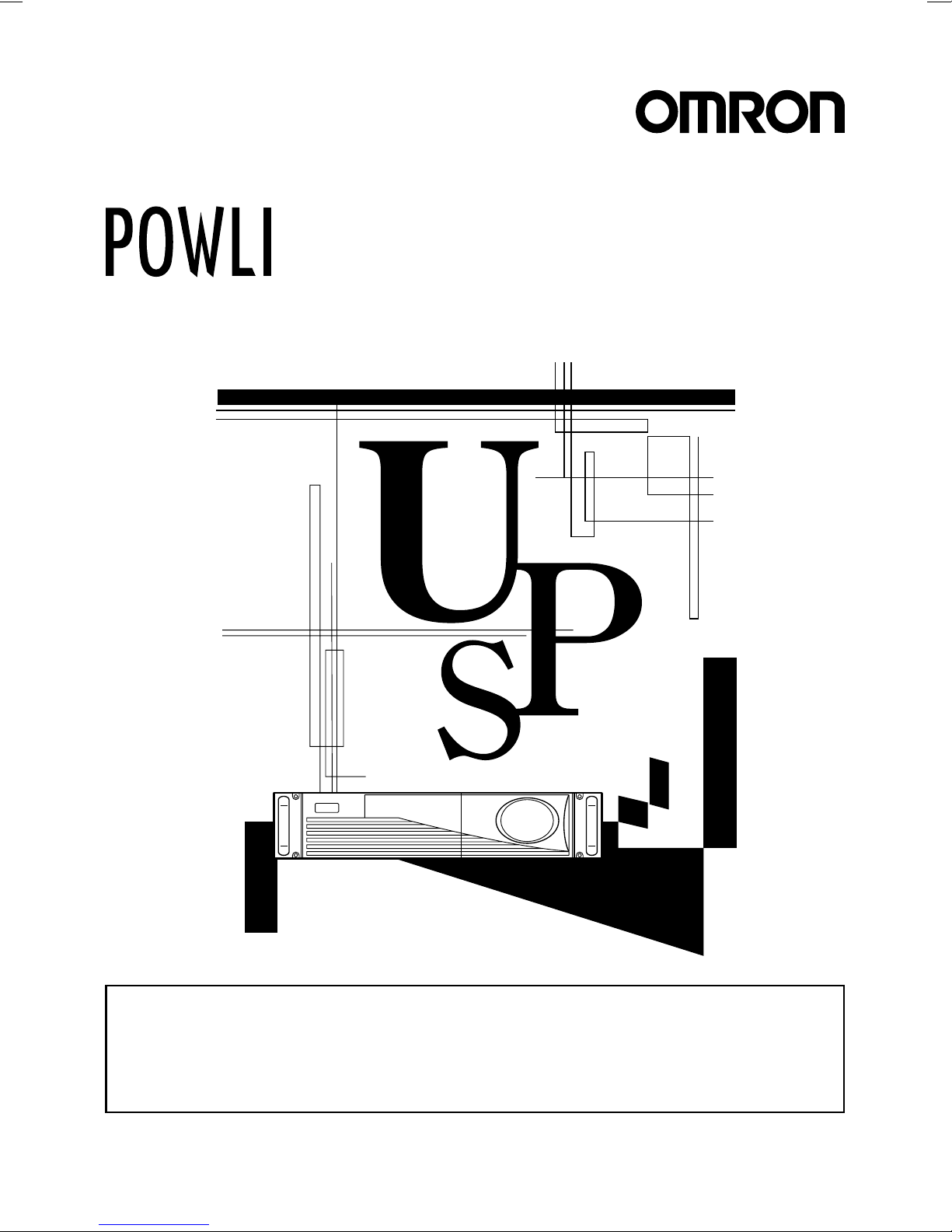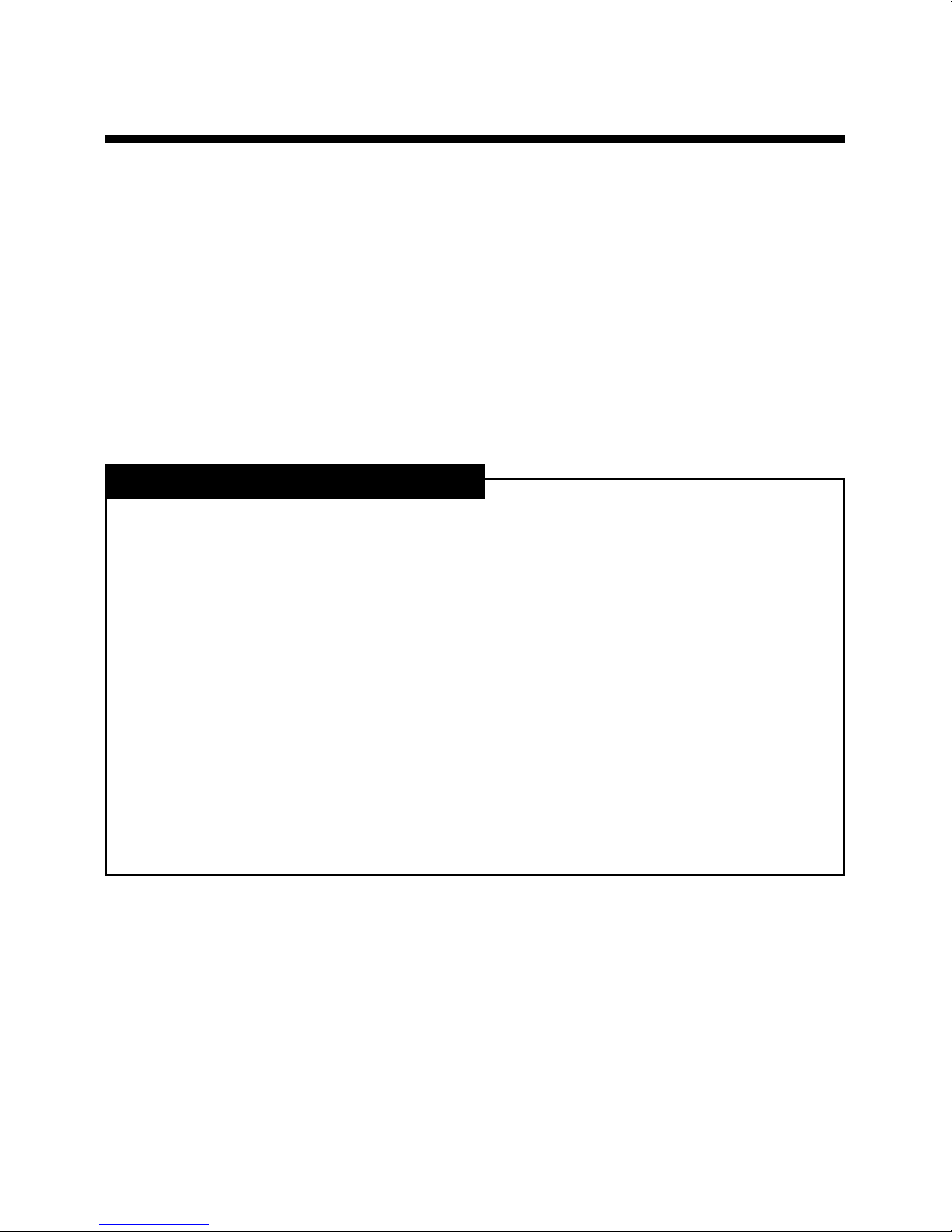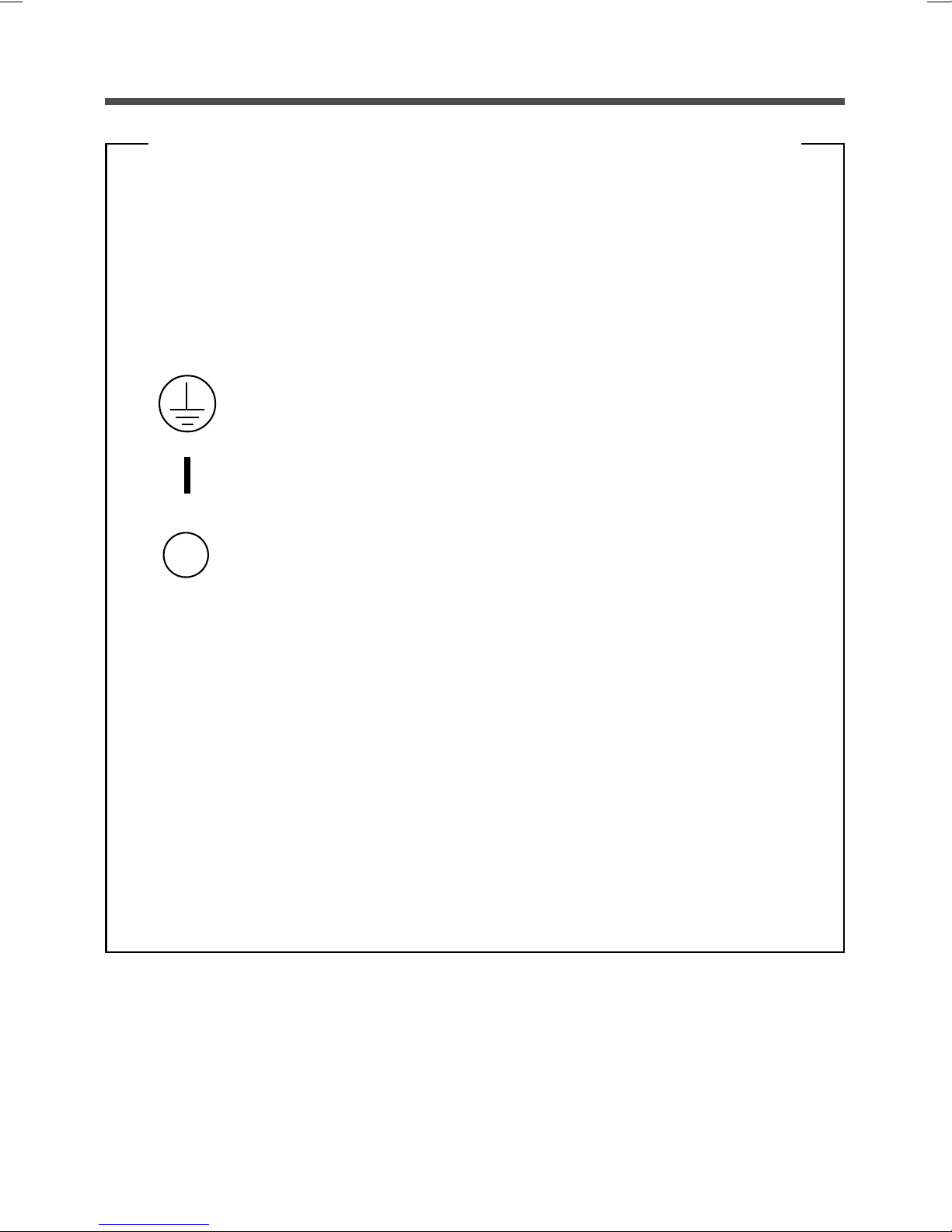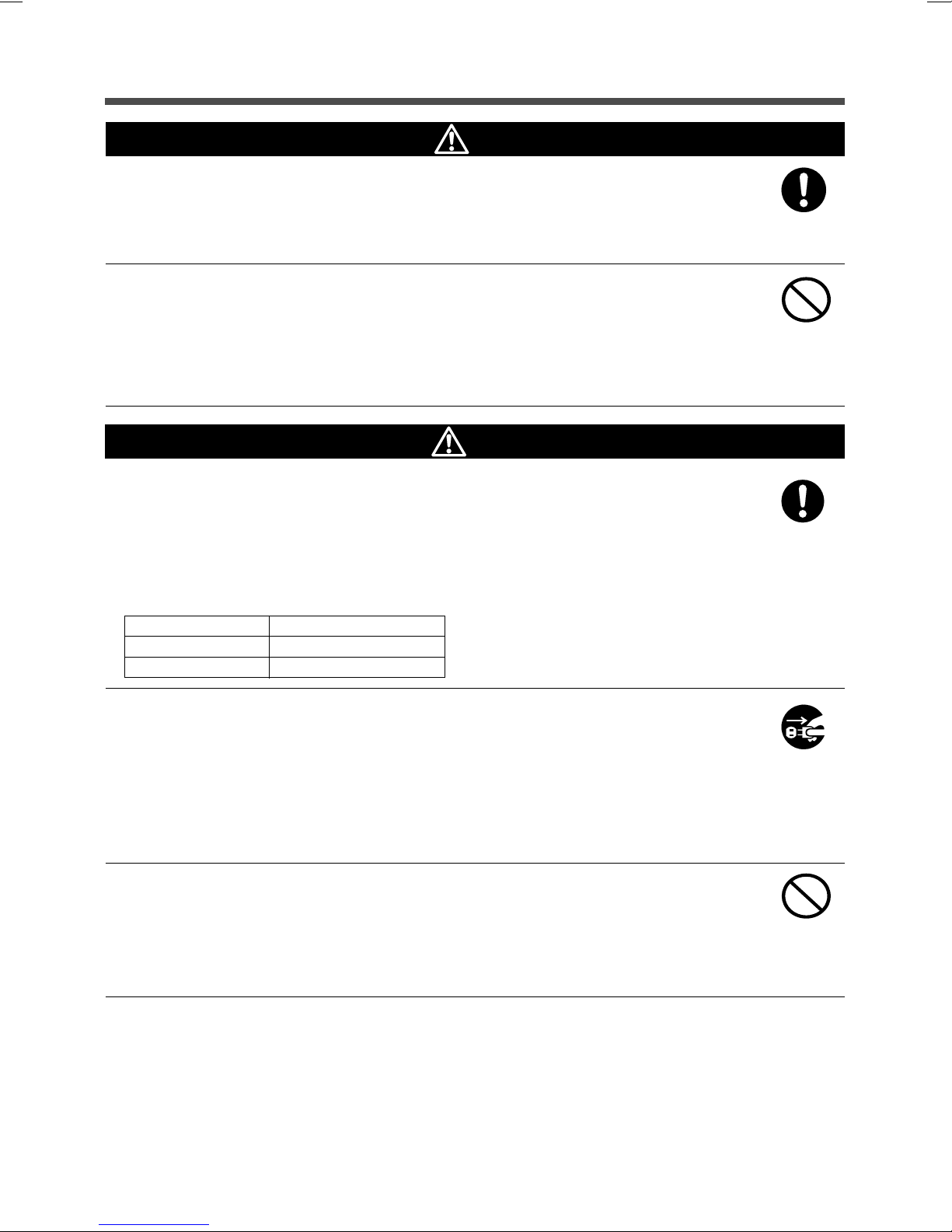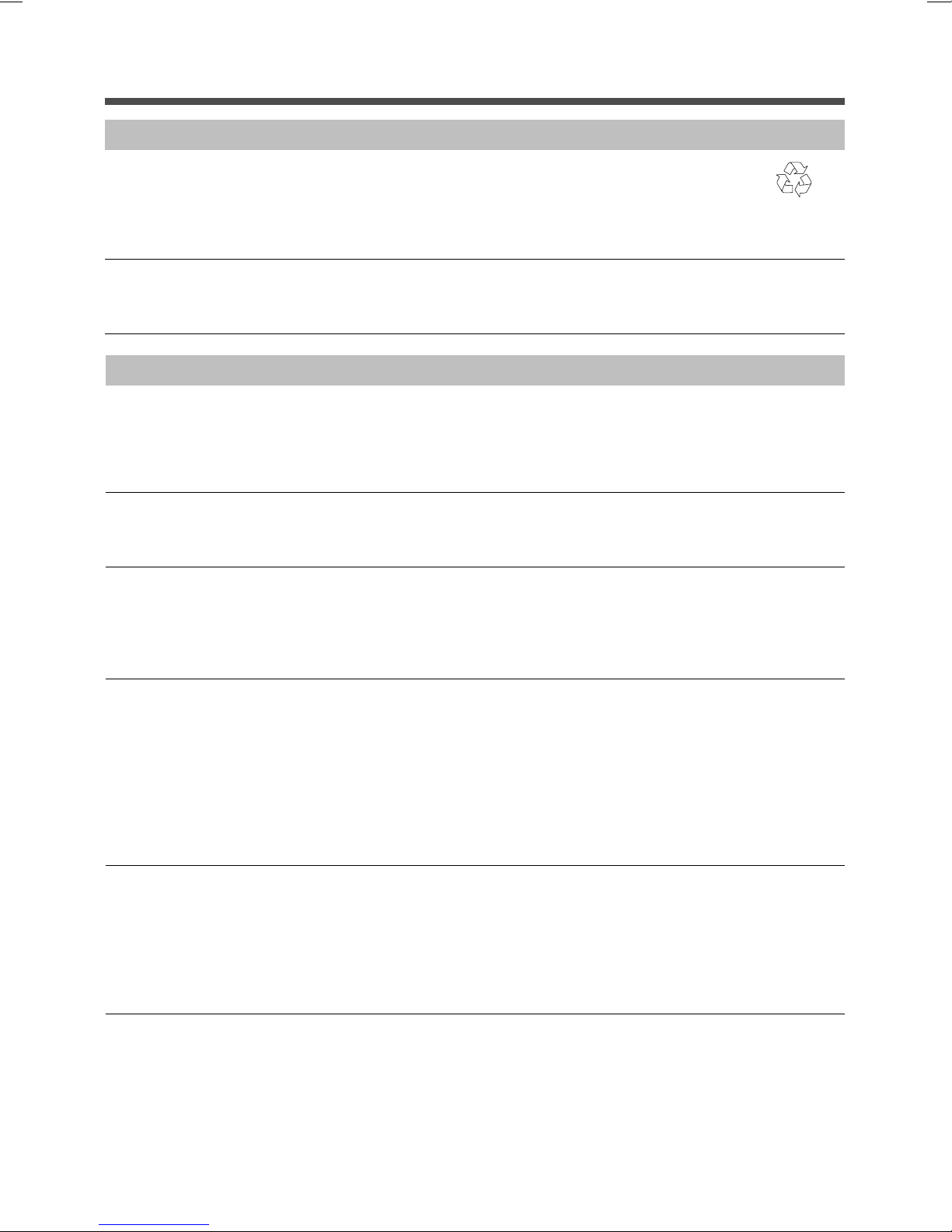2
Table of Contents
Table of Contents
Introduction
IMPORTANT SAFETY INSTRUCTION .............................................................................................................. 1
Directions for safe use ....................................................................................................................................... 3
1. Preparation .................................................................................................................................................... 9
1-1 Unpacking the UPS ............................................................................................................................. 9
1-2 Checking the accessories ................................................................................................................... 9
1-3 Exterior features ................................................................................................................................ 10
1-4 Explanetion of symbol used on unit................................................................................................... 11
2. Installation and connection .......................................................................................................................... 12
2-1 Precautions and notes on installation and connection ...................................................................... 12
2-2 Installation ......................................................................................................................................... 14
2-3 Connecting and modifying AC input cable......................................................................................... 16
2-4 Connecting a battery unit (BU200XR2) ............................................................................................. 17
2-5 Adding a battery unit (BU100XR2, BU200XR2) ................................................................................ 18
2-6 Adding the UPS output receptacle (BU200XR2) ............................................................................... 18
2-7 Connecting method of devices .......................................................................................................... 19
2-8 Checking the operation ..................................................................................................................... 21
2-9 Charging the battery .......................................................................................................................... 23
2-10 Measuring the backup time .............................................................................................................. 23
3. Operating the UPS ..................................................................................................................................... 24
3-1 Precautions and notes on operation .................................................................................................. 24
3-2 Start and stop procedures ................................................................................................................. 26
3-3 Beep and display ............................................................................................................................... 27
4. Functions of the UPS ................................................................................................................................. 30
4-1 Suspending a beep ........................................................................................................................... 30
4-2 Testing the UPS (executing the self-diagnostic test) .........................................................................30
4-3 Description of the auto battery tests .................................................................................................. 31
5. Measuring the backup time .......................................................................................................................... 32
5-1 Measuring method of the backup time .............................................................................................. 32
5-2 Estimated backup time ...................................................................................................................... 32
6. Maintenance and inspection ....................................................................................................................... 33
6-1 Checking the battery ......................................................................................................................... 33
6-2 Replacing the battery ........................................................................................................................ 33
6-3 Cleaning ............................................................................................................................................ 40
6-4 Cautions at the maintenance of devices connected to the UPS ....................................................... 40
7. Using the Network Link Surge Protection Function .................................................................................... 41
7-1 When connecting to the telephone line or ISDN line ......................................................................... 41
7-2 When connecting to LAN 10Base-T/100 Base-Tx ............................................................................. 41
7-3 Example of connection ...................................................................................................................... 42
8. Using the UPS monitoring software and contact signal I/O ........................................................................ 43
8-1 RS232C • Contact signal I/O ............................................................................................................. 43
8-2 When performing the auto shutdown processing by the UPS monitoring software .......................... 43
8-3 When performing the auto shutdown processing by the UPS Service of WindowsXP/2000 ............ 44
8-4 When performing the auto shutdown processing by the UPS Service of WindowsNT ..................... 45
8-5 Details on Contact Signal I/O ............................................................................................................ 45
8-6 Precautions and notes on the use of the Contact Signal I/O ............................................................. 46
9. Changing the setting of the functions ........................................................................................................... 47
9-1 Functions that can be set/change from the UPS ............................................................................... 47
9-2 Functions that can be set/change from the UPS monitoring software .............................................. 48
10. Troubleshooting ......................................................................................................................................... 49
A. Specifications ......................................................................................................................................... 50
B. Dimensional outline drawings ................................................................................................................ 51
C. Circuit block diagram ............................................................................................................................. 52
D. Optional parts and products ................................................................................................................... 52