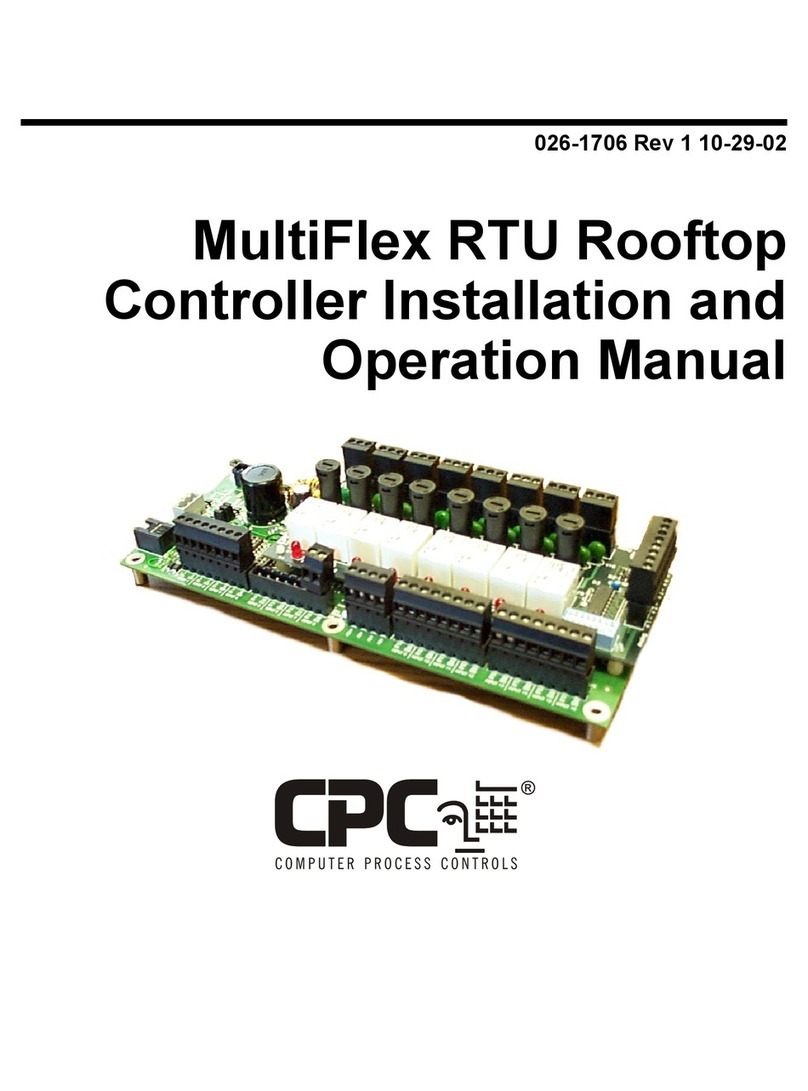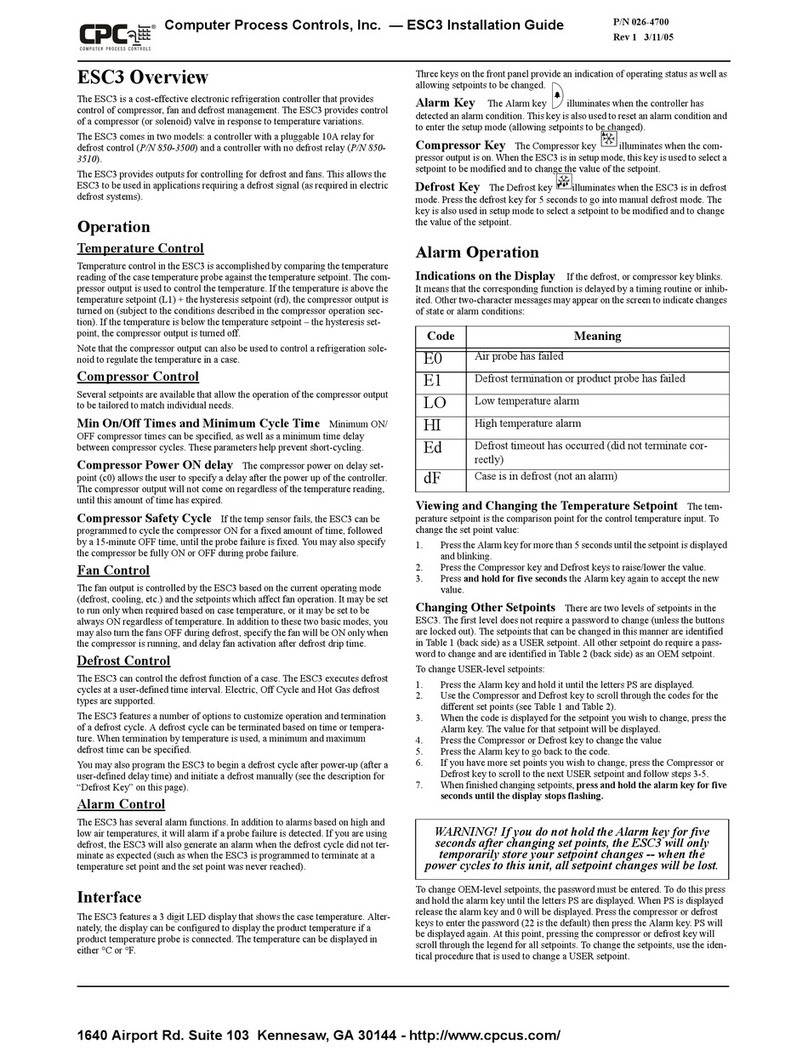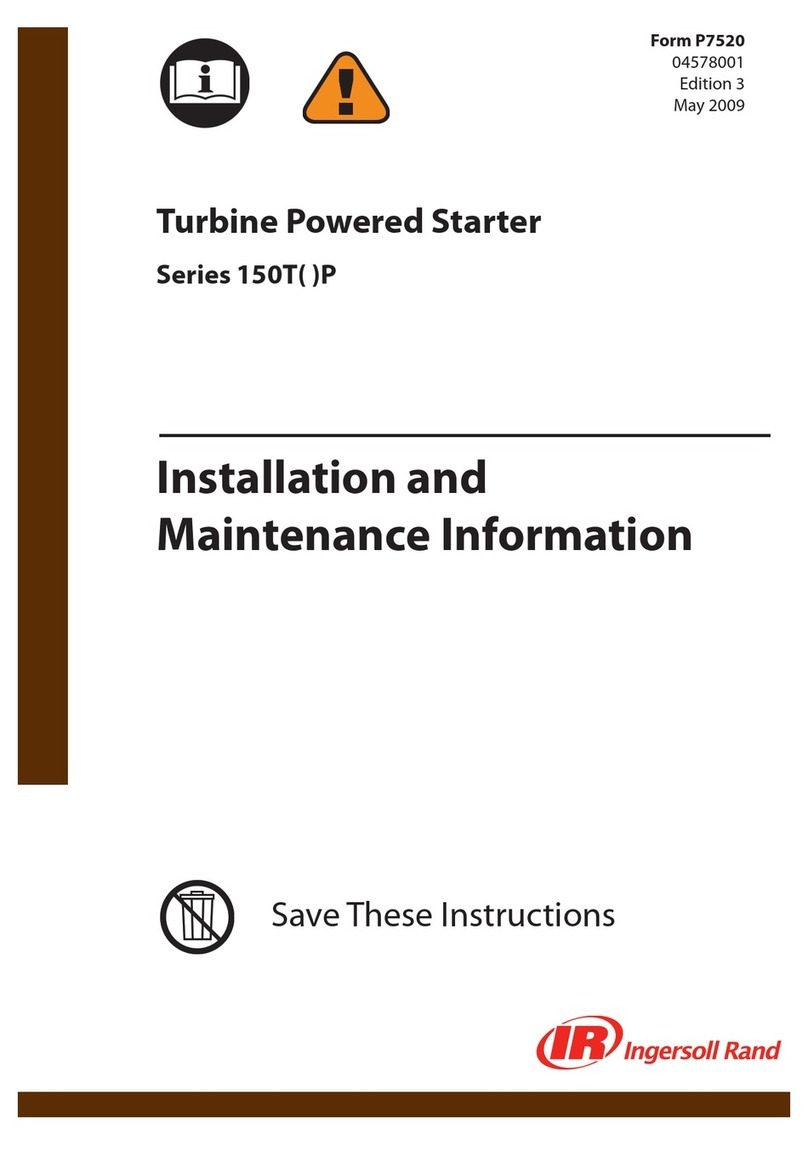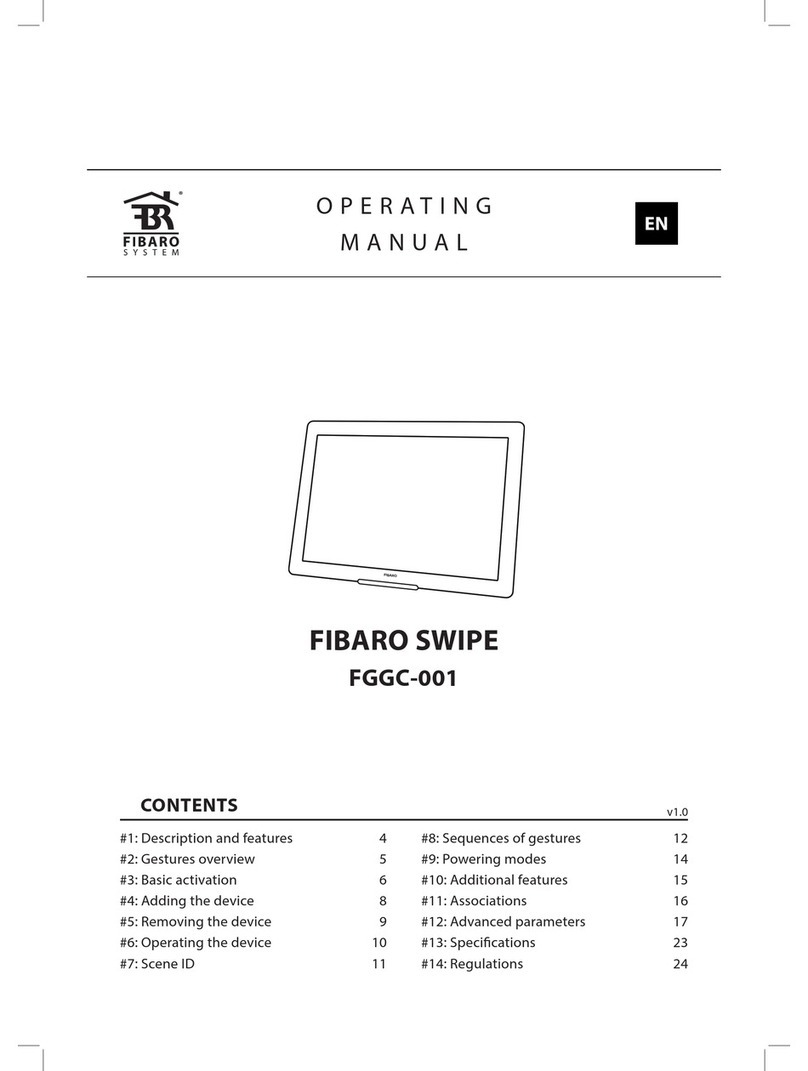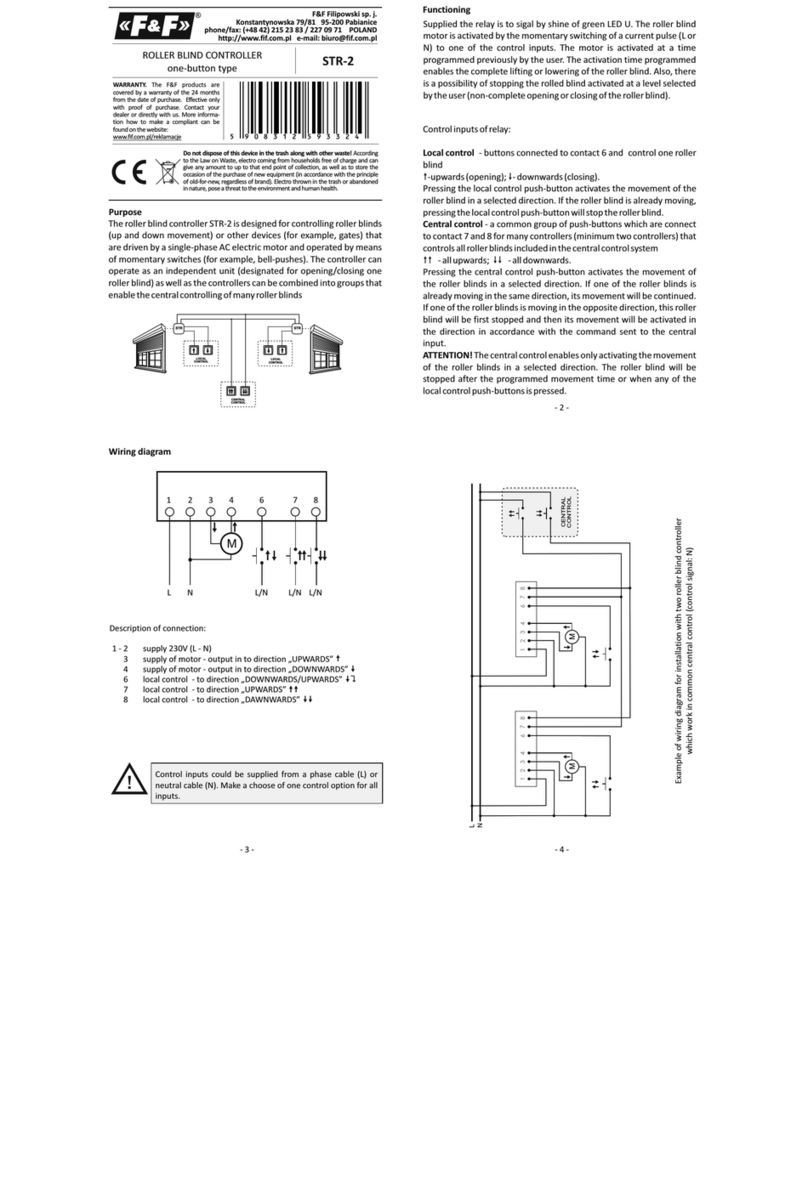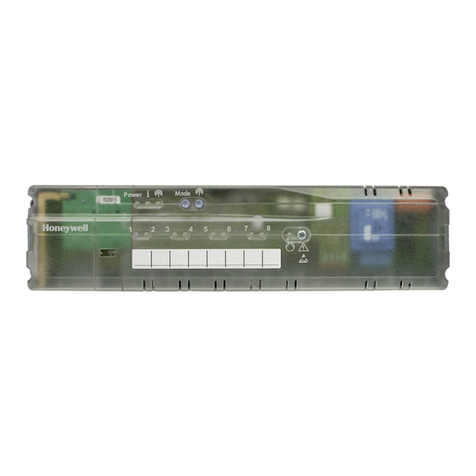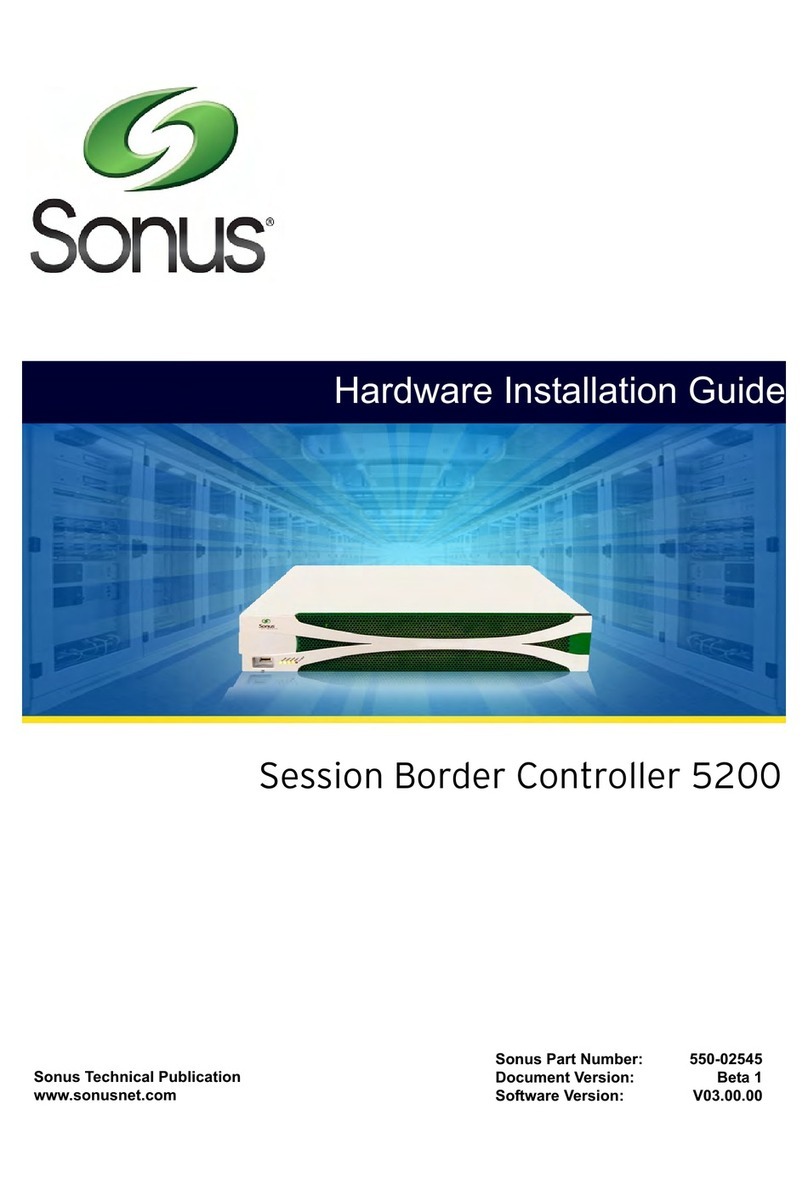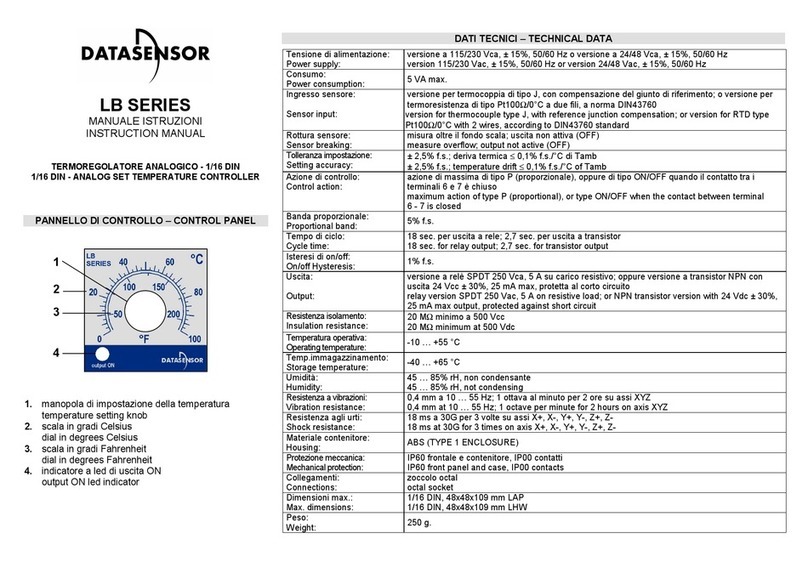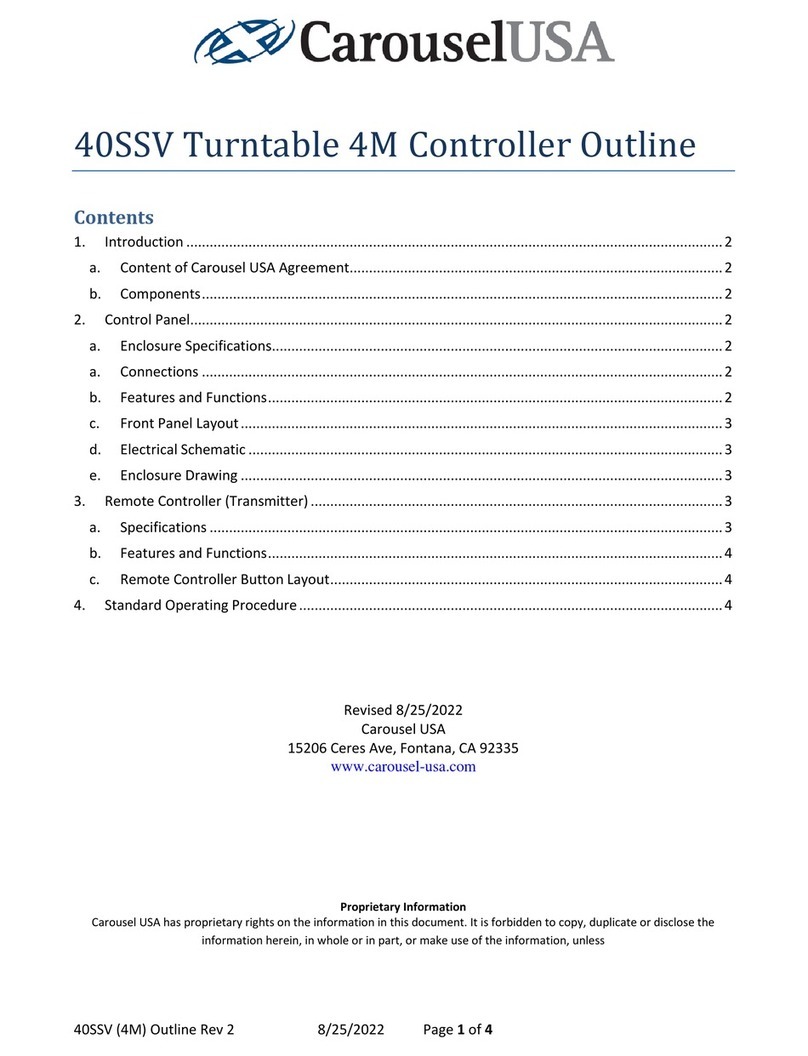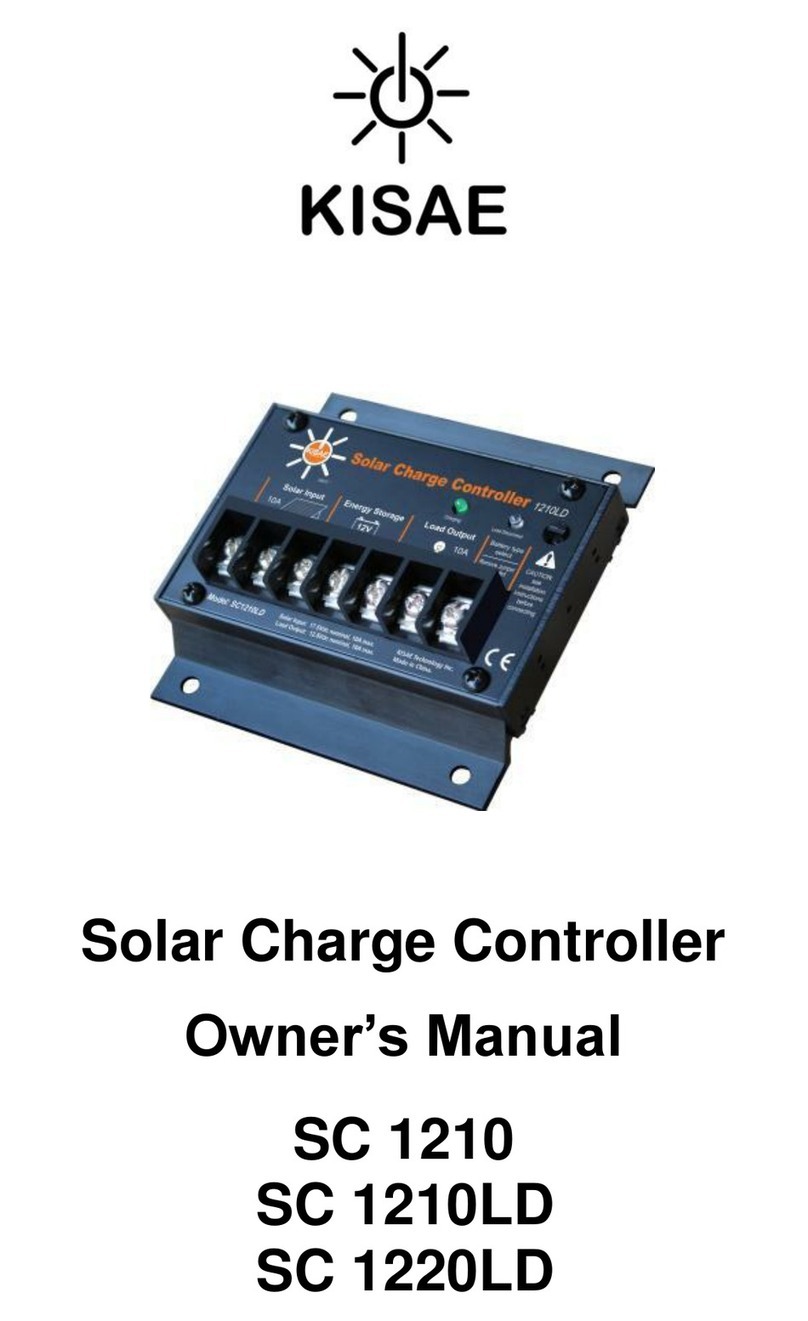CPC MultiFlex PAK User manual

026-1712 Rev 3 03-JAN-2008
MultiFlex PAK Compressor/
Condenser Control Board
User’s Guide


1640 Airport Road, Suite 104
Kennesaw, GA 31044
Phone: (770) 425-2724
Fax: (770) 425-9319
ALL RIGHTS RESERVED.
The information contained in this manual has been carefully checked and is believed to be accurate. However, Com-
puter Process Controls, Inc. assumes no responsibility for any inaccuracies that may be contained herein. In no event will
Computer Process Controls, Inc. be liable for any direct, indirect, special, incidental, or consequential damages resulting
from any defect or omission in this manual, even if advised of the possibility of such damages. In the interest of continued
product development, Computer Process Controls, Inc. reserves the right to make improvements to this manual, and the
products described herein, at any time without notice or obligation.
This product is covered under one or more of the following Computer Process Controls U.S. patents: 6360553,
6449968, 6378315, 6502409, 6578374, and Alsenz U.S. patents 4612776, 4628700, and 4535602.
READ ALL INSTRUCTIONS CAREFULLY
If the equipment is not used in the manner specified by the manufacturer, the protection provided
by the equipment may be impaired.
SAVE THIS INSTRUCTION MANUAL
This instruction manual contains important operating instructions for the MultiFlex PAK boards.


Table of Contents • v
Table of Contents
1 OVERVIEW OF THE MULTIFLEX PRODUCT LINE .......................................................................................... 1
1.1. MULTIFLEX PAK ......................................................................................................................................................... 1
1.1.1. Hardware .............................................................................................................................................................. 1
2 MOUNTING AND POWERING ................................................................................................................................. 2
2.1. SNAP-TRACK INSTALLATION........................................................................................................................................ 2
2.2. THE PLUG-INOUTPUT BOARD ..................................................................................................................................... 3
2.3. POWERING THE MULTIFLEX ......................................................................................................................................... 3
2.3.1. Choosing Transformer Sizes ................................................................................................................................. 4
2.3.2. MultiFlex Combination Input/Output Board Power Wiring................................................................................. 4
2.3.2.1. New-Style MultiFlex Combination I/O Boards (with Isolated Power Supply).................................................................. 4
2.3.2.2. Old-Style MultiFlex Combination I/O Boards (No Isolated Power Supply)...................................................................... 5
2.3.3. Wire Types and Maximum Distances.................................................................................................................... 6
3 THE I/O NETWORK .................................................................................................................................................... 7
3.1. WIRING TYPES.............................................................................................................................................................. 7
3.2. DAISY CHAINS ............................................................................................................................................................. 7
3.2.1. Network ID Numbers ............................................................................................................................................ 7
3.2.1.1. Numbering the MultiFlex PAK .......................................................................................................................................... 7
3.2.2. Setting the Baud Rate............................................................................................................................................ 8
3.2.3. Setting the Terminating Resistance Jumpers ........................................................................................................ 8
4 I/O BOARD INPUT AND OUTPUT SETUP.............................................................................................................. 9
4.1. THE INPUTS................................................................................................................................................................... 9
4.1.1. Input Types Supported by the MultiFlex PAK ...................................................................................................... 9
4.1.2. The PAK Default Input Assignments................................................................................................................... 10
4.1.3. Connecting Sensors to Input Boards................................................................................................................... 10
4.1.3.1. Wiring ............................................................................................................................................................................... 10
4.1.3.2. Sensor Wiring Types ........................................................................................................................................................ 10
4.1.3.3. Input Type Dip Switches .................................................................................................................................................. 10
4.1.4. Power Connection............................................................................................................................................... 11
4.1.4.1. Current Ratings for On-Board Power Sources ................................................................................................................. 11
4.1.4.2. Powering Sensors Requiring 24VAC Off the Power Transformer................................................................................... 11
4.1.5. Sensor Types for MultiFlex Input Points ............................................................................................................ 11
4.2. THE RELAY OUTPUTS................................................................................................................................................. 12
4.2.1. Output Types Supported by the MultiFlex PAK.................................................................................................. 12
4.2.2. The PAK Default Output Assignments................................................................................................................ 12
4.2.3. Wiring.................................................................................................................................................................. 12
4.2.4. Output Fail-Safe Dip Switches............................................................................................................................ 12
4.2.5. Relay Output Ratings and Fuse Protection......................................................................................................... 13
4.3. THE ANALOG AND DIGITAL OUTPUTS ....................................................................................................................... 14
4.3.1. Digital/Analog Output Types Supported by the MultiFlex PAK......................................................................... 14
4.3.2. The PAK Default Analog/Digital Output Assignments ....................................................................................... 14
5 BOARD STATUS LEDS ............................................................................................................................................. 15
5.1. STATUS LED .............................................................................................................................................................. 15
5.2. TXAND RXLEDS...................................................................................................................................................... 15
5.3. CODE A AND CODE B LEDS...................................................................................................................................... 15
5.4. RELAY OUTPUT LEDS................................................................................................................................................ 16

vi • MultiFlex I/O Board I&O Manual 026-1712 Rev 3 03-JAN-2008
6 PAK SOFTWARE OVERVIEW................................................................................................................................ 17
6.1. COMPRESSOR GROUPS ................................................................................................................................................ 17
6.1.1. Maximum # of Groups......................................................................................................................................... 17
6.1.2. Required Setpoints............................................................................................................................................... 17
6.1.3. Compressor Group Stage Activation and Deactivation...................................................................................... 17
6.1.4. Compressor Control Strategies........................................................................................................................... 18
6.1.4.1. Cyclic ................................................................................................................................................................................ 18
6.1.4.2. Fixed Steps........................................................................................................................................................................ 18
6.1.5. Suction Float ....................................................................................................................................................... 19
6.1.5.1. Suction Float Input Sources .............................................................................................................................................. 20
6.1.5.2. Defrost Inhibit................................................................................................................................................................... 20
6.1.5.3. Bad Case Temp Inhibit ..................................................................................................................................................... 20
6.1.5.4. Suction Float During Loss of Communication ................................................................................................................. 21
6.2. CONDENSER CONTROL................................................................................................................................................ 21
6.2.1. Condenser Control Strategies ............................................................................................................................. 21
6.2.1.1. Staged Fans ....................................................................................................................................................................... 21
6.2.1.2. VSD Fan ........................................................................................................................................................................... 21
6.2.1.3. Fan Sequencer................................................................................................................................................................... 21
6.2.2. Minimum Pressure Set Point............................................................................................................................... 22
6.2.3. Discharge Pressure Max..................................................................................................................................... 22
6.2.4. Condenser Spray ................................................................................................................................................. 22
6.2.5. Interlock .............................................................................................................................................................. 22
6.2.6. Quiet Mode.......................................................................................................................................................... 23
6.2.6.1. Exiting or Cancelling Quiet Mode.................................................................................................................................... 23
6.2.7. Safety Features.................................................................................................................................................... 23
6.2.7.1. Discharge Trip .................................................................................................................................................................. 23
6.2.8. Alarms ................................................................................................................................................................. 23
7 MULTIFLEX PAK E2 INTERFACE ........................................................................................................................ 24
7.1. ADDING/DELETING APAK ......................................................................................................................................... 24
7.1.1. Adding a PAK...................................................................................................................................................... 24
7.1.2. Deleting a PAK.................................................................................................................................................... 25
7.2. SETTING THE "CONNECTED" AND "READ SETPOINTS" ATTRIBUTES.......................................................................... 25
7.2.1. Verifying Online Status ....................................................................................................................................... 25
7.3. VIEWING THE PAK STATUS SCREEN.......................................................................................................................... 26
7.3.1. Inputs and Set Points........................................................................................................................................... 26
7.3.2. Compressor Groups ............................................................................................................................................ 27
7.3.3. Compressor Status............................................................................................................................................... 27
7.3.4. Condenser Fans................................................................................................................................................... 27
7.3.5. Connected and PAK State ................................................................................................................................... 28
7.4. PROGRAMMING THE PAK USING E2........................................................................................................................... 28
7.4.1. Screen 1: General................................................................................................................................................ 28
7.4.2. Screen 2: Comp Setpts......................................................................................................................................... 28
7.4.3. Screen 3: Cond Setpts ......................................................................................................................................... 29
7.4.4. Screen 4: Float Setup .......................................................................................................................................... 29
7.4.5. Screen 5: PAK Inputs .......................................................................................................................................... 29
7.4.6. Screen 6: Outputs ................................................................................................................................................ 30
7.4.7. Screen 7: PAK Outputs ....................................................................................................................................... 30
7.4.8. Screen 8: Fixed Steps .......................................................................................................................................... 30
7.4.9. Screen 9: Safety................................................................................................................................................... 31
7.4.10. Screen B: Alarms............................................................................................................................................... 31
8 MULTIFLEX PAK HAND-HELD TERMINAL INTERFACE ............................................................................. 32
8.1. THE HHT INTERFACE ................................................................................................................................................. 32

Table of Contents • vii
8.1.1. Navigation........................................................................................................................................................... 32
8.2. PAK START SCREENS................................................................................................................................................. 33
8.3. PAK STATUS SCREENS............................................................................................................................................... 33
8.3.1. Status Screen 1 .................................................................................................................................................... 33
8.3.2. Status Screen 2 .................................................................................................................................................... 33
8.3.3. Status Screen 3 .................................................................................................................................................... 33
8.3.4. Status Screen 4 .................................................................................................................................................... 34
8.3.5. Status Screen 5 .................................................................................................................................................... 34
8.3.6. Status Screen 6 .................................................................................................................................................... 34
8.3.7. Status Screen 7 .................................................................................................................................................... 35
8.3.8. Status Screen 8 .................................................................................................................................................... 35
8.3.9. Status Screen 9 .................................................................................................................................................... 35
8.3.10. Status Screen 10 ................................................................................................................................................ 35
8.3.11. Status Screen 11 ................................................................................................................................................ 35
8.4. PAK CONFIGURATION SCREENS ................................................................................................................................ 36
8.4.1. The PAK Configuration Menu ............................................................................................................................ 37
8.4.1.1. 1 - General ........................................................................................................................................................................ 37
8.4.1.2. 2 - Comp SP...................................................................................................................................................................... 38
8.4.1.3. 3 - Outs.............................................................................................................................................................................. 40
8.4.1.4. 4 - CondSP ........................................................................................................................................................................ 41
8.4.1.5. 5 - Input............................................................................................................................................................................. 43
8.4.1.6. 6 - Safety........................................................................................................................................................................... 44


MultiFlex PAK Overview of the MultiFlex Product Line • 1
1 Overview of the Multi-
Flex Product Line
The MultiFlex line of control system boards
provides a wide variety of input, output, and
smart control solutions, all of which are based on
a single universal hardware platform. The board
design uses flash-uploadable firmware and plug-
in expansion boards to configure the base plat-
form board and apply it for use as an input
board, relay output board, analog output board,
or a combination I/O board.
1.1. MultiFlex PAK
The PAK is a distributed pack controller that
controls compressors and condenser fans. The
PAK can control up to 16 compressors, con-
trolled in up to 8 compressor groups.
The PAK can control up to 4 condenser fan
groups containing up to 8 total condenser fans.
The PAK condenser control strategy is sequen-
tial TD control with setpoint/deadband using ON
and OFF delays. The PAK supports use of both
single-speed fan stages and VS fans.
1.1.1. Hardware
The MultiFlex PAK boards consist of two
circuit boards: a bottom layer with 16 combina-
tion digital/analog inputs, and a plug-in top layer
which contains a combination of 8 relay outputs
and 4 analog DC voltage outputs, which can be
used as digital or analog outputs.
The communication interface is RS485 I/O
using the Standard Extended Address Form for
CPC Distributed Controllers. Currently, the PAK
is designed to interface with the CPC E2 RX
controller, and the previous generation refrigera-
tion controller, the Einstein RX.

2 • MultiFlex I/O Board Operator’s Guide 026-1712 Rev 3 03-JAN-2008
2 Mounting and Power-
ing
The MultiFlex boards are usually installed
by the refrigeration or building equipment man-
ufacturer. Therefore, the installer need only
make the necessary connections between the
boards and the site controller(s).
In some instances, an installer may be
required to mount an I/O board. There are no
restrictions on the location of these boards; how-
ever, for ease of network configuration, it is rec-
ommended that the boards be located adjacent to
the E2. I/O boards may be mounted without an
enclosure, but they should be mounted in a loca-
tion that is not easily accessible to avoid tamper-
ing or damage.
2.1. Snap-Track Installation
MultiFlex boards not supplied in a custom
panel or other enclosure are supplied with a
snap-track for easy installation. The insulation
sheet and I/O board must be removed from the
track before the track is mounted. The snap-track
is mounted using the 0.1875” mounting slots.
Figure 2-1 shows this installation procedure.
Figure 2-2 provides mounting dimensions
for the MultiFlex board.
Figure 2-1 - MultiFlex Snap-Track Mounting
Figure 2-2 - MultiFlex Board Dimensions

The Plug-In Output Board Mounting and Powering • 3
2.2. The Plug-In Output
Board
All MultiFlex boards except the MultiFlex
16 have output sub-boards that plug in to the top
of the base board. These boards are shipped with
the output board pre-installed on the board using
stand-offs, so no additional hardware setup
should be necessary.
The additional board makes the MultiFlex
combination boards considerably taller than the
MultiFlex 16 and all previous-generation CPC I/
O boards. If you will be mounting these boards
in an enclosure, the board will need at least 2.5"
of clearance between the base board and the
panel door.
2.3. Powering the MultiFlex
All models of MultiFlex require a 24VAC
Class 2 input power source. The MultiFlex PAK
requires the power source to be center-tapped.
CPC supplies a wide variety of 24VAC trans-
formers with varying sizes and either with or
without center taps. Table 2-1 shows the trans-
former sizes and whether they are center-tapped
or non-center-tapped.
Figure 2-3 - Exploded View -- MultiFlex Combination I/O Board
Xformer P/N VA Rating Primary Voltage Center Tap?
640-0041 50 VA 110 VAC No
640-0042 50 VA 220 VAC No
640-0056 56 VA Multi-tap (120/208/240 VAC) Yes
640-0050 75 VA 110 VAC No
640-0045 75 VA 220 VAC No
640-0080 80 VA Multi-tap (120/208/240 VAC) Yes
Table 2-1 - Transformers Compatible with MultiFlex Board

4 • MultiFlex I/O Board Operator’s Guide 026-1712 Rev 3 03-JAN-2008
2.3.1. Choosing Transformer Sizes
In most site installations, a single trans-
former will power multiple devices. Choose a
transformer with a VA rating large enough to
power all devices that will be attached to it.
Table 2-2 gives the VA ratings of the MultiFlex
board products. Refer to your site controller’s
manual for VA ratings of the other I/O boards
that may be powered by one of these transform-
ers.
2.3.2. MultiFlex Combination Input/
Output Board Power Wiring
The MultiFlex PAK boards do not use a cen-
ter tap. Instead, the 0V terminal on the board
should be connected to a separate Earth ground.
Important! The rules that must be fol-
lowed when connecting a MultiFlex PAK
board to a transformer are different depend-
ing on whether you have a "new style" Multi-
Flex board with an isolated power supply (all
MultiFlex boards shipped after November 1,
2002) or an "old style" MultiFlex board (all
MultiFlex boards shipped before November
1, 2002).
A new-style MultiFlex PAK board has a
green power LED located next to the 24VAC
connection terminal in the upper right corner of
the circuit board (see Figure 2-4 for reference).
If there is a power LED next to the connec-
tor, your MultiFlex is a new-style MultiFlex --
refer to Section 2.3.2.1., New-Style MultiFlex
Combination I/O Boards (with Isolated Power
Supply) for power wiring instructions.
If there is no power LED next to the connec-
tor, your MultiFlex is an old-style MultiFlex --
refer to Section 2.3.2.2., Old-Style MultiFlex
Combination I/O Boards (No Isolated Power
Supply) for power wiring instructions.
2.3.2.1. New-Style MultiFlex Combina-
tion I/O Boards (with Isolated
Power Supply)
The new-style MultiFlex board can be con-
nected to any of the center-tapped transformers
mentioned in Table 2-2, provided the 0V termi-
nal of the board is connected to an Earth ground.
Unit VA VAC Center
tapped?
MultiFlex PAK,
CUB, RTU,
and RCB
15 24 NO
MultiFlex 16 624Yes
MultiFlex 88,
88AO, 168,
168AO and
168DO
15 24 NO
Table 2-2 - Device Power Requirements
Figure 2-4 - New-Style vs. Old-Style MultiFlex Board
POWER LED
New Style
MultiFlex Board
(Top Left Corner)
NO POWER LED
Old Style
MultiFlex Board
(Top Left Corner)
24 VAC
24 VAC

Powering the MultiFlex Mounting and Powering • 5
A center-tapped transformer may power
both center-tapped and non-center-tapped boards
at the same time, as long as none of the non-
center-tapped MultiFlex boards are old-style
MultiFlex boards. If an old-style MultiFlex
shares the same center-tapped transformer as a
device that uses the center tap, boards on the net-
work will be damaged. Figure 2-5 shows how to
wire a non-center tapped device to a center-
tapped transformer.
In addition, the MultiFlex combination
boards can be powered by one of the 50VA or
75VA non-center-tapped transformers listed in
Table 2-1 on page 3. Figure 2-6 shows how to
wire the transformers to the MultiFlex boards.
You may also tie one side of the secondary
(but not BOTH sides) or the center tap to an
earth ground, provided none of the boards pow-
ered by the same transformer are old-style Mul-
tiFlex boards (see Section 2.3.2.2.).
2.3.2.2. Old-Style MultiFlex Combina-
tion I/O Boards (No Isolated
Power Supply)
Like the new-style MultiFlex board, the old-
style MultiFlex board can be connected to any of
the center-tapped transformers mentioned in
Table 2-2, provided you follow the following
three rules:
Rule 1: Ground the 0V terminal on the old-
style MultiFlex board to an Earth ground.
Do not connect the center tap of the trans-
former to the 0V terminal.
Rule 2: Do not power an old-style MultiFlex
non-center-tapped board with a transformer
that is also powering a center-tapped device.
Figure 2-5 - Wiring Non-Center Tapped MultiFlex Boards to
Transformers With a Center Tap
Figure 2-6 - Non-Center-Tapped Transformer Wiring
All wire connections to earth ground should
be less than six (6) inches long and use a wire
gauge of at least 14AWG.

6 • MultiFlex I/O Board Operator’s Guide 026-1712 Rev 3 03-JAN-2008
This means you cannot connect an old-style
MultiFlex non-center tapped board to a trans-
former that is powering a MultiFlex 16, 16AI,
8RO, 4AO, 8DO, a Gateway board, or any pre-
vious generation CPC board that uses center-
tapped power. Doing so will destroy the Multi-
Flex board.
Rule 3: The secondary of the transformer
must not be grounded on any side.
Verify that neither side of the transformer
secondary is connected to earth ground before
powering the old-style MultiFlex board. A
grounded secondary will damage the MultiFlex
board.
In addition, the old-style MultiFlex combina-
tion boards can be powered by one of the 50VA
or 75VA non-center-tapped transformers listed
in Table 2-1 on page 3. Figure 2-6 shows how to
wire the transformers to the MultiFlex boards.
2.3.3. Wire Types and Maximum
Distances
For powering I/O boards, use only the listed
wire types from Table 2-3. Three-conductor non-
shielded cables are the recommended wire for
connecting between the center tapped trans-
former and the I/O boards. Shielded cable should
not be used for power wiring. The center tap
should be wired with the third conductor to earth
ground at the transformer.
Each MultiFlex board should have its 0V ter-
minal taken to a short, solid earth ground.
The wire length from the transformer and the
number of boards connected to the same wire
determines the type wire gauge used. In most
cases, the distance between the I/O boards and
the transformer that supplies power to them is
not enough to be concerned with. But it is very
important not exceed this maximum wire length
or the boards will malfunction.
Use these formulas to determine if the wire
gauge you are using fits within specification:
Power Wiring Types
14 AWG Belden 9495 or equivalent
18 AWG Belden 9493 or equivalent
Table 2-3 - Power Wiring Types
14 AWG:
Feet = 0.40/(VA/24) x 0.005
18 AWG:
Feet = 0.40/(VA/24) x 0.013
(VA is the total VA rating of the I/O boards)
For example, if you had an 80 VA load:
14 AWG: 24 ft. (rounded down)
18 AWG: 9 ft.
Figure 2-7 - Power Wire Lengths

Wiring Types The I/O Network • 7
3 The I/O Network
All MultiFlex PAK boards and controllers
use an RS485 network connection to communi-
cate with E2 site controllers. Technicians who
are familiar with CPC’s previous generation
16AI, 8IO, and ARTC boards will find the net-
work setup procedure for the MultiFlex boards
to be very much the same.
3.1. Wiring Types
CPC specifies all RS485 I/O and MODBUS
wiring used by the E2 must be Belden 8641
(24AWG, 300V, CPC P/N 135-8641); Belden
8761 (22 AWG, 300V not stocked by CPC); or a
600V-shielded 22AWG equivalent stocked by
CPC (P/N 135-0600). These are two-connector
shielded twisted pair cable that support a maxi-
mum daisy chain cable distance of 4000 feet
(1219 m) between the E2 and the end device on
the network.
Provided the cable can be routed away from
noise generators and avoid running in parallel
with high-voltage wire, any of the three speci-
fied cables will provide adequate shielding from
external noise. For more instructions on best
practices for minimizing noise, refer to publica-
tion 026-1903, E2 Controller Wiring Practices,
available in the Product Manuals section of the
Emerson Retail Solutions website (http://
www.emersonretailsolutions.com/library).
3.2. Daisy Chains
The RS485 Input/Output (I/O) network is
wired in a daisy-chain configuration. In a daisy
chain, boards are wired together in series with no
branches or "star configurations," and the net-
work is terminated at either end of the daisy
chain.
A diagram of this network arrangement is
shown in Figure 3-1.
3.2.1. Network ID Numbers
Each device on an RS485 segment has a net-
work dip switch that must be used to assign the
board a unique network ID number.
The network ID number makes a board
unique from other boards on the network of the
same type. This allows the site controller to find
it and communicate with it.
Boards of the same type should be numbered
in sequence, starting with one and continuing
with two, three, etc.
3.2.1.1. Numbering the MultiFlex PAK
The network ID on the MultiFlex PAK is set
using the first five dip switches on dip switch
bank S3. Refer to Figure 3-2 for dip switch set-
ting instructions.
Figure 3-1 - I/O Network Configurations
TERMINATION
TERMINATION

8 • MultiFlex I/O Board Operator’s Guide 026-1712 Rev 3 03-JAN-2008
NOTE: The MultiFlex PAK may only be
numbered up to 16, since E2 will only speak to
a maximum of 16 PAK boards. A PAK num-
bered above 16 will be ignored.
3.2.2. Setting the Baud Rate
All I/O boards have dip switches that deter-
mine the baud rate at which they communicate.
Currently, the baud rate dip switch in network
components may be set at either 9600 or 19200
baud. Either may be used -- refer to your site
controller’s user manual for the baud rate recom-
mendation (currently 9600 baud for both
REFLECS and E2 controllers).
On all MultiFlex boards, switches 6 and 7 on
S3 are used to set the baud rate. To communicate
at 9600 baud, set switch #6 UP and #7 DOWN.
For 19200 baud, set switch #6 DOWN and #7
UP. Refer to Figure 3-2 for a visual look at how
the switches must be set.
3.2.3. Setting the Terminating Re-
sistance Jumpers
All MultiFlex boards and other RS485
devices have a set of terminating resistance
jumpers (one jumper for each wire lead). These
jumpers are labeled JP2, JP3, and JP4 on the
MultiFlex board.
The purpose of the jumpers is to indicate the
two ends, or termination points, of the segment.
On a daisy chain, one device at the beginning
and one device on the end must be terminated.
On the MultiFlex, this is done by placing all
three termination jumpers in the OUT (toward
the left edge of the board) position. To untermi-
nate a MultiFlex, these jumpers must be set to
the IN (toward the center of the board) position.
Figure 3-3 shows the termination jumper set-
tings for all MultiFlex boards.
Figure 3-2 - 16 Network ID and Baud Rate Switches
Figure 3-3 - I/O Network Termination Jumper Settings

The Inputs I/O Board Input and Output Setup • 9
4 I/O Board Input and
Output Setup
4.1. The Inputs
The inputs on a MultiFlex board are compat-
ible with a wide range of analog and digital sen-
sors and transducers. In general, the inputs are
capable of reading analog voltage signals in the
range of 0V to +7VDC and dry-contact (no out-
side voltage) digital sensors and switches.
The specific types of input devices that must
be used with MultiFlex is largely dependent on
the site controller MultiFlex is connected to;
refer to the site controller’s user’s manual for a
full list of compatible sensors and specific sen-
sor wiring instructions.
4.1.1. Input Types Supported by
the MultiFlex PAK
Input Type Description
Suct Xdcr Pressure transducer measuring
suction pressure
Disch Xdcr Pressure transducer measuring
discharge pressure
Amb Temp 1 Temperature sensor measuring
outdoor air temperature
Amb Temp 2 Optional second ambient air
temperature sensor. Will be
combined with Amb Temp 1 to
determine the ambient air temp
DischTemp 1-8 Compressor discharge temper-
ature sensors for compressors
#1 through #8
Liq Level Liquid level transducer
Comp Amps Current transducer measuring
current on the compressor pack
Cond Amps Current transducer measuring
current on the condenser
Suct Temp Suction return air gas tempera-
ture
Dig Fault External digital fault detection
device - CLOSED when the
pack is failed
Alarm Reset Input used for switch or push-
button to reset alarms active on
the PAK
VSD Fault Connected to the fault output
from the VS Fan inverter - noti-
fies the PAK of an inverter fail-
ure
Liq Level Dry-contact liquid level sensor
Table 4-1 - MultiFlex PAK Input Types

10 • MultiFlex I/O Board Operator’s Guide 026-1712 Rev 3 03-JAN-2008
4.1.2. The PAK Default
Input Assignments
4.1.3. Connecting Sensors to Input
Boards
Wiring a sensor to the input points on a Mul-
tiFlex board requires three steps:
1. Connect the sensor’s signal wires to the two
terminals of an input point.
2. Set the input type dip switch that corre-
sponds to the point being connected.
3. If necessary, connect the sensor to one of the
5V or 12V power terminals.
4.1.3.1. Wiring
An input point on a MultiFlex board consists
of two terminals, as shown in Figure 4-1. One of
these terminals, labeled “SIG,” reads the signal
from the sensor, while the other, labeled “0v” is
where the sensor’s ground and/or cable shield
wire is connected.
4.1.3.2. Sensor Wiring Types
Specific wiring types are required for each
type of sensor used with E2 or RMCC.
All Analog Temperature Sensors and Air Flow Sen-
sors
Temperature and air flow sensors are to be
wired with shielded, 2 conductor, at least 22 GA
wire (Belden # 8761 or equivalent).
All Pressure Transducers, Humidity Sensors, and Re-
frigeration Transducers
Pressure and refrigeration transducers and
humidity sensors are to be wired with shielded, 3
conductor, at least 22 GA wire (Belden #8771 or
equivalent).
Dew Point and Light Level Sensors
These sensors are to be wired with shielded,
4 conductor at least 22 GA wire (Belden # 8729
or equivalent).
4.1.3.3. Input Type Dip Switches
Each MultiFlex input point has an input type
dip switch that must be set. Input type dip
switches are located in the switch banks labeled
S1 and S2.
Analog Input # Definition
1SuctXdcr
2 Disch Xdcr
3 Amb Temp 1
4 Amb Temp 2
5SuctTemp
6 Comp Amps
7 Cond Amps
8 Liq Level
9 DischTemp 1
10 DischTemp 2
11 DischTemp 3
12 DischTemp 4
13 DischTemp 5
14 DischTemp 6
15 DischTemp 7
16 DischTemp 8
Table 4-2 - MultiFlex PAK Default Inputs
Figure 4-1 - Input Board Points

The Inputs I/O Board Input and Output Setup • 11
The input type dip switch tells the input
board whether or not the sensor connected to the
point is a resistive type sensor. Generally, if the
sensor or transducer supplies its own voltage
signal to the point, the dip switch should be set
to the LEFT (OFF) position. If the sensor uses
variable resistance and requires voltage to be
supplied to it from the input point, set the dip
switch to the RIGHT (ON) position. Dip
switches for unused points should be set to the
RIGHT (ON) position.
The exception to this rule is for CPC’s
5VDC pressure transducers -- though they
supply their own voltage signal, the dip switch
MUST be set to the RIGHT (ON) position.
4.1.4. Power Connection
If power is needed to operate the sensor, four
points are provided on the MultiFlex board that
supply DC power: one +12VDC point, and three
+5VDC points. See Figure 4-2 for the location
of these points.
4.1.4.1. Current Ratings for On-Board
Power Sources
The maximum current that may be drawn
from the +12VDC terminal is 100 milliamps.
The maximum current that can be drawn from
all three +5VDC terminals COMBINED is 50
milliamps.
4.1.4.2. Powering Sensors Requiring
24VAC Off the Power Trans-
former
Some sensors that requires 24VAC can be
powered off the MultiFlex’s own 24VAC power
connection. To connect to the 24VAC power
source, connect the sensor’s power wires to ter-
minals AC1 and AC2.
This can only be done with sensors that keep
the 24VAC signal isolated from its DC output
signal (such as CPC’s Dew Point Probe). If the
output signal is not isolated from the 24VAC
input, you must use a separate transformer.
4.1.5. Sensor Types for MultiFlex
Input Points
Because different controllers may be com-
patible with different sensor types, this manual
cannot list all sensor types and how to wire them
to a MultiFlex input point. Refer to your site
controller’s documentation for sensor wiring
information.
Figure 4-2 - Input Board Power Sources

12 • MultiFlex I/O Board Operator’s Guide 026-1712 Rev 3 03-JAN-2008
4.2. The Relay Outputs
4.2.1. Output Types Supported by
the MultiFlex PAK
4.2.2. The PAK Default
Output Assignments
4.2.3. Wiring
The MultiFlex PAK boards have Form C
relay contacts. Figure 4-3 shows how to wire the
three-terminal Form C contact.
One wire of the two-wire connection should
always be connected to the middle terminal. The
second wire must either be connected to the N.C.
terminal (if you want the path to be closed when
the relay is de-energized) or the N.O. terminal (if
you want the path to be open during power fail-
ure).
The contacts you choose also affect what the
board’s fail-safe dip switch will need to be set to
for proper operation. Refer to Table 4-5 and
Table 4-6 on page 13.
4.2.4. Output Fail-Safe Dip Switch-
es
When a controller calls for a MultiFlex relay
output to be ON, it sends a command to the Mul-
tiFlex to turn the output to the ON state (signi-
fied by the output LED being ON). The behavior
of the relay when it is ON is determined by the
position of the fail-safe switch.The fail-safe
switches for the outputs are on a switch bank at
the bottom right corner the plug-in output mod-
ule. Each switch corresponds to an output on the
board (switch #1 = output #1, etc.).
Table 4-5 and Table 4-6 show how the fail-
safe switch and Form C contacts should be con-
figured based on how you want the output to
perform during both normal operation and dur-
ing network/power loss.
Note: There are not many cases where you
would want a relay to be OPEN when called to
be ON. For most applications, you will want to
set the fail-safe switch to UP so that an ON com-
mand from the controller will close the relay.
Output Type Description
Comp Grp1-8 Compressor Group output 1-8
Fan Stage 1-4 Fan Stage output 1-4
Liq Inject Condenser Liquid Injection
valve
Cond Spray Condenser Spray valve
Alarm Compressor discharge temper-
ature sensors for compressors
#1 through #8
VSD Fan En-
able
"Run" input for an inverter oper-
ating the variable-speed fan(s)
VSD Bypass Bypass input for an inverter op-
erating the variable-speed
fan(s)
VSD Reset Reset input for an inverter oper-
ating the variable-speed fan(s)
Table 4-3 - MultiFlex PAK Output Types
Relay Output # Definition
1 Comp Grp 1
2 Comp Grp 2
3 Comp Grp 3
4 Comp Grp 4
5 Comp Grp 5
6 Comp Grp 6
7 Comp Grp 7
8 Comp Grp 8
Table 4-4 - MultiFlex PAK Default Outputs
Figure 4-3 - Form C Contact Wiring
N.C. N.O. N.C. N.O.
RELAY IS
CLOSED
ON POWER
FAILURE
RELAY IS
OPEN ON
POWER
FAILURE
Table of contents
Other CPC Controllers manuals