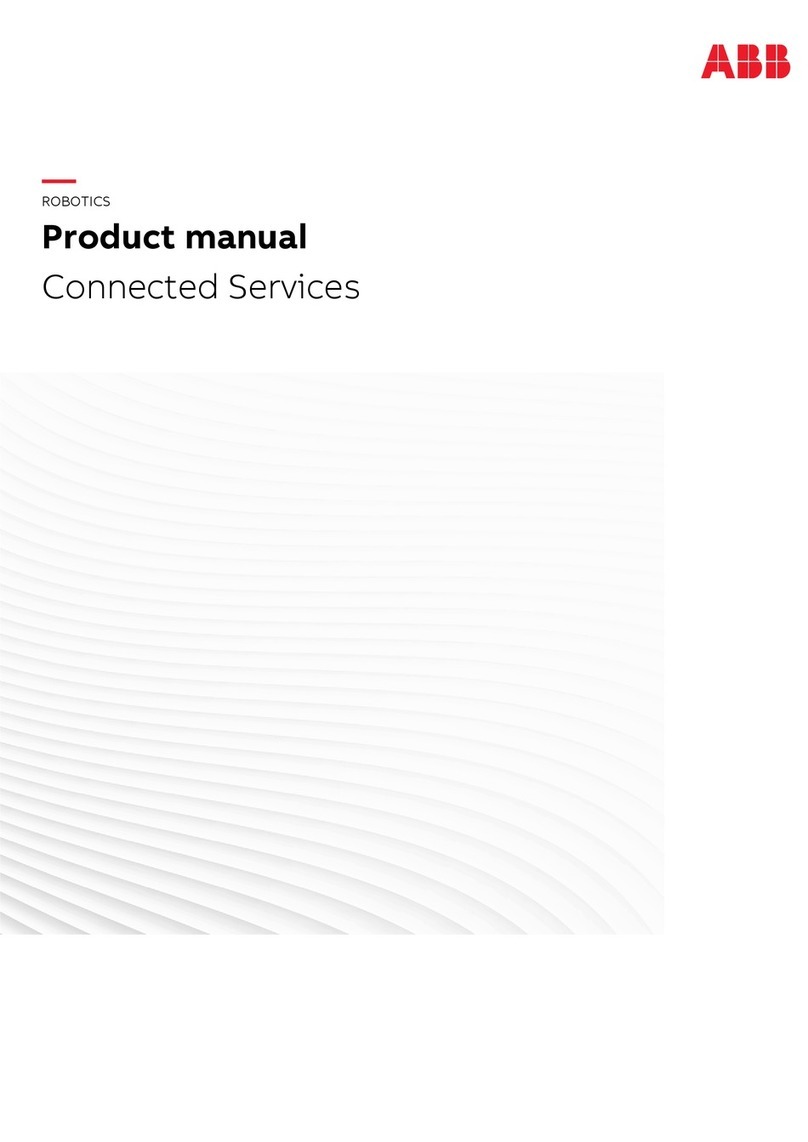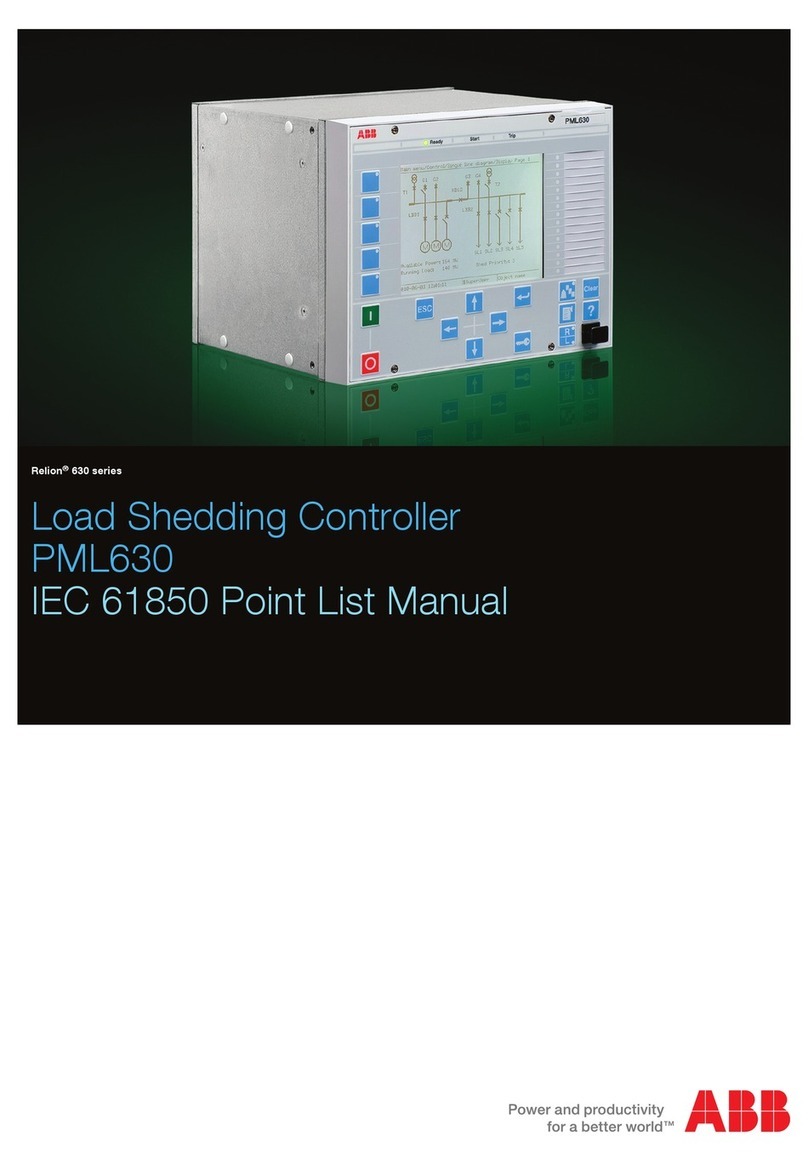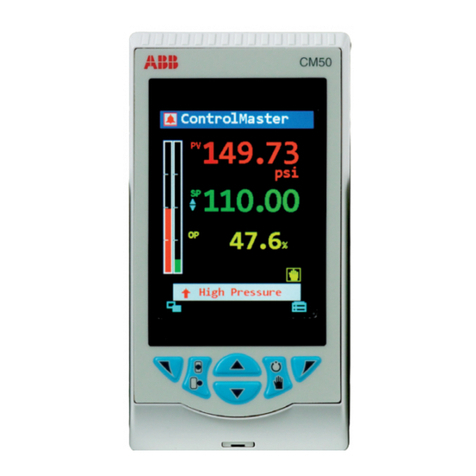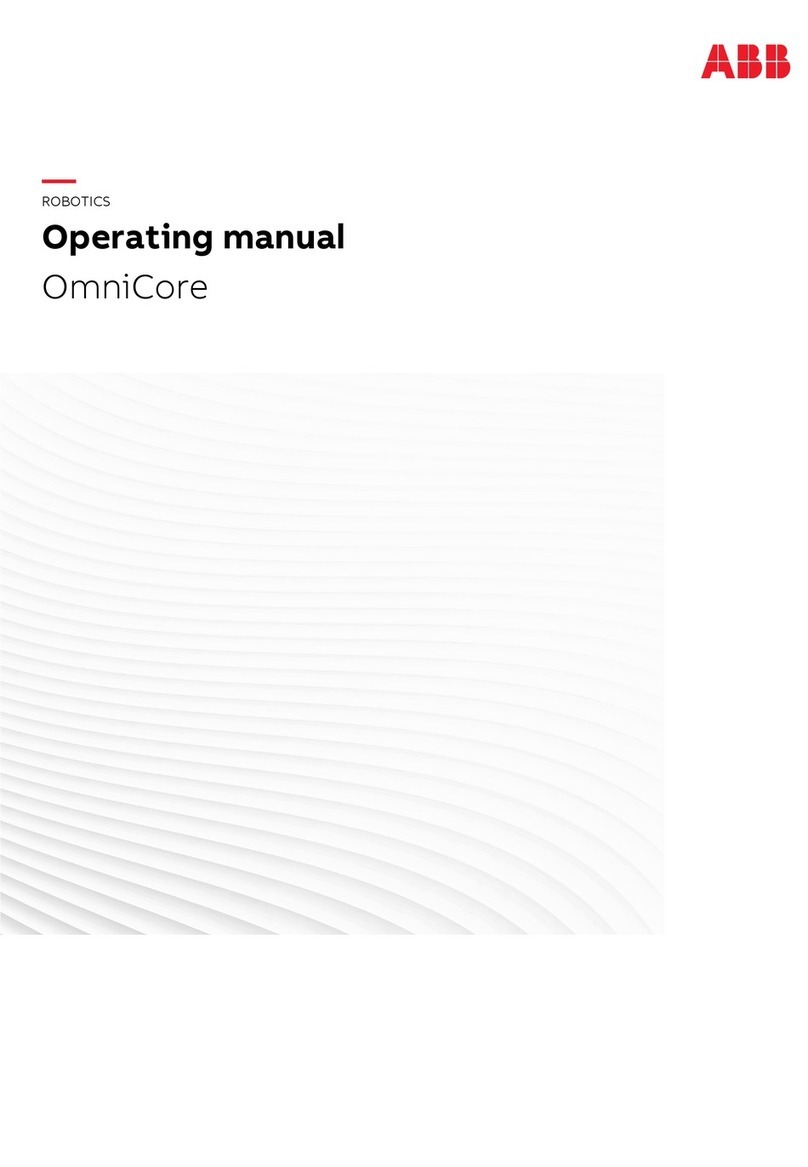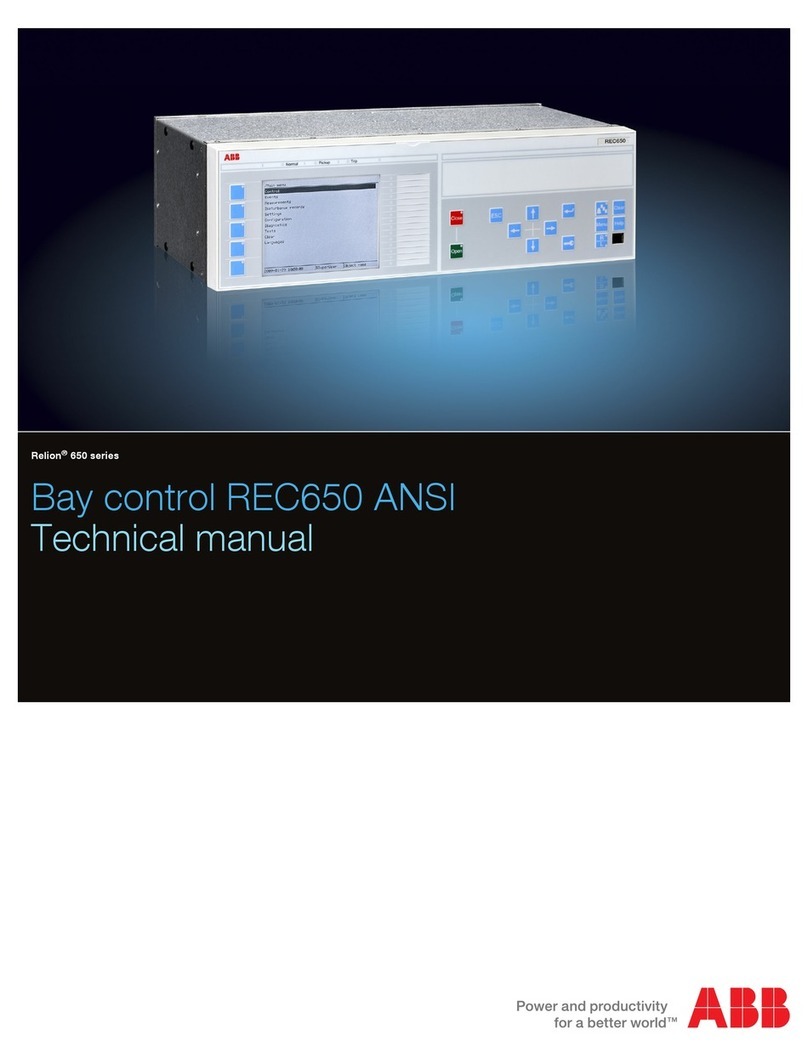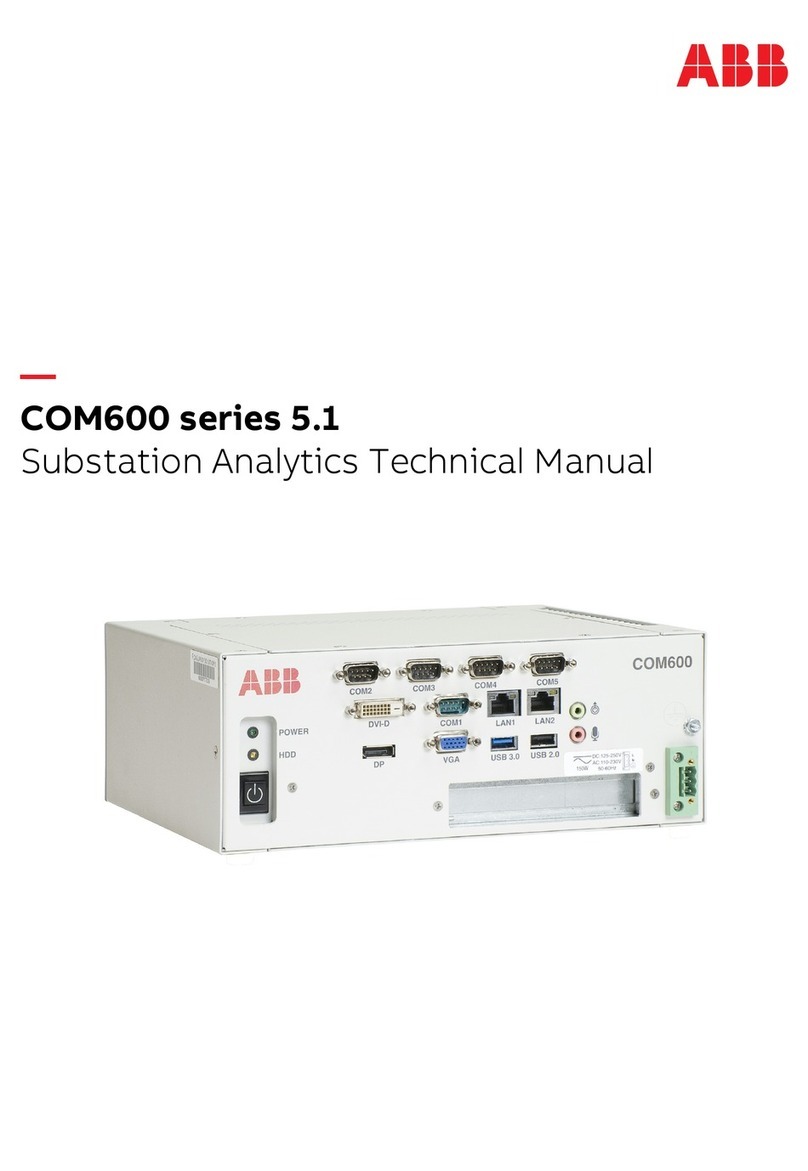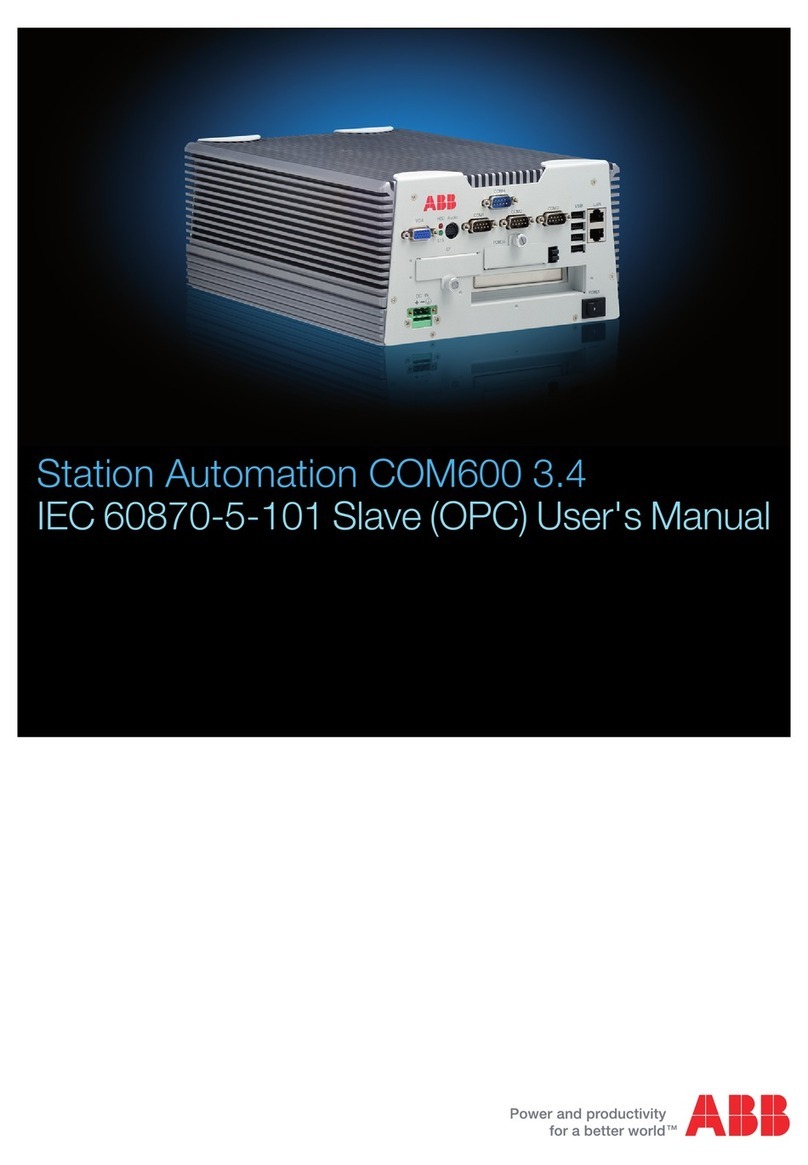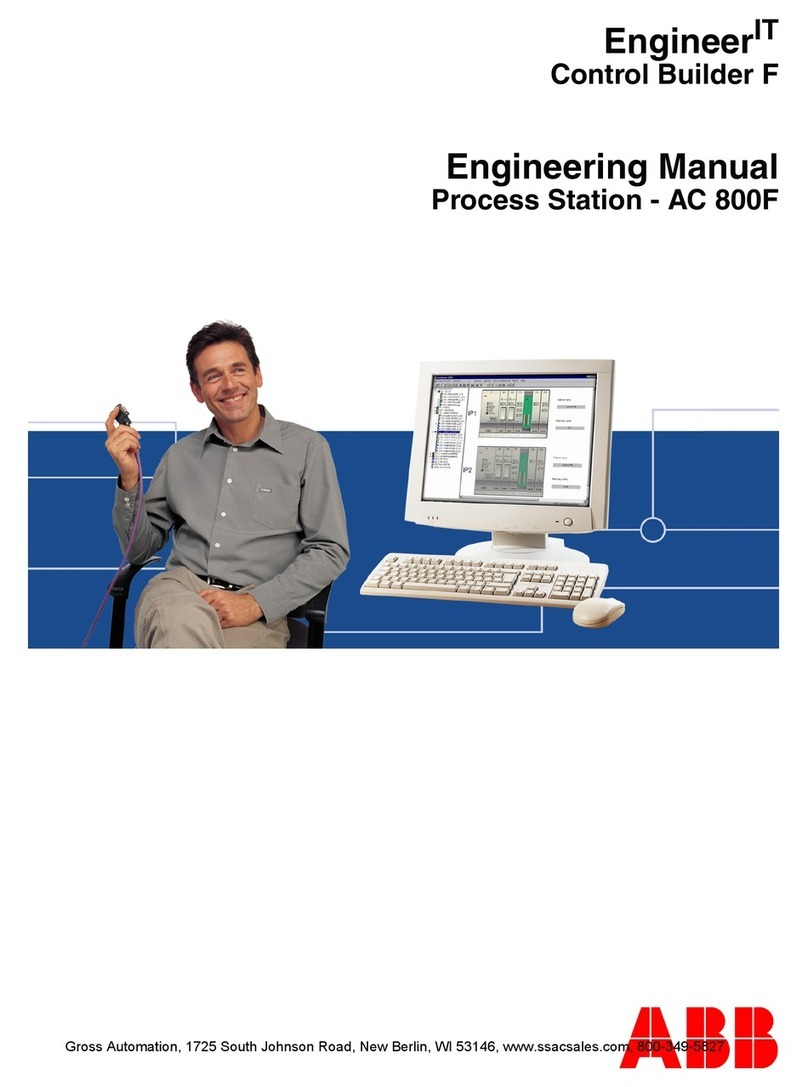BBMD / NAT....................................................................................................................................................... 24
IP Network Menu .....................................................................................................25
Configuration.................................................................................................................................................... 25
TCP/UDP Ports ................................................................................................................................................. 26
Edit SSL Cert / Sign SSL Cert ........................................................................................................................27
RS-485 Port Menu .................................................................................................. 28
Configuration.................................................................................................................................................... 28
Status .................................................................................................................................................................. 28
Platform Menu ........................................................................................................ 30
Status report .....................................................................................................................................................30
Firmware Upgrade utility...............................................................................................................................30
Backup/Restore utility.....................................................................................................................................31
Set Time and Date ........................................................................................................................................... 32
Restart utility ..................................................................................................................................................... 33
Diagnostics Menu .................................................................................................. 34
Processes ........................................................................................................................................................... 34
Debug Level ....................................................................................................................................................... 35
System logs........................................................................................................................................................ 36
Open-source acknowledgment notices .................................................................................................... 37
5INSTALLATION
Apply power to the FBXi ....................................................................................... 38
Connect the FBXi to an IP network .................................................................... 38
The FBXi Integrated Ethernet Switch......................................................................................................... 39
Configuring the IP connection ..................................................................................................................... 39
Configure the FBXi for BACnet® communications..........................................47
Connect the FBXi to BACnet MS/TP .................................................................. 49
Terminate the MS/TP network.....................................................................................................................49
Attach RS-485 communication wires to the MS/TP Subnet port......................................................49
Connect the FBXi Series to FLX units................................................................ 50
Set the FLX address ........................................................................................................................................50
Join or terminate the FLX bus.......................................................................................................................51
(If required) Set up FLX bus extension .......................................................................................................51
Add the Controller to the CXproᴴᴰ Site ............................................................. 54
Set Controller Date and Time ....................................................................................................................... 54
Set up the FBXi and connected FLX modules in a Site in CXproᴴᴰ .................................................... 55
(if required) Configure a Modbus Connection ........................................................................................ 59
Set I/O to a known Safe Mode .....................................................................................................................66
Set up the Controller Strategy .....................................................................................................................66
Accessing Modbus points in the Strategy................................................................................................68
6FBXI OPERATION
Physical Layout ....................................................................................................... 70
FBXi Indicator LED Signals............................................................................................................................ 73
Inputs and Outputs –FLX modules ....................................................................74
Input modes ...................................................................................................................................................... 74
Output modes....................................................................................................................................................77
Auxiliary Power outputs ........................................................................................78
Using a Keypad with the FBXi ..............................................................................79
Restarting, Resetting and upgrading the FBXi ............................................... 80
Resetting the WebUI login.............................................................................................................................80