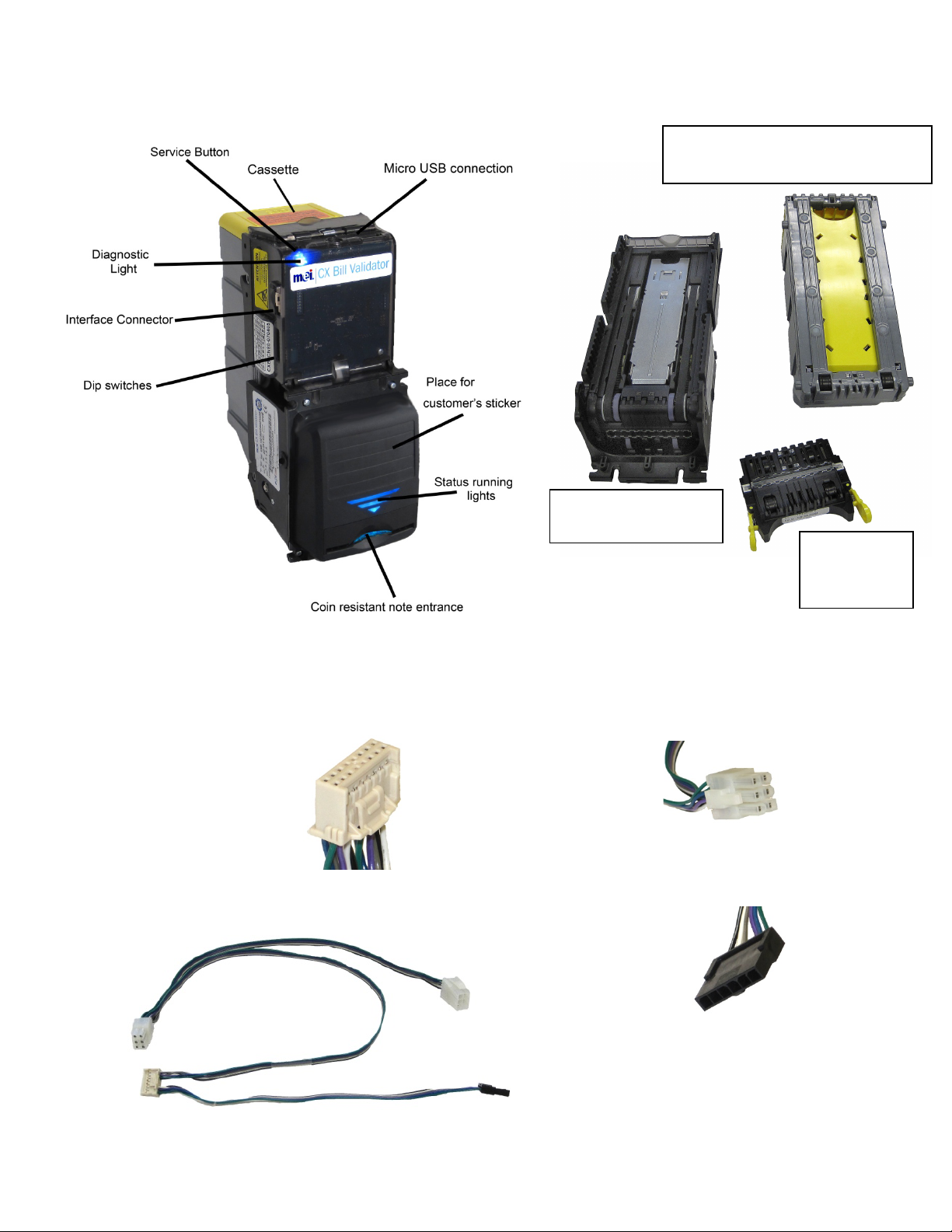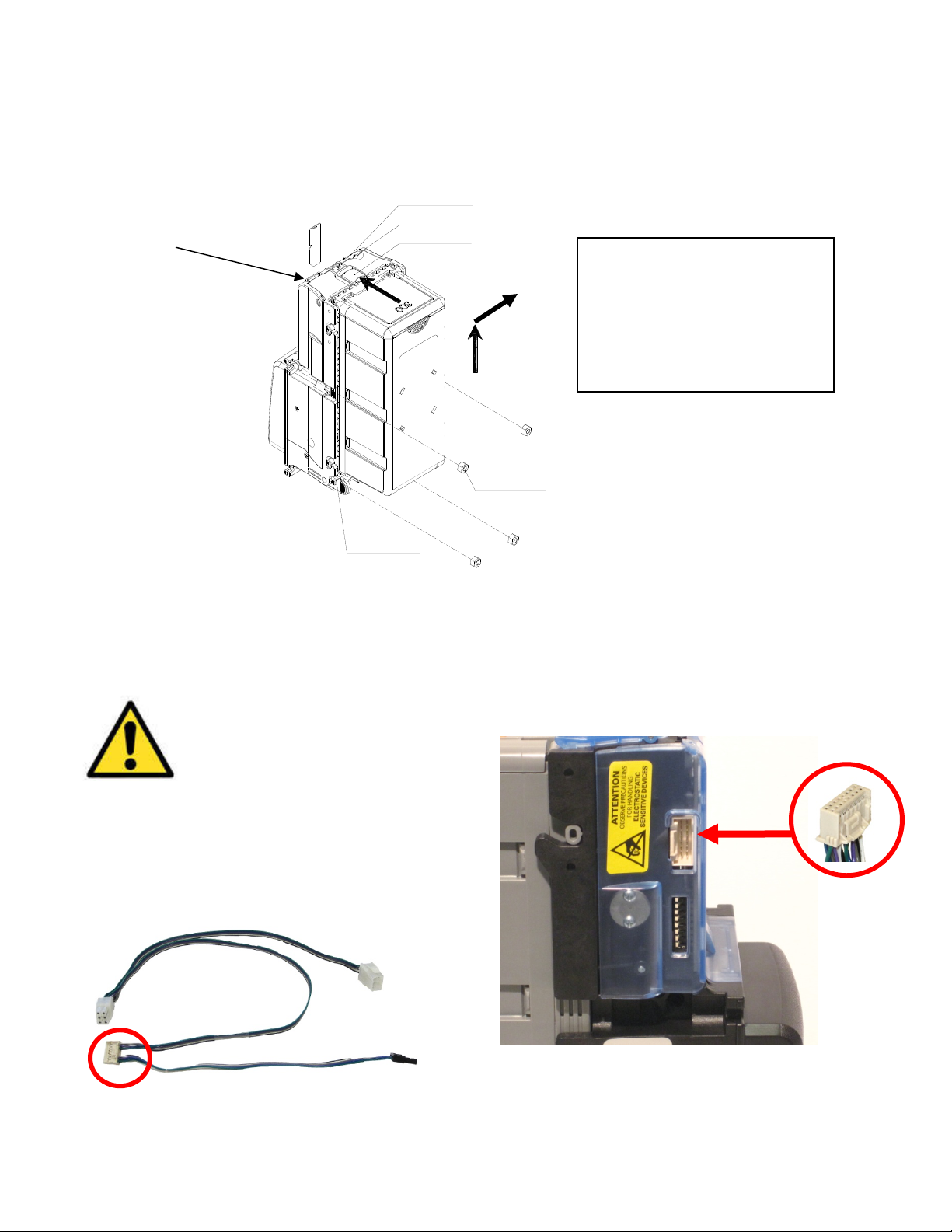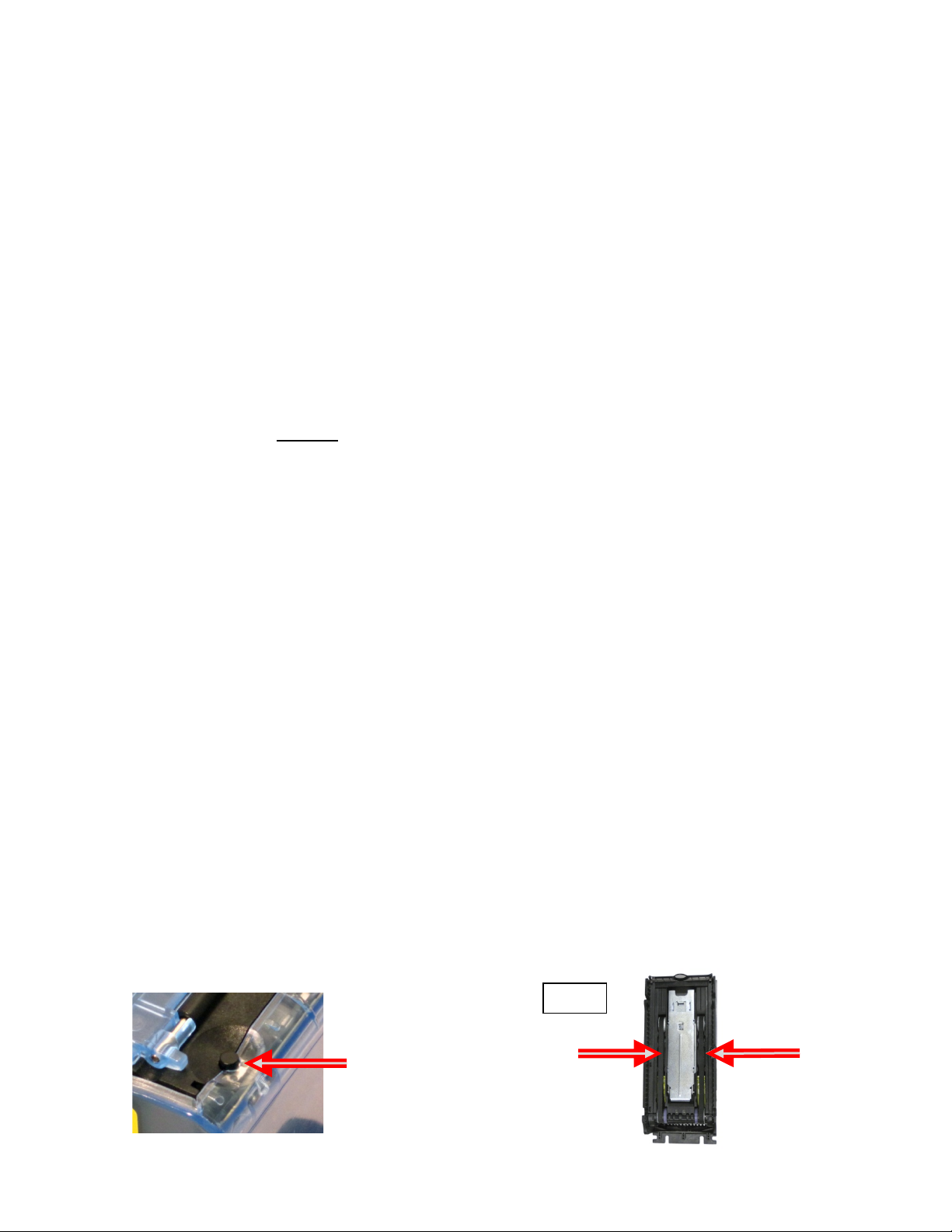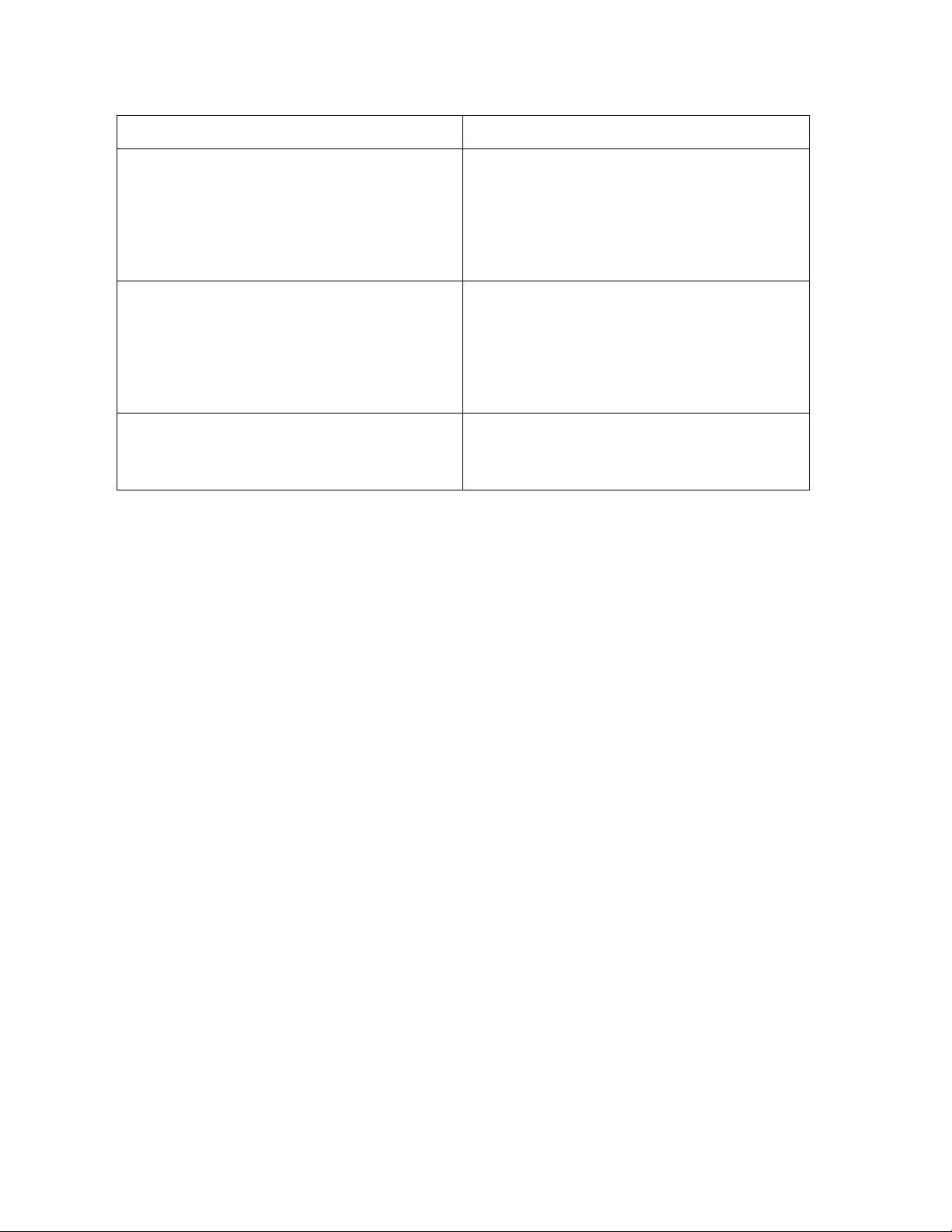7
© CPI 2016 P/N# 253052002 http://www.cranepi.com
SERVICE BUTTON FUNCTIONS
BELT CLEANING MODE:
To start the belts; press Service Button twice (press/pause time is less than 1 sec.).
• Use a clean damp cloth. Gently press it against the moving belt to clean.
• To stop cleaning, press Service Button once; otherwise the belt motion will stop in 20 seconds
automatically.
DISPLAY QUANTITY OF UNCREDITED BILLS IN A NOTE CASSETTE:
• To check the quantity of accepted, BUT un-credited bills in a Note Cassette, press and hold the
Service Button for more than 3 seconds in Idling or Disable state.
• Count the number of short Blue flashes of the Diagnostic LED. This indicates the number of notes
that are in the cassette for which no credit was issued.
• This counter will be cleared if the Note Cassette is removed or the power is turned off.
SET BRIGHTNESS OF BEZEL BLUE RUNNING LIGHTS:
• Turn OFF power to the validator.
• Switch the unit to Service Mode (SW 8 is ON) and reapply power.
• Press the Service Button once (less than 1 sec.) to switch between two levels of brightness of the
bezel blue running lights.
• Switch power off when desired brightness is set, then switch the unit to Working Mode (SW 8 is
OFF) and reapply power.
CLEANING:
The CXB2 series will not need cleaning as often as magnetic sensing Note Validators. If
cleaning is required, use compressed air and a soft cloth moistened with mild, non-abrasive
detergent.
Refer to Repair Manual for more cleaning instructions.
• Locate the service button on the top of the unit (refer to Figure 5). Depress the button
twice to enter belt cleaning mode.
• The belts will run for 20 seconds.
• Press a damp, soft, cloth moistened with mild, non-abrasive detergent against the belts to
clean. See Figure 6.
Figure 5 Figure 6