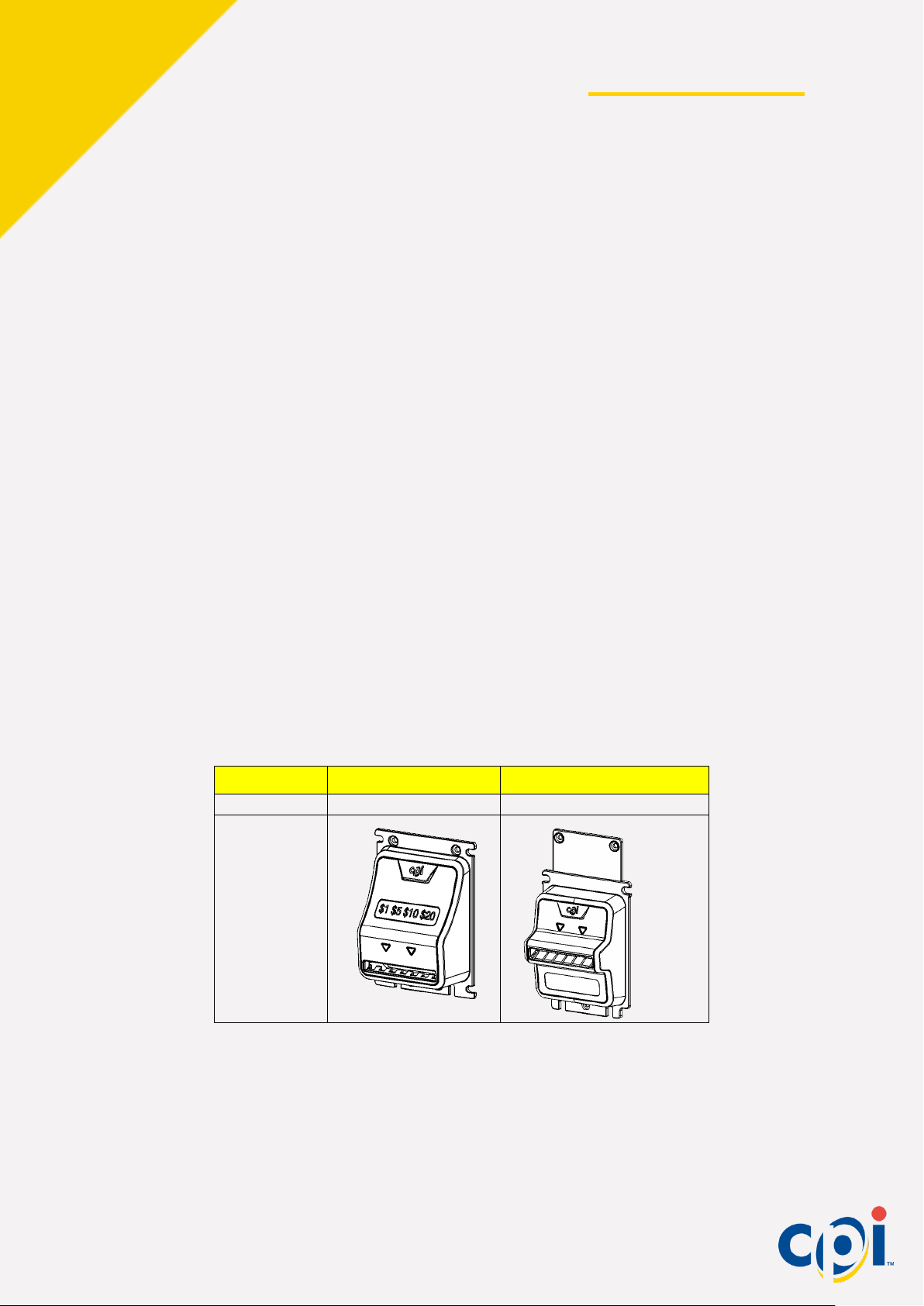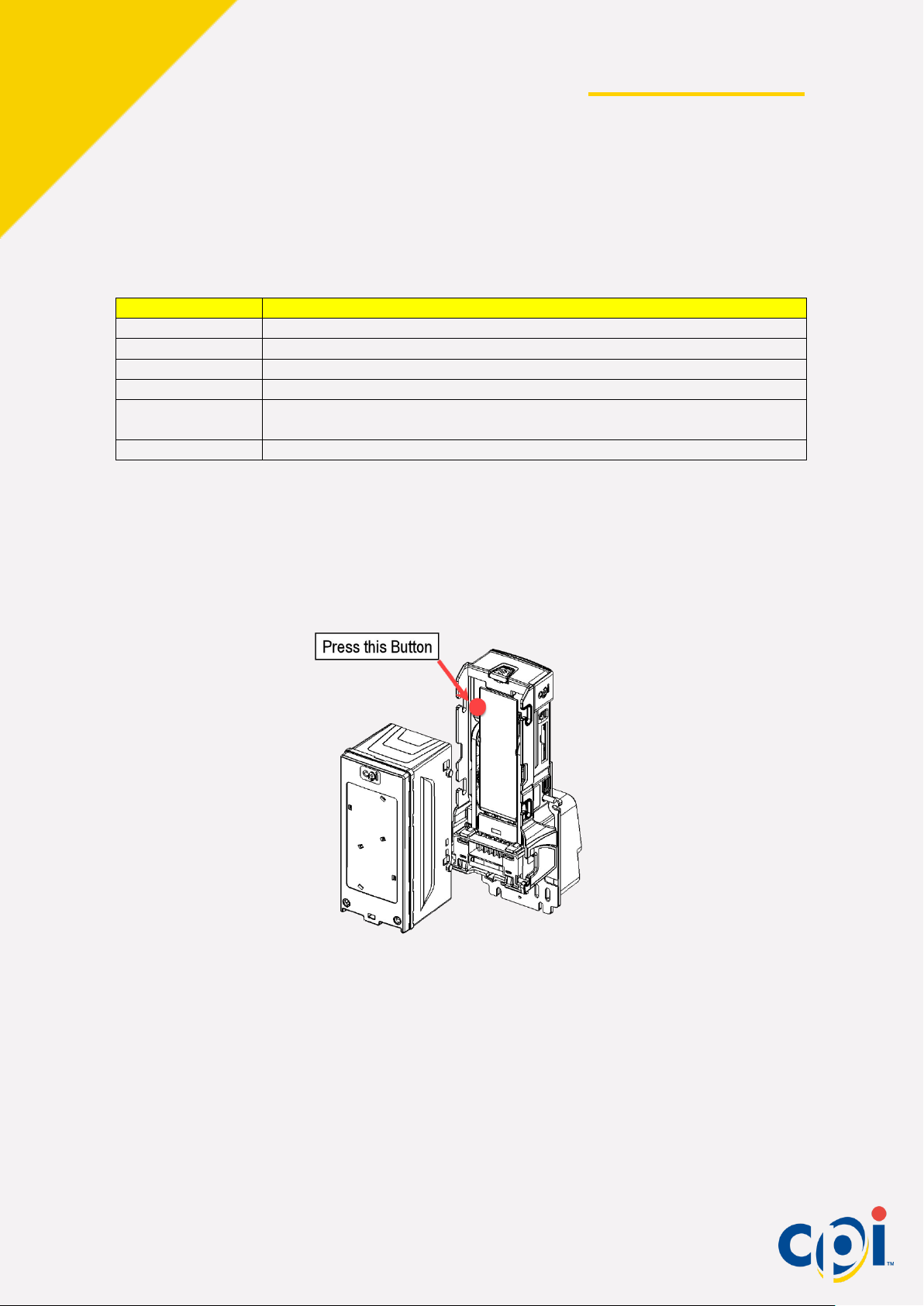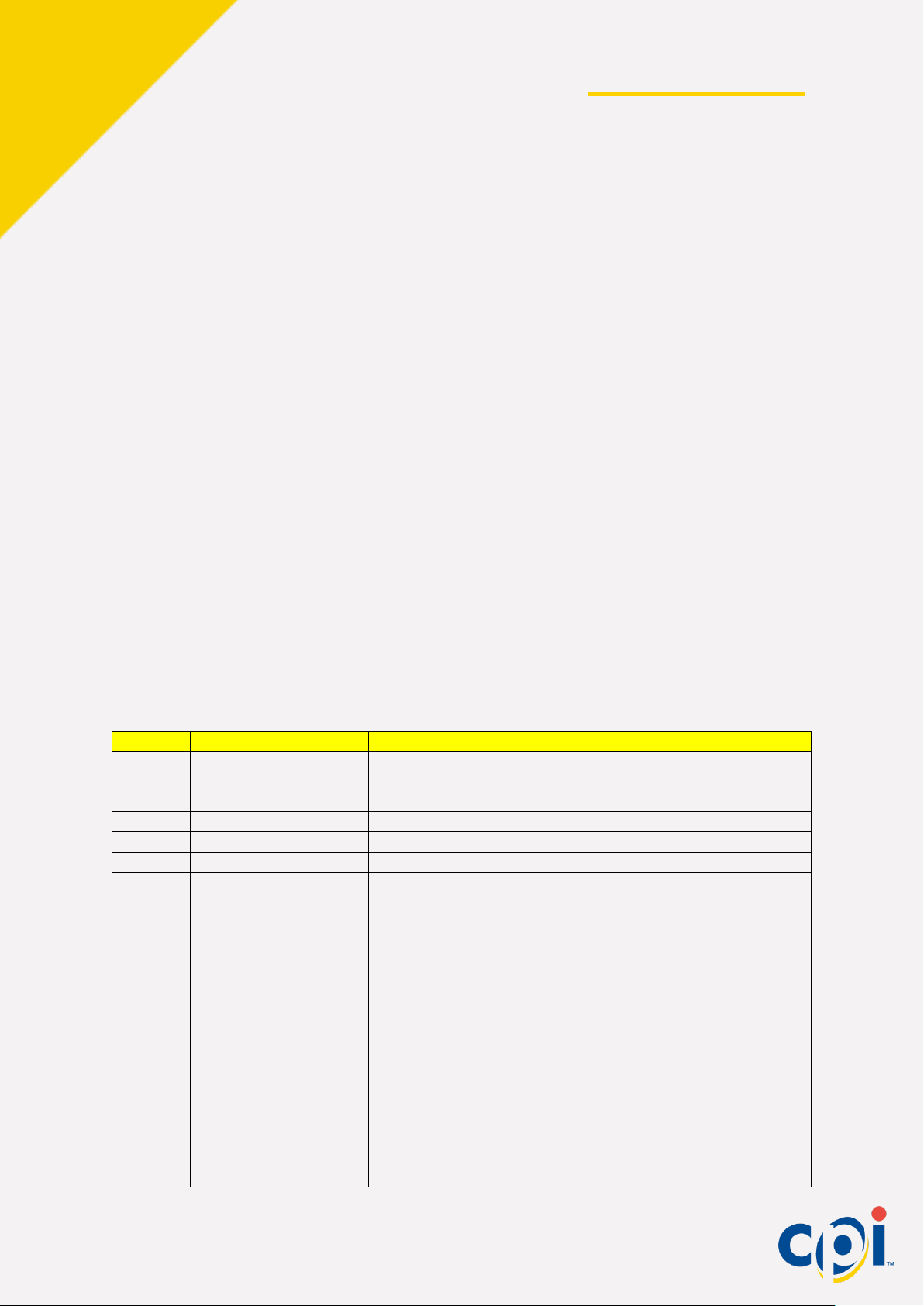Talos Operation and Service Guide
9
Coupon Configuration
The Talos can be configured using a configuration coupon. This coupon is included in the
Installation Guide. Copies of the original coupon may be produced with a standard, carbon-
based, non-color copier. Cut copies to match the size of the original coupon.
The coupon selection will be stored in the unit until it is reprogrammed, even if power is
removed.
When filling out the coupon, note the following:
•Use only a #2 pencil to fill in the blocks
•Fill in the entire block
•Do not mark the coupon outside the blocks or on the back of the coupon
•Fill ONE block for every line.
The unit is pre-configured with the following options enabled:
•Accept $1 bills
•Four way accept
Use the included coupon to change the settings:
1. Carefully cut out the coupon
2. Fill out each line using an HB or #2 pencil
1 – Face up in one direction (Green Seal First)
2 – Face up in either direction
4 – Face up or down in either direction
On or off to enable or disable a bill
Can be left blank, but is required for the recycler
Mode 0: Factory default. No acceptance modes active.
Mode 1*: If fraud is detected the validator enters an out-
of-service time-out, the stacker plate extends into the bill
magazine and the bezel LEDs flash. If any sensors are
blocked, the time-out persists until the blockage is
cleared.
Mode 2*: All the features of Mode 1, plus the stacker
plate extends into the bill magazine when idle.
Mode 3*: All the features of Mode 2, but more
aggressive. It may increase jams and service calls.
Mode 3 is recommended for temporary use only.